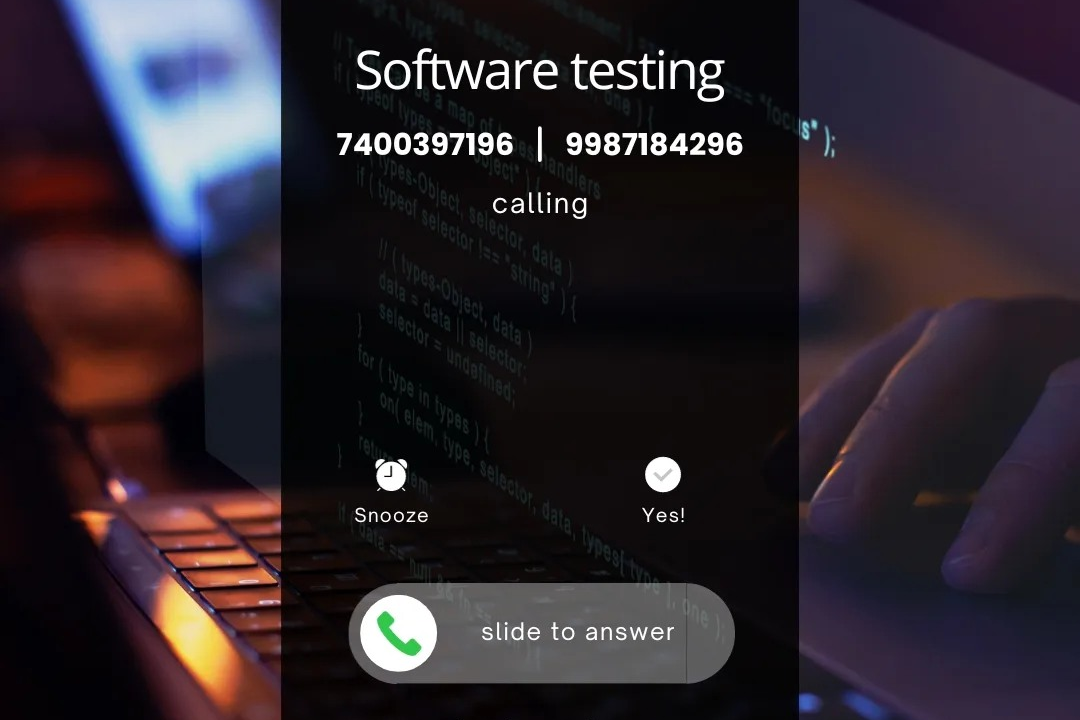Cucumber BDD for Selenium and Appium with Live Projects Download
Cucumber BDD (Behavior-Driven Development) is an innovative testing framework that allows teams to w
Cucumber BDD for Selenium and Appium with Live Projects Download
Cucumber BDD for Selenium and Appium is a powerful framework that enhances collaboration between technical and non-technical team members by allowing test cases to be written in a human-readable format. This approach ensures that everyone involved in the development process can understand and contribute to the testing criteria, leading to better alignment with user requirements. By integrating Cucumber with Selenium for web applications and Appium for mobile applications, teams can automate testing scenarios effectively, improving efficiency and reducing the risk of defects. At JustAcademy, learners gain practical experience through live projects that include downloadable resources, enabling them to apply their skills in real-world situations and better prepare for careers in software testing and development.
To Download Our Brochure: https://www.justacademy.co/download-brochure-for-free
Message us for more information: +91 9987184296
Cucumber BDD for Selenium and Appium is a powerful framework that enhances collaboration between technical and non technical team members by allowing test cases to be written in a human readable format. This approach ensures that everyone involved in the development process can understand and contribute to the testing criteria, leading to better alignment with user requirements. By integrating Cucumber with Selenium for web applications and Appium for mobile applications, teams can automate testing scenarios effectively, improving efficiency and reducing the risk of defects. At JustAcademy, learners gain practical experience through live projects that include downloadable resources, enabling them to apply their skills in real world situations and better prepare for careers in software testing and development.
Course Overview
The ‘Cucumber BDD for Selenium and Appium with Live Projects Download’ course at JustAcademy offers an in-depth exploration of Behavior-Driven Development (BDD) using Cucumber in conjunction with Selenium for web testing and Appium for mobile application testing. Participants will learn to create readable and maintainable test scenarios that bridge the gap between technical and non-technical stakeholders, ensuring clear communication of user requirements. The course is designed with a hands-on approach, featuring real-time projects that allow learners to apply theoretical knowledge to practical challenges, fostering the development of essential skills in automated testing. With downloadable resources and project templates, students will leave equipped to implement BDD effectively within their own projects, ready to enhance software quality and delivery.
Course Description
The “Cucumber BDD for Selenium and Appium with Live Projects Download” course at JustAcademy provides a comprehensive guide to implementing Behavior-Driven Development (BDD) using Cucumber in combination with Selenium for web testing and Appium for mobile application testing. This course emphasizes writing clear and concise test scenarios in plain language, fostering collaboration between technical and non-technical team members. With a strong focus on practical learning, students will engage in real-time projects that simulate real-world challenges, allowing them to gain hands-on experience in automated testing processes. By the end of the course, participants will have access to downloadable resources and projects, empowering them to effectively integrate BDD methodologies in their respective testing workflows.
Key Features
1 - Comprehensive Tool Coverage: Provides hands-on training with a range of industry-standard testing tools, including Selenium, JIRA, LoadRunner, and TestRail.
2) Practical Exercises: Features real-world exercises and case studies to apply tools in various testing scenarios.
3) Interactive Learning: Includes interactive sessions with industry experts for personalized feedback and guidance.
4) Detailed Tutorials: Offers extensive tutorials and documentation on tool functionalities and best practices.
5) Advanced Techniques: Covers both fundamental and advanced techniques for using testing tools effectively.
6) Data Visualization: Integrates tools for visualizing test metrics and results, enhancing data interpretation and decision-making.
7) Tool Integration: Teaches how to integrate testing tools into the software development lifecycle for streamlined workflows.
8) Project-Based Learning: Focuses on project-based learning to build practical skills and create a portfolio of completed tasks.
9) Career Support: Provides resources and support for applying learned skills to real-world job scenarios, including resume building and interview preparation.
10) Up-to-Date Content: Ensures that course materials reflect the latest industry standards and tool updates.
Benefits of taking our course
Functional Tools
1 - Cucumber: Cucumber is a widely used tool that enables behavior driven development (BDD) by allowing developers, testers, and business stakeholders to collaborate using a shared language. It facilitates the creation of feature files written in Gherkin syntax, which clearly articulates the behavior of the application in a way that is understandable to non technical stakeholders. This alignment ensures that all team members have a consistent understanding of requirements and expectations. With Cucumber, automated tests can be created from these feature files, bridging the gap between business requirements and technical implementation, and fostering better communication within teams.
2) Selenium: Selenium is an essential tool in web application testing, renowned for its ability to automate web browsers. In conjunction with Cucumber, it can execute the automated test scenarios defined in the Cucumber feature files. Selenium supports various programming languages, including Java, C#, and Python, making it a versatile choice for many development environments. It allows testers to interact with web applications as real users would, simulating clicks, inputs, and navigation. This capability ensures that web applications function correctly across different browsers and platforms, thus maintaining a high standard of quality assurance.
3) Appium: Appium is a powerful tool used for mobile application testing, enabling automated testing for both native and hybrid mobile apps on iOS and Android platforms. Integrating Appium with Cucumber allows testers to write behavior driven tests for mobile applications in a language that stakeholders understand. Appium provides a wide range of features that accommodate various testing scenarios, such as interacting with mobile UI elements and simulating gestures. This flexibility ensures that mobile applications are thoroughly tested under real world conditions, enhancing the overall user experience and application reliability.
4) Gherkin: Gherkin is the language used to write test scenarios in Cucumber. Its simple syntax allows project stakeholders to contribute to test case development without requiring extensive technical expertise. Gherkin enhances collaboration among team members by allowing them to express acceptance criteria in plain language, organized into ‘Given When Then’ constructs that describe the pre conditions, actions, and expected outcomes of a scenario. This clarity helps to ensure that everyone involved in the project aligns their understanding of the functionality being developed, which ultimately leads to more accurate testing outcomes.
5) TestNG: TestNG is a testing framework inspired by JUnit and NUnit, designed to leverage more powerful test execution and reporting capabilities. When used in conjunction with Selenium and Cucumber, TestNG can manage test configuration and execution, making it easier for developers to organize tests into groups, prioritize them, and run them in parallel. This leads to faster test execution and enables the generation of detailed reports that provide insights into test performance, helping teams identify bottlenecks and areas for improvement efficiently.
6) Maven: Maven is a build automation tool primarily used for managing Java based projects. In the context of a Cucumber, Selenium, and Appium training program, Maven helps manage project dependencies and build processes. It simplifies project setup and integrates seamlessly with testing tools, ensuring that all necessary libraries and frameworks are readily available. Utilizing Maven streamlines the development process, allowing students to focus on writing test cases and performing live projects rather than managing intricate configurations, enhancing their overall learning experience.
7) Continuous Integration (CI): Incorporating Continuous Integration practices into the testing process using tools such as Jenkins, CircleCI, or Travis CI can significantly enhance the testing workflow. CI ensures that every code change is automatically tested, leading to quicker feedback for developers. By integrating Cucumber, Selenium, and Appium into CI pipelines, teams can run automated tests every time code is pushed, catching issues early and maintaining high code quality. This practice aligns with modern agile methodologies and promotes faster delivery cycles.
8) Behavior Driven Development (BDD): BDD is a software development methodology that encourages collaboration between developers, testers, and business stakeholders. By using Cucumber and Gherkin to define acceptance criteria as executable specifications, teams can ensure that the development process aligns closely with business objectives. This approach focuses on user behavior and outcomes, resulting in software that meets real world needs and expectations. Training in BDD can empower students to contribute meaningfully to project discussions and drive quality from the inception of development.
9) API Testing: While UI testing is important, testing APIs is equally critical, especially in modern applications that rely on microservices. Tools like Postman or RestAssured can be combined with Cucumber to define tests for API endpoints directly in Gherkin syntax. This ensures that both frontend and backend components are thoroughly tested within the same workflow, providing a comprehensive view of application quality. Training on API testing encourages students to recognize the importance of validating data and functionality across various integration points.
10) Cross Platform Testing: In an era where applications must perform seamlessly across numerous devices and platforms, cross platform testing has become essential. Tools like BrowserStack or Sauce Labs allow students to run their automated tests on a variety of browsers and devices, ensuring consistent behavior in real world conditions. Integrating cross platform testing into the curriculum equips learners with skills to validate performance and functionality across different environments, preparing them for the diverse requirements of modern software development.
11 - Version Control Integration: Understanding how to use version control systems like Git is crucial for collaborative projects. When integrating testing with Git workflows, students can learn to manage test scripts alongside application code efficiently. Version control promotes better collaboration and enables teams to track changes, revert to earlier versions, and branch features, enhancing overall project management. Including training on Git workflows within the testing program ensures that students are well versed in industry standard practices.
12) Reporting and Analytics: Effective reporting is vital for understanding test outcomes and improving quality assurance processes. Tools that extend Cucumber, such as Allure or Cucumber Reports, provide sophisticated reporting capabilities that help visualize test results and identify trends over time. Learning how to implement and customize these reporting tools can enhance students’ ability to communicate testing results to stakeholders, fostering a culture of transparency and continuous improvement.
13) Performance Testing: Students should also gain insight into performance testing tools like JMeter or Gatling, which can assess system response times and throughput under various loads. While Cucumber and Selenium focus on functionality, performance testing adds another layer of quality assurance by ensuring applications can handle expected user loads efficiently. Training in performance testing equips learners to recognize and address potential scalability issues before they affect users.
14) Mobile specific Challenges: Given the unique nature of mobile applications, students should learn about specific challenges such as network variability, device fragmentation, and user interface considerations. Training on these aspects can include using device emulators and real devices for Appium tests. Understanding these challenges ensures that learners are prepared to address the complexities involved in testing mobile applications successfully.
15) Security Testing: In today's digital landscape, security is paramount. Integrating security testing tools like OWASP ZAP or Burp Suite into the testing curriculum can empower students with the knowledge to identify vulnerabilities. By combining security tests with functional tests, learners can ensure that applications not only work as intended but also protect user data and comply with security standards.
By covering these additional points, JustAcademy can provide a comprehensive training experience that equips students with the practical skills and in depth knowledge needed to excel in automated testing and quality assurance roles.
Browse our course links : https://www.justacademy.co/all-courses
To Join our FREE DEMO Session:
This information is sourced from JustAcademy
Contact Info:
Roshan Chaturvedi
Message us on Whatsapp:
Email id: info@justacademy.co
Flutter Animation After Effects
Power Bi Training In Btm Layout
The Complete React Native Hooks Course 2019 Edition Free Download