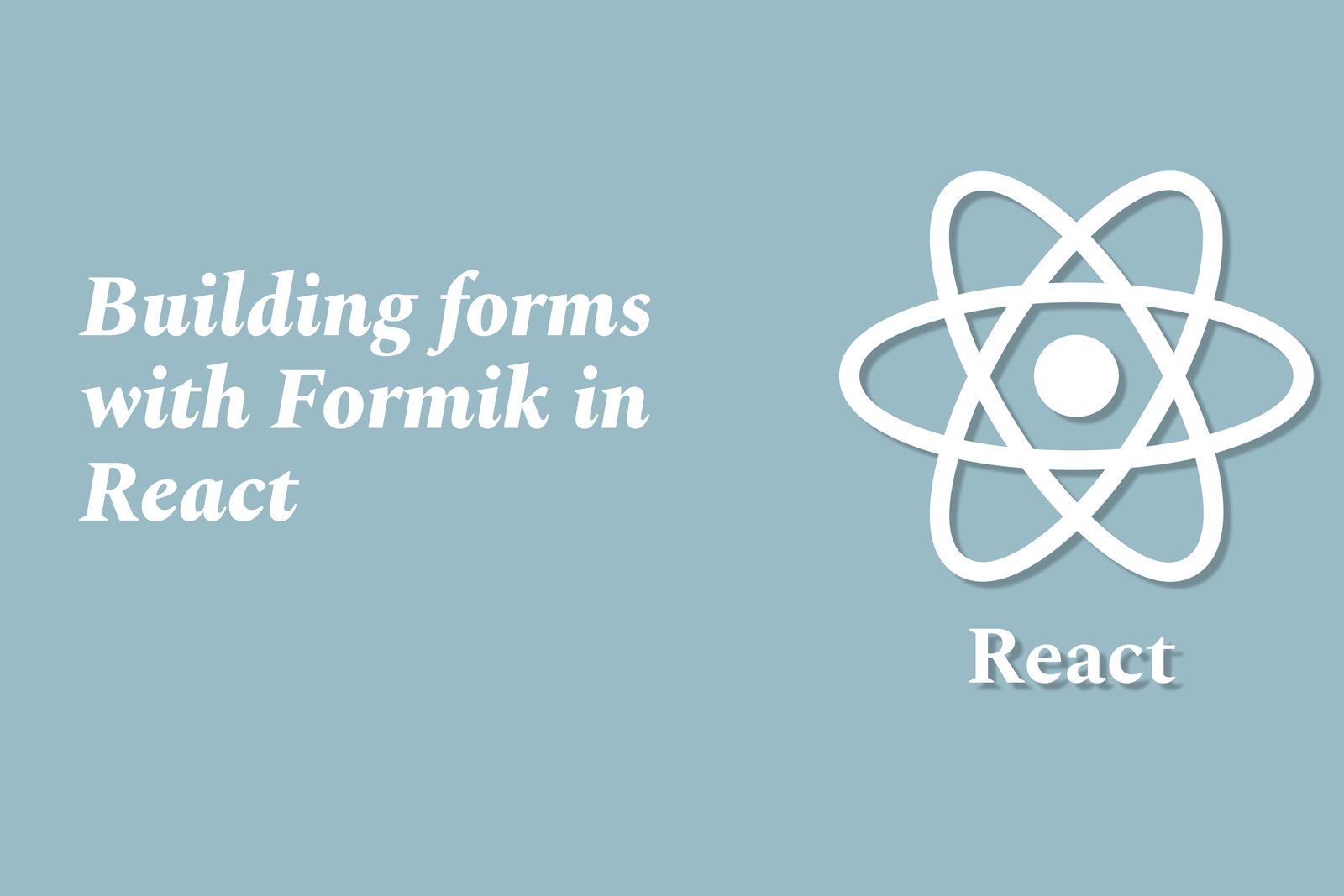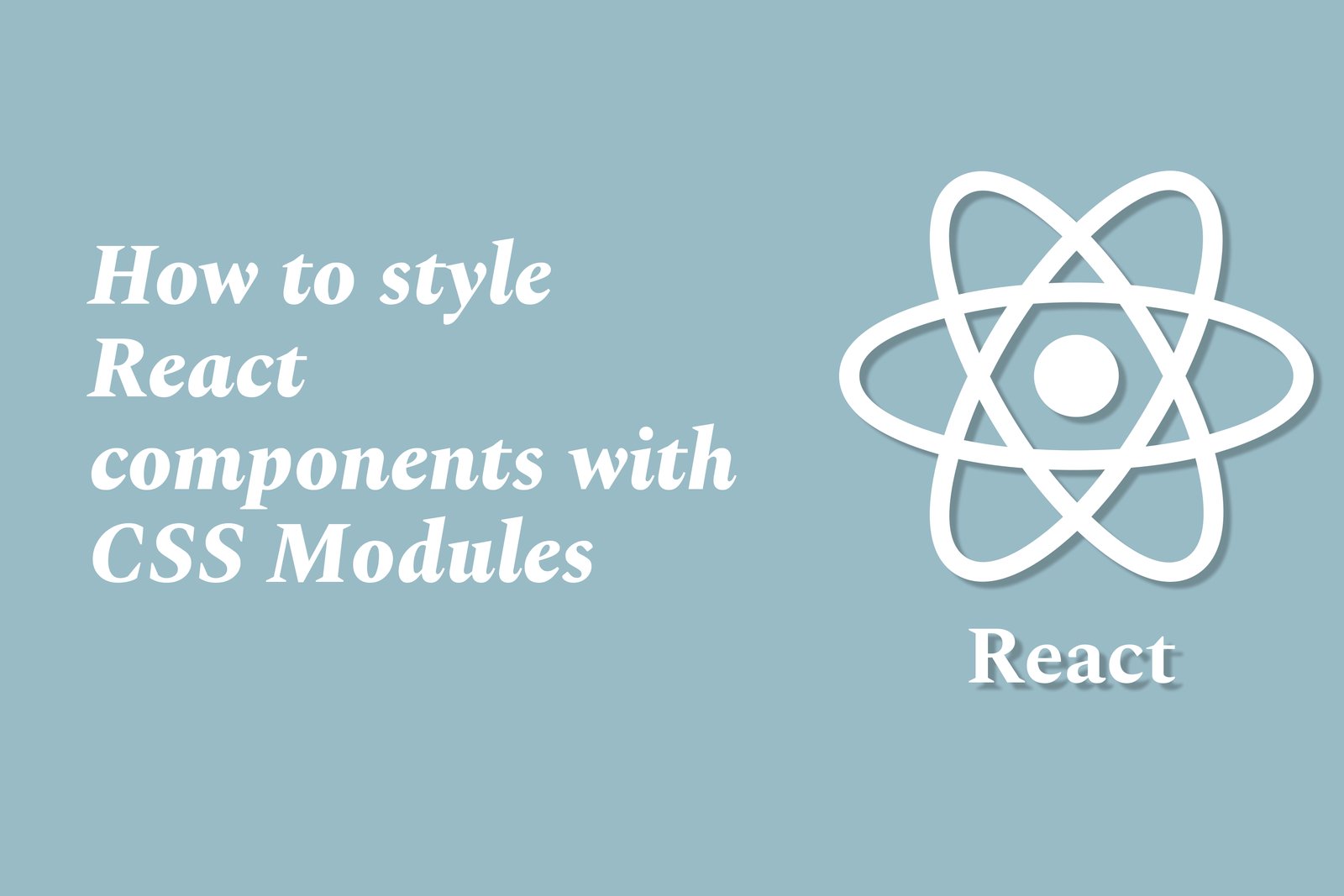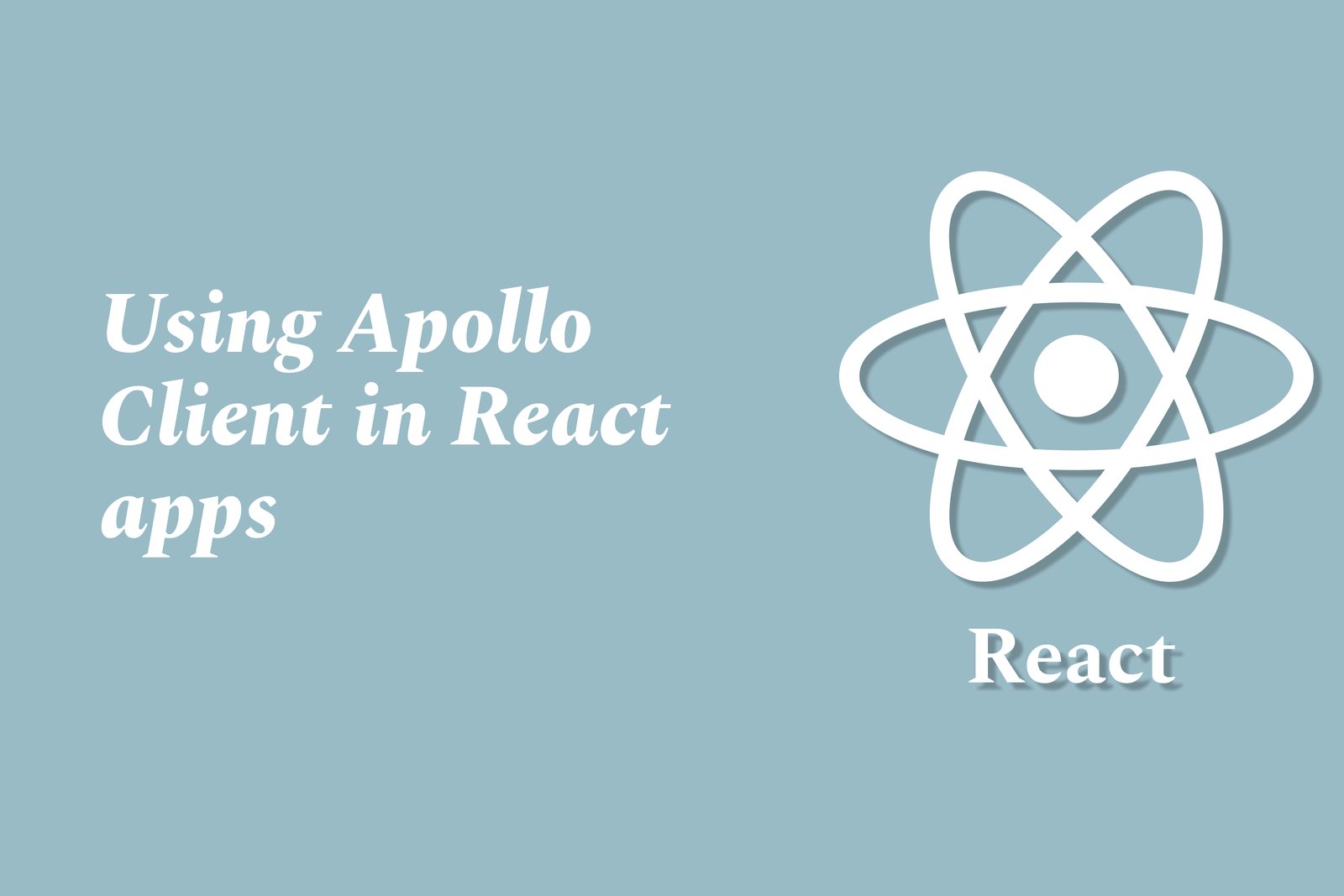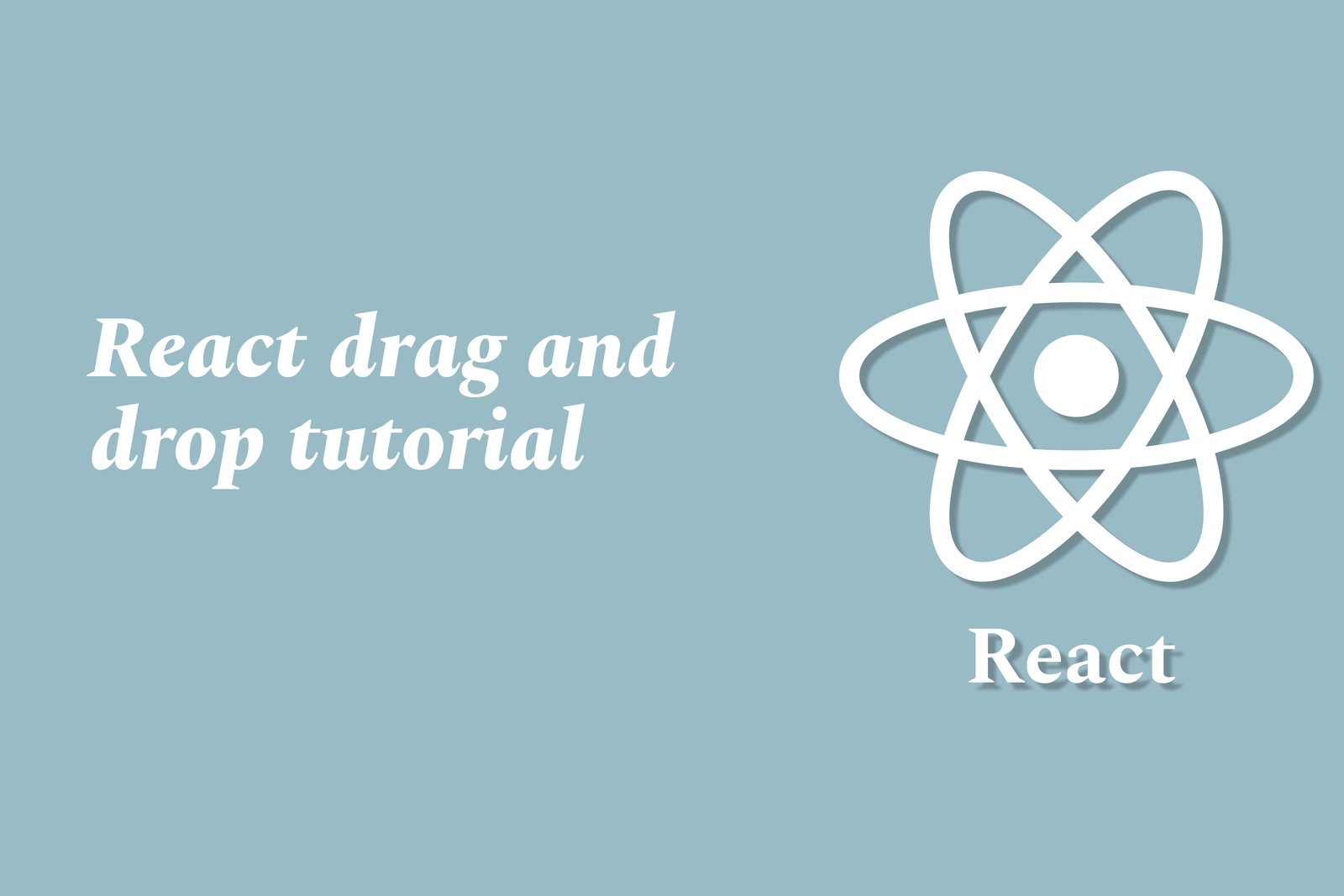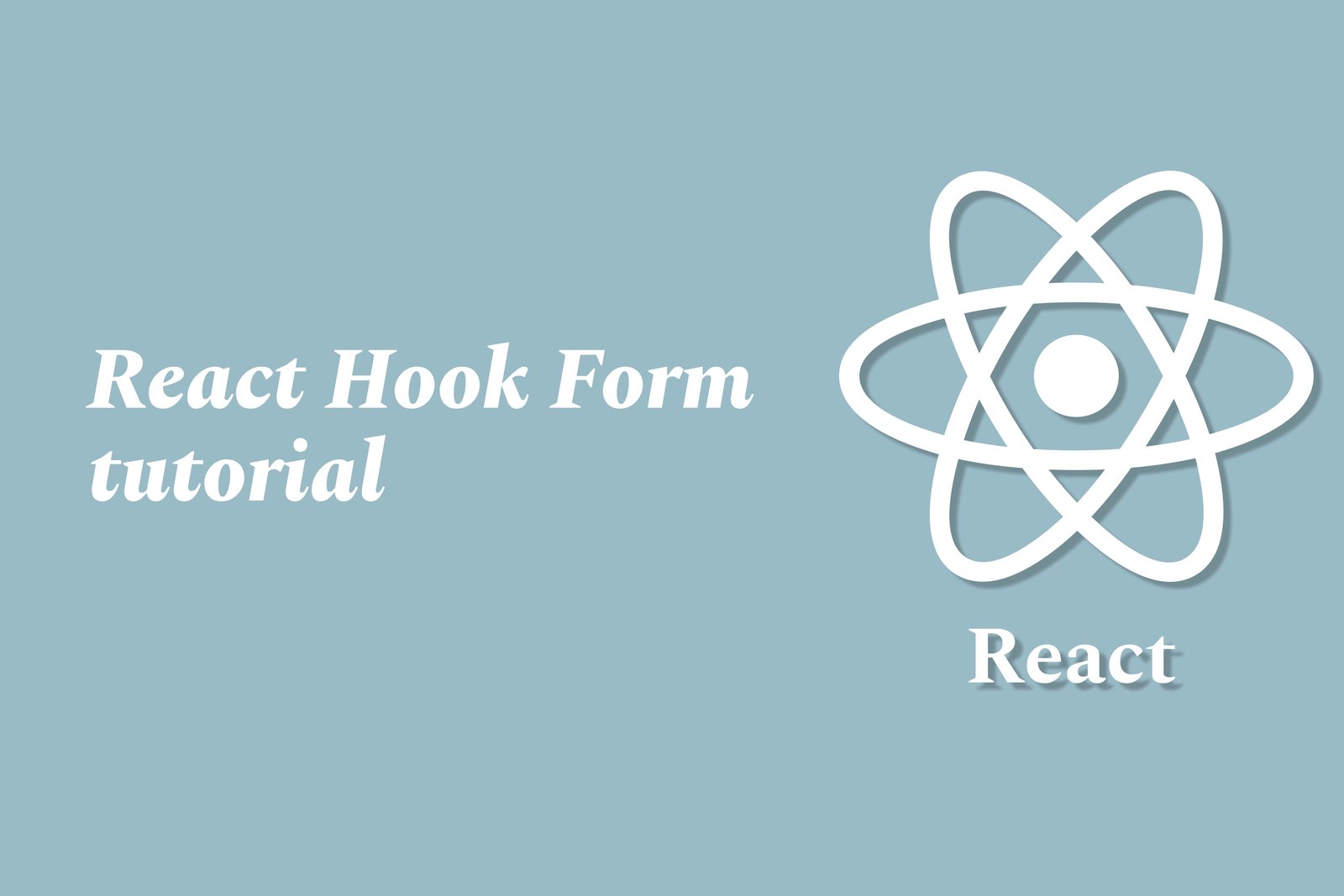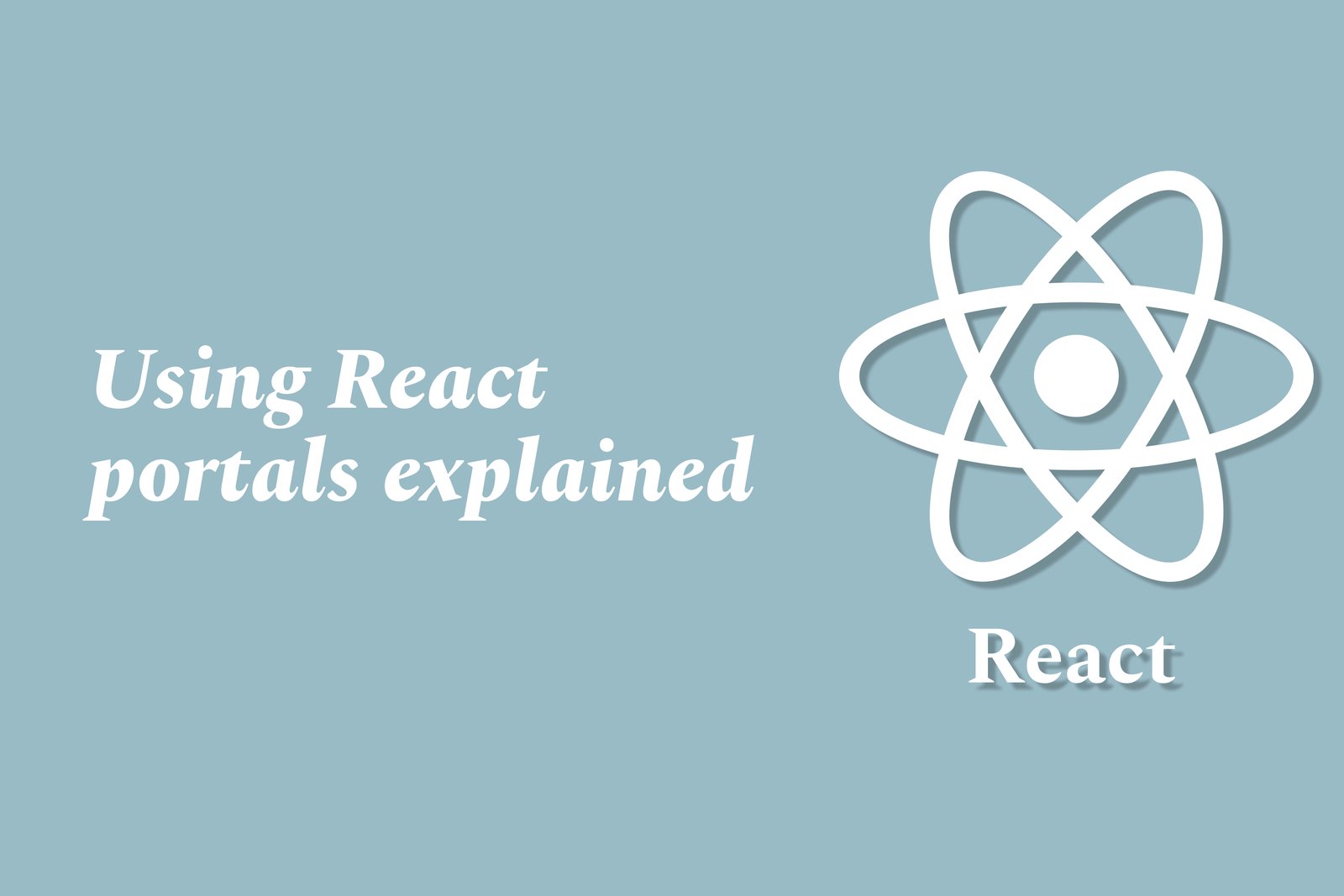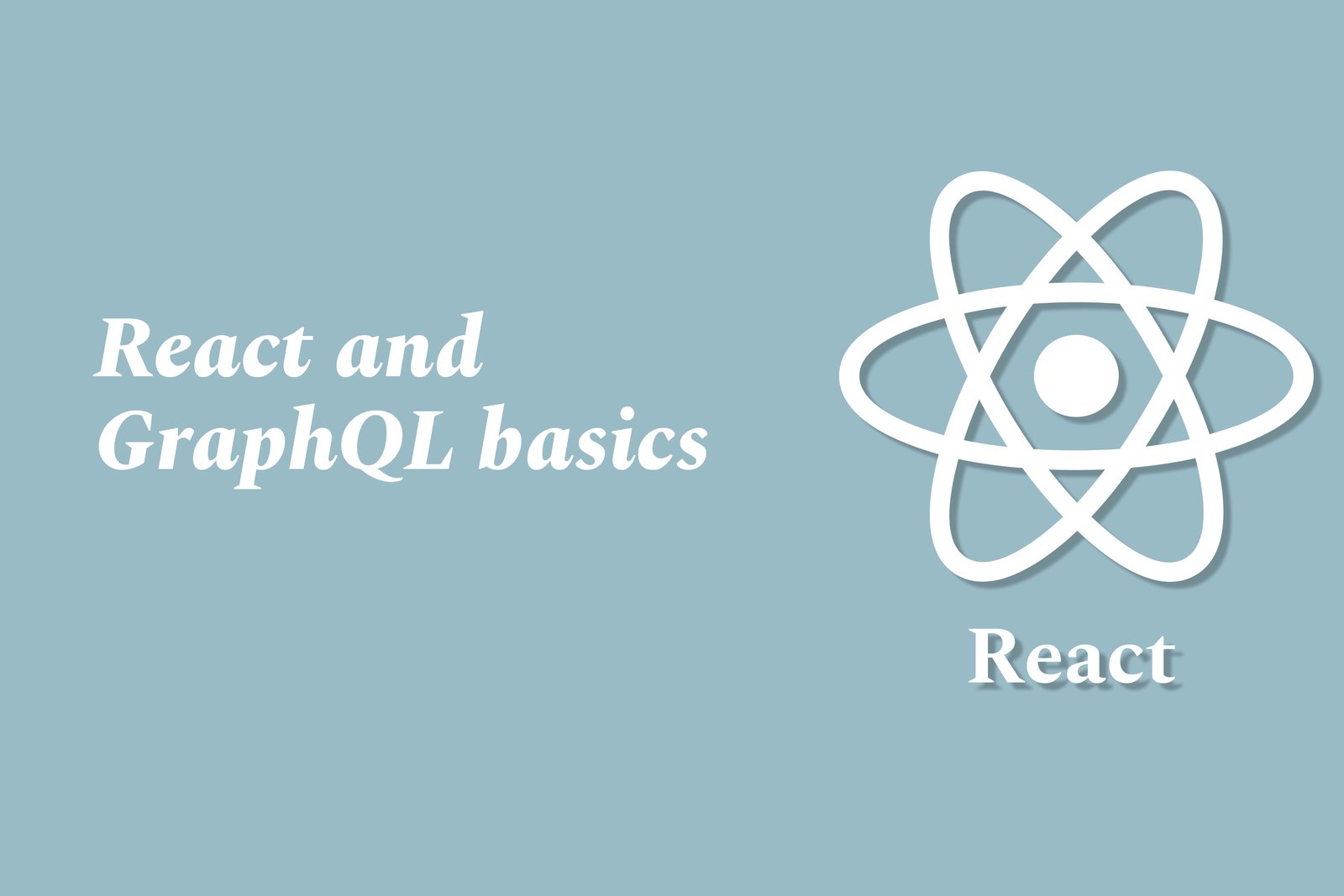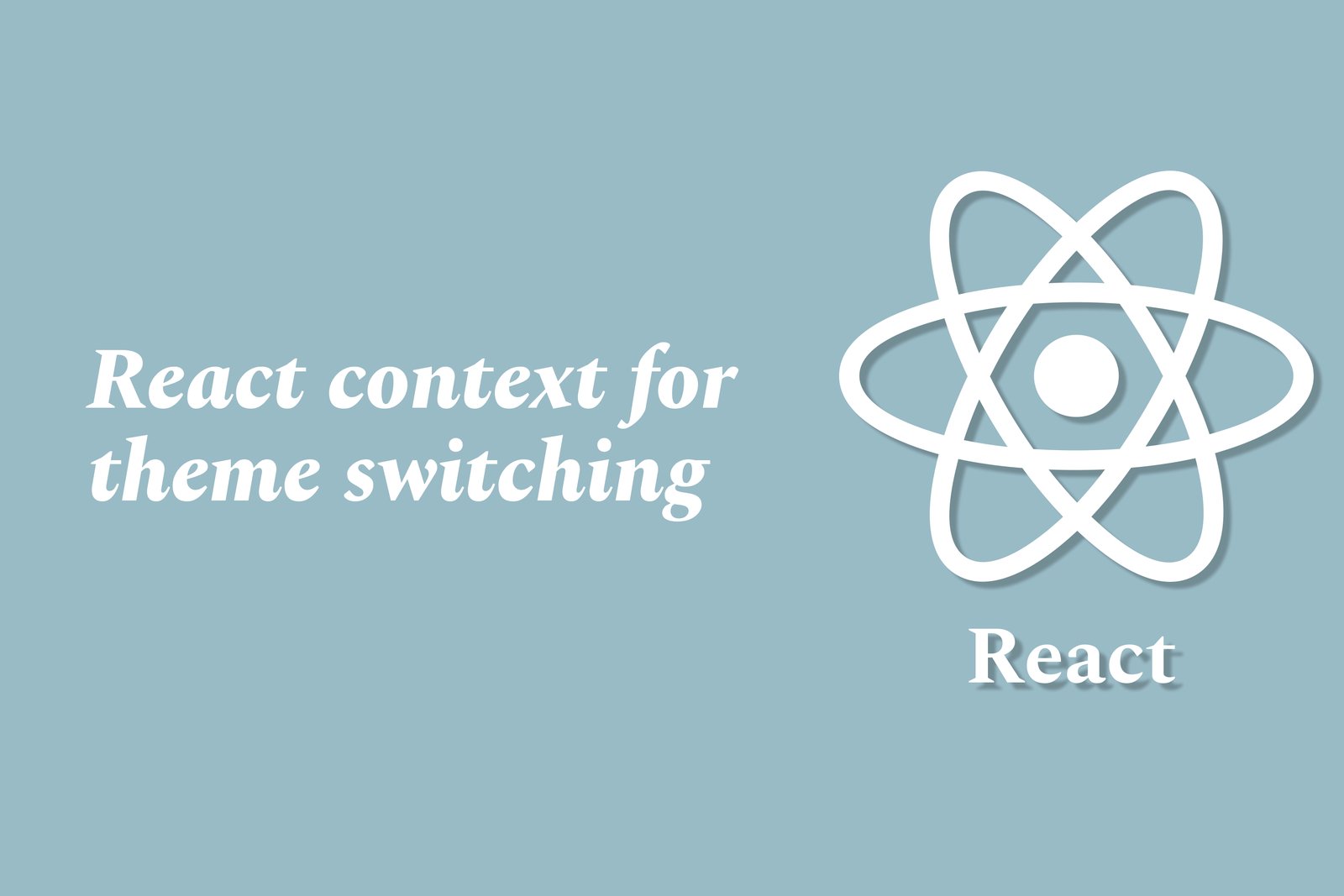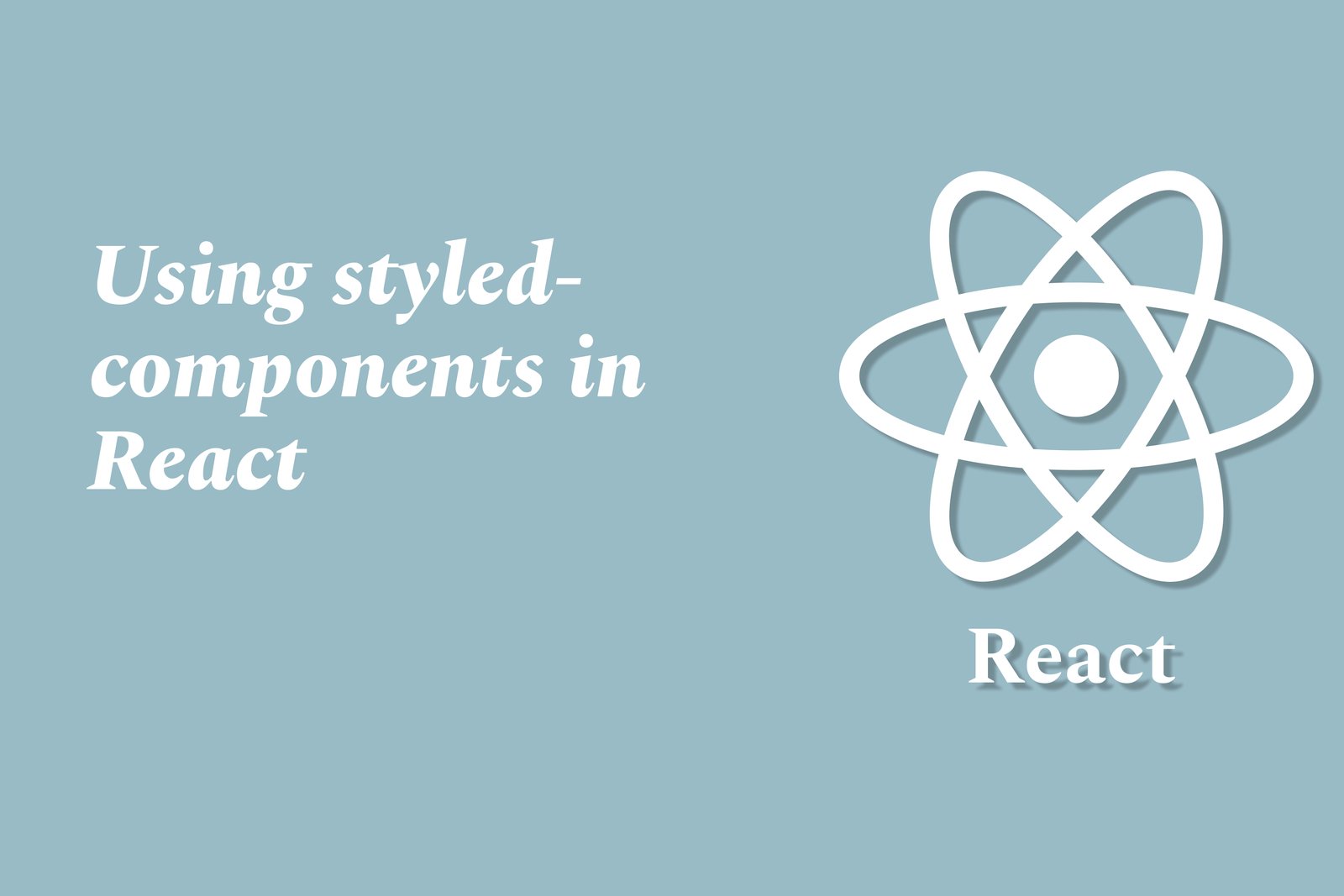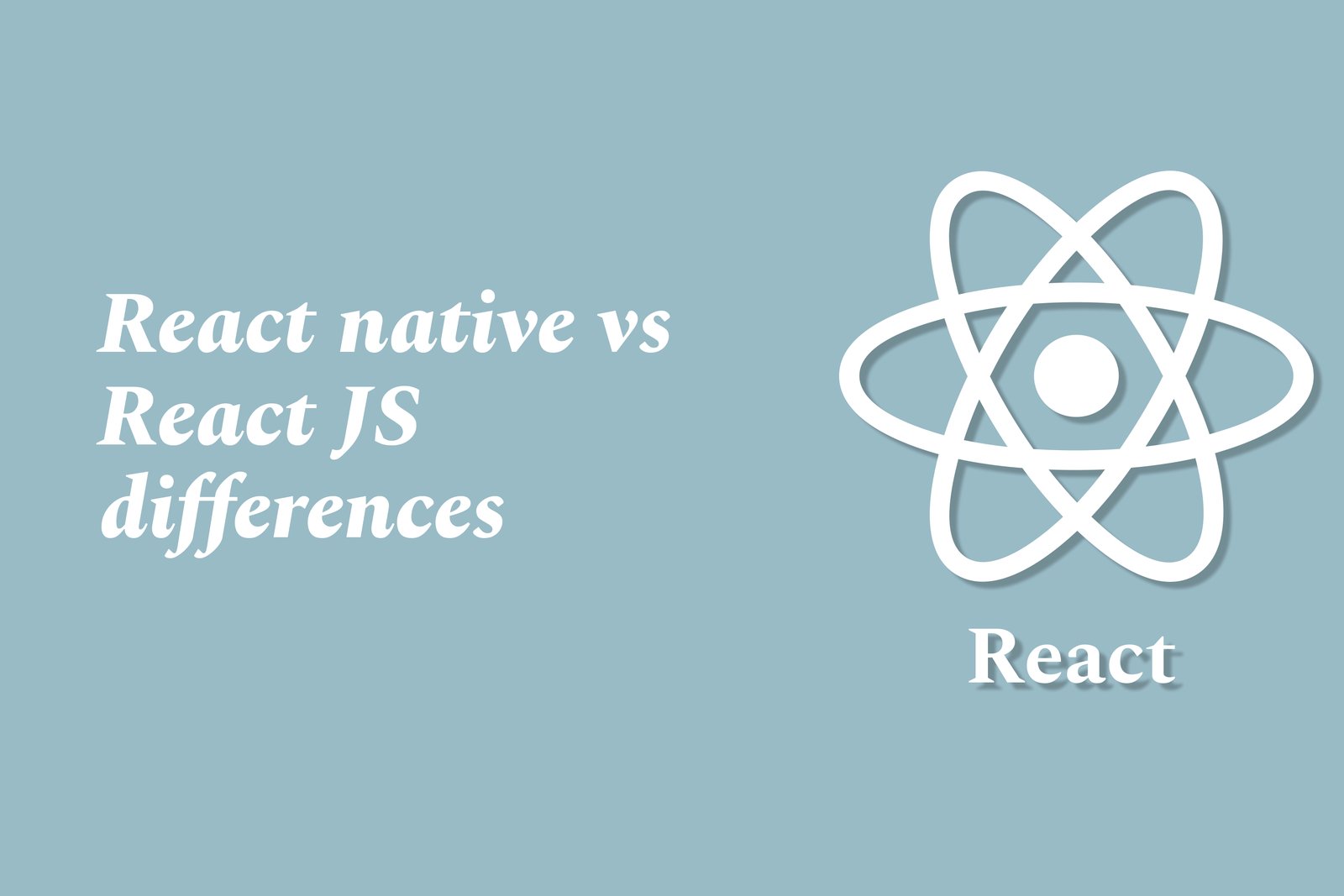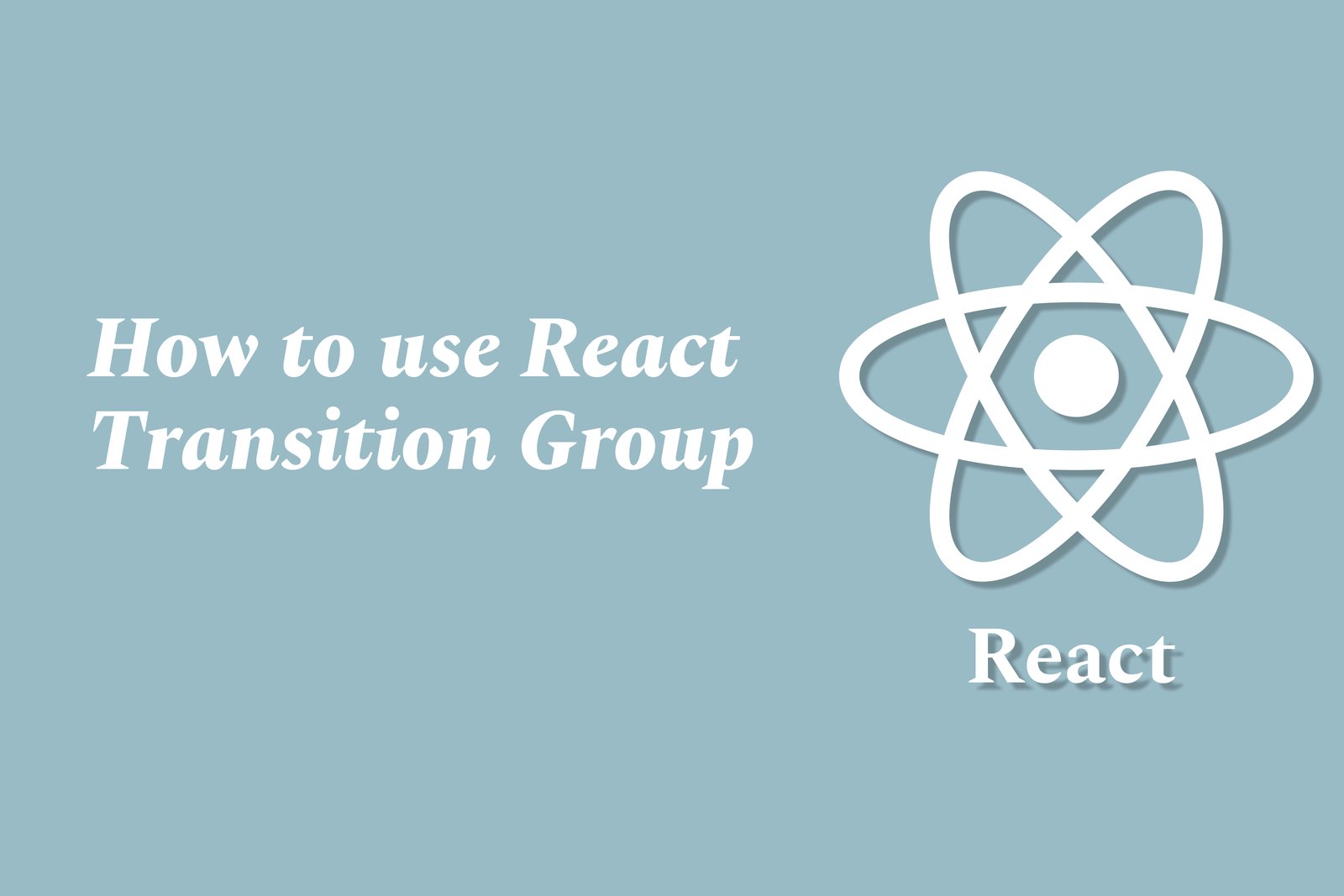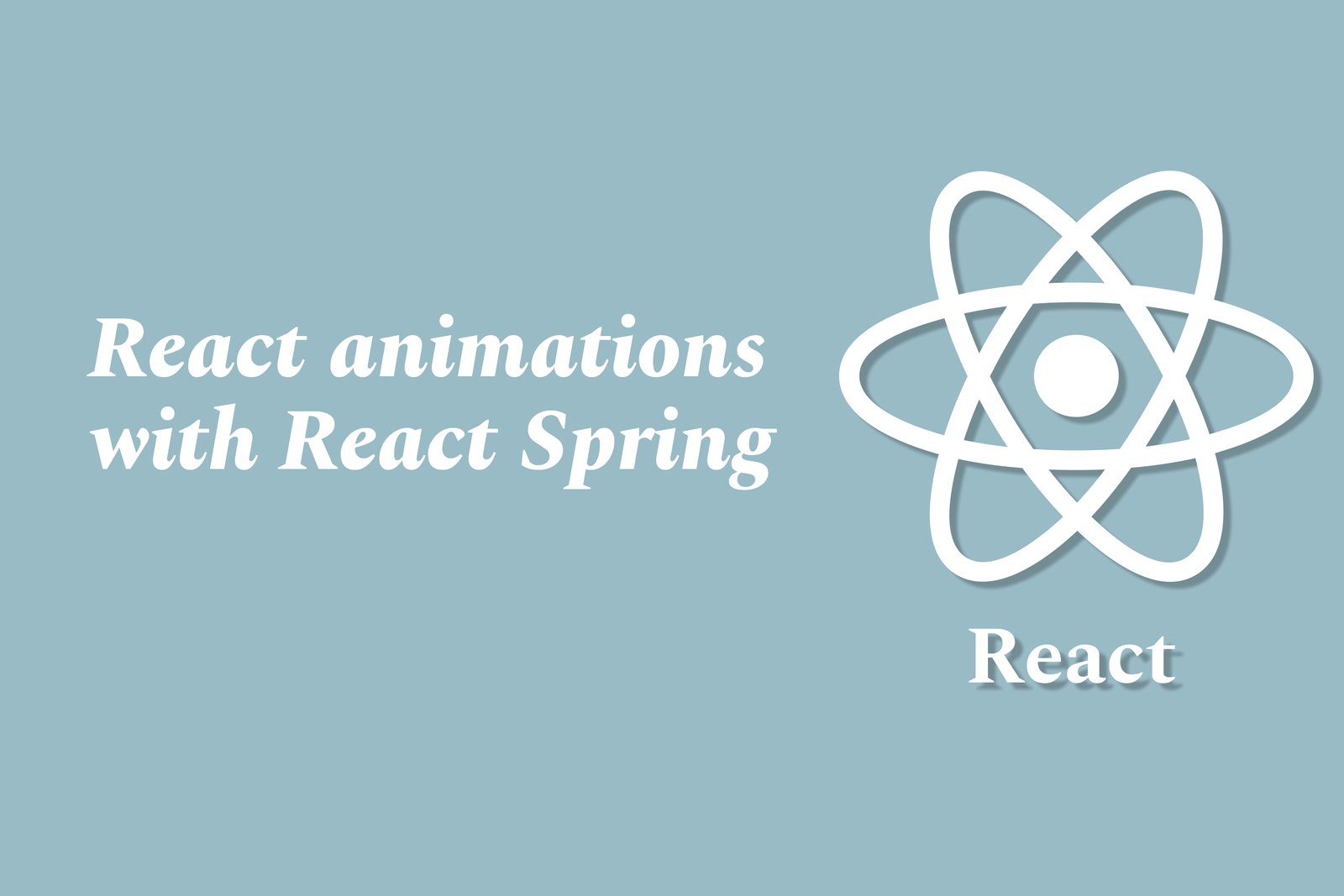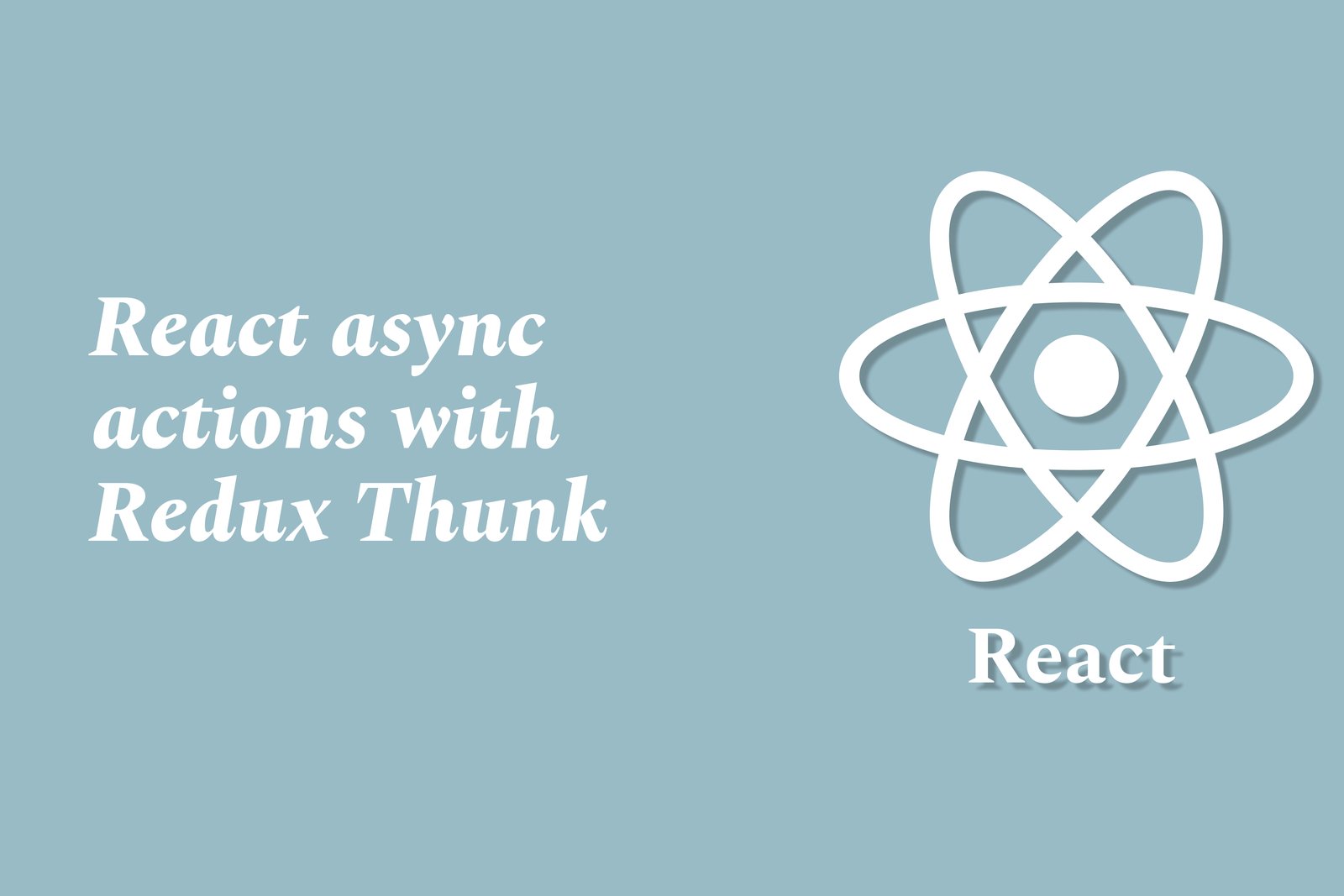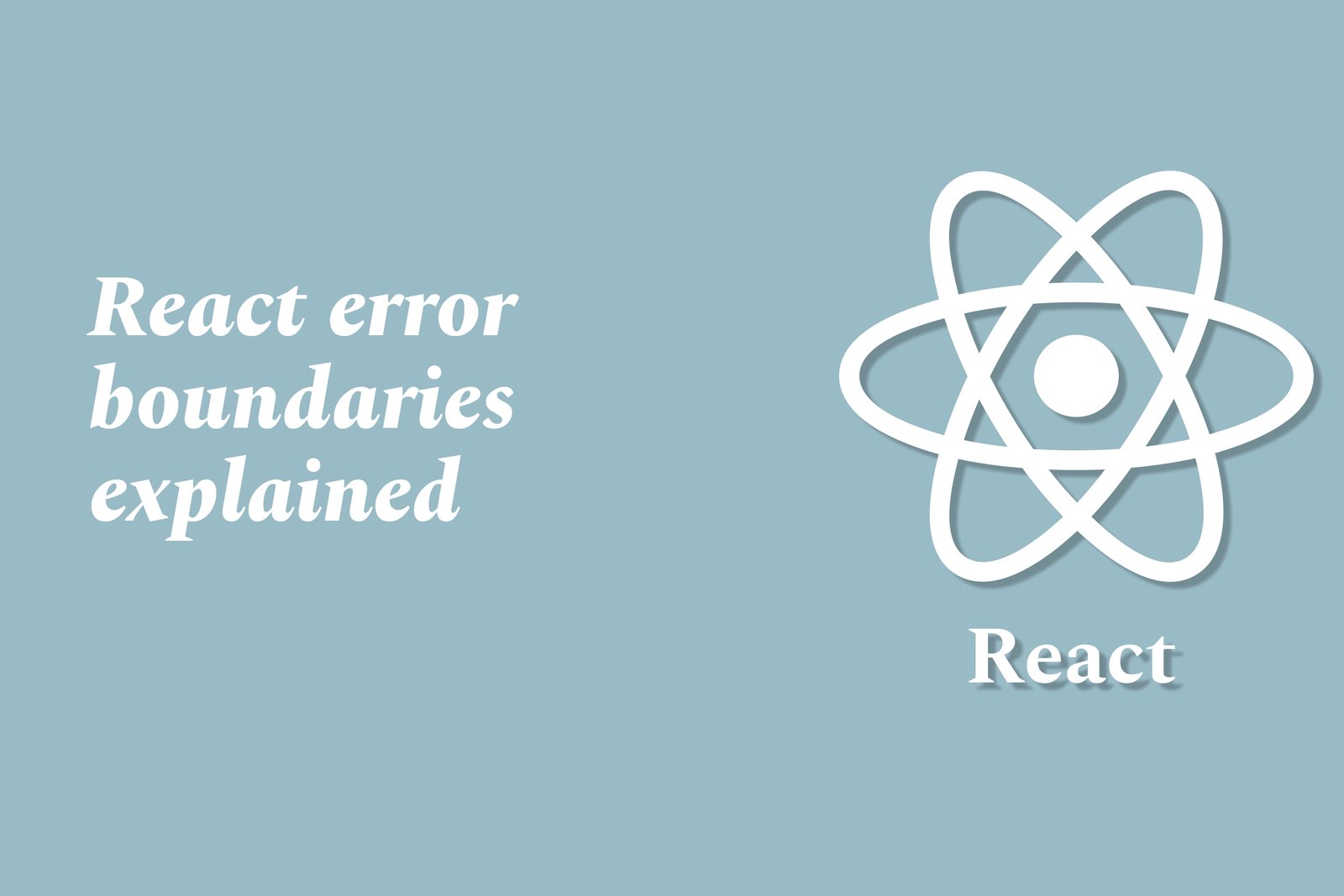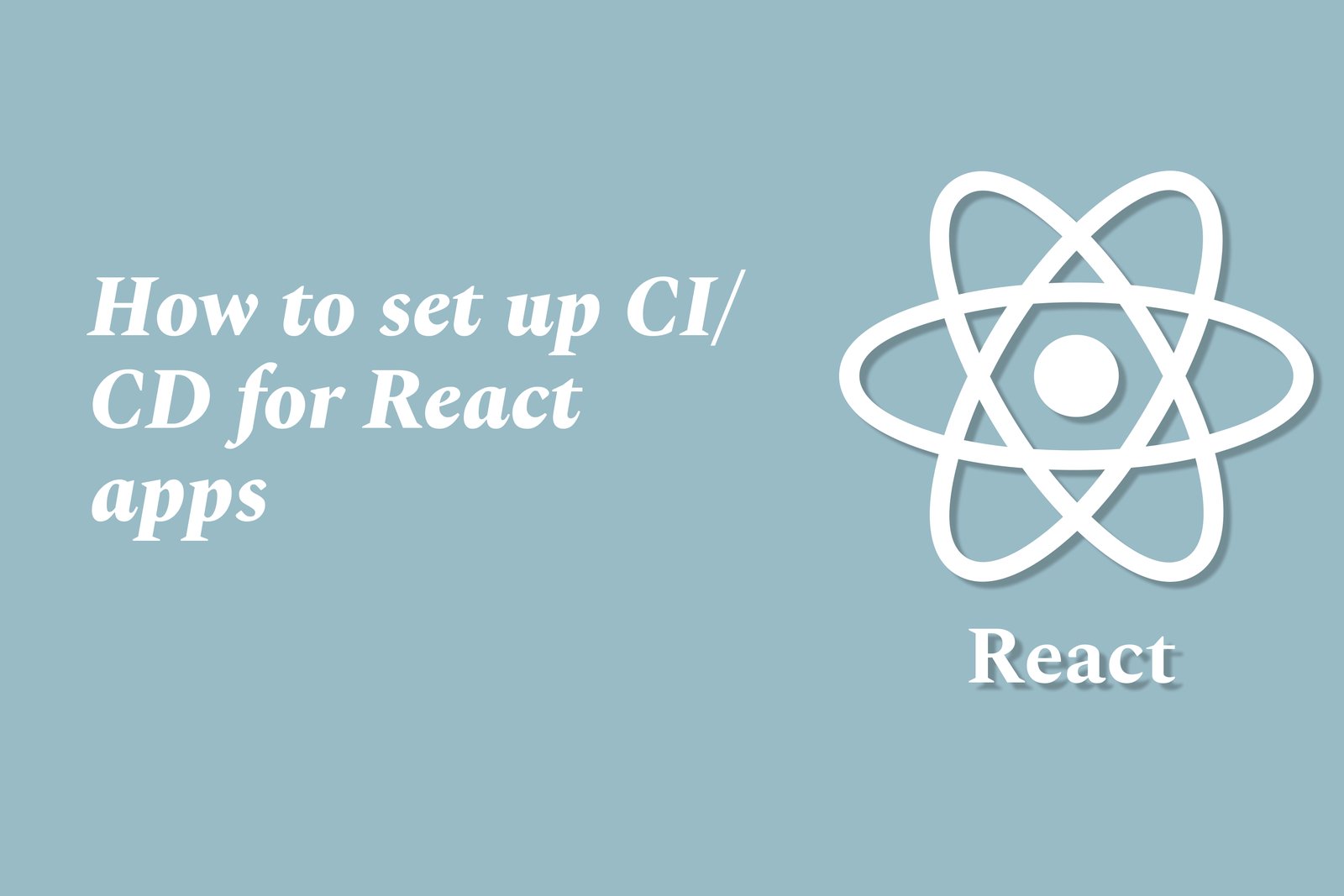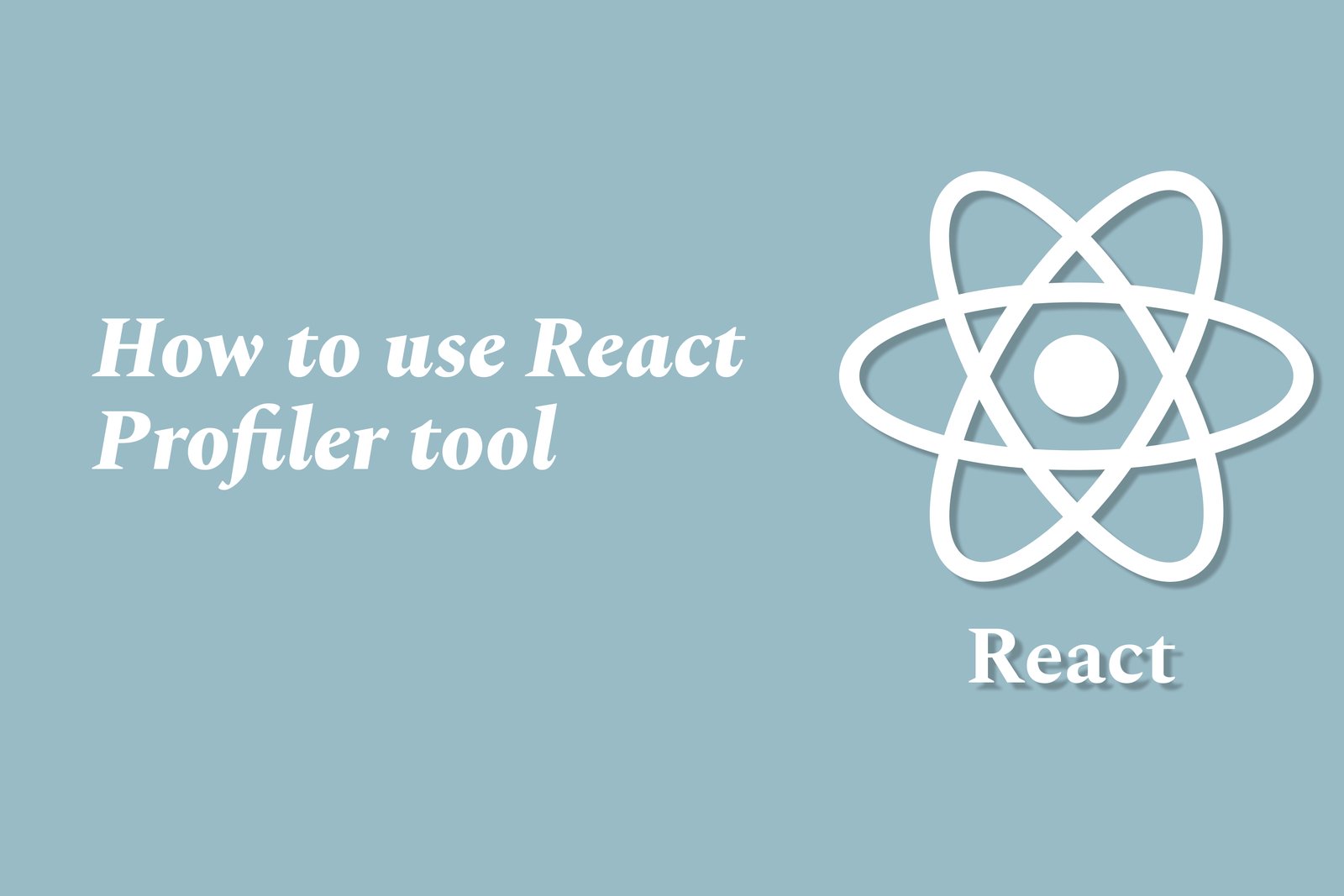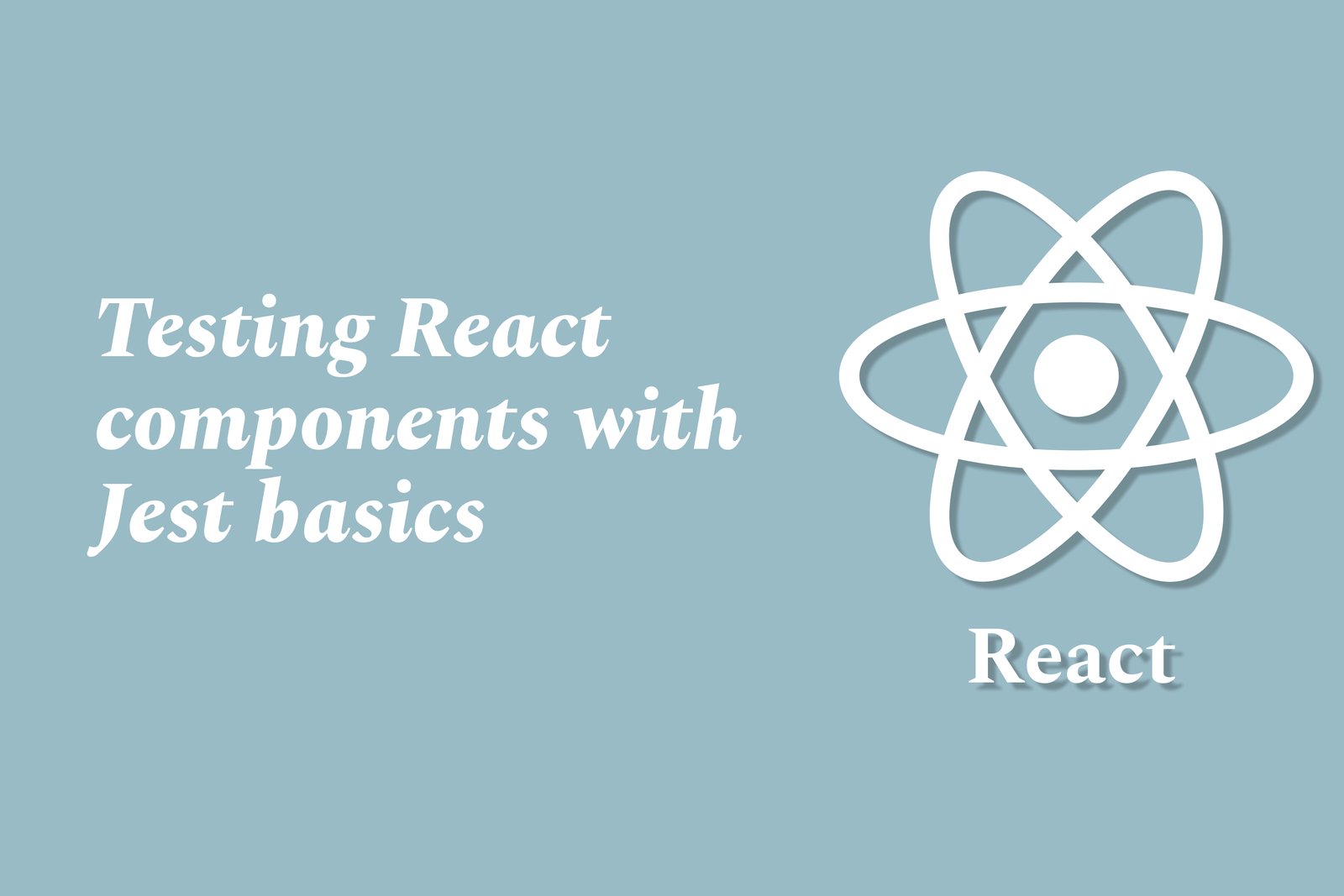BUILDING FORMS WITH FORMik IN REACT
Building forms with Formik in React involves utilizing a powerful library designed to simplify form state management and validation. Formik provides a streamlined approach to handling form inputs, managing form submission, and validating user input, all while reducing boilerplate code. By using Formik, developers can easily create complex forms with real-time validation and error messaging, ensuring a smooth user experience. It integrates seamlessly with popular UI frameworks and supports custom validation logic, making it a versatile choice for React applications that require efficient form handling.
Learn MoreHow To Style React Components With CSS Modules
Styling React components with CSS Modules is a technique that allows developers to write CSS that is scoped locally to the component rather than globally. This is achieved by creating a CSS file with the extension `.module.css`, where class names are automatically transformed into unique identifiers during the build process. When importing these styles into a React component, developers reference the class names as properties of an imported object, ensuring that styles are applied specifically to that component. This approach prevents naming collisions and promotes modularity, making it easier to manage and maintain styles as the application grows. With CSS Modules, developers can leverage the full power of CSS while maintaining cleaner and more organized code.
Learn MoreUsing Apollo Client In React Apps
Using Apollo Client in React applications provides a powerful and efficient way to manage GraphQL data. It offers a comprehensive state management solution that simplifies data fetching, caching, and synchronization with backend APIs. By utilizing Apollo Client, developers can easily make queries and mutations, handle real-time updates, and manage local state, all while ensuring that the UI remains in sync with the data. This integration enhances the development workflow, allowing for the creation of responsive and dynamic applications with minimal effort, making it a preferred choice for developers working with GraphQL in React environments.
Learn MoreReact Drag And Drop Tutorial
The React drag and drop tutorial serves as a comprehensive guide for developers looking to implement drag-and-drop functionality in their React applications. It covers the fundamental concepts and techniques needed to enable users to easily move, reorder, and interact with elements within an interface. Through hands-on examples and real-time projects, this tutorial equips developers with the skills to create dynamic and intuitive user experiences, enhancing usability and engagement in their applications. Whether for building interactive lists, image galleries, or custom file uploads, mastering drag-and-drop in React is an invaluable addition to any developer's toolkit.
Learn MoreReact Hook Form Tutorial
The React Hook Form tutorial is designed to help developers master the React Hook Form library, a popular tool for managing forms in React applications. This tutorial covers the core concepts, features, and best practices for efficiently handling form state and validation using React's hooks. By guiding users through real-world examples and practical applications, it enables developers to create responsive, user-friendly forms while minimizing re-renders and improving performance. Through this learning experience, developers gain valuable skills that enhance their ability to build sophisticated forms with ease and efficiency.
Learn MoreUsing React Portals Explained
React portals provide a way to render components in a different part of the DOM tree, allowing for powerful use cases like modals, tooltips, and overlays. Instead of being constrained by their parent component's hierarchy, portals enable UI elements to be displayed at a different level in the DOM, which is particularly beneficial for managing z-index and overflow issues. This feature allows developers to create more flexible and visually appealing interfaces while keeping the component logic organized and manageable within the React structure.
Learn Morereact and graphql Basics
React is a popular JavaScript library used for building user interfaces, particularly for single-page applications, by creating reusable UI components that efficiently update when data changes. It uses a virtual DOM to optimize rendering, making applications faster and more responsive. GraphQL, on the other hand, is a query language for APIs that allows clients to request only the specific data they need, rather than retrieving fixed data structures. This flexibility reduces the amount of data transferred over the network and simplifies data management in applications. When used together, React and GraphQL provide a robust framework for developing interactive and data-driven web applications.
Learn MoreReact Context for Theme Switching
React Context for theme switching is a feature that enables developers to manage and share theme-related values, such as colors and styles, across an entire application without having to pass props at every level. By creating a context specifically for themes, developers can easily toggle between light and dark modes, centralizing the state management of theme preferences. This allows components throughout the application to subscribe to the theme context and automatically update their styles based on user selections, resulting in a more cohesive and seamless user experience.
Learn MoreUsing Styled-Components In React
Using styled-components in React is a modern approach to styling your applications by leveraging tagged template literals to create CSS-in-JS components. This method allows developers to define styled elements directly within their JavaScript files, enabling a seamless integration of design with component logic. With styled-components, styles are scoped to individual components, which prevents issues like class name collisions and enhances maintainability. Additionally, it supports dynamic styling through props, making it easier to create responsive and customizable components while promoting a clean and organized codebase.
Learn MoreReact Native Vs React JS Differences
React Native and React JS are both frameworks developed by Facebook, but they serve different purposes in the realm of application development. React JS is a JavaScript library focused on building user interfaces for web applications, utilizing a component-based architecture that promotes reusability and efficient rendering of web content. On the other hand, React Native is designed for mobile app development, allowing developers to create applications for iOS and Android platforms using React components. While React JS renders components to the browser's DOM, React Native translates those components into native mobile UI elements, enabling a smooth and responsive mobile experience. Essentially, React JS is ideal for web applications, while React Native empowers developers to build high-performance mobile apps.
Learn MoreReact And REST API Integration Tutorial
The React and REST API integration tutorial offers a comprehensive guide for developers looking to connect their React applications with backend services through RESTful APIs. This tutorial covers essential concepts such as making HTTP requests, handling asynchronous data, and managing state within React components. Learners will discover how to fetch data from a server, display it in a user-friendly manner, and implement CRUD (Create, Read, Update, Delete) operations. By the end of the tutorial, participants will have the skills and knowledge to build dynamic, responsive web applications that leverage real-time data, enhancing their overall development capabilities.
Learn MoreHow To Use React Transition Group
React Transition Group is a library designed to facilitate animations and transitions in React applications, enabling developers to create smooth and dynamic UI effects for elements as they enter or exit the DOM. To use it, you typically import the relevant components, such as `<CSSTransition>` for individual elements and `<TransitionGroup>` for managing groups of elements. By wrapping components in these elements, you can define transition styles and timing for different states (entering, exiting), ensuring that animations occur seamlessly as the component's lifecycle changes. This makes it easier to enhance user experience through visually appealing animations without the need for complex code.
Learn MoreReact Animations With React Spring
React animations using React Spring provide a natural and intuitive way to incorporate animations into React applications. This library utilizes physics-based animations to create smooth transitions and user interactions, making interfaces more dynamic and visually appealing. With its straightforward API, React Spring allows developers to easily define animations for component state changes, such as entering, exiting, or updating in response to user actions. This enables the creation of engaging user experiences without complex setups, ensuring that applications feel responsive and fluid.
Learn MoreReact Async Actions With Redux Thunk
React async actions with Redux Thunk facilitate the management of asynchronous operations within a Redux application. Redux Thunk is middleware that allows action creators to return functions instead of plain action objects, enabling them to perform side effects like API calls or delayed actions. This approach helps to keep components cleaner by separating the logic for fetching data and updating the state. With Redux Thunk, developers can dispatch multiple actions based on the outcome of an asynchronous operation, enhancing the overall flow and responsiveness of the user interface while maintaining a predictable state management pattern.
Learn MoreDeploying React Apps To Netlify
Deploying React apps to Netlify is a straightforward process that allows developers to host their applications on a robust and efficient platform. Netlify automates the build and deployment workflow, enabling seamless integration with Git repositories. This means that every time you push updates to your code, Netlify will automatically build and deploy the latest version of your app. With features like continuous deployment, global CDN distribution, and serverless functions, Netlify not only enhances performance but also simplifies the development process, making it an ideal choice for hosting modern React applications.
Learn MoreReact Error Boundaries Explained
React Error Boundaries are special components designed to catch and handle JavaScript errors occurring anywhere in their child component tree. By wrapping components with an error boundary, developers can prevent the entire application from crashing when an error occurs, instead displaying a fallback UI to users. This feature enhances the robustness of applications, making them more user-friendly by allowing uninterrupted interaction with other parts of the interface even when individual components encounter issues. Error boundaries are an essential tool for managing errors effectively in React applications, ensuring a smoother and more reliable user experience.
Learn MoreHow to Set Up CI/CD for React Apps
Setting up Continuous Integration and Continuous Deployment (CI/CD) for React applications involves creating a systematic process that automates the build, testing, and deployment phases of your app's lifecycle. This typically starts with integrating a version control system, like Git, to track code changes. Then, CI/CD tools such as Jenkins, GitHub Actions, or CircleCI are configured to automatically run tests and build your application whenever code is pushed to the repository. Once the application passes all tests, it can be deployed to production or staging environments automatically without manual intervention. This approach enhances code quality, reduces the risk of human error, and fosters faster delivery of new features and fixes to users.
Learn MoreHow To Use React Profiler Tool
The React Profiler tool is a built-in feature that helps developers analyze the performance of their React components by tracking rendering times and identifying unnecessary re-renders. To use the Profiler, wrap the components you want to profile with the `Profiler` component and provide a callback function that will be triggered after a component renders. This callback receives metrics, such as the component's render duration and the number of times it rendered, allowing you to gather detailed performance insights. You can view this data in the React Developer Tools, providing a clear understanding of which components may need optimization to enhance the overall performance of your application.
Learn MoreReact Testing with React Testing Library
React Testing Library is a lightweight testing utility specifically designed for testing React components by focusing on how users interact with them. It provides an intuitive API for rendering components and querying the DOM, emphasizing the importance of testing components from the user's perspective rather than solely relying on implementation details. This approach encourages developers to write more maintainable tests that reflect real-world usage, making it easier to catch bugs and ensure a seamless user experience in React applications.
Learn MoreTesting React Components With Jest Basics
Testing React components with Jest involves writing automated tests to ensure that your components behave as expected. Jest, a popular testing framework developed by Facebook, allows developers to create unit tests that check component rendering, functionality, and interactions. By utilizing Jest's built-in assertion functions and mock capabilities, developers can simulate various scenarios, ensuring that their components render correctly under different conditions. This process helps identify bugs early in the development cycle, enhances code reliability, and facilitates future code changes by providing a robust safety net for the application.
Learn MoreDebugging React Apps Efficiently
Debugging React applications efficiently involves identifying and resolving errors or issues within the app’s code to ensure smooth functionality and a positive user experience. This process encompasses the use of various tools and techniques, such as React Developer Tools for inspecting component hierarchies and states, integrated development environment (IDE) debugging features, and strategic logging for tracking issues. By leveraging these methods, developers can quickly diagnose problems, analyze application behavior, and make necessary improvements, ultimately leading to robust, high-performing applications that meet user expectations.
Learn More