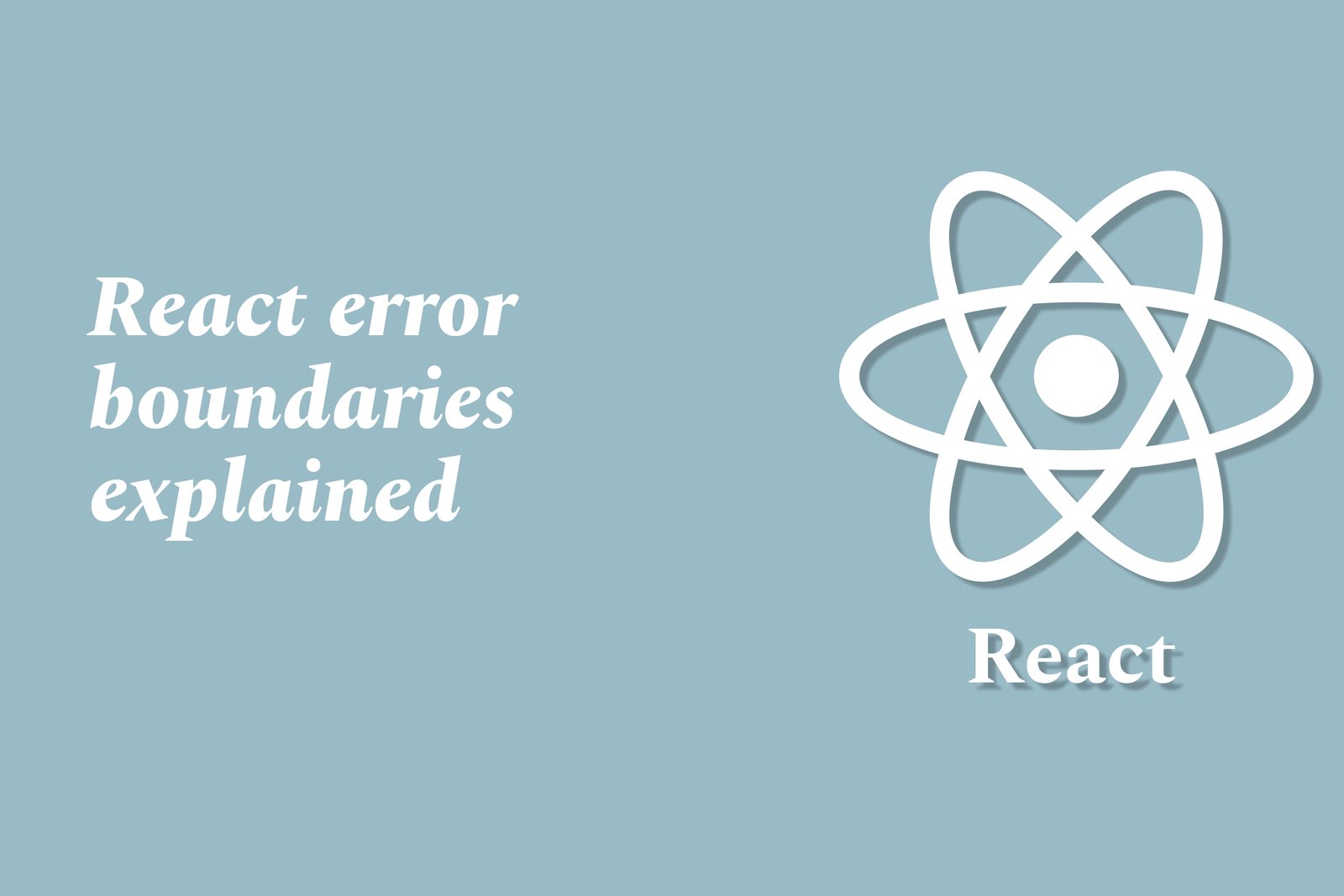React Error Boundaries Explained
React Error Boundaries are special components designed to catch and handle JavaScript errors occurring anywhere in their child component tree. By wrapping components with an error boundary, developers can prevent the entire application from crashing when an error occurs, instead displaying a fallback UI to users. This feature enhances the robustness of applications, making them more user-friendly by allowing uninterrupted interaction with other parts of the interface even when individual components encounter issues. Error boundaries are an essential tool for managing errors effectively in React applications, ensuring a smoother and more reliable user experience.
React Error Boundaries Explained
React Error Boundaries are a crucial mechanism for improving application stability by catching JavaScript errors that occur in component trees. When wrapped around components, they prevent the entire application from crashing and allow developers to display a fallback UI, enhancing user experience during error scenarios. This feature is particularly useful for building robust applications, as it quietly handles errors, enables continued interaction with unaffected parts of the app, and provides a pathway for error logging and debugging. By implementing error boundaries, developers can create more resilient React applications that gracefully handle unexpected issues.
To Download Our Brochure: Download
Message us for more information: Click Here
React Error Boundaries are a crucial mechanism for improving application stability by catching JavaScript errors that occur in component trees. When wrapped around components, they prevent the entire application from crashing and allow developers to display a fallback UI, enhancing user experience during error scenarios. This feature is particularly useful for building robust applications, as it quietly handles errors, enables continued interaction with unaffected parts of the app, and provides a pathway for error logging and debugging. By implementing error boundaries, developers can create more resilient React applications that gracefully handle unexpected issues.
Course Overview
The “React Error Boundaries Explained” course offers an in-depth exploration of React's error boundary feature, an essential tool for robust application development. Participants will learn how to effectively implement error boundaries to catch and manage JavaScript errors in their component trees. Through real-time projects and practical examples, the course will cover establishing fallback UIs, debugging strategies, and best practices for maintaining application stability. By the end of the course, learners will gain a comprehensive understanding of error boundaries, empowering them to build resilient and user-friendly React applications that can gracefully handle unforeseen errors.
Course Description
The “React Error Boundaries Explained” course provides a comprehensive overview of how to leverage error boundaries in React applications to enhance user experience and application stability. Participants will discover the fundamental concepts behind error boundaries, learn how to implement them effectively within their component hierarchy, and explore strategies for creating fallback UIs to handle errors gracefully. Through engaging real-time projects and practical examples, this course equips developers with the tools and knowledge necessary to manage unexpected errors in their applications, ensuring a smoother experience for end-users while promoting best practices in error handling within React. By the end, learners will be adept at using error boundaries to protect their applications from crashes and provide a seamless user journey.
Key Features
1 - Comprehensive Tool Coverage: Provides hands-on training with a range of industry-standard testing tools, including Selenium, JIRA, LoadRunner, and TestRail.
2) Practical Exercises: Features real-world exercises and case studies to apply tools in various testing scenarios.
3) Interactive Learning: Includes interactive sessions with industry experts for personalized feedback and guidance.
4) Detailed Tutorials: Offers extensive tutorials and documentation on tool functionalities and best practices.
5) Advanced Techniques: Covers both fundamental and advanced techniques for using testing tools effectively.
6) Data Visualization: Integrates tools for visualizing test metrics and results, enhancing data interpretation and decision-making.
7) Tool Integration: Teaches how to integrate testing tools into the software development lifecycle for streamlined workflows.
8) Project-Based Learning: Focuses on project-based learning to build practical skills and create a portfolio of completed tasks.
9) Career Support: Provides resources and support for applying learned skills to real-world job scenarios, including resume building and interview preparation.
10) Up-to-Date Content: Ensures that course materials reflect the latest industry standards and tool updates.
Benefits of taking our course
Functional Tools
1 - React Developer Tools: This browser extension is essential for debugging React applications. It allows developers to inspect the React component hierarchy, making it easier to identify where errors occur. With the ability to view props and state at each level, students will gain insights into how error boundaries affect component rendering. This tool helps visualize the application’s structure and understand the flow of data within components, providing a hands on approach to troubleshooting issues.
2) Create React App: A widely used boilerplate for setting up a new React project, Create React App simplifies the initial setup process by providing a pre configured environment. In the course, students will use this tool to streamline their development workflow, allowing them to focus more on implementing error boundaries rather than spending time on setup. This ensures that they can quickly start building applications and practicing error handling techniques in a normalized environment.
3) Visual Studio Code: A popular code editor among React developers, Visual Studio Code offers robust features such as syntax highlighting, intelligent code completion, and integrated terminal support. Throughout the course, students will utilize VS Code to write and organize their code effectively. The editor's extension marketplace also provides useful tools for linting and formatting, which help maintain code quality while implementing error boundaries.
4) Redux DevTools: For students dealing with application state management, Redux DevTools will be an invaluable resource. This tool allows learners to track changes in application state and actions dispatched to Redux. By integrating error boundaries with state driven components, students can diagnose how errors propagate through the state and understand the implications of those errors on the overall application architecture efficiently.
5) Jest and React Testing Library: Testing is a fundamental aspect of software development, and in this course, students will learn how to use Jest alongside React Testing Library to create robust tests for their components. They will be taught to write unit tests for error boundaries to ensure that they behave as expected. This hands on experience will foster a deeper understanding of how error boundaries affect the overall stability of applications during the testing phase.
6) Postman: This tool is valuable for making API requests and examining responses, which is critical when implementing error boundaries for asynchronous operations. Students will leverage Postman to simulate various server responses, including error scenarios. This practice will equip them with the skills to handle errors that arise from API calls effectively, reinforcing the concepts of error boundaries during real world application development projects.
7) Browser Console: An essential tool for developers, the browser console allows for real time debugging and logging of errors. Students will be encouraged to use this tool to observe how errors are thrown and caught in real time within their applications. Understanding how to interpret console messages will empower them to diagnose issues quickly, reinforcing the practical skills needed to maintain robust applications equipped with error boundaries.
8) Figma: For those engaged in front end development, Figma is an excellent tool for UI/UX design. In the course, students will use Figma to create and prototype user interfaces. By working collaboratively on designs, they can ensure that error boundaries are integrated into the components from the design phase, leading to better user experience considerations when errors occur.
9) React Hook Form: This library simplifies form handling in React applications. In the course, students will learn to manage form validation and submissions, which are common areas where errors can occur. Implementing error boundaries around forms will enhance their understanding of how to handle form related errors gracefully, ensuring a smooth user experience.
10) Webpack: Understanding the tools that bundle JavaScript applications is essential for React developers. During the course, students will gain insights into how Webpack works and how it contributes to the overall project structure. By learning to debug build configurations, students can identify issues related to error boundaries in production environments, preparing them for real world challenges.
11 - TypeScript: Incorporating TypeScript in React applications adds a layer of type safety that can help prevent errors. The course will encourage students to use TypeScript alongside their React projects, allowing them to define prop types and state structures explicitly. This knowledge will be crucial when implementing error boundaries, as students will be better equipped to catch potential type related errors during development.
12) Error Tracking Tools (e.g., Sentry or Rollbar): Integrating error tracking solutions allows developers to monitor and respond to runtime errors in production applications. In this course, students will explore how to set up tools like Sentry or Rollbar, enabling them to log error events and gain insights into user interactions leading to errors. This knowledge is essential for maintaining applications with effective error boundaries.
13) Git and GitHub: Version control is vital for collaborative development. Throughout the course, students will learn to use Git and GitHub for managing their projects. This includes branching strategies that allow them to experiment with implementing error boundaries while maintaining the stability of the main codebase. They will also learn how to document their processes and collaborate efficiently with peers.
14) PostCSS: When it comes to styling React applications, PostCSS can be a helpful tool for optimizing CSS. Students will learn to implement PostCSS alongside their projects, allowing them to preprocess styles and identify any CSS related rendering issues that might compound with JavaScript errors. This holistic approach will ensure students consider all aspects of application behavior, especially concerning error boundaries.
15) React Router: Routing in single page applications (SPAs) is another critical area where students will work to implement error boundaries. This course will delve into how React Router can be used to build robust applications while effectively catching errors related to route changes and transitions. Understanding how to apply error boundaries to specific routes will enhance their capability to manage user navigation and error handling efficiently.
16) Accessibility Checker Tools (e.g., axe): Ensuring that applications are accessible to all users is a key concern for developers. In this course, students will learn to utilize tools like axe to test their applications for accessibility. Incorporating error boundaries will require an understanding of how errors can impact user navigation and interaction, making accessibility a critical consideration throughout the development process.
17) CSS in JS Libraries (e.g., Emotion or Styled Components): These libraries allow developers to write CSS directly within their JavaScript files, streamlining the styling process. As students explore CSS in JS, they will learn how effective error boundaries can enhance the rendering of styled components, particularly when dealing with dynamic styles that may be affected by state or props errors.
By incorporating these tools and techniques into the program, JustAcademy ensures that students are well equipped to handle complex React applications and manage errors effectively, reinforcing their knowledge and skills through real time projects.
Browse our course links : Click Here
To Join our FREE DEMO Session: Click Here
This information is sourced from JustAcademy
Contact Info:
Roshan Chaturvedi
Message us on Whatsapp: Click Here
Email id: Click Here
Jetpack Compose Vs XML Comparison
Reactive Programming In Android