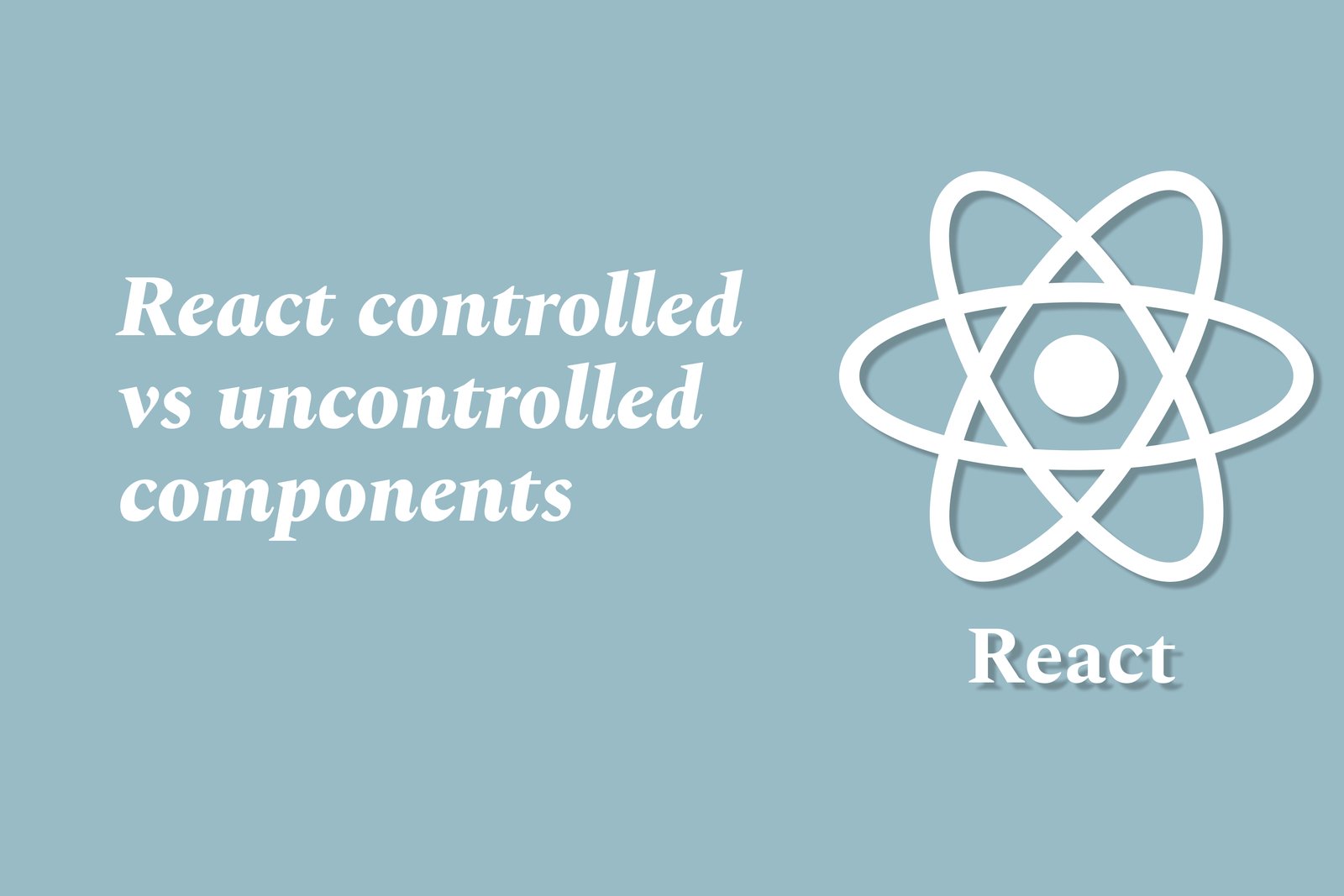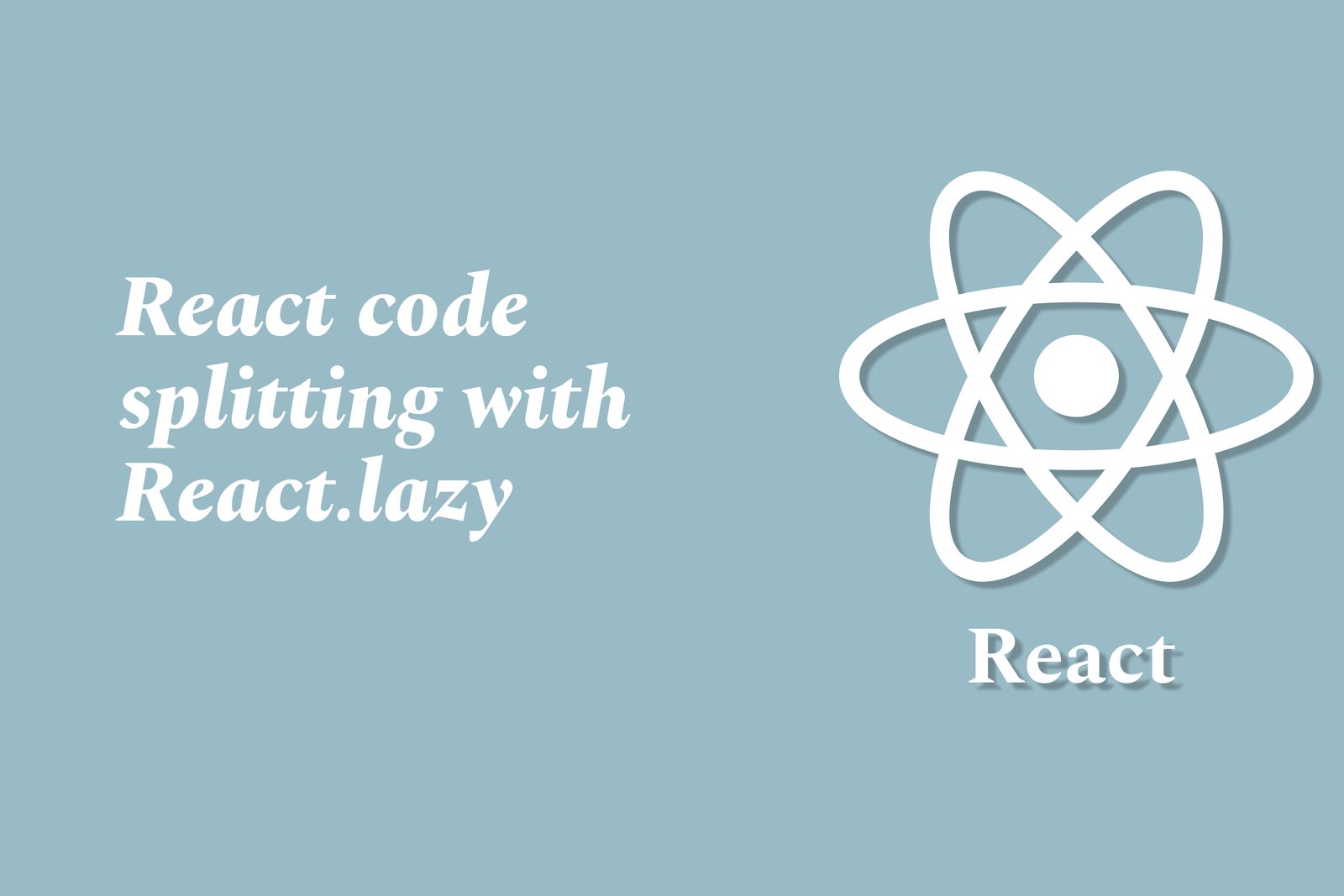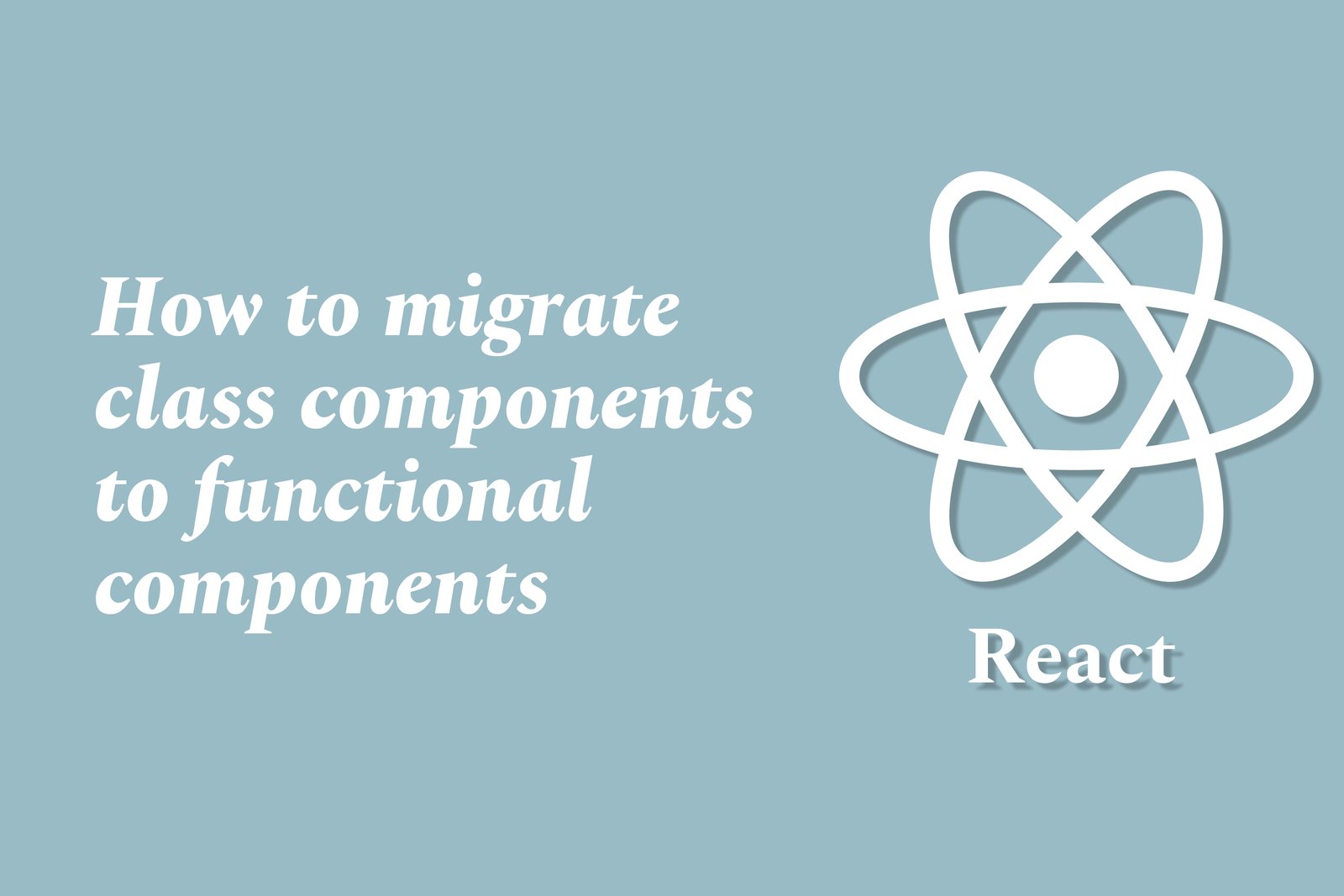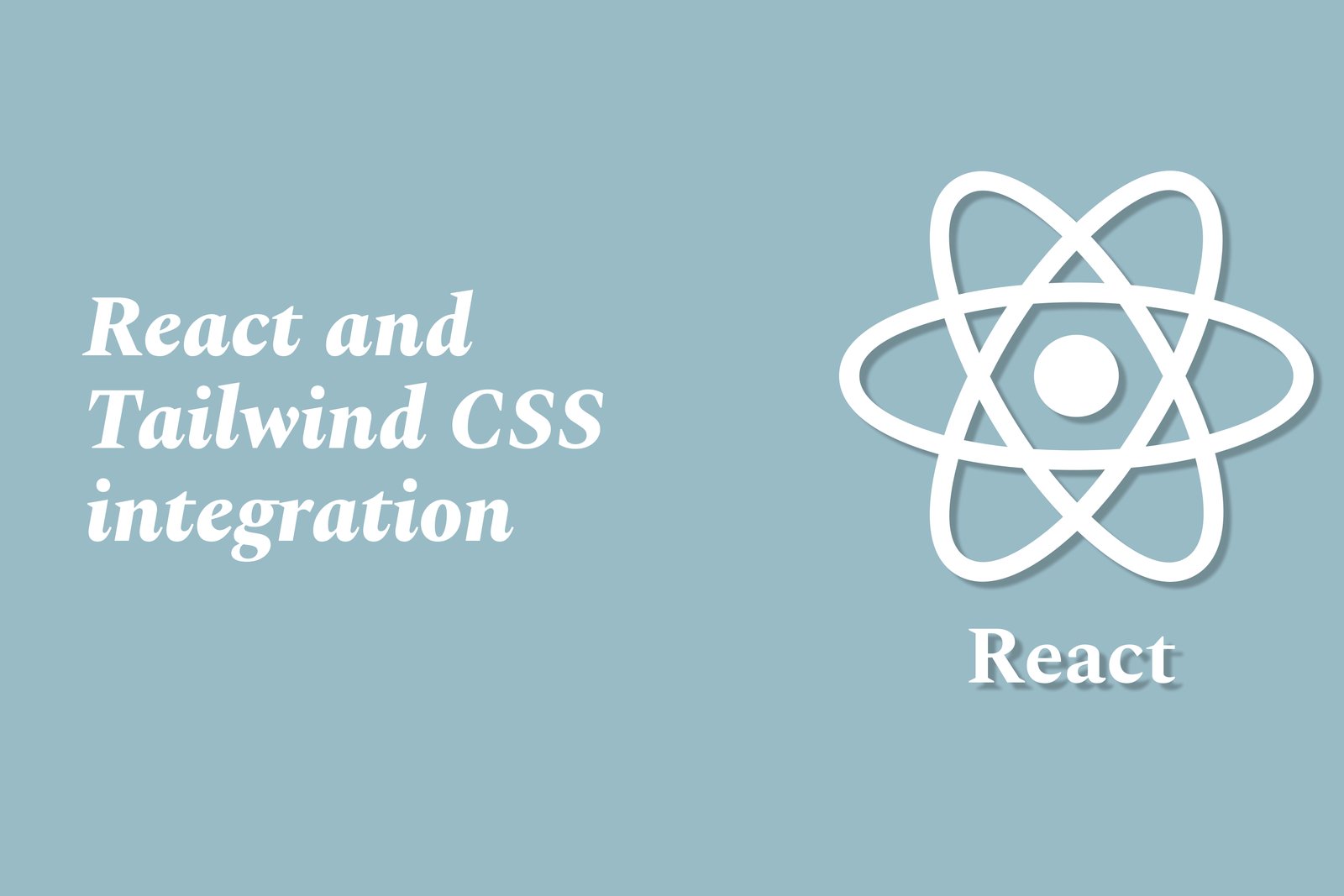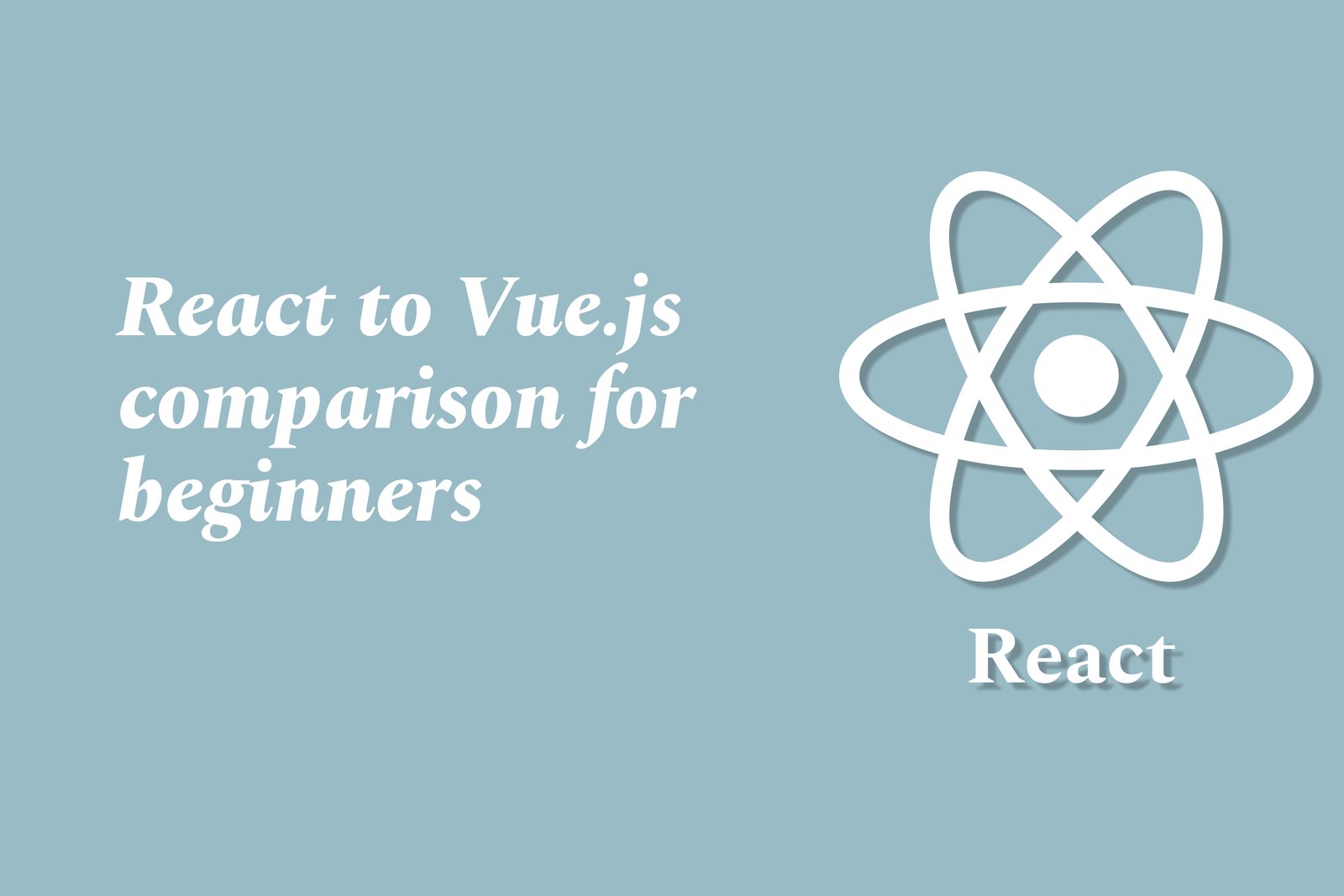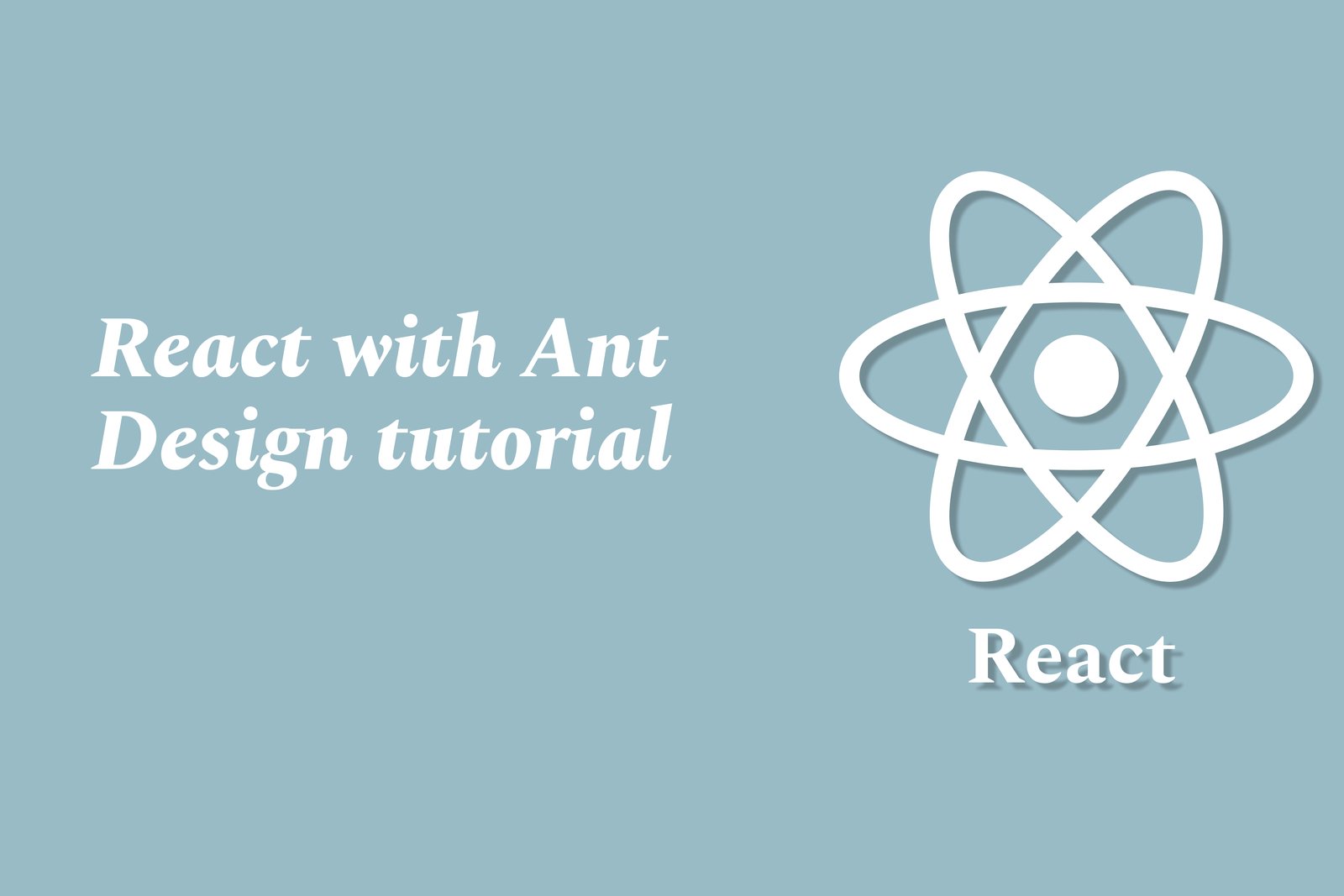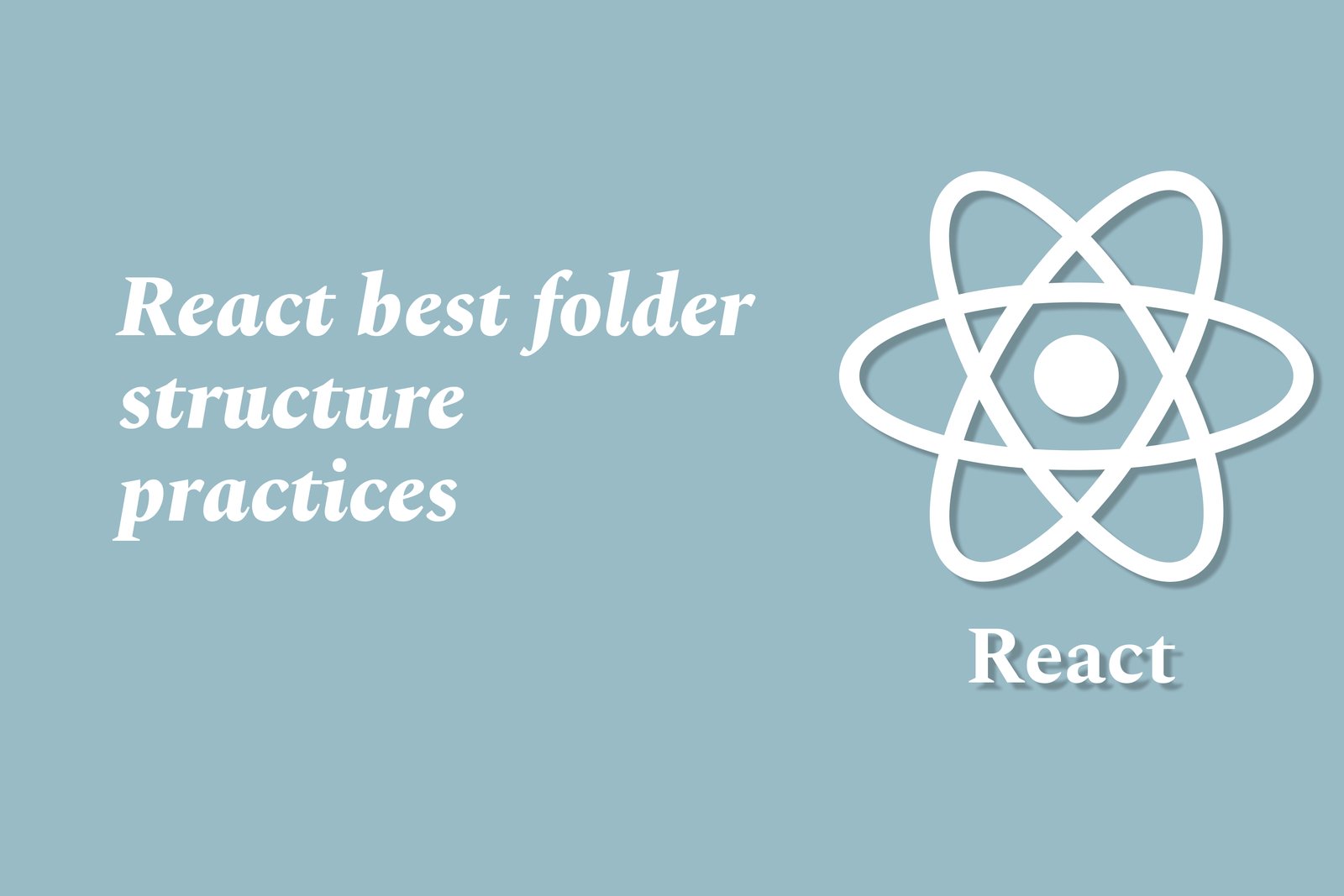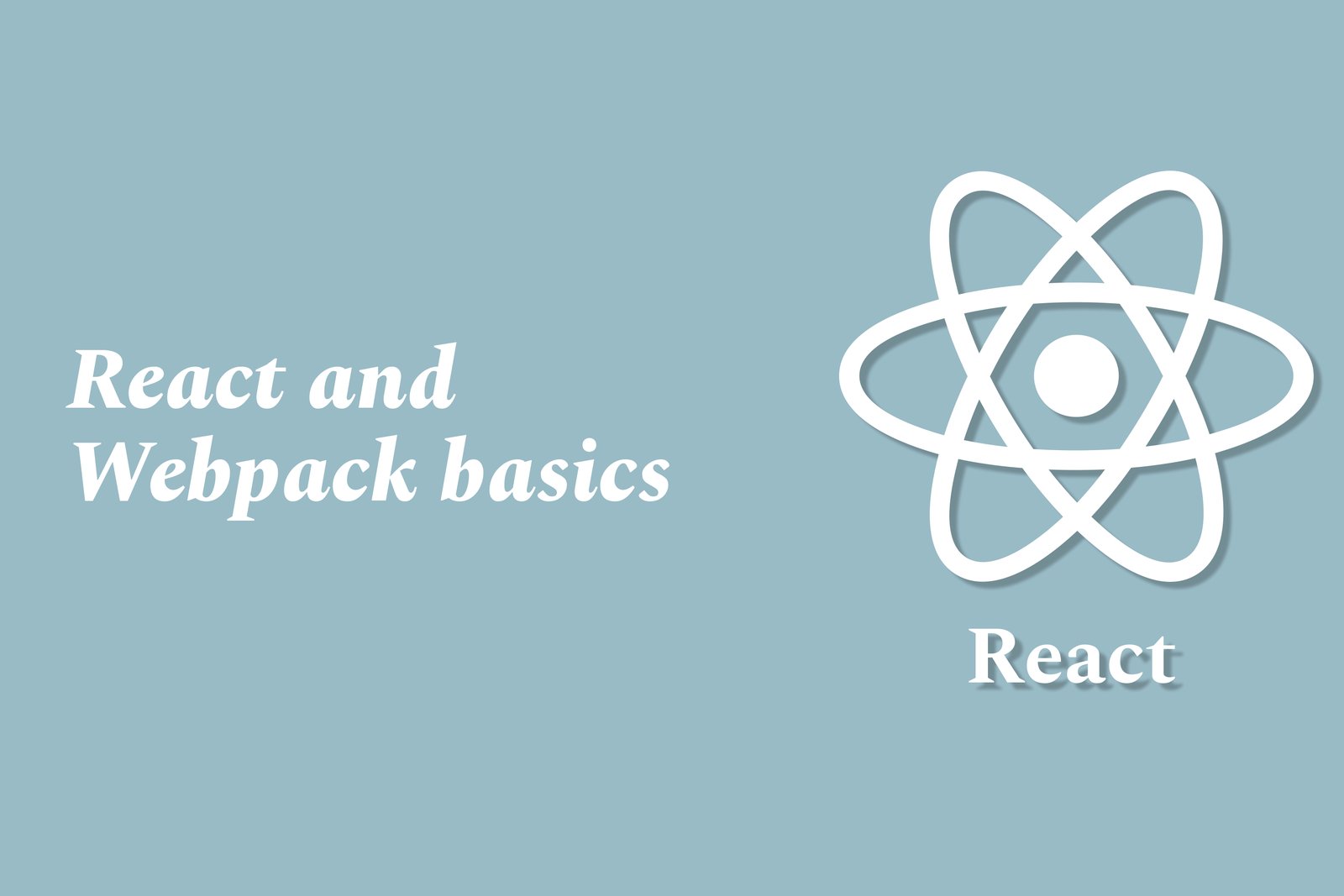React Internationalization Using React-i18next
React internationalization using react-i18next is a robust library designed to facilitate the development of multilingual applications in React. It allows developers to easily manage translations, enabling applications to support multiple languages and adapt to different cultural contexts. With features such as language detection, dynamic loading of translation resources, and a simple API for integrating translations throughout the application, react-i18next streamlines the process of making apps accessible to a global audience. This ensures that users can interact with the application in their preferred language, enhancing overall user experience and inclusivity.
Learn MoreReact Forms Validation With Yup
React forms validation with Yup is a streamlined approach to managing form validation in React applications using the Yup library. Yup allows developers to define a schema that outlines the validation rules for form inputs, enabling both synchronous and asynchronous checks. This integration enhances user experience by providing real-time feedback on input errors and ensuring that the data collected is accurate and meets specified criteria. By combining Yup with form management libraries such as Formik, developers can create robust forms that are easy to maintain and provide a seamless user experience.
Learn Morereact hooks useEffect cleanup explained
The `useEffect` cleanup function in React is a vital feature that allows developers to specify code that should run when a component is unmounted or before the effect runs again due to a dependency change. This cleanup function is particularly useful for managing side effects such as subscriptions, event listeners, or timers, helping to prevent memory leaks and ensuring that unnecessary processes do not continue running. By returning a cleanup function from the `useEffect` hook, developers can maintain optimal performance and ensure a smooth user experience in their React applications.
Learn MoreReact With D3.Js For Data Visualization
React with D3.js is a powerful combination for creating interactive and dynamic data visualizations on the web. React, a popular JavaScript library, allows developers to build reusable UI components and manage the application state efficiently, while D3.js excels at manipulating documents based on data, enabling complex visualizations and animations. By integrating D3.js within React components, developers can create visually appealing graphics that respond to user interactions and data changes in real time. This synergy makes it easier to present data in a compelling way, enhancing the user experience and facilitating deeper insights into the underlying information.
Learn MoreReact Concurrent Mode Introduction
React Concurrent Mode is an advanced feature aimed at optimizing the performance and user experience of React applications. It allows React to work on multiple tasks simultaneously, enabling prioritization of critical updates and smoother interactions without blocking the main thread. This means that while complex components are rendering, users can still interact with the application, leading to more responsive interfaces. Concurrent Mode facilitates the development of applications that feel faster and more fluid, making it easier for developers to build rich, interactive experiences.
Learn MoreReact Environment Variables Tutorial
The React Environment Variables tutorial provides a comprehensive guide on how to use environment variables within React applications to manage configuration settings and sensitive information securely. This tutorial walks developers through the process of defining environment variables in a `.env` file, how to access these variables in their code, and best practices for ensuring that sensitive data, like API keys, is not hard-coded in the application. By understanding and implementing environment variables, developers can create flexible applications that adapt seamlessly to different environments such as development, staging, and production.
Learn MoreReact Context Vs Redux For State Management
React Context and Redux are both solutions for state management in React applications, but they cater to different needs. React Context provides a built-in API for sharing data between components without the hassle of prop drilling, making it ideal for lightweight state sharing in smaller applications or specific contexts. In contrast, Redux is a more comprehensive state management library designed for larger applications that require a predictable and centralized approach to managing state. It offers features like a single source of truth, middleware for handling asynchronous actions, and powerful developer tools for state debugging. Essentially, while Context is suitable for simpler use cases, Redux is better suited for complex applications that necessitate a structured state management approach.
Learn MoreReact Tips For Writing Clean Code
React tips for writing clean code focus on enhancing the maintainability and readability of your codebase. Key practices include using functional components and hooks instead of class components for a more concise syntax, structuring components clearly to promote reusability, and implementing prop type validation to catch errors early. Additionally, maintaining a consistent naming convention and avoiding complex nested structures can streamline your code, making it easier to navigate. By organizing your files logically and using tools like ESLint and Prettier, you can enforce coding standards that lead to cleaner, more efficient code, ultimately improving collaboration and reducing the potential for bugs in your React applications.
Learn MoreReact with Material-UI Basics
React with Material-UI is a combination of React, a JavaScript library for building user interfaces, and Material-UI, a framework that provides a set of pre-designed components following Google's Material Design principles. This combination allows developers to create visually appealing and responsive web applications effortlessly. Material-UI offers a wide range of customizable components, such as buttons, forms, and navigation bars, which can be easily integrated into React applications. By leveraging these tools, developers can enhance user experience and streamline the development process, ensuring a consistent and modern look and feel across their projects.
Learn MoreReact and WebSocket Integration Tutorial
The React and WebSocket integration tutorial offers a step-by-step guide to creating real-time applications by connecting React, a popular JavaScript library for building user interfaces, with WebSockets, a protocol that enables two-way communication between a client and server. This tutorial will demonstrate how to establish a WebSocket connection, send and receive messages, and update the React component state in response to real-time data. By following this tutorial, developers will learn to build interactive features such as chat applications or live data feeds, enhancing the responsiveness and user engagement of their web applications.
Learn MoreReact Controlled vs Uncontrolled Components
In React, controlled components are input elements whose value is managed by the component's state, meaning that the React component determines the input's state and updates it through event handlers, resulting in a single source of truth for form data. On the other hand, uncontrolled components store their own state internally and can be accessed using a reference, allowing for simpler integration with non-React libraries or when immediate reactivity is not necessary. Choosing between controlled and uncontrolled components depends on the specific needs of your application, such as level of control, ease of integration, and performance considerations.
Learn MoreReact Code Splitting With React.Lazy
React code splitting with React.lazy is a feature that allows developers to optimize their web applications by dynamically loading components only when they are required. By using React.lazy in conjunction with Suspense, developers can import components on demand, which helps to reduce the initial bundle size and improve loading times. This technique enhances performance and provides a smoother user experience, especially in applications with multiple or heavy components, as it ensures that only the necessary code is loaded at any given time.
Learn MoreHow To Migrate Class Components To Functional Components
Migrating class components to functional components in React involves replacing traditional class syntax with function-based components that utilize React Hooks for state and lifecycle management. This process typically entails converting the class’s `render` method into a function that returns JSX, substituting state management handled by `this.state` and `this.setState` with the `useState` Hook, and transitioning lifecycle methods like `componentDidMount` or `componentDidUpdate` to the `useEffect` Hook. This shift not only streamlines the codebase but also embraces modern React practices, resulting in cleaner and more efficient component structures.
Learn MoreReact Ssr With Express Server
React Server-Side Rendering (SSR) with an Express server involves rendering React components on the server rather than solely in the client's browser. This process allows the server to generate a fully populated HTML page, which is sent to the client for faster initial load times and improved SEO, as search engines receive complete content instead of a blank page. The Express server acts as the middleware, handling requests and serving the pre-rendered HTML to users, while still enabling interactive features typical of React applications. This technique enhances overall performance and user experience, making it a popular choice for scalable web applications.
Learn MoreReact And Tailwind CSS Integration
Integrating React with Tailwind CSS combines the strengths of a powerful JavaScript library and a utility-first CSS framework to create modern web applications. React allows developers to build interactive user interfaces using reusable components, while Tailwind CSS offers a streamlined approach to styling with pre-defined utility classes. This integration facilitates rapid development, enabling developers to create responsive designs with minimal custom CSS, resulting in a more efficient workflow and a visually cohesive product. Together, they empower developers to deliver high-quality applications that are both functional and aesthetically pleasing.
Learn MoreReact To Vue.Js Comparison For Beginners
React and Vue.js are both popular JavaScript frameworks used for building interactive user interfaces, each with its unique strengths. React, developed by Facebook, emphasizes a component-based architecture and utilizes a virtual DOM for efficient rendering, making it ideal for complex applications. It has a large ecosystem, extensive resources, and a steep learning curve, which can be beneficial for those seeking in-depth knowledge. In contrast, Vue.js is known for its simplicity and ease of integration, making it beginner-friendly with a gentle learning curve. Vue allows developers to gradually adopt its features, making it suitable for smaller projects or those new to frameworks. In summary, while both React and Vue.js are powerful tools, beginners may find Vue.js more approachable, whereas React offers a robust framework for larger applications.
Learn MoreReact With Ant Design Tutorial
The React with Ant Design tutorial is a focused learning resource that teaches developers how to integrate Ant Design, a popular UI design framework, with React, a widely-used JavaScript library for building user interfaces. Through this tutorial, learners gain hands-on experience in utilizing Ant Design’s extensive collection of customizable components and layout capabilities, enabling them to create visually appealing and user-friendly web applications. Real-time projects included in the tutorial enhance practical understanding, allowing participants to apply their knowledge and build robust applications that adhere to modern design principles.
Learn MoreReact Best Folder Structure Practices
React best folder structure practices involve organizing your application’s files in a way that enhances readability, scalability, and maintainability. A common approach is to group components by feature rather than by type, creating directories for each feature that include related components, styles, tests, and assets. This feature-centric organization makes it easier to manage and navigate large codebases, as developers can quickly identify the components associated with specific functionality. Additionally, incorporating shared directories for utilities, constants, and styles can streamline development, foster collaboration, and ensure a clean separation of concerns, ultimately leading to a more efficient development process.
Learn MoreReact Internationalization (i18n) Basics
React internationalization (i18n) refers to the process of preparing a React application to support multiple languages and cultural contexts. It involves using libraries and tools that enable developers to manage translations for static text, format dates and numbers according to local conventions, and switch between languages seamlessly during runtime. By implementing i18n in a React application, developers can enhance user experience for a global audience, ensuring that users receive content in their preferred language while respecting regional differences in formatting and presentation. This capability not only broadens the application's reach but also fosters inclusivity and engagement among diverse user groups.
Learn MoreReact Debugging With React Developer Tools
React debugging with React Developer Tools involves using a specialized browser extension designed to enhance the development experience for React applications. This tool provides an intuitive interface for inspecting the component hierarchy, analyzing props and state, and monitoring component rendering. By enabling developers to track component updates and identify performance bottlenecks in real-time, React Developer Tools simplifies the debugging process and improves the overall efficiency of development, making it an indispensable asset for anyone working with React.
Learn MoreReact And Webpack Basics
React is a widely-used JavaScript library designed for building user interfaces, particularly for single-page applications, by enabling the creation of interactive and reusable UI components. It allows developers to efficiently manage the state of the application and render updates seamlessly. Webpack, on the other hand, is a powerful module bundler that helps manage and optimize web assets, such as JavaScript, CSS, and images, by transforming and bundling them into a smaller number of files for improved performance. Together, React and Webpack facilitate the development of dynamic, high-performance web applications by simplifying the workflow and ensuring efficient resource management.
Learn More