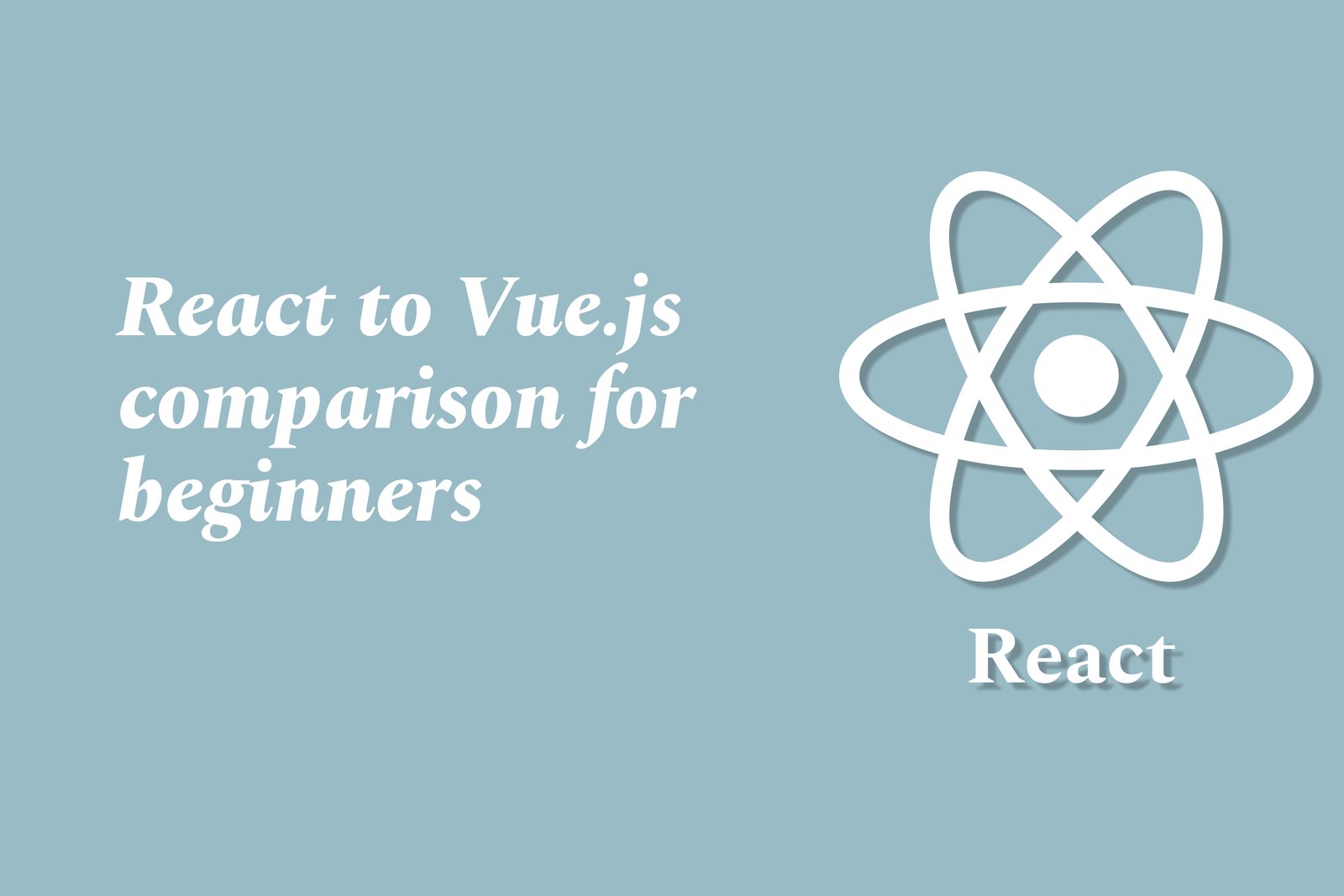React To Vue.Js Comparison For Beginners
React and Vue.js are both popular JavaScript frameworks used for building interactive user interfaces, each with its unique strengths. React, developed by Facebook, emphasizes a component-based architecture and utilizes a virtual DOM for efficient rendering, making it ideal for complex applications. It has a large ecosystem, extensive resources, and a steep learning curve, which can be beneficial for those seeking in-depth knowledge. In contrast, Vue.js is known for its simplicity and ease of integration, making it beginner-friendly with a gentle learning curve. Vue allows developers to gradually adopt its features, making it suitable for smaller projects or those new to frameworks. In summary, while both React and Vue.js are powerful tools, beginners may find Vue.js more approachable, whereas React offers a robust framework for larger applications.
React To Vue.Js Comparison For Beginners
When comparing React and Vue.js, beginners will find that both frameworks offer powerful tools for building interactive user interfaces, but with different approaches to learning and development. React, with its component-based architecture and extensive ecosystem, is ideal for developers looking to dive deep into complex applications and requires a solid understanding of JavaScript. On the other hand, Vue.js is more beginner-friendly, featuring a straightforward syntax and a progressive framework that allows for gradual learning and integration into existing projects. For newcomers, Vue.js can provide a quicker start, enabling them to create dynamic applications without the steep learning curve, while React offers powerful features suited for larger, more intricate projects. Ultimately, both frameworks have their merits, making them useful depending on the developer's goals and preferences.
To Download Our Brochure: Download
Message us for more information: Click Here
When comparing React and Vue.js, beginners will find that both frameworks offer powerful tools for building interactive user interfaces, but with different approaches to learning and development. React, with its component based architecture and extensive ecosystem, is ideal for developers looking to dive deep into complex applications and requires a solid understanding of JavaScript. On the other hand, Vue.js is more beginner friendly, featuring a straightforward syntax and a progressive framework that allows for gradual learning and integration into existing projects. For newcomers, Vue.js can provide a quicker start, enabling them to create dynamic applications without the steep learning curve, while React offers powerful features suited for larger, more intricate projects. Ultimately, both frameworks have their merits, making them useful depending on the developer's goals and preferences.
Course Overview
The “React to Vue.js Comparison for Beginners” course offers an insightful exploration of two leading front-end frameworks, React and Vue.js, designed for individuals transitioning from React to Vue. Participants will gain a comprehensive understanding of the key differences and similarities between the two technologies, including their component-based architectures, state management techniques, and ecosystem practices. Through hands-on projects and real-time examples, learners will develop the skills to effectively leverage Vue.js while building on their existing React knowledge. This course is perfect for developers eager to enhance their toolkit and adapt to the rapidly evolving landscape of web development.
Course Description
The “React to Vue.js Comparison for Beginners” course is designed to guide developers through the fundamental differences and similarities between React and Vue.js, two of the most popular front-end frameworks. Participants will explore the core principles of each framework, focusing on their component-based architectures, data binding, and state management. With engaging, real-time projects that emphasize hands-on learning, this course equips beginners with the necessary skills to transition smoothly from React to Vue.js, empowering them to enhance their development repertoire and adapt to diverse project requirements in today’s fast-paced web development environment.
Key Features
1 - Comprehensive Tool Coverage: Provides hands-on training with a range of industry-standard testing tools, including Selenium, JIRA, LoadRunner, and TestRail.
2) Practical Exercises: Features real-world exercises and case studies to apply tools in various testing scenarios.
3) Interactive Learning: Includes interactive sessions with industry experts for personalized feedback and guidance.
4) Detailed Tutorials: Offers extensive tutorials and documentation on tool functionalities and best practices.
5) Advanced Techniques: Covers both fundamental and advanced techniques for using testing tools effectively.
6) Data Visualization: Integrates tools for visualizing test metrics and results, enhancing data interpretation and decision-making.
7) Tool Integration: Teaches how to integrate testing tools into the software development lifecycle for streamlined workflows.
8) Project-Based Learning: Focuses on project-based learning to build practical skills and create a portfolio of completed tasks.
9) Career Support: Provides resources and support for applying learned skills to real-world job scenarios, including resume building and interview preparation.
10) Up-to-Date Content: Ensures that course materials reflect the latest industry standards and tool updates.
Benefits of taking our course
Functional Tools
1 - Visual Studio Code (VS Code)
Visual Studio Code is the preferred code editor for students participating in this course. Its lightweight yet powerful features streamline the development process. Moreover, the editor supports various extensions tailored for React and Vue.js development, enhancing productivity. With IntelliSense, students benefit from autocompletion suggestions and code navigation, making it easier to write and understand code. The integrated terminal allows learners to run commands without switching applications, creating a seamless workflow. Debugging tools within VS Code also help students identify issues quickly and improve their coding skills effectively.
2) Node.js and npm
Node.js is essential for running JavaScript on the server side, and npm (Node Package Manager) is used to manage package dependencies crucial for both React and Vue.js projects. Students will learn to install libraries, frameworks, and tools through npm, which allows them to quickly set up a modern development environment. Understanding how to use Node.js and npm equips learners with the foundational skills needed to manage project dependencies effectively, ensuring their applications function smoothly. This knowledge is applicable in real world scenarios where managing several dependencies is a common practice in software development.
3) Create React App and Vue CLI
Create React App and Vue CLI are powerful command line tools that enable students to quickly bootstrap new projects. These tools handle the initial setup and configuration, allowing students to focus on writing code rather than spending time on configurations. With Create React App, learners can start developing React applications with optimized builds, while Vue CLI helps them generate Vue.js projects with built in features like hot reloading and plugins. This hands on exposure to project scaffolding prepares students for real world development practices and accelerates their learning curve.
4) Git and GitHub
Git is a vital version control system that students will learn to use for managing code changes and collaboration in group projects. Coupled with GitHub, a platform for hosting and sharing code, students will understand how to maintain project history, resolve merge conflicts, and perform code reviews. This experience enhances their skills in collaborative development and ensures they can effectively manage their projects in a team environment. Building a portfolio on GitHub will also provide crucial insights into the open source community, highlighting the importance of sharing knowledge and learning from others.
5) Postman
Postman is an invaluable tool for testing APIs that students will encounter in both React and Vue.js projects. This application allows learners to send requests to APIs and view responses in a user friendly interface, which is crucial for verifying that their applications communicate correctly with back end services. Students will practice creating and managing collections of requests, streamline their debugging process, and understand how to simulate various API responses. Mastering Postman will enhance their capabilities in building full stack applications by ensuring seamless integration between the front end and back end.
6) Browser Developer Tools
The browser's built in developer tools are crucial for debugging and optimizing web applications. Students will learn to inspect elements, monitor network activity, and view console logs, gaining insights into how their applications behave in real time. These tools facilitate error detection and performance profiling, allowing learners to fine tune their applications for better user experiences. Familiarity with browser developer tools is essential for any budding web developer, as it supports a deeper understanding of web technologies and frameworks, including React and Vue.js.
Here are additional essential tools and topics that students should become familiar with while studying React and Vue.js at JustAcademy:
7) Figma or Adobe XD
Figma and Adobe XD are popular design tools that aid in creating user interfaces and prototyping applications. Students will learn to design components, wireframes, and user flows, providing them with a solid understanding of UI/UX principles. Familiarity with these tools helps aspiring developers to better collaborate with designers and understand design specifications, ensuring that the applications they build are user friendly and visually appealing.
8) Redux for State Management (React Specific)
Redux is a widely used state management library for React applications. Students will learn how to implement Redux to manage complex states in a reliable way. Understanding this concept is crucial for building scalable applications that can efficiently handle user interactions, data updates, and component communication. This skill will prepare students for real world scenarios where state management becomes critical in large applications.
9) Vuex for State Management (Vue.js Specific)
Similar to Redux, Vuex is the state management pattern and library designed explicitly for Vue.js applications. Students will discover how to centralize state management in their applications, ensuring a consistent and organized approach to handling shared data. Mastering Vuex will provide learners with the tools they need to manage states effectively, making their applications more maintainable and predictable.
10) CSS Preprocessors (Sass or LESS)
Students will benefit from learning CSS preprocessors like Sass or LESS, which enhance the styling process by introducing features such as variables, nesting, and mixins. This knowledge will allow learners to write cleaner and more maintainable stylesheets, improving their overall productivity during development. Familiarity with preprocessors is essential as modern web applications can become complex in terms of styling, and using a preprocessor can streamline this process.
11 - Responsive Design Principles
Understanding responsive design is critical for building applications that work well on different devices and screen sizes. Students will learn about media queries, flexible grid layouts, and mobile first design strategies. This skill ensures that applications created during the course provide a seamless experience across various platforms, which is vital in today’s multi device world.
12) Testing Frameworks (Jest and Vue Test Utils)
Testing is a fundamental aspect of modern software development. Students will be introduced to testing frameworks such as Jest for React applications and Vue Test Utils for Vue.js projects. They will learn how to write unit tests and integration tests, ensuring that their components work correctly and are maintainable over time. This knowledge becomes essential in developing high quality applications, as it encourages a test driven development approach.
13) Deployment and Hosting Services
Students will explore various deployment options for their applications, including services like Vercel, Netlify, and GitHub Pages. Knowing how to deploy applications effectively allows learners to share their projects with potential employers and showcases their capabilities. Understanding the deployment process also helps students navigate real world scenarios where applications need to be moved from development environments to production.
14) Continuous Integration/Continuous Deployment (CI/CD) Tools
Familiarity with CI/CD tools like GitHub Actions or Travis CI allows students to automate testing and deployment processes. Understanding these concepts ensures that they can implement efficient workflows that improve code quality and reduce development time. Emphasizing the importance of automation in modern software development prepares learners for the realities of working in professional environments.
15) Authentication and Authorization
Students will learn the fundamentals of authentication and authorization methods, including OAuth and JWT (JSON Web Tokens). This knowledge is critical for building secure applications where user data is protected. Understanding these concepts will empower learners to implement user login systems effectively, enabling them to create applications that safeguard sensitive information.
16) Code Quality Tools (ESLint and Prettier)
Code quality is paramount in software development. Students will discover tools like ESLint for identifying problematic patterns in JavaScript code and Prettier for maintaining consistent code formatting. Mastering these tools will enhance code readability and maintainability, ensuring that learners can produce high quality code that is easy to collaborate on and understand.
By mastering these additional tools and concepts, students at JustAcademy will be well equipped to tackle real world development challenges and succeed in their careers as web developers proficient in React and Vue.js.
Browse our course links : Click Here
To Join our FREE DEMO Session: Click Here
This information is sourced from JustAcademy
Contact Info:
Roshan Chaturvedi
Message us on Whatsapp: Click Here
Email id: Click Here
State Management In Jetpack Compose
Top Flutter Plugins for Developers
React Suspense For Data Fetching