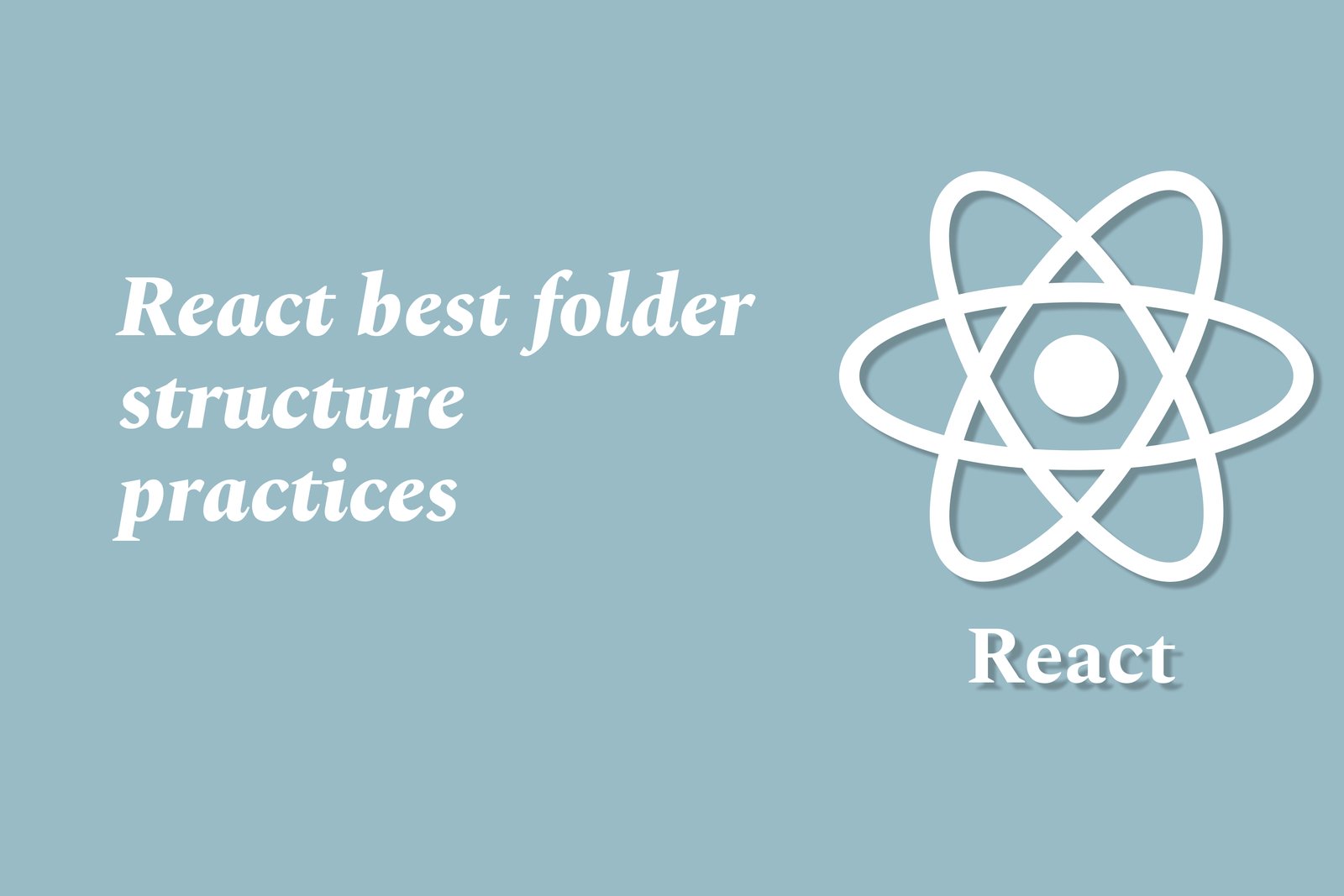React Best Folder Structure Practices
React best folder structure practices involve organizing your application’s files in a way that enhances readability, scalability, and maintainability. A common approach is to group components by feature rather than by type, creating directories for each feature that include related components, styles, tests, and assets. This feature-centric organization makes it easier to manage and navigate large codebases, as developers can quickly identify the components associated with specific functionality. Additionally, incorporating shared directories for utilities, constants, and styles can streamline development, foster collaboration, and ensure a clean separation of concerns, ultimately leading to a more efficient development process.
React Best Folder Structure Practices
Implementing best folder structure practices in React applications is essential for enhancing code organization, readability, and maintainability. By adopting a feature-based structure, where files are grouped according to related functionalities rather than by type, developers can streamline navigation and simplify collaboration across teams. This approach allows for easier scalability, as new features can be incorporated without disrupting existing code, and it promotes a clear separation of concerns. A well-organized folder structure fosters more efficient development processes, reduces confusion, and ultimately contributes to higher-quality code, making it an invaluable practice for both individual developers and teams.
To Download Our Brochure: Download
Message us for more information: Click Here
Implementing best folder structure practices in React applications is essential for enhancing code organization, readability, and maintainability. By adopting a feature based structure, where files are grouped according to related functionalities rather than by type, developers can streamline navigation and simplify collaboration across teams. This approach allows for easier scalability, as new features can be incorporated without disrupting existing code, and it promotes a clear separation of concerns. A well organized folder structure fosters more efficient development processes, reduces confusion, and ultimately contributes to higher quality code, making it an invaluable practice for both individual developers and teams.
Course Overview
The “React Best Folder Structure Practices” course at JustAcademy is designed to equip developers with essential techniques for organizing React applications efficiently. Participants will learn how to implement a feature-based folder structure that enhances code readability, maintainability, and scalability. Through a combination of theoretical knowledge and hands-on projects, students will explore best practices for structuring components, assets, and utilities, enabling them to create cohesive and manageable codebases. This course is ideal for both new and experienced developers seeking to improve their workflow and collaborate effectively in teams, ensuring high-quality React applications.
Course Description
The ‘React Best Folder Structure Practices’ course at JustAcademy offers a comprehensive guide to organizing React applications for optimal performance and maintainability. Participants will explore various folder structure approaches, focusing on feature-based organization that enhances collaboration and readability. Through real-time projects, learners will gain practical insights into managing components, assets, and utilities, ensuring their code remains scalable and easy to navigate. Ideal for both beginners and seasoned developers, this course prepares students to implement industry-standard practices in their projects, ultimately leading to cleaner and more efficient React applications.
Key Features
1 - Comprehensive Tool Coverage: Provides hands-on training with a range of industry-standard testing tools, including Selenium, JIRA, LoadRunner, and TestRail.
2) Practical Exercises: Features real-world exercises and case studies to apply tools in various testing scenarios.
3) Interactive Learning: Includes interactive sessions with industry experts for personalized feedback and guidance.
4) Detailed Tutorials: Offers extensive tutorials and documentation on tool functionalities and best practices.
5) Advanced Techniques: Covers both fundamental and advanced techniques for using testing tools effectively.
6) Data Visualization: Integrates tools for visualizing test metrics and results, enhancing data interpretation and decision-making.
7) Tool Integration: Teaches how to integrate testing tools into the software development lifecycle for streamlined workflows.
8) Project-Based Learning: Focuses on project-based learning to build practical skills and create a portfolio of completed tasks.
9) Career Support: Provides resources and support for applying learned skills to real-world job scenarios, including resume building and interview preparation.
10) Up-to-Date Content: Ensures that course materials reflect the latest industry standards and tool updates.
Benefits of taking our course
Functional Tools
1 - Visual Studio Code (VS Code)
Visual Studio Code is a powerful and popular code editor among developers. It offers a plethora of features, including extensions specifically tailored for React development. With built in Git support, IntelliSense for code suggestions, and integrated terminal, VS Code enhances productivity and allows students to efficiently manage their React projects. The flexibility to customize the workspace according to individual preferences helps students create an environment conducive to learning and coding.
2) Create React App
Create React App is an officially supported command line tool designed to help developers create single page React applications with zero configuration. It sets up a modern web development environment that includes most of the tools needed to run and build a React app efficiently. By using Create React App, students can focus on learning best folder structure practices without getting bogged down in initial setup configurations. This tool accelerates learning, enabling them to concentrate on building applications and understanding folder organization.
3) Prettier
Prettier is an opinionated code formatter that ensures code consistency across a React project. Students learn how to implement Prettier within their development environment to maintain clean, uniform code, which is essential for collaborative projects. By using Prettier, students can automatically format their codebase, facilitating better readability and compliance with best practices for code organization. This tool significantly helps in avoiding syntax errors and inconsistencies that arise from manual formatting.
4) ESLint
ESLint is a static code analysis tool that enables developers to identify and fix problems in their JavaScript code. In the context of a React project, ESLint helps enforce coding standards and best practices within the folder structure. Students will learn how to configure ESLint rules tailored to their project, promoting clean and maintainable code. This tool not only assists in identifying potential errors but also serves as a guideline for adhering to best practices in code organization and structure.
5) Storybook
Storybook is a powerful UI development environment that allows developers to visualize components in isolation. By integrating Storybook into their React projects, students can explore and document their components systematically. This practice encourages the organization of components within the folder structure, enabling easy navigation and reuse. Storybook fosters a component driven approach to development, teaching students the importance of maintaining a clear separation of UI components, which aligns with the principles of a well structured codebase.
6) Git and GitHub
Version control tools like Git, when paired with GitHub, are essential for collaboration and project management. Students will learn how to use these tools to manage changes in their codebase effectively. Git allows for tracking changes, branching, and reverting to previous versions, fostering a disciplined approach to coding. GitHub serves as a platform for hosting and sharing repositories, ensuring that students understand how to manage their projects in a collaborative environment. This knowledge reinforces the importance of maintaining an organized folder structure that supports efficient version control and team collaboration.
By incorporating these tools into the React best folder structure practices training program, students gain hands on experience with industry standard technologies, preparing them for real world development scenarios while emphasizing the significance of code organization.
Absolutely! Here are additional points that can enhance the understanding of best practices regarding folder structure in React, particularly in conjunction with the tools mentioned:
7) React DevTools
React DevTools is an essential browser extension that allows developers to inspect the React component hierarchy in real time. With this tool, students can efficiently analyze the component tree and understand its relationship within the application structure. This visibility aids in organizing components effectively, as it helps students see how each component interacts with others and where they fit within the overall application architecture.
8) Redux
For projects requiring state management, integrating Redux into a React application teaches students about organizing complex data flows. Understanding how to structure Redux files and related components within the project encourages students to maintain a clean and scalable folder structure. Learning Redux also emphasizes the importance of separating concerns—keeping actions, reducers, and components distinct, which contributes to a well organized codebase.
9) React Router
When building applications with multiple views, React Router plays a crucial role in navigating between components while maintaining a clear URL structure. Implementing React Router introduces students to organizing route components effectively, distinguishing between different sections and their respective functionality within the application. This promotes better folder organization by clearly delineating which components correspond to which routes, facilitating easier navigation and maintenance.
10) Axios or Fetch API
When working with external data sources, students learn to use Axios or the Fetch API to manage HTTP requests. Understanding the best practices for setting up a dedicated folder for API services within a React application helps maintain a clean architecture. This organization enables students to manage endpoints, handle responses, and structure data fetching away from UI components, ultimately fostering a more modular codebase.
11 - Component Libraries and UI Frameworks
Incorporating component libraries such as Material UI, Ant Design, or Bootstrap into React projects helps students understand how to integrate external UI components efficiently. Learning to manage third party libraries within their folder structure promotes modularity and accessibility. Students can explore customization options while maintaining clarity in their code organization and ensuring that the core project structure remains intact.
12) Testing Frameworks (Jest & React Testing Library)
Familiarizing themselves with testing frameworks like Jest and React Testing Library empowers students to write tests for their components. Creating a separate folder for tests reinforces the idea of separation of concerns and enhances the project's organization. Through testing best practices, students learn to structure their tests alongside their components, providing clarity while ensuring that components behave as expected, which is crucial for maintaining a robust application.
13) Environment Variables with Dotenv
Utilizing environment variables through tools like Dotenv allows students to manage sensitive information efficiently. Understanding how to organize configuration files within the folder structure promotes security practices. By keeping API keys and sensitive data separate from the codebase, students learn the importance of maintaining a clean and secure application structure, ensuring that sensitive information is not hard coded.
14) Deployment Tools (Netlify, Vercel)
Students will also benefit from learning about deployment tools such as Netlify or Vercel, which facilitate hosting React applications. Understanding the deployment process sheds light on how the folder structure affects build outputs. By organizing scripts, assets, and components effectively, students can ensure smoother deployments and a more efficient workflow from development to production.
By delving into these additional points, students not only cultivate a deeper understanding of React best practices but also develop critical skills for organizing their projects cohesively. This holistic approach prepares them effectively for real world application development, ensuring they are well equipped to handle complexities in their coding journeys.
Browse our course links : Click Here
To Join our FREE DEMO Session: Click Here
This information is sourced from JustAcademy
Contact Info:
Roshan Chaturvedi
Message us on Whatsapp: Click Here
Email id: Click Here
creating CUSTOM launchers for android
Flutter Biometric Authentication
Creating Admin Panel in Flutter