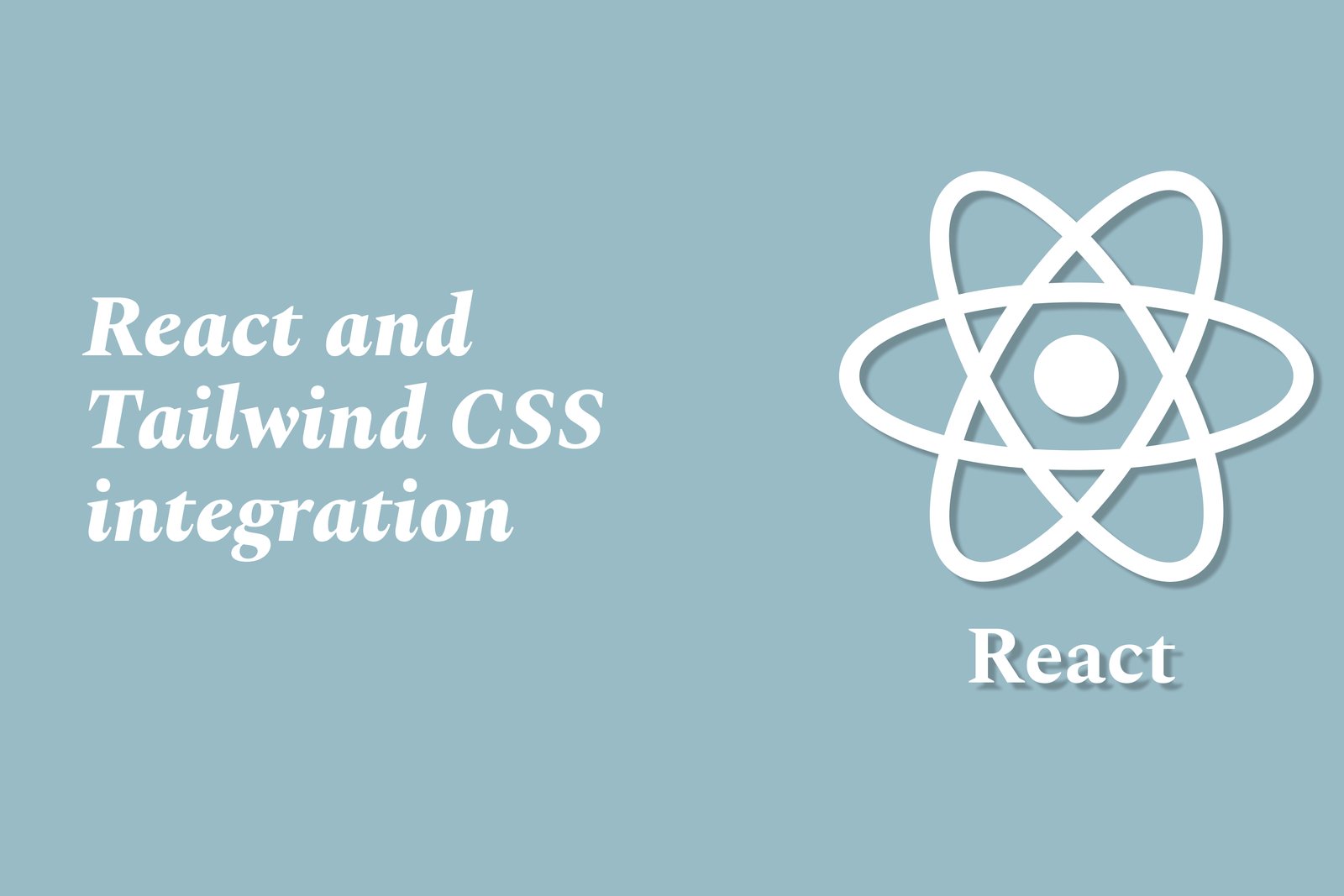React And Tailwind CSS Integration
Integrating React with Tailwind CSS combines the strengths of a powerful JavaScript library and a utility-first CSS framework to create modern web applications. React allows developers to build interactive user interfaces using reusable components, while Tailwind CSS offers a streamlined approach to styling with pre-defined utility classes. This integration facilitates rapid development, enabling developers to create responsive designs with minimal custom CSS, resulting in a more efficient workflow and a visually cohesive product. Together, they empower developers to deliver high-quality applications that are both functional and aesthetically pleasing.
React And Tailwind CSS Integration
Integrating React with Tailwind CSS is highly beneficial for developers aiming to create robust and visually appealing web applications efficiently. React’s component-based architecture allows for the creation of reusable UI components, while Tailwind CSS provides a set of utility-first classes that simplify styling. This synergy enables developers to rapidly prototype and implement designs without leaving the HTML structure, reducing context switching between JavaScript and CSS. The combination enhances productivity, promotes a consistent design system, and results in a responsive, mobile-friendly application that’s easy to maintain and scale.
To Download Our Brochure: Download
Message us for more information: Click Here
Integrating React with Tailwind CSS is highly beneficial for developers aiming to create robust and visually appealing web applications efficiently. React’s component based architecture allows for the creation of reusable UI components, while Tailwind CSS provides a set of utility first classes that simplify styling. This synergy enables developers to rapidly prototype and implement designs without leaving the HTML structure, reducing context switching between JavaScript and CSS. The combination enhances productivity, promotes a consistent design system, and results in a responsive, mobile friendly application that’s easy to maintain and scale.
Course Overview
The “React and Tailwind CSS Integration” course offers a comprehensive guide to building modern web applications using React along with the utility-first styling approach of Tailwind CSS. Participants will learn how to create responsive, visually appealing user interfaces by effectively combining React's component-based architecture with Tailwind's extensive styling capabilities. Through hands-on projects, learners will gain practical experience in implementing dynamic features and designing layouts that enhance user experience. This course is ideal for developers looking to streamline their workflow, improve design consistency, and elevate their front-end development skills in a practical, project-driven environment.
Course Description
The “React and Tailwind CSS Integration” course provides a thorough understanding of creating modern web applications by seamlessly combining React’s powerful component-based architecture with the utility-first styling framework of Tailwind CSS. Participants will engage in hands-on projects that enable them to build responsive and aesthetically pleasing user interfaces while learning best practices for implementing dynamic features, managing state, and optimizing performance. By the end of the course, learners will have the skills to deliver high-quality, visually stunning applications that meet today's web standards. This course is perfect for aspiring developers looking to enhance their front-end development capabilities.
Key Features
1 - Comprehensive Tool Coverage: Provides hands-on training with a range of industry-standard testing tools, including Selenium, JIRA, LoadRunner, and TestRail.
2) Practical Exercises: Features real-world exercises and case studies to apply tools in various testing scenarios.
3) Interactive Learning: Includes interactive sessions with industry experts for personalized feedback and guidance.
4) Detailed Tutorials: Offers extensive tutorials and documentation on tool functionalities and best practices.
5) Advanced Techniques: Covers both fundamental and advanced techniques for using testing tools effectively.
6) Data Visualization: Integrates tools for visualizing test metrics and results, enhancing data interpretation and decision-making.
7) Tool Integration: Teaches how to integrate testing tools into the software development lifecycle for streamlined workflows.
8) Project-Based Learning: Focuses on project-based learning to build practical skills and create a portfolio of completed tasks.
9) Career Support: Provides resources and support for applying learned skills to real-world job scenarios, including resume building and interview preparation.
10) Up-to-Date Content: Ensures that course materials reflect the latest industry standards and tool updates.
Benefits of taking our course
Functional Tools
1 - React
React is a popular JavaScript library for building user interfaces, known for its component based architecture that allows developers to build reusable UI components. This enhances the efficiency and organization of code, making it easier to manage complex applications. With its virtual DOM, React optimizes updates, resulting in improved performance and a smoother user experience. Students will learn how to create dynamic web applications, manage component lifecycle methods, and harness the power of state and props to facilitate real time data updates. Additionally, students will gain insight into how React integrates seamlessly with other libraries and frameworks in the JavaScript ecosystem.
2) Tailwind CSS
Tailwind CSS is a utility first CSS framework that allows developers to design custom user interfaces rapidly without having to leave their HTML. By providing a vast array of utility classes, Tailwind facilitates styling directly in the markup, granting high levels of design flexibility and ensuring a responsive design process. Students will explore how to use Tailwind CSS to create visually appealing layouts quickly, apply styles for different screen sizes, and implement design patterns with ease. The course will also cover customizing Tailwind's configuration for personalized design requirements, ensuring a unique look and feel for applications.
3) Visual Studio Code (VS Code)
Visual Studio Code is a lightweight yet powerful code editor ideal for web development. It supports various programming languages and features an extensive library of plugins. Students will utilize VS Code during their training for its robust debugging and version control capabilities, as well as its integration with terminal commands that ease the development workflow. Features like IntelliSense, real time code collaboration, and customizable themes enhance the coding experience, making it an efficient tool for writing, testing, and debugging both React applications and Tailwind CSS styles.
4) Node.js and npm
Node.js is a JavaScript runtime that allows developers to execute JavaScript code on the server side, while npm (Node Package Manager) is a tool for managing JavaScript packages and libraries. In the training program, students will learn how to set up and manage their React environment using npm, including installing necessary packages, managing dependencies, and running scripts. Understanding how Node.js and npm function together is vital for any modern web development workflow, as it provides the foundational tools for building and deploying React applications efficiently.
5) Git and GitHub
Git is a version control system that enables developers to track changes in their codebase, collaborate with others, and manage code versions effectively. GitHub is a platform for hosting Git repositories, offering additional features for team collaboration. During the training, students will learn to use Git for version control, practicing best practices like branching, committing changes, and merging code. They will also explore how to create and manage repositories on GitHub, facilitating project sharing and teamwork. Mastering Git and GitHub is essential for any developer aiming to work effectively in collaborative environments.
6) Browser Developer Tools
Browser Developer Tools are built in features in modern web browsers that help developers inspect and debug web applications. These tools provide crucial insights into the performance and behavior of React applications, allowing students to examine the DOM structure, monitor network requests, and visualize CSS styles in real time. During the training, students will become familiar with using these developer tools to diagnose and resolve issues, optimize performance, and enhance the user interface. Familiarity with developer tools is instrumental in elevating students' debugging skills and ensuring high quality web applications.
Here are additional points elaborating on the skills and concepts covered in the training courses offered by JustAcademy:
7) Understanding React Hooks
React Hooks are functions that let developers use state and other React features without writing a class. In this course, students will learn how to utilize built in hooks like `useState`, `useEffect`, and `useContext` to manage state and side effects within functional components, streamlining the code and enhancing readability. Additionally, students will explore how to create custom hooks to encapsulate logic that can be reused across components, promoting better organization and maintainability.
8) State Management with Redux
As applications grow in complexity, managing state across multiple components can become challenging. This course will cover Redux, a predictable state management library often used with React. Students will learn how to set up a Redux store, define state slices, and manage state transitions using actions and reducers. Practical examples will demonstrate how to integrate Redux with React, including how to connect components to Redux state through `mapStateToProps` and dispatch actions using `mapDispatchToProps`.
9) Responsive Design Principles
Responsive design is essential for creating applications that look great on all devices. This section of the course will focus on implementing responsive design principles using Tailwind CSS. Students will learn about mobile first design, media queries, and utility classes for adapting layouts and components to various screen sizes. By the end of this module, students will be able to craft responsive web experiences that enhance user accessibility and engagement.
10) API Integration with Axios
In modern web applications, integrating with APIs to fetch and manipulate data is crucial. Students will learn how to use Axios, a popular promise based HTTP client, to make API requests in their React applications. The course will cover setting up Axios, handling responses, and managing asynchronous operations with error handling. By practicing these skills, students will gain confidence in connecting their applications to back end services and utilizing real time data.
11 - Optimizing Performance in React Applications
Performance optimization is a key aspect of successful web development. Students will be taught various strategies to enhance React application performance, including code splitting, lazy loading components, and utilizing the React.memo function to prevent unnecessary re renders. This section will also cover best practices for managing assets and optimizing images to ensure fast loading times and a fluid user experience.
12) Testing React Applications
Testing is an integral part of the development process that ensures software quality. In this course, students will explore testing methodologies for React applications, including unit tests with Jest and component testing using React Testing Library. By writing effective test cases, students will learn how to validate their components' functionality, maintain code reliability, and catch bugs early in the development cycle.
13) Deploying React Applications
Once an application is built, deploying it to production is the final step. Students will learn various methods for deploying React applications, including using hosting platforms like Netlify, Vercel, and GitHub Pages. This module will cover the necessary steps to configure deployment settings, use continuous deployment features, and manage environment variables for public and private API keys securely.
14) Project Work and Portfolio Development
In this hands on segment of the course, students will apply the concepts and technologies learned throughout the training to complete a real time project. They will collaborate on group projects and individual assignments, allowing them to develop a portfolio that showcases their skills. This experience will not only solidify their understanding of the course material but also provide tangible evidence of their capabilities to future employers.
15) Networking and Career Development
Beyond technical skills, the course will include guidance on how to navigate the job market, build a professional network, and create a standout resume. Students will learn the importance of networking, contributing to open source projects, and maintaining an active presence on platforms like LinkedIn and GitHub, which can greatly enhance their career prospects in the tech industry.
By merging these additional points with the existing curriculum, JustAcademy ensures that students are comprehensively prepared to thrive in modern web development environments.
Browse our course links : Click Here
To Join our FREE DEMO Session: Click Here
This information is sourced from JustAcademy
Contact Info:
Roshan Chaturvedi
Message us on Whatsapp: Click Here
Email id: Click Here
[Top 30 React Native Interview Questions & Answers [2025]](https://justacademy.in/blog-detail/top-30-react-native-interview-questions-&-answers-[2025])
React State Management with MobX