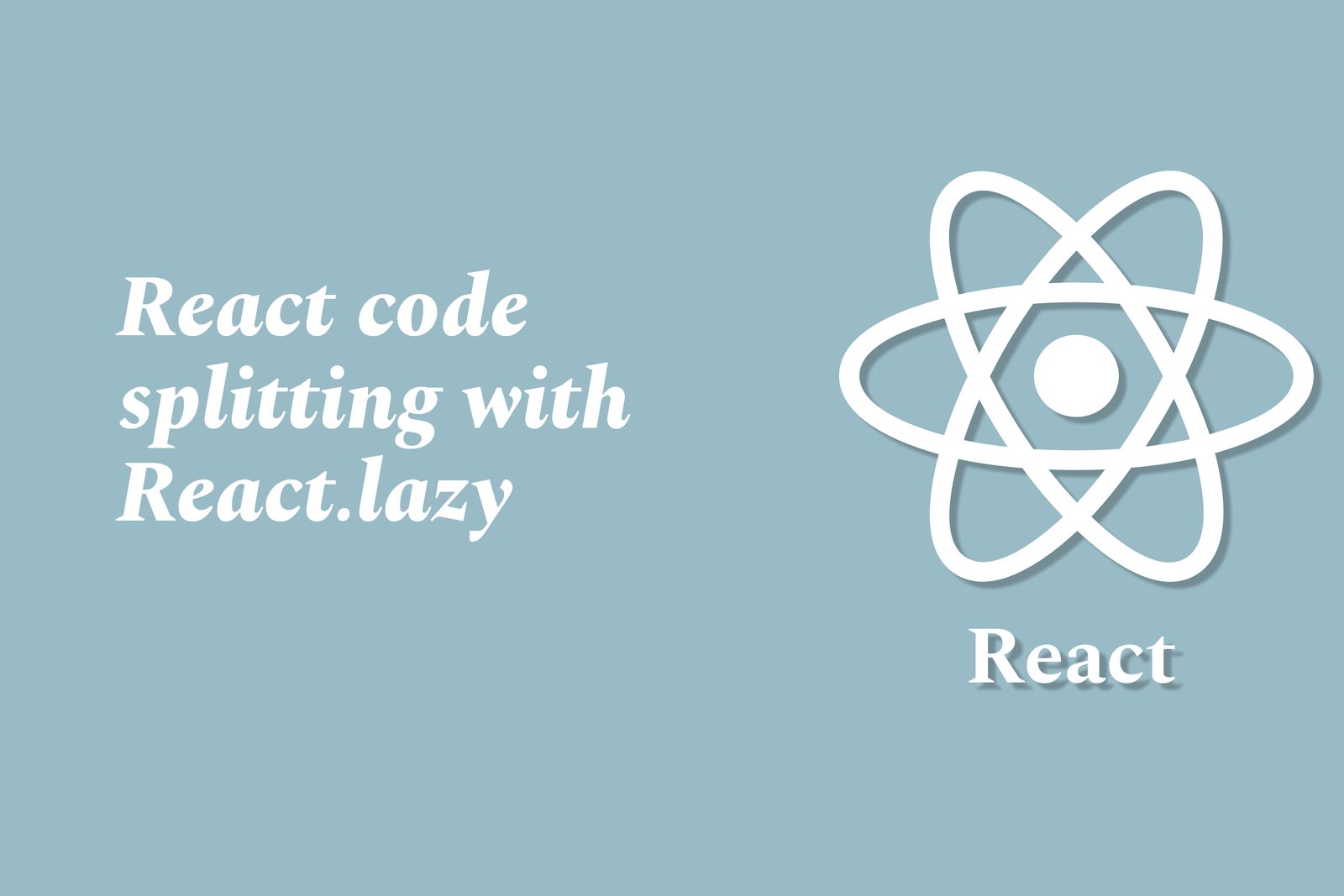React Code Splitting With React.Lazy
React code splitting with React.lazy is a feature that allows developers to optimize their web applications by dynamically loading components only when they are required. By using React.lazy in conjunction with Suspense, developers can import components on demand, which helps to reduce the initial bundle size and improve loading times. This technique enhances performance and provides a smoother user experience, especially in applications with multiple or heavy components, as it ensures that only the necessary code is loaded at any given time.
React Code Splitting With React.Lazy
React code splitting with React.lazy is a powerful feature that enables developers to load components on demand, rather than including them all in the initial bundle. This approach significantly reduces the size of the initial JavaScript payload, leading to faster load times and improved performance, especially for larger applications. By utilizing React.lazy in conjunction with React's Suspense component, developers can seamlessly implement dynamic imports, allowing for a smoother user experience as components are only rendered when needed. This practice is particularly beneficial in enhancing application efficiency and responsiveness, making it a valuable technique in modern React development.
To Download Our Brochure: Download
Message us for more information: Click Here
React code splitting with React.lazy is a powerful feature that enables developers to load components on demand, rather than including them all in the initial bundle. This approach significantly reduces the size of the initial JavaScript payload, leading to faster load times and improved performance, especially for larger applications. By utilizing React.lazy in conjunction with React's Suspense component, developers can seamlessly implement dynamic imports, allowing for a smoother user experience as components are only rendered when needed. This practice is particularly beneficial in enhancing application efficiency and responsiveness, making it a valuable technique in modern React development.
Course Overview
The “React Code Splitting with React.lazy” course offers a comprehensive introduction to the vital technique of code splitting in React applications. Participants will learn how to optimize performance by leveraging React.lazy and Suspense to dynamically import components, effectively reducing initial load times and improving user experience. Through real-time projects, this course will guide learners in implementing these concepts in practical scenarios, ensuring they develop a strong understanding of performance optimization in React development. By the end of the course, students will have the skills needed to enhance the efficiency of their applications and create more scalable, responsive web solutions.
Course Description
The “React Code Splitting with React.lazy” course equips learners with essential knowledge and skills to enhance their React applications through efficient code splitting techniques. Participants will explore the powerful features of React.lazy and Suspense for dynamically loading components, significantly improving performance and user experience. Through engaging real-time projects, students will gain hands-on experience in implementing these methods, enabling them to optimize load times effectively and create scalable web applications. By the end of the course, learners will confidently apply these advanced practices in their own React projects, ensuring a more efficient and responsive application design.
Key Features
1 - Comprehensive Tool Coverage: Provides hands-on training with a range of industry-standard testing tools, including Selenium, JIRA, LoadRunner, and TestRail.
2) Practical Exercises: Features real-world exercises and case studies to apply tools in various testing scenarios.
3) Interactive Learning: Includes interactive sessions with industry experts for personalized feedback and guidance.
4) Detailed Tutorials: Offers extensive tutorials and documentation on tool functionalities and best practices.
5) Advanced Techniques: Covers both fundamental and advanced techniques for using testing tools effectively.
6) Data Visualization: Integrates tools for visualizing test metrics and results, enhancing data interpretation and decision-making.
7) Tool Integration: Teaches how to integrate testing tools into the software development lifecycle for streamlined workflows.
8) Project-Based Learning: Focuses on project-based learning to build practical skills and create a portfolio of completed tasks.
9) Career Support: Provides resources and support for applying learned skills to real-world job scenarios, including resume building and interview preparation.
10) Up-to-Date Content: Ensures that course materials reflect the latest industry standards and tool updates.
Benefits of taking our course
Functional Tools
1 - React.lazy()
This built in function allows developers to dynamically import components in a React application, enabling code splitting at a granular level. Using React.lazy(), students will learn how to create lazy loaded components that harness the power of asynchronous loading, decreasing the initial load time for applications. By applying this tool, students can transform their static imports into dynamic ones, thus improving performance and user experience by only loading components when they are needed.
2) Suspense
The Suspense component is essential for handling the loading state of lazy loaded components. Students will explore how to implement Suspense effectively to give users feedback while they wait for components to load. This improves the user experience by allowing developers to display loading indicators, fallback UI, or placeholder content. Understanding how to utilize Suspense in conjunction with React.lazy() will enable students to build more responsive and polished applications.
3) Webpack
As a powerful module bundler, Webpack plays a crucial role in the code splitting process by managing and optimizing the loading of JavaScript files. Students will learn how to configure Webpack to utilize dynamic imports, allowing them to split the application into smaller bundles based on routes or application logic. This tool is vital for ensuring that only the necessary chunks are delivered to the client, thereby improving load speed and application performance.
4) React Router
This popular routing library can significantly enhance the code splitting strategy in React applications. By integrating React Router with dynamic imports, students will learn how to set up route based code splitting. This ensures that only the code relevant to a specific route is loaded, drastically improving the overall performance and responsiveness of single page applications.
5) Babel
As a JavaScript compiler, Babel is often used in conjunction with React applications to enable the use of the latest JavaScript features. In the context of code splitting, students will learn how to configure Babel to support dynamic imports, which are essential for implementing React.lazy(). Understanding Babel’s role in transpiling ES6 or ESNext code into a compatible version will empower students to utilize cutting edge features in their projects effectively.
6) Development Tools (e.g., Chrome DevTools)
Tools like Chrome DevTools offer invaluable insights into the performance of applications, enabling students to analyze how well code splitting is implemented. They can monitor network activity to see how chunks are loaded, identify rendering bottlenecks, and measure load times. Learning how to leverage these development tools will help students optimize their React applications by providing real time feedback on the effectiveness of their code splitting strategies.
7) Dynamic Imports Syntax
Students will gain a comprehensive understanding of dynamic imports using the `import()` syntax. This feature enables developers to load modules asynchronously and conditionally. By mastering this syntax, students can implement code splitting in a seamless manner, allowing sections of their applications to be loaded only when required, thus optimizing initial load times.
8) Chunk Names and Naming Strategies
Understanding how to effectively name chunks can greatly enhance the clarity and maintainability of an application. Students will learn techniques for naming dynamically imported chunks to make it easier to track the network requests and identify specific components during debugging. By adopting a strategic naming convention, developers can improve the overall organization of their projects.
9) Performance Optimization Techniques
Beyond just code splitting, students will explore various performance optimization techniques to ensure their applications run smoothly. These may include tree shaking to eliminate unused code, asset optimization like image compression, and leveraging caching strategies to store previously loaded chunks. A deep dive into these practices will equip students with a comprehensive toolkit for enhancing performance in any React application.
10) Server Side Rendering (SSR) and Hydration
With an increasing focus on performance, students will benefit from exploring how code splitting integrates with Server Side Rendering (SSR) strategies. By learning how to create server rendered applications that are capable of code splitting, students will be able to build highly optimized applications that load faster and improve SEO visibility. They will also understand the concept of hydration, allowing React to take over a server rendered page efficiently.
11 - Code Splitting for Progressive Web Applications (PWAs)
As PWAs gain traction, students will learn how to employ code splitting in this specific context. They will explore how to deliver app like experiences on the web efficiently by implementing lazy loading techniques for assets, features, and other critical components. This knowledge will enable students to create responsive and engaging user experiences that modern users expect from web applications.
12) Error Boundaries with Lazy Loaded Components
As students implement lazy loading in their applications, understanding how to handle errors becomes crucial. They will learn about Error Boundaries and how to implement them to catch errors in these dynamically imported components. This ensures that the application remains resilient and provides a smooth user experience even when a component fails to load.
13) Testing Strategies for Code Split Applications
Students will gain insights into how to effectively test applications that utilize code splitting. They’ll explore strategies for unit testing, integration testing, and end to end testing for lazy loaded components, using popular testing frameworks like Jest and React Testing Library. This knowledge is essential to maintain code quality and ensure that individual chunks work harmoniously within the larger application.
14) Integration with Third Party Libraries
As students navigate the world of code splitting, they will also learn how to integrate third party libraries that may not support dynamic imports out of the box. By exploring workarounds and optimization techniques, students will become adept at utilizing external libraries while still benefiting from the performance enhancements that code splitting provides.
15) Future Trends in React and Code Splitting
Students will keep abreast of evolving trends within the React ecosystem, particularly those related to code splitting and performance. By staying informed about upcoming features, improvements in React’s architecture, and industry best practices, students will be better prepared to adapt their applications to remain cutting edge in a rapidly changing technological landscape.
Browse our course links : Click Here
To Join our FREE DEMO Session: Click Here
This information is sourced from JustAcademy
Contact Info:
Roshan Chaturvedi
Message us on Whatsapp: Click Here
Email id: Click Here
React To Vue.Js Comparison For Beginners
React Async Actions With Redux Thunk