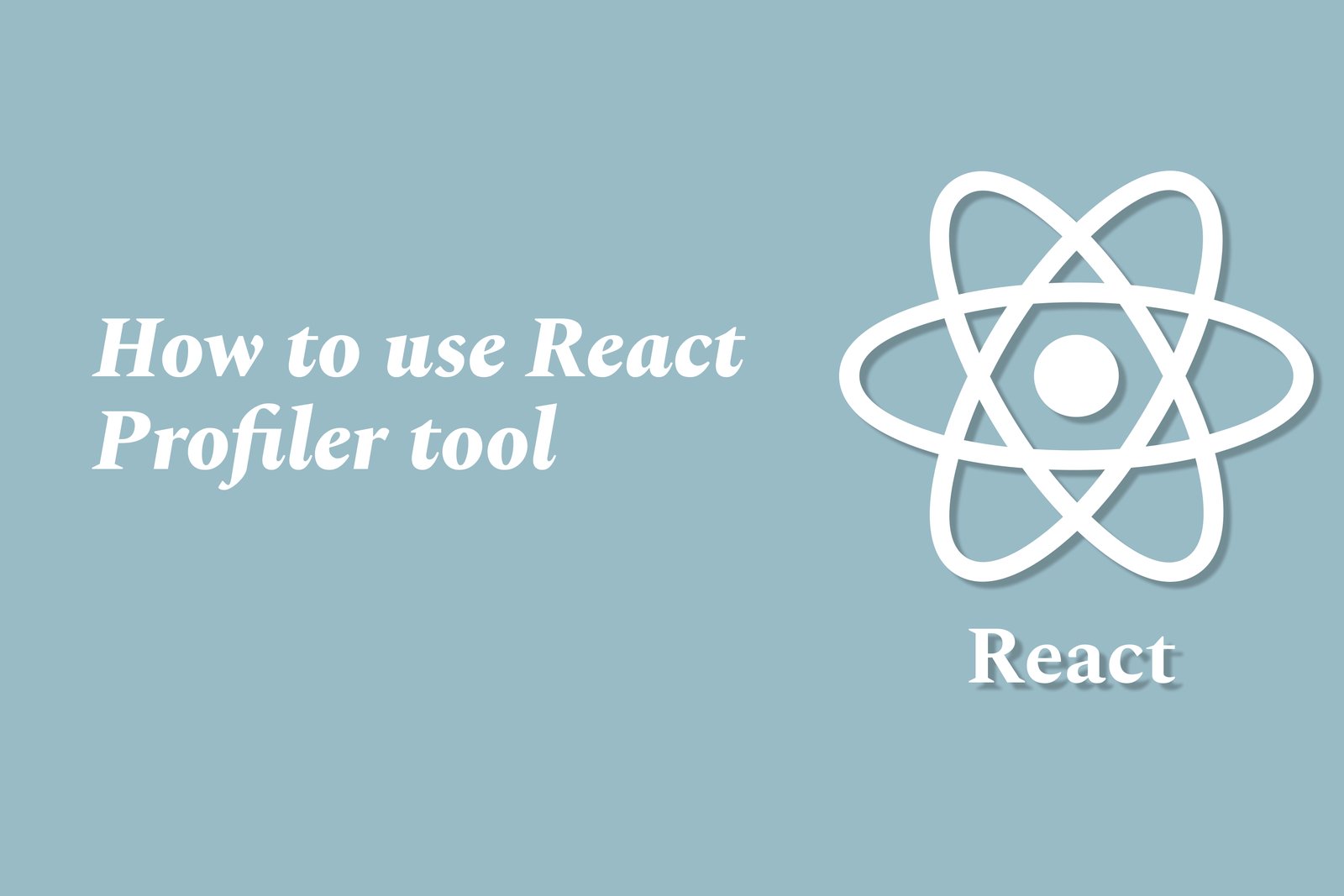How To Use React Profiler Tool
The React Profiler tool is a built-in feature that helps developers analyze the performance of their React components by tracking rendering times and identifying unnecessary re-renders. To use the Profiler, wrap the components you want to profile with the `Profiler` component and provide a callback function that will be triggered after a component renders. This callback receives metrics, such as the component's render duration and the number of times it rendered, allowing you to gather detailed performance insights. You can view this data in the React Developer Tools, providing a clear understanding of which components may need optimization to enhance the overall performance of your application.
How To Use React Profiler Tool
The React Profiler tool is an essential feature for developers looking to optimize the performance of their React applications. By wrapping specific components in the `Profiler` component, it allows you to collect timing information about each render, helping you identify components that are rendering frequently or taking longer than expected. This data is invaluable for pinpointing performance bottlenecks and understanding how your application behaves under various conditions. Utilizing the Profiler can lead to more efficient rendering, improved application responsiveness, and a better overall user experience.
To Download Our Brochure: Download
Message us for more information: Click Here
The React Profiler tool is an essential feature for developers looking to optimize the performance of their React applications. By wrapping specific components in the `Profiler` component, it allows you to collect timing information about each render, helping you identify components that are rendering frequently or taking longer than expected. This data is invaluable for pinpointing performance bottlenecks and understanding how your application behaves under various conditions. Utilizing the Profiler can lead to more efficient rendering, improved application responsiveness, and a better overall user experience.
Course Overview
The “How to Use React Profiler Tool” course is designed to equip developers with the skills to effectively utilize the React Profiler for optimizing application performance. Through hands-on projects and real-time examples, participants will learn how to measure rendering times, analyze performance bottlenecks, and enhance the efficiency of their React components. By the end of the course, learners will be empowered to create responsive and high-performing applications while gaining a deeper understanding of React's rendering lifecycle and optimization strategies.
Course Description
The “How to Use React Profiler Tool” course offers a comprehensive guide to leveraging the React Profiler for performance optimization in React applications. Participants will explore the intricacies of measuring component rendering times, identifying performance bottlenecks, and implementing best practices to enhance application efficiency. Through engaging real-time projects and practical examples, learners will develop a robust understanding of the React rendering lifecycle, enabling them to craft high-performing, responsive applications with confidence. This course is ideal for developers looking to sharpen their skills and improve the performance of their React projects.
Key Features
1 - Comprehensive Tool Coverage: Provides hands-on training with a range of industry-standard testing tools, including Selenium, JIRA, LoadRunner, and TestRail.
2) Practical Exercises: Features real-world exercises and case studies to apply tools in various testing scenarios.
3) Interactive Learning: Includes interactive sessions with industry experts for personalized feedback and guidance.
4) Detailed Tutorials: Offers extensive tutorials and documentation on tool functionalities and best practices.
5) Advanced Techniques: Covers both fundamental and advanced techniques for using testing tools effectively.
6) Data Visualization: Integrates tools for visualizing test metrics and results, enhancing data interpretation and decision-making.
7) Tool Integration: Teaches how to integrate testing tools into the software development lifecycle for streamlined workflows.
8) Project-Based Learning: Focuses on project-based learning to build practical skills and create a portfolio of completed tasks.
9) Career Support: Provides resources and support for applying learned skills to real-world job scenarios, including resume building and interview preparation.
10) Up-to-Date Content: Ensures that course materials reflect the latest industry standards and tool updates.
Benefits of taking our course
Functional Tools
1 - React DevTools
The React DevTools is an essential browser extension that provides a comprehensive set of tools to inspect and modify React component trees in your application. With this tool, students can examine the component hierarchy, including props and state of each component, and understand how they interact with one another. It enables real time inspection and debugging, helping developers quickly identify issues in their applications.
2) Profiler Tab in React DevTools
The Profiler tab specifically within React DevTools allows users to measure the performance of React applications. By recording a profiling session, students can visualize component render times and identify performance bottlenecks. Understanding how to use this feature can help students recognize inefficient component renders and optimize their applications accordingly.
3) Highlight Updates
This feature allows students to see which components re render during a state or props change. By activating the “Highlight Updates” option, students can visually identify components that experience unnecessary re renders. This understanding is crucial for learning optimization techniques, as it helps learners focus on improving the performance of specific components that may be causing lags in their application.
4) Flamegraph View
The Flamegraph view presents a powerful visualization of CPU usage over time. This view helps students identify heavy components that may be consuming significant resources. By analyzing this graphical representation, learners can pinpoint which components require refactoring or optimization to streamline performance, making their applications faster and more efficient.
5) Commit Timing Insights
Within the Profiler, students can access timing insights for each render commit. This information reveals how long each component takes to render and helps students recognize patterns that lead to performance issues. By analyzing commit timings, learners can make informed decisions about which components to optimize, ensuring their applications run smoothly and efficiently.
6) Profiling with Real time Data
The ability to profile applications using real time data allows students to simulate actual user interactions and assess performance in a realistic context. This practical approach ensures that students can observe how their optimizations impact user experience, preparing them for real world scenarios where performance is critical to user retention and satisfaction.
7) Using React.StrictMode
React.StrictMode is a helpful tool for identifying potential problems in an application. By wrapping components in StrictMode, students can activate additional checks and warnings for deprecated practices and common pitfalls. This feature helps in writing cleaner and more maintainable code, ensuring that students develop applications aligned with the best practices in React development.
8) Component Reusability and Composition
Learning about component reusability and composition is vital for effective React development. Students are encouraged to create reusable components that can be easily composed to build complex user interfaces. Understanding this concept helps students reduce code duplication and enhances maintainability, allowing for a more robust application architecture.
9) Handling Side Effects with Hooks
The use of hooks, specifically `useEffect`, empowers students to manage side effects in their components effectively. Understanding how to leverage hooks ensures that learners can perform tasks like data fetching, subscriptions, and timers in a clean manner. This knowledge is critical as it guides students in writing functional components that manage asynchronous operations efficiently.
10) State Management with Context API
The Context API in React enables students to manage global state without prop drilling. Learning how to use Context effectively allows students to share state across multiple components seamlessly. This concept equips learners with techniques for building applications that require shared state management, fostering a deeper understanding of React's state architecture.
11 - Testing React Applications
Understanding how to test React applications using libraries such as Jest and React Testing Library is essential for ensuring code reliability. Students learn how to write unit tests for components, manage mock data, and verify that UI behaves as expected. Mastering testing techniques empowers learners to maintain high quality code and reduces the likelihood of bugs in production.
12) Client side Routing with React Router
React Router provides students with the tools to implement client side routing in their applications. Learning how to set up and manage routes enables students to create single page applications with seamless navigation experiences. This skill is indispensable as it allows learners to develop applications that feel fluid and responsive, enhancing user experience.
13) Error Boundaries for Robust Applications
Error boundaries are a powerful feature in React that allows students to gracefully handle errors in their component tree. By implementing error boundaries, learners can prevent application crashes and display fallback UI, ensuring a better user experience even when issues occur. Understanding this concept is vital for building resilient applications.
14) Optimizing Performance with Memoization
Students can achieve performance optimizations through techniques like memoization using React's `memo` and `useMemo` hooks. Learning how to use these tools allows learners to prevent unnecessary re renders of components, improving the overall performance of their applications. This knowledge is key for developers looking to create high performance React applications.
15) Deployment Strategies
Once students have built their applications, understanding deployment strategies becomes crucial. Learning how to deploy React applications using services like Vercel, Netlify, or GitHub Pages equips students with the knowledge to launch their projects and make them accessible to users. This practical skill ensures that learners can take their projects from development to production effectively.
By focusing on these key areas, JustAcademy's certification program prepares students not just to build applications, but to do so with a solid understanding of best practices, performance, and maintainability. This comprehensive training empowers students to thrive in real world development environments.
Browse our course links : Click Here
To Join our FREE DEMO Session: Click Here
This information is sourced from JustAcademy
Contact Info:
Roshan Chaturvedi
Message us on Whatsapp: Click Here
Email id: Click Here
Creating Admin Panel in Flutter
Building Accessible React Apps