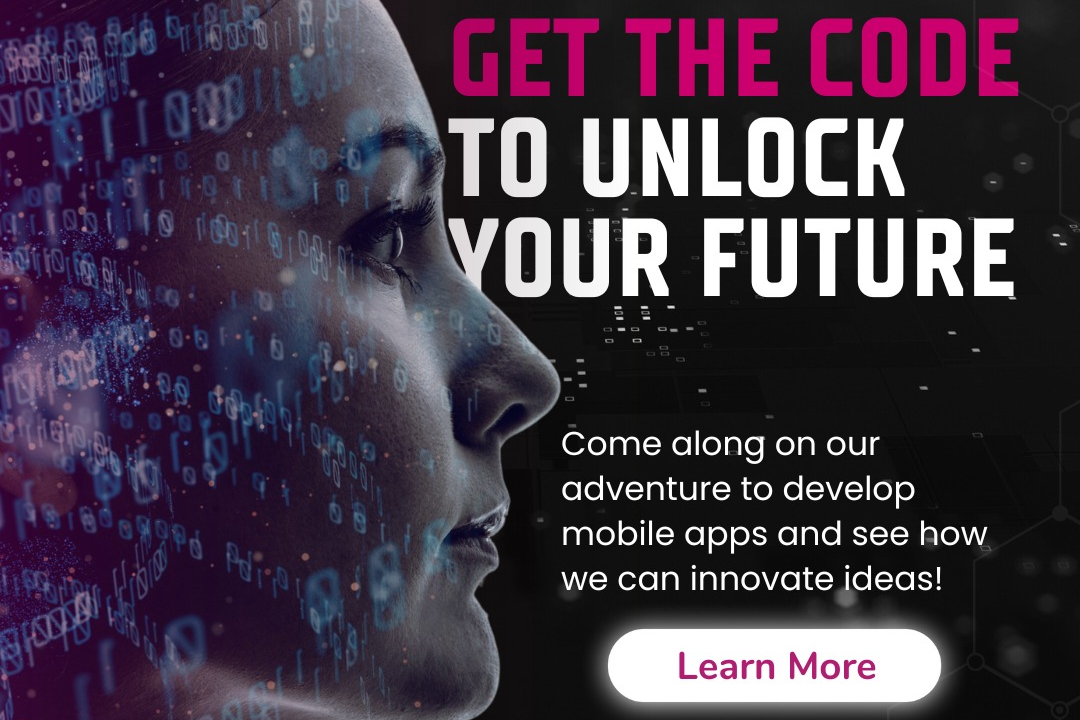Difference Between Appium And Selenium
Appium and Selenium are both automation testing frameworks, but they serve different purposes. Selen
Difference Between Appium And Selenium
Appium and Selenium are both pivotal tools in the realm of automated testing, but they cater to different platforms. Selenium is primarily focused on automating web applications, allowing testers to simulate user interactions across various web browsers and operating systems. This versatility makes it invaluable for web developers and quality assurance teams. In contrast, Appium specializes in mobile application testing, enabling the automation of native, hybrid, and mobile web applications on both Android and iOS platforms. This differentiation is crucial for companies that operate in a mobile-first environment, as it ensures comprehensive testing coverage across both web and mobile applications, ultimately enhancing product quality and user experience.
To Download Our Brochure: https://www.justacademy.co/download-brochure-for-free
Message us for more information: +91 9987184296
Appium and Selenium are both pivotal tools in the realm of automated testing, but they cater to different platforms. Selenium is primarily focused on automating web applications, allowing testers to simulate user interactions across various web browsers and operating systems. This versatility makes it invaluable for web developers and quality assurance teams. In contrast, Appium specializes in mobile application testing, enabling the automation of native, hybrid, and mobile web applications on both Android and iOS platforms. This differentiation is crucial for companies that operate in a mobile first environment, as it ensures comprehensive testing coverage across both web and mobile applications, ultimately enhancing product quality and user experience.
Course Overview
The “Difference Between Appium and Selenium” course is designed to equip learners with a comprehensive understanding of the two leading automation testing frameworks. This course will delve into the core functionalities, advantages, and ideal use cases of Appium for mobile application testing versus Selenium's capabilities for web application testing. Participants will explore real-time project scenarios to highlight the practical distinctions between both tools, gaining insights into how to effectively choose the right automation strategy for their specific testing needs. By the end of the course, learners will be well-versed in leveraging both frameworks to enhance their software testing efficiency and effectiveness.
Course Description
The “Difference Between Appium and Selenium” course offers an in-depth exploration of two pivotal automation testing frameworks, catering to both mobile and web applications. Participants will gain insights into the fundamental characteristics and unique functionalities of Appium and Selenium, enabling them to understand when to apply each tool effectively. Through engaging lectures and real-time project implementations, learners will compare the advantages, limitations, and best practices associated with both frameworks. This course is ideal for software testing professionals seeking to enhance their skills and make informed decisions on selecting the appropriate automation tool tailored to their specific project requirements. Join us at JustAcademy to master the nuances that differentiate Appium and Selenium.
Key Features
1 - Comprehensive Tool Coverage: Provides hands-on training with a range of industry-standard testing tools, including Selenium, JIRA, LoadRunner, and TestRail.
2) Practical Exercises: Features real-world exercises and case studies to apply tools in various testing scenarios.
3) Interactive Learning: Includes interactive sessions with industry experts for personalized feedback and guidance.
4) Detailed Tutorials: Offers extensive tutorials and documentation on tool functionalities and best practices.
5) Advanced Techniques: Covers both fundamental and advanced techniques for using testing tools effectively.
6) Data Visualization: Integrates tools for visualizing test metrics and results, enhancing data interpretation and decision-making.
7) Tool Integration: Teaches how to integrate testing tools into the software development lifecycle for streamlined workflows.
8) Project-Based Learning: Focuses on project-based learning to build practical skills and create a portfolio of completed tasks.
9) Career Support: Provides resources and support for applying learned skills to real-world job scenarios, including resume building and interview preparation.
10) Up-to-Date Content: Ensures that course materials reflect the latest industry standards and tool updates.
Benefits of taking our course
Functional Tools
1 - Appium
Appium is an open source mobile automation tool that enables users to automate the testing of mobile applications across various platforms, including iOS and Android. It is built on the principle that testing mobile apps should be as easy as testing web apps. Appium supports multiple programming languages, such as Java, JavaScript, Python, and Ruby, allowing developers to write tests in their preferred language. Its architecture is designed to allow for the reuse of test scripts, creating a more efficient workflow. Appium also supports hybrid and native apps, making it a versatile choice for mobile testing.
2) Selenium
Selenium is a widely used open source framework for automating web applications for testing purposes. It allows testers to script and run automated tests across different web browsers, ensuring compatibility and performance. Selenium provides a suite of tools, including Selenium WebDriver, which allows users to interact with web elements and validate user interactions. It supports numerous programming languages, including Java, Python, C#, and Ruby, enabling teams to maintain consistent coding practices. Selenium's capability to emulate real user behavior makes it a vital tool in web application testing.
3) Cross Platform Testing
One of the significant differences between Appium and Selenium lies in their primary focus. Appium is designed specifically for mobile applications, allowing for cross platform testing of both iOS and Android apps. In contrast, Selenium is tailored for web applications and excels in navigating various browsers and environments. This distinction is crucial for teams aiming to deliver quality applications across different platforms, as it dictates their testing approach and tool selection.
4) Context of Use
Appium operates on the principle of using the WebDriver protocol to control mobile devices. This means that testers can interact with various elements of mobile apps similarly to how they would with web pages using Selenium. Appium's support for native, hybrid, and mobile web applications makes it an all encompassing solution for mobile automation testing. Conversely, Selenium is primarily focused on web applications, making it suitable for testing functionalities and UI elements in browsers. This specificity in context impacts how teams deploy their resources and strategies for testing.
5) Installation and Configuration
Setting up Appium requires additional configurations compared to Selenium, particularly due to dependencies on mobile emulators and real devices. Testers must ensure they have the correct drivers installed for iOS and Android platforms. Selenium, while also requiring some setup, typically has a more straightforward installation process, as it relies on web browsers, which may already be configured within a development environment. For teams, understanding the installation requirements for both tools can influence their project timelines and resource allocation.
6) Community and Support
Both Appium and Selenium benefit from strong community support and extensive documentation. However, because Selenium has been in use for a longer time, its community is more extensive, which often results in more resources and libraries being available. This can be crucial for teams looking for solutions to specific issues or seeking best practices in automation. Appium, having gained popularity in recent years, has also solidified its community but may not offer the same breadth of resources as Selenium. This factor is significant when teams are evaluating long term support for their testing strategies.
Each of these tools serves a critical role in automation testing, with Appium focusing on mobile applications and Selenium on web applications. Understanding their features, strengths, and best contexts for use is essential in optimizing testing strategies for development projects.
7) Supported Platforms
Appium excels in supporting a wide variety of mobile platforms, including iOS, Android, and Windows Phone, allowing testers to write tests once and run them across multiple devices. This capability streamlines the development process for mobile apps that need to operate seamlessly on different operating systems. On the other hand, Selenium primarily focuses on web browsers, including Chrome, Firefox, Safari, and Internet Explorer. This specialization allows Selenium to provide in depth testing functionalities tailored to different browser behaviors, ensuring compatibility and performance across various web applications.
8) Test Script Development
Both Appium and Selenium support a range of programming languages for test script development, which allows teams to leverage their existing coding knowledge and expertise. Appium supports languages such as Java, Ruby, Python, and C#, while Selenium additionally caters to PHP and Groovy users. This flexibility enables teams to select tools that integrate well with their existing tech stack, enhancing collaboration among developers and testers.
9) Integration with CI/CD Pipelines
Integration capabilities into Continuous Integration/Continuous Deployment (CI/CD) pipelines are crucial for modern software development. Both Appium and Selenium can be integrated with popular CI/CD tools like Jenkins, Travis CI, and CircleCI. This integration allows for automated testing to occur with every code change, ensuring rapid feedback on the stability and performance of applications. Teams looking to enhance their development workflow will benefit from understanding how to incorporate these tools into their CI/CD processes effectively.
10) Gesture Support
A notable advantage of Appium is its ability to replicate touch gestures and mobile specific interactions, such as swiping, pinching, and tapping. This feature is vital for validating user interactions in mobile applications, providing a realistic testing environment. Selenium, while powerful for web application testing, does not natively support touch gestures but can use JavaScript to simulate similar actions in a browser context. Teams focusing on mobile app testing will find Appium’s gesture support critical for accurate and effective test coverage.
11 - Network and Device Conditions
Appium allows testers to simulate different network conditions and device settings, enabling them to evaluate app performance under varying circumstances. This capability is essential for applications that may be heavily influenced by network quality or environmental factors. In contrast, Selenium does not offer the same degree of environmental control for web applications, as it primarily tests functionality and compatibility. Organizations aiming to deliver a responsive mobile experience should consider Appium's ability to mimic diverse user environments.
12) Performance Testing Capabilities
While both Appium and Selenium primarily serve functional testing needs, they can also be integrated with performance testing tools. However, Selenium can leverage tools like JMeter or Gatling more straightforwardly for web based applications, facilitating load and stress testing scenarios. Appium, though it can be part of a performance testing strategy, may require additional setup and integration with performance analytics tools, which could affect the ease of execution for performance tests.
13) Maintenance and Scalability
In terms of test maintenance, both Appium and Selenium provide reusable test scripts that can help reduce redundancy and improve efficiency. However, as applications evolve, maintaining test scripts can become challenging. The ease of maintenance can depend on the complexity of the applications being tested. Appium’s ability to handle mobile specific features adds an extra layer that may require more ongoing adjustments compared to broader web focused automation with Selenium. Assessing the maintenance overhead is crucial for long term testing strategy planning.
14) Community Contributions and Plugins
Both Appium and Selenium benefit from a rich ecosystem of plugins and extensions that enhance their capabilities. Selenium has a robust library of plugins that can extend browser functionalities or provide additional reporting capabilities. Appium, while still expanding its ecosystem, includes integrations that enable it to work with tools like TestNG or Cucumber for behavior driven development. Teams might choose one tool over the other based on the availability of plugins that suit their specific testing needs.
15) Real Device Testing
Appium allows testing on actual mobile devices connected through a server mechanism, as well as simulators and emulators. This flexibility is essential for ensuring applications perform well in real world conditions. Selenium primarily operates within browser environments and is sometimes limited to browser emulators, resulting in a less accurate representation of user experiences. Organizations seeking to validate their applications against real user scenarios will find Appium’s device testing capabilities advantageous.
Integrating these points provides a comprehensive overview of both Appium and Selenium, helping teams make informed decisions based on specific testing needs and project requirements. Understanding these differences and capabilities can lead to more effective automation testing strategies.
Browse our course links : https://www.justacademy.co/all-courses
To Join our FREE DEMO Session:
This information is sourced from JustAcademy
Contact Info:
Roshan Chaturvedi
Message us on Whatsapp: +91 9987184296
Email id: info@justacademy.co
learn DART PROGRAMMING FOR FLUTTER FREE DOWNLOAD