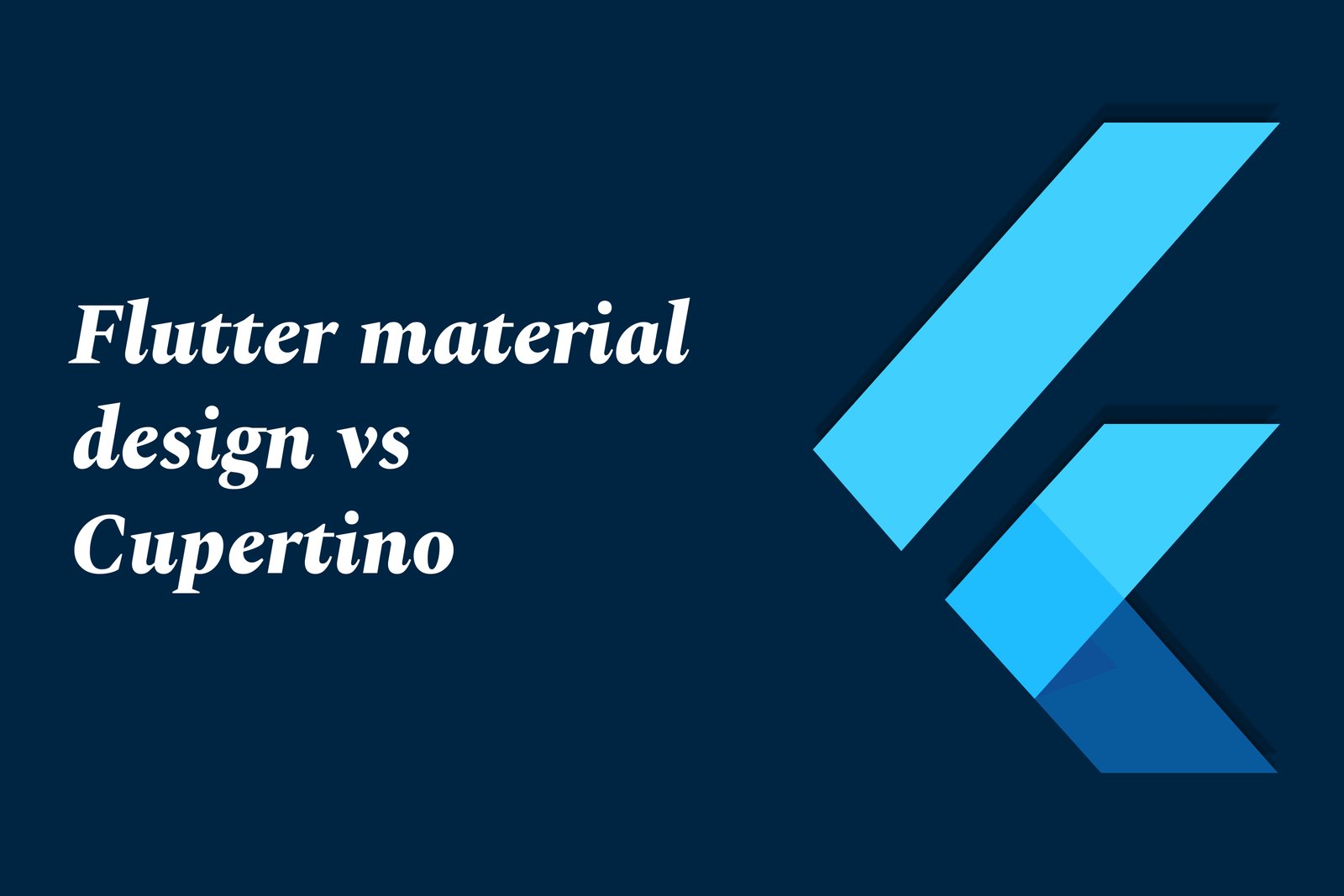Flutter Material Design Vs Cupertino
Flutter offers two primary design systems for app development: Material Design and Cupertino. Material Design, created by Google, allows developers to build visually rich applications with bold colors, responsive animations, and a consistent layout, primarily targeting Android users. On the other hand, Cupertino is designed to replicate the native iOS look and feel, providing a set of widgets that align with Apple's design principles, ensuring a familiar experience for iOS users. By leveraging these two design systems, developers can create cross-platform applications that cater to the specific aesthetic and functional expectations of both Android and iOS audiences.
Flutter Material Design Vs Cupertino
Flutter's Material Design and Cupertino widgets are essential for developers aiming to create visually appealing and platform-consistent applications for both Android and iOS. Material Design, with its vibrant colors and responsive elements, provides a contemporary look that resonates with Android users, while Cupertino offers a sleek, native iOS experience that users expect on Apple devices. Utilizing these design systems allows developers to maintain a cohesive user experience tailored to each platform’s aesthetics and interaction patterns, enhancing usability and satisfaction. This adaptability fosters a broader audience reach and streamlines the development process, as developers can efficiently build applications that align with the design languages of both major mobile ecosystems.
To Download Our Brochure: Download
Message us for more information: Click Here
Flutter's Material Design and Cupertino widgets are essential for developers aiming to create visually appealing and platform consistent applications for both Android and iOS. Material Design, with its vibrant colors and responsive elements, provides a contemporary look that resonates with Android users, while Cupertino offers a sleek, native iOS experience that users expect on Apple devices. Utilizing these design systems allows developers to maintain a cohesive user experience tailored to each platform’s aesthetics and interaction patterns, enhancing usability and satisfaction. This adaptability fosters a broader audience reach and streamlines the development process, as developers can efficiently build applications that align with the design languages of both major mobile ecosystems.
Course Overview
The ‘Flutter Material Design vs Cupertino’ course provides a comprehensive exploration of the two fundamental design systems in Flutter, equipping developers with the skills to create cross-platform applications that seamlessly blend aesthetics and functionality. Participants will delve into the principles of Material Design, focusing on its vibrant components and responsive layouts, while also mastering the elegant, native look and feel of Cupertino widgets tailored for iOS. Through real-time projects and practical examples, learners will develop a nuanced understanding of when to use each design system, ensuring their applications are visually appealing and provide optimal user experiences on both Android and iOS platforms. This course is ideal for aspiring Flutter developers seeking to enhance their design proficiency and create polished applications that meet the expectations of diverse user bases.
Course Description
The “Flutter Material Design vs Cupertino” course offers a detailed analysis of the two primary design systems utilized in Flutter development, enabling students to create visually appealing and functional cross-platform applications. Participants will explore the core principles of Material Design, characterized by its vibrant colors, responsive layouts, and interaction-driven components, alongside Cupertino design, which mirrors the native iOS aesthetic with sleek, elegant widgets. Through hands-on projects and real-world applications, learners will gain practical experience in distinguishing when to implement each design system effectively, ensuring their applications deliver an optimal user experience across both Android and iOS platforms. This course is perfect for developers looking to refine their design skills and master Flutter's capabilities for building beautiful, user-friendly apps.
Key Features
1 - Comprehensive Tool Coverage: Provides hands-on training with a range of industry-standard testing tools, including Selenium, JIRA, LoadRunner, and TestRail.
2) Practical Exercises: Features real-world exercises and case studies to apply tools in various testing scenarios.
3) Interactive Learning: Includes interactive sessions with industry experts for personalized feedback and guidance.
4) Detailed Tutorials: Offers extensive tutorials and documentation on tool functionalities and best practices.
5) Advanced Techniques: Covers both fundamental and advanced techniques for using testing tools effectively.
6) Data Visualization: Integrates tools for visualizing test metrics and results, enhancing data interpretation and decision-making.
7) Tool Integration: Teaches how to integrate testing tools into the software development lifecycle for streamlined workflows.
8) Project-Based Learning: Focuses on project-based learning to build practical skills and create a portfolio of completed tasks.
9) Career Support: Provides resources and support for applying learned skills to real-world job scenarios, including resume building and interview preparation.
10) Up-to-Date Content: Ensures that course materials reflect the latest industry standards and tool updates.
Benefits of taking our course
Functional Tools
1 - Flutter SDK
The Flutter Software Development Kit (SDK) is the primary tool used in the course, providing developers with all the necessary components to build cross platform mobile applications. The SDK includes a rich set of pre designed widgets, libraries, and tools that streamline the development process. With Hot Reload, developers can see changes in real time, speeding up the design and testing phases. Students will learn to navigate the SDK effectively, enabling them to create visually appealing and functional applications.
2) Material Design
Material Design is a design language developed by Google, utilized extensively within Flutter for Android applications. It emphasizes bold graphics, intentional whitespace, and responsive animations, ensuring a modern and cohesive user experience. In the course, students will dive deep into the principles of Material Design, understanding how to implement its components, such as buttons, cards, and navigation bars, to enhance app usability while adhering to Google’s design philosophy.
3) Cupertino Widgets
Cupertino widgets are an integral part of the course, specifically tailored for iOS applications. These widgets emulate the look and feel of native iOS elements, providing an authentic user experience for Apple users. Students will gain insights into the specificities of iOS design, learning how to create applications that conform to Apple’s Human Interface Guidelines. This knowledge allows for the creation of visually consistent applications across different platforms.
4) Dart Programming Language
Dart is the programming language behind Flutter, and proficiency in Dart is essential for developing applications effectively. The course includes comprehensive training on Dart, covering its syntax, data structures, and asynchronous programming capabilities. This foundation in Dart enables students to write clean, efficient, and maintainable code that maximizes the performance of their Flutter applications.
5) Integrated Development Environment (IDE)
The course utilizes popular IDEs such as Visual Studio Code and Android Studio, which offer robust support for Flutter development. These environments provide features like code autocompletion, debugging tools, and integrated terminal access, which enhance the coding experience. Students will learn to set up and navigate these IDEs effectively, allowing them to streamline their development workflow and troubleshoot issues efficiently.
6) Version Control with Git
Version control is a crucial skill for any developer, and the course introduces students to Git, a popular version control system. By using Git, students will learn how to manage their codebases, collaborate with others, and maintain a history of their projects. This includes understanding concepts such as branching, merging, and committing changes, equipping students with the tools to work on team projects and contribute to open source initiatives effectively.
7) Flutter DevTools
Flutter DevTools is a suite of performance and debugging tools provided by Flutter. During the course, students will utilize these tools to inspect widget trees, monitor performance, and debug issues within their applications. Understanding how to leverage DevTools is essential for optimizing app performance and ensuring smooth user interactions, making this training an invaluable part of the learning process.
8) Firebase Integration
Firebase is a powerful platform for mobile app development, offering services such as authentication, cloud storage, and real time databases. The course covers how to integrate Firebase into Flutter applications, allowing students to build scalable and dynamic apps. Learning to use Firebase helps students develop backend functionality and understand how to handle data efficiently in their applications.
9) UI/UX Design Tools
The course discusses the importance of UI/UX design and incorporates tools like Figma and Adobe XD for prototyping and wireframing. These tools enable students to visualize their ideas before coding and create user friendly designs. Understanding how to translate design concepts into Flutter widgets will facilitate a smoother development process and allow for more intuitive applications.
10) Testing Tools
Students are introduced to various testing tools available in Flutter, such as widget testing and integration testing. Learning to implement tests ensures that applications are robust and free from bugs before deployment. The course emphasizes the importance of writing tests, helping students develop a habit of quality assurance throughout their development journey.
Certainly! Here are additional points to further enhance the article:
11 - State Management
State management is a crucial aspect of Flutter development, and the course covers various approaches including Provider, Riverpod, and Bloc. Students will learn when and how to use these techniques to efficiently manage the state of their applications. Mastering state management helps ensure that apps are responsive and maintain data consistency across different components, significantly improving user experience.
12) HTTP Requests and API Integration
Many modern applications rely on external APIs for data. The course includes training on how to make HTTP requests, handle responses, and integrate RESTful APIs into Flutter apps. Students will implement features such as fetching data from the internet and displaying it in their applications, gaining a better understanding of network calls and data handling.
13) Responsive Design
In today's multi device landscape, creating applications that adapt to various screen sizes is essential. The course emphasizes responsive design principles, teaching students how to create layouts that adjust dynamically. By learning techniques such as using flexible layouts and media queries, students can ensure that their applications provide an optimal user experience on smartphones, tablets, and desktops.
14) Animation and Motion
Flutter provides powerful tools for creating animations, enhancing the visual appeal of applications. The course introduces students to animation principles and Flutter’s animation library, allowing them to implement basic and advanced animations in their projects. Understanding animations adds an engaging element to apps and helps improve user interaction by providing visual feedback.
15) Publishing to App Stores
Once an application is developed, the next step is publishing it. The course covers the process of preparing and publishing apps to both the Google Play Store and the Apple App Store. Students will learn about app store guidelines, creating compelling app descriptions, and managing the app submission process. This knowledge is essential for bringing their projects to market.
16) Cross Platform Features
With Flutter, developers can take advantage of cross platform features that streamline mobile and web development. The course covers how to utilize platform specific capabilities while maintaining a shared codebase. Students will learn how to access device features, like camera and GPS, across different operating systems, enhancing the functionality of their applications.
17) Deploying to Web
Flutter is increasingly being used for web development as well. The course explores how to adapt mobile applications for the web, covering differences in UI considerations and optimizing performance for large screens. By understanding how to deploy Flutter applications on the web, students can broaden their skill set and increase the reach of their projects.
18) Security Best Practices
Security is a critical consideration for any application. Students will learn about essential security practices when developing Flutter applications, including secure API calls, data encryption, and user authentication. Implementing these best practices will help protect user data and build trust with app users.
19) Collaboration and Team Development
The course encourages collaboration by simulating team environments where students can work together on projects. Learning effective communication and project management skills prepares students for real world development scenarios, including code reviews and agile methodologies.
20) Portfolio Development
As part of the course, students will work on real time projects that not only provide practical experience but also contribute to building a professional portfolio. By the end of the course, students will have a collection of applications showcasing their skills, which can be invaluable when seeking employment or freelance opportunities in the tech industry.
These additional points provide a comprehensive overview of the key components and skills students will acquire through the course, enriching their learning experience and preparing them for successful careers in Flutter development.
Browse our course links : Click Here
To Join our FREE DEMO Session: Click Here
This information is sourced from JustAcademy
Contact Info:
Roshan Chaturvedi
Message us on Whatsapp: Click Here
Email id: Click Here
Creating Dashboard UI in Flutter