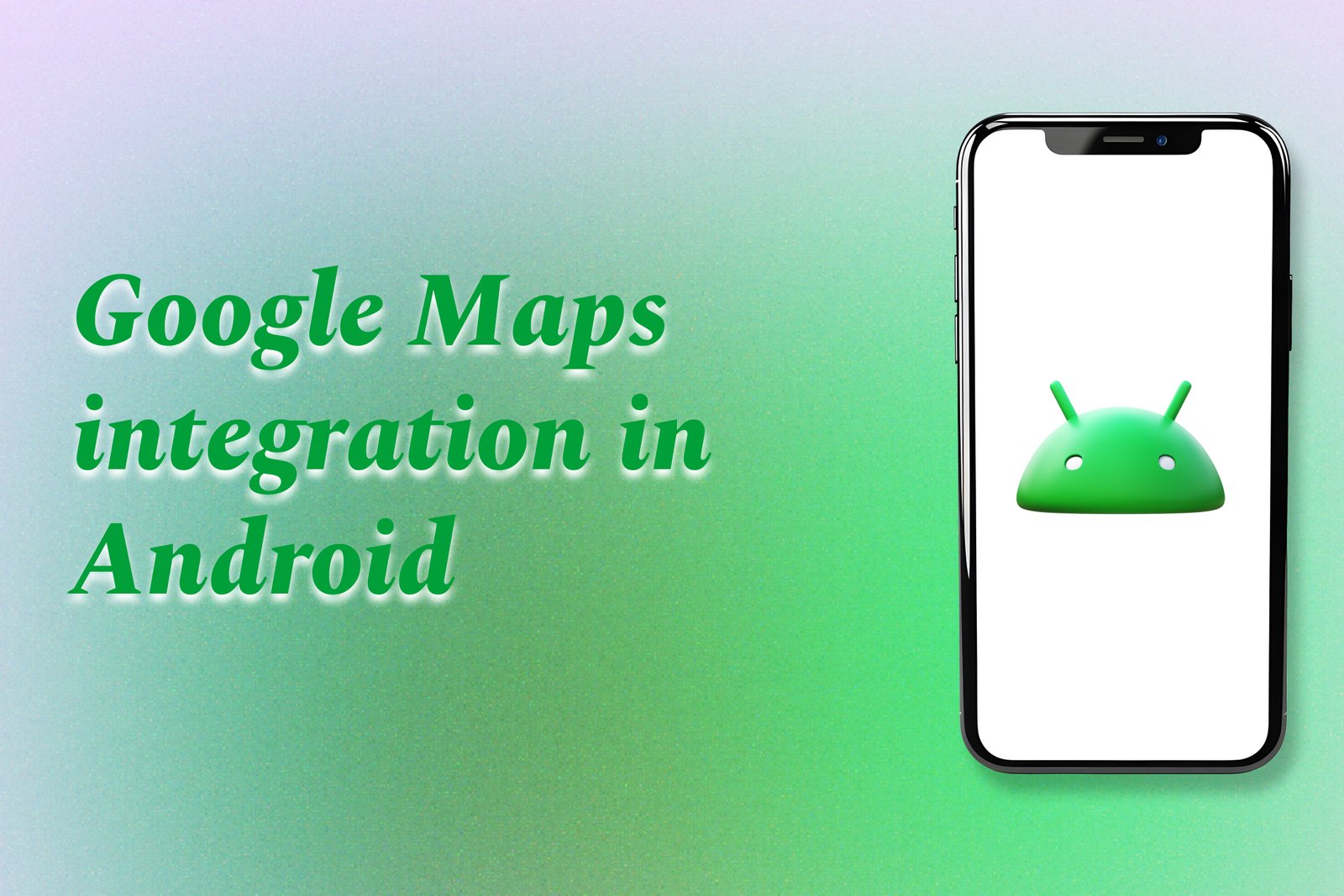Google Maps Integration In Android
Google Maps integration in Android involves embedding Google Maps features into mobile applications, allowing developers to showcase interactive maps, display location data, and provide navigation capabilities directly within their apps. This integration enhances user experiences by enabling functionalities such as map views, markers for points of interest, and real-time location tracking. Developers utilize the Google Maps API to access a range of tools and services, facilitating the creation of location-based applications that can improve usability in sectors such as travel, logistics, and social networking.
Google Maps Integration In Android
Google Maps integration in Android is invaluable for developers looking to enhance their applications with dynamic location-based features. By embedding Google Maps, apps can provide users with interactive maps that help users find locations, navigate routes, and visualize spatial data. This integration enriches user experience by offering essential functionalities like real-time navigation, location tracking, and the ability to mark points of interest, making it ideal for various industries including travel, delivery, and social networking. Overall, leveraging Google Maps within Android applications can significantly improve user engagement and satisfaction, while also providing developers with powerful tools to create innovative solutions.
To Download Our Brochure: Download
Message us for more information: Click Here
Google Maps integration in Android is invaluable for developers looking to enhance their applications with dynamic location based features. By embedding Google Maps, apps can provide users with interactive maps that help users find locations, navigate routes, and visualize spatial data. This integration enriches user experience by offering essential functionalities like real time navigation, location tracking, and the ability to mark points of interest, making it ideal for various industries including travel, delivery, and social networking. Overall, leveraging Google Maps within Android applications can significantly improve user engagement and satisfaction, while also providing developers with powerful tools to create innovative solutions.
Course Overview
The “Google Maps Integration in Android” course is designed to equip developers with the essential skills to seamlessly incorporate Google Maps into their Android applications. This course covers the foundational concepts of the Google Maps API, guiding participants through the process of setting up and customizing maps, adding markers, handling user interactions, and implementing location-based services. Through real-time projects and hands-on exercises, learners will gain practical experience that will enable them to enhance their applications with dynamic mapping functionalities, route navigation, and location tracking. By the end of the course, participants will have a comprehensive understanding of how to create immersive, location-aware experiences for users, positioning them to leverage geographic data effectively in their apps.
Course Description
The “Google Maps Integration in Android” course provides developers with the expertise to integrate Google Maps into their Android applications effectively. Participants will explore the Google Maps API, learning to set up interactive maps, customize map features, and implement essential functionalities such as adding markers, drawing routes, and managing user location services. Through engaging real-world projects, learners will gain hands-on experience in creating dynamic applications that utilize mapping capabilities to enhance user experience. By the conclusion of this course, participants will be equipped with the skills to build location-aware applications, making them valuable assets in the rapidly evolving tech landscape.
Key Features
1 - Comprehensive Tool Coverage: Provides hands-on training with a range of industry-standard testing tools, including Selenium, JIRA, LoadRunner, and TestRail.
2) Practical Exercises: Features real-world exercises and case studies to apply tools in various testing scenarios.
3) Interactive Learning: Includes interactive sessions with industry experts for personalized feedback and guidance.
4) Detailed Tutorials: Offers extensive tutorials and documentation on tool functionalities and best practices.
5) Advanced Techniques: Covers both fundamental and advanced techniques for using testing tools effectively.
6) Data Visualization: Integrates tools for visualizing test metrics and results, enhancing data interpretation and decision-making.
7) Tool Integration: Teaches how to integrate testing tools into the software development lifecycle for streamlined workflows.
8) Project-Based Learning: Focuses on project-based learning to build practical skills and create a portfolio of completed tasks.
9) Career Support: Provides resources and support for applying learned skills to real-world job scenarios, including resume building and interview preparation.
10) Up-to-Date Content: Ensures that course materials reflect the latest industry standards and tool updates.
Benefits of taking our course
Functional Tools
1 - Android Studio: This Integrated Development Environment (IDE) is the primary tool used in the course for developing Android applications. Android Studio provides a robust platform where students can write, test, and debug their code efficiently. It offers features such as code completion, real time analysis, and a graphical layout editor that simplifies designing user interfaces. Students will learn to set up their projects within Android Studio, manage dependencies using Gradle, and utilize the built in emulator for testing their mapping applications on various devices.
2) Google Maps SDK for Android: The Google Maps Software Development Kit (SDK) is essential for integrating Google Maps into Android applications. The course will guide students through accessing the full capabilities of the SDK, including mapping features, location requests, and marker management. By learning the SDK's APIs, students can add customized maps, handle user interactions, and implement functionalities such as directions, distance calculations, and location tracking, thereby enhancing the user experience of their apps.
3) Firebase: This powerful platform will be taught for building real time applications and managing user data. Firebase provides services like Firestore for database management, Firebase Authentication for user logins, and Firebase Cloud Messaging for notifications. Students will learn how to incorporate Firebase into their mapping applications to handle user generated data securely and efficiently. By integrating Firebase, applications can offer real time updates, improving overall functionality and responsiveness.
4) Postman: Postman is a widely used tool for API testing and interaction. In the course, students will learn how to utilize Postman to make requests to various APIs, test endpoints, and analyze responses. Understanding API integration is crucial for adding features like geolocation, places information, and traffic updates to their mapping applications. Using Postman facilitates students’ ability to experiment with different API calls, making the integration process smoother and more informed.
5) Git and GitHub: Version control is a fundamental skill for any developer, and this course will use Git along with GitHub to teach students how to manage their code versions and collaborate with others efficiently. Students will learn to create repositories, perform commits, branch code, and resolve merge conflicts, which are essential aspects of modern software development practices. Through GitHub, learners can showcase their projects and collaborate with peers, an essential practice in professional environments.
6) Google Maps Platform Documentation: The official documentation is a crucial resource for mastering the Google Maps API and SDK. In this course, students will be trained to navigate the extensive documentation to find the information needed to implement specific features. They will learn to understand the syntax, access examples, troubleshoot issues, and discover new functionalities, which empowers them to develop comprehensive mapping applications independently and effectively.
7) RESTful APIs: Understanding RESTful APIs is crucial for modern web and mobile application development. In this course, students will learn the principles of REST architecture and how to consume web services within their Android mapping applications. This knowledge will allow them to fetch real time data such as locations, traffic updates, or points of interest, enhancing the functionality of their applications.
8) Kotlin: As the preferred language for Android development, Kotlin will be a focal point in the course. Students will learn the basics of Kotlin programming, including syntax, data types, and object oriented programming concepts. By mastering Kotlin, students will be well equipped to write clean, efficient, and maintainable code for their mapping projects.
9) User Interface (UI) Design Principles: A key aspect of mobile application development is creating a user friendly interface. The course will cover fundamental UI design principles, helping students understand layout design, color theory, typography, and user experience best practices. Students will have the opportunity to apply these principles when designing their mapping applications, ensuring a visually appealing and intuitive user interface.
10) Geolocation Services: Understanding geolocation services is vital for any mapping application. The course will teach students how to use the device’s location using GPS and how to implement features that rely on geolocation, such as detecting user location, tracking movements, and providing location based services. This skill will enable students to create applications that respond dynamically to user locations.
11 - Map Customization Techniques: The course will provide insights into how to customize maps using the Google Maps SDK. Students will learn techniques for modifying map styles, adding custom markers, overlays, and polylines, and utilizing clustering for large sets of data. These customization skills will allow their applications to stand out and deliver a unique user experience.
12) Debugging and Testing Strategies: Learning effective debugging and testing strategies is imperative for developing high quality applications. Students will explore various debugging tools and methodologies in Android Studio, as well as unit testing techniques using frameworks like JUnit. This knowledge will equip students with the skills to identify, isolate, and resolve bugs quickly, ensuring their applications function smoothly.
13) Deployment and Publishing: The final stages of application development involve deployment and publishing. The course will walk students through the process of preparing their mapping applications for release, including optimizing performance, managing app permissions, and creating production builds. They will also learn how to publish their applications on the Google Play Store, giving them the ability to reach a wider audience.
14) Real time Project Implementation: The course emphasizes hands on learning through real time projects. Students will work on comprehensive mapping application projects that encompass everything they’ve learned, from setting up the project in Android Studio to implementing APIs and deploying the finished product. This experience will solidify their skills and enhance their portfolios, paving the way for future career opportunities.
15) Building a Portfolio: Throughout the course, students will have the chance to create a portfolio showcasing their mapping projects. This portfolio will demonstrate their programming skills, project management abilities, and creativity to prospective employers. Building a strong portfolio is essential for standing out in the competitive job market of mobile development.
By integrating these additional elements into the course on mapping applications, JustAcademy ensures that students not only gain theoretical knowledge but also acquire practical, real world skills essential for a successful career in Android development.
Browse our course links : Click Here
To Join our FREE DEMO Session: Click Here
This information is sourced from JustAcademy
Contact Info:
Roshan Chaturvedi
Message us on Whatsapp: Click Here
Email id: Click Here
Building A Fitness App Using Flutter
Flutter Notification Libraries