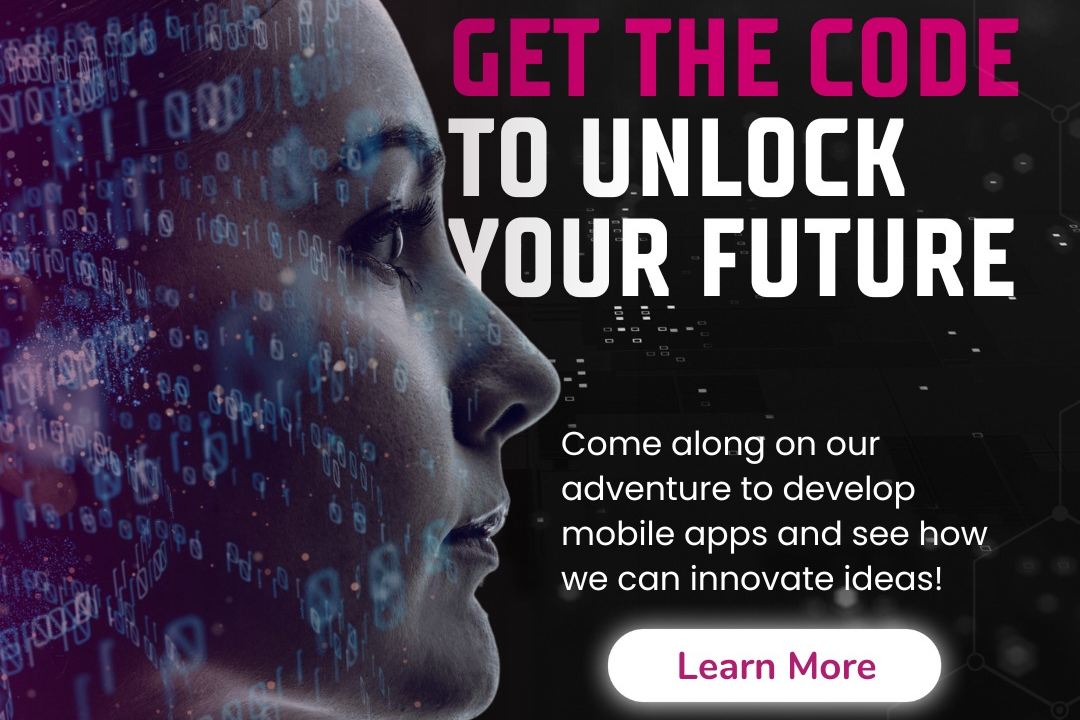Selenium Android Webdriver And Appium Driver
Selenium Android WebDriver is an extension of the Selenium framework designed specifically for autom
Selenium Android Webdriver And Appium Driver
Selenium Android WebDriver and Appium Driver are essential tools for automating the testing of mobile applications, enhancing the development process for web applications on Android devices. Selenium Android WebDriver specifically caters to testing web applications in mobile browsers, ensuring they function correctly across various Android environments. On the other hand, Appium Driver offers a broader range of capabilities, allowing for the automation of native, hybrid, and mobile web applications across both Android and iOS platforms using a wide variety of programming languages. Together, these tools streamline the testing process, improve app performance, and boost overall quality assurance, enabling developers to deliver reliable and high-performing mobile applications.
To Download Our Brochure: https://www.justacademy.co/download-brochure-for-free
Message us for more information: +91 9987184296
Selenium Android WebDriver and Appium Driver are essential tools for automating the testing of mobile applications, enhancing the development process for web applications on Android devices. Selenium Android WebDriver specifically caters to testing web applications in mobile browsers, ensuring they function correctly across various Android environments. On the other hand, Appium Driver offers a broader range of capabilities, allowing for the automation of native, hybrid, and mobile web applications across both Android and iOS platforms using a wide variety of programming languages. Together, these tools streamline the testing process, improve app performance, and boost overall quality assurance, enabling developers to deliver reliable and high performing mobile applications.
Course Overview
The “Selenium Android WebDriver and Appium Driver” course offers a comprehensive introduction to mobile application testing automation, focusing on web applications running on Android devices. Participants will learn how to utilize Selenium Android WebDriver for efficient testing of mobile web applications, ensuring compatibility across various browsers and devices. Additionally, the course covers Appium Driver, which enables automation of native and hybrid mobile apps on both Android and iOS platforms. Through a blend of theoretical knowledge and hands-on projects, students will gain practical skills in writing test scripts, executing automated tests, and troubleshooting common issues, ultimately preparing them for real-world applications in mobile testing environments. This course is ideal for developers and QA professionals looking to enhance their expertise in mobile automation testing.
Course Description
The “Selenium Android WebDriver and Appium Driver” course is designed for aspiring automation testers looking to master mobile application testing. This course provides an in-depth overview of using Selenium Android WebDriver for testing responsive web applications on Android devices, alongside Appium for automating native and hybrid mobile apps across Android and iOS platforms. Participants will engage in real-time projects, gaining hands-on experience in creating, executing, and managing automated test scripts, effectively addressing common testing challenges. With a focus on best practices and industry standards, this course equips you with the essential skills to excel in the field of mobile application testing.
Key Features
1 - Comprehensive Tool Coverage: Provides hands-on training with a range of industry-standard testing tools, including Selenium, JIRA, LoadRunner, and TestRail.
2) Practical Exercises: Features real-world exercises and case studies to apply tools in various testing scenarios.
3) Interactive Learning: Includes interactive sessions with industry experts for personalized feedback and guidance.
4) Detailed Tutorials: Offers extensive tutorials and documentation on tool functionalities and best practices.
5) Advanced Techniques: Covers both fundamental and advanced techniques for using testing tools effectively.
6) Data Visualization: Integrates tools for visualizing test metrics and results, enhancing data interpretation and decision-making.
7) Tool Integration: Teaches how to integrate testing tools into the software development lifecycle for streamlined workflows.
8) Project-Based Learning: Focuses on project-based learning to build practical skills and create a portfolio of completed tasks.
9) Career Support: Provides resources and support for applying learned skills to real-world job scenarios, including resume building and interview preparation.
10) Up-to-Date Content: Ensures that course materials reflect the latest industry standards and tool updates.
Benefits of taking our course
Functional Tools
1 - Selenium WebDriver
Selenium WebDriver is an essential tool for automating web applications across various browsers and platforms. It provides a simple API that allows testers to write test scripts in multiple programming languages, such as Java, C#, and Python. With its ability to interact with web elements directly, Selenium WebDriver enables thorough testing of web applications, ensuring that they function correctly across different environments. It supports headless testing, which allows for running tests without a user interface, making it suitable for continuous integration processes.
2) Appium
Appium is an open source automation tool for mobile applications, supporting both native and hybrid apps on Android and iOS platforms. One of its key advantages is the ability to write tests using the same API for different operating systems, which promotes cross platform testing capabilities. Appium integrates seamlessly with existing testing frameworks, allowing for flexibility in test architecture. Its ability to handle multiple programming languages and frameworks makes it a top choice for mobile automation.
3) Android Driver
The Android Driver is a part of the Appium ecosystem specifically designed to automate Android mobile applications. It enables testers to write tests that simulate user actions, such as tapping buttons, entering text, and swiping screens. By translating actions into native mobile commands, the Android Driver helps ensure that apps behave as expected on various devices. It provides strong support for various Android elements, including views and layouts, allowing for robust and scalable test cases.
4) Java Client Library
The Java Client Library is a crucial component for writing Appium tests in Java, offering a rich set of APIs. This library facilitates communication between the test scripts and the Appium server, managing the execution of test commands. With built in support for page objects and best practices, the Java Client Library aids in writing reusable and maintainable test code. Using this library enhances collaboration within teams familiar with Java while enriching the test automation framework.
5) TestNG
TestNG is a powerful testing framework that supports a wide range of testing scenarios, including unit, functional, and integration testing. In the context of Selenium and Appium, TestNG can be used to structure test cases, manage dependencies, and report results comprehensively. With annotations that simplify the test writing process, TestNG enables efficient test execution and parallel testing, significantly reducing execution time. Its integration with build tools like Maven makes it an ideal choice for continuous automation.
6) Allure Reports
Allure Reports is a flexible report generation framework that offers insightful visual representations of test results. It provides detailed insights, including failed tests, execution times, and operational logs. Testers can utilize Allure Reports to create visually appealing and easy to understand documentation of their testing efforts, making it easier to share outcomes with stakeholders. This tool enhances transparency within development teams, ensuring that quality assurance processes are well documented and accessible.
7) Cucumber
Cucumber is a prominent behavior driven development (BDD) tool that allows for writing tests in plain language, making them easily understandable by non technical stakeholders. By using Gherkin syntax, testers can define user scenarios and acceptance criteria that guide the development process. Cucumber integrates seamlessly with both Selenium and Appium, allowing teams to create automated tests that reflect user requirements. This collaboration enhances communication between developers, testers, and product owners, resulting in more aligned project goals.
8) Page Object Model (POM)
The Page Object Model is a design pattern essential for creating maintainable and reusable test code. It encourages the encapsulation of web page elements and actions within dedicated page classes, simplifying test scripts and reducing duplication. Using POM, developers can manage changes to the UI more effectively, as updates to the element locators only need to be made in one place. This approach improves test maintenance and readability, saving time as applications evolve.
9) JUnit
JUnit is a widely used testing framework for Java applications that supports the development of unit tests and integration testing. For automation testing with Selenium and Appium, JUnit provides annotations and assertions to structure tests clearly and effectively. It allows for test organization, execution, and reporting while integrating with build systems like Maven and Gradle. JUnit's simplicity and powerful features make it an ideal choice for Java based test automation projects.
10) Postman
Postman is a versatile tool for API testing that facilitates the automation of back end tests. It allows users to create, manage, and run API requests efficiently. Integration with Selenium and Appium enables testers to include API verification within their end to end test scenarios, ensuring that the application’s front end interacts correctly with back end services. Postman’s easy to use interface and robust API testing capabilities streamline the QA process in projects with complex architecture.
11 - Jenkins
Jenkins is a continuous integration/continuous development (CI/CD) tool that automates the build and testing processes. By integrating Selenium and Appium automation tests with Jenkins, teams can ensure that tests run automatically whenever code changes occur. This approach allows for quick feedback on code quality, identifying issues early in the development lifecycle. Jenkins supports a wide range of plugins, making it highly customizable to fit different project needs.
12) Robot Framework
Robot Framework is an open source test automation framework that employs a keyword driven approach, simplifying test case creation for both technical and non technical users. It supports a variety of libraries, including Selenium and Appium, allowing for broad testing capabilities across web and mobile applications. Its easy to read syntax helps teams develop tests faster, enhancing collaboration across functional areas. Robot Framework’s integration with reporting tools provides valuable insights into test execution and results.
13) Cross Browser Testing Services
Cross browser testing services, such as BrowserStack and Sauce Labs, allow teams to ensure the compatibility of web applications across various devices and browsers. These platforms provide cloud based environments enabling testers to run Selenium scripts on a multitude of browser/device combinations without the need for extensive infrastructure setup. This capability enhances testing coverage and helps identify browser specific issues early, ensuring a consistent user experience across all platforms.
14) Mobile Automation Frameworks
In addition to Appium, there are numerous mobile automation frameworks available, such as Espresso for Android and XCUITest for iOS. These frameworks are optimized for native mobile app testing and provide tools for simplifying interactions with mobile components. By integrating these frameworks with existing automated testing processes, teams can achieve comprehensive test coverage across different mobile platforms and ensure robust application functionality.
15) Performance Testing Tools
Incorporating performance testing tools, such as JMeter or LoadRunner, into the automation testing workflow helps assess the application's scalability and responsiveness under load. By running performance tests in conjunction with functional tests scripted in Selenium or Appium, teams can identify bottlenecks and improve application performance. This holistic approach to testing ensures that not only the functionality but also the performance meets the expected standards before release.
Incorporating these elements can significantly enhance the capabilities and effectiveness of your testing strategies at JustAcademy, ensuring that you deliver high quality applications that meet both user expectations and industry standards.
Browse our course links : https://www.justacademy.co/all-courses
To Join our FREE DEMO Session:
This information is sourced from JustAcademy
Contact Info:
Roshan Chaturvedi
Message us on Whatsapp:
Email id: info@justacademy.co
React Native Crash Course Reddit
Flutter Best Practices with REST API Wrapper