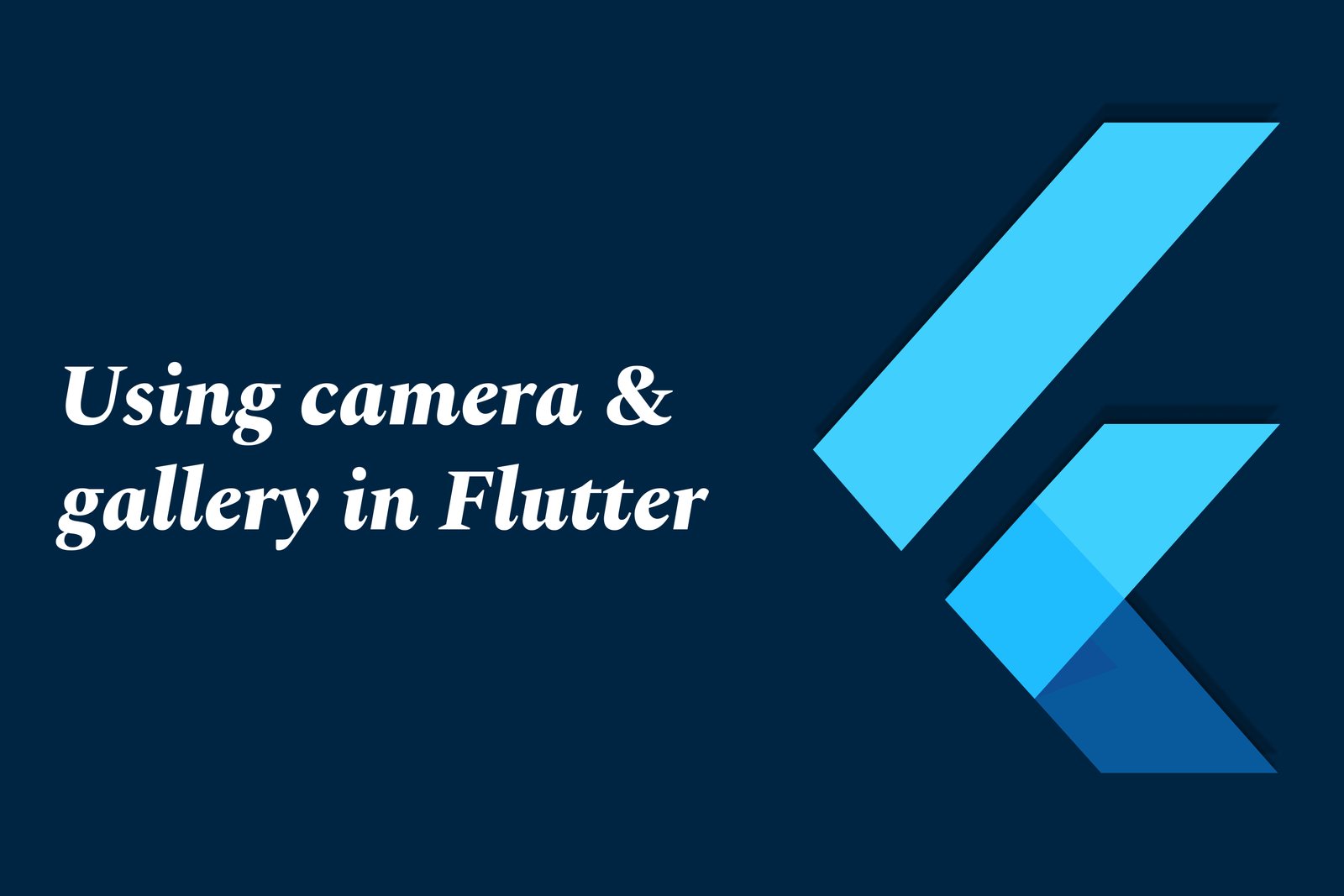Using Camera & Gallery In Flutter
Using the camera and gallery functionality in Flutter allows developers to integrate multimedia features into their applications, enabling users to capture photos and videos directly from the camera or access existing images and videos stored on their devices. This capability enhances user interaction by supporting features such as media uploads, image selection for profile pictures, and participation in content creation. Flutter provides a variety of plugins, such as `image_picker` and `camera`, to simplify the implementation of these features, making it easy to create visually rich and dynamic applications that cater to user-generated content.
Using Camera & Gallery In Flutter
Utilizing the camera and gallery functionalities in Flutter is essential for enhancing user engagement and interactivity within applications. By allowing users to capture photos or videos directly or select existing media from their device, developers can create applications that enable rich content creation and sharing. This feature is particularly useful in social media apps, e-commerce platforms, and productivity tools, where users may need to upload images or videos frequently. Integrating these multimedia capabilities not only enriches the user experience but also opens up numerous possibilities for creative applications, making it a valuable aspect of modern app development.
To Download Our Brochure: Download
Message us for more information: Click Here
Utilizing the camera and gallery functionalities in Flutter is essential for enhancing user engagement and interactivity within applications. By allowing users to capture photos or videos directly or select existing media from their device, developers can create applications that enable rich content creation and sharing. This feature is particularly useful in social media apps, e commerce platforms, and productivity tools, where users may need to upload images or videos frequently. Integrating these multimedia capabilities not only enriches the user experience but also opens up numerous possibilities for creative applications, making it a valuable aspect of modern app development.
Course Overview
The “Using Camera & Gallery in Flutter” course provides a comprehensive introduction to integrating camera and gallery functionalities within Flutter applications. Participants will learn how to implement features that allow users to capture images and videos in real-time, as well as select existing media from their device’s gallery. The course encompasses practical sessions and real-time projects that demonstrate effective usage of plugins such as `camera` and `image_picker`, enabling developers to enrich user experiences in various applications, including social media, e-commerce, and more. By the end of the course, learners will have the skills necessary to build interactive and multimedia-rich applications, enhancing their expertise in Flutter development.
Course Description
The “Using Camera & Gallery in Flutter” course offers an in-depth exploration of integrating camera and gallery features into Flutter applications. Participants will gain hands-on experience with essential plugins such as `camera` and `image_picker`, enabling them to implement functionalities that allow users to capture photos, record videos, and select images from their device’s gallery. Throughout the course, real-time projects will reinforce learning objectives, empowering developers to create engaging and interactive applications. By the end of the course, learners will be equipped with practical skills and knowledge to enhance user experiences through multimedia capabilities in their Flutter projects.
Key Features
1 - Comprehensive Tool Coverage: Provides hands-on training with a range of industry-standard testing tools, including Selenium, JIRA, LoadRunner, and TestRail.
2) Practical Exercises: Features real-world exercises and case studies to apply tools in various testing scenarios.
3) Interactive Learning: Includes interactive sessions with industry experts for personalized feedback and guidance.
4) Detailed Tutorials: Offers extensive tutorials and documentation on tool functionalities and best practices.
5) Advanced Techniques: Covers both fundamental and advanced techniques for using testing tools effectively.
6) Data Visualization: Integrates tools for visualizing test metrics and results, enhancing data interpretation and decision-making.
7) Tool Integration: Teaches how to integrate testing tools into the software development lifecycle for streamlined workflows.
8) Project-Based Learning: Focuses on project-based learning to build practical skills and create a portfolio of completed tasks.
9) Career Support: Provides resources and support for applying learned skills to real-world job scenarios, including resume building and interview preparation.
10) Up-to-Date Content: Ensures that course materials reflect the latest industry standards and tool updates.
Benefits of taking our course
Functional Tools
1 - Flutter SDK: The primary tool for developing applications in this course is the Flutter Software Development Kit (SDK). It is an open source UI toolkit created by Google that allows developers to build natively compiled applications for mobile, web, and desktop from a single codebase. Students will learn to leverage the full potential of Flutter through its rich widget library, enabling the creation of beautiful and responsive user interfaces. The Flutter framework supports a hot reload feature, which allows developers to see changes in real time, significantly speeding up the development process.
2) Dart Programming Language: Dart is the programming language utilized in Flutter development. Students will gain a solid understanding of Dart fundamentals, including its syntax, structures, and libraries. Knowledge of Dart is essential for manipulating data, handling user inputs, and creating interactive applications. The course will cover Dart’s features such as strong typing, asynchronous programming, and object oriented principles that foster efficient coding within the Flutter environment.
3) Image Picker Package: This course incorporates the Image Picker package, which is essential for accessing images from the device's gallery or camera. Students will learn how to implement this package to integrate image selection functionality seamlessly into their apps. The Image Picker package is straightforward to use and allows for customization options regarding image quality and dimensions. Understanding how to utilize this tool will empower learners to create more dynamic apps with rich multimedia experiences.
4) Camera Package: The Camera package adds functionality to capture images and videos directly from the device’s camera. The course will walk students through the installation and setup of the Camera package while exploring various features such as camera previews, focusing, and switching between front and back cameras. Mastering this package is crucial for developing applications that require live camera functionality, bolstering students' ability to create engaging and interactive user experiences.
5) Flutter Plugins: In addition to the specific image and camera packages, students will be introduced to the concept of Flutter plugins. Plugins are essential for extending the capabilities of Flutter applications by providing access to native device features. This component of the course includes teaching students how to search for, install, and use other packages relevant to their projects, fostering a robust understanding of Flutter's ecosystem. By exploring various plugins, learners will understand how to enhance their applications effectively.
6) Integrated Development Environment (IDE): Throughout the course, students will work within an Integrated Development Environment (IDE) such as Android Studio or Visual Studio Code. These IDEs provide essential tools for coding, debugging, and managing Flutter projects. Students will learn how to utilize IDE features such as code completion, syntax highlighting, and integrated terminal to streamline their development process. A thorough comprehension of effective IDE usage will contribute to improved productivity and code quality in application development.
7) Emulators and Physical Devices: Finally, the course will emphasize the importance of testing applications on both emulators and physical devices. Students will learn how to set up and run Flutter apps on emulators for Android and iOS, and also how to deploy and test applications on real devices. This aspect of the course ensures that learners understand the differences in performance and behavior between emulated environments and actual devices, helping them to optimize their applications for the best user experience.
Certainly! Here are additional key points for the Flutter course offered by JustAcademy:
8) State Management: Understanding state management is crucial in Flutter development, as it deals with managing the application's state and how data flows within the app. This course will cover various state management approaches, including Provider, Riverpod, and Bloc. Students will learn the pros and cons of each method and when to use them effectively, enabling them to create scalable and maintainable applications.
9) Responsive Design: As mobile devices come in various sizes and resolutions, responsive design is essential for developing visually appealing and functional apps. In this course, students will explore techniques for creating responsive layouts using Flutter's layout widgets. Key principles will cover the use of MediaQuery, LayoutBuilder, and other responsive design strategies to ensure the app performs optimally across different screen sizes.
10) API Integration: Modern applications often require data from external sources. This course will teach students how to integrate RESTful APIs into their Flutter applications. Learners will cover the basics of making HTTP requests, parsing JSON responses, and handling asynchronous data fetching. Understanding API integration is vital for creating dynamic applications that provide real time data to users.
11 - User Authentication: Security is a significant concern for app development, particularly when dealing with user data. Students will learn how to implement user authentication methods using Firebase Authentication or other popular authentication services. This section will cover creating logins, sign ups, password resets, and managing user sessions, providing learners with the skills needed to secure their applications.
12) Navigation and Routing: Efficient navigation is key to providing a good user experience. This course will cover navigation strategies in Flutter, including how to implement simple and complex routes, pass data between screens, and create modal routes. Students will learn how to design intuitive navigation flows that enhance usability in their applications.
13) Animations and Graphics: To create visually appealing applications, students will explore the animation capabilities of Flutter. The course will teach how to create various types of animations, including transition animations between screens, animated widgets, and custom animations using the AnimationController class. Leveraging animations effectively can significantly enhance user engagement and interaction.
14) Local Storage: In many applications, saving data locally is essential for functionality and user experience. This course will introduce students to options for local data storage in Flutter, including Shared Preferences, SQLite databases, and Hive. By mastering local storage solutions, learners will be equipped to store user preferences, settings, and other application data efficiently.
15) Deployment and Publishing: Once an application is developed, the next critical step is releasing it to users. This course will guide students through the process of preparing their Flutter apps for deployment on both the Google Play Store and the Apple App Store. Topics will include app signing, configuring app icons and splash screens, and following best practices for app submission, ensuring students are well prepared for the industry.
16) Real Time Project Work: To solidify their learning, students will participate in real time projects throughout the course. These projects will simulate actual development scenarios where learners can apply their knowledge and skills. By collaborating on projects, students will develop a portfolio to showcase their work, enhancing their employability upon course completion.
17) Community and Support: Students will also be introduced to the Flutter community, which is a great resource for developers. The course will emphasize the importance of engaging with online forums, attending meetups, and contributing to open source projects. Building a network in the Flutter ecosystem not only enriches the learning experience but also provides ongoing support and opportunities for growth.
By covering these comprehensive topics, the Flutter course at JustAcademy will prepare students with the necessary skills and knowledge to excel in mobile app development using Flutter and Dart.
Browse our course links : Click Here
To Join our FREE DEMO Session: Click Here
This information is sourced from JustAcademy
Contact Info:
Roshan Chaturvedi
Message us on Whatsapp: Click Here
Email id: Click Here
Flutter Performance Optimization