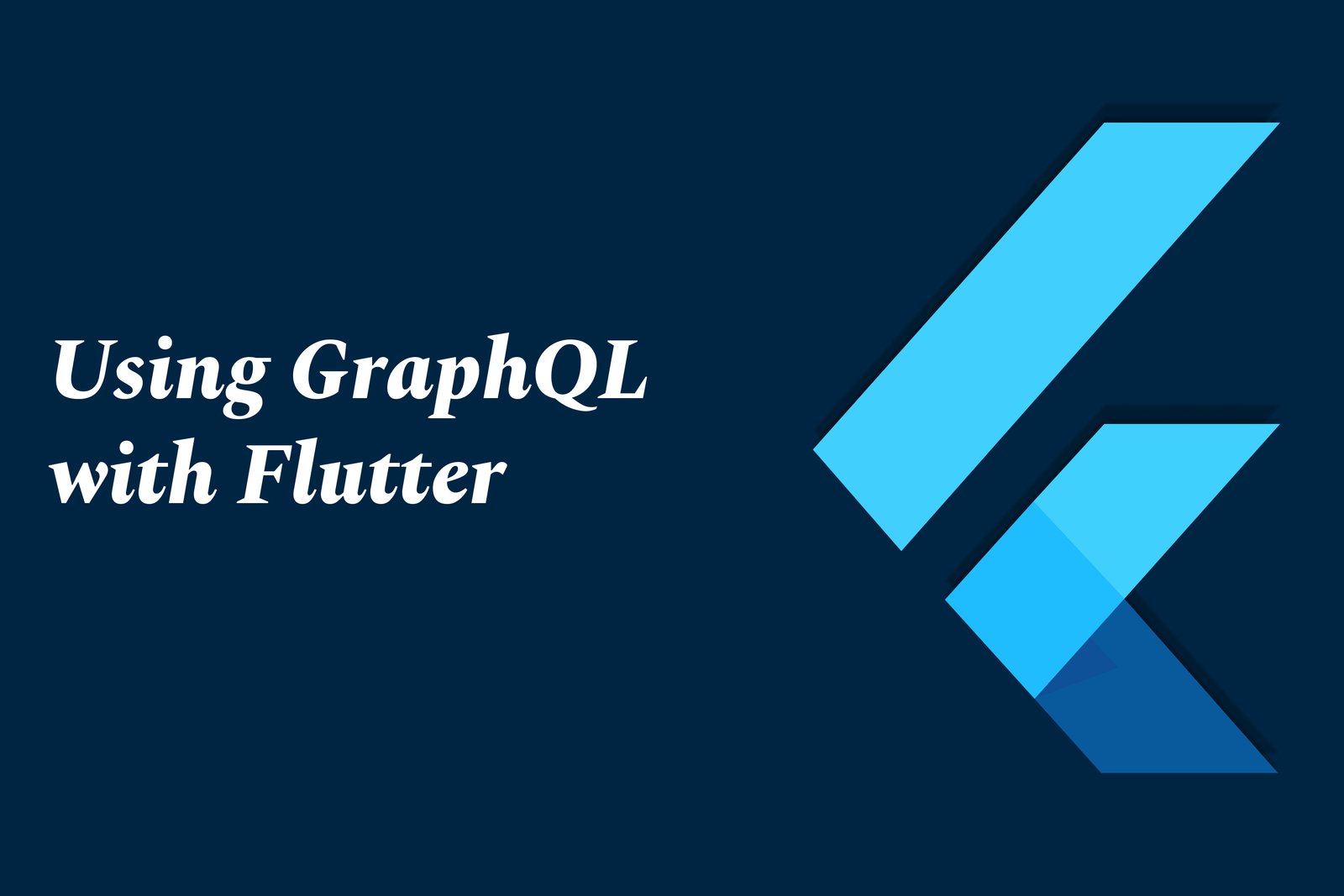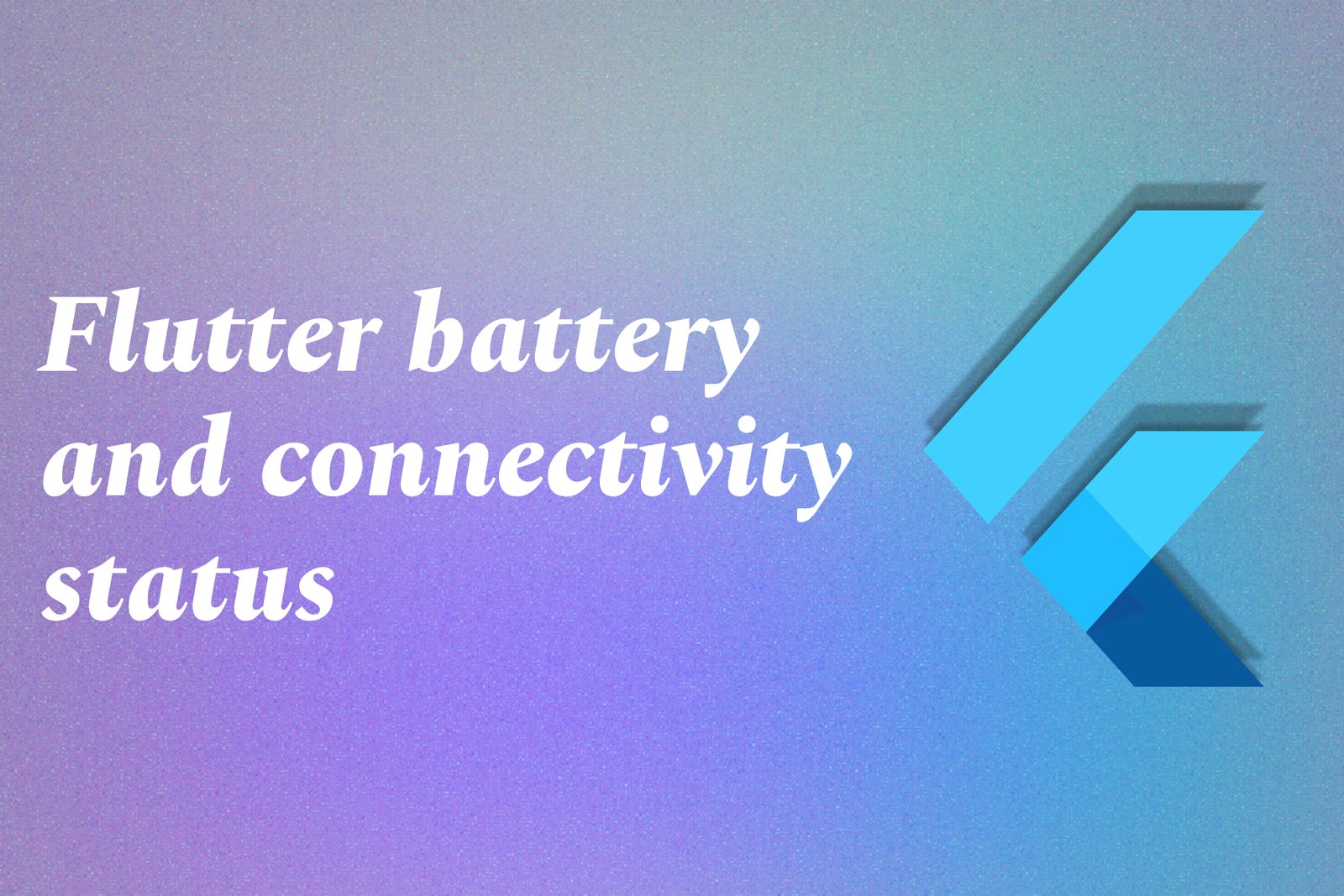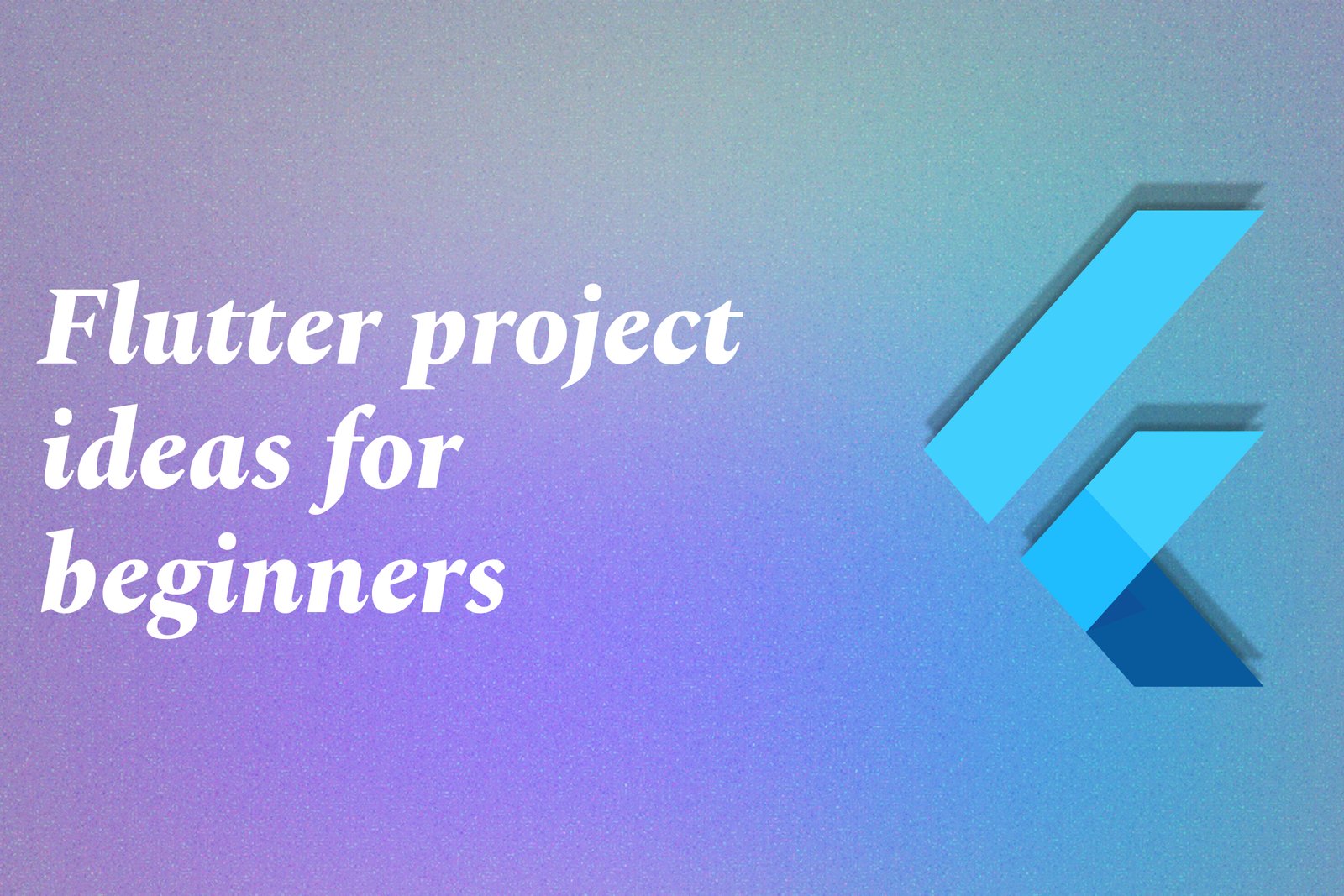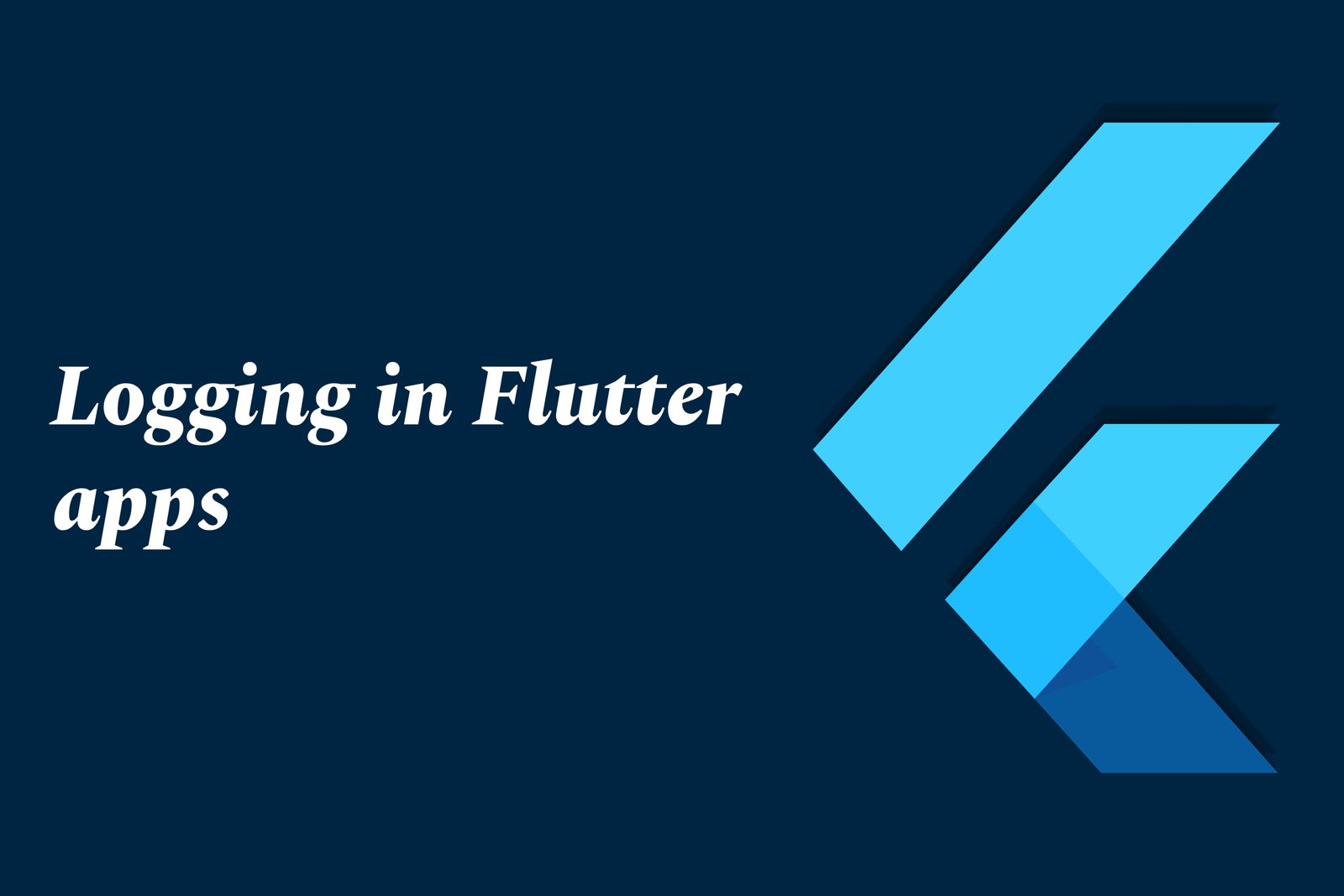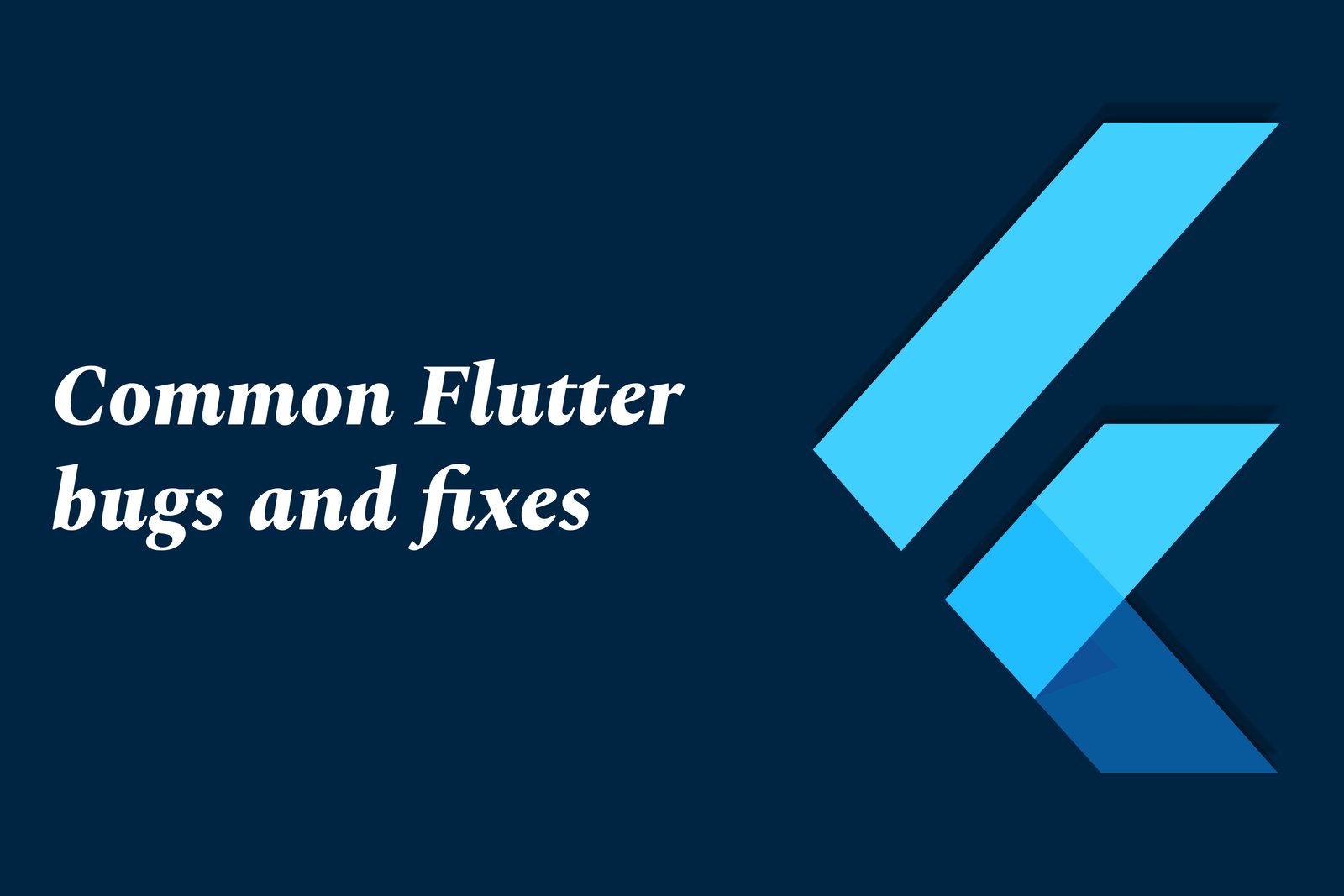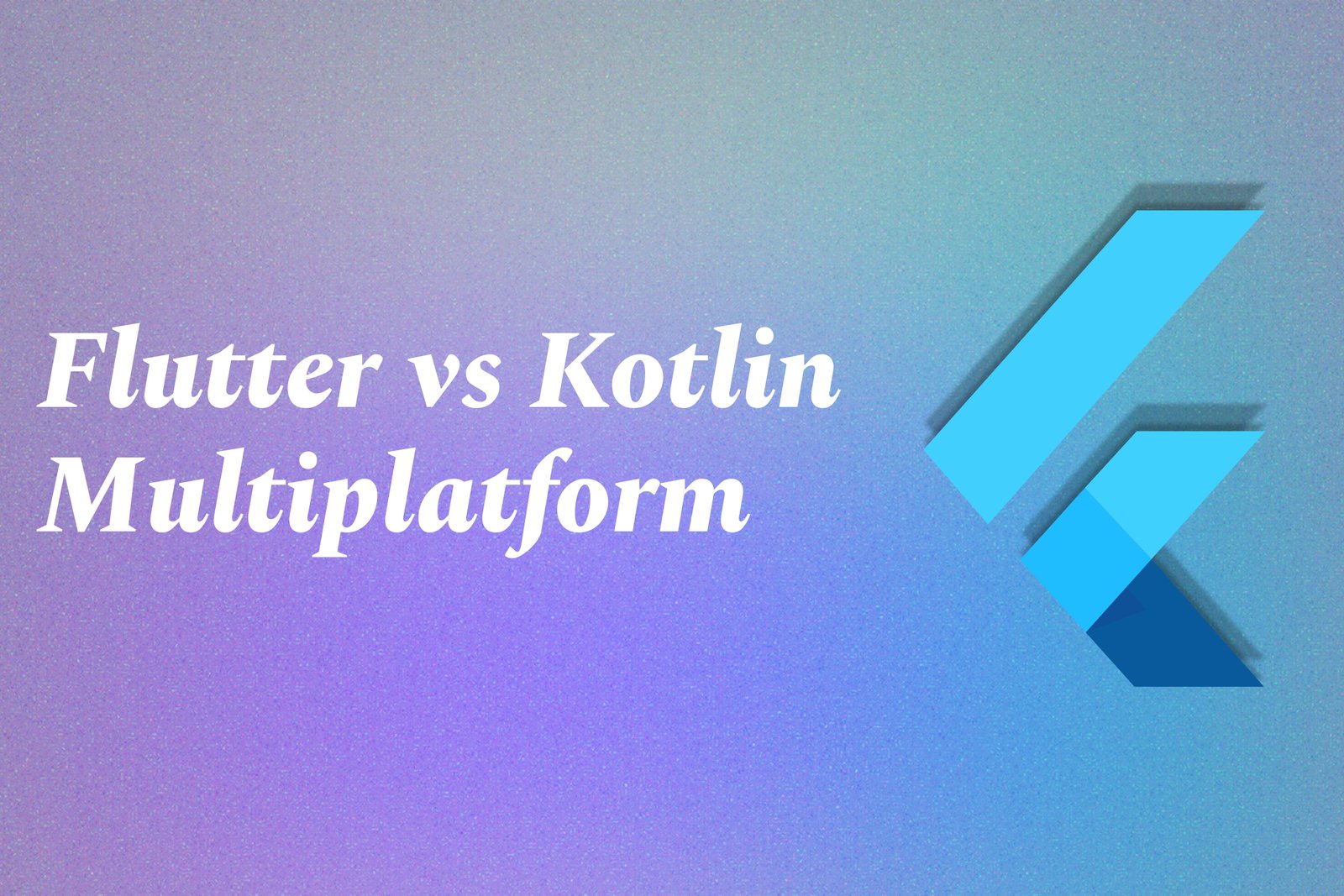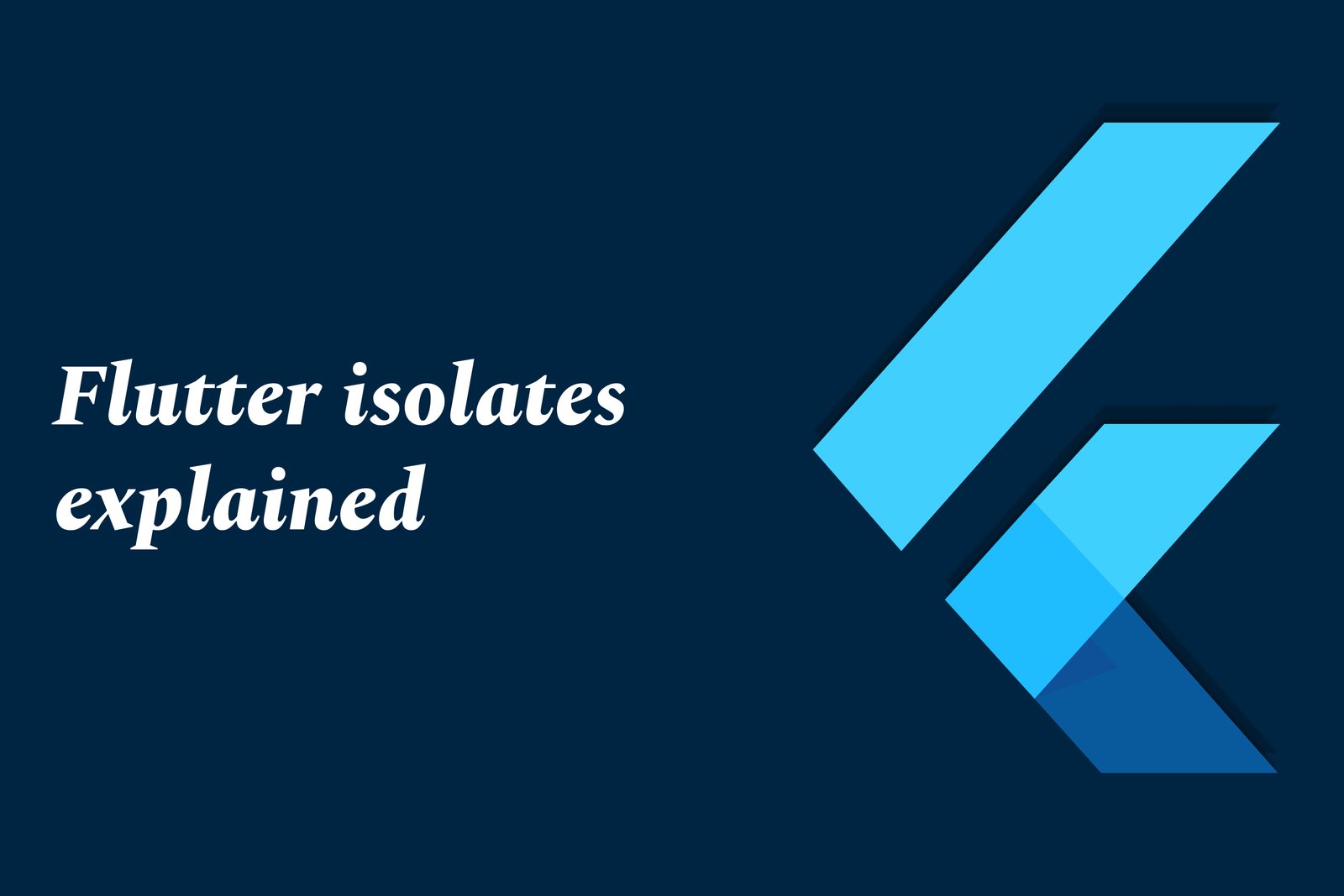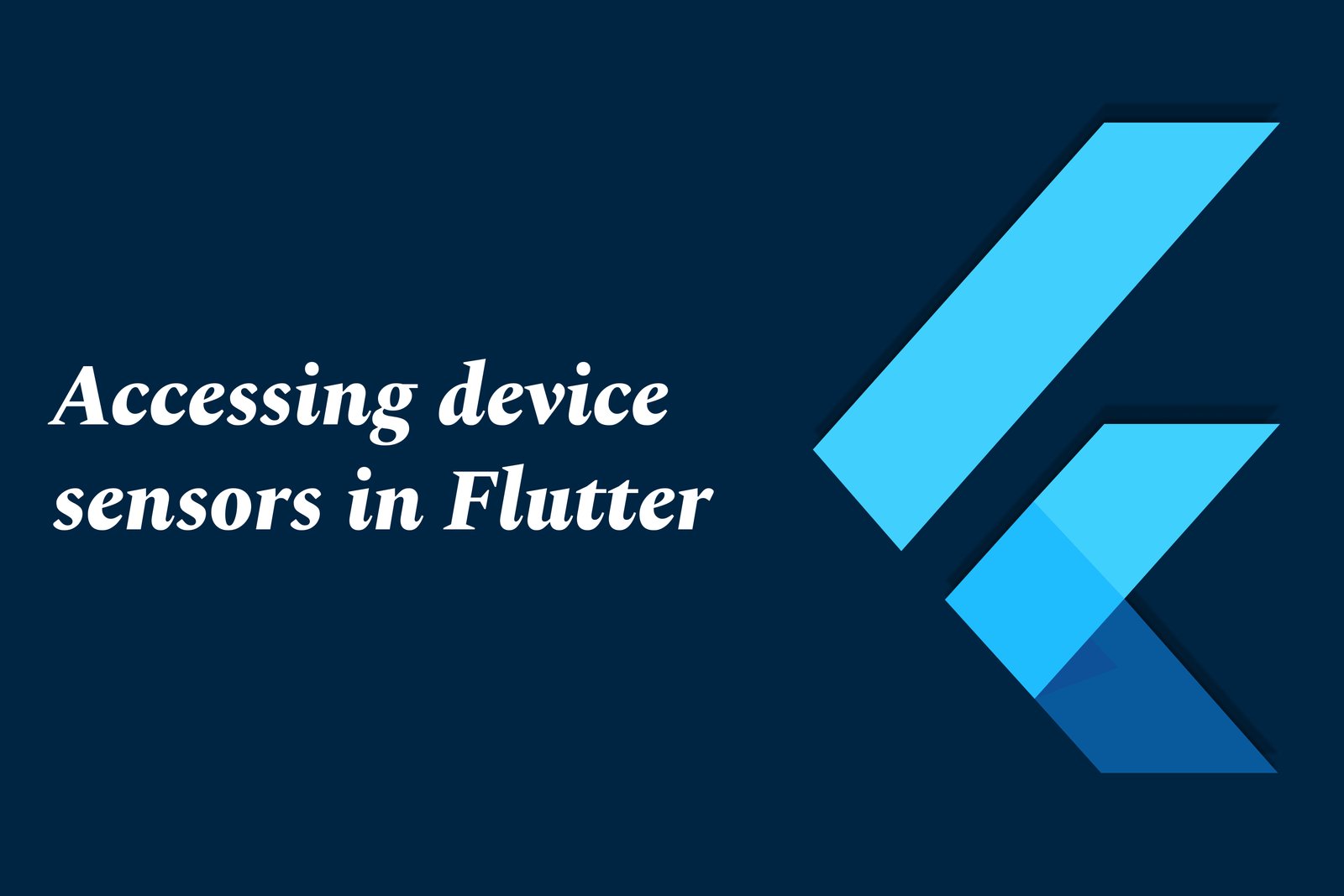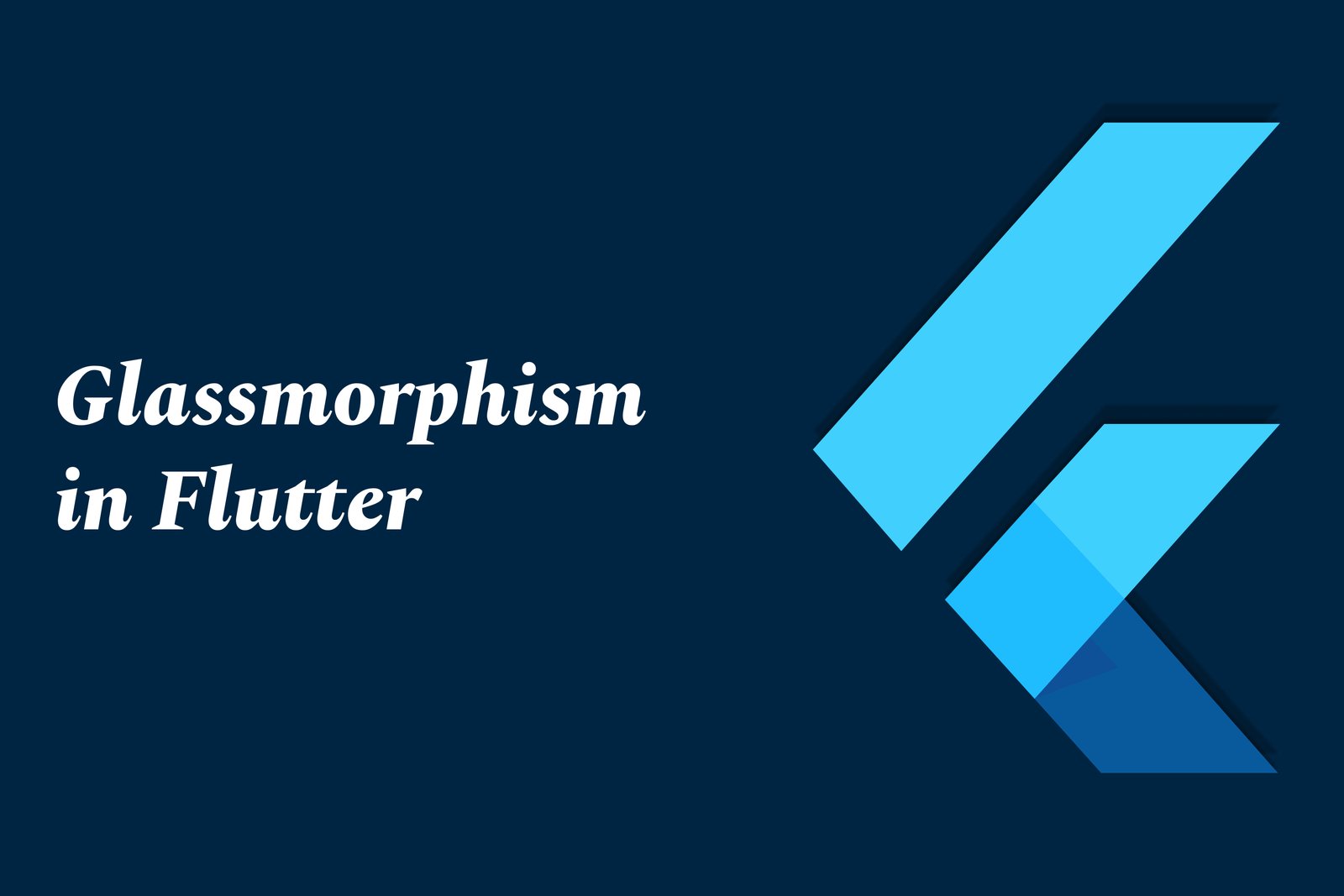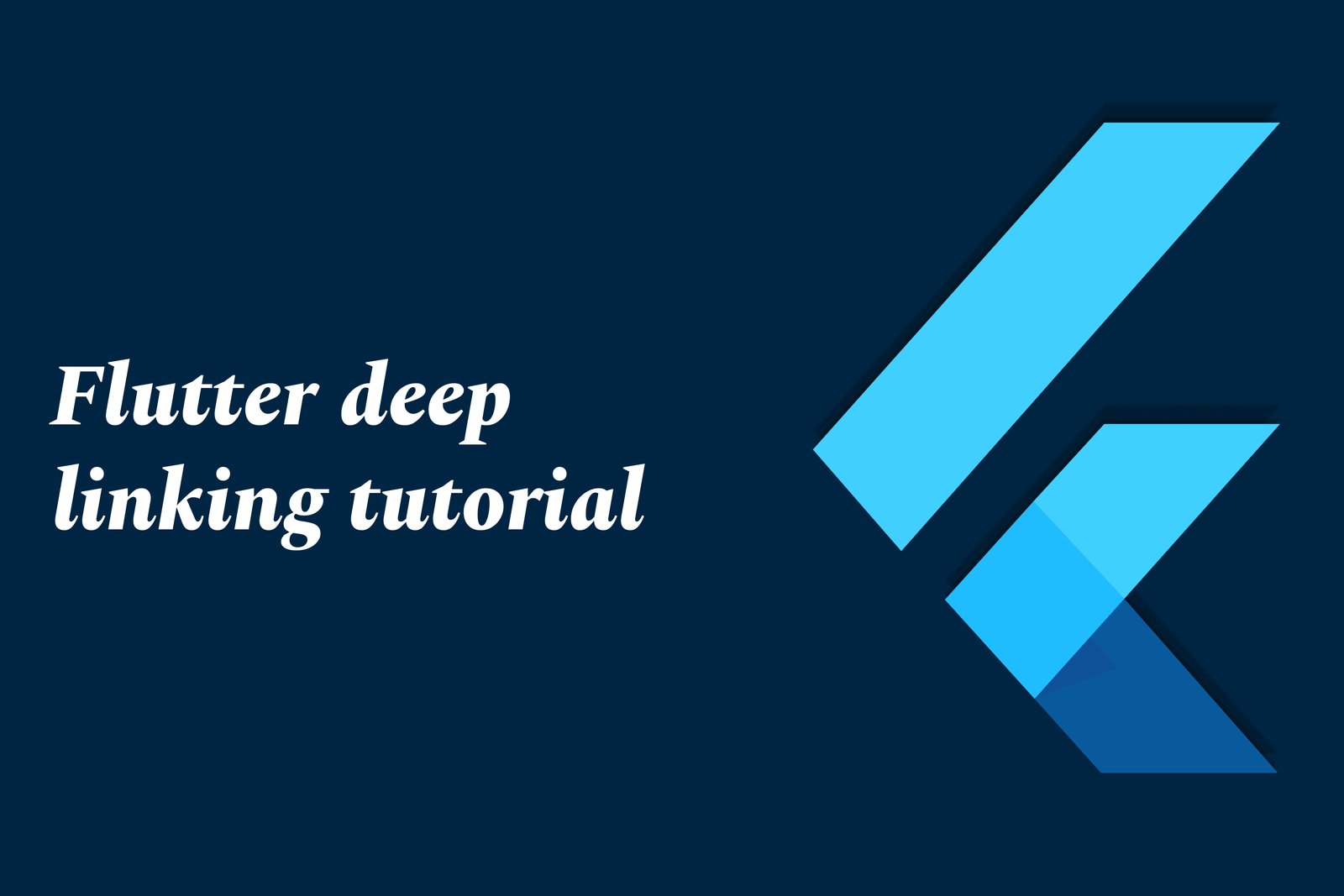Flutter Payment Gateway Options
Flutter payment gateway options refer to the various services and integrations available for mobile app developers using the Flutter framework to facilitate secure financial transactions within their applications. These gateways, such as Stripe, PayPal, and Razorpay, allow developers to implement features like credit card processing, digital wallet support, and recurring billing seamlessly. By integrating these payment solutions, developers can enhance user experiences with quick and reliable payment processing while ensuring compliance with security standards, ultimately streamlining the app's monetization process and providing users with a frictionless checkout experience.
Learn MoreUsing GraphQL With Flutter
Using GraphQL with Flutter allows developers to efficiently manage data communication in mobile applications by enabling them to request only the specific data required for their UI. This modern API query language contrasts with traditional REST approaches by minimizing data over-fetching and streamlining the data retrieval process. By implementing GraphQL, Flutter applications can benefit from real-time updates and a flexible schema, resulting in faster performance and a more responsive user experience. This combination empowers developers to build dynamic apps with ease, optimizing both the development process and the end-user experience.
Learn MoreFlutter Battery and Connectivity Status
In Flutter, managing battery and connectivity status is essential for building responsive and efficient applications. Battery management allows developers to monitor and optimize the energy consumption of their apps, ensuring that they use minimal power, thereby enhancing the user experience and prolonging device battery life. Meanwhile, connectivity status handling enables apps to detect network changes, such as switching from Wi-Fi to mobile data or losing connection altogether. By incorporating these features, Flutter applications can adapt to different usage scenarios, providing users with consistent access to functionality while being mindful of resource usage.
Learn Moreflutter ROADMAP AND FUTURE UPDATES
The Flutter roadmap is a strategic outline that details the upcoming features, enhancements, and overall direction for the Flutter framework. It focuses on improving performance, usability, and developer experience while enabling the creation of visually appealing, natively compiled applications across mobile, web, and desktop platforms from a single codebase. Future updates are expected to include new widgets, enhancements to the rendering engine, improved support for web applications, and updates to the development toolkit, ensuring developers have the tools they need to build high-quality applications efficiently. Staying informed about this roadmap is crucial for developers aiming to leverage the latest advancements and maintain a competitive edge in application development.
Learn MoreFlutter Charts & Graph Libraries
Flutter charts and graph libraries are powerful tools that enable developers to create a variety of visual representations of data, such as line charts, bar charts, pie charts, and more within Flutter applications. These libraries offer customizable options to adapt the design and functionality of charts to meet specific application needs. With features like real-time data updates, interactive elements, and responsive layouts, Flutter chart libraries simplify the process of integrating data visualization into apps, enhancing user engagement and making complex data more accessible and understandable.
Learn MoreFlutter Project Ideas For Beginners
Flutter project ideas for beginners focus on creating simple yet impactful applications that help users familiarize themselves with the Flutter framework and its widgets. These projects often include building a weather app, a to-do list manager, a personal budget tracker, or a simple game, allowing newcomers to explore core concepts such as state management, API integration, and responsive design. Engaging in these projects provides a practical understanding of Flutter’s capabilities while also enabling beginners to develop a strong foundation in mobile app development that they can build upon as they progress.
Learn MoreBest IDEs For Flutter Development
The best Integrated Development Environments (IDEs) for Flutter development are powerful tools that facilitate efficient coding and project management for developers. Leading options like Visual Studio Code, Android Studio, and IntelliJ IDEA offer features such as intelligent code completion, integrated debugging, and extensive plugin support, specifically tailored for Flutter development. These IDEs streamline the development process by providing a user-friendly interface and essential tools, enabling developers to build, test, and deploy cross-platform applications with ease. With their robust capabilities, these IDEs enhance productivity, making them ideal choices for both beginners and experienced Flutter developers.
Learn MoreWhat’S New In Flutter Latest Version
The latest version of Flutter brings a host of innovative features designed to enhance the app development experience. With improved support for web and desktop platforms, developers can create seamless cross-platform applications. The update includes new widgets and enhanced tooling for debugging and performance optimization, allowing for faster and more efficient app creation. Additionally, it introduces capabilities for better integration with popular development environments, ensuring that developers can work more productively. Overall, the latest Flutter version empowers developers to build high-quality, visually rich applications that cater to a wide range of user needs.
Learn MoreLogging in flutter apps
Logging in Flutter apps involves recording and managing runtime information to monitor application behavior, diagnose issues, and enhance performance. It allows developers to capture key data such as error messages, system events, and warnings, facilitating effective debugging and troubleshooting. With Flutter's built-in logging capabilities and support for third-party libraries, developers can create comprehensive logs that simplify the process of identifying and resolving bugs, ultimately leading to a more stable and reliable user experience.
Learn MoreDart 3 Features Every Flutter Dev Should Know
Dart 3 introduces several key features that every Flutter developer should be aware of to enhance their coding experience and application performance. These features include pattern matching, which simplifies conditional logic and data destructuring, and enhanced enums, offering improved functionality and type safety. Additionally, Dart 3 builds on the existing null safety feature to ensure variables are only used when they are non-null, reducing runtime errors. With the introduction of records, developers can now group multiple values together without needing to define custom classes, allowing for cleaner and more efficient code. Overall, Dart 3 provides tools that streamline Flutter development, enabling the creation of robust, maintainable, and high-performing applications.
Learn MoreCreating A Real-Time Chat App In Flutter
Creating a real-time chat application in Flutter involves developing a user-friendly interface that allows users to send and receive messages instantly. Flutter's rich set of pre-built widgets and its reactive framework make it ideal for building responsive layouts suited for both iOS and Android platforms. The application typically integrates real-time database services, such as Firebase Firestore, to enable seamless data synchronization, ensuring that messages are instantly updated across all devices. This project not only highlights the developer's ability to create engaging mobile applications but also demonstrates proficiency in managing backend interactions and implementing user authentication, making it a valuable addition to any developer's skill set.
Learn MoreCommon Flutter Bugs And Fixes
Common Flutter bugs typically involve issues related to widget rendering, state management, and asynchronous programming. These bugs can manifest as UI glitches, unexpected behavior in app states, or crashes due to unhandled asynchronous calls. To address these problems, developers should focus on optimizing widget build methods to prevent unnecessary rebuilds, implement robust state management techniques using tools like Provider or Riverpod to maintain consistent app states, and ensure proper handling of asynchronous operations with Futures and Streams. By understanding these typical issues and their solutions, developers can create more stable and efficient Flutter applications.
Learn MoreFlutter Google Maps Integration
Flutter Google Maps integration is a process that allows developers to embed Google Maps functionality into their Flutter applications, enabling users to visualize locations, view routes, and interact with geographical data. By utilizing the Google Maps Flutter plugin, developers can easily create and customize map interfaces, add markers, draw polylines, and implement geolocation features. This integration enhances mobile applications by providing dynamic mapping capabilities, making it ideal for apps that require location tracking, navigation, or location-based services, ultimately improving user experience and engagement.
Learn MoreFlutter Vs Kotlin Multiplatform
Flutter and Kotlin Multiplatform are two innovative frameworks designed for cross-platform app development. Flutter, created by Google, utilizes a single codebase to produce visually appealing, high-performance applications for both Android and iOS, all while offering a wide range of customizable widgets. In contrast, Kotlin Multiplatform emphasizes code sharing by allowing developers to maintain common business logic written in Kotlin while using platform-specific code for user interfaces and other functionalities, making it particularly effective for teams that want to leverage existing native components. While Flutter focuses on an all-in-one solution for building apps, Kotlin Multiplatform offers more flexibility for integrating with native code, leading to nuanced advantages depending on the project requirements.
Learn MoreFlutter Isolates Explained
Flutter isolates are independent workers that enable concurrent programming within Flutter applications. Each isolate operates in its own memory space and can run code independently of the main thread, allowing developers to perform heavy computations or manage resource-intensive tasks without disrupting the user interface. This design facilitates true parallelism by avoiding shared state, making isolates an effective solution for maintaining smooth and responsive user experiences in Flutter apps.
Learn MoreOffline Storage in Flutter
Offline storage in Flutter refers to the ability of applications to save and retrieve data locally on the device, enabling users to access information without requiring a continuous internet connection. This functionality is essential for enhancing user experience, allowing apps to maintain performance and usability in various network conditions. Flutter supports several offline storage solutions, including SQLite for relational databases, Hive for lightweight NoSQL storage, and Shared Preferences for simple key-value pair storage. By leveraging these technologies, developers can create robust applications that guarantee data availability, improve load times, and provide a smoother user experience.
Learn MoreAccessing Device Sensors In Flutter
Accessing device sensors in Flutter involves utilizing various built-in APIs and packages to interact with hardware sensors on mobile devices, such as the accelerometer, gyroscope, magnetometer, and GPS. This functionality allows developers to create apps that can detect user movements, track location, and respond to changes in device orientation and environment. By integrating these sensors, Flutter applications can offer enhanced user experiences, enabling features like fitness tracking, navigation, and augmented reality interactions, making the apps more dynamic and contextually aware.
Learn MoreGlassmorphism In Flutter
Glassmorphism in Flutter is a design technique that mimics the appearance of frosted or translucent glass, creating a modern and visually appealing user interface. By using blurred backgrounds, semi-transparent elements, and vibrant colors, glassmorphism adds depth and layering to applications, allowing content to stand out prominently. This design style enhances user engagement by providing a sleek and sophisticated look, making it a popular choice for developers looking to create contemporary and immersive experiences in their Flutter applications.
Learn MoreFOOD DELIVERY APP USING flutter
A food delivery app built with Flutter is a mobile application that allows users to browse menus, place orders, and track deliveries from various restaurants seamlessly. Utilizing Flutter's powerful framework, developers can create a cross-platform app that offers a smooth and engaging user interface, ensuring a consistent experience on both iOS and Android devices. The app typically features real-time order tracking, payment processing, and user reviews, making it convenient for customers to satisfy their food cravings while providing restaurant owners with a robust platform to reach a wider audience. With Flutter's speed and efficiency, the app can be developed and updated quickly, allowing for continuous improvement and new features to enhance the overall user experience.
Learn MoreTop Flutter Plugins for Developers
Top Flutter plugins are essential libraries that extend the functionality of Flutter applications, enabling developers to implement advanced features with ease. These plugins simplify various aspects of app development, such as state management, networking, and user interface enhancements. For instance, **Provider** aids in efficient state management, while **Dio** offers powerful networking capabilities for API interactions. Plugins like **CachedNetworkImage** improve image loading performance, and **Firebase** integrates backend services seamlessly. By incorporating these plugins, developers can build robust and feature-rich applications more efficiently, enhancing their overall workflow and user experience.
Learn MoreFlutter Deep Linking Tutorial
A Flutter deep linking tutorial provides developers with the knowledge and skills to implement deep linking in their Flutter applications. This process involves creating URLs that guide users directly to specific screens or content within an app, enhancing navigation and user experience. The tutorial typically covers the setup of deep link routing, the handling of incoming links, and the integration of both Android and iOS platforms. By following such a tutorial, developers can learn how to leverage deep linking to improve user engagement, streamline navigation, and create a more cohesive experience between web and app environments.
Learn More