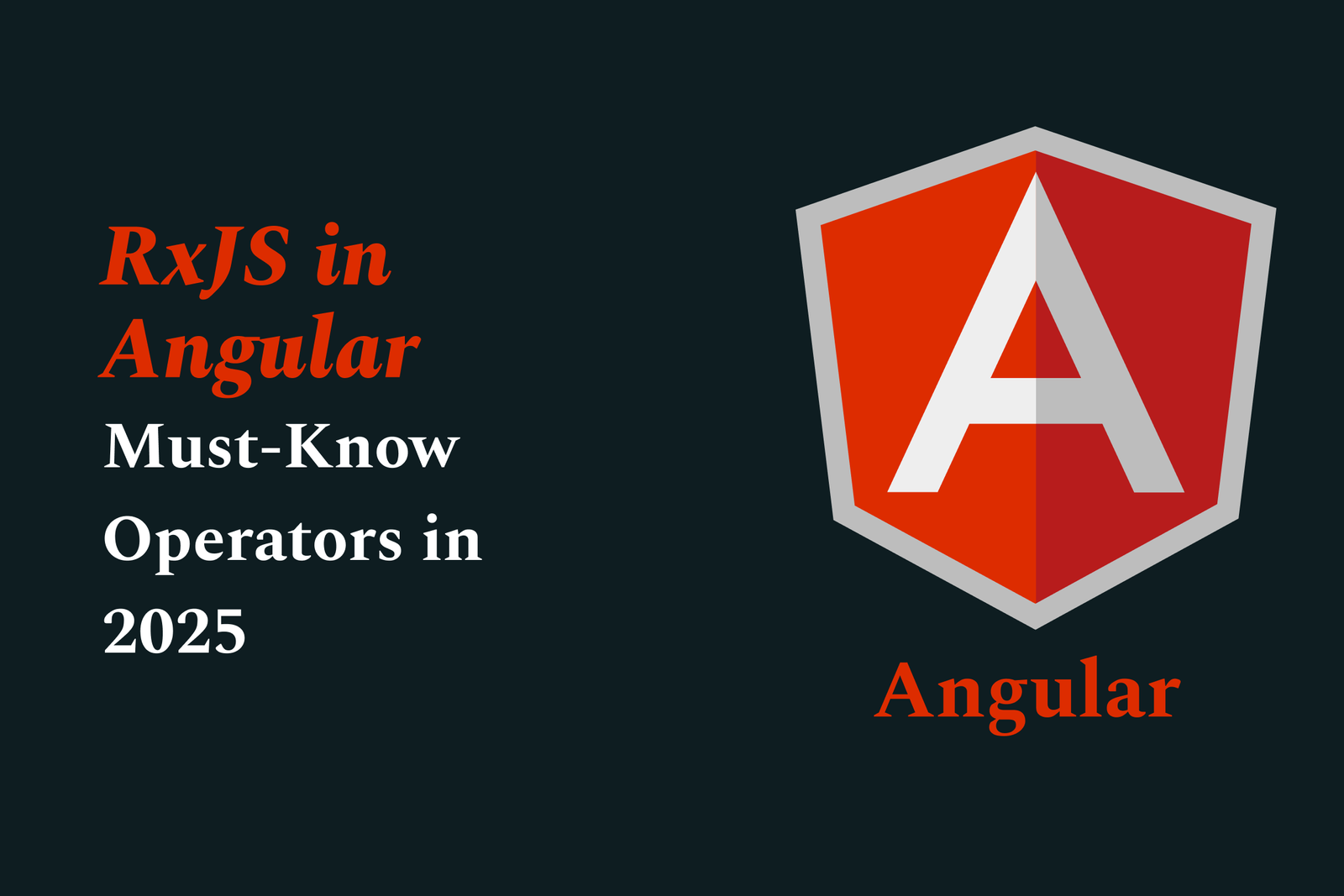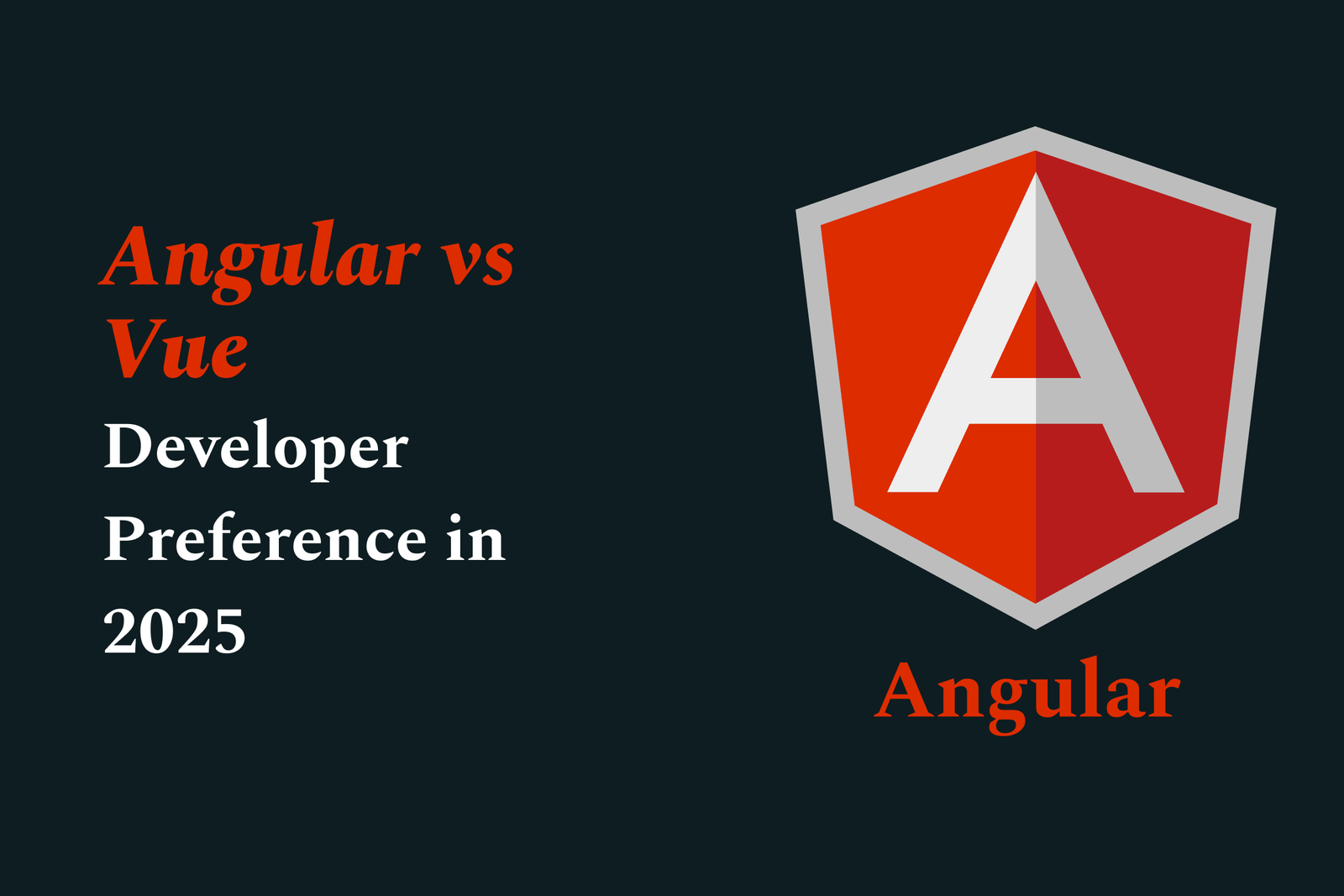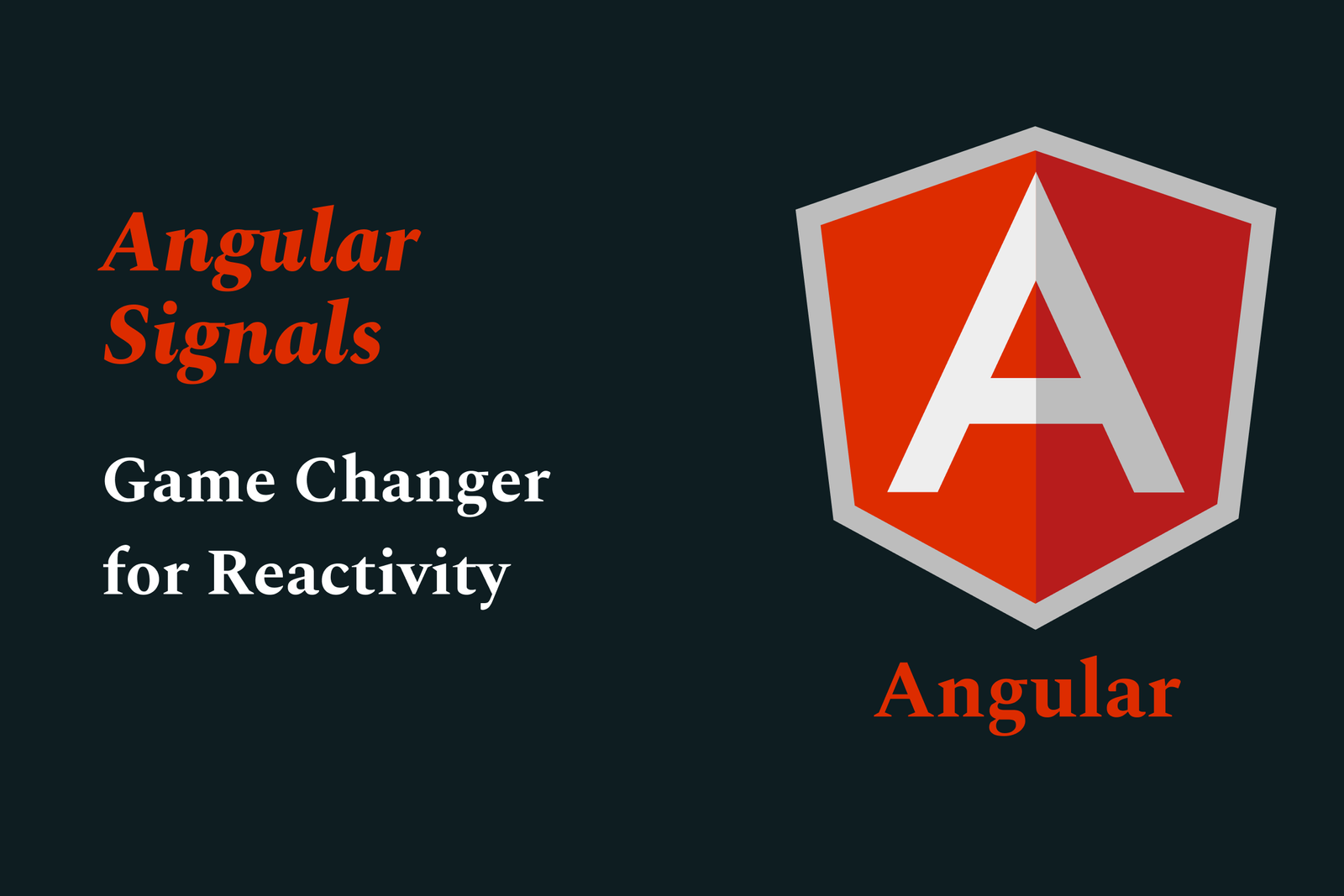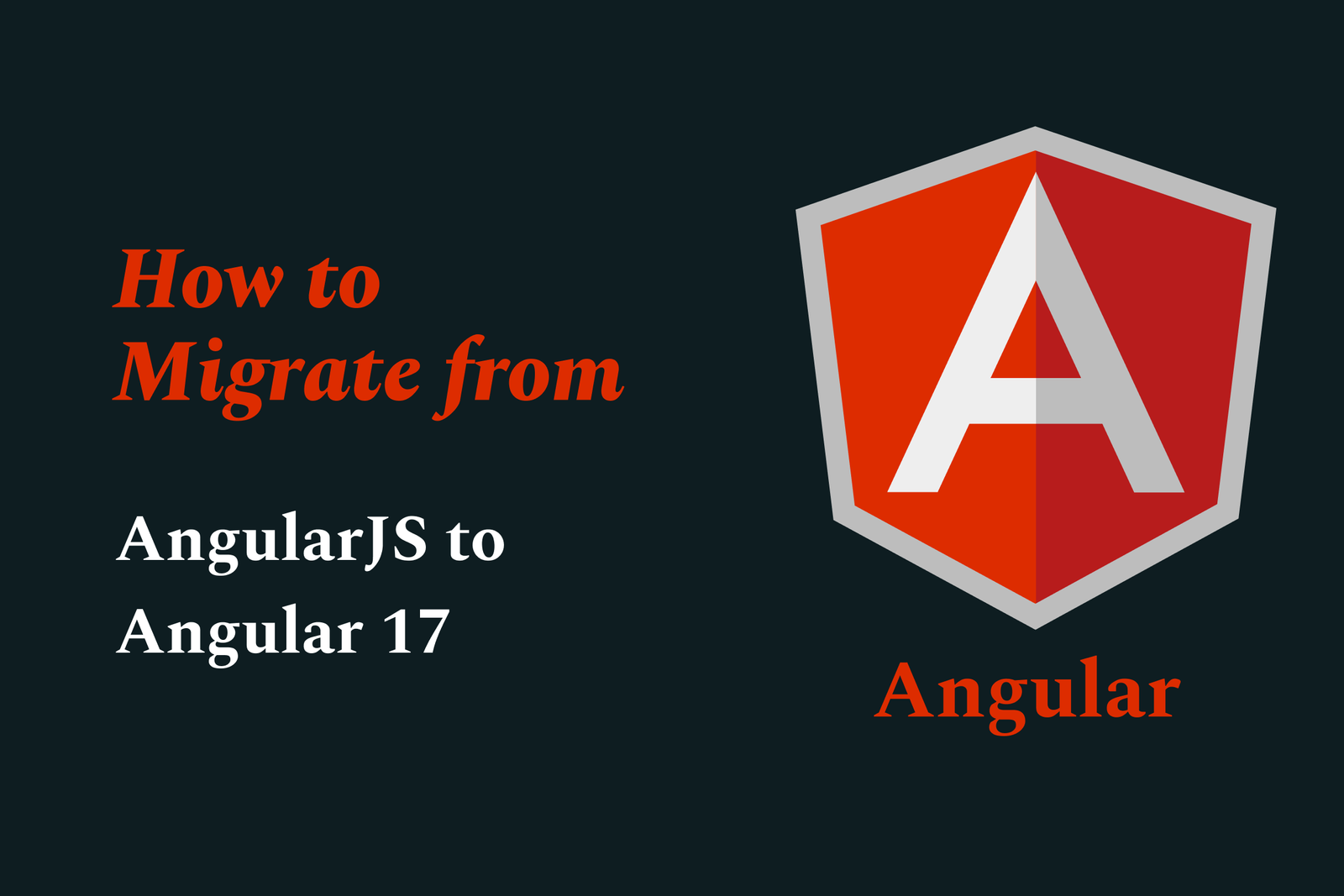AI-Powered UI Generation in Flutter
AI-powered UI generation in Flutter uses artificial intelligence to automatically create Flutter code for responsive, custom user interfaces and full apps. It accelerates development by generating widgets, layouts, and features, enabling faster, efficient cross-platform app building.
AI powered UI generation in Flutter
1 ) Overview of AI Powered Flutter Code Generation
The article introduces Workik, a free AI powered Flutter code generator that helps developers build applications efficiently by leveraging artificial intelligence. Workik supports context driven AI to generate Dart and Flutter code, suitable for various app types, including mobile and games.
2 ) Diverse Framework Support
Workik integrates with popular Flutter frameworks and technologies including Provider, Riverpod, GetX, MobX, Flutter Bloc, Flutter Hooks, Dio, and RxDart. This diversity allows developers to tailor AI generated code to preferred architectures and packages.
3 ) Supported AI Models
Multiple AI models power the Workik platform, including OpenAI’s GPT variants (GPT 4.1, GPT 3 ), Google's Gemini series, Anthropic's Claude models, DeepSeek models, Llama, and Mistral. Availability depends on the user’s subscription plan, enabling flexible AI model selection.
4 ) Core Features Enabled by AI
Full Application Generation: AI assists in creating complete Flutter apps for Android and iOS platforms.
Custom Widgets: Generates Flutter widgets tailored for specific UI designs and functionalities.
2D Game Development: Produces Flutter code for simple 2D games like Tic Tac Toe and Snake.
Responsive UI Design: Ensures generated UI adapts across different screen sizes and orientations for optimal user experience.
5 ) How It Works – Step by Step
Step 1: Quick Sign Up: Users start by registering on Workik to access AI assisted development tools.
Step 2: Customize Environment: Developers can set up detailed contexts such as database schema, APIs, programming languages, and packages to guide AI code generation.
6 ) Integration with Google’s AI and Flutter Ecosystem
Beyond Workik, Google’s own AI capabilities integrate seamlessly with Flutter apps through Firebase AI Logic, Genkit, and the Flutter AI Toolkit. These tools enable quick implementation of AI driven features like intelligent chat, streaming responses, and speech to text input using models like Google Gemini and Vertex AI.
7 ) Benefits of AI Driven Flutter Development
Speed and Efficiency: AI reduces manual coding effort and accelerates app development cycles.
Accessibility: Enables developers with varied experience levels to create feature rich and complex applications.
Flexibility and Scalability: Supports multiple frameworks and AI models, fitting diverse project requirements.
8 ) Community and Learning Resources
Workik fosters an active developer community via Slack and Discord channels, promoting shared knowledge and support. Extensive documentation and tutorials about Flutter and AI model integration (e.g., Gemini API) are also available to help users maximize the benefits of AI powered tools.
Summary:
AI powered UI generation in Flutter, exemplified by platforms like Workik and Google’s AI toolkits, revolutionizes app development by automating code creation for fully functional applications, custom widgets, games, and responsive designs. Leveraging a range of AI models and supporting multiple Flutter frameworks, this approach accelerates development, enhances accessibility, and brings intelligent features into Flutter apps with ease.
https://justacademy.in/news-detail/flutter-ai-chatbot-integration-guide
https://justacademy.in/news-detail/best-flutter-practices-every-developer-should-follow
https://justacademy.in/news-detail/why-flutter-developers-are-in-high-demand-in-india
https://justacademy.in/news-detail/flutter-roadmap-beyond-2025
https://justacademy.in/news-detail/flutter-sdk-updates-in-july-2025
Related Posts
In 2025, top Angular libraries offer modern, feature-rich components and tools for building dynamic web apps. From powerful data grids to low-code platforms like UI Bakery, these libraries enhance development speed, UI design, and scalability, making them essential for Angular developers.
Migrating from AngularJS to Angular 17 involves gradually upgrading your app by running both frameworks together using tools like ngUpgrade, rewriting components in TypeScript, and adopting Angular’s modern architecture to enhance performance, maintainability, and long-term support.
Angular state management tools help organize and handle app data efficiently, improving scalability and maintainability. Popular options include NgRx for robust, RxJS-based patterns, and newer Signal Store solutions that offer simpler, reactive approaches integrated tightly with Angular’s latest features.
RxJS in Angular empowers developers to manage asynchronous data streams with powerful operators like `forkJoin`, `combineLatest`, and `zip`. Mastering these key operators in 2025 is essential for building efficient, reactive applications that handle complex event sequences seamlessly.
Angular performance optimization in 2025 focuses on improving app speed and responsiveness by using techniques like OnPush change detection, lazy loading, efficient data caching, and AOT compilation. These practices reduce load times, enhance user experience, and ensure scalable, fast Angular applications.
In 2025, Angular remains preferred for large-scale, enterprise apps with its robust, all-in-one framework, while Vue attracts developers seeking simplicity and fast development for smaller projects. Both frameworks excel, with choice driven by project needs and team expertise.
Angular Signals are a new reactive primitive in Angular 16 that enable fine-grained, efficient change detection by automatically tracking dependencies and updating only affected parts of the UI. They simplify state management and boost app performance, revolutionizing Angular's reactivity model.
Angular interview questions to prepare in 2025 focus on core concepts like components, directives, data binding, routing, and dependency injection, along with TypeScript mastery and latest Angular features to ensure strong practical knowledge for building scalable, efficient web applications.
AngularJS reached its official end of support in January 2022, meaning no further updates or security patches. To ensure app security and performance, developers should consider migrating to modern Angular versions or seek third-party long-term support options if immediate migration isn’t possible.
The Angular Roadmap 2025 highlights upcoming features focused on improving developer experience and performance, including zoneless Angular, Signals integration, enhanced Forms, async data handling, improved HMR, and expanded Angular Material/CDK enhancements, driving modern, efficient web app development.