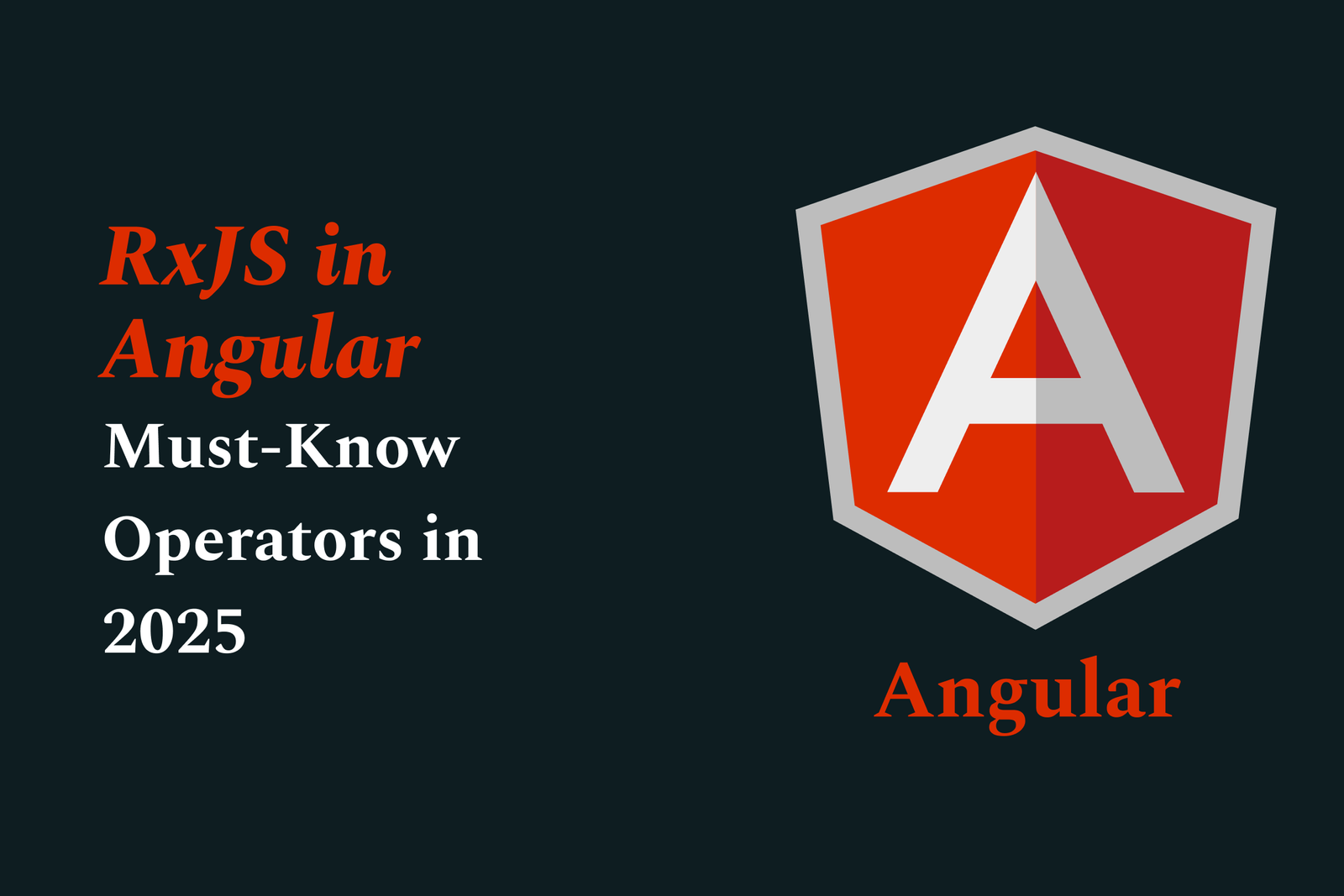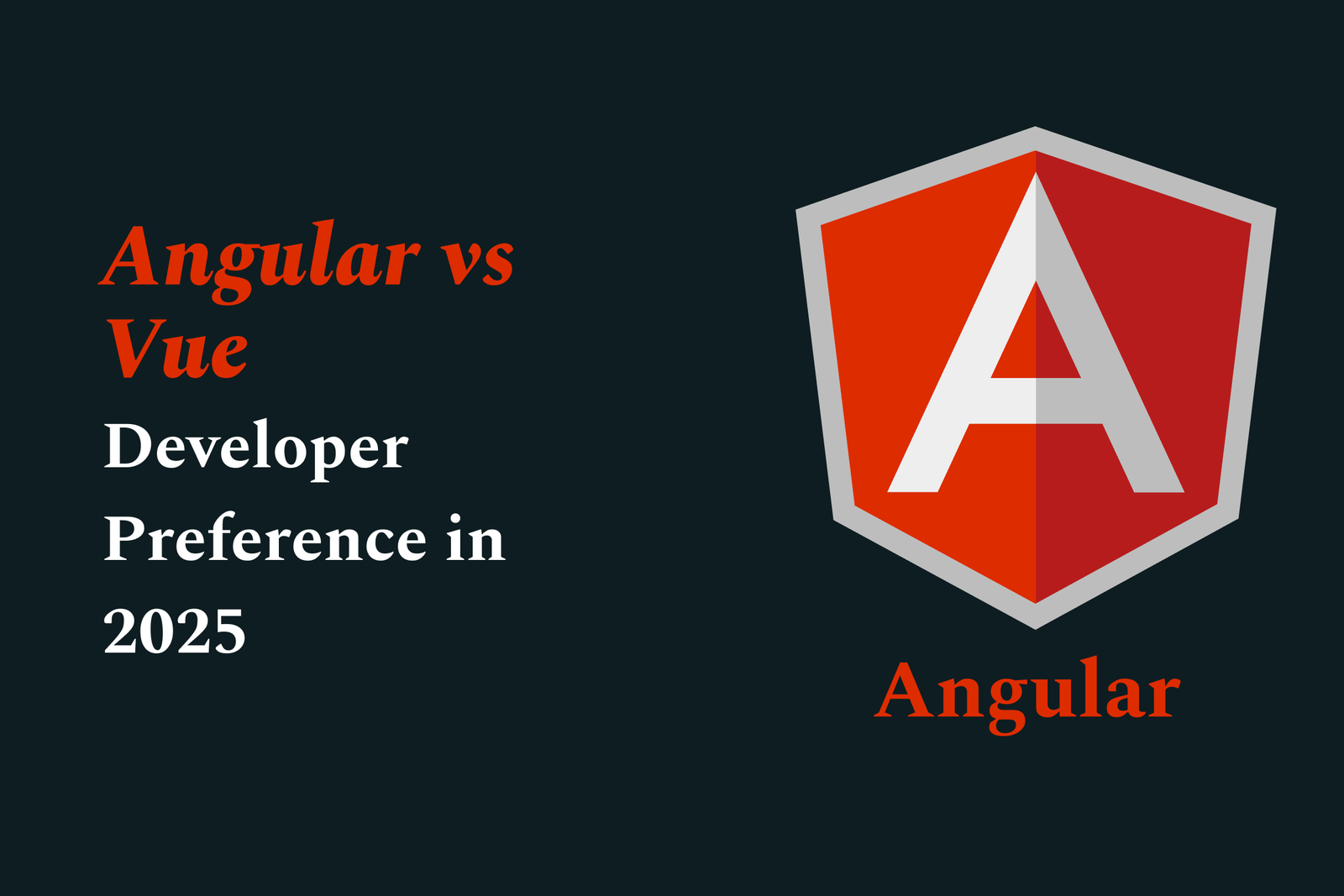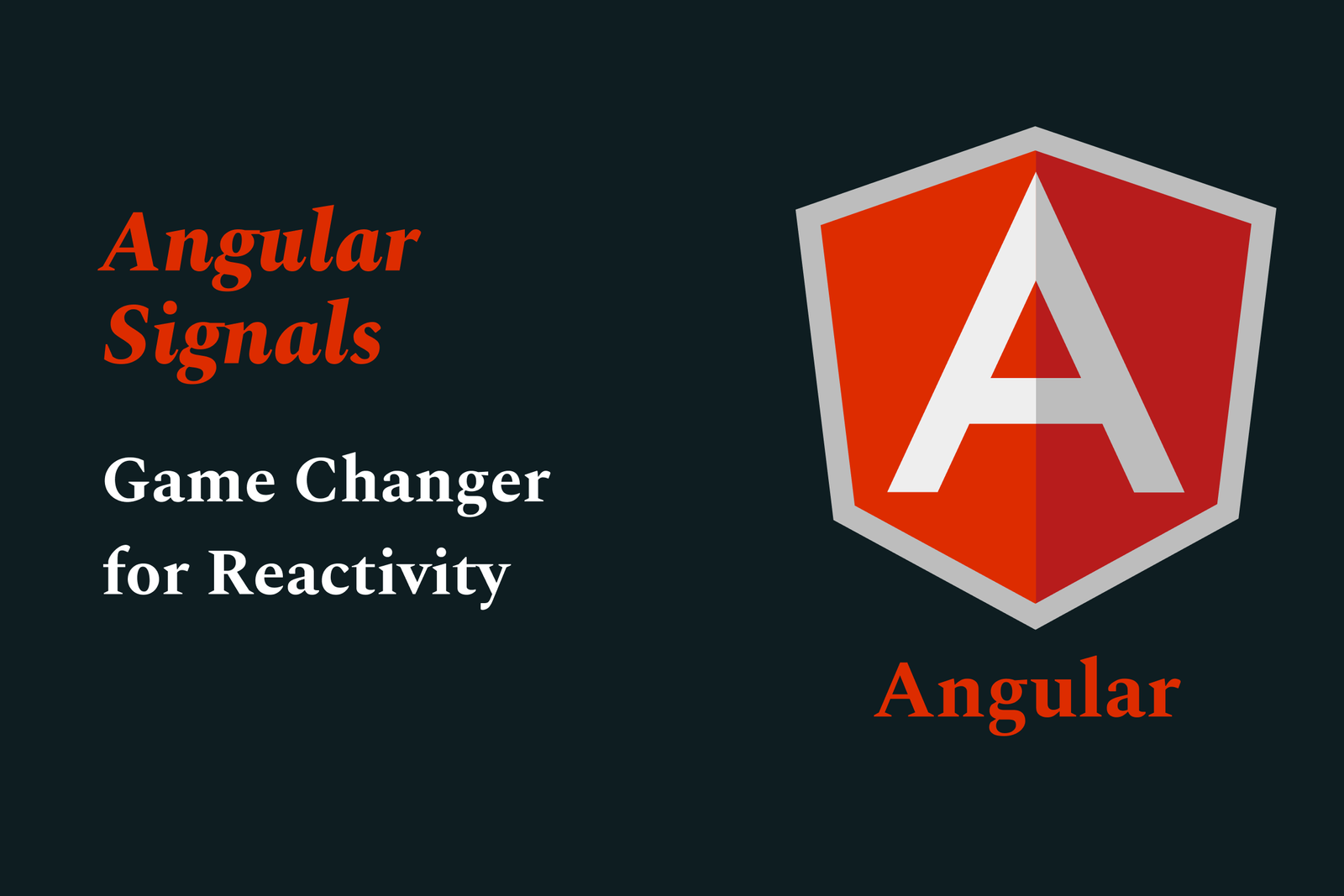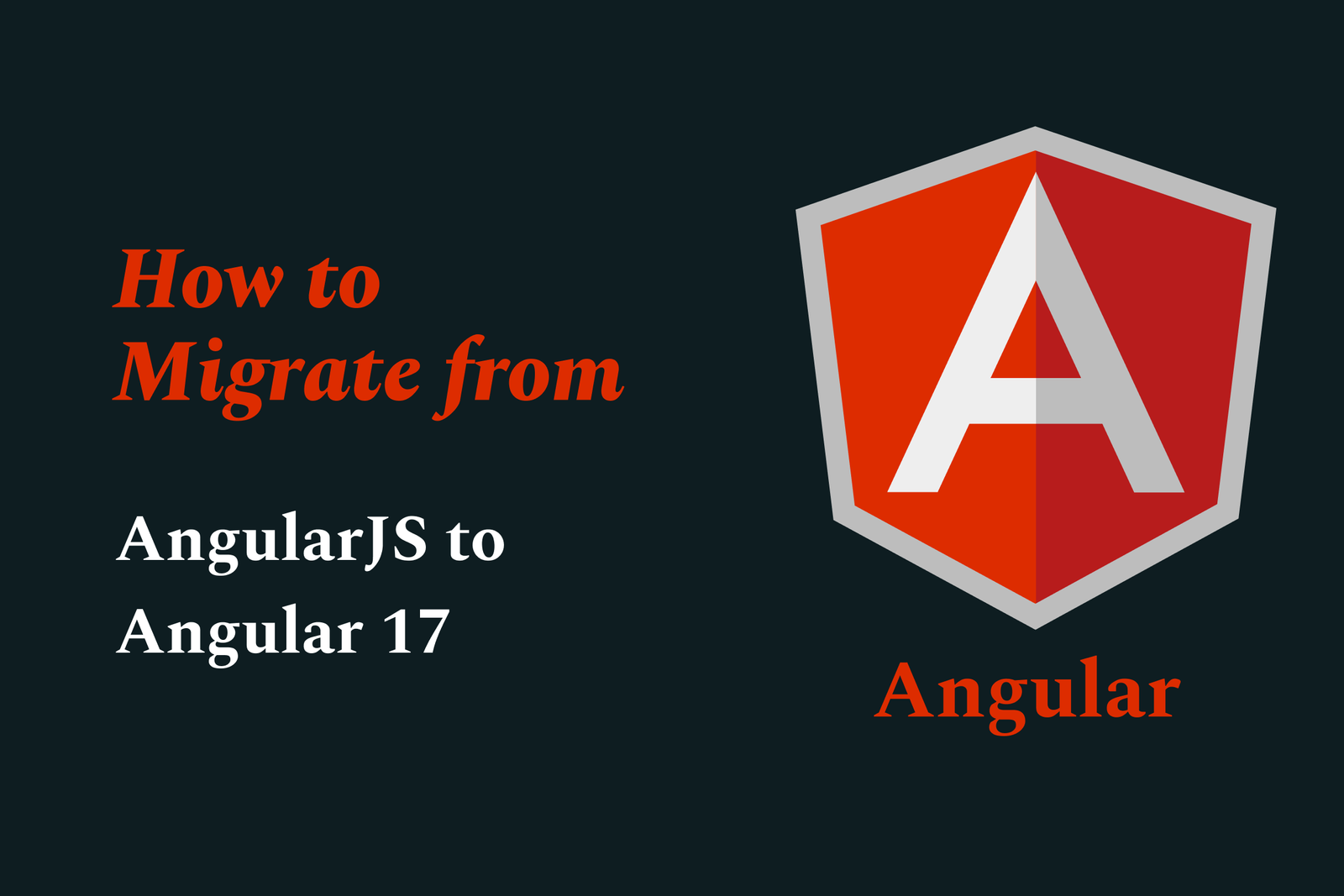Building AI-First Apps with Flutter
Building AI-first apps with Flutter means creating intelligent, adaptive applications that integrate AI deeply from the start, using Flutter’s cross-platform framework for fast, seamless deployment across devices, combined with AI tools like Semantic Kernel for advanced capabilities.
Building AI first apps with Flutter
1 ) Introduction to AI First Apps
AI first applications embed artificial intelligence as the core technology rather than merely adding AI features after development. This paradigm shift is transforming everyday software by enabling apps to communicate, understand, and assist users intelligently. The rise of accessible large language models (LLMs) like OpenAI’s ChatGPT has accelerated development, making conversational and other intelligent applications easier and faster to build.
2 ) Approaches to Integrating AI in Apps
Direct API Wrappers: Developers can build custom wrappers around AI service APIs (OpenAI, Azure OpenAI, Hugging Face) to integrate AI capabilities. This is suitable for simple input output applications.
Using AI SDKs: SDKs like Microsoft’s Semantic Kernel abstract the complexities of underlying AI architectures, letting developers focus on business logic and rapid app creation. They offer modular AI “building blocks” to combine and customize AI functionalities efficiently.
3 ) Semantic Kernel Overview
Semantic Kernel is an open source toolkit from Microsoft acting like a “big box of Lego blocks” for AI services, e.g., language understanding and content generation. Developers can pick, combine, and extend these AI modules to build highly customized AI first applications without managing low level AI infrastructure.
4 ) Building a Cross Platform AI App with .NET MAUI and Semantic Kernel
The article describes a practical example — building a complete AI driven application named “Guess What?” using .NET MAUI 8 for front end and Semantic Kernel for AI integration. This showcases an end to end AI first development experience beyond simple demos, highlighting XAML UI design and AI architectural concepts.
5 ) Flutter as a Multi platform AI Ready Development Framework
Flutter enables developers to write a single codebase that compiles natively for mobile, web, desktop, and embedded devices. Its fast performance, productivity features (like Hot Reload), and flexible design controls make it ideal for building beautiful AI first apps that run seamlessly across platforms.
6 ) Designing AI First Apps: Best Practices
Build AI into the core architecture from the start rather than bolting it on.
Use machine learning pipelines, neural networks, and real time data processing for continuous learning and adaptation.
Employ vector databases and embeddings for semantic understanding rather than relying solely on traditional relational databases.
Ensure scalability, transparency, and ethical AI behavior through monitoring and mitigation of model inaccuracies.
7 ) Future Directions and Impacts
The AI first approach is likened to the shift that mobile first design made in app development, fundamentally changing how applications are designed, built, and scaled. Moving beyond chatbots, AI first apps augment user abilities, learn dynamically, and proactively improve experiences across multiple domains.
Summary:
Building AI first apps with Flutter involves deeply integrating AI technologies using SDKs like Semantic Kernel, leveraging Flutter’s multi platform capabilities for fast, flexible development, and adopting architectural best practices that prioritize AI as the foundation. This approach leads to intelligent, adaptive, and user centric applications that represent the future of software development.
https://justacademy.in/news-detail/why-flutter-developers-are-in-high-demand-in-india
https://justacademy.in/news-detail/flutter-state-management-in-2025:-what’s-trending?
https://justacademy.in/news-detail/flutter-roadmap-beyond-2025
https://justacademy.in/news-detail/flutter-lts-release:-what-it-means
https://justacademy.in/news-detail/flutter-web-is-now-production-ready:-key-announcements
Related Posts
In 2025, top Angular libraries offer modern, feature-rich components and tools for building dynamic web apps. From powerful data grids to low-code platforms like UI Bakery, these libraries enhance development speed, UI design, and scalability, making them essential for Angular developers.
Migrating from AngularJS to Angular 17 involves gradually upgrading your app by running both frameworks together using tools like ngUpgrade, rewriting components in TypeScript, and adopting Angular’s modern architecture to enhance performance, maintainability, and long-term support.
Angular state management tools help organize and handle app data efficiently, improving scalability and maintainability. Popular options include NgRx for robust, RxJS-based patterns, and newer Signal Store solutions that offer simpler, reactive approaches integrated tightly with Angular’s latest features.
RxJS in Angular empowers developers to manage asynchronous data streams with powerful operators like `forkJoin`, `combineLatest`, and `zip`. Mastering these key operators in 2025 is essential for building efficient, reactive applications that handle complex event sequences seamlessly.
Angular performance optimization in 2025 focuses on improving app speed and responsiveness by using techniques like OnPush change detection, lazy loading, efficient data caching, and AOT compilation. These practices reduce load times, enhance user experience, and ensure scalable, fast Angular applications.
In 2025, Angular remains preferred for large-scale, enterprise apps with its robust, all-in-one framework, while Vue attracts developers seeking simplicity and fast development for smaller projects. Both frameworks excel, with choice driven by project needs and team expertise.
Angular Signals are a new reactive primitive in Angular 16 that enable fine-grained, efficient change detection by automatically tracking dependencies and updating only affected parts of the UI. They simplify state management and boost app performance, revolutionizing Angular's reactivity model.
Angular interview questions to prepare in 2025 focus on core concepts like components, directives, data binding, routing, and dependency injection, along with TypeScript mastery and latest Angular features to ensure strong practical knowledge for building scalable, efficient web applications.
AngularJS reached its official end of support in January 2022, meaning no further updates or security patches. To ensure app security and performance, developers should consider migrating to modern Angular versions or seek third-party long-term support options if immediate migration isn’t possible.
The Angular Roadmap 2025 highlights upcoming features focused on improving developer experience and performance, including zoneless Angular, Signals integration, enhanced Forms, async data handling, improved HMR, and expanded Angular Material/CDK enhancements, driving modern, efficient web app development.