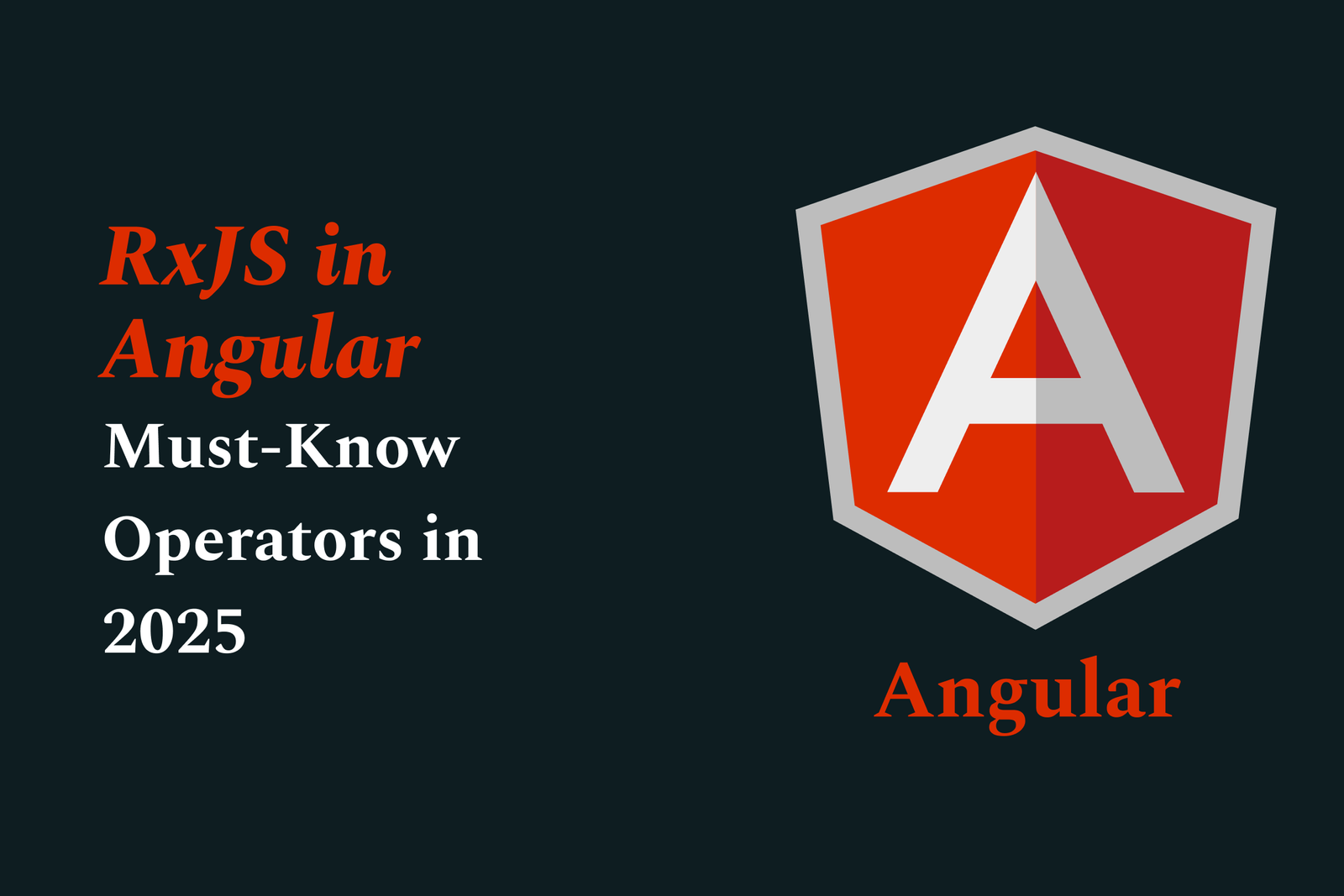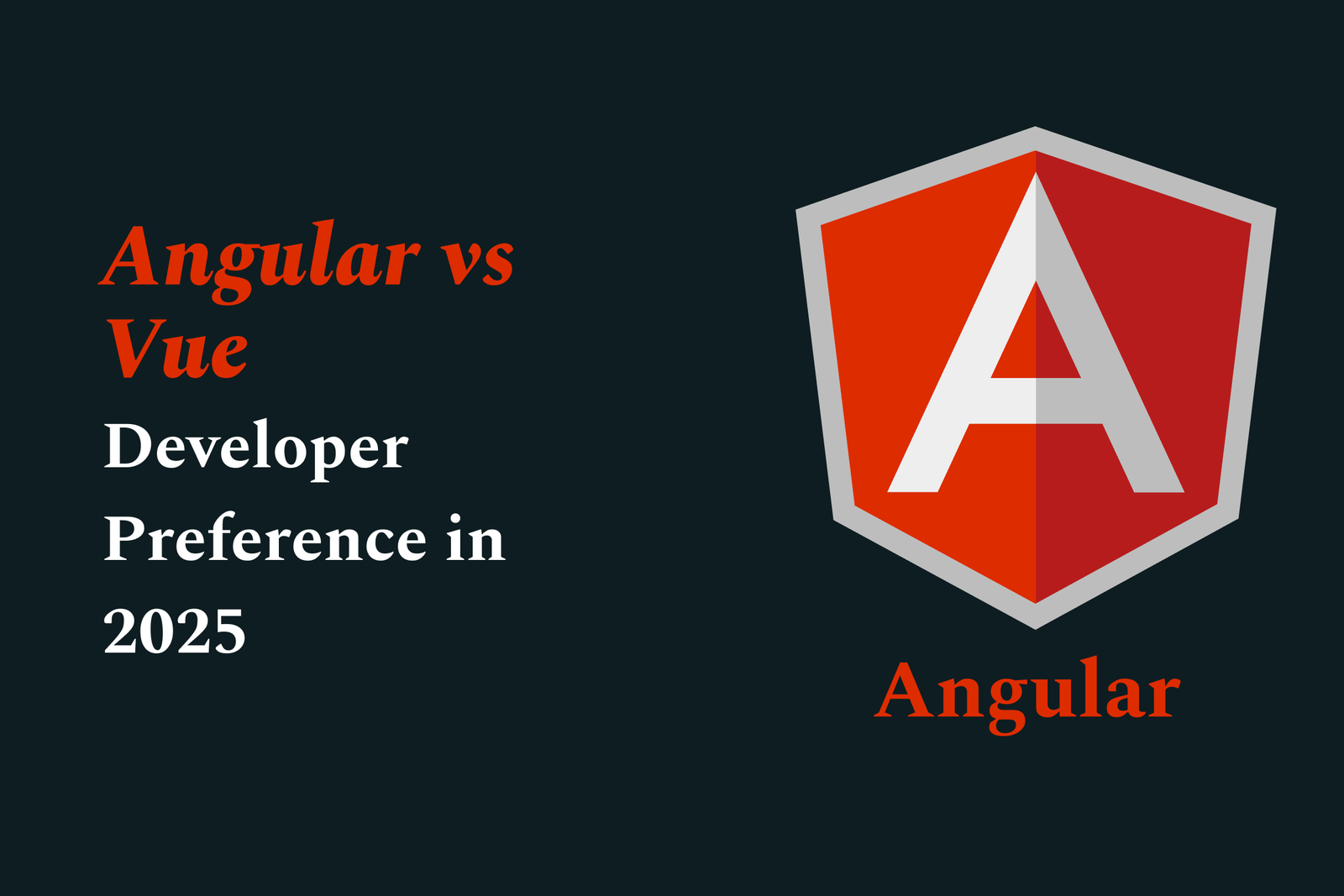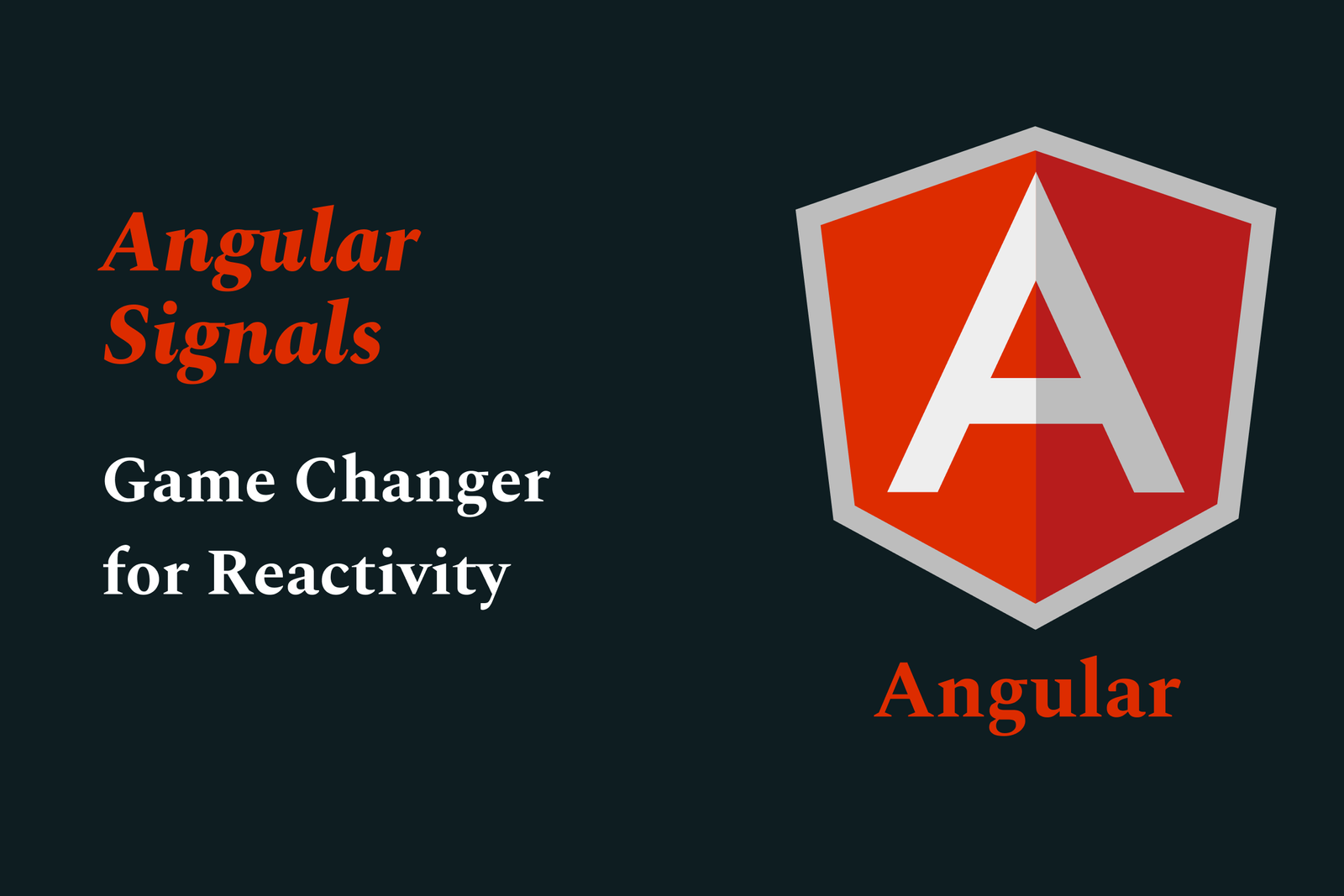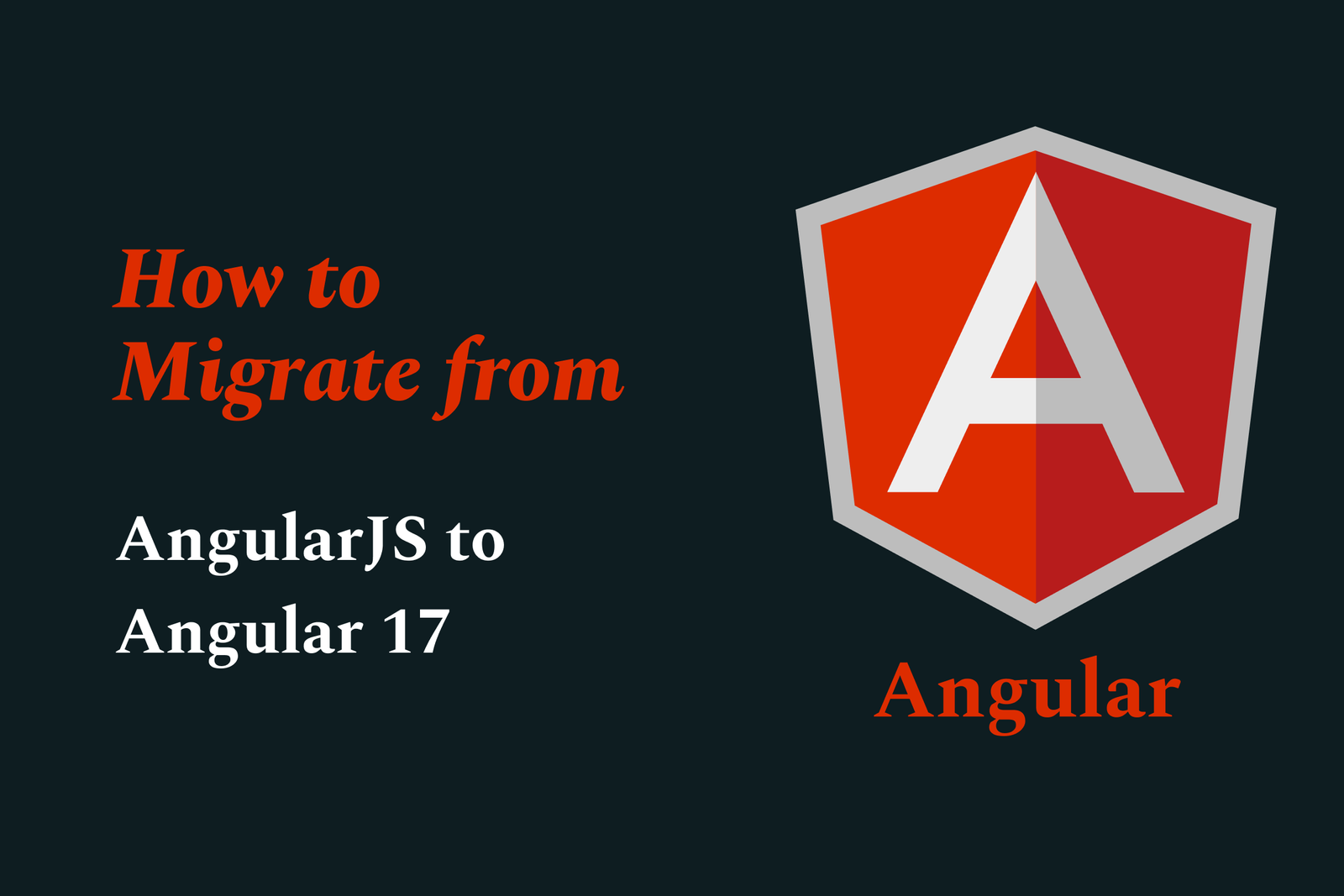Handling user input in flutter
Handling user input in Flutter involves using widgets like EditableText and TextField to capture and manage user text, customize keyboard actions, and validate input through forms, enabling seamless, interactive, and validated data entry within mobile and web apps.
Handling User Input in Flutter
1 ) Overview of EditableText Widget
Flutter’s EditableText is a fundamental widget for text input, enabling user interaction such as text editing, selection, scrolling, and cursor movement. It connects with the platform’s text input service and serves as a low level building block, with higher level widgets like TextField and CupertinoTextField providing a more comprehensive user experience.
2 ) User Input Interaction and Notifications
When the user modifies the text (through keyboard or selection menus), changes go through:
inputFormatters that preprocess user input,
the TextEditingController which updates and notifies listeners,
the onChanged callback that triggers at the end to inform about the latest text.
3 ) Input Actions Customization
You can tailor the soft keyboard’s action button using TextInputAction, such as ‘done’, ‘next’, or platform specific actions. Flutter checks for action compatibility on the running platform — incompatible actions throw errors in debug mode but fallback gracefully in release mode.
4 ) Lifecycle Handling with Editing Completion
Editing finalizes when the user completes input (e.g., pressing ‘done’):
The default process invokes onChanged, which can be overridden via onEditingComplete
Then, onSubmitted is called, providing the input value for further handling like changing focus to another input
5 ) Keeping Focus and Selection
EditableText uses AutomaticKeepAliveClientMixin.wantKeepAlive to maintain selection when focused. Removing the focus allows proper disposal.
6 ) Intents and Actions for Text Editing
Flutter defines various Intents (commands) e.g., deleting, copying, moving the caret, with default associated behaviors that handle both selected text and collapsed cursor (caret). Examples include:
DeleteCharacterIntent removes selected text or character before/after caret
DeleteToNextWordBoundaryIntent deletes to next word boundary
Caret movement intents extend or collapse selections character or word wise
Developers can override these intents by inserting custom Actions using the Actions widget.
7 ) Form Widget for Validation and Submission
Beyond raw input handling, Flutter supports form validation through the Form widget:
Compose forms with input fields (like TextFields for email, password) inside a Column and wrap them within a Form widget
Add buttons for submission and date/time pickers for complex input types
8 ) Input Validation Features
Validation ensures data correctness and includes:
Required fields presence
Min/max character constraints
Predefined text validators or custom Regex (Dart/JS) patterns (e.g., IP address or 24 hour time format)
Validation on other input controls like date/time pickers or place pickers
Custom error messages shown inline or via actions like Snackbar
Triggers for validation failures to perform corrective UI actions
9 ) Validation Action Integration
Form widgets support integrating validate actions that run when user submits, enforcing validation rules before proceeding.
In summary, Flutter offers a comprehensive suite for handling user input, from basic low level text editing with EditableText, rich keyboard action customizations, to robust form validation with the Form widget and customizable validators, enabling developers to build responsive, user friendly, and error resistant input flows.
https://justacademy.in/news-detail/flutter-for-startups:-quick-mvp-building-guide
https://justacademy.in/news-detail/why-flutter-developers-are-in-high-demand-in-india
https://justacademy.in/news-detail/flutter-roadmap-beyond-2025
https://justacademy.in/news-detail/flutter-lts-release:-what-it-means
https://justacademy.in/news-detail/ai-in-flutter:-smarter-ux-and-features
Related Posts
In 2025, top Angular libraries offer modern, feature-rich components and tools for building dynamic web apps. From powerful data grids to low-code platforms like UI Bakery, these libraries enhance development speed, UI design, and scalability, making them essential for Angular developers.
Migrating from AngularJS to Angular 17 involves gradually upgrading your app by running both frameworks together using tools like ngUpgrade, rewriting components in TypeScript, and adopting Angular’s modern architecture to enhance performance, maintainability, and long-term support.
Angular state management tools help organize and handle app data efficiently, improving scalability and maintainability. Popular options include NgRx for robust, RxJS-based patterns, and newer Signal Store solutions that offer simpler, reactive approaches integrated tightly with Angular’s latest features.
RxJS in Angular empowers developers to manage asynchronous data streams with powerful operators like `forkJoin`, `combineLatest`, and `zip`. Mastering these key operators in 2025 is essential for building efficient, reactive applications that handle complex event sequences seamlessly.
Angular performance optimization in 2025 focuses on improving app speed and responsiveness by using techniques like OnPush change detection, lazy loading, efficient data caching, and AOT compilation. These practices reduce load times, enhance user experience, and ensure scalable, fast Angular applications.
In 2025, Angular remains preferred for large-scale, enterprise apps with its robust, all-in-one framework, while Vue attracts developers seeking simplicity and fast development for smaller projects. Both frameworks excel, with choice driven by project needs and team expertise.
Angular Signals are a new reactive primitive in Angular 16 that enable fine-grained, efficient change detection by automatically tracking dependencies and updating only affected parts of the UI. They simplify state management and boost app performance, revolutionizing Angular's reactivity model.
Angular interview questions to prepare in 2025 focus on core concepts like components, directives, data binding, routing, and dependency injection, along with TypeScript mastery and latest Angular features to ensure strong practical knowledge for building scalable, efficient web applications.
AngularJS reached its official end of support in January 2022, meaning no further updates or security patches. To ensure app security and performance, developers should consider migrating to modern Angular versions or seek third-party long-term support options if immediate migration isn’t possible.
The Angular Roadmap 2025 highlights upcoming features focused on improving developer experience and performance, including zoneless Angular, Signals integration, enhanced Forms, async data handling, improved HMR, and expanded Angular Material/CDK enhancements, driving modern, efficient web app development.