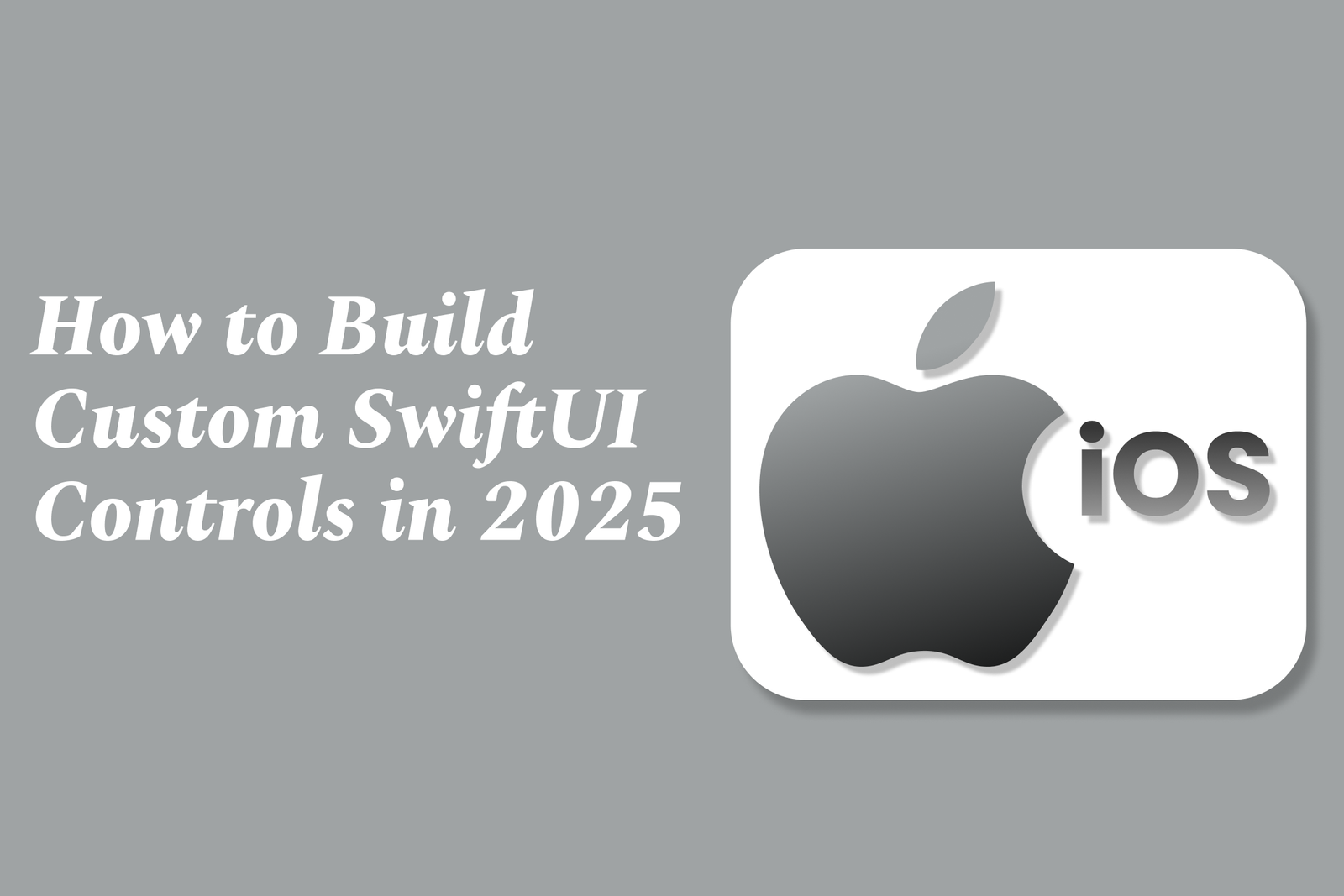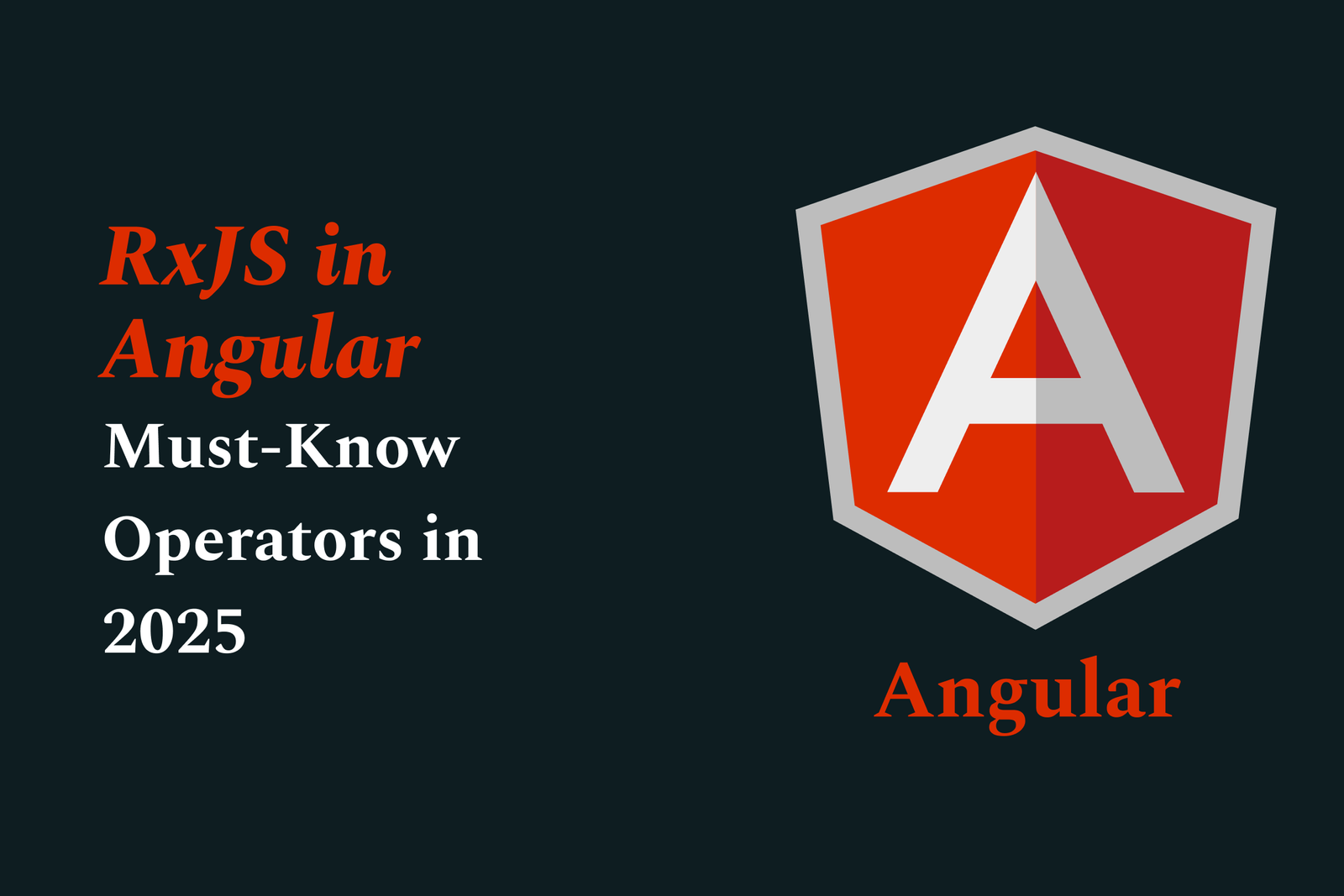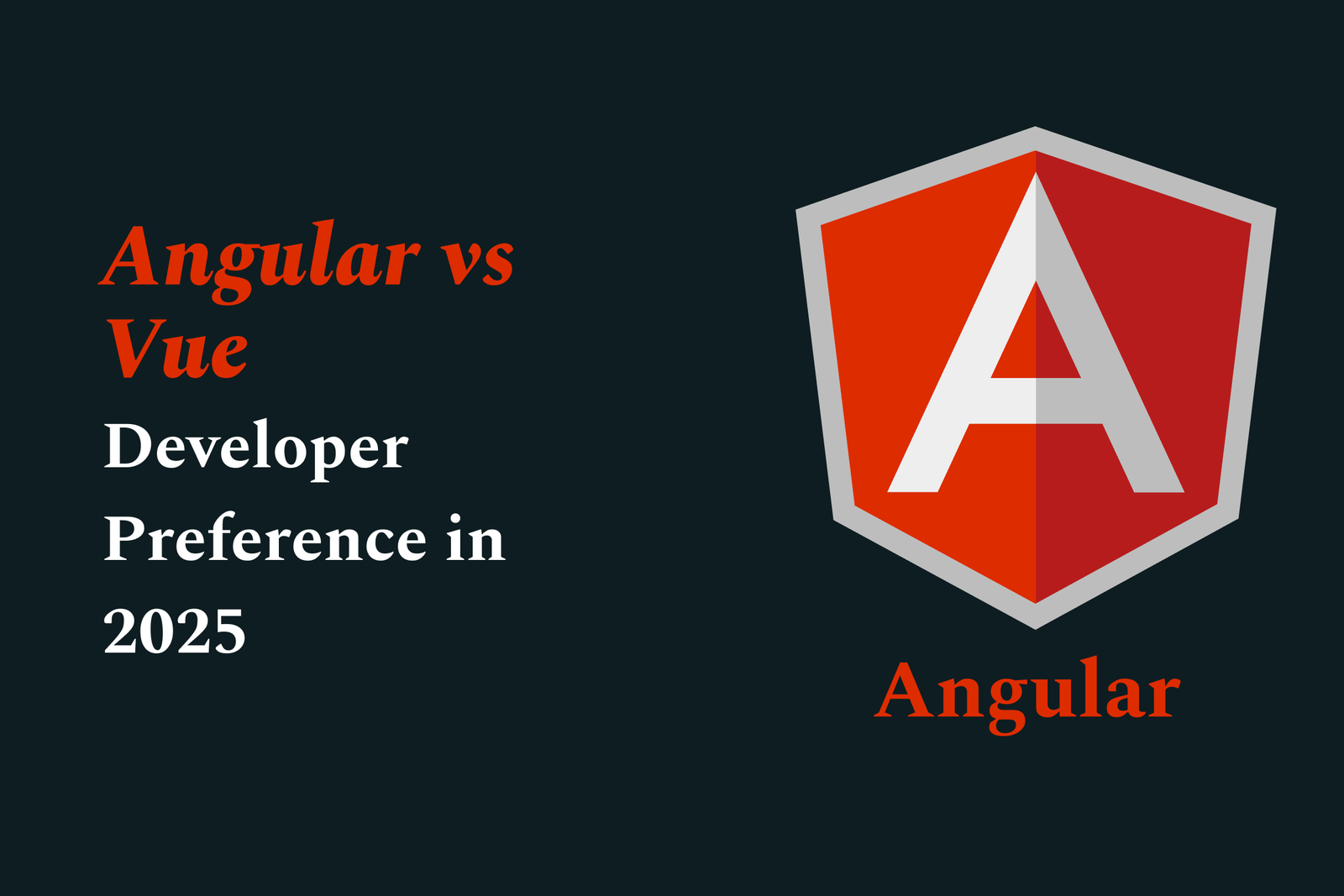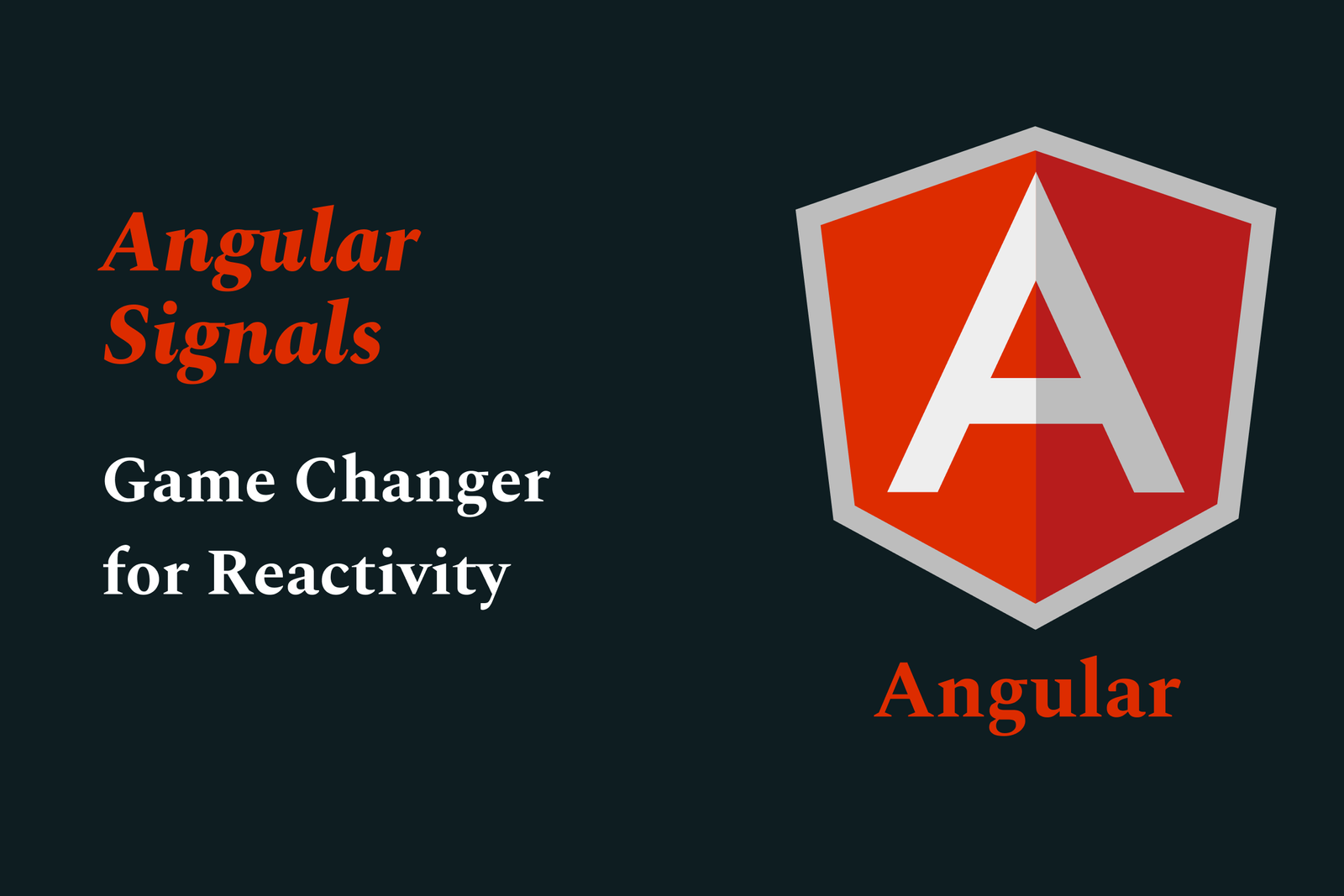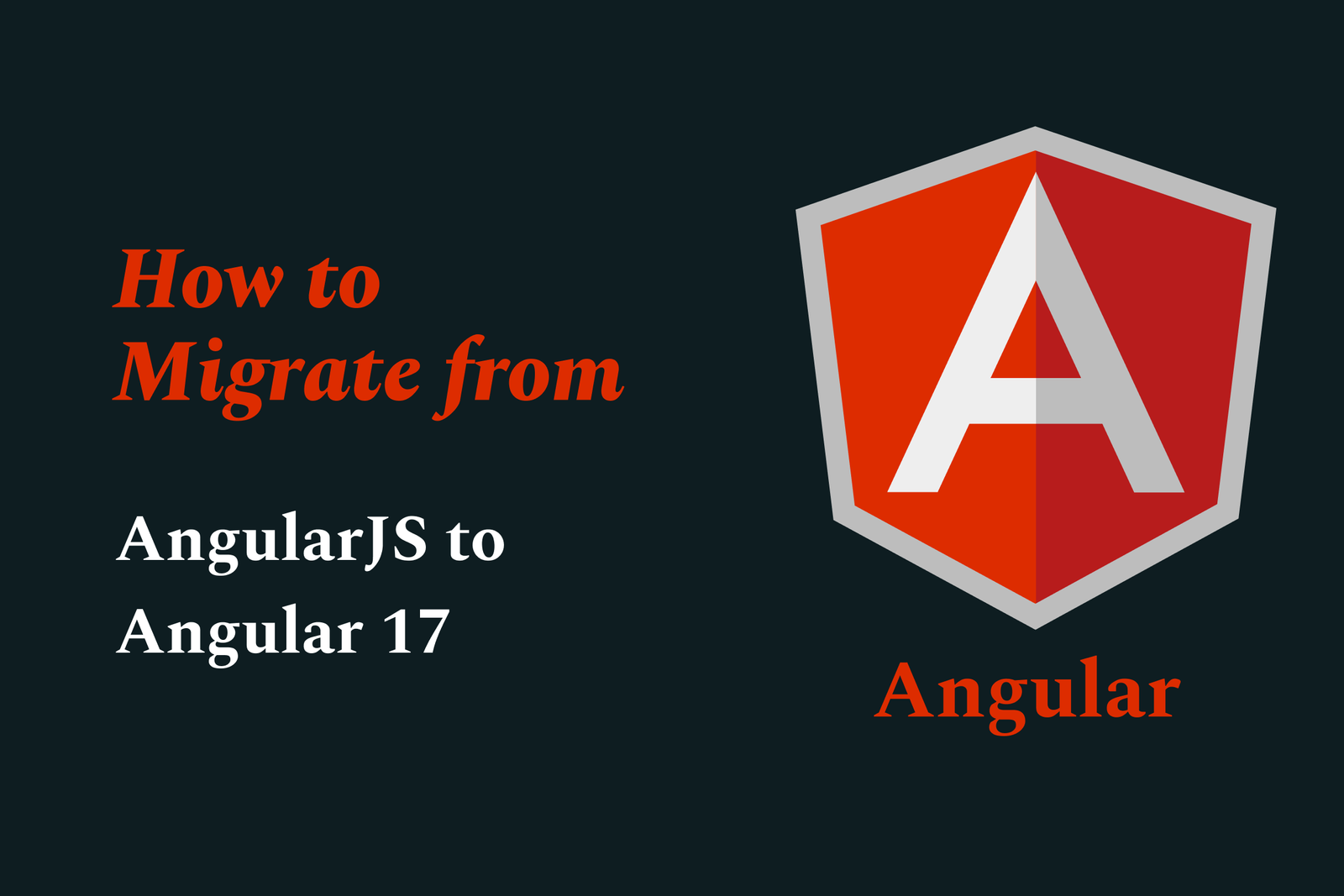How to build custom swiftui controls in 2025
Building custom SwiftUI controls in 2025 leverages the latest SwiftUI APIs, enhanced animations like matchedGeometryEffect, and modern design trends such as Liquid Glass. These tools enable developers to create dynamic, accessible, and visually engaging UI components with seamless cross-platform support.
How to Build Custom SwiftUI Controls in 2025
1 ) Introduction to Building Custom Controls with SwiftUI
In 2025, SwiftUI continues to evolve, offering powerful tools for developers to create custom controls tailored to their app's design and user experience needs. SwiftUI’s declarative syntax and built in animation capabilities make it an excellent choice for building highly interactive and accessible UI elements.
2 ) Embracing the Latest SwiftUI Features
New APIs in SwiftUI allow deeper customization and integration of controls across platforms including iOS 26 and visionOS. These include improved support for dynamic type, accentuated rendering modes, and seamless RealityKit integration for immersive 3D apps.
3 ) Design Philosophy: Layered Interfaces and Liquid Glass
A new design language called “Liquid Glass” shapes iOS 26 interface design by providing translucent glass like layers that overlay app UIs. This layered design should be applied selectively, usually on elements like toolbars, tab bars, and floating action buttons that sit atop the main content to maintain clarity and depth.
4 ) When and How to Use Liquid Glass Effects
Developers are encouraged to apply Liquid Glass effects to overlay components, avoiding use on main content areas to prevent UI clutter or confusing transparency. SwiftUI provides view modifiers that help easily implement these glass effects, enhancing interface appeal and depth perception.
5 ) Building Custom Controls: Case Study of a Segmented Control Using Matched Geometry Effect
A practical example of a custom segmented control demonstrates how to use SwiftUI’s `matchedGeometryEffect()` to animate a capsule shaped selection highlight. This method smoothly transitions the highlight between options while maintaining a clean, accessible, and visually appealing control.
The segmented control uses an `HStack` of buttons representing options.
A background capsule highlights the selected option, dynamically resizing and repositioning using `matchedGeometryEffect`.
The animation smoothly matches the geometry of the selected button, providing clear visual feedback.
6 ) Accessibility and Dynamic Type Support in Custom Controls
Supporting dynamic type and accessibility is crucial. SwiftUI's flexibility allows custom controls to respond fluidly to changes in text size and user preferences, ensuring legibility and usability in all contexts.
7 ) Styling and Theming Considerations
Custom controls benefit from consistent styling aligned with the app’s design language. For example, using a rounded, friendly design motif across controls creates a cohesive user experience. Color choices must also account for accessibility concerns, such as colorblind safe themes.
8 ) Summary: The Future of Custom Controls in SwiftUI
SwiftUI in 2025 empowers developers to build sophisticated, engaging custom controls with fluid animations, accessibility compliance, and modern styling paradigms. Leveraging new APIs, matched geometry animations, and design principles like Liquid Glass will help apps stand out in both form and function.
This summary captures the essence of building custom controls in SwiftUI in 2025, highlighting new design trends, practical implementation techniques, and accessibility considerations crucial for modern app development.
https://justacademy.in/news-detail/best-companies-hiring-flutter-devs
https://justacademy.in/news-detail/government-apps-built-using-flutter
https://justacademy.in/news-detail/react-native-and-graphql:-a-match-made-in-heaven
https://justacademy.in/news-detail/google-android-ecosystem-partnerships
https://justacademy.in/news-detail/the-surprising-benefits-of-react-native-in-education-apps
Related Posts
In 2025, top Angular libraries offer modern, feature-rich components and tools for building dynamic web apps. From powerful data grids to low-code platforms like UI Bakery, these libraries enhance development speed, UI design, and scalability, making them essential for Angular developers.
Migrating from AngularJS to Angular 17 involves gradually upgrading your app by running both frameworks together using tools like ngUpgrade, rewriting components in TypeScript, and adopting Angular’s modern architecture to enhance performance, maintainability, and long-term support.
Angular state management tools help organize and handle app data efficiently, improving scalability and maintainability. Popular options include NgRx for robust, RxJS-based patterns, and newer Signal Store solutions that offer simpler, reactive approaches integrated tightly with Angular’s latest features.
RxJS in Angular empowers developers to manage asynchronous data streams with powerful operators like `forkJoin`, `combineLatest`, and `zip`. Mastering these key operators in 2025 is essential for building efficient, reactive applications that handle complex event sequences seamlessly.
Angular performance optimization in 2025 focuses on improving app speed and responsiveness by using techniques like OnPush change detection, lazy loading, efficient data caching, and AOT compilation. These practices reduce load times, enhance user experience, and ensure scalable, fast Angular applications.
In 2025, Angular remains preferred for large-scale, enterprise apps with its robust, all-in-one framework, while Vue attracts developers seeking simplicity and fast development for smaller projects. Both frameworks excel, with choice driven by project needs and team expertise.
Angular Signals are a new reactive primitive in Angular 16 that enable fine-grained, efficient change detection by automatically tracking dependencies and updating only affected parts of the UI. They simplify state management and boost app performance, revolutionizing Angular's reactivity model.
Angular interview questions to prepare in 2025 focus on core concepts like components, directives, data binding, routing, and dependency injection, along with TypeScript mastery and latest Angular features to ensure strong practical knowledge for building scalable, efficient web applications.
AngularJS reached its official end of support in January 2022, meaning no further updates or security patches. To ensure app security and performance, developers should consider migrating to modern Angular versions or seek third-party long-term support options if immediate migration isn’t possible.
The Angular Roadmap 2025 highlights upcoming features focused on improving developer experience and performance, including zoneless Angular, Signals integration, enhanced Forms, async data handling, improved HMR, and expanded Angular Material/CDK enhancements, driving modern, efficient web app development.