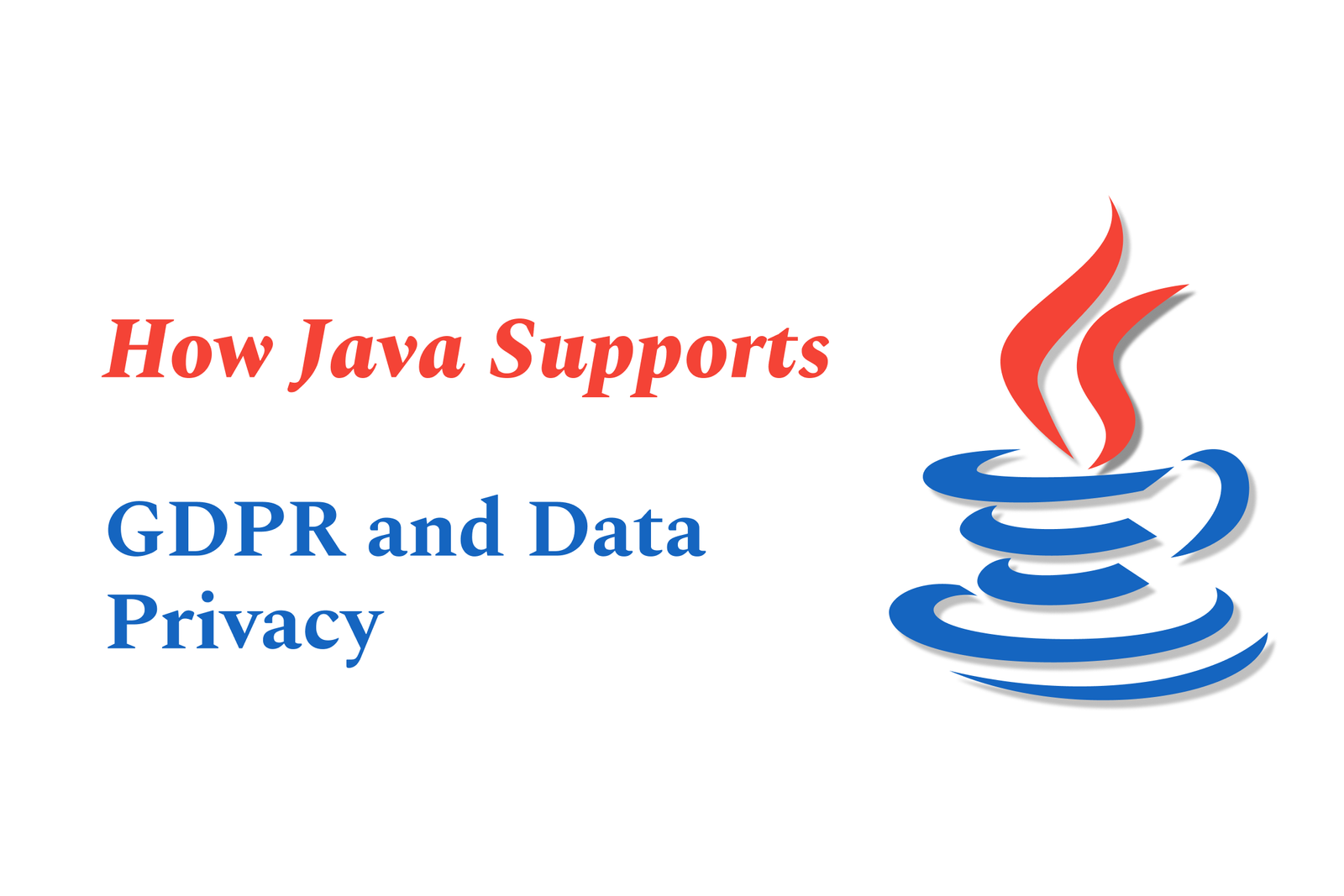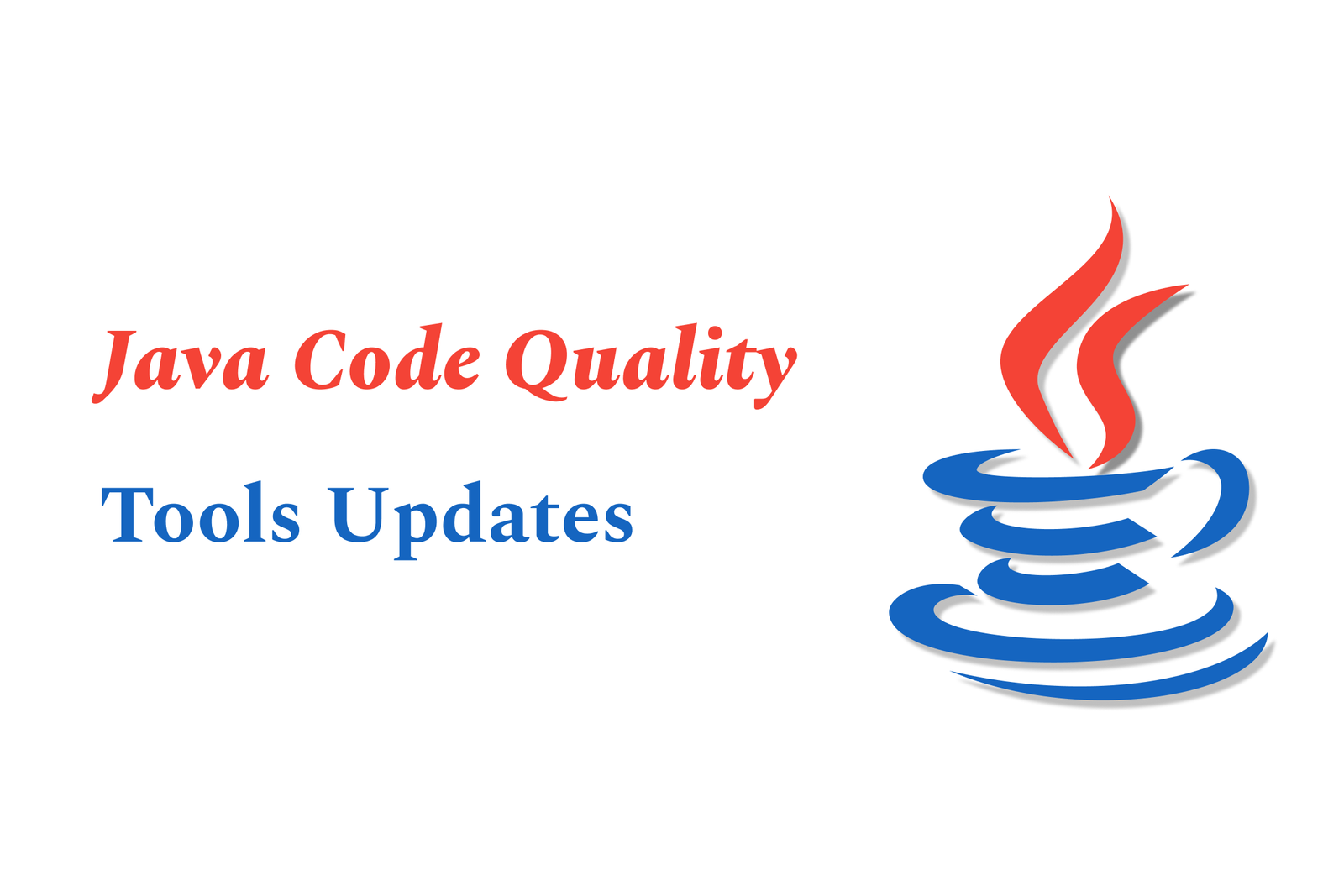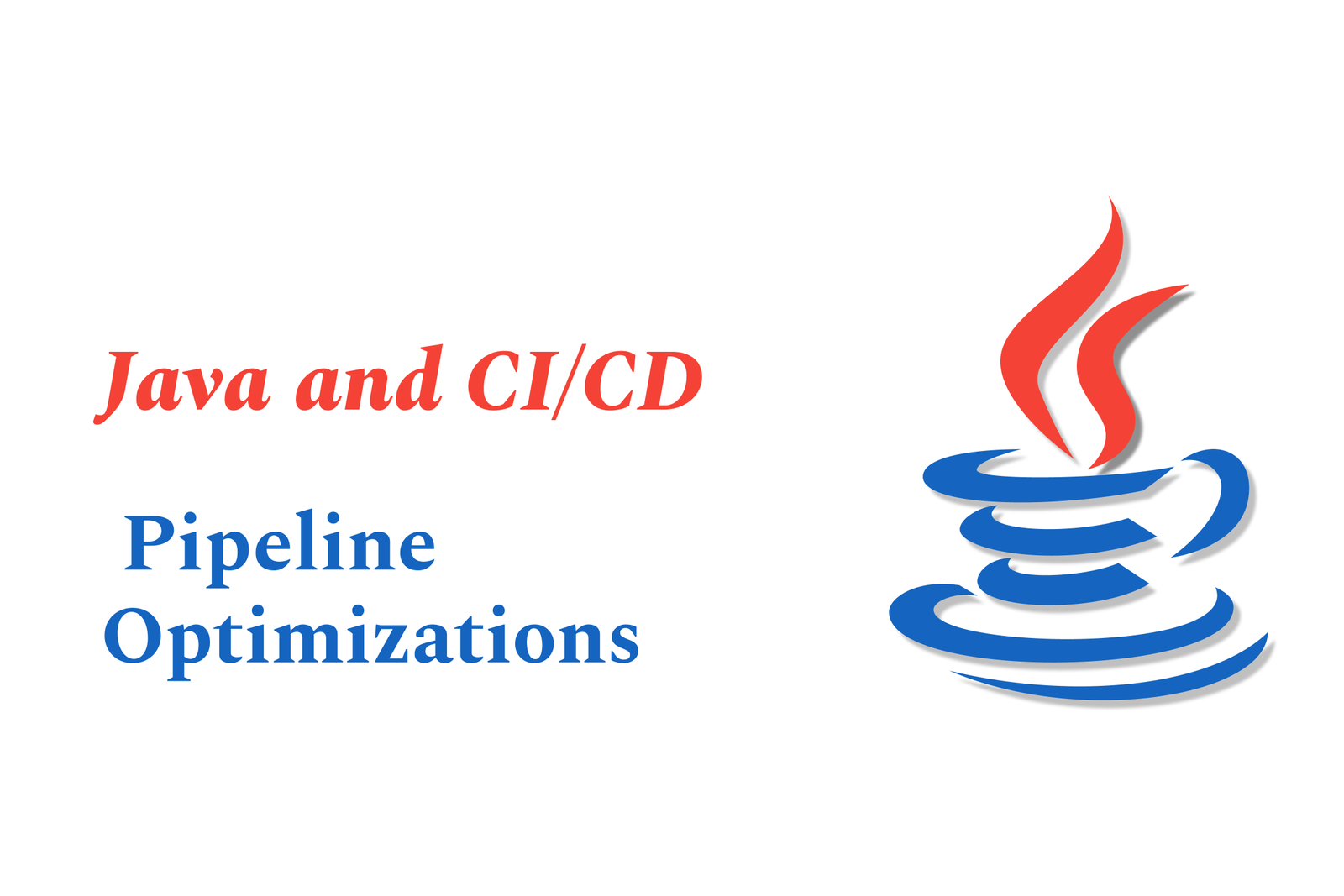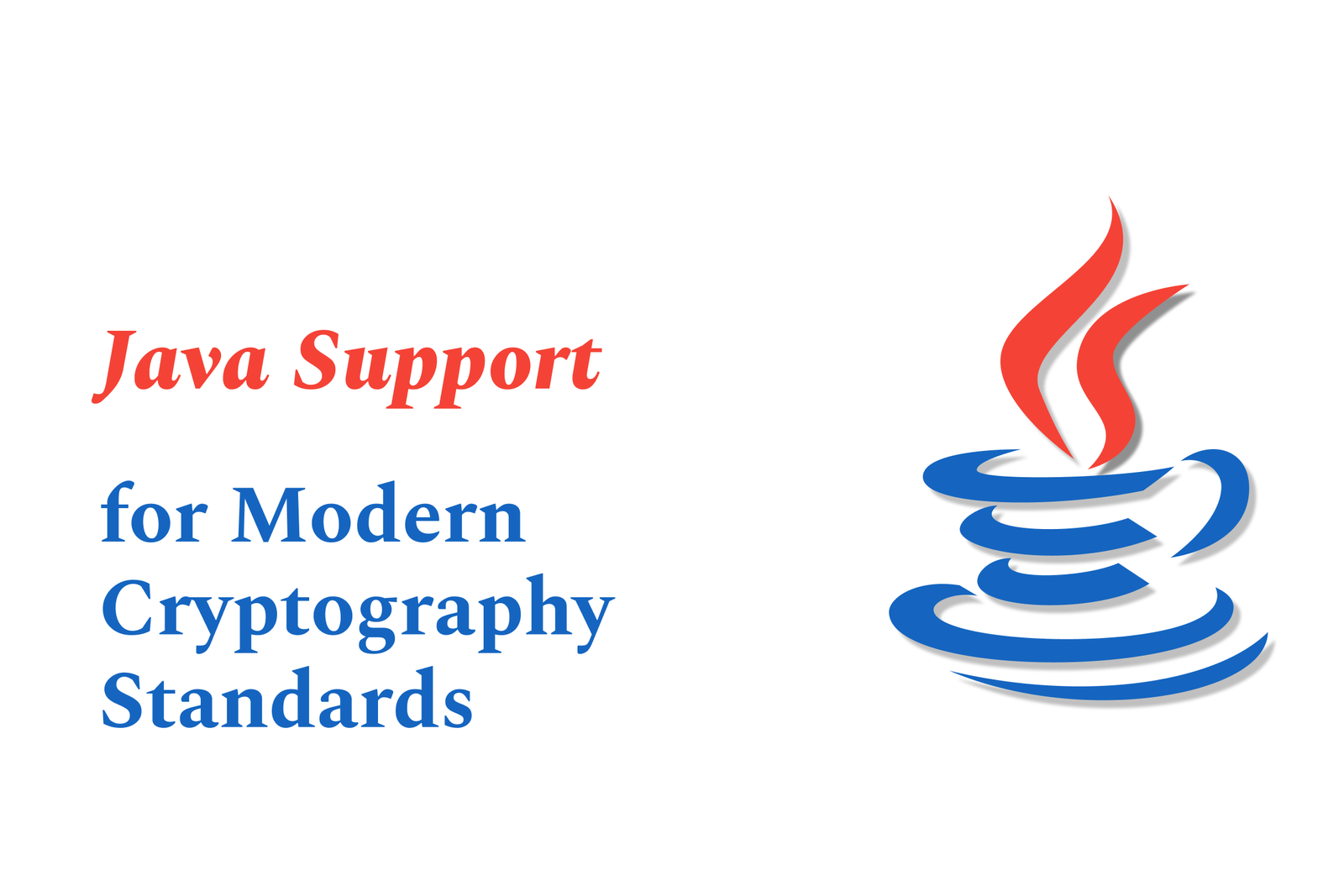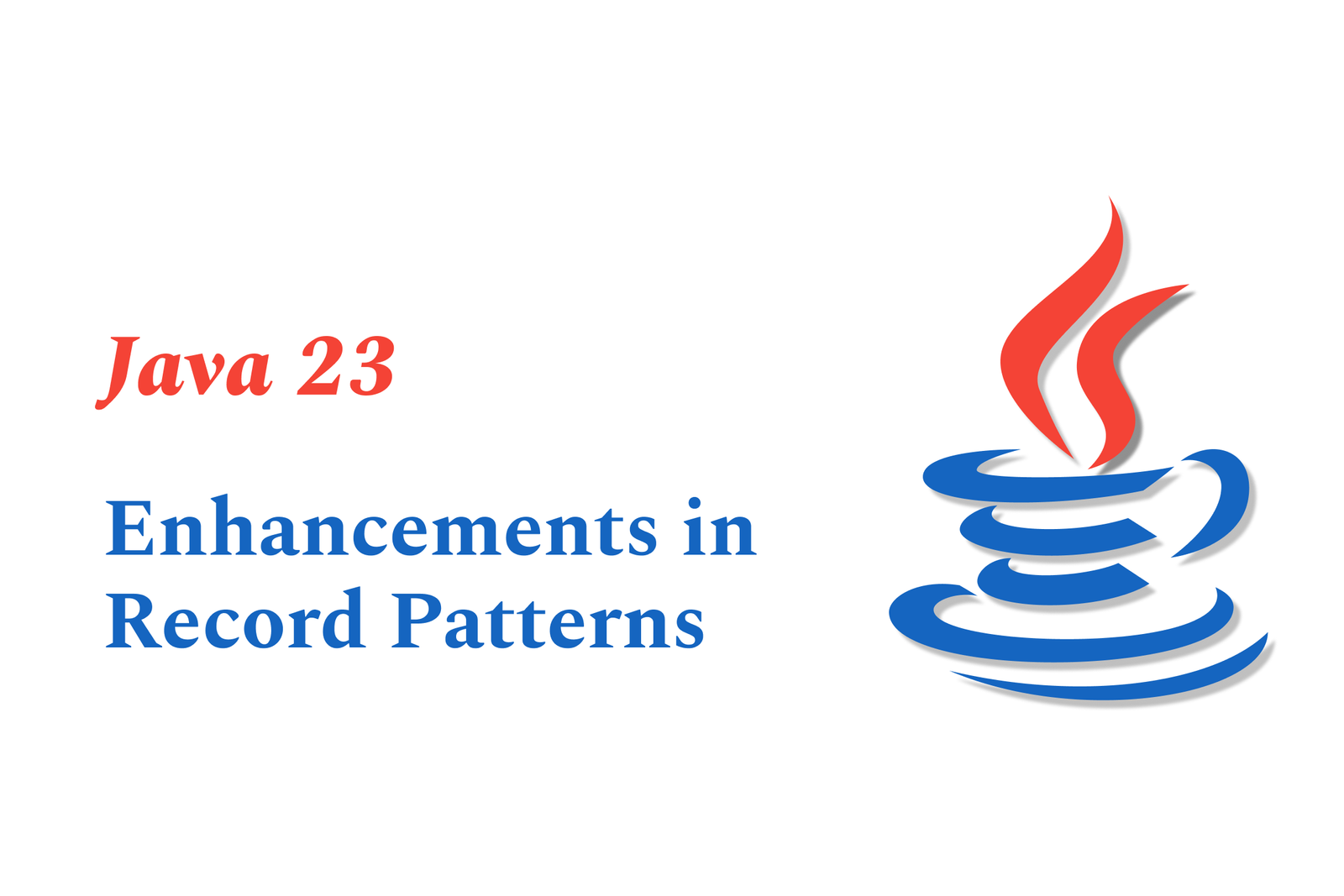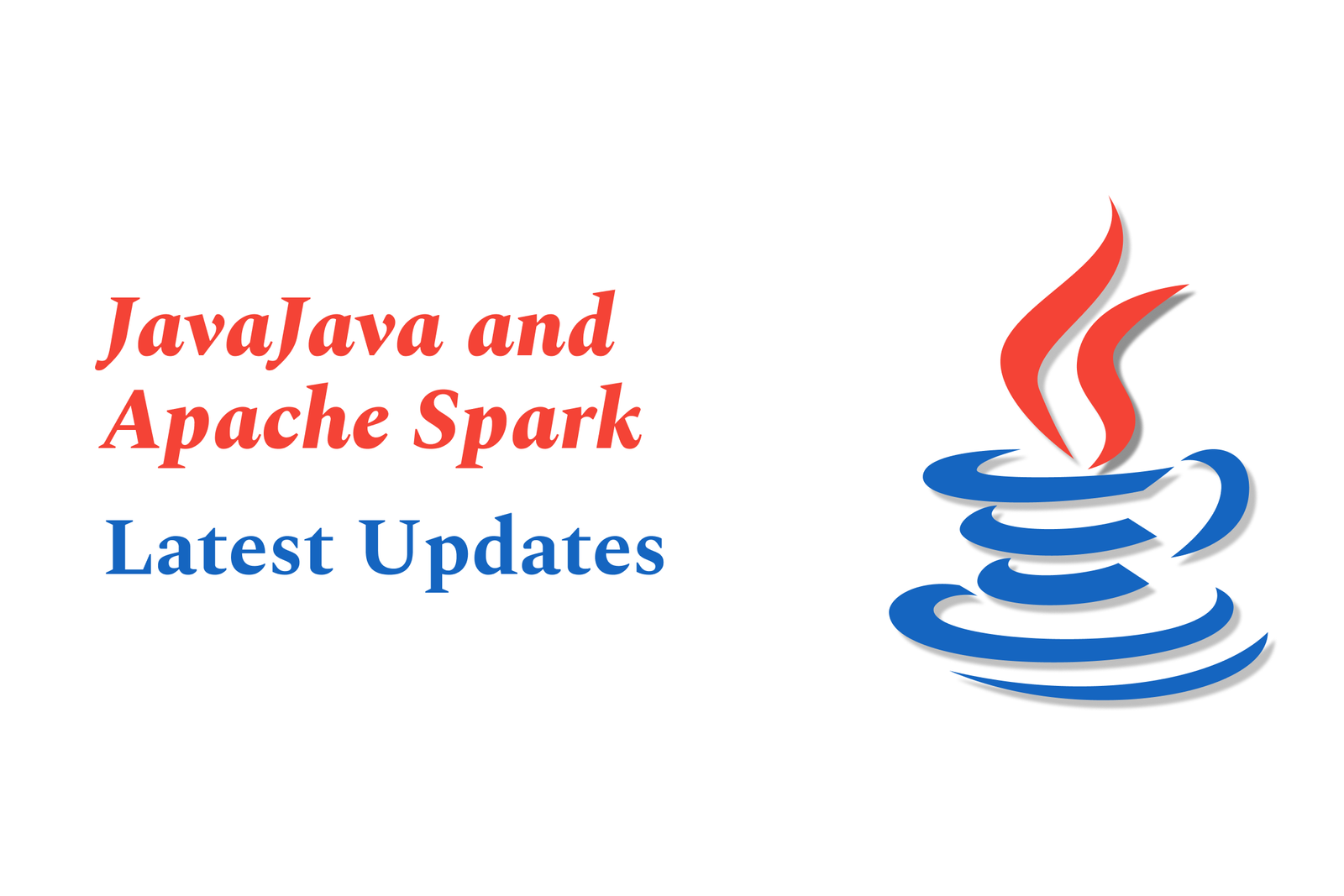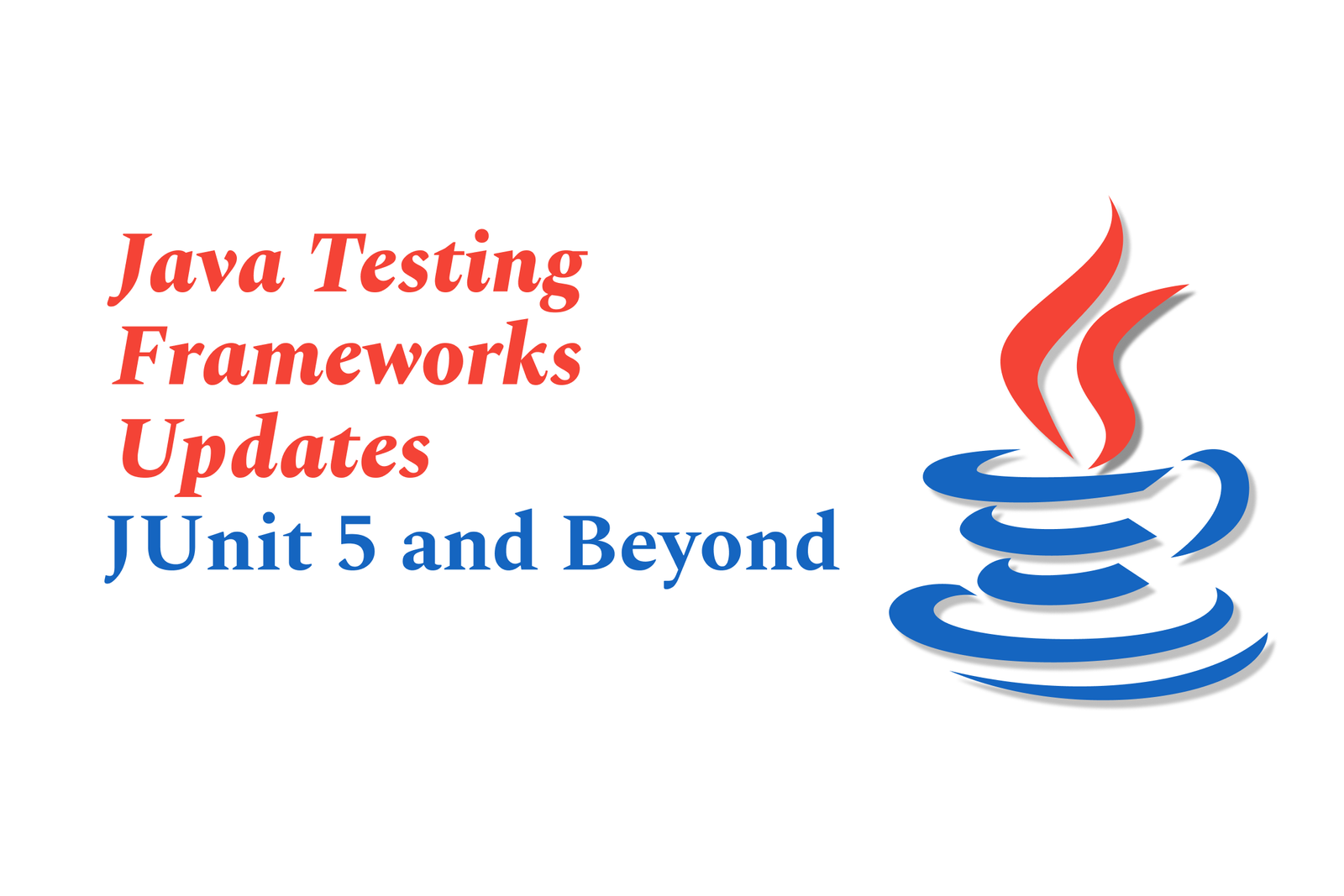iOS app performance optimization tips
iOS app performance optimization involves improving speed, responsiveness, and efficiency through techniques like caching, asynchronous processing, image optimization, and efficient data handling, ensuring a smooth user experience and better resource management on Apple devices.
iOS App Performance Optimization Tips
Optimizing an iOS app is essential for delivering a smooth and engaging user experience. The following key techniques help improve app speed, responsiveness, and overall efficiency:
1 ) Reduce Network Requests with Caching
Implement caching using Apple's built in URLCache to minimize repeated network calls. This results in faster load times and reduced data usage, though requires careful management to keep cached data fresh.
2 ) Use Asynchronous Operations with Grand Central Dispatch (GCD)
Leverage GCD for concurrent task execution, which boosts performance by keeping the UI responsive and making better use of CPU cores. Requires knowledge of concurrency but delivers improved app responsiveness.
3 ) Optimize Image and Asset Sizes
Compress and resize images to lower memory consumption and loading times. Using modern formats like HEIC or WebP can further reduce file sizes without sacrificing quality.
4 ) Implement Pagination for Data Display
Load data in chunks or pages rather than all at once to reduce memory pressure and speed up loading times, enhancing smooth user interaction.
5 ) Use Core Data for Local Storage
Efficiently manage and retrieve local data with Core Data to optimize storage and access speeds, improving app responsiveness.
6 ) Employ Advanced Compiler Optimizations
Take advantage of compiler optimizations to improve code generation and runtime performance, making the app faster and more efficient.
7 ) Reduce View Hierarchy Complexity
Simplify the UI structure to lower rendering time and memory usage, which directly impacts app smoothness.
8 ) Use Auto Layout Wisely
Optimize Auto Layout constraints to avoid excessive computation during UI rendering, thereby improving performance.
9 ) Profile and Debug Performance Regularly
Use Xcode’s Instruments and other profiling tools to identify bottlenecks and memory leaks. Targeted optimization leads to substantial gains in responsiveness.
10 ) Prefer Swift Over Objective C
Swift can deliver up to 2.6 times faster performance and offers easier maintenance, enhancing both development speed and runtime efficiency.
11 ) Manage Background Tasks with Background Modes
Handle operations in the background without affecting UI performance, ensuring smooth app interaction even with ongoing processes.
12 ) Implement Smart Prefetching
Load data ahead of time based on predicted user actions to achieve faster loading and improve perceived responsiveness.
13 ) Optimize Battery Consumption
Design with power efficiency in mind to extend battery life, leading to better user satisfaction and sustained app usage.
14 ) Utilize Content Delivery Networks (CDNs)
Distribute content via CDNs to reduce latency and speed up data delivery across geographies, improving load times.
15 ) Stay Updated with Latest iOS SDKs and APIs
Regularly update the app to leverage performance improvements, security patches, and new features provided by the latest SDKs.
Summary
Prioritizing these optimization techniques boosts user engagement and retention, crucial for app success. Regular profiling, wise use of concurrency, smart image handling, and leveraging modern technologies like Swift are fundamental strategies for high performance iOS applications.
https://justacademy.in/news-detail/top-5-libraries-for-react-native-animation
https://justacademy.in/news-detail/react-native?s-performance-gains-on-android-15
https://justacademy.in/news-detail/trending-flutter-plugins-in-2025
https://justacademy.in/news-detail/using-google’s-vertex-ai-with-flutter-apps
https://justacademy.in/news-detail/react-native's-new-state-management-tools-simplify-complex-apps
Related Posts
Java supports GDPR and data privacy by enabling secure data handling through encryption, controlled access, and precise data management. It allows developers to minimize PII exposure, ensure data confidentiality, and design workflows that comply with data protection regulations effectively.
Java code quality tools have evolved to include advanced static analysis, integrated security checks, and AI-powered code reviews. These updates help developers detect bugs, enforce coding standards, and enhance security, streamlining the development process and improving overall code reliability.
Java remains a cornerstone in big tech companies, evolving with modern features like records, pattern matching, and virtual threads. Its robust ecosystem, enhanced performance, and growing AI integrations keep it vital for both legacy systems and innovative new projects.
Java and CI/CD pipeline optimizations streamline Java application development by automating builds, tests, and deployments. They improve efficiency through parallelization, caching, and secure secrets management, enabling faster feedback loops and more reliable, scalable software delivery.
Java supports modern cryptography standards through its flexible Java Cryptography Architecture (JCA), enabling integration of advanced algorithms like AES, EdDSA, and post-quantum tools. Libraries like Bouncy Castle offer FIPS-certified, hardware-accelerated implementations for secure development.
Java 23 enhances record patterns by enabling concise, direct destructuring of record components within pattern matching, simplifying type checks and data extraction. This improvement boosts code readability and expressiveness by reducing boilerplate in handling immutable data classes.
Java remains a top choice for mobile app backends, powering scalable, secure, and high-performance server-side solutions. Latest trends include cloud-native microservices, reactive programming, and enhanced JVM optimizations, enabling efficient, flexible, and robust mobile backend development.
Java SE 24 and LTS Java SE 21 offer enhanced features and performance, while Apache Spark 4.0.0 introduces Scala 2.13 support and advanced ML and SQL capabilities. Together, they empower developers to build scalable, high-performance data applications with modern tools.
JUnit 5 modernizes Java testing with a modular architecture, improved assertions, and seamless Java 8+ support. Beyond JUnit, tools like Mockito and AssertJ enhance mocking and assertions, creating a powerful, flexible ecosystem for writing clean, efficient Java unit tests.
Java plays a pivotal role in cloud automation tools by providing a robust, platform-independent language used to build scalable automation frameworks like Jenkins and Selenium, enabling efficient CI/CD pipelines, testing, and orchestration across diverse cloud environments.