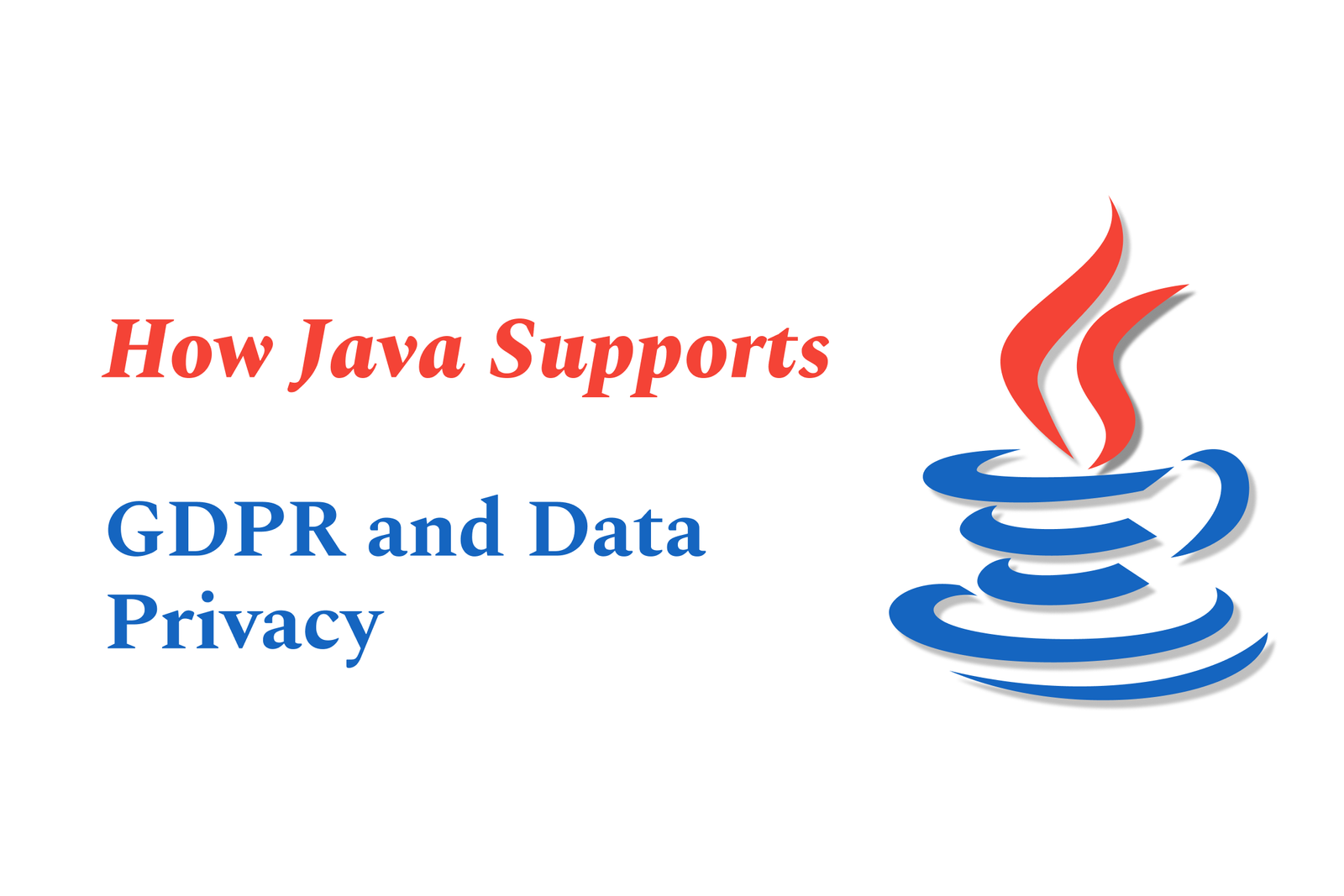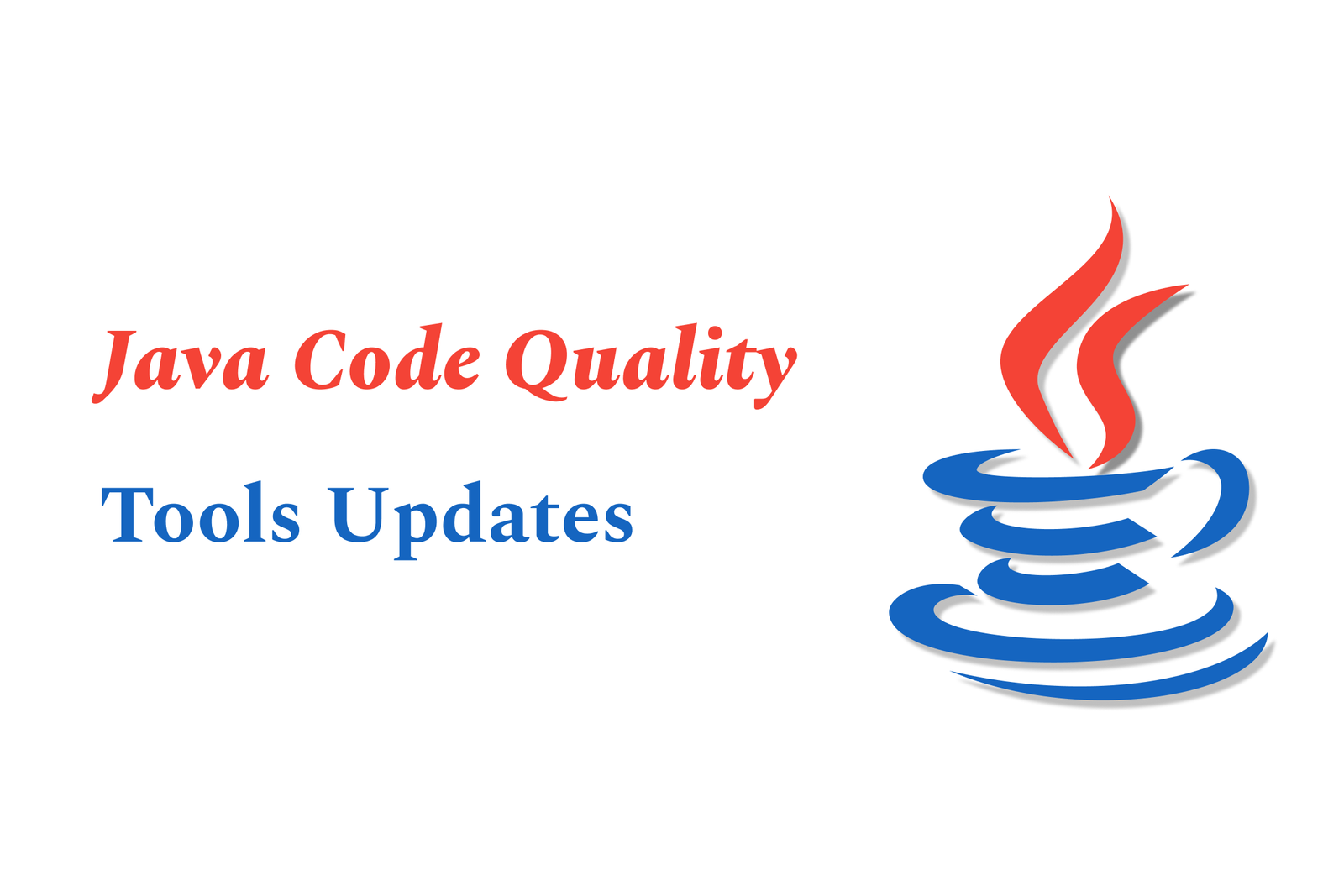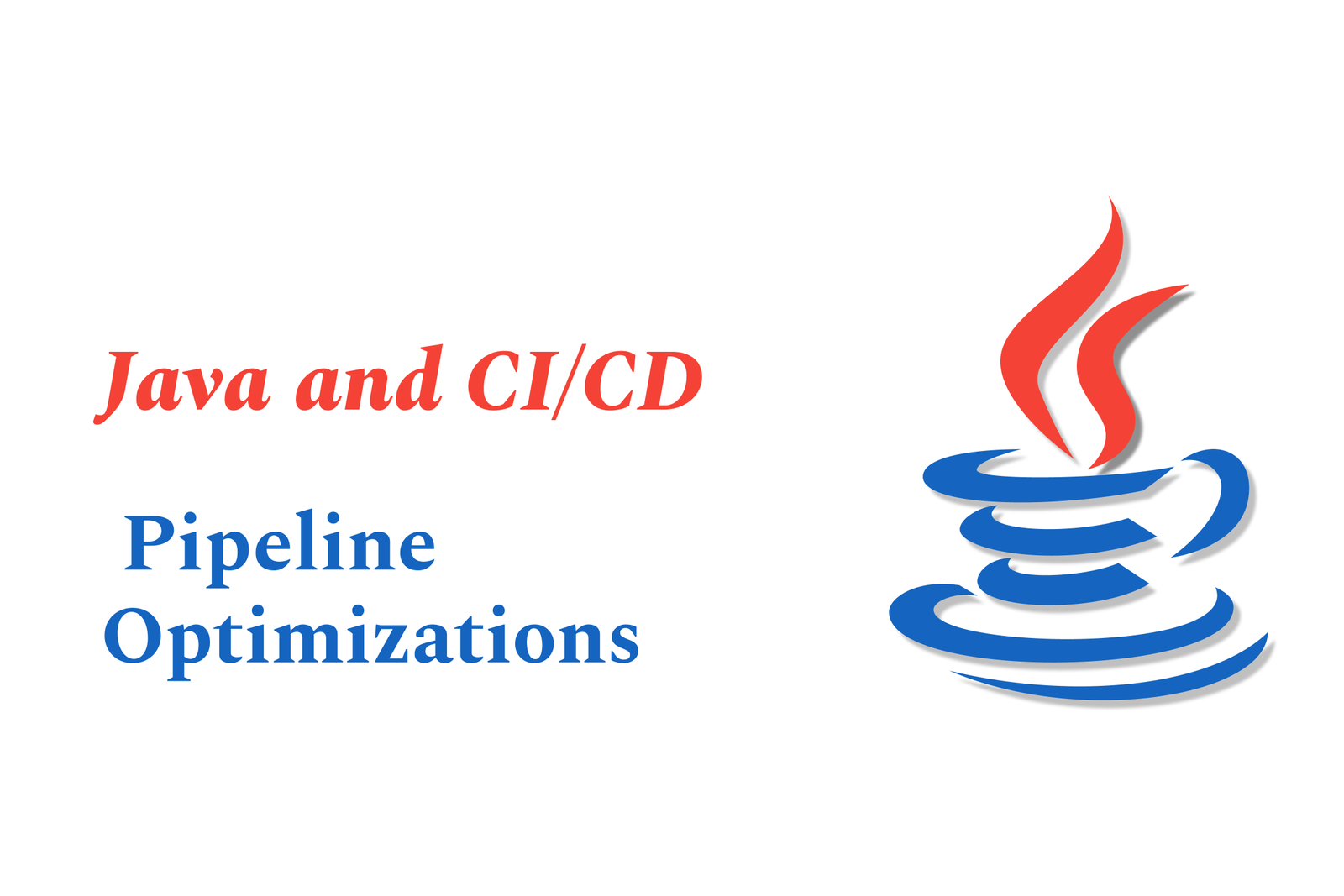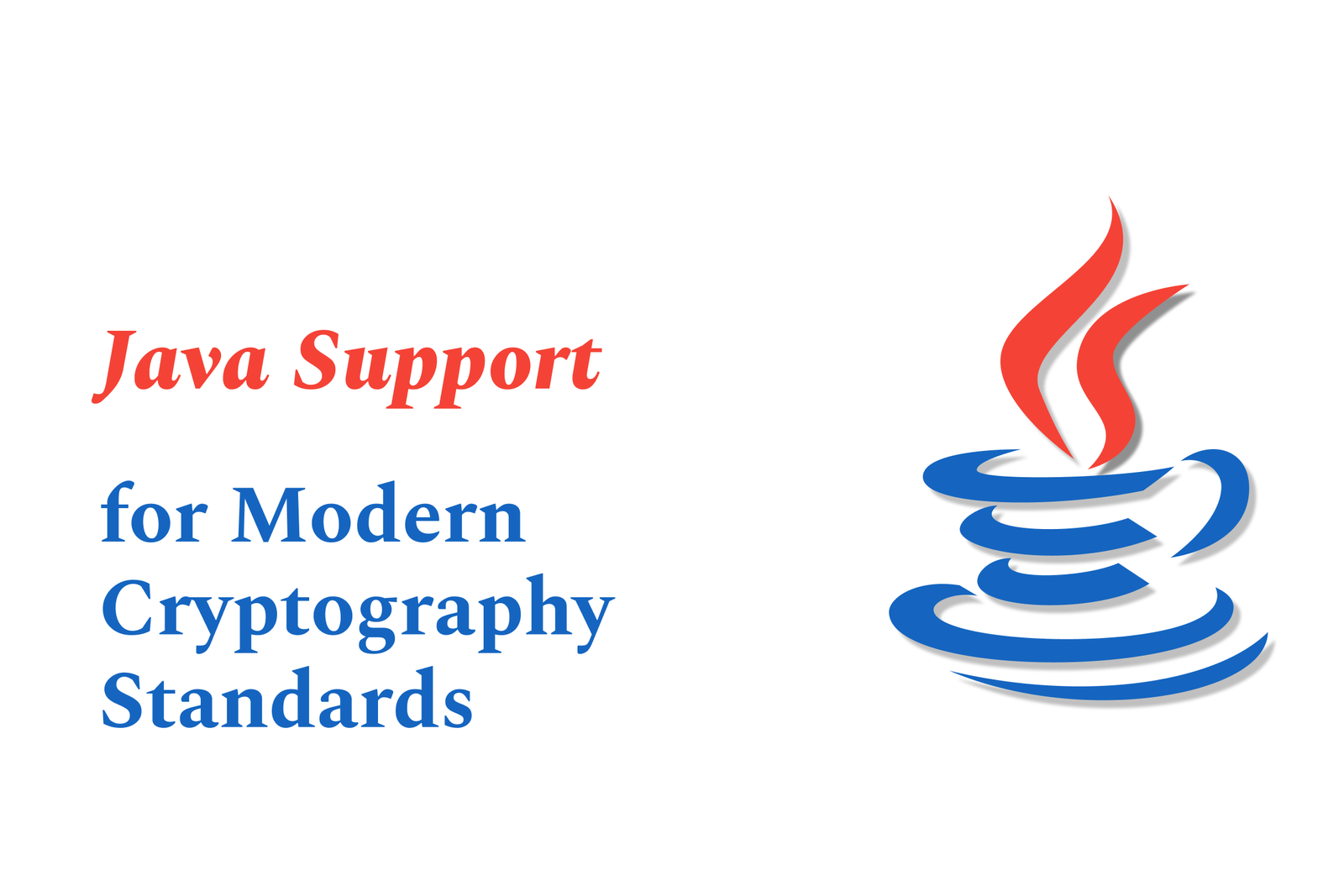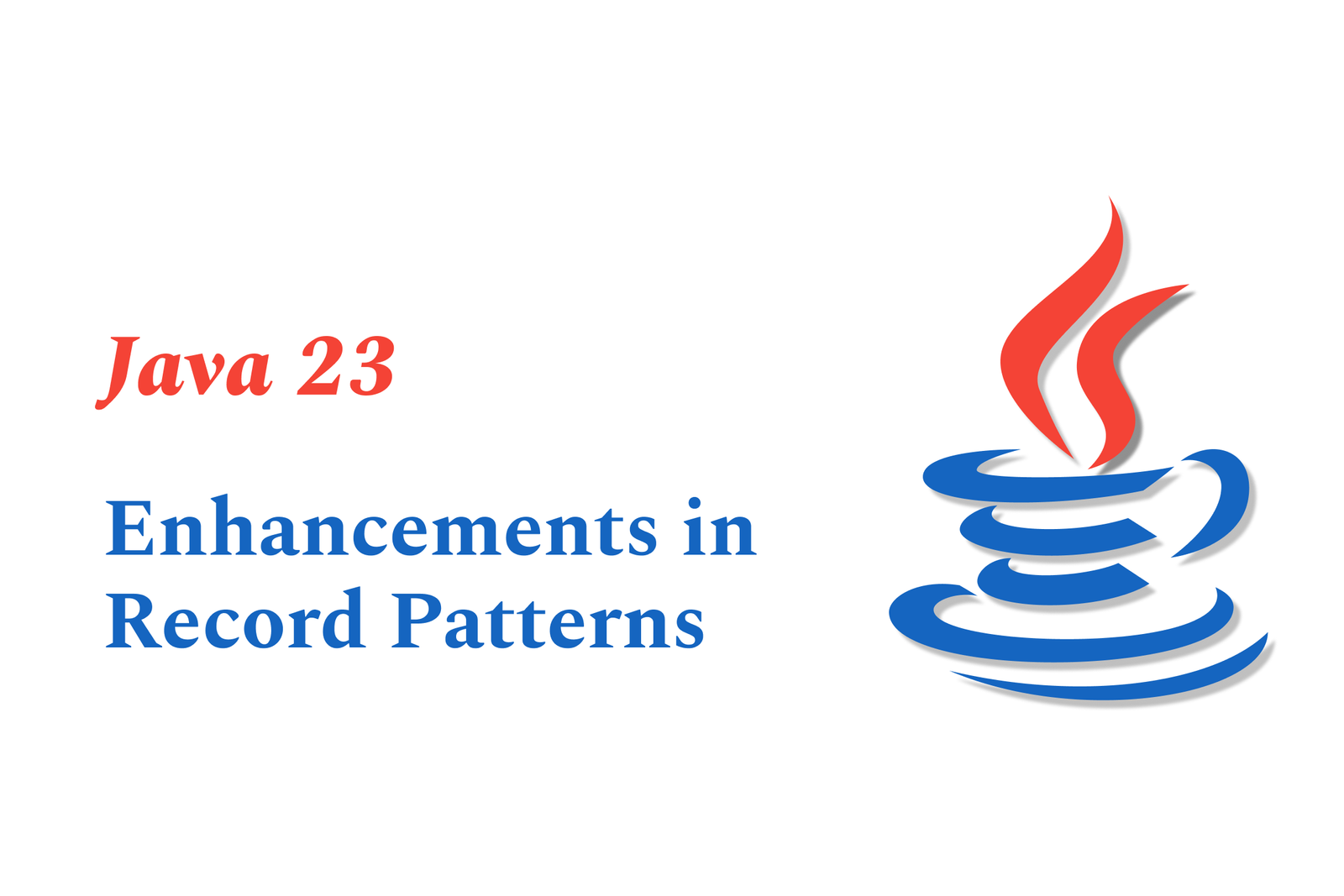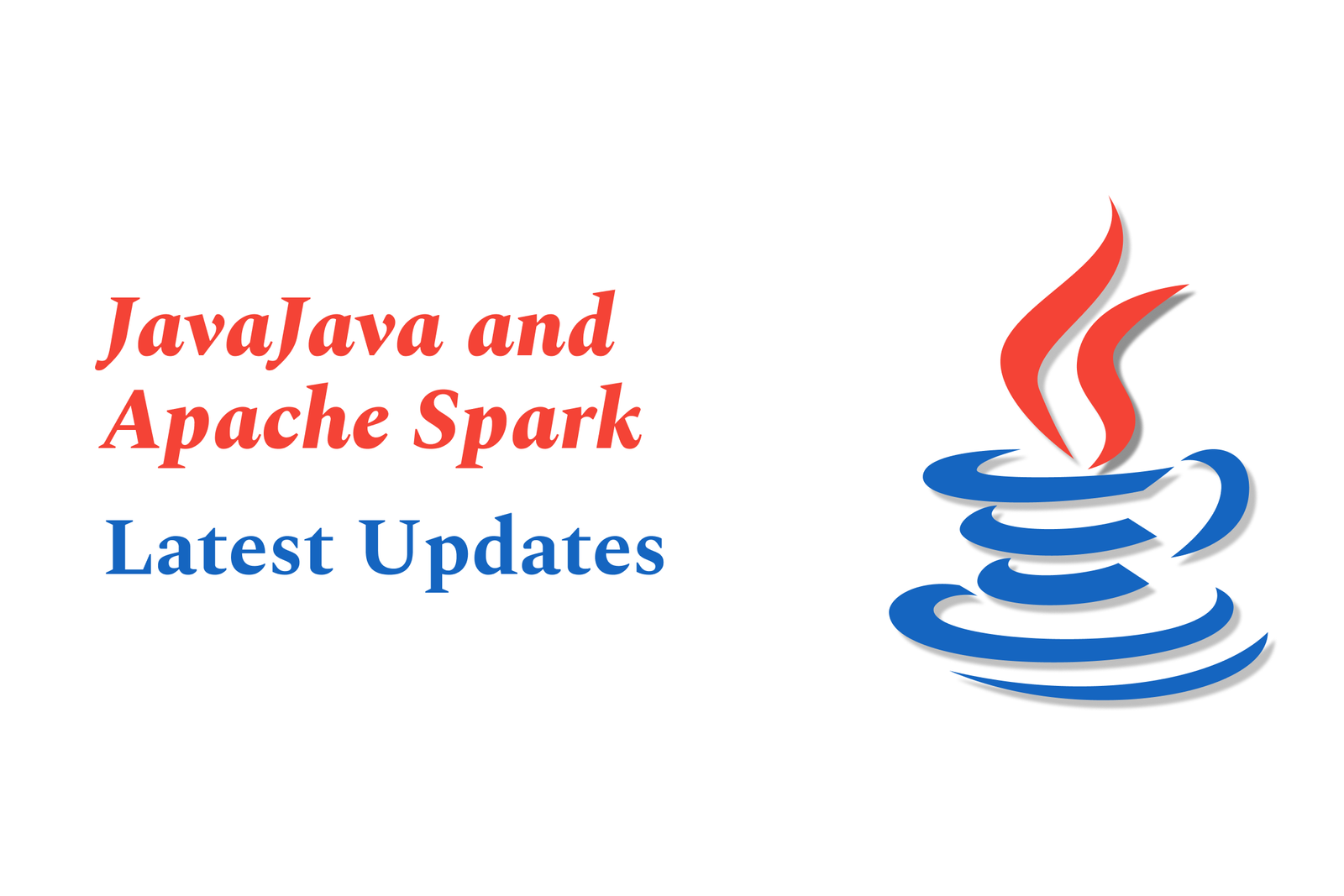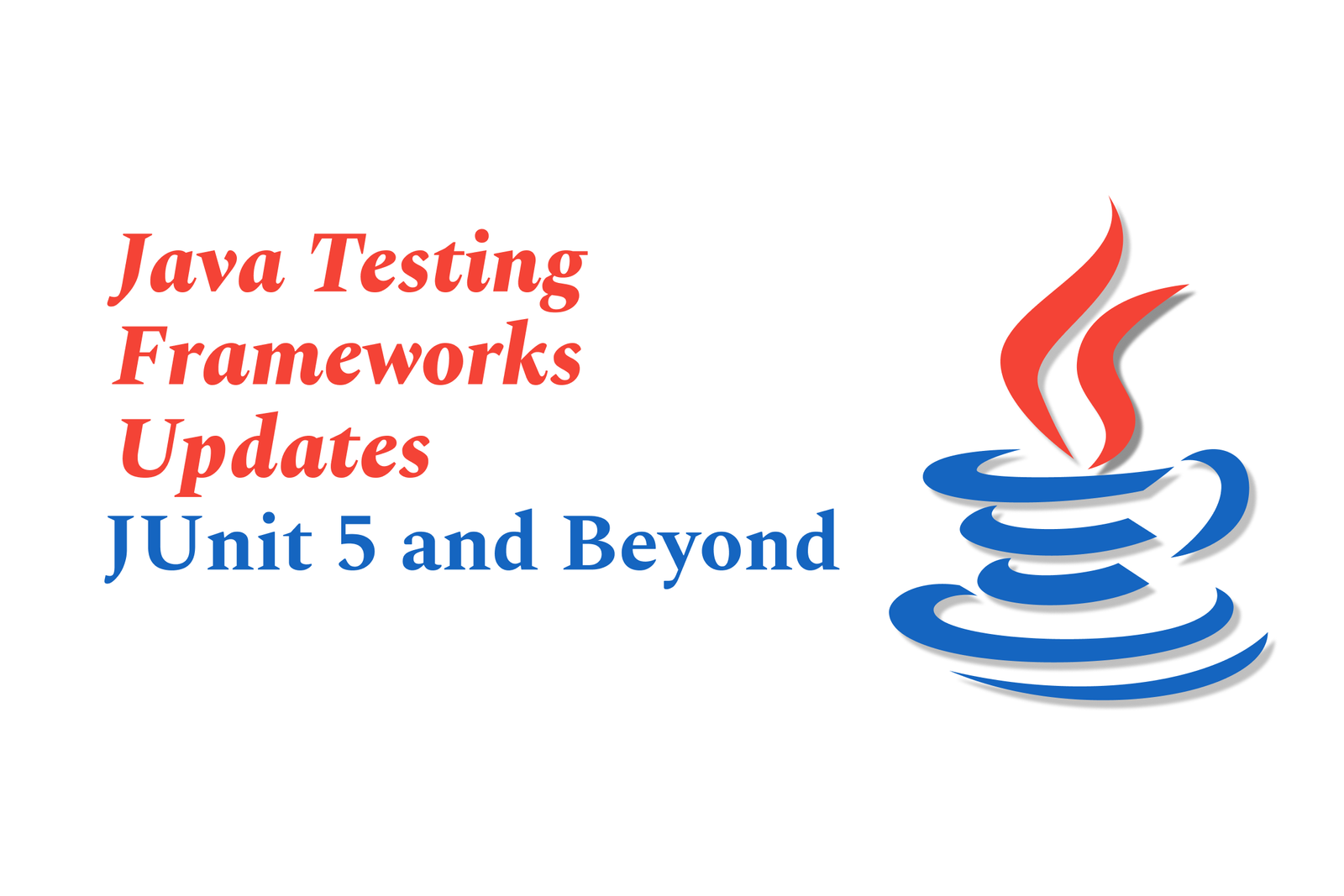iOS development tools you should be using
iOS development tools are essential software and frameworks like Xcode, Swift, SwiftUI, and CocoaPods that help developers design, build, test, and deploy apps for Apple devices efficiently, enabling seamless creation of high-quality mobile applications.
iOS Development Tools You Should Be Using
1 ) Introduction to iOS Development Tools
iOS development tools are software applications that help developers create, design, test, and deploy iOS apps.
They include programming languages like Swift and Objective C, IDEs such as Xcode, frameworks like UIKit and SwiftUI, and performance tools like Instruments.
These tools enable the creation of simple utilities to complex games and enterprise solutions optimized for Apple devices.
2 ) Xcode – The Essential IDE
Xcode is Apple’s official, comprehensive integrated development environment (IDE) for macOS, iOS, watchOS, and tvOS applications.
Key features: Interface Builder for drag and drop UI design, advanced debugging tools, source control integration (Git), performance analysis with Instruments, iOS Simulator for device testing, and seamless App Store Connect app submission.
Pros: Strong Swift language support, powerful debugging, and easy navigation.
Cons: Steep learning curve and limited to Apple hardware.
Pricing: Free download from Mac App Store; however, publishing apps requires a $99/year Apple Developer Program membership.
3 ) CocoaPods and Package Management
CocoaPods is one of the most important third party dependency managers for iOS development, simplifying library integration.
Swift Package Manager is another tool used for managing, installing, and distributing Swift libraries efficiently.
4 ) Swift and SwiftUI – Programming and UI Frameworks
Swift is a powerful and intuitive programming language for Apple platforms, known for safety and speed.
SwiftUI offers a modern declarative syntax to build user interfaces across all Apple platforms with less code.
5 ) Additional Tools and Libraries
Tools like Alamofire (networking), Firebase (backend services), Realm (database), Charles (network debugging), Postman (API testing), Stack Overflow (community support), and Shake (bug reporting) improve different stages of app development.
6 ) Learning and Resources
Communities and resources such as Hacking with Swift, Raywenderlich, Design+Code, and objc.io provide tutorials, books, and video courses for mastering iOS development.
These resources are vital to keep up to date with Apple’s evolving technologies and frameworks.
7 ) Conclusion
Combining Apple’s robust toolset (Xcode, Swift, SwiftUI) with helpful third party tools and learning resources significantly enhances iOS app development productivity and quality.
Newcomers and professionals alike should harness this ecosystem to build efficient, high quality apps for Apple platforms.
https://justacademy.in/news-detail/react-native-vs-nativescript:-which-one?s-winning?
https://justacademy.in/news-detail/best-ci/cd-tools-for-flutter-projects
https://justacademy.in/news-detail/flutter-github-stars:-most-watched-repos
https://justacademy.in/news-detail/swiftui-adoption-surges-among-ios-developers
https://justacademy.in/news-detail/react-native?s-new-debugging-tools-save-developers-hours
Related Posts
Java supports GDPR and data privacy by enabling secure data handling through encryption, controlled access, and precise data management. It allows developers to minimize PII exposure, ensure data confidentiality, and design workflows that comply with data protection regulations effectively.
Java code quality tools have evolved to include advanced static analysis, integrated security checks, and AI-powered code reviews. These updates help developers detect bugs, enforce coding standards, and enhance security, streamlining the development process and improving overall code reliability.
Java remains a cornerstone in big tech companies, evolving with modern features like records, pattern matching, and virtual threads. Its robust ecosystem, enhanced performance, and growing AI integrations keep it vital for both legacy systems and innovative new projects.
Java and CI/CD pipeline optimizations streamline Java application development by automating builds, tests, and deployments. They improve efficiency through parallelization, caching, and secure secrets management, enabling faster feedback loops and more reliable, scalable software delivery.
Java supports modern cryptography standards through its flexible Java Cryptography Architecture (JCA), enabling integration of advanced algorithms like AES, EdDSA, and post-quantum tools. Libraries like Bouncy Castle offer FIPS-certified, hardware-accelerated implementations for secure development.
Java 23 enhances record patterns by enabling concise, direct destructuring of record components within pattern matching, simplifying type checks and data extraction. This improvement boosts code readability and expressiveness by reducing boilerplate in handling immutable data classes.
Java remains a top choice for mobile app backends, powering scalable, secure, and high-performance server-side solutions. Latest trends include cloud-native microservices, reactive programming, and enhanced JVM optimizations, enabling efficient, flexible, and robust mobile backend development.
Java SE 24 and LTS Java SE 21 offer enhanced features and performance, while Apache Spark 4.0.0 introduces Scala 2.13 support and advanced ML and SQL capabilities. Together, they empower developers to build scalable, high-performance data applications with modern tools.
JUnit 5 modernizes Java testing with a modular architecture, improved assertions, and seamless Java 8+ support. Beyond JUnit, tools like Mockito and AssertJ enhance mocking and assertions, creating a powerful, flexible ecosystem for writing clean, efficient Java unit tests.
Java plays a pivotal role in cloud automation tools by providing a robust, platform-independent language used to build scalable automation frameworks like Jenkins and Selenium, enabling efficient CI/CD pipelines, testing, and orchestration across diverse cloud environments.