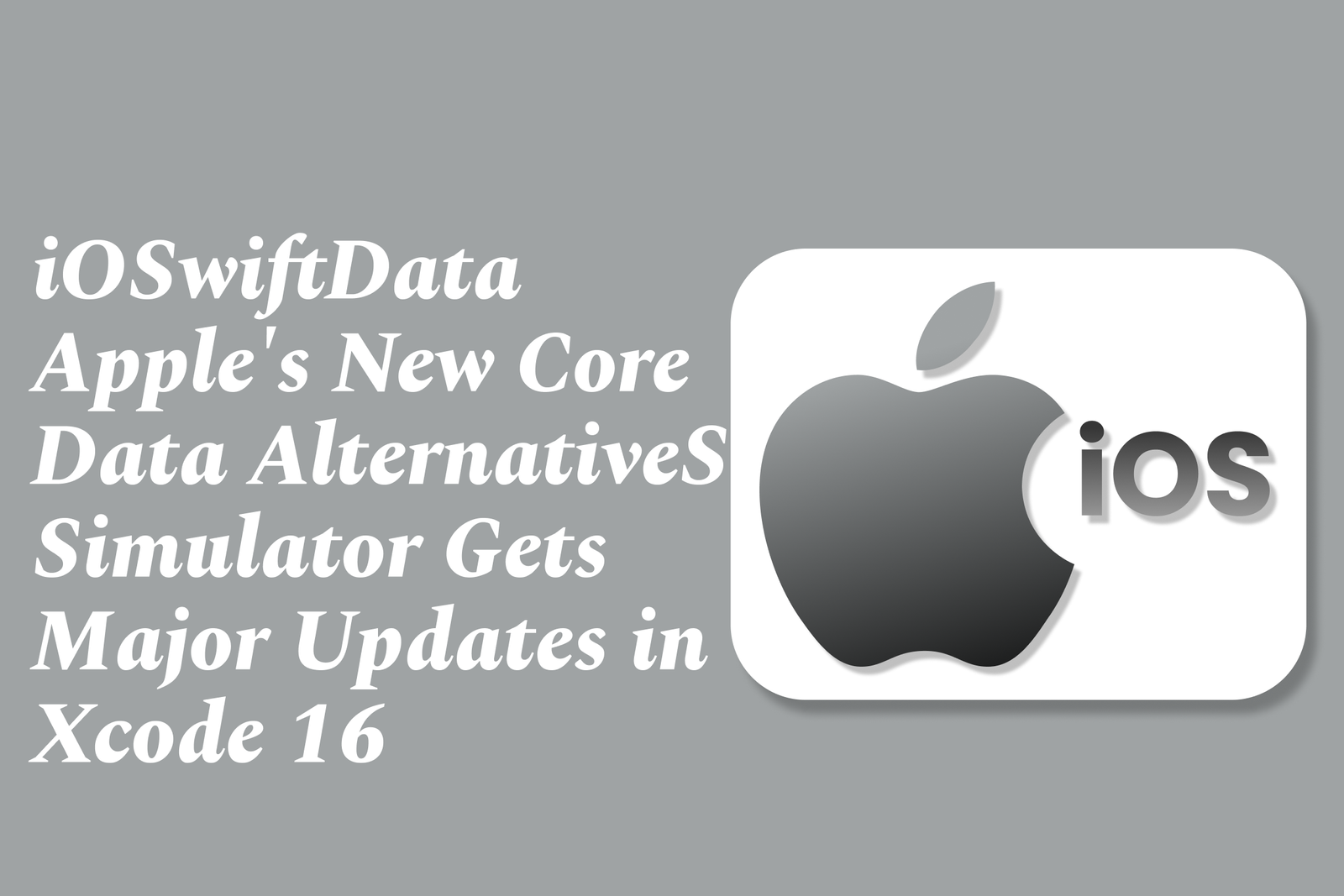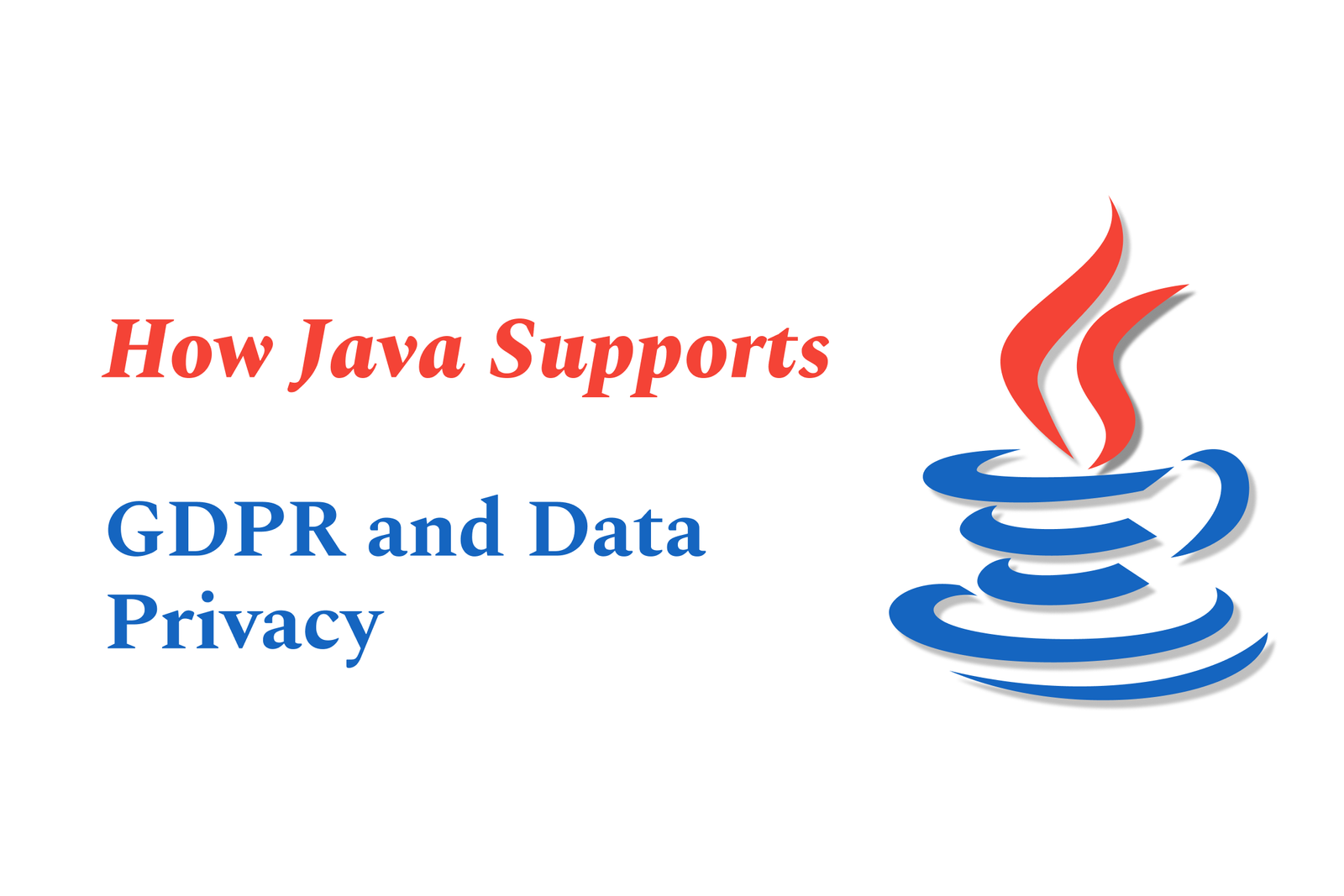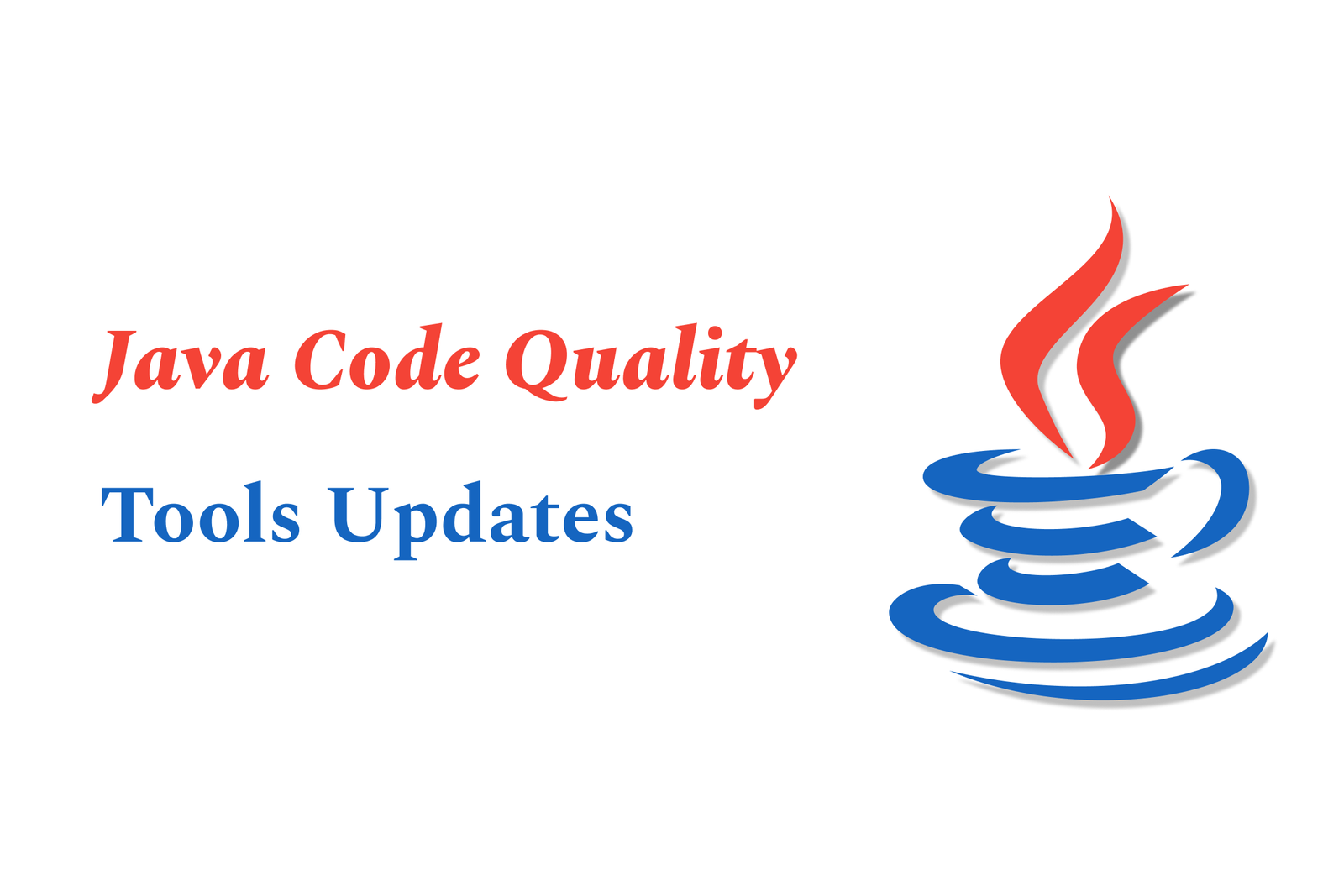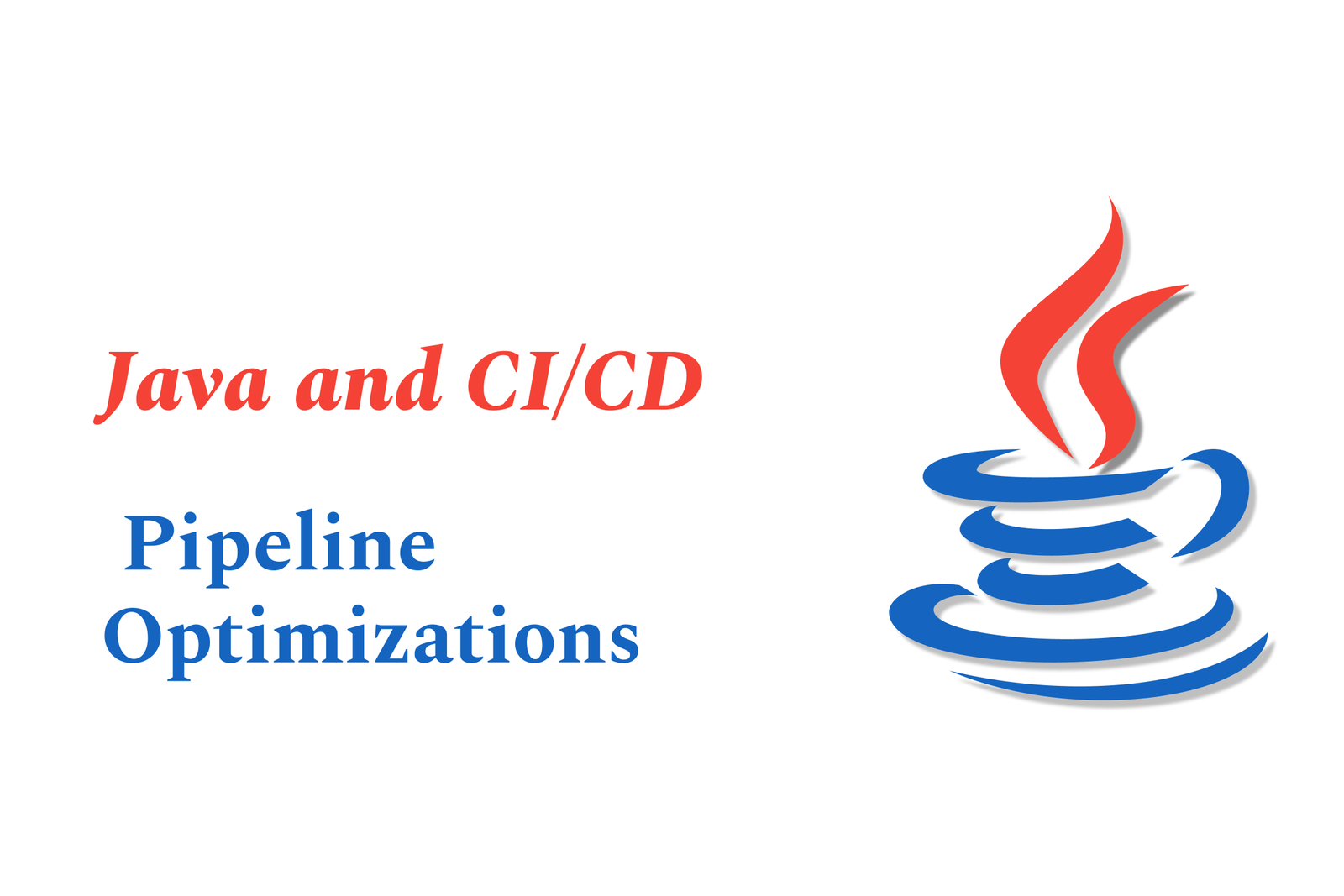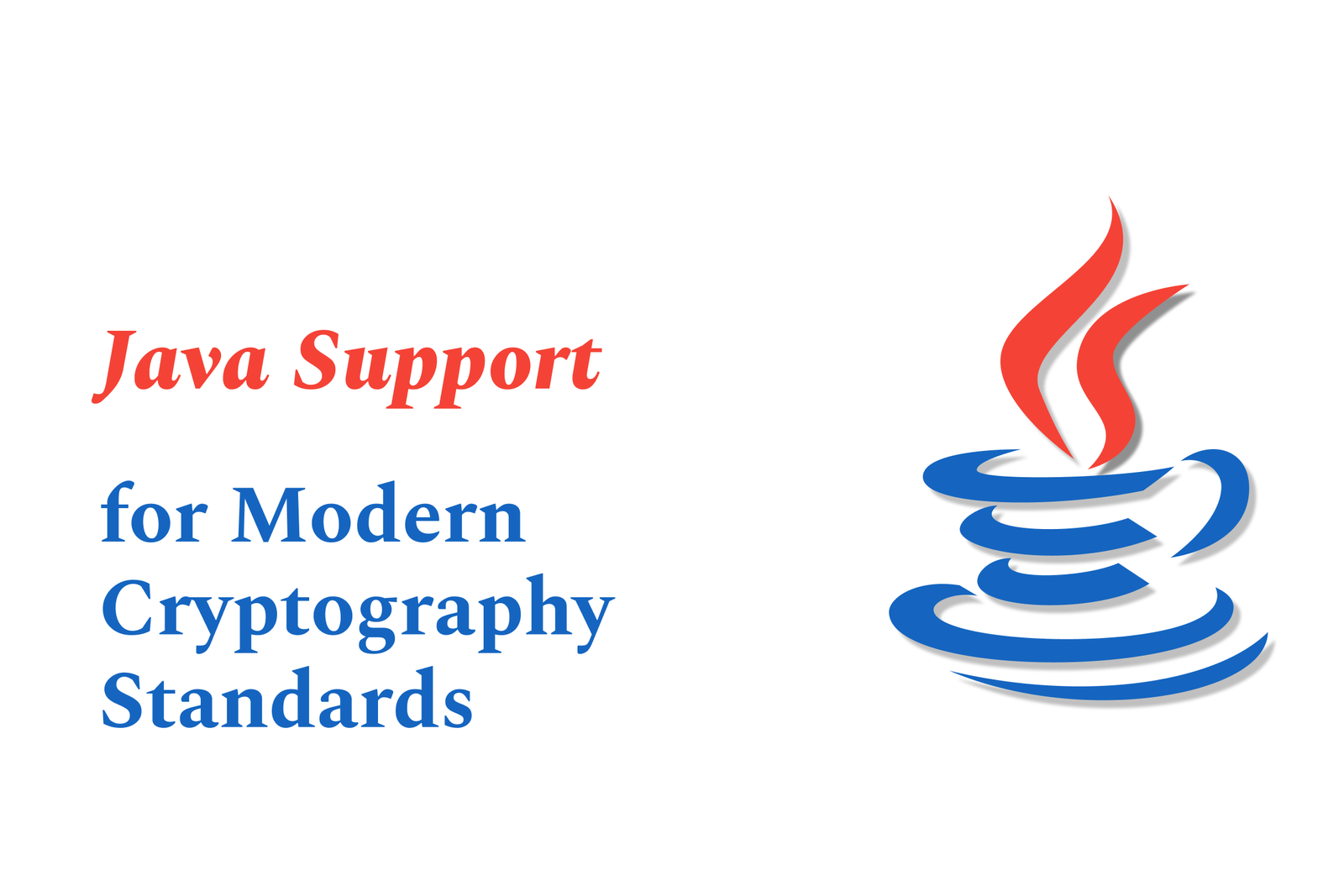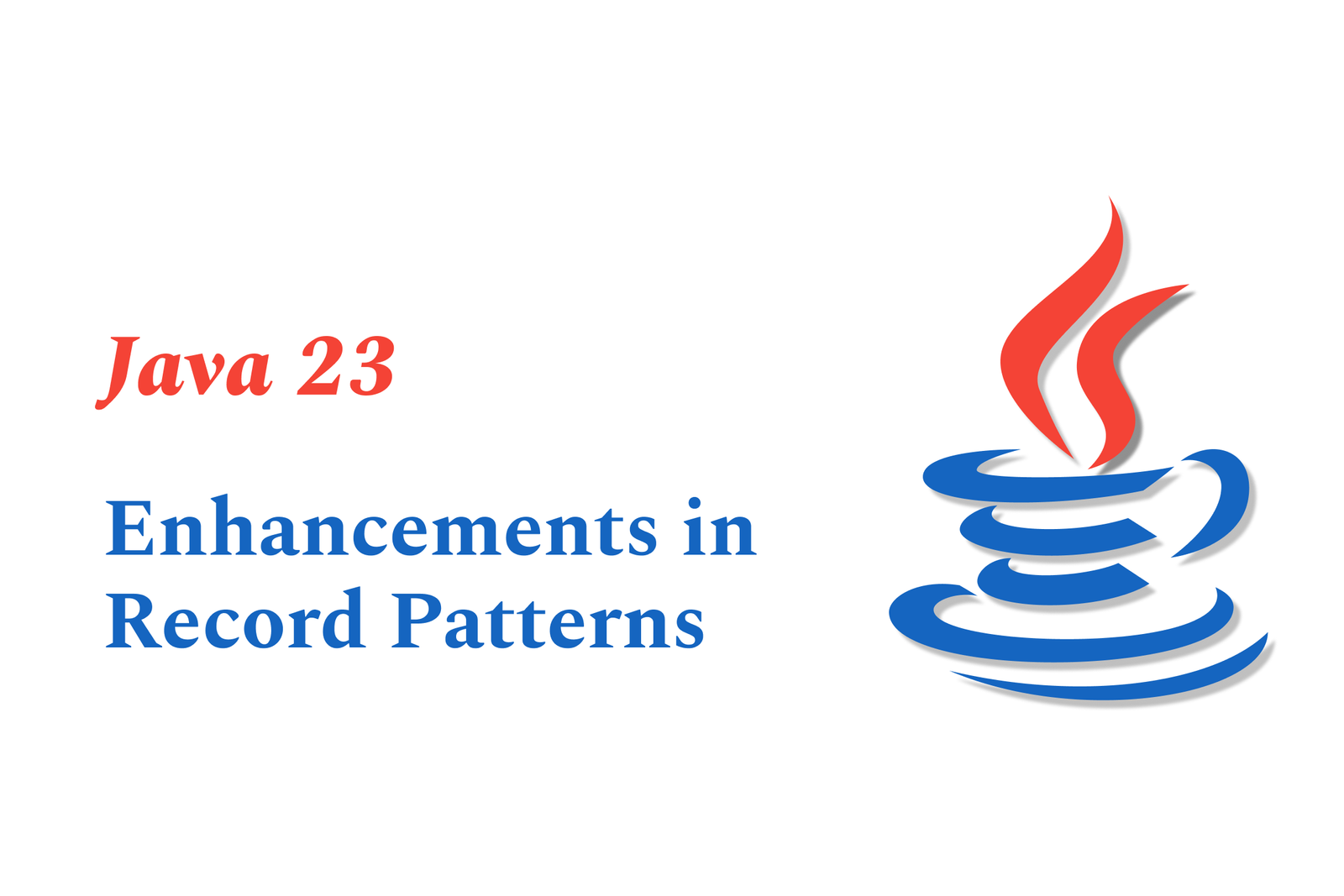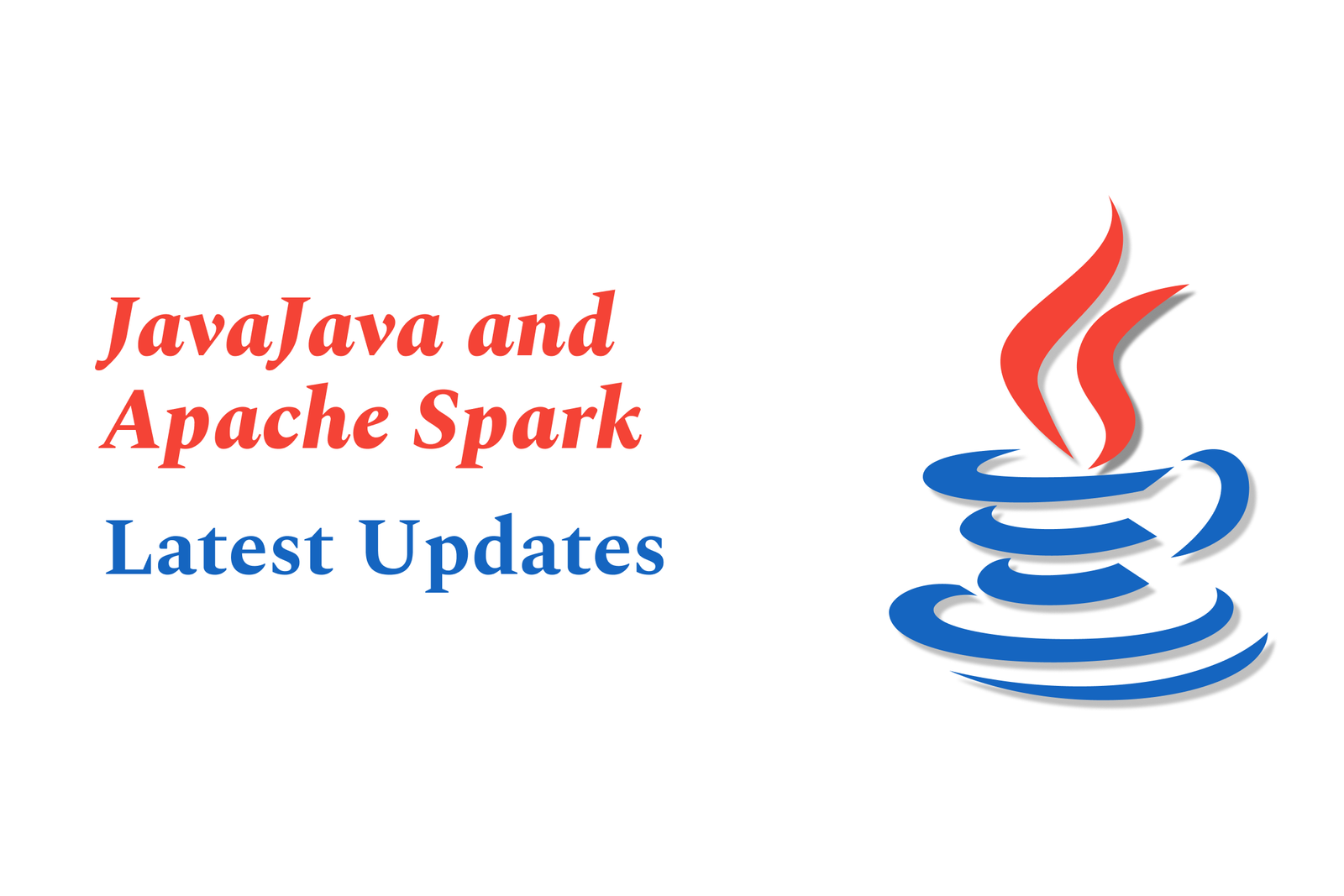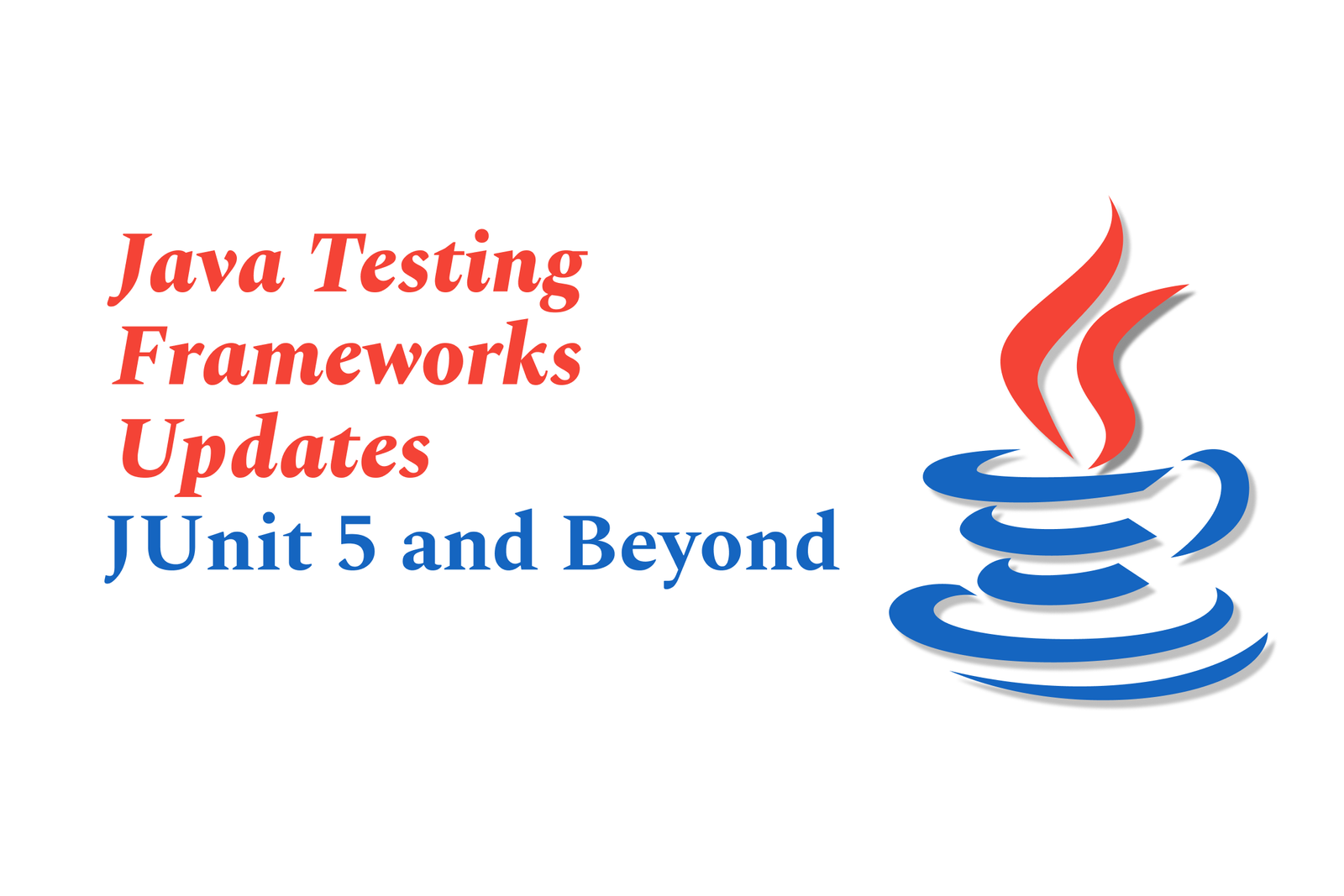iOS Simulator Gets Major Updates in Xcode 16
Xcode 16 brings major updates to the iOS Simulator, enhancing support for the latest iOS versions, improving performance and stability, and introducing streamlined version management. These improvements help developers test apps more efficiently on simulated devices.
iOS Simulator Gets Major Updates in Xcode 16
1 ) Improved Simulator Compatibility with Latest iOS Versions
Xcode 16 introduces enhanced support for the newest iOS versions, such as iOS 18, enabling developers to test their apps on the latest system software without upgrading their physical devices. Aliases like latest, *current_major*, and *previous_major* simplify selecting simulator versions.
2 ) Updated Simulator and Preview Features
The iOS Simulator and preview screen have received significant stability and performance updates. However, some users encountered issues where the simulator and previews failed to load or displayed a black screen after updating to macOS and Xcode 16, necessitating troubleshooting such as restarting the computer.
3 ) Enhanced Version Management with Aliases
Sauce Labs and Xcode 16 have implemented an iOS Version Management system using aliases to streamline testing across multiple iOS versions. This system automatically updates available iOS versions on simulators, accounting for device compatibility restrictions (e.g., no iOS 16 on iPhone 7 ).
4 ) Developer Reports on Simulator Issues and Workarounds
Some developers have reported errors like “Xcode build system has crashed” or simulator launch failures after upgrading to macOS and Xcode 16. Common troubleshooting includes deleting existing apps from simulators, verifying minimum deployment targets, and sometimes simply restarting the computer.
5 ) Streamlined Simulator Configuration for Testing
New configuration options allow setting simulators for iPhones or iPads with specified iOS versions via capabilities in various programming languages (Java, Python, JavaScript, C#, Ruby), supporting both web and native app testing efficiently.
6 ) Community Discussions Highlighting Challenges
Developer forums discuss challenges with default simulator iOS versions overriding set targets, keyboard and input method errors, and crashing issues, emphasizing the need for updates and possible adjustments in code signing and simulator management in Xcode 16.
In summary, Xcode 16's updates to the iOS Simulator focus on enabling testing on the latest iOS releases with improved version management and compatibility, though some developers have faced transitional issues requiring workarounds.
https://justacademy.in/news-detail/real-time-debugging-tools-for-flutter
https://justacademy.in/news-detail/building-3d-interfaces-in-flutter
https://justacademy.in/news-detail/react-native?s-latest-animation-libraries-will-blow-your-mind
https://justacademy.in/news-detail/android-social-media-app-updates
https://justacademy.in/news-detail/how-react-native-handles-multitasking-on-modern-devices
Related Posts
Java supports GDPR and data privacy by enabling secure data handling through encryption, controlled access, and precise data management. It allows developers to minimize PII exposure, ensure data confidentiality, and design workflows that comply with data protection regulations effectively.
Java code quality tools have evolved to include advanced static analysis, integrated security checks, and AI-powered code reviews. These updates help developers detect bugs, enforce coding standards, and enhance security, streamlining the development process and improving overall code reliability.
Java remains a cornerstone in big tech companies, evolving with modern features like records, pattern matching, and virtual threads. Its robust ecosystem, enhanced performance, and growing AI integrations keep it vital for both legacy systems and innovative new projects.
Java and CI/CD pipeline optimizations streamline Java application development by automating builds, tests, and deployments. They improve efficiency through parallelization, caching, and secure secrets management, enabling faster feedback loops and more reliable, scalable software delivery.
Java supports modern cryptography standards through its flexible Java Cryptography Architecture (JCA), enabling integration of advanced algorithms like AES, EdDSA, and post-quantum tools. Libraries like Bouncy Castle offer FIPS-certified, hardware-accelerated implementations for secure development.
Java 23 enhances record patterns by enabling concise, direct destructuring of record components within pattern matching, simplifying type checks and data extraction. This improvement boosts code readability and expressiveness by reducing boilerplate in handling immutable data classes.
Java remains a top choice for mobile app backends, powering scalable, secure, and high-performance server-side solutions. Latest trends include cloud-native microservices, reactive programming, and enhanced JVM optimizations, enabling efficient, flexible, and robust mobile backend development.
Java SE 24 and LTS Java SE 21 offer enhanced features and performance, while Apache Spark 4.0.0 introduces Scala 2.13 support and advanced ML and SQL capabilities. Together, they empower developers to build scalable, high-performance data applications with modern tools.
JUnit 5 modernizes Java testing with a modular architecture, improved assertions, and seamless Java 8+ support. Beyond JUnit, tools like Mockito and AssertJ enhance mocking and assertions, creating a powerful, flexible ecosystem for writing clean, efficient Java unit tests.
Java plays a pivotal role in cloud automation tools by providing a robust, platform-independent language used to build scalable automation frameworks like Jenkins and Selenium, enabling efficient CI/CD pipelines, testing, and orchestration across diverse cloud environments.