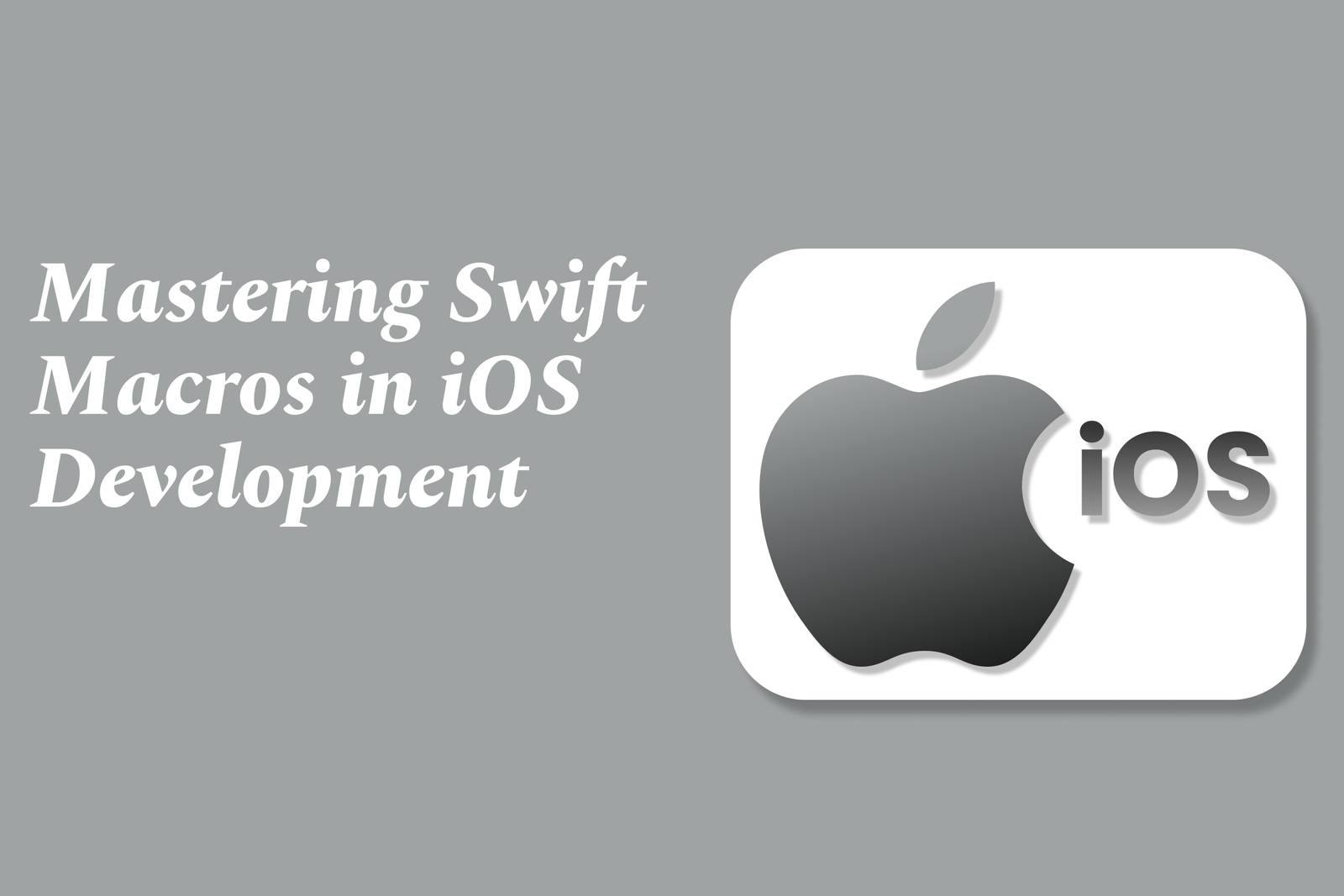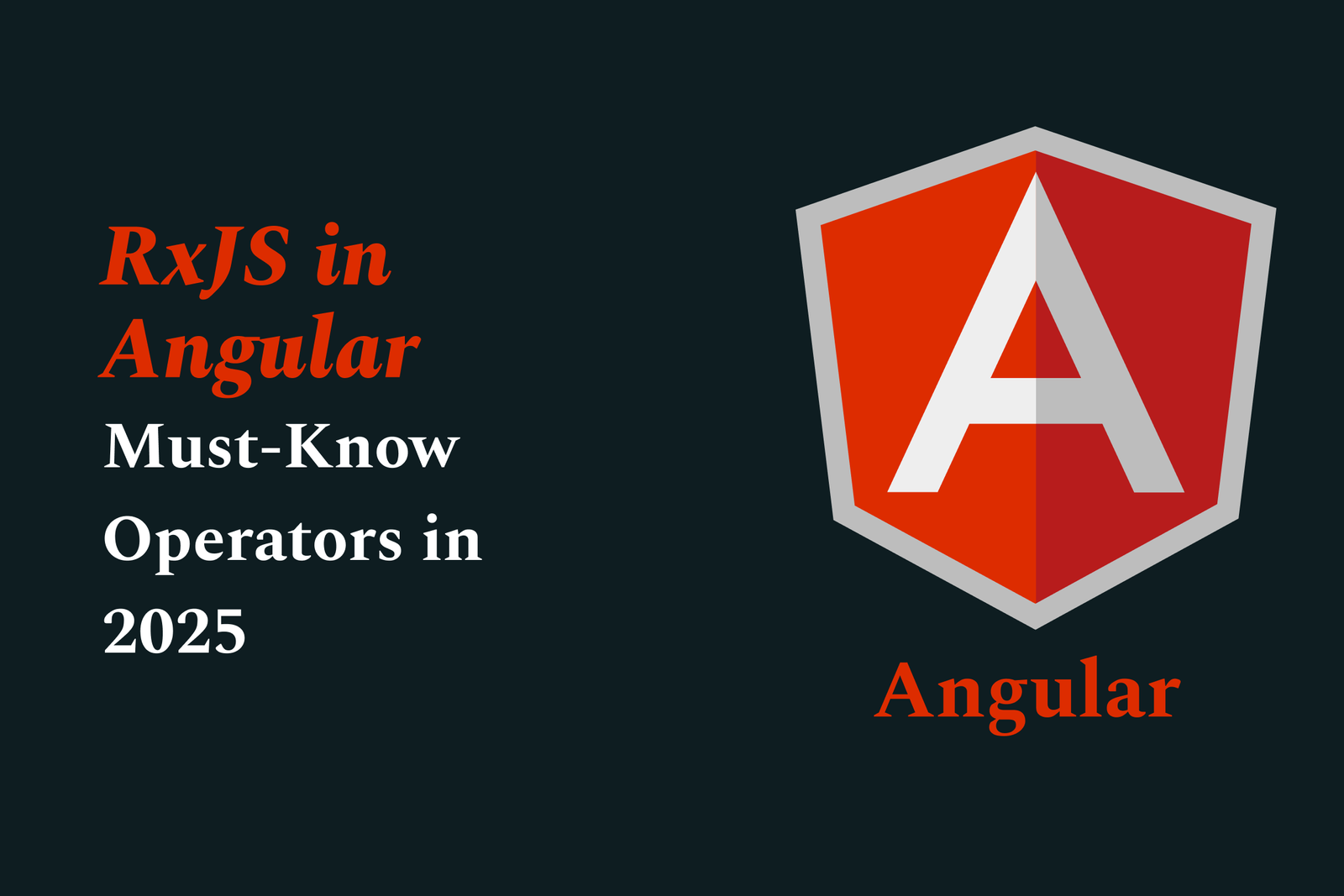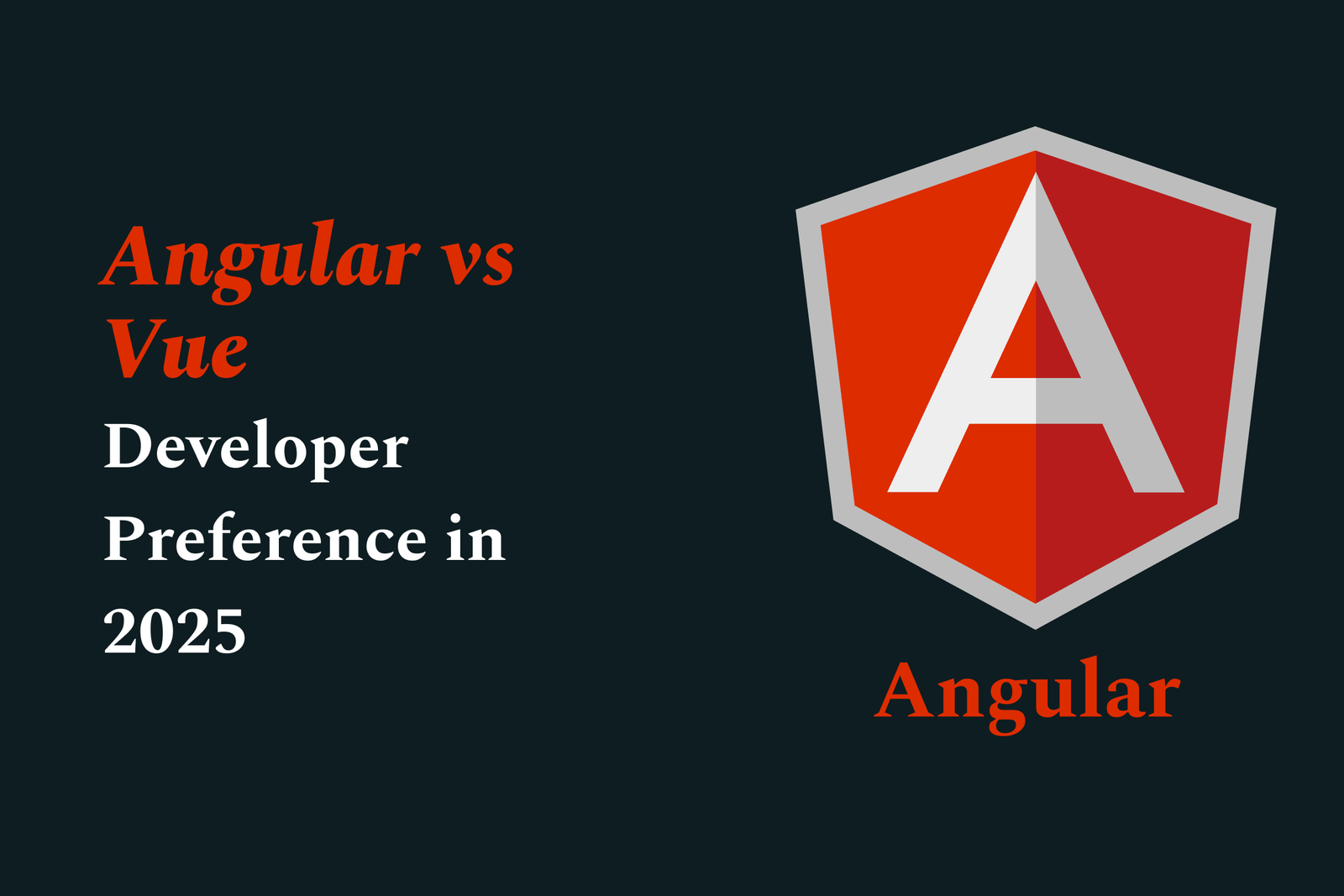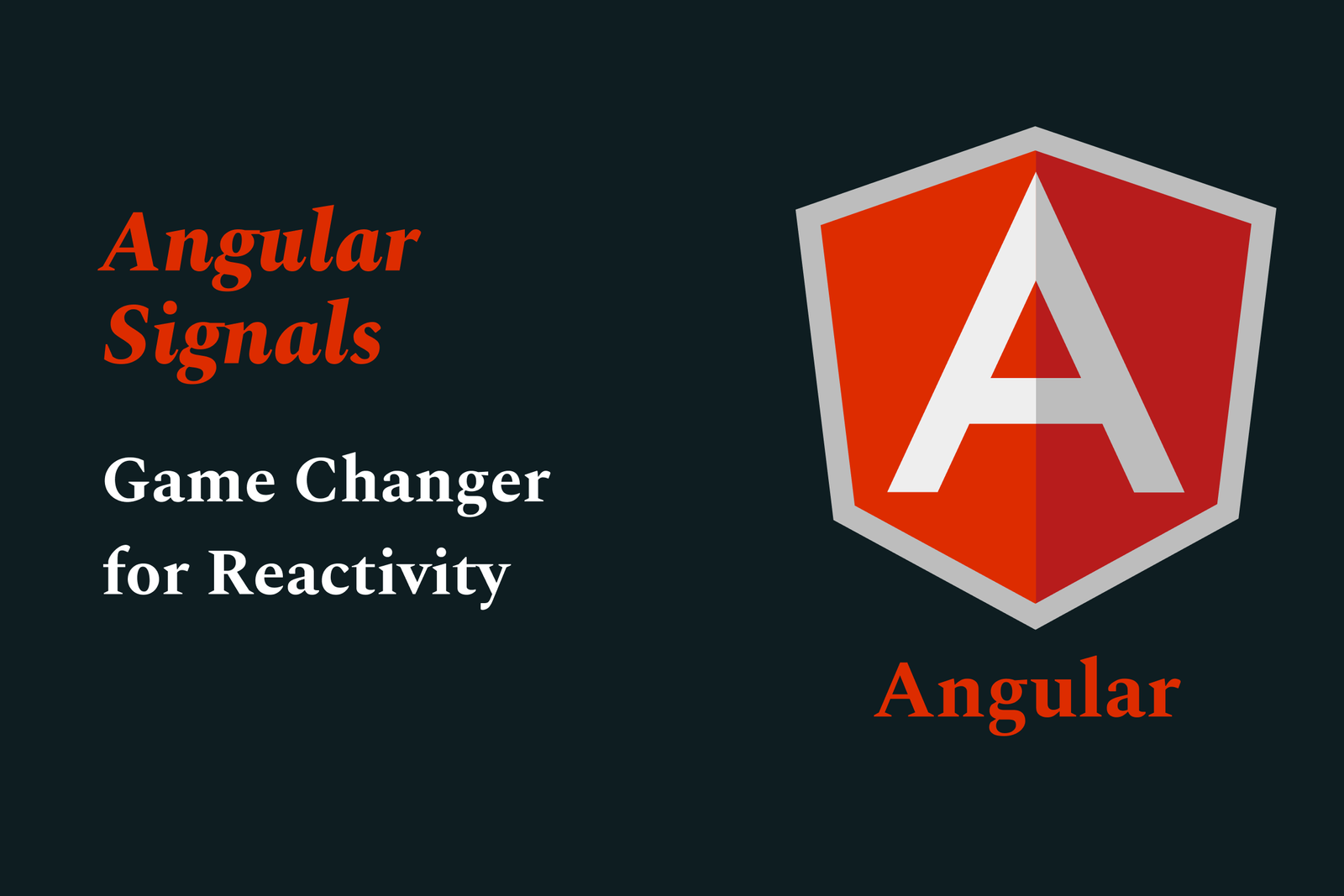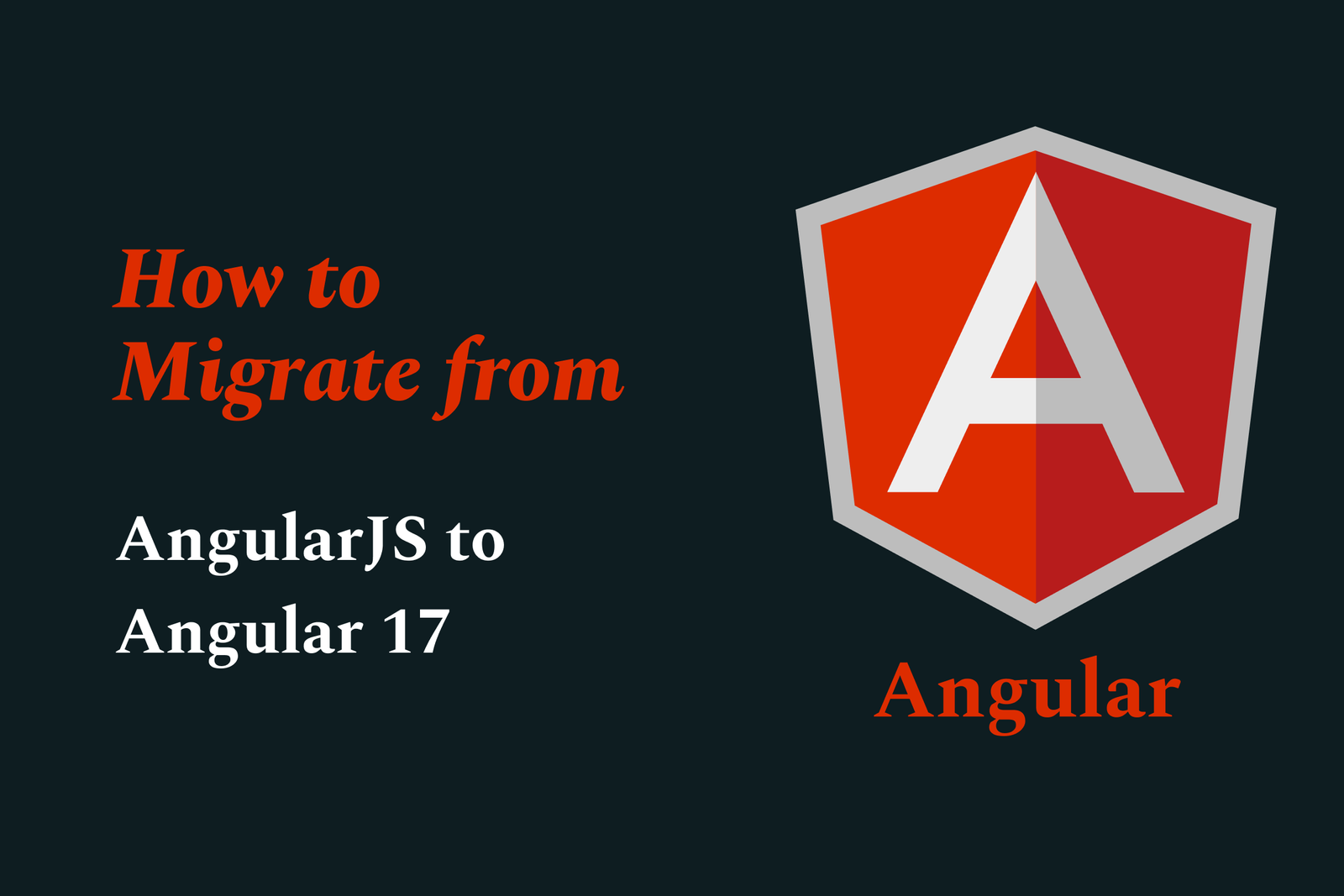Mastering swift macros in iOS development
Mastering Swift Macros in iOS development means leveraging Swift’s compile-time code generation and checks to reduce boilerplate, catch errors early, and create expressive, safer APIs—enhancing both productivity and code quality in modern Swift projects.
Mastering Swift Macros in iOS Development
1 ) Introduction to Swift Macros
Swift Macros, introduced in Swift 5.9 (WWDC 2023 ), enable developers to extend the Swift compiler with custom compile time checks and new kinds of expressions. They purposefully reduce boilerplate code, enhance expressiveness in libraries, and improve code safety by catching errors early during compilation.
2 ) What Are Swift Macros?
Swift Macros allow insertion of code during compilation, enabling validation and generation of source code before runtime.
Example: A macro can validate URLs at compile time, preventing invalid URLs from causing runtime crashes. This is called a freestanding expression macro, syntax example:
swift
let swiftLeeBlogURL = #URL("https://www.avanderlee.com")
Behind the scenes, this macro performs the URL validation and throws compiler errors if invalid, replacing the need for runtime checks.
3 ) Types of Macros and Their Roles
Swift categorizes macros into two main types:
Freestanding Macros: Invoked with a hashtag (#), creating expressions or declarations independently.
Attached Macros: Applied with an at sign (@), modifying or augmenting existing declarations such as adding properties, conformances, or accessors.
There are seven macro roles in total:
1 ) `@freestanding(expression)` — Returns a value (like the URL example)
2. `@freestanding(declaration)` — Creates new declarations
3. `@attached(peer)` — Adds declarations alongside an existing declaration
4. `@attached(accessor)` — Adds accessors (getters/setters) to properties
5. `@attached(memberAttribute)` — Adds attributes to members of a type or extension
6. `@attached(member)` — Adds declarations inside a type or extension
7. `@attached(conformance)` — Adds protocol conformances to types or extensions
Developers can attach multiple roles to a macro to tailor its behaviors.
4 ) How to Write a Custom Macro
Begin by creating a new Swift Package in Xcode, choosing the “Swift Macro” option.
Implement your macro logic to perform compile time analysis and generate code/test errors as needed.
Utilize macro roles appropriately depending on your intended use case (e.g., generating code, enforcing checks).
Writing custom macros empowers you to automate repetitive tasks, enforce coding standards, or create domain specific language extensions within Swift.
5 ) Benefits and When to Use Swift Macros
Eliminate boilerplate code and reduce runtime errors by shifting checks to compile time.
Create more expressive and safer APIs.
Automate code generation and reduce manual coding overhead.
Ideal for teams focused on maintaining clean, efficient, and robust Swift projects with custom compiler behavior.
Mastering Swift Macros equips iOS developers with cutting edge tools to write cleaner, safer, and more maintainable Swift code by leveraging compiler extensions introduced in Swift 5.9.
https://justacademy.in/news-detail/flutter-developer-roadmap-after-2025
https://justacademy.in/news-detail/react-native?s-new-cli-tools:-efficiency-at-its-best
https://justacademy.in/news-detail/breaking-changes-in-latest-flutter-version
https://justacademy.in/news-detail/flutter-and-tensorflow-lite-examples
https://justacademy.in/news-detail/travel-&-hotel-apps-using-flutter
Related Posts
In 2025, top Angular libraries offer modern, feature-rich components and tools for building dynamic web apps. From powerful data grids to low-code platforms like UI Bakery, these libraries enhance development speed, UI design, and scalability, making them essential for Angular developers.
Migrating from AngularJS to Angular 17 involves gradually upgrading your app by running both frameworks together using tools like ngUpgrade, rewriting components in TypeScript, and adopting Angular’s modern architecture to enhance performance, maintainability, and long-term support.
Angular state management tools help organize and handle app data efficiently, improving scalability and maintainability. Popular options include NgRx for robust, RxJS-based patterns, and newer Signal Store solutions that offer simpler, reactive approaches integrated tightly with Angular’s latest features.
RxJS in Angular empowers developers to manage asynchronous data streams with powerful operators like `forkJoin`, `combineLatest`, and `zip`. Mastering these key operators in 2025 is essential for building efficient, reactive applications that handle complex event sequences seamlessly.
Angular performance optimization in 2025 focuses on improving app speed and responsiveness by using techniques like OnPush change detection, lazy loading, efficient data caching, and AOT compilation. These practices reduce load times, enhance user experience, and ensure scalable, fast Angular applications.
In 2025, Angular remains preferred for large-scale, enterprise apps with its robust, all-in-one framework, while Vue attracts developers seeking simplicity and fast development for smaller projects. Both frameworks excel, with choice driven by project needs and team expertise.
Angular Signals are a new reactive primitive in Angular 16 that enable fine-grained, efficient change detection by automatically tracking dependencies and updating only affected parts of the UI. They simplify state management and boost app performance, revolutionizing Angular's reactivity model.
Angular interview questions to prepare in 2025 focus on core concepts like components, directives, data binding, routing, and dependency injection, along with TypeScript mastery and latest Angular features to ensure strong practical knowledge for building scalable, efficient web applications.
AngularJS reached its official end of support in January 2022, meaning no further updates or security patches. To ensure app security and performance, developers should consider migrating to modern Angular versions or seek third-party long-term support options if immediate migration isn’t possible.
The Angular Roadmap 2025 highlights upcoming features focused on improving developer experience and performance, including zoneless Angular, Signals integration, enhanced Forms, async data handling, improved HMR, and expanded Angular Material/CDK enhancements, driving modern, efficient web app development.