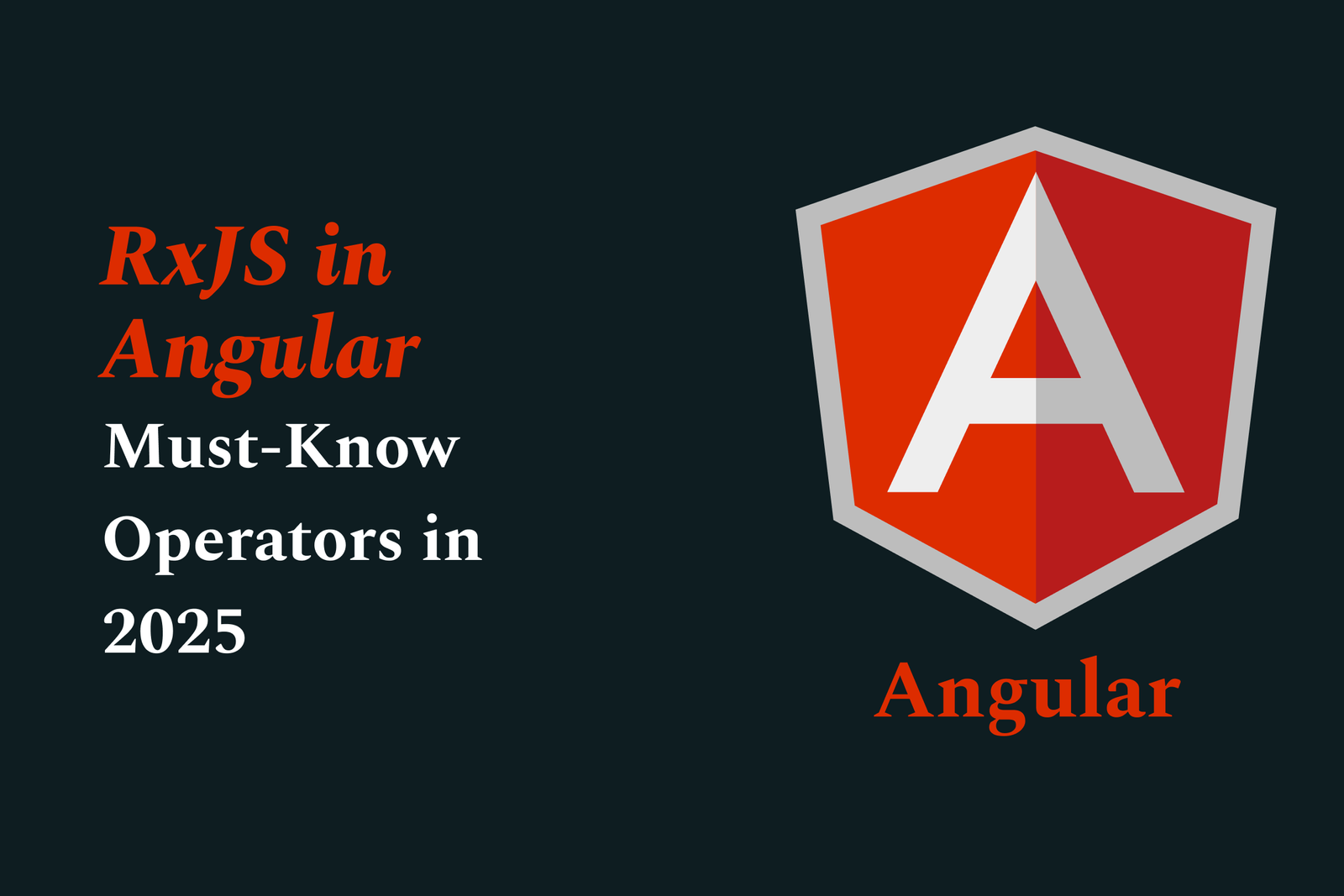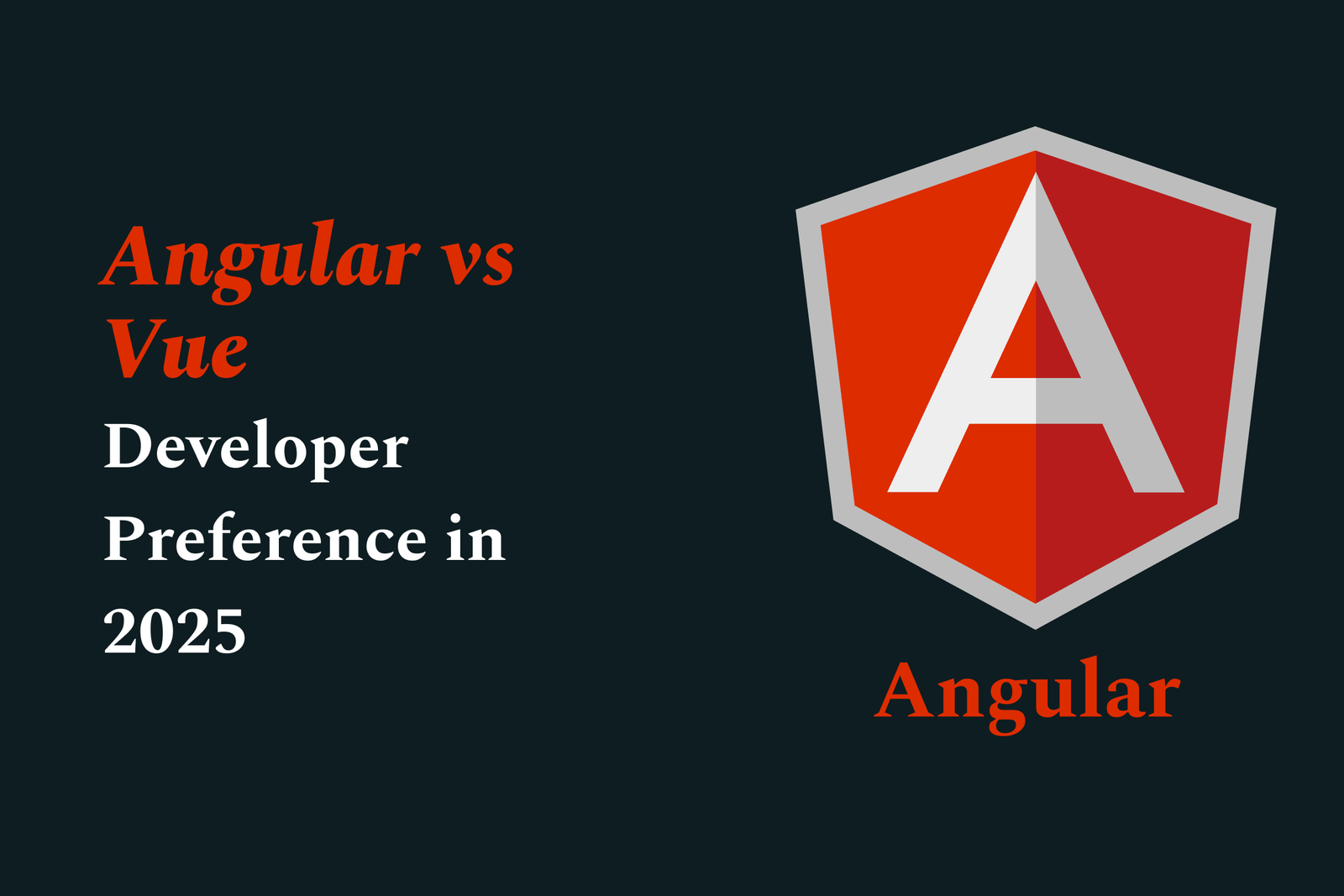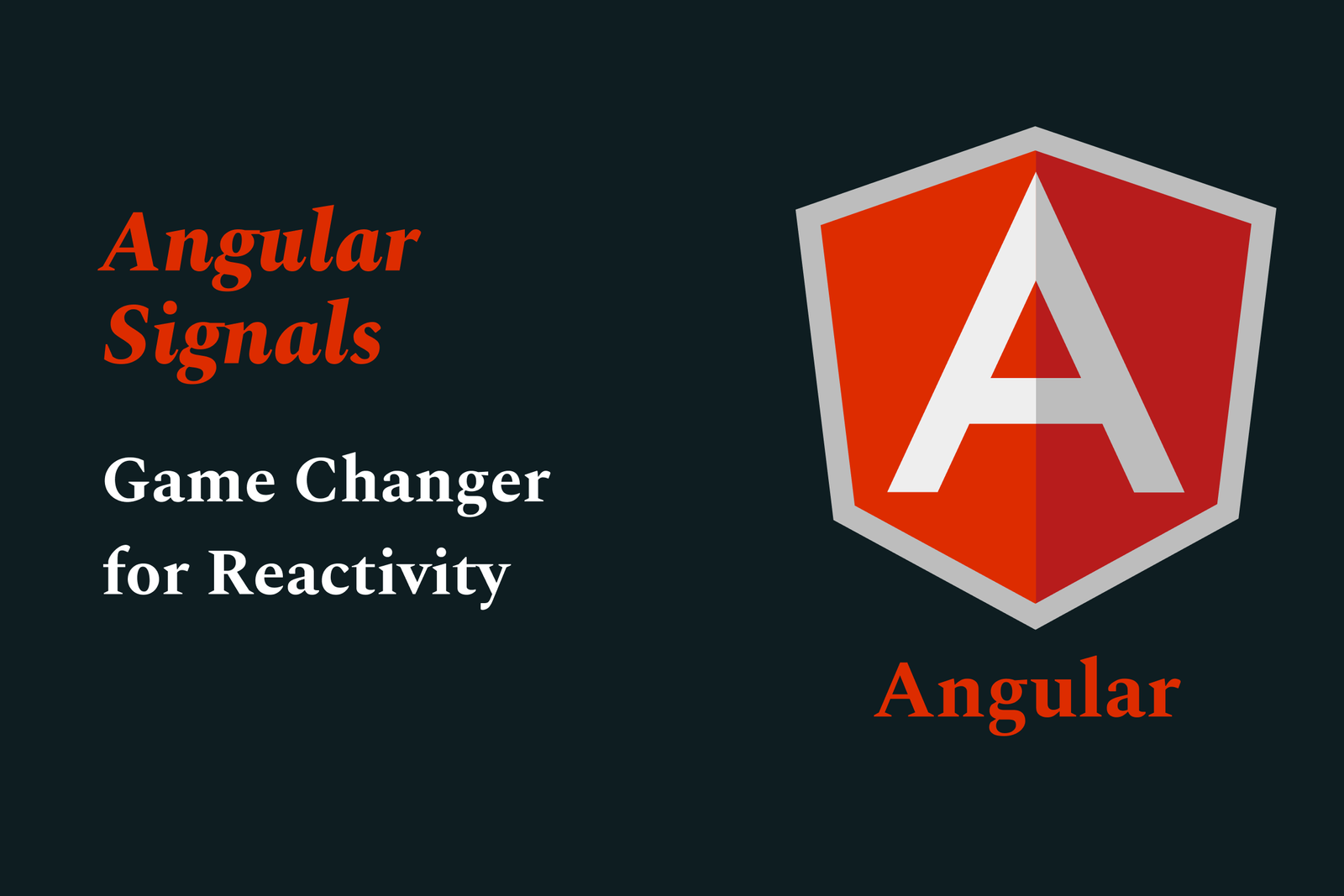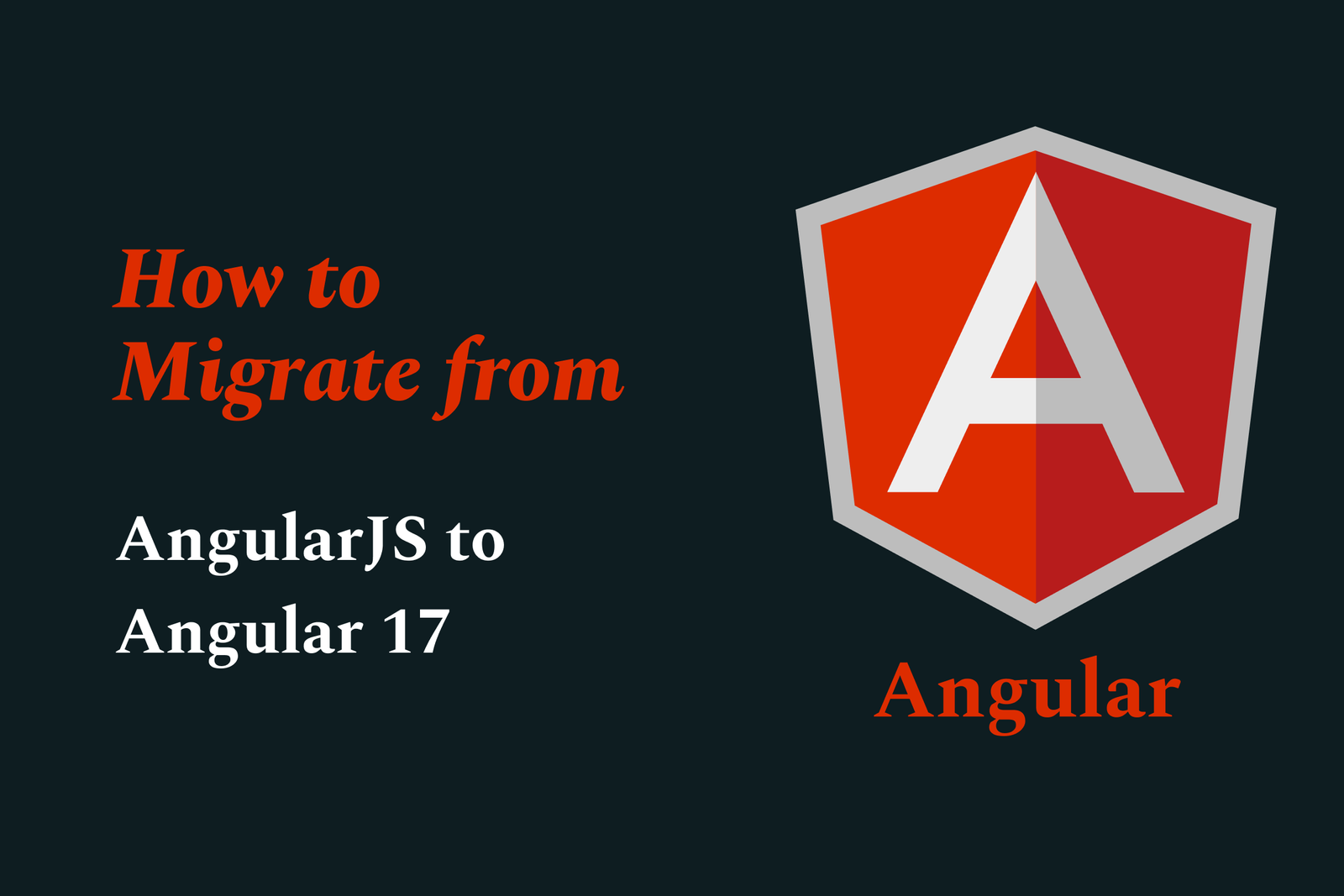New Material 3 Support in Flutter UI Toolkit
Flutter's new Material 3 support brings updated widgets and design components aligned with Google's latest Material Design guidelines, enabling developers to build modern, visually consistent, and adaptive UIs across platforms with improved customization and enhanced user experience.
New Material 3 Support in Flutter UI Toolkit
1 ) Overview of Flutter 3.7 Update
The latest Flutter 3.7 release brings significant enhancements to the popular open source UI toolkit, enabling developers to build embedded, multi platform applications from a single codebase efficiently. It compiles to native ARM or Intel machine code and JavaScript, ensuring fast performance across devices.
2 ) Introduction of Custom Menu Bars and Cascading Menus
Flutter 3.7 introduces fully customizable Material Design menu bars and cascading menus for all platforms. This includes the ability to define menu bars (MenuBar) and context menus (MenuAnchor) triggered by UI elements. Developers can use new menu item widgets such as MenuItemButton and SubmenuButton to create intricate and adaptive menu systems.
3 ) Extensive Material 3 Widgets Support
The version enhances Material 3 (M3 ) design system integration by adding support for a broad range of widgets, including:
Badge
BottomAppBar
Filled and Filled Tonal Buttons
SegmentedButton
Checkbox
Divider
Menus and DropdownMenu
Drawer and NavigationDrawer
ProgressIndicator
Radio Buttons
Slider
SnackBar
TabBar
TextFields and InputDecorator
Banner
This expansion allows Flutter developers to build visually consistent applications aligned with the latest Material Design principles.
4 ) Improved Developer Experience
Flutter 3.7 focuses on boosting productivity by supporting new debugging tools and internationalization features, further streamlining the app development process across various platforms including mobile, web, desktop, and embedded devices.
5 ) Significance for Cross Platform Application Development
By integrating enhanced Material 3 design components alongside customizable UI menus, Flutter continues reinforcing its position as a powerful toolkit for building beautiful, natively compiled cross platform apps with a cohesive and adaptive user interface.
Summary: Flutter 3.7 marks a vital update introducing comprehensive Material 3 widget support, new customizable menu systems, and enhancements in debugging and localization, all of which significantly empower developers to create rich, cross platform UI experiences from a single codebase.
https://justacademy.in/news-detail/flutter-state-management-in-2025:-what’s-trending?
https://justacademy.in/news-detail/why-flutter-developers-are-in-high-demand-in-india
https://justacademy.in/news-detail/flutter-india-summit-2025:-key-takeaways
https://justacademy.in/news-detail/how-flutter-is-dominating-cross-platform-app-development
https://justacademy.in/news-detail/ai-in-flutter:-smarter-ux-and-features
Related Posts
In 2025, top Angular libraries offer modern, feature-rich components and tools for building dynamic web apps. From powerful data grids to low-code platforms like UI Bakery, these libraries enhance development speed, UI design, and scalability, making them essential for Angular developers.
Migrating from AngularJS to Angular 17 involves gradually upgrading your app by running both frameworks together using tools like ngUpgrade, rewriting components in TypeScript, and adopting Angular’s modern architecture to enhance performance, maintainability, and long-term support.
Angular state management tools help organize and handle app data efficiently, improving scalability and maintainability. Popular options include NgRx for robust, RxJS-based patterns, and newer Signal Store solutions that offer simpler, reactive approaches integrated tightly with Angular’s latest features.
RxJS in Angular empowers developers to manage asynchronous data streams with powerful operators like `forkJoin`, `combineLatest`, and `zip`. Mastering these key operators in 2025 is essential for building efficient, reactive applications that handle complex event sequences seamlessly.
Angular performance optimization in 2025 focuses on improving app speed and responsiveness by using techniques like OnPush change detection, lazy loading, efficient data caching, and AOT compilation. These practices reduce load times, enhance user experience, and ensure scalable, fast Angular applications.
In 2025, Angular remains preferred for large-scale, enterprise apps with its robust, all-in-one framework, while Vue attracts developers seeking simplicity and fast development for smaller projects. Both frameworks excel, with choice driven by project needs and team expertise.
Angular Signals are a new reactive primitive in Angular 16 that enable fine-grained, efficient change detection by automatically tracking dependencies and updating only affected parts of the UI. They simplify state management and boost app performance, revolutionizing Angular's reactivity model.
Angular interview questions to prepare in 2025 focus on core concepts like components, directives, data binding, routing, and dependency injection, along with TypeScript mastery and latest Angular features to ensure strong practical knowledge for building scalable, efficient web applications.
AngularJS reached its official end of support in January 2022, meaning no further updates or security patches. To ensure app security and performance, developers should consider migrating to modern Angular versions or seek third-party long-term support options if immediate migration isn’t possible.
The Angular Roadmap 2025 highlights upcoming features focused on improving developer experience and performance, including zoneless Angular, Signals integration, enhanced Forms, async data handling, improved HMR, and expanded Angular Material/CDK enhancements, driving modern, efficient web app development.