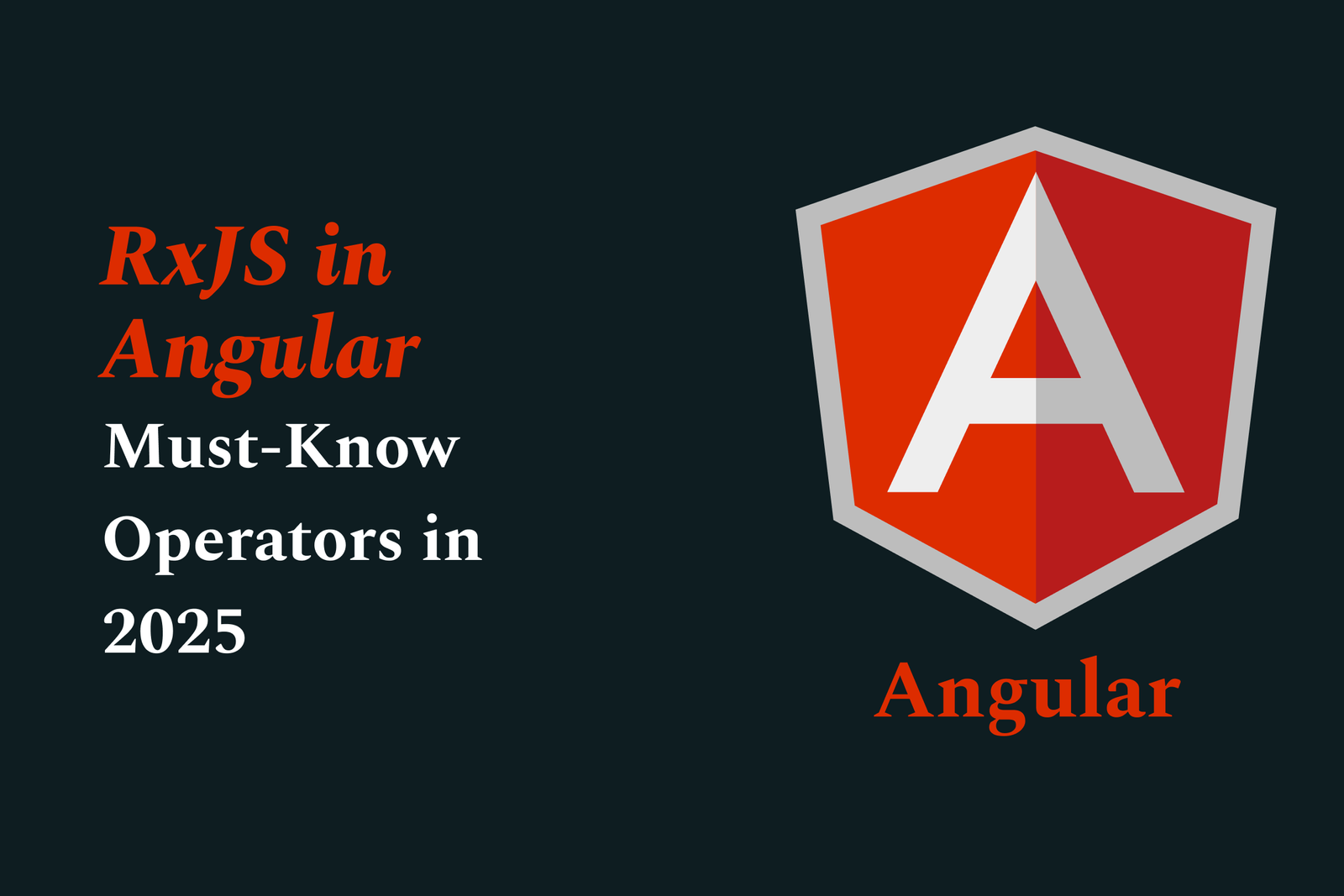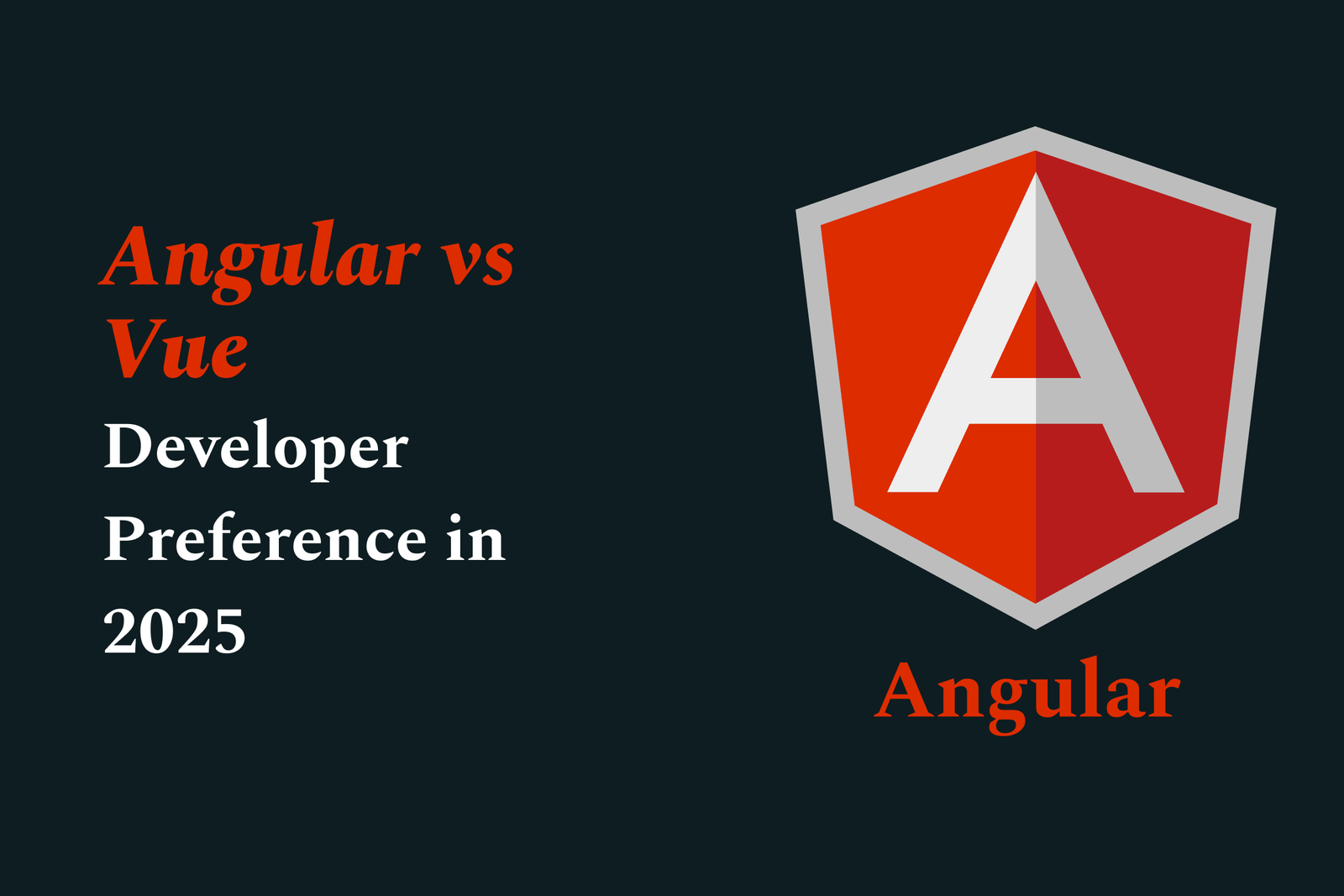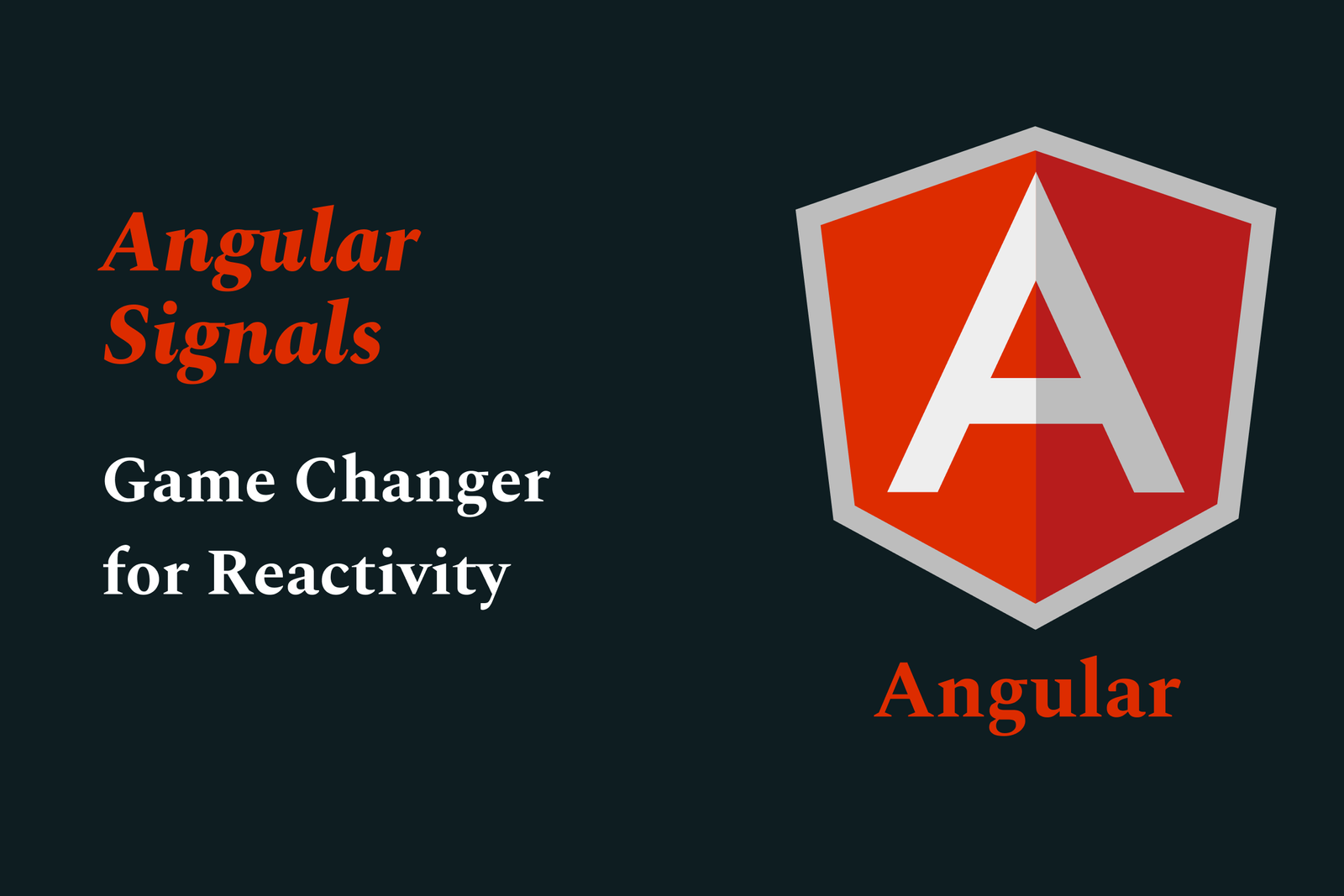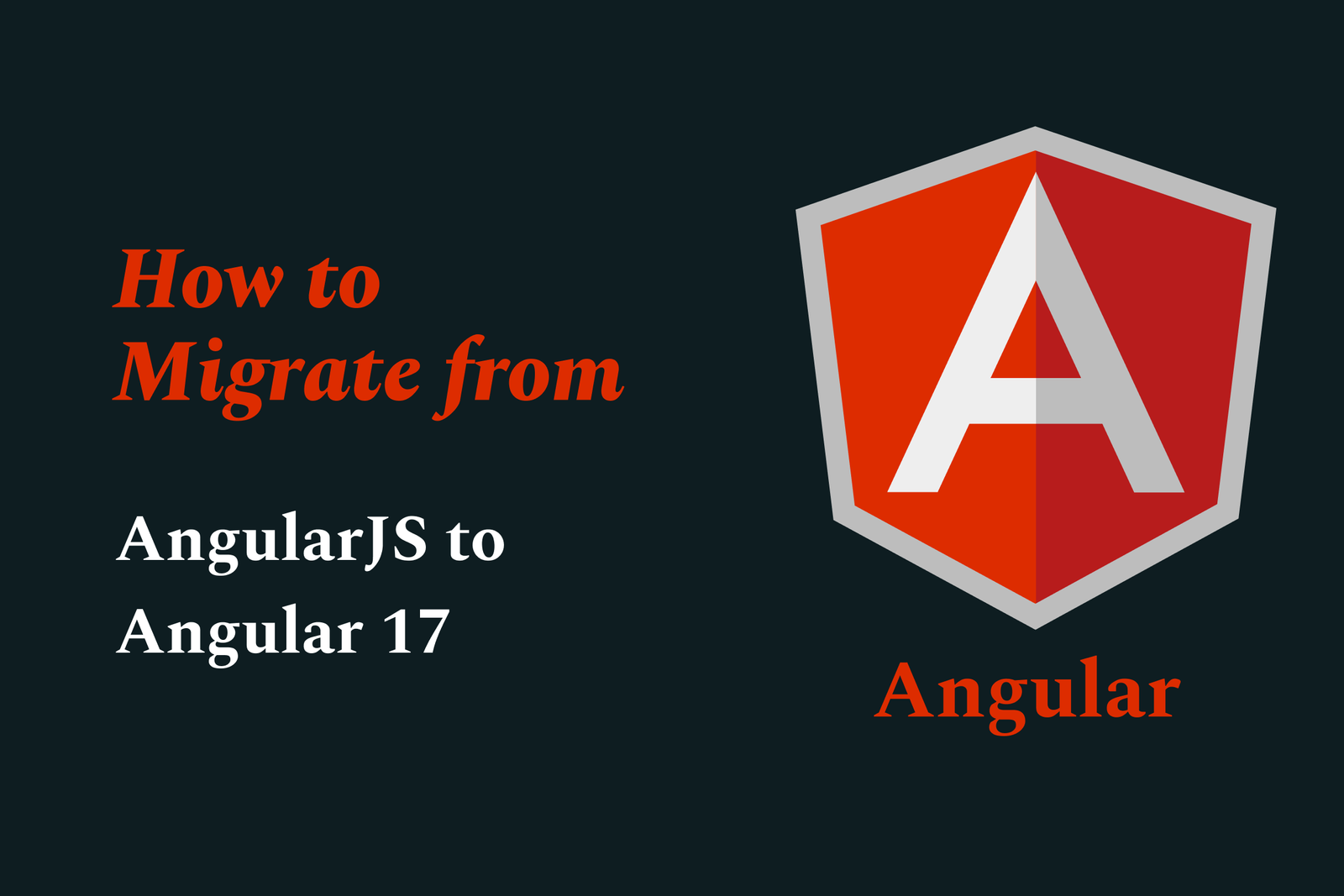Performance Testing in Flutter 4.0
Performance testing in Flutter 4.0 evaluates an app’s responsiveness, load times, and smoothness across platforms. It ensures optimal user experience by identifying bottlenecks, measuring resource use, and verifying seamless animations through integrated testing tools and real-device profiling.
Performance testing in Flutter 4.0
1 ) Introduction to Flutter Testing
Flutter 4.0 continues to support comprehensive testing approaches to ensure app quality across mobile, web, and desktop platforms. It offers tools for unit testing, widget testing, and integration testing focusing on UI and performance evaluation.
2 ) Types of Tests in Flutter
Unit Tests: Verify the correctness of individual functions, methods, or classes, focusing on business logic such as adding or removing items in a list.
Widget Tests: Test the UI components independently to check if widgets behave as expected under different scenarios such as rendering the home page or favorites page.
Integration Tests: These end to end tests assess the entire application flow and measure performance metrics, simulating real user interactions across the app.
3 ) Setting up the Environment
Testers need the Flutter SDK and a suitable development editor. Testing can be done on:
Physical Android/iOS devices
Android Emulator or iOS Simulator
Web browsers (Chrome recommended)
Desktop platforms with platform specific setup
4 ) Developing a Sample App for Testing
Flutter 4.0 encourages building a simple app to practice testing, such as an app that manages a list where users can:
Add items to favorites
View the favorites list
Remove items from favorites
5 ) Performance Testing Focus
Integration tests also focus on performance aspects, measuring load times, smoothness of animations, responsiveness, and resource usage to ensure a high quality user experience.
6 ) Benefits of Testing in Flutter 4.0
Early Detection: Identifies bugs and performance issues early in development.
Cross platform Consistency: Ensures consistent behavior and performance on all supported platforms.
Improved Developer Productivity: Fast feedback loop through automated tests and Hot Reload accelerates development.
User Satisfaction: Performance testing helps deliver smooth and responsive apps, improving user engagement.
7 ) Summary
Flutter 4.0 maintains a robust testing framework that integrates unit, widget, and integration tests with a special emphasis on performance metrics. This holistic approach supports developers in building efficient, reliable, and performant cross platform applications from a single codebase.
https://justacademy.in/news-detail/building-ai-first-apps-with-flutter
https://justacademy.in/news-detail/flutter-game-development-is-gaining-momentum
https://justacademy.in/news-detail/speech-recognition-in-flutter-using-ai
https://justacademy.in/news-detail/flutter-adds-ai-toolkit:-what-it-means-for-developers
https://justacademy.in/news-detail/flutter-+-gemini-ai-integration-tutorial
Related Posts
In 2025, top Angular libraries offer modern, feature-rich components and tools for building dynamic web apps. From powerful data grids to low-code platforms like UI Bakery, these libraries enhance development speed, UI design, and scalability, making them essential for Angular developers.
Migrating from AngularJS to Angular 17 involves gradually upgrading your app by running both frameworks together using tools like ngUpgrade, rewriting components in TypeScript, and adopting Angular’s modern architecture to enhance performance, maintainability, and long-term support.
Angular state management tools help organize and handle app data efficiently, improving scalability and maintainability. Popular options include NgRx for robust, RxJS-based patterns, and newer Signal Store solutions that offer simpler, reactive approaches integrated tightly with Angular’s latest features.
RxJS in Angular empowers developers to manage asynchronous data streams with powerful operators like `forkJoin`, `combineLatest`, and `zip`. Mastering these key operators in 2025 is essential for building efficient, reactive applications that handle complex event sequences seamlessly.
Angular performance optimization in 2025 focuses on improving app speed and responsiveness by using techniques like OnPush change detection, lazy loading, efficient data caching, and AOT compilation. These practices reduce load times, enhance user experience, and ensure scalable, fast Angular applications.
In 2025, Angular remains preferred for large-scale, enterprise apps with its robust, all-in-one framework, while Vue attracts developers seeking simplicity and fast development for smaller projects. Both frameworks excel, with choice driven by project needs and team expertise.
Angular Signals are a new reactive primitive in Angular 16 that enable fine-grained, efficient change detection by automatically tracking dependencies and updating only affected parts of the UI. They simplify state management and boost app performance, revolutionizing Angular's reactivity model.
Angular interview questions to prepare in 2025 focus on core concepts like components, directives, data binding, routing, and dependency injection, along with TypeScript mastery and latest Angular features to ensure strong practical knowledge for building scalable, efficient web applications.
AngularJS reached its official end of support in January 2022, meaning no further updates or security patches. To ensure app security and performance, developers should consider migrating to modern Angular versions or seek third-party long-term support options if immediate migration isn’t possible.
The Angular Roadmap 2025 highlights upcoming features focused on improving developer experience and performance, including zoneless Angular, Signals integration, enhanced Forms, async data handling, improved HMR, and expanded Angular Material/CDK enhancements, driving modern, efficient web app development.