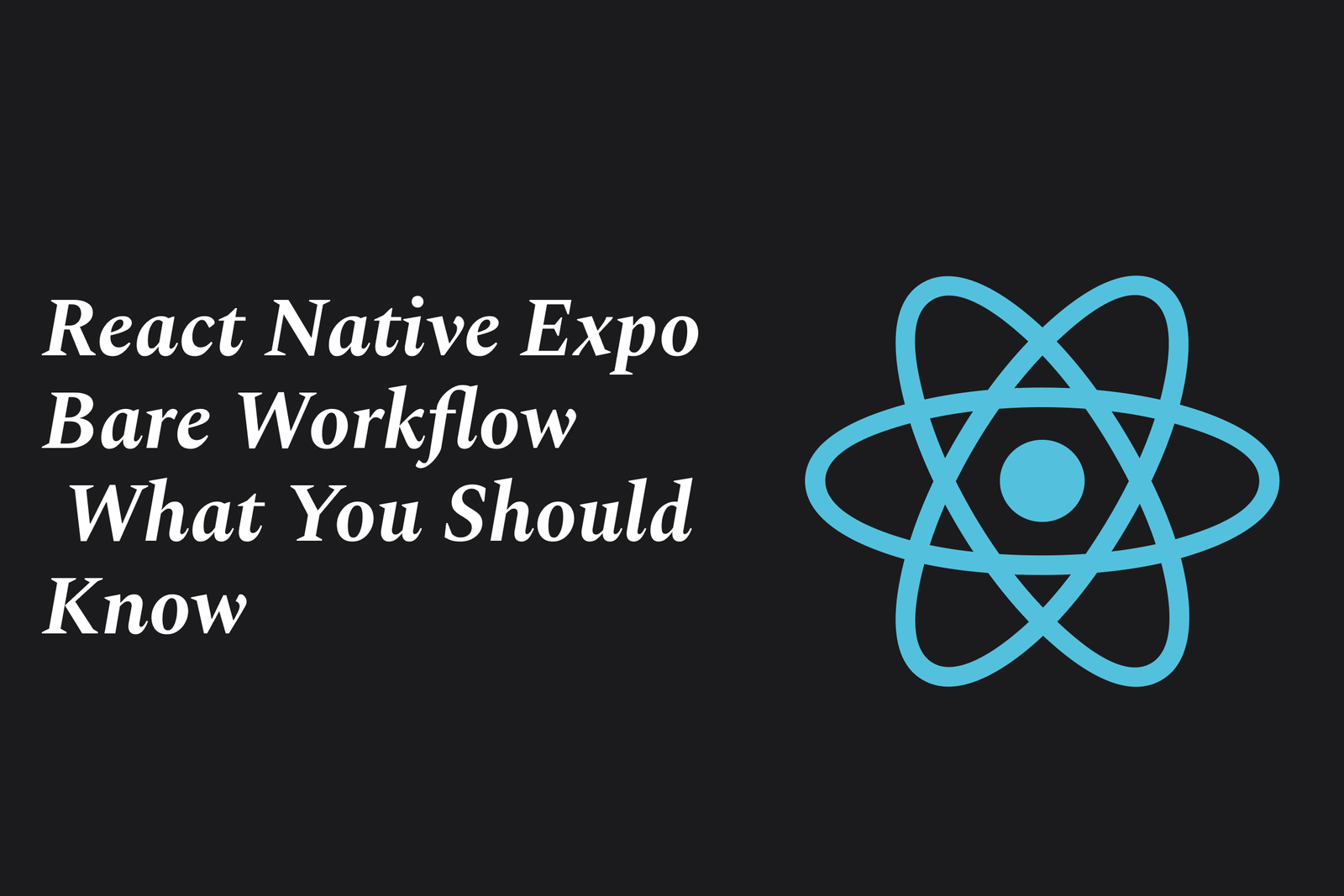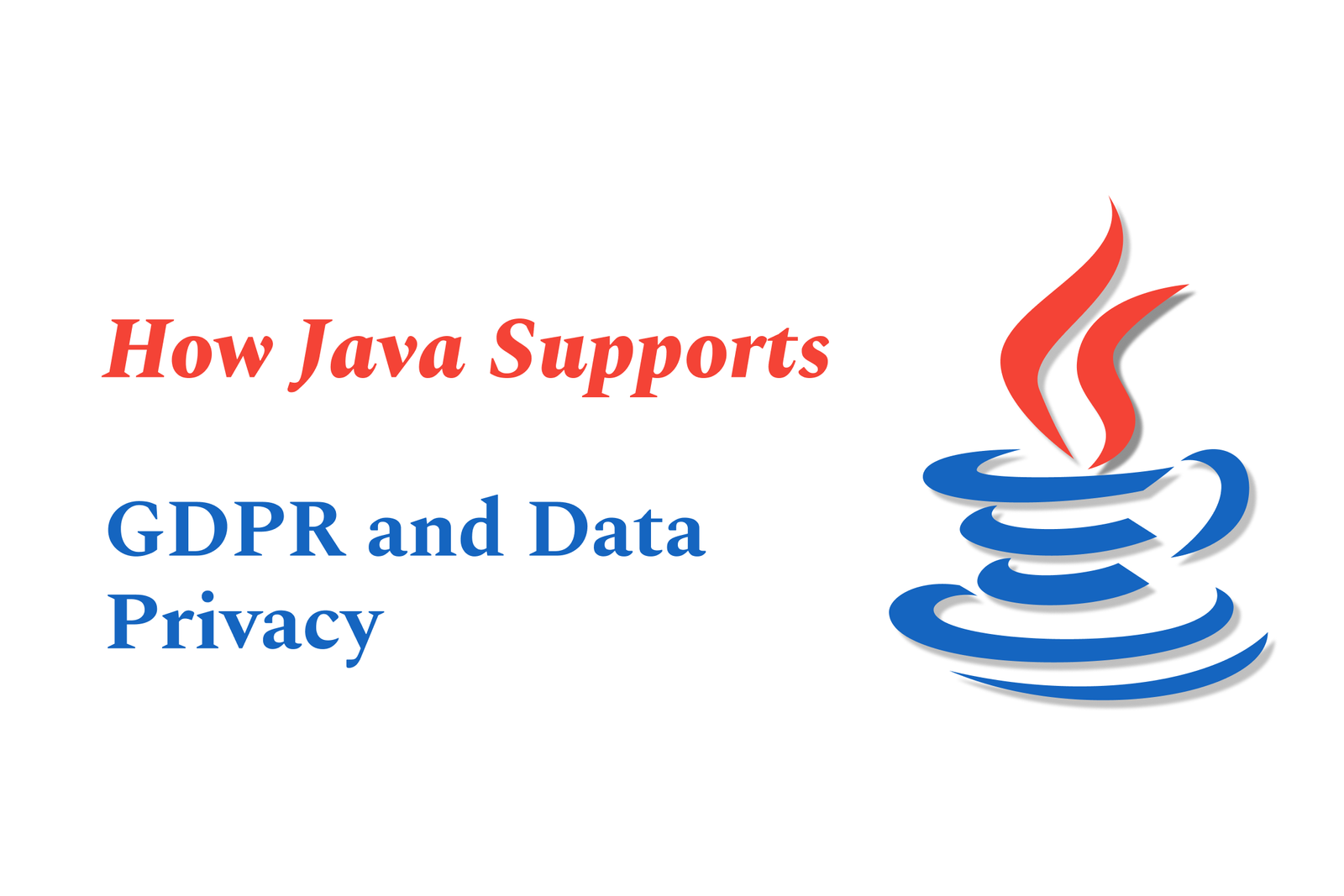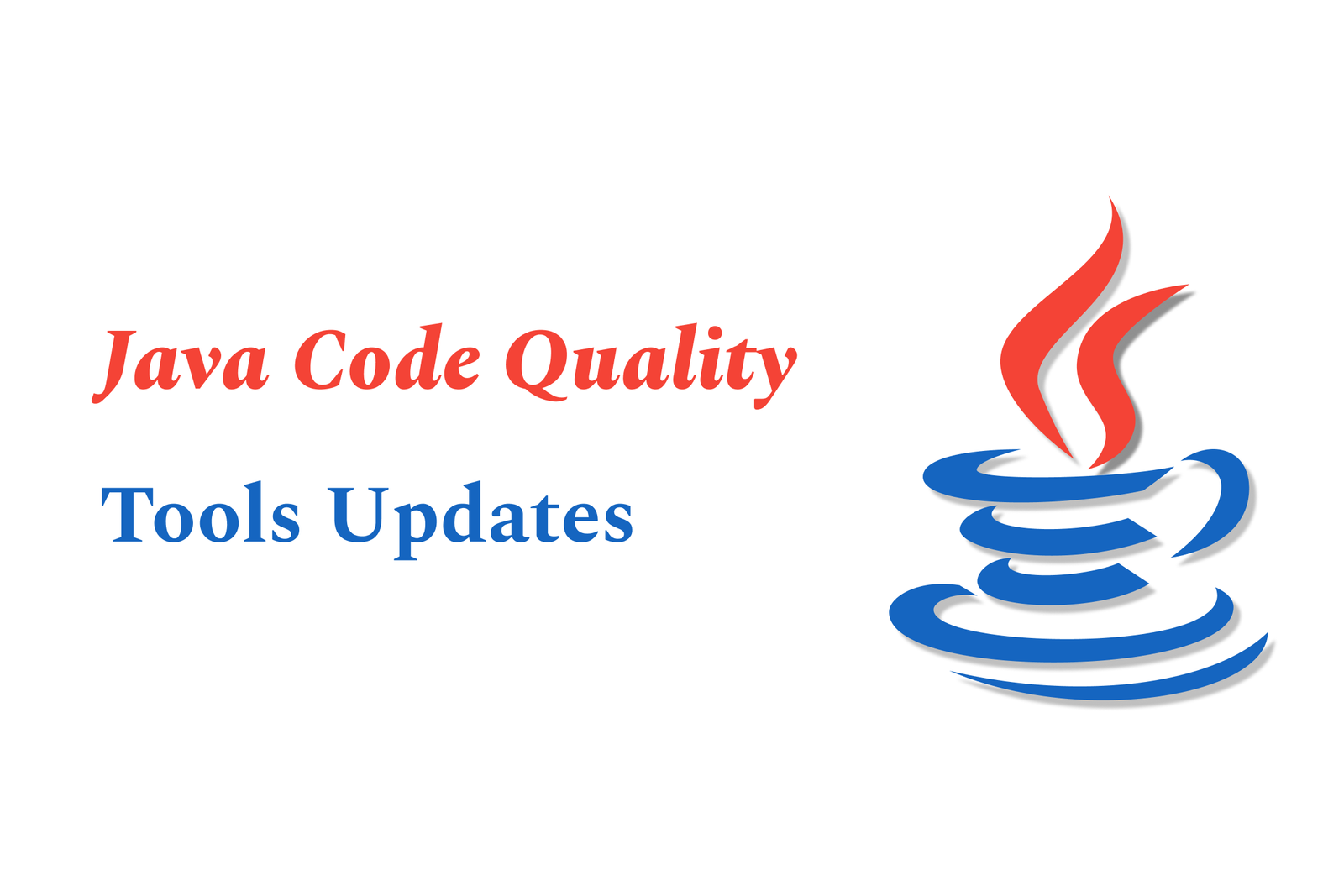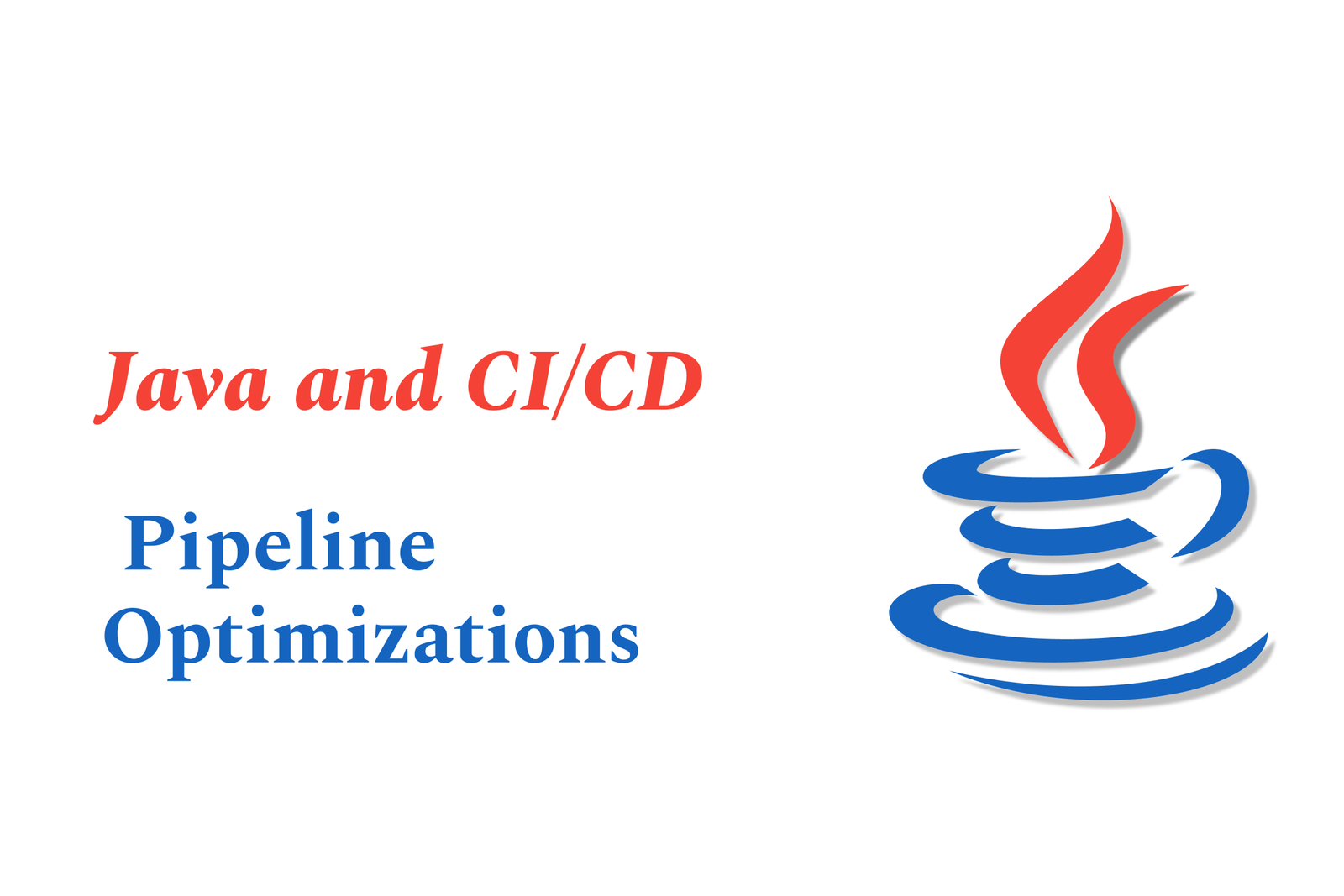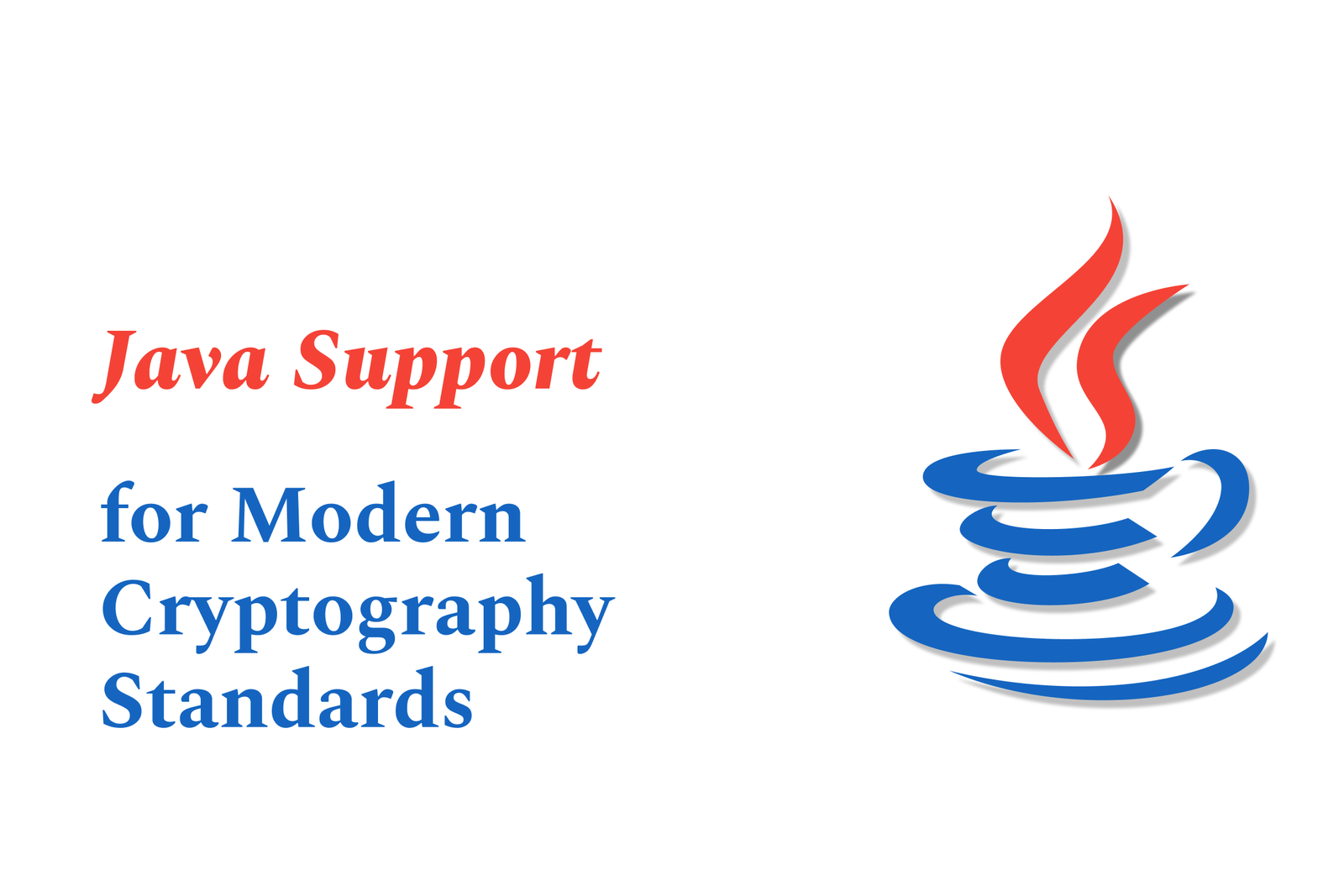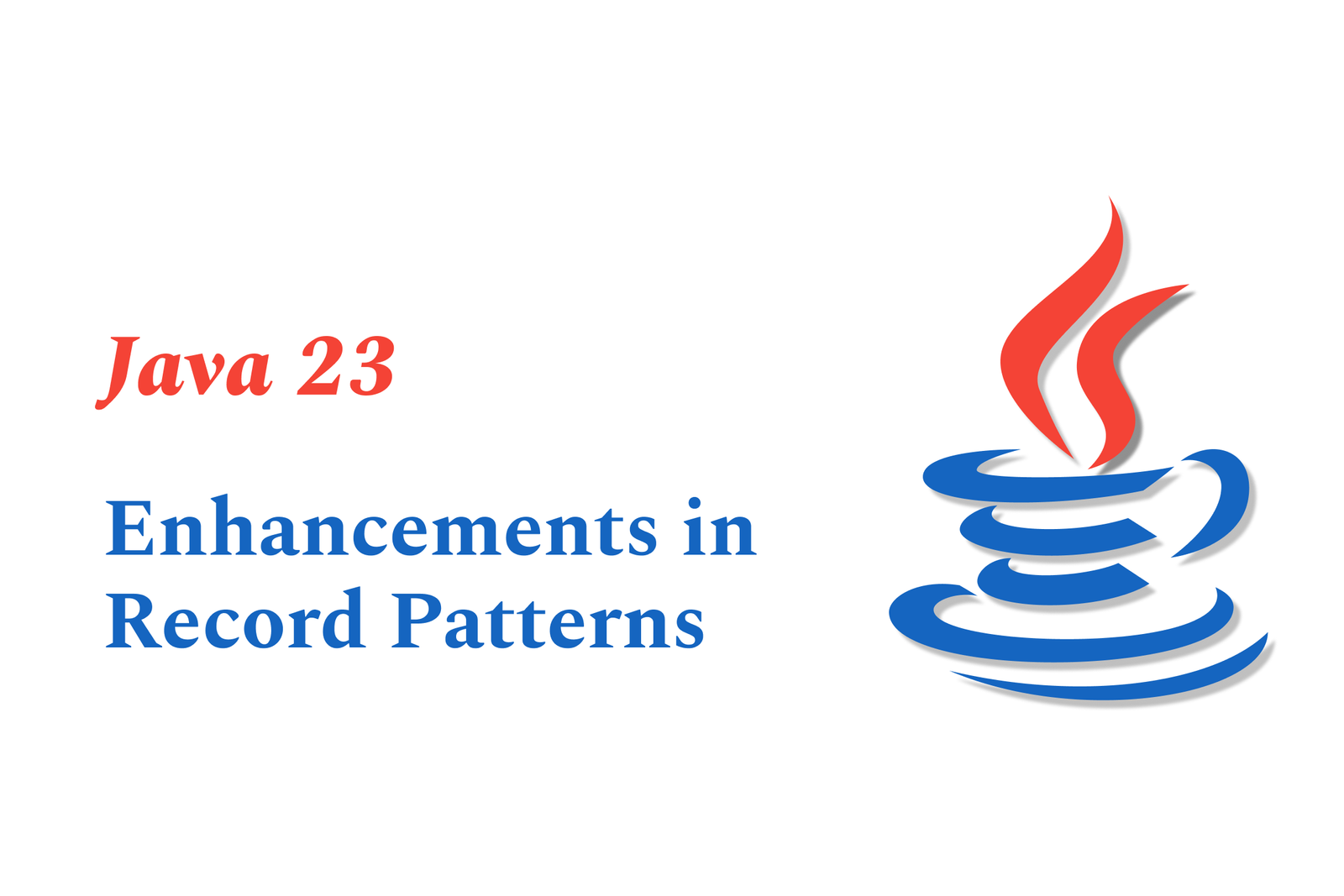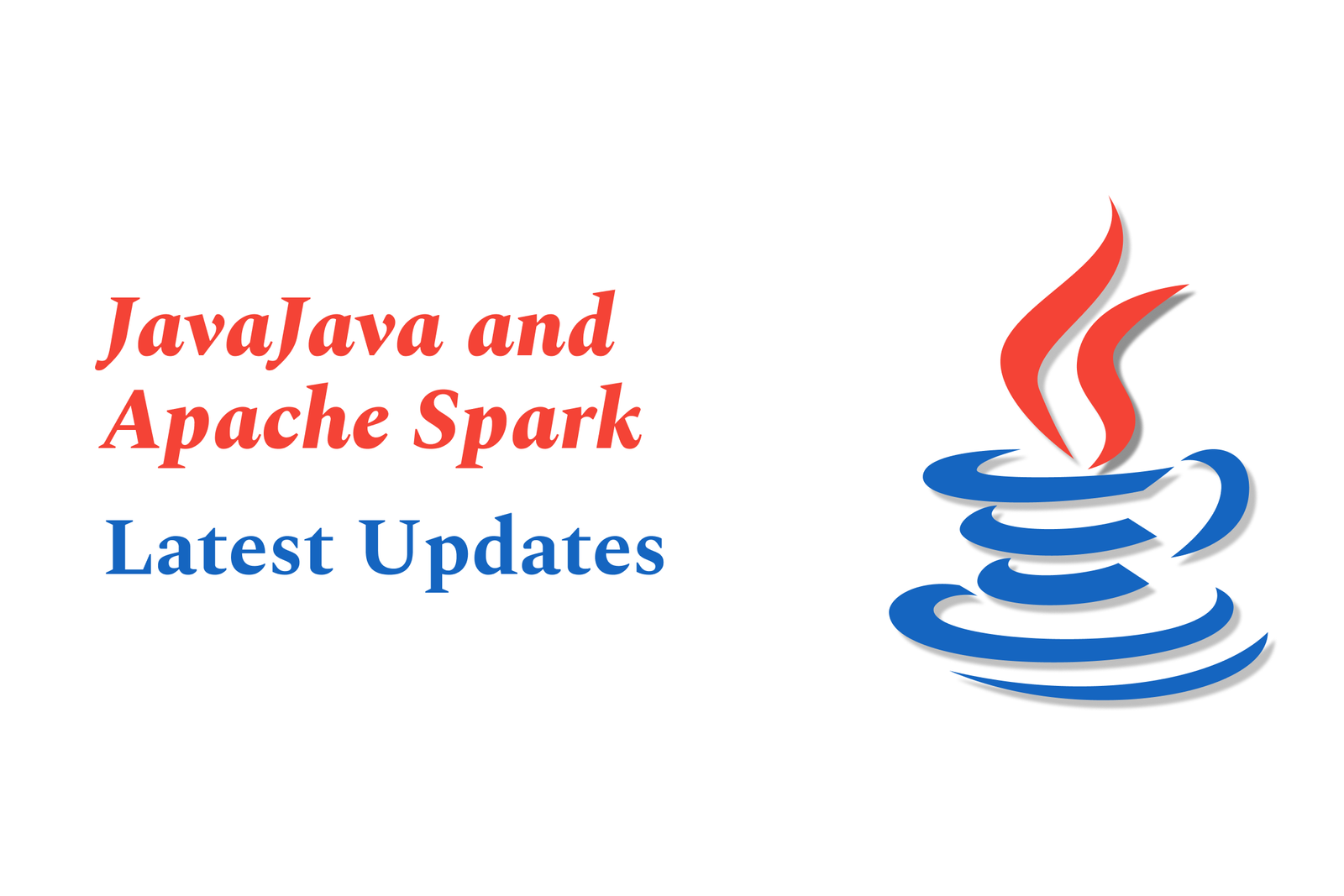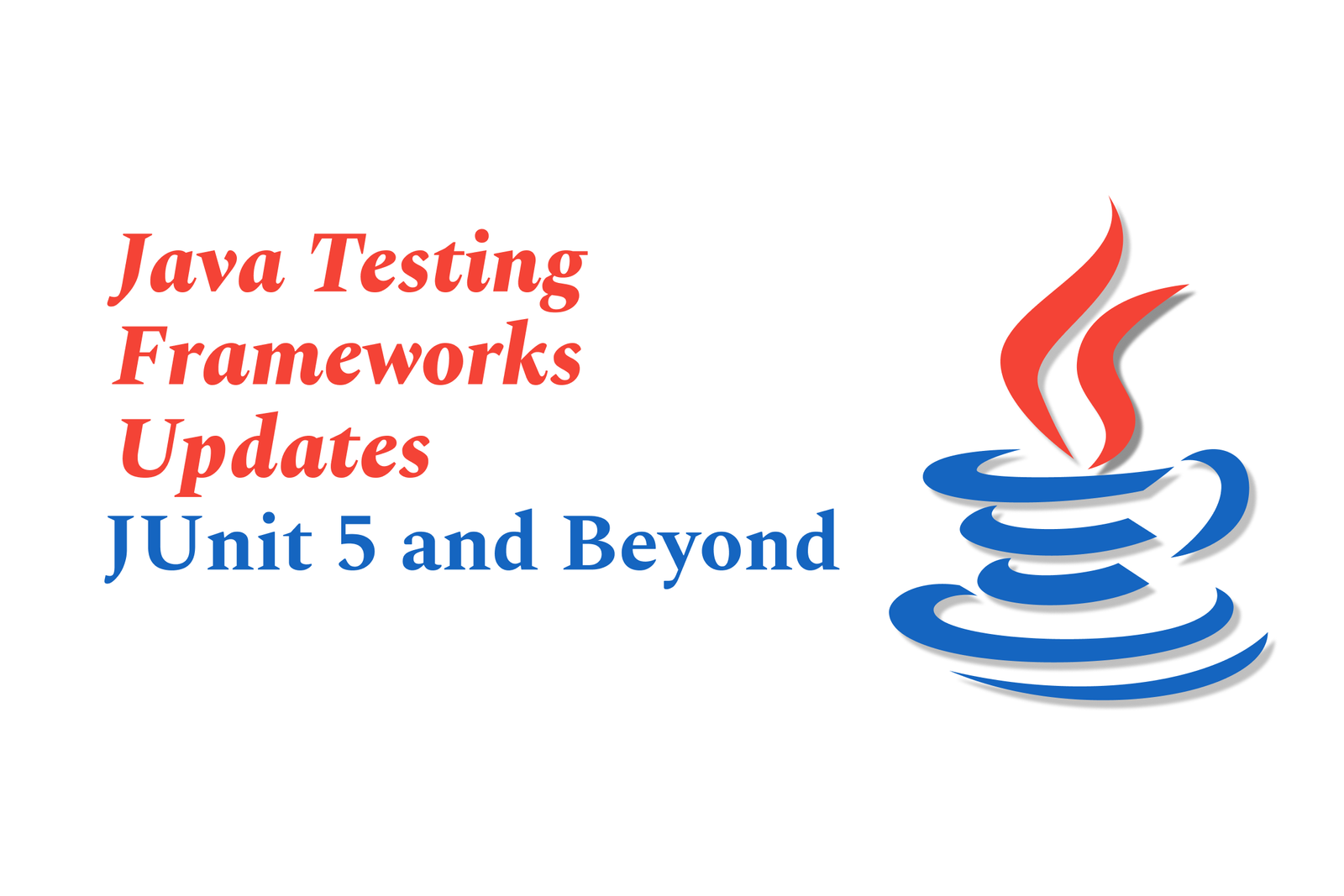React Native Expo Bare Workflow: what you should know
The React Native Expo Bare Workflow gives developers full native project control by ejecting from Expo’s managed environment. It enables custom native code integration but requires manual setup and maintenance of iOS & Android projects, ideal for advanced apps needing native features.
React Native Expo Bare Workflow: What You Should Know
1 ) Introduction to Expo Workflows
Expo offers two main workflows for building React Native apps: Managed and Bare. The managed workflow simplifies development by handling native configurations and dependencies for you, making it perfect for beginners or simple apps. The bare workflow, conversely, provides full native control, allowing integration of custom native modules and more complex features.
2 ) Why Eject to Bare Workflow?
Developers often eject from Expo’s managed workflow to the bare workflow when they require functionality not supported in the managed environment, such as advanced native modules or in app purchases. Ejecting provides access to native iOS and Android projects but demands additional setup and maintenance.
3 ) Steps to Eject to Bare Workflow
Run the eject command (`expo eject`) and select the Bare option to generate native iOS and Android projects.
Install Cocoapods (for iOS) to manage Swift and Objective C dependencies by running `sudo gem install cocoapods` and then `pod install` within the `ios` directory.
Remove or replace imports from the Expo package that are no longer available in the bare workflow (e.g., `Notifications`, `AppLoading`, `SplashScreen`).
Reconfigure modules that may break after ejecting by reinstalling them or substituting them with alternatives.
4 ) Common Challenges and Solutions
Notifications: Migrating from Expo’s notification module can be tricky and often requires third party libraries like `react native push notification ios` and custom wrappers.
expo facebook: After ejecting, some modules may fail due to missing native dependencies; reinstalling with `react native unimodules` and running pods can fix this.
expo constants: The app’s manifest may return `null` after ejecting. Setting `Constants.manifest` manually with the app’s JSON manifest resolves this.
expo sentry: Initialization may need to shift from a function load to a component constructor to work correctly in the bare workflow.
5 ) Trade offs of the Bare Workflow
Moving to the bare workflow trades away some of the simplicity and out of the box features provided by the managed workflow. Developers must handle native configuration, dependency management, and debugging complex issues on their own but gain the flexibility to customize the app at the native level.
6 ) Summary Advice
The bare workflow is ideal for advanced React Native developers who need to integrate native functionality unsupported by Expo managed workflow.
Beginners or projects without complex native needs benefit from sticking to the Expo managed workflow for rapid and hassle free development.
Always commit your code frequently when migrating workflows due to the complexity and potential for breakage.
Be prepared to dive deeper into native iOS and Android development concepts when working in the bare workflow.
In conclusion, ejecting to Expo’s bare workflow offers enhanced customizability and access to native features but demands more setup and maintenance compared to Expo’s managed workflow. Understanding these trade offs helps developers choose the right approach for their React Native projects.
https://justacademy.in/news-detail/react-native-and-ai:-the-next-big-thing-in-app-development
https://justacademy.in/news-detail/flutter-ux-design-tips-in-2025
https://justacademy.in/news-detail/react-native-vs-flutter:-developer-opinions-from-2025
https://justacademy.in/news-detail/latest-android-gaming-optimizations
https://justacademy.in/news-detail/react-native?s-latest-animation-libraries-will-blow-your-mind
Related Posts
Java supports GDPR and data privacy by enabling secure data handling through encryption, controlled access, and precise data management. It allows developers to minimize PII exposure, ensure data confidentiality, and design workflows that comply with data protection regulations effectively.
Java code quality tools have evolved to include advanced static analysis, integrated security checks, and AI-powered code reviews. These updates help developers detect bugs, enforce coding standards, and enhance security, streamlining the development process and improving overall code reliability.
Java remains a cornerstone in big tech companies, evolving with modern features like records, pattern matching, and virtual threads. Its robust ecosystem, enhanced performance, and growing AI integrations keep it vital for both legacy systems and innovative new projects.
Java and CI/CD pipeline optimizations streamline Java application development by automating builds, tests, and deployments. They improve efficiency through parallelization, caching, and secure secrets management, enabling faster feedback loops and more reliable, scalable software delivery.
Java supports modern cryptography standards through its flexible Java Cryptography Architecture (JCA), enabling integration of advanced algorithms like AES, EdDSA, and post-quantum tools. Libraries like Bouncy Castle offer FIPS-certified, hardware-accelerated implementations for secure development.
Java 23 enhances record patterns by enabling concise, direct destructuring of record components within pattern matching, simplifying type checks and data extraction. This improvement boosts code readability and expressiveness by reducing boilerplate in handling immutable data classes.
Java remains a top choice for mobile app backends, powering scalable, secure, and high-performance server-side solutions. Latest trends include cloud-native microservices, reactive programming, and enhanced JVM optimizations, enabling efficient, flexible, and robust mobile backend development.
Java SE 24 and LTS Java SE 21 offer enhanced features and performance, while Apache Spark 4.0.0 introduces Scala 2.13 support and advanced ML and SQL capabilities. Together, they empower developers to build scalable, high-performance data applications with modern tools.
JUnit 5 modernizes Java testing with a modular architecture, improved assertions, and seamless Java 8+ support. Beyond JUnit, tools like Mockito and AssertJ enhance mocking and assertions, creating a powerful, flexible ecosystem for writing clean, efficient Java unit tests.
Java plays a pivotal role in cloud automation tools by providing a robust, platform-independent language used to build scalable automation frameworks like Jenkins and Selenium, enabling efficient CI/CD pipelines, testing, and orchestration across diverse cloud environments.