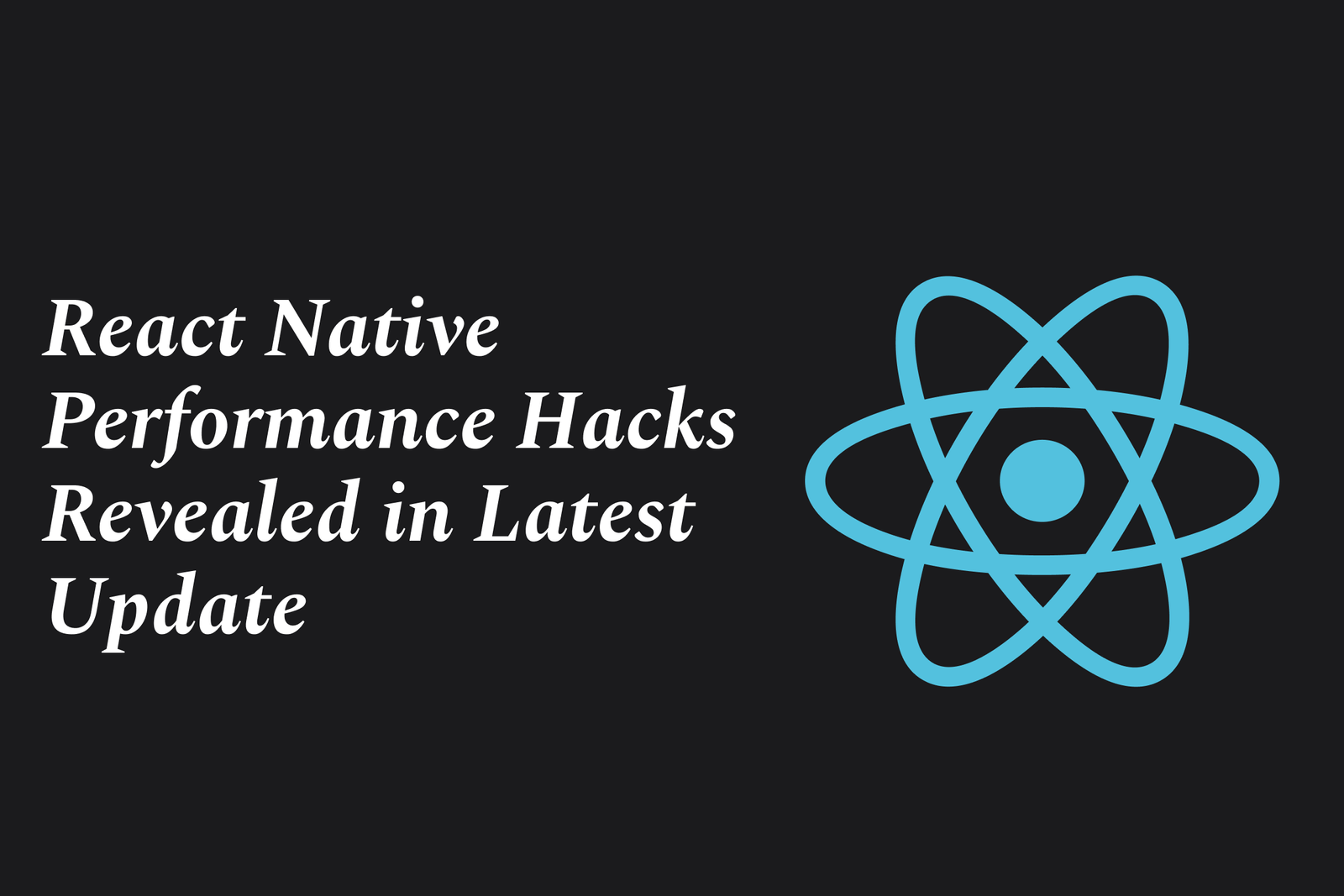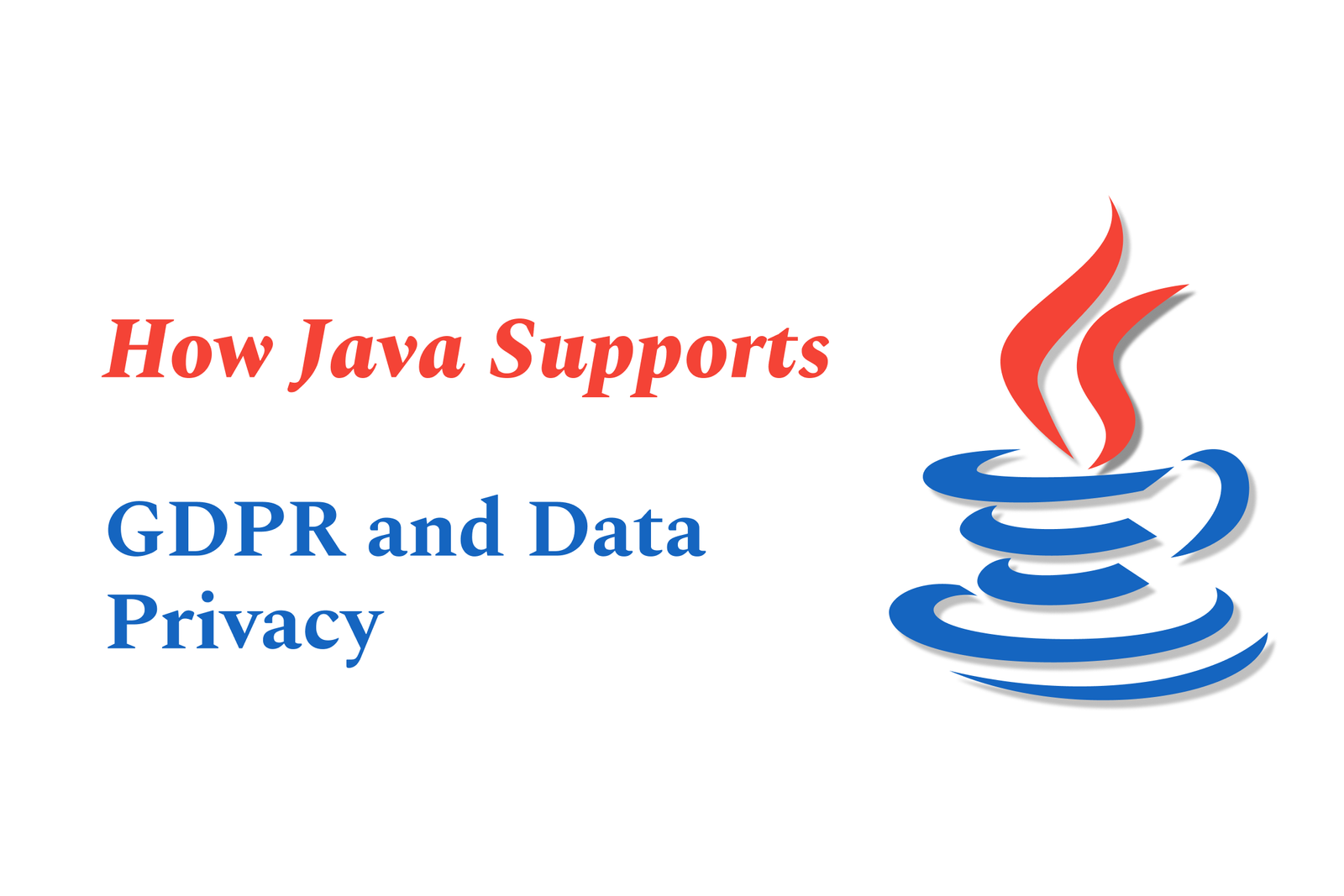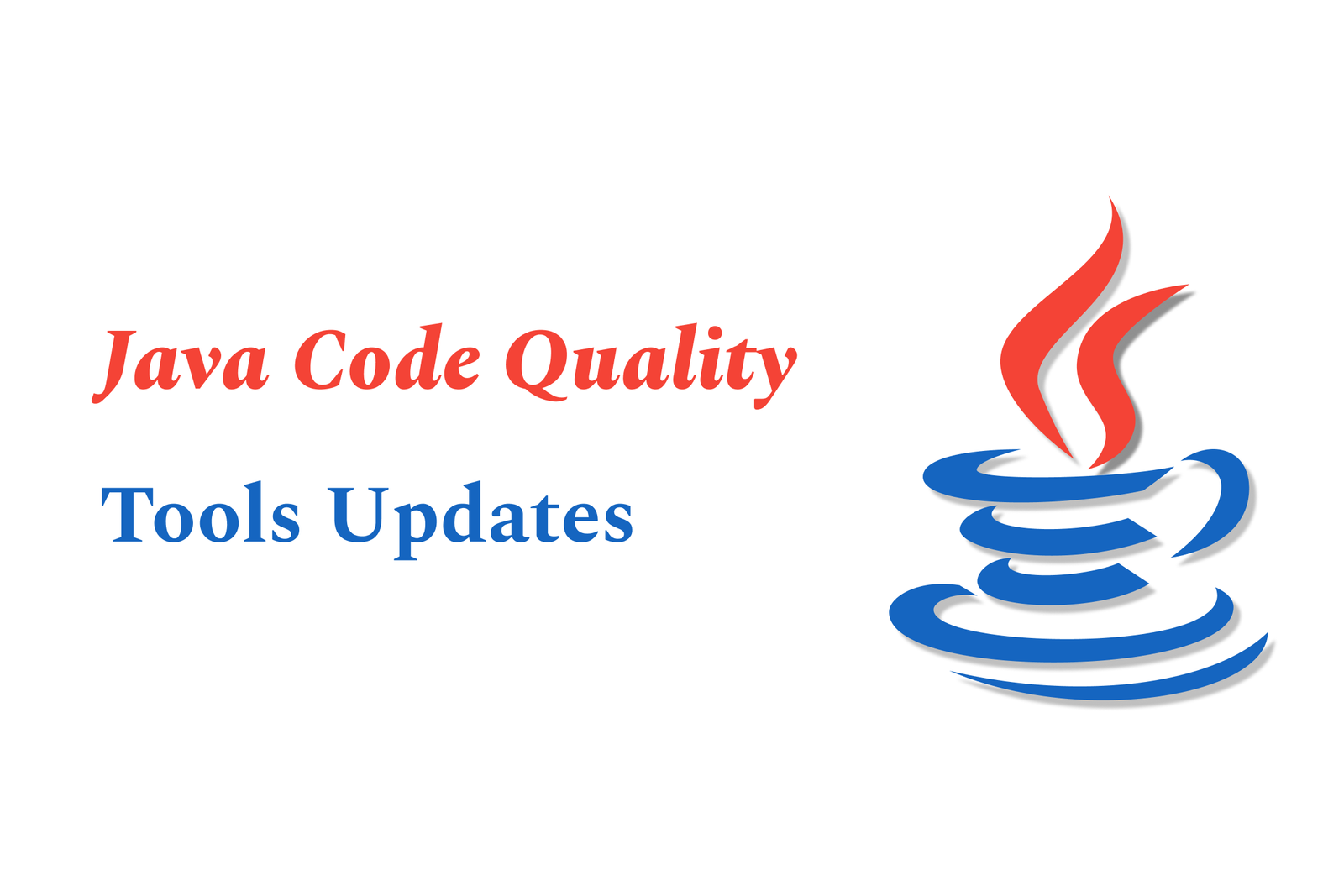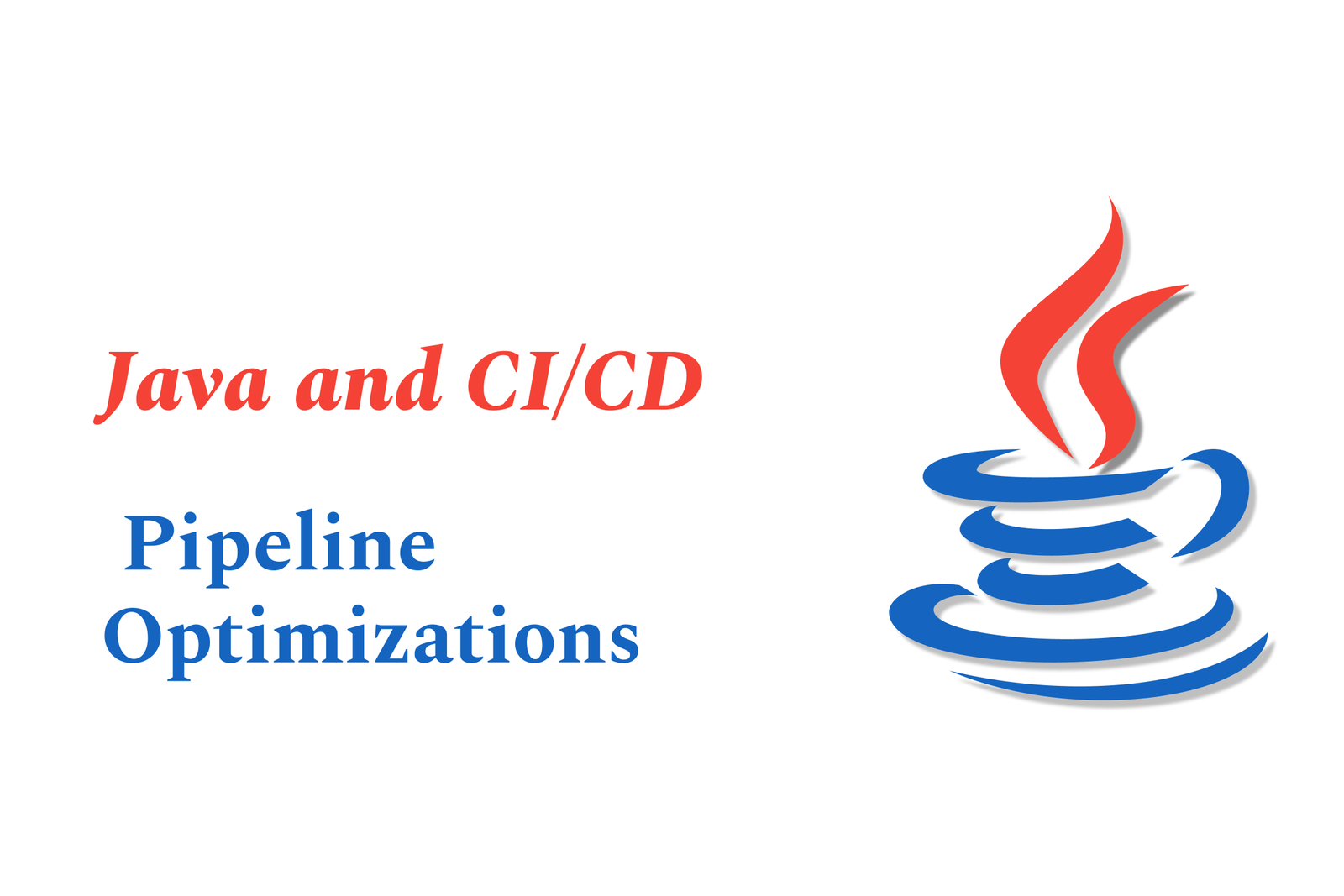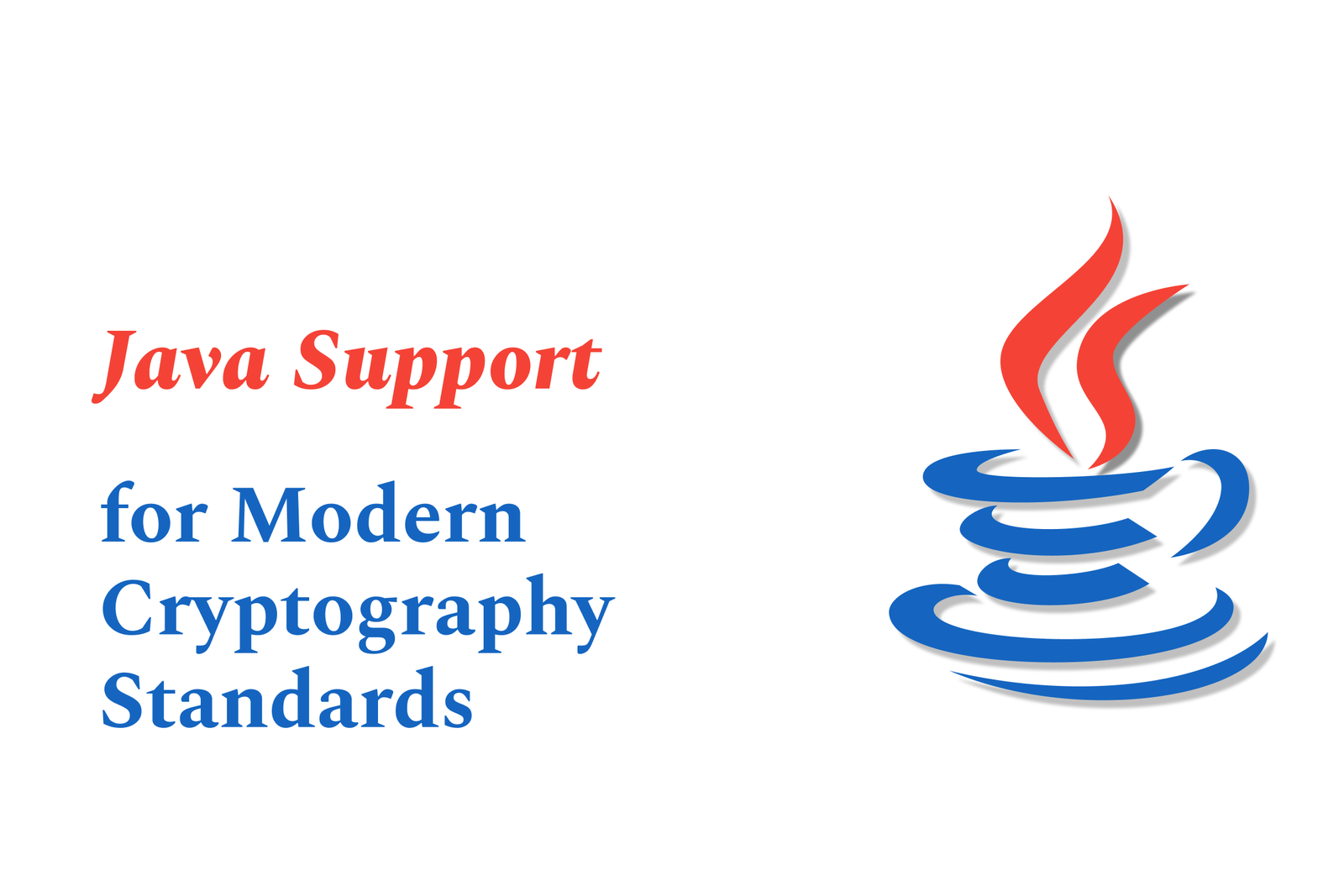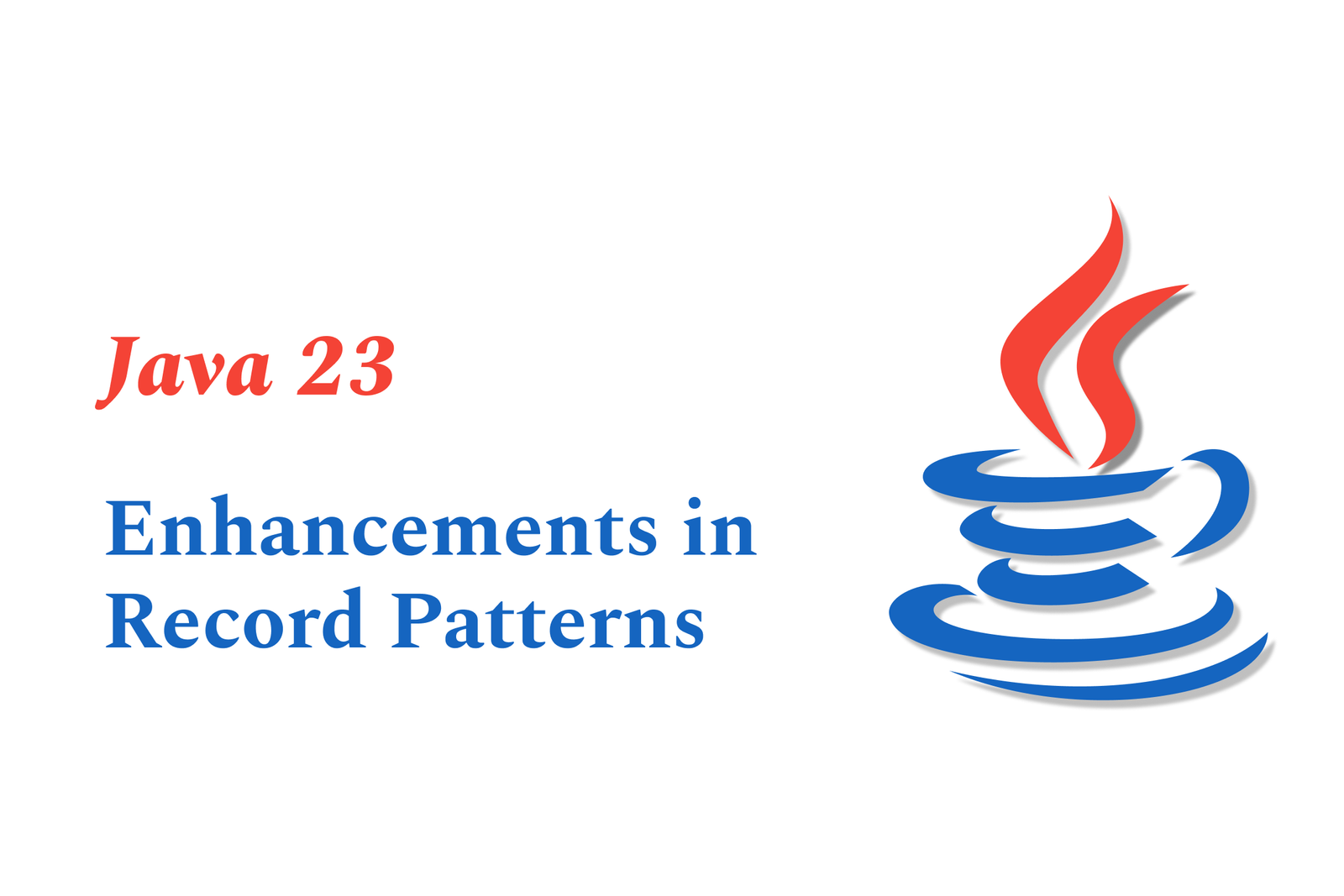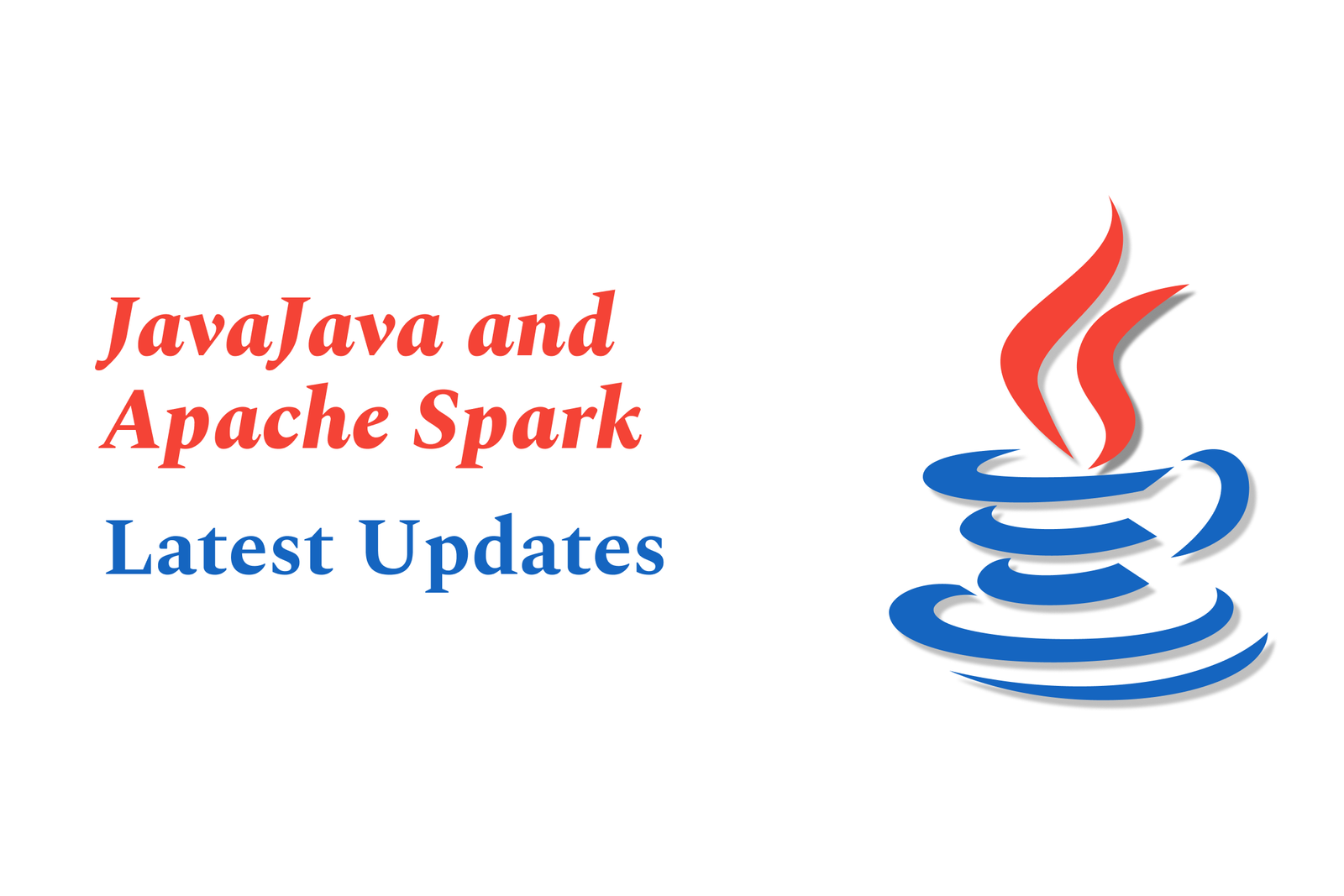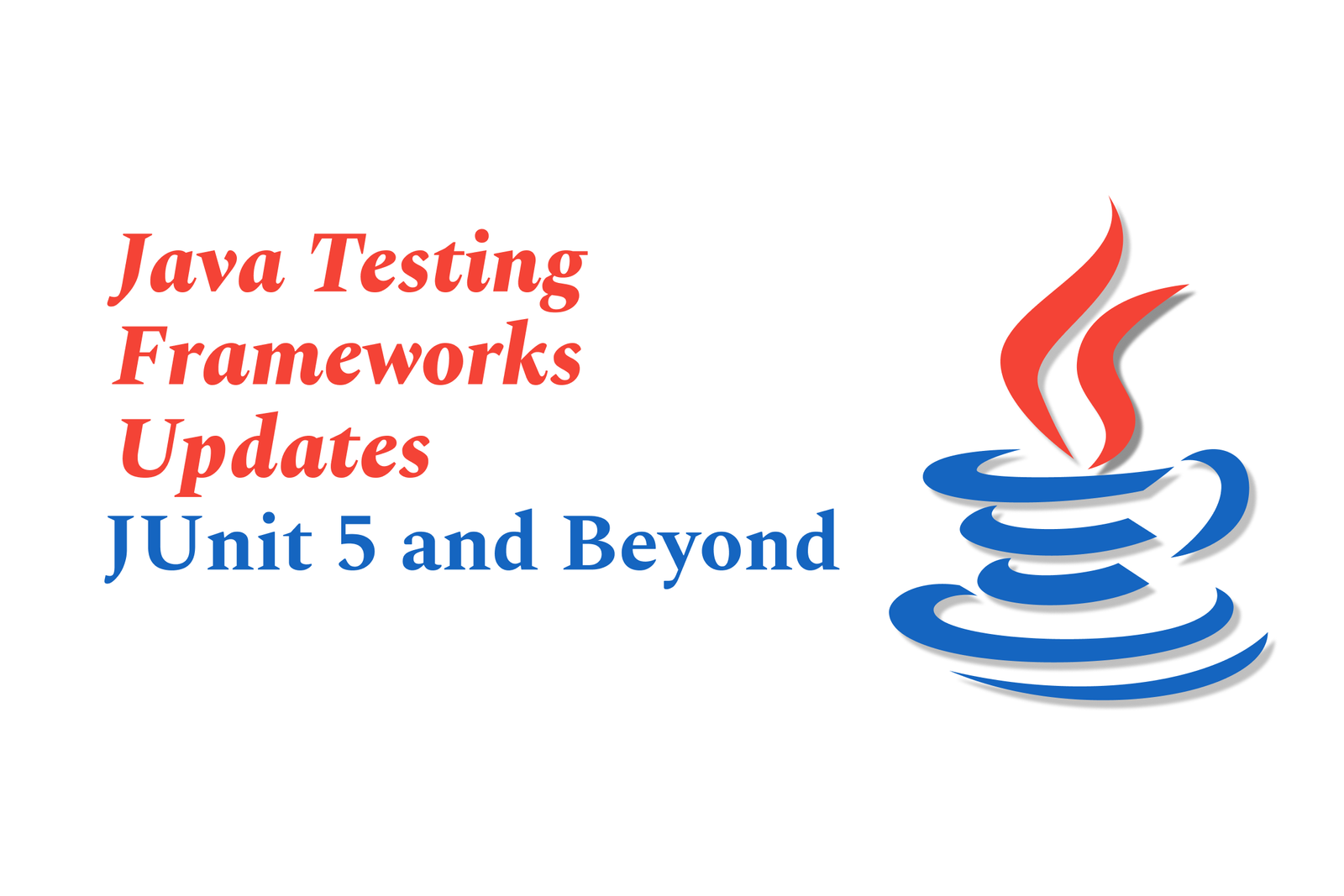React Native Performance Hacks Revealed in Latest Update
The latest React Native update reveals key performance hacks, emphasizing optimized component rerendering with memoization, efficient state management, and secure data storage practices to boost app speed and reliability while safeguarding sensitive information.
React Native Performance Hacks Revealed in Latest Update
1 ) Clarification on Windows 11 Start Menu and React Native Usage
The Windows 11 Start Menu itself remains primarily a C++ and XAML application (WinUI 2 ).
Only the “Recommended” section within the Start Menu utilizes React Native, specifically Microsoft's React Native for Windows, which renders native XAML components, not web views.
The notion that the entire Start Menu is a heavy React Native app causing performance issues is largely a misconception.
2 ) Understanding React Native Performance Context
Performance issues are often attributed to usage of frameworks like React Native, but the root cause is usually suboptimal coding rather than the tool itself.
Advances in hardware have led to software becoming more resource demanding; perceived lag can appear worse even on better machines.
3 ) React Components Rerendering Insights
Frequent state updates in React components trigger rerenders of both the component and its children, which can degrade performance if child components are heavy.
To mitigate this, one can extract heavy child components outside the frequent updater and pass them as children, reducing unnecessary rerenders.
4 ) Mysteries and Behavior of React Children and Memoization
Despite rendering inside a parent div with frequently changing styles, children components passed externally do not necessarily rerender, suggesting React's internal optimization.
Using children as render functions causes them to rerender even when props do not change, indicating complexities in React's reconciliation.
Applying React.memo to parent or child components affects rerender behavior differently, highlighting nuanced control over component updates.
5 ) Best Practices for Secure Data Storage in React Native
Sensitive information like API keys should never be stored directly in app code; instead, server side orchestration (e.g., serverless functions) should handle secret access.
For persisting data locally:
Use Async Storage for non sensitive, unencrypted, asynchronous key value storage (similar to Web's localStorage).
Use platform specific secure storage (iOS Keychain, Android Secure Shared Preferences) for sensitive data like tokens and passwords, since React Native lacks built in secure storage.
6 ) Summary
React Native’s performance is often dependent on how code is structured rather than inherent framework limitations.
Understanding component rerendering patterns and leveraging memoization can substantially improve app performance.
Proper strategies for handling sensitive data storage enhance app security without sacrificing usability.
https://justacademy.in/news-detail/android-5g-support-expansion-news
https://justacademy.in/news-detail/android-wearable-device-updates
https://justacademy.in/news-detail/android-user-interface-experiments
https://justacademy.in/news-detail/best-flutter-payment-plugins-in-2025
https://justacademy.in/news-detail/flutter-ai-use-cases-in-fintech-&-healthcare
Related Posts
Java supports GDPR and data privacy by enabling secure data handling through encryption, controlled access, and precise data management. It allows developers to minimize PII exposure, ensure data confidentiality, and design workflows that comply with data protection regulations effectively.
Java code quality tools have evolved to include advanced static analysis, integrated security checks, and AI-powered code reviews. These updates help developers detect bugs, enforce coding standards, and enhance security, streamlining the development process and improving overall code reliability.
Java remains a cornerstone in big tech companies, evolving with modern features like records, pattern matching, and virtual threads. Its robust ecosystem, enhanced performance, and growing AI integrations keep it vital for both legacy systems and innovative new projects.
Java and CI/CD pipeline optimizations streamline Java application development by automating builds, tests, and deployments. They improve efficiency through parallelization, caching, and secure secrets management, enabling faster feedback loops and more reliable, scalable software delivery.
Java supports modern cryptography standards through its flexible Java Cryptography Architecture (JCA), enabling integration of advanced algorithms like AES, EdDSA, and post-quantum tools. Libraries like Bouncy Castle offer FIPS-certified, hardware-accelerated implementations for secure development.
Java 23 enhances record patterns by enabling concise, direct destructuring of record components within pattern matching, simplifying type checks and data extraction. This improvement boosts code readability and expressiveness by reducing boilerplate in handling immutable data classes.
Java remains a top choice for mobile app backends, powering scalable, secure, and high-performance server-side solutions. Latest trends include cloud-native microservices, reactive programming, and enhanced JVM optimizations, enabling efficient, flexible, and robust mobile backend development.
Java SE 24 and LTS Java SE 21 offer enhanced features and performance, while Apache Spark 4.0.0 introduces Scala 2.13 support and advanced ML and SQL capabilities. Together, they empower developers to build scalable, high-performance data applications with modern tools.
JUnit 5 modernizes Java testing with a modular architecture, improved assertions, and seamless Java 8+ support. Beyond JUnit, tools like Mockito and AssertJ enhance mocking and assertions, creating a powerful, flexible ecosystem for writing clean, efficient Java unit tests.
Java plays a pivotal role in cloud automation tools by providing a robust, platform-independent language used to build scalable automation frameworks like Jenkins and Selenium, enabling efficient CI/CD pipelines, testing, and orchestration across diverse cloud environments.