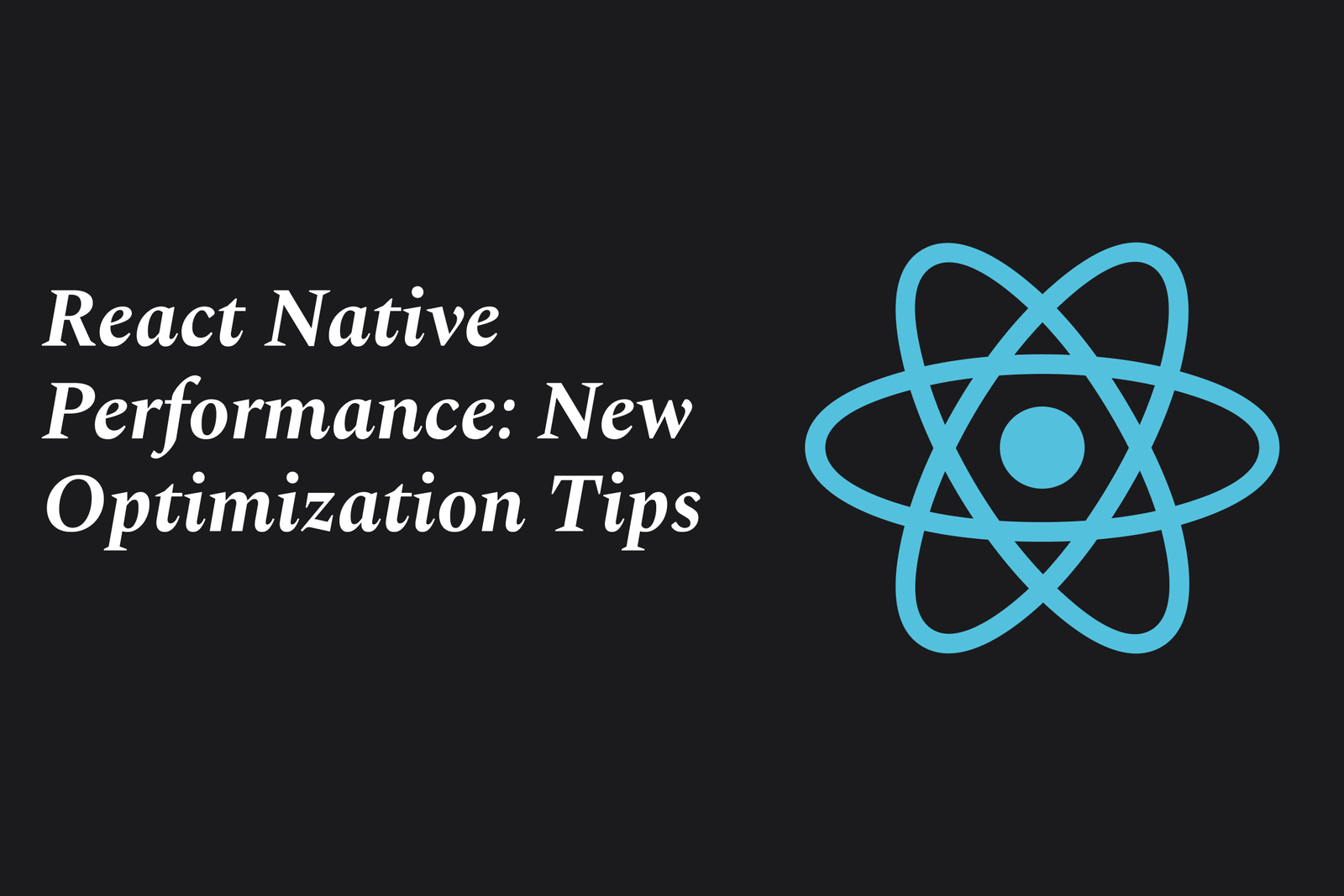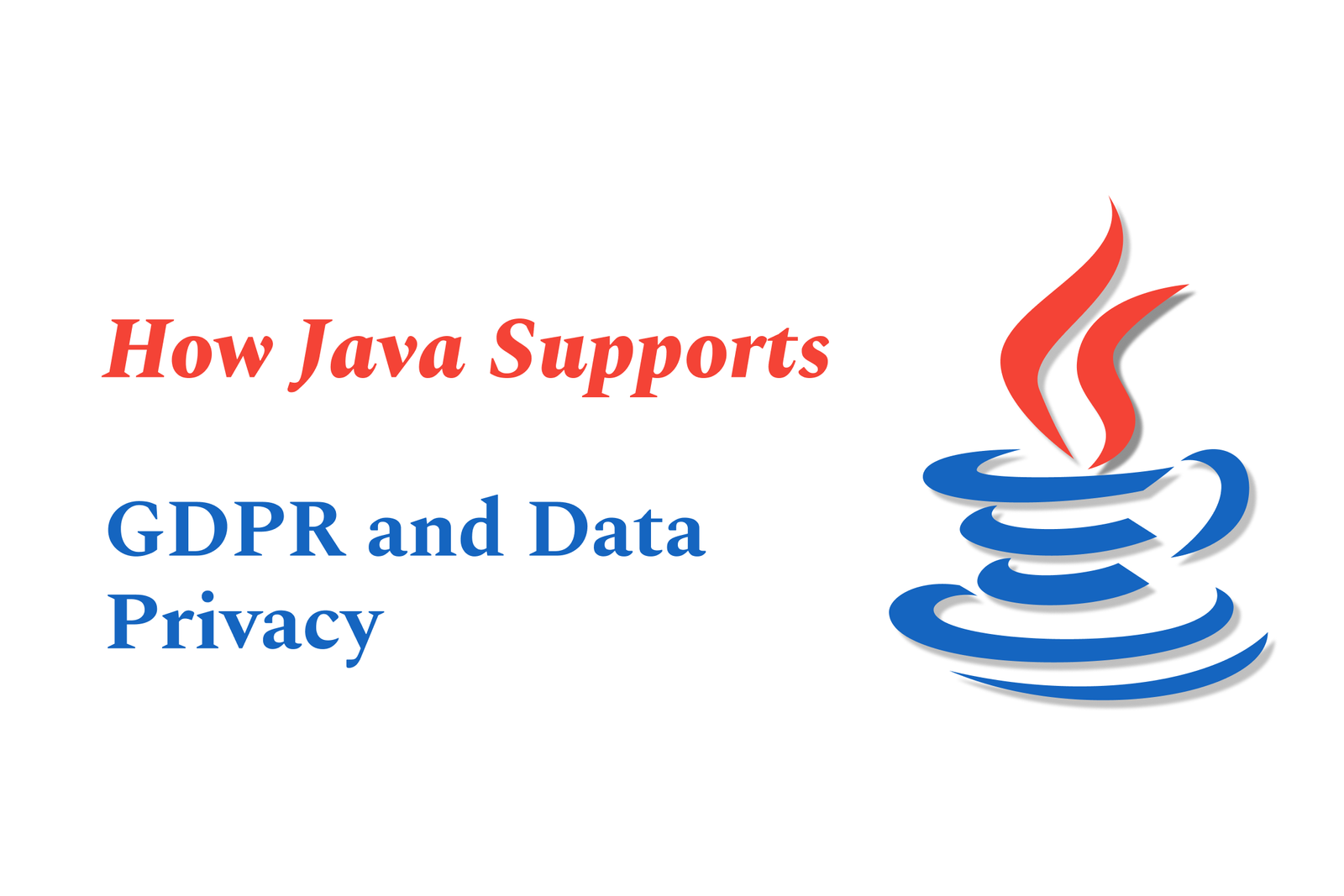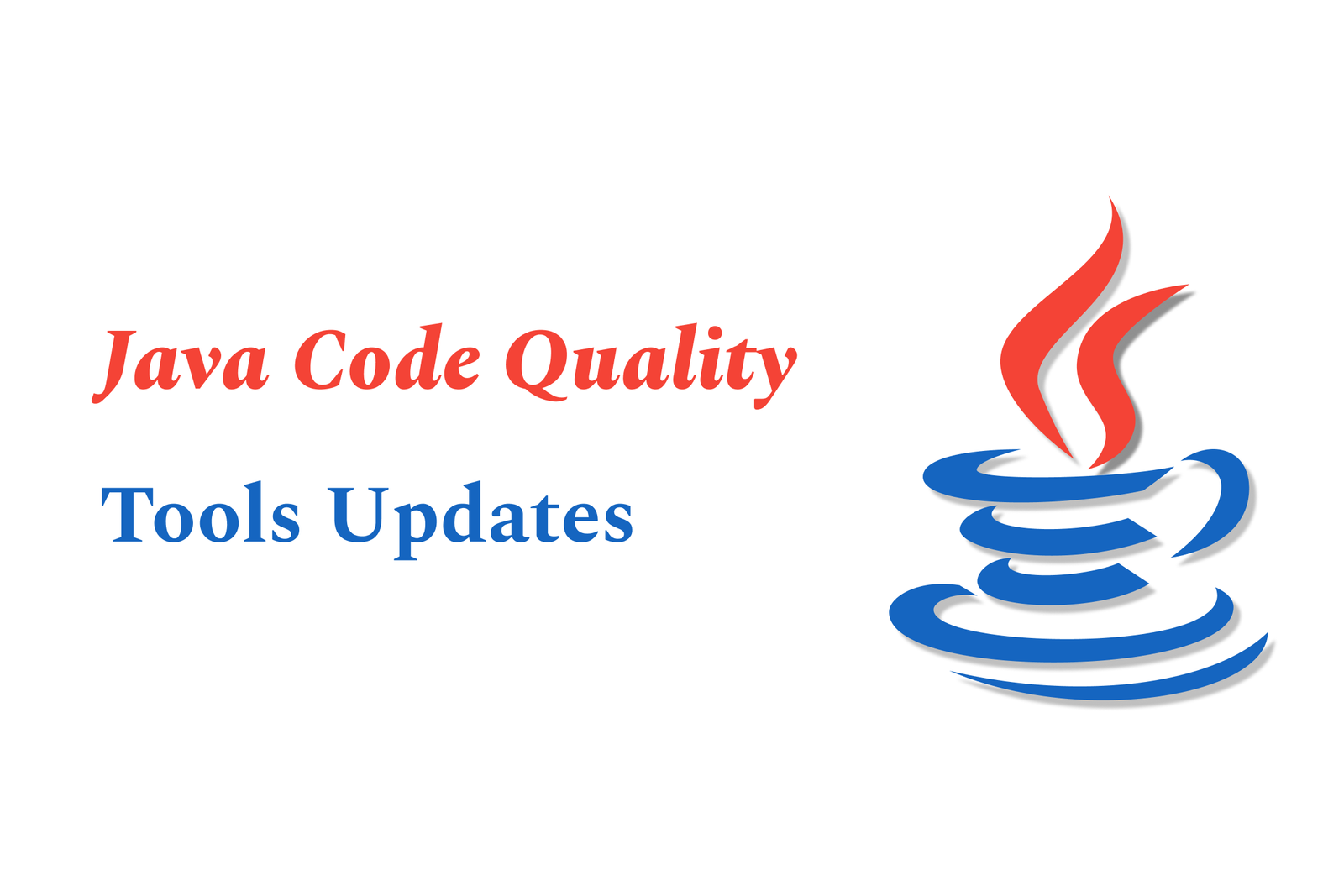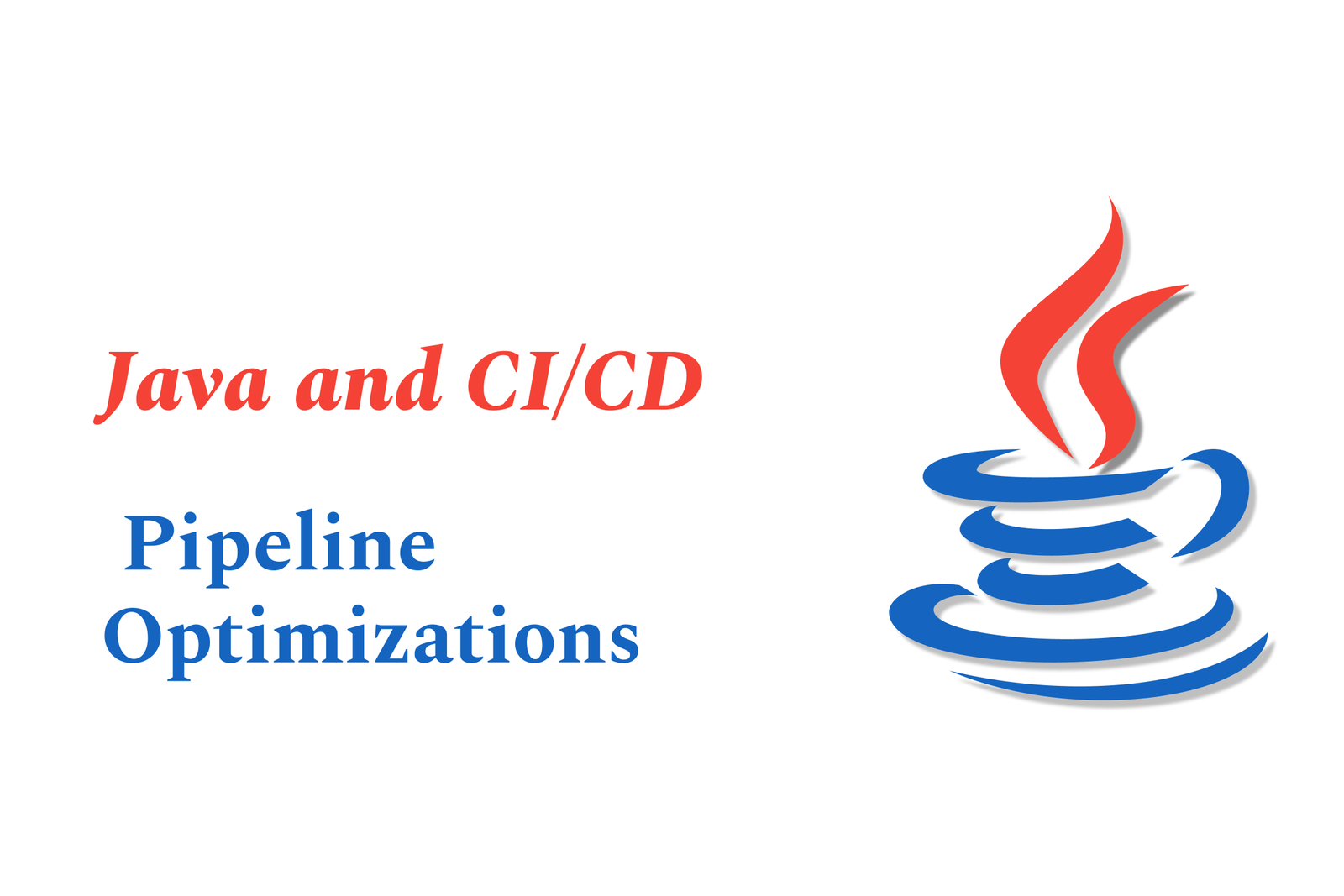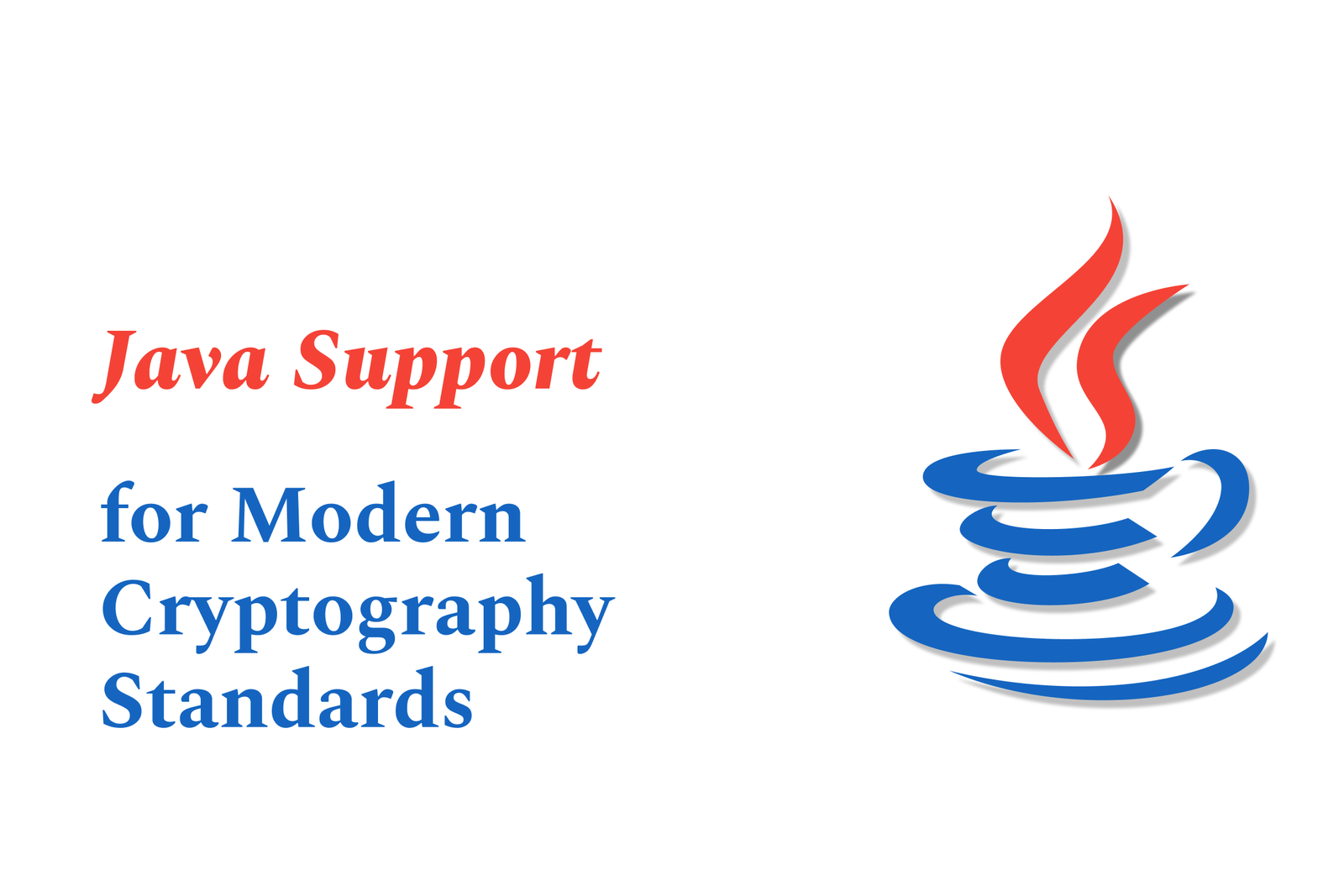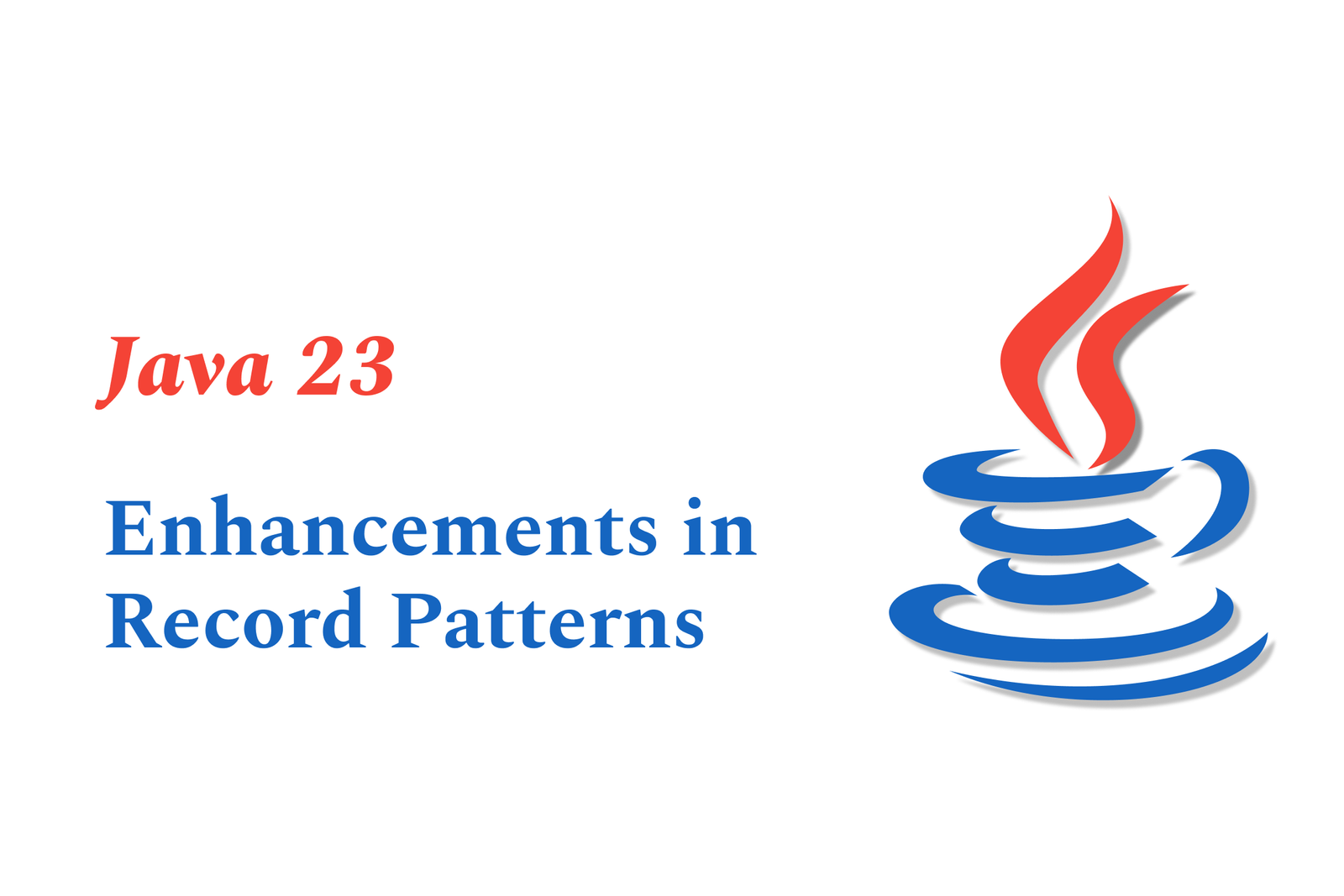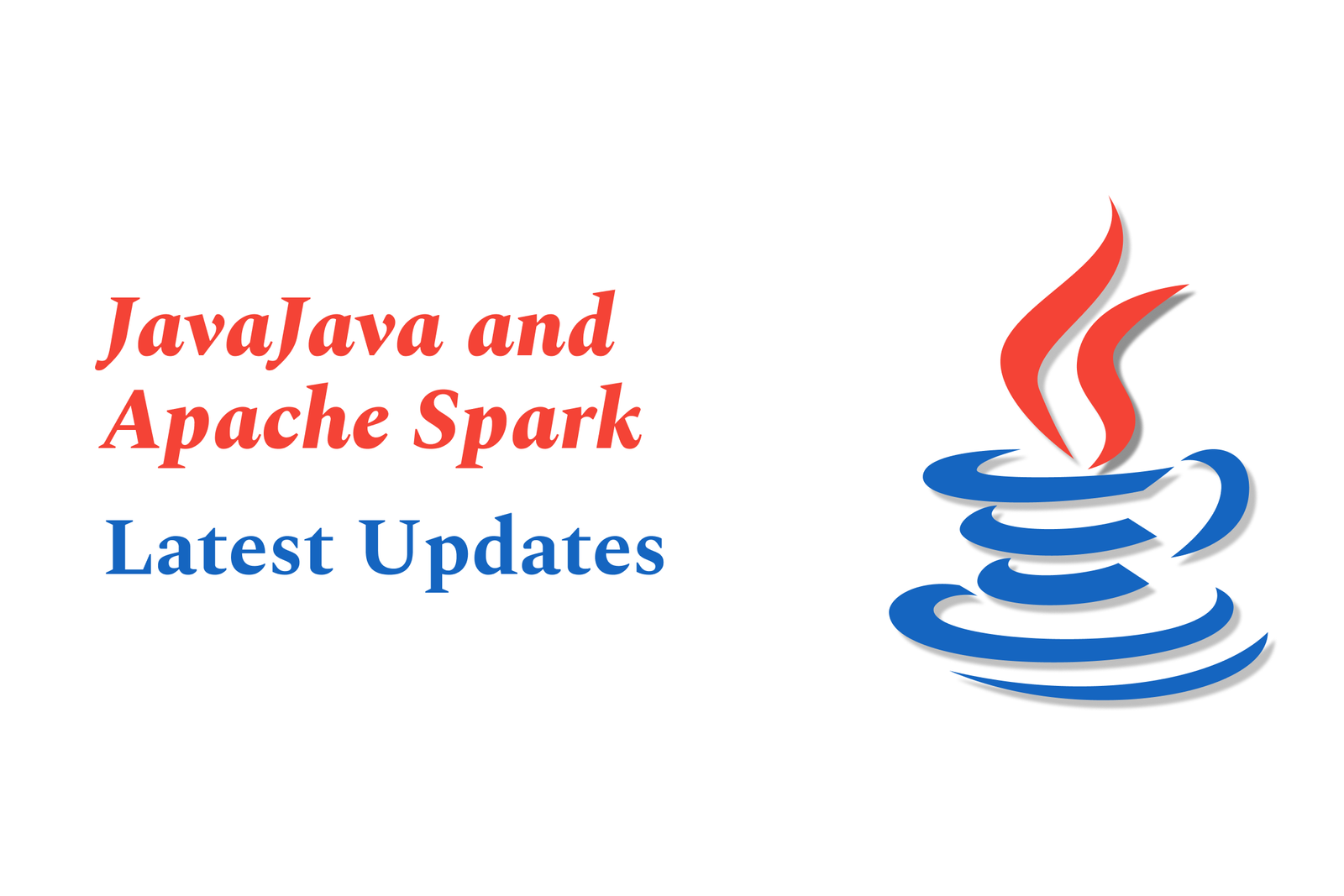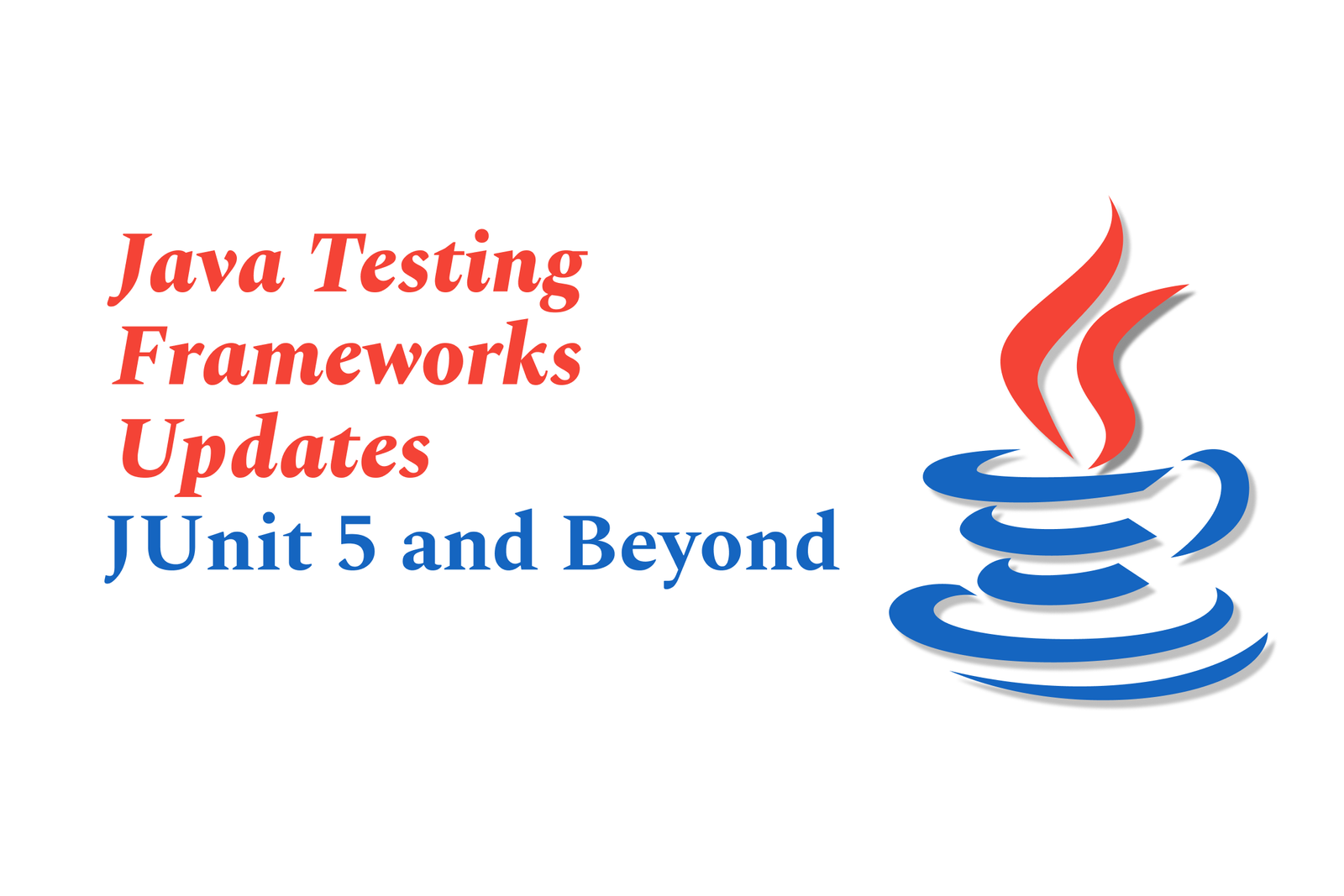React Native Performance: New Optimization Tips
React Native Performance optimization focuses on boosting app smoothness by fine-tuning FlatList settings, minimizing JS thread workload, leveraging native-driven animations, and simplifying list components to reduce rendering time—delivering seamless, responsive user experiences.
React Native Performance: New Optimization Tips
1 ) Performance Overview in React Native
React Native aims to deliver smooth native like UI at 60 frames per second (fps).
Achieving smooth UI requires completing frame rendering within 16.67ms.
React Native tries to handle optimizations automatically but sometimes manual interventions are necessary.
The JavaScript thread and the native UI thread manage different aspects of rendering, with responsiveness depending heavily on efficient JavaScript execution.
2 ) Understanding Frame Rates
JS Frame Rate: Manages app logic, events, and batched UI updates. Slow JS processing can cause dropped frames and UI freezes, affecting animations and touch responsiveness.
UI Frame Rate: Managed by the native main thread; native animations (like those in native stack navigators) run smoothly even if JS thread is busy, ensuring better perceived performance.
3 ) Optimizing FlatList Configuration
FlatList relies on VirtualizedList to render lists efficiently in React Native.
Key performance factors include memory consumption, responsiveness, avoiding blank areas during scrolling, viewport, and window sizes.
Important props for optimization:
removeClippedSubviews: If true, off screen views detach from native hierarchy, reducing main thread workload but may cause bugs on iOS.
maxToRenderPerBatch: Controls how many items render per batch; increasing reduces blank space but may hurt responsiveness.
updateCellsBatchingPeriod: Sets delay between batch renders; balancing frequency is necessary for smoothness and responsiveness.
initialNumToRender: Sets the initial items rendered; optimal number can speed up first render without blank areas.
windowSize: Defines how many viewports ahead/behind to render; larger size reduces blank space but increases memory use.
4 ) List Item Component Optimization
Simplify list items by using basic components to ensure fast re renders.
Complex components slow down rendering times and increase dropped frames.
Properly designed list items contribute significantly to smooth scrolling and UX.
5 ) General Tips for React Native Performance
Profile your app regularly to identify JavaScript or rendering bottlenecks.
Minimize heavy computations on the JS thread, possibly offloading work to native modules.
Use native driven animations whenever possible to keep UI smooth.
Optimize JavaScript loading and bundling for faster startup times.
Apply code generation and native development practices as needed for critical performance sections.
Summary:
React Native performance optimization revolves around understanding the dual thread frame rates, carefully configuring FlatList for efficient long lists rendering, and simplifying list items. Developers must balance responsiveness, rendering batch sizes, and memory consumption while leveraging native animations and profiling tools for a buttery smooth user experience.
https://justacademy.in/news-detail/future-of-react-native-in-enterprise-mobile-development
https://justacademy.in/news-detail/android-data-privacy-changes-in-2025
https://justacademy.in/news-detail/react-native?s-new-animation-framework:-smooth-as-butter
https://justacademy.in/news-detail/remote-flutter-jobs-in-india-2025
https://justacademy.in/news-detail/react-native-performance-hacks-revealed-in-latest-update
Related Posts
Java supports GDPR and data privacy by enabling secure data handling through encryption, controlled access, and precise data management. It allows developers to minimize PII exposure, ensure data confidentiality, and design workflows that comply with data protection regulations effectively.
Java code quality tools have evolved to include advanced static analysis, integrated security checks, and AI-powered code reviews. These updates help developers detect bugs, enforce coding standards, and enhance security, streamlining the development process and improving overall code reliability.
Java remains a cornerstone in big tech companies, evolving with modern features like records, pattern matching, and virtual threads. Its robust ecosystem, enhanced performance, and growing AI integrations keep it vital for both legacy systems and innovative new projects.
Java and CI/CD pipeline optimizations streamline Java application development by automating builds, tests, and deployments. They improve efficiency through parallelization, caching, and secure secrets management, enabling faster feedback loops and more reliable, scalable software delivery.
Java supports modern cryptography standards through its flexible Java Cryptography Architecture (JCA), enabling integration of advanced algorithms like AES, EdDSA, and post-quantum tools. Libraries like Bouncy Castle offer FIPS-certified, hardware-accelerated implementations for secure development.
Java 23 enhances record patterns by enabling concise, direct destructuring of record components within pattern matching, simplifying type checks and data extraction. This improvement boosts code readability and expressiveness by reducing boilerplate in handling immutable data classes.
Java remains a top choice for mobile app backends, powering scalable, secure, and high-performance server-side solutions. Latest trends include cloud-native microservices, reactive programming, and enhanced JVM optimizations, enabling efficient, flexible, and robust mobile backend development.
Java SE 24 and LTS Java SE 21 offer enhanced features and performance, while Apache Spark 4.0.0 introduces Scala 2.13 support and advanced ML and SQL capabilities. Together, they empower developers to build scalable, high-performance data applications with modern tools.
JUnit 5 modernizes Java testing with a modular architecture, improved assertions, and seamless Java 8+ support. Beyond JUnit, tools like Mockito and AssertJ enhance mocking and assertions, creating a powerful, flexible ecosystem for writing clean, efficient Java unit tests.
Java plays a pivotal role in cloud automation tools by providing a robust, platform-independent language used to build scalable automation frameworks like Jenkins and Selenium, enabling efficient CI/CD pipelines, testing, and orchestration across diverse cloud environments.