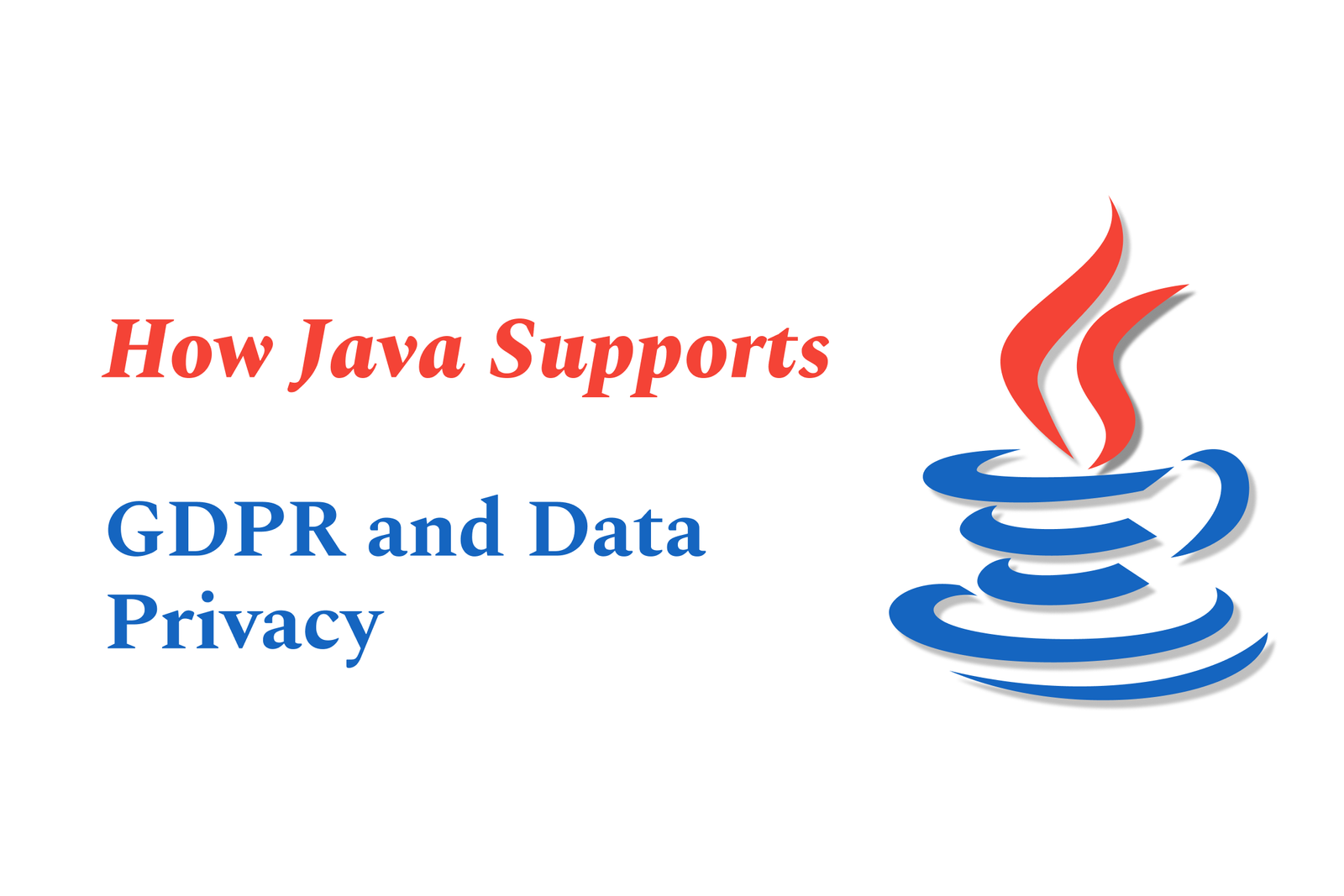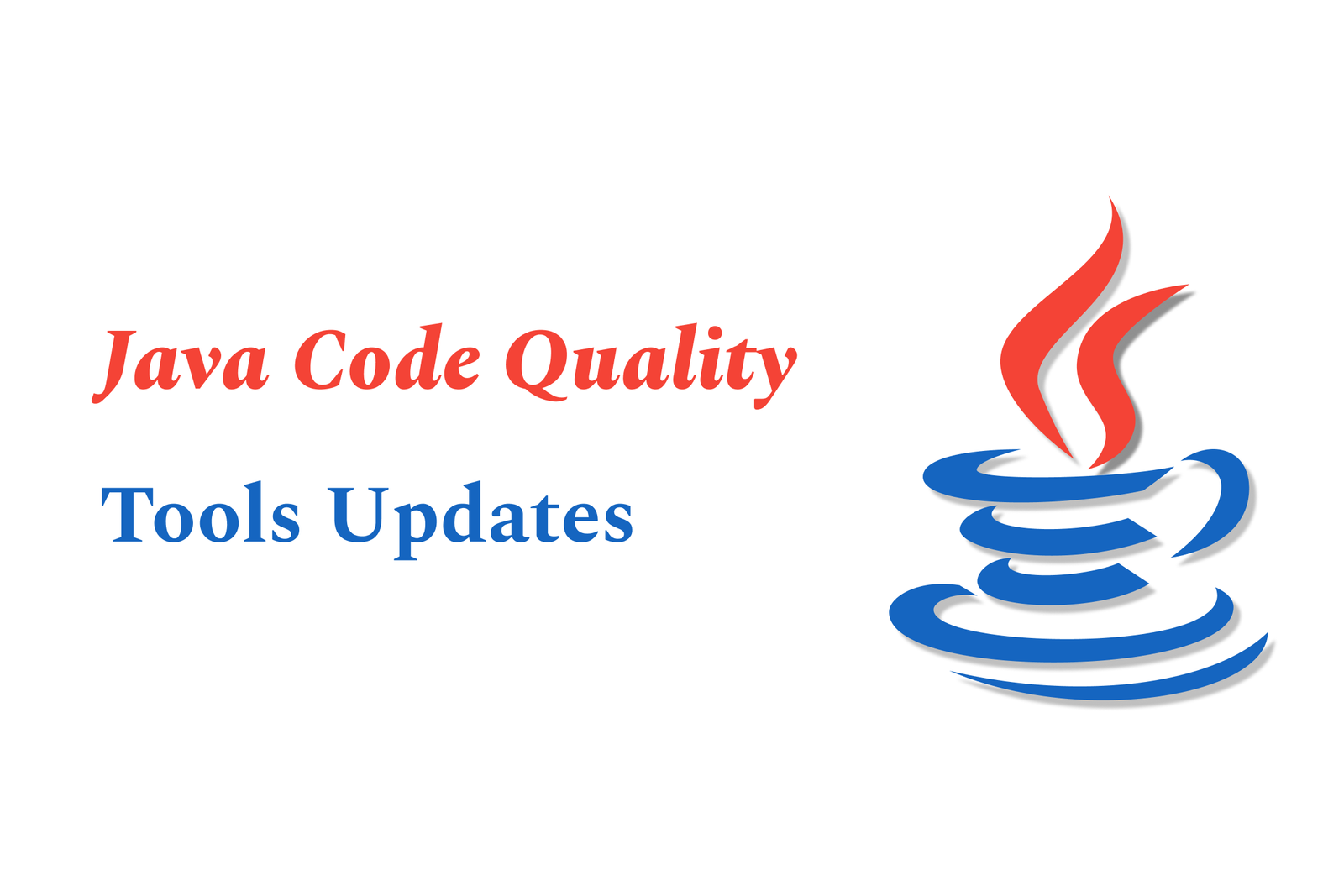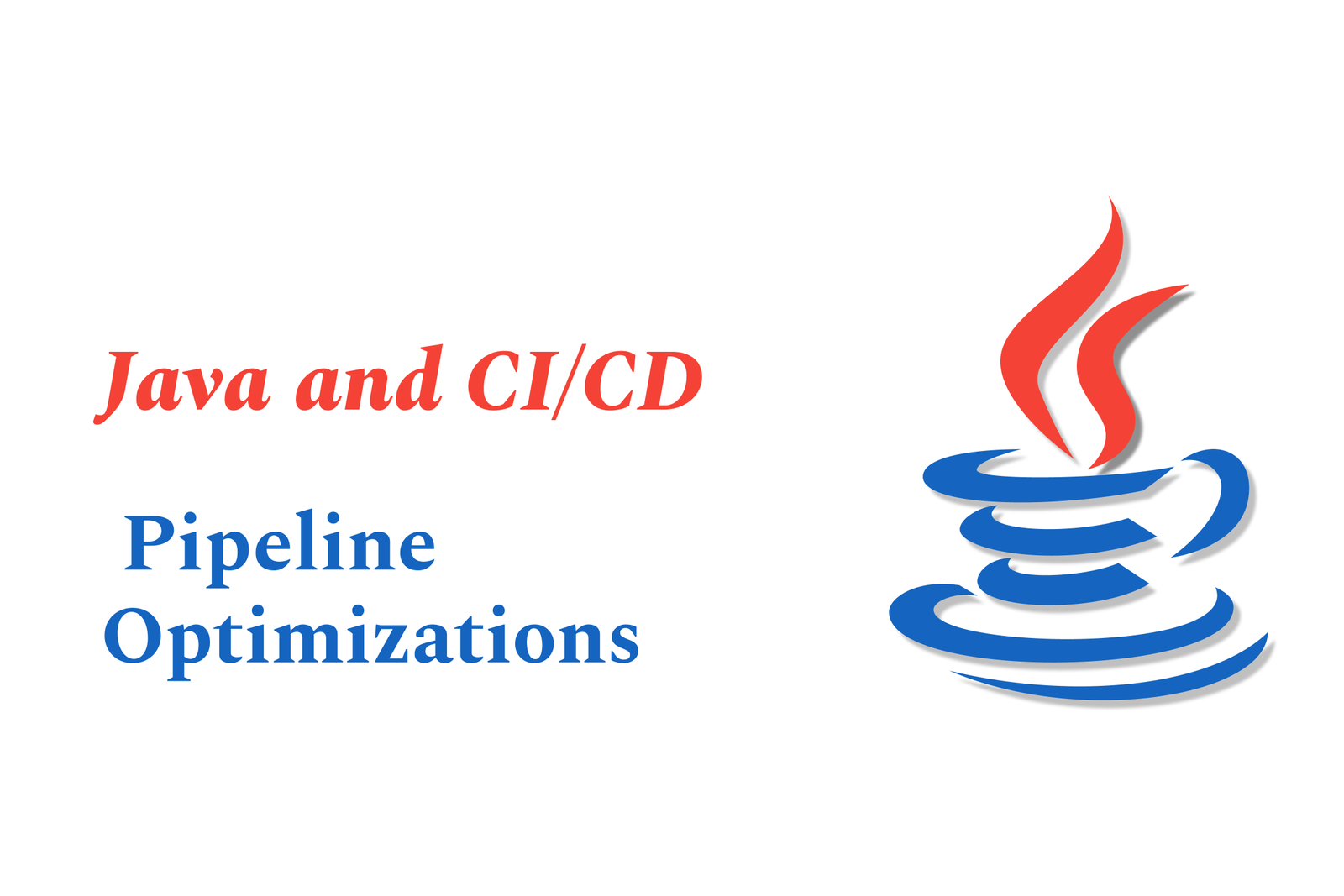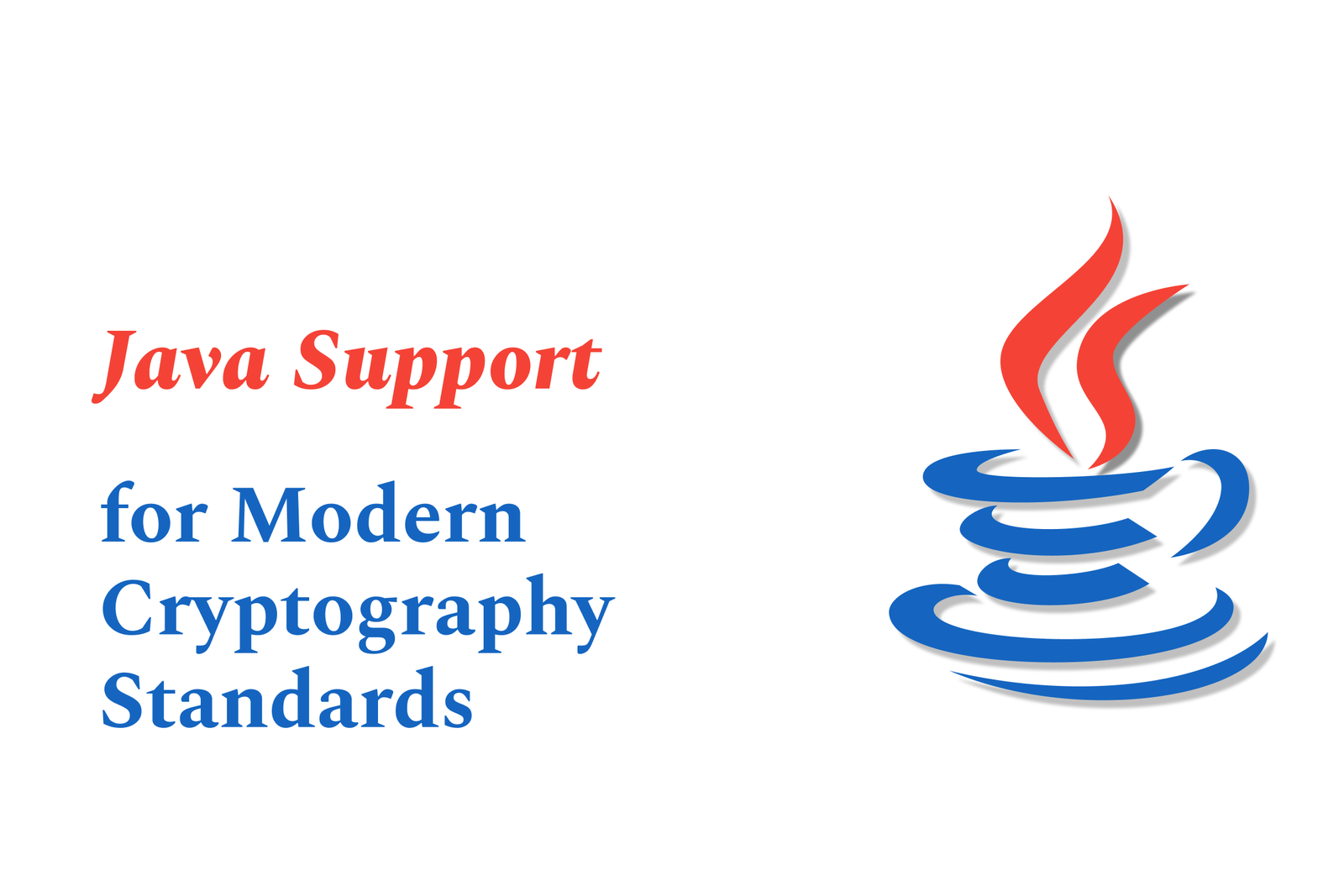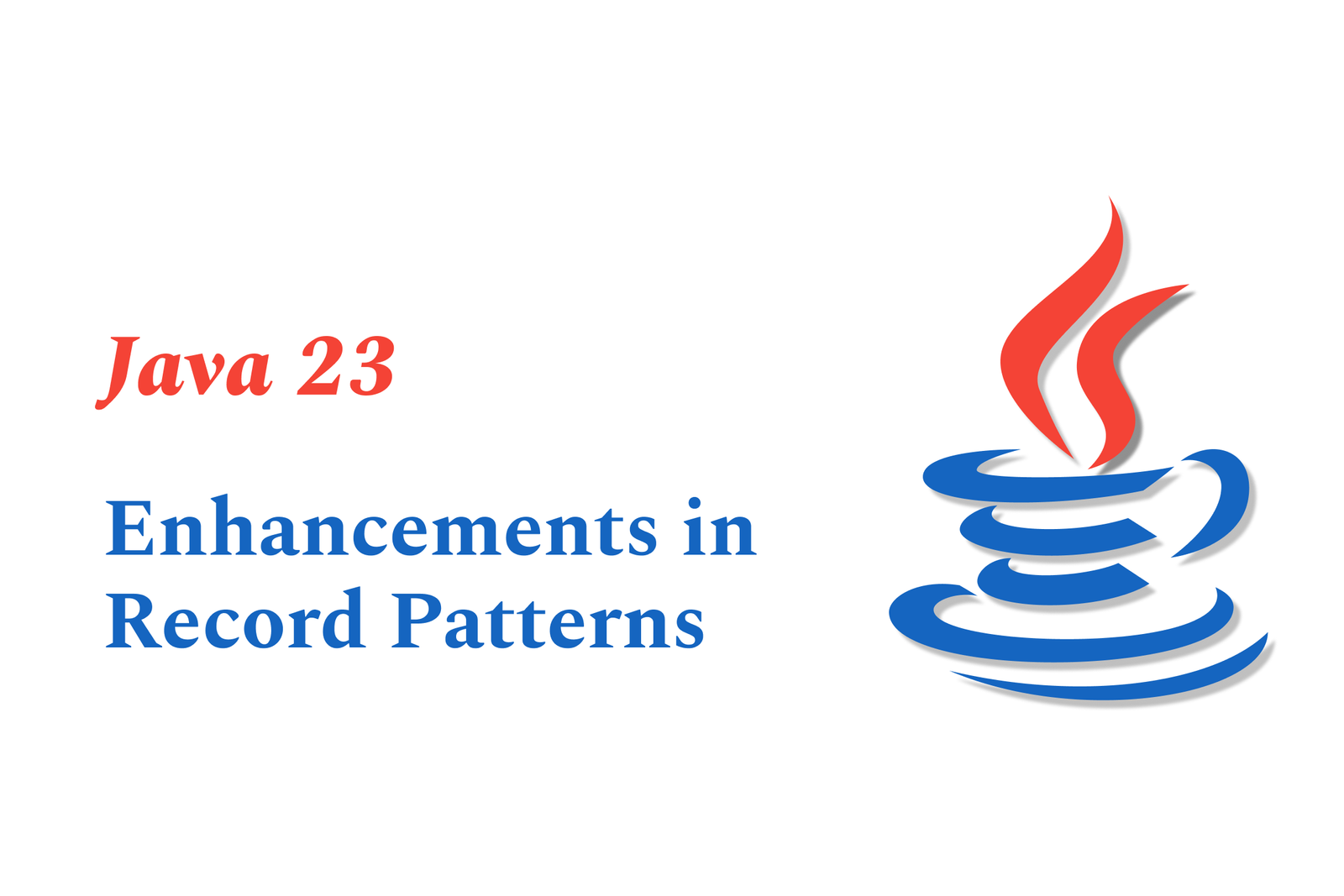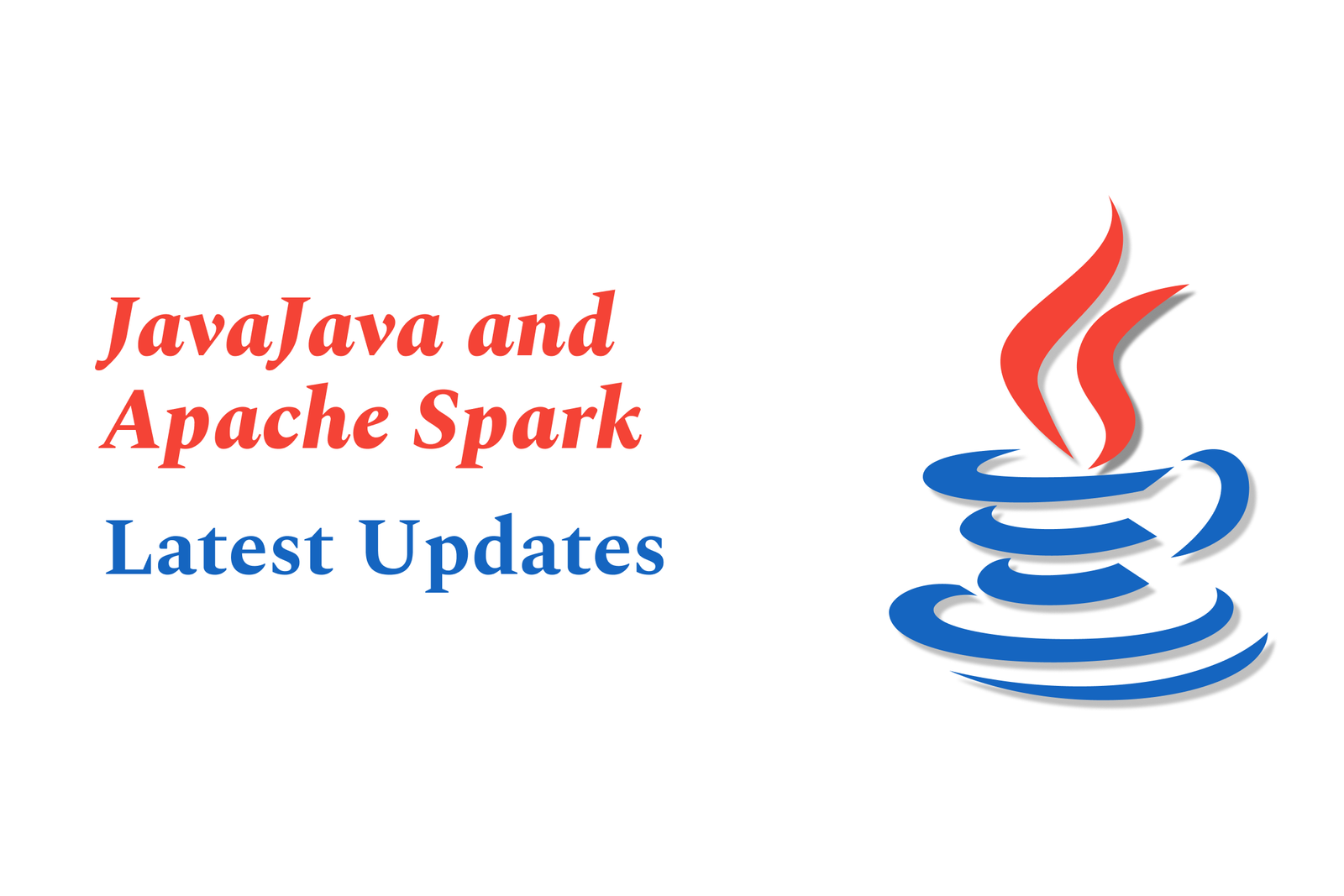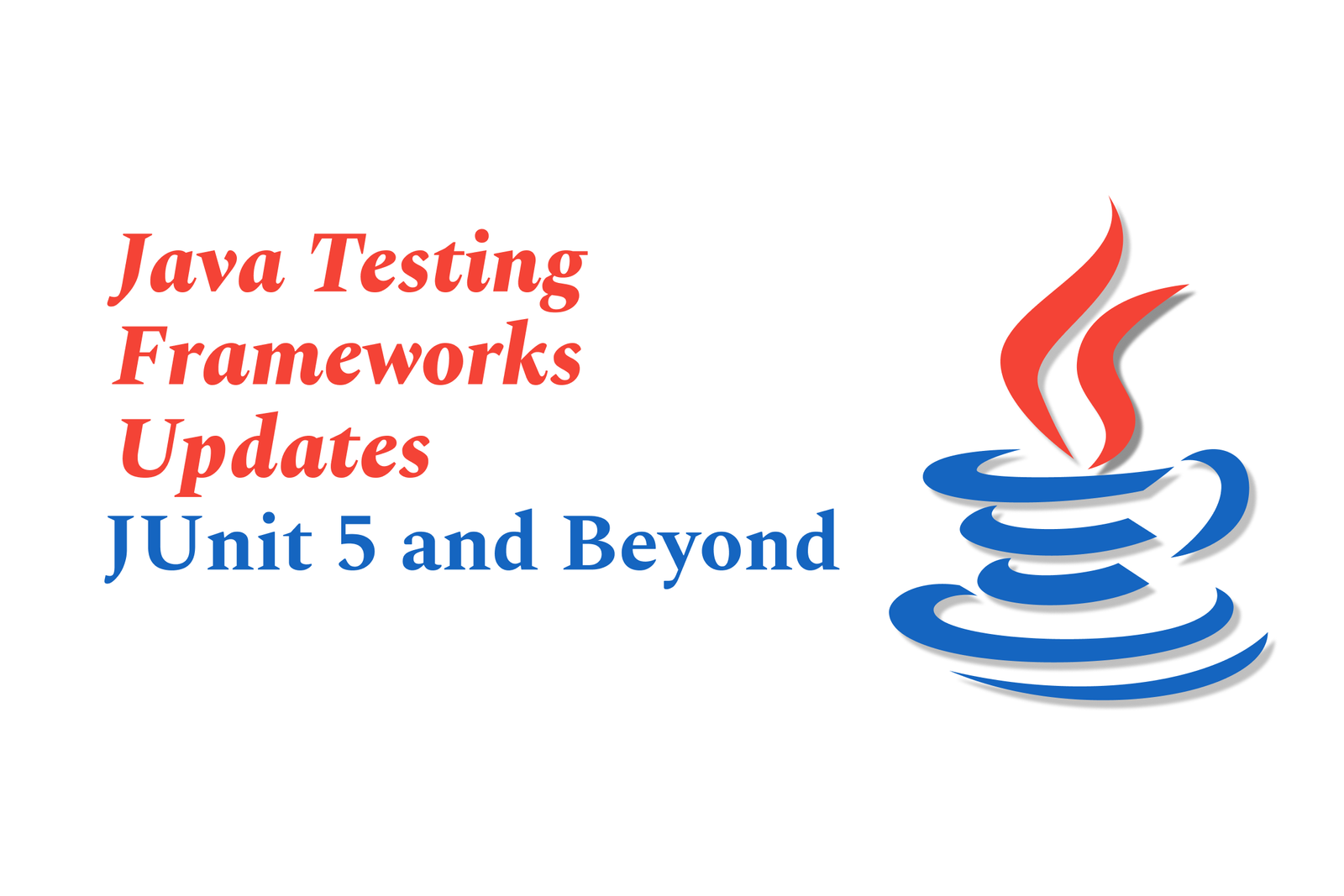React Native?S New Debugging Tools Save Developers Hours
React Native’s new debugging tools—such as Fast Refresh, LogBox, and enhanced console notifications—streamline error detection and code testing, significantly reducing reload times and simplifying troubleshooting, ultimately saving developers hours during app development.
React Native’s New Debugging Tools Save Developers Hours
1 ) Introduction to React Native Debugging Improvements
React Native has introduced enhanced debugging tools designed to streamline the development process. These tools address common pain points, significantly reducing the time developers spend troubleshooting and fixing issues.
2 ) Accessing the Developer Menu
Developers can open the in app Developer Menu using various methods:
Shake the physical device.
Use keyboard shortcuts (e.g., ⌘D on iOS Simulator, ⌘M on Android emulator for macOS, Ctrl+M on Windows/Linux).
Use the hardware menu in iOS Simulator or Android’s adb command.
Importantly, this menu is disabled in production builds to optimize performance.
3 ) Fast Refresh
This feature enables near instant feedback on changes to React components. Fast Refresh is enabled by default and enables developers to see edits within seconds. It dramatically speeds up the development process by removing the need for full app reloads after each change.
4 ) LogBox: Improved Error and Warning Handling
LogBox is the new error and warning interface for development builds. It displays errors and warnings directly inside the app with detailed information for easy debugging. Key features:
Errors open a full screen notification that can be minimized for app inspection.
Syntax errors halt execution and require correction before proceeding.
Developers can suppress warnings using `LogBox.ignoreLogs()` or silence all notifications with `LogBox.ignoreAllLogs()` — useful for demos but discouraged for long term fixes.
5 ) Console Error and Warning Notifications
On screen badges indicate the number of current console errors or warnings. Developers can tap these to review details, navigate through logs, and address issues in real time.
6 ) Unhandled JavaScript Errors
Unhandled errors, such as “undefined is not a function,” automatically trigger full screen LogBox overlays, guiding developers directly to the source and facilitating faster resolution.
7 ) Integration With Chrome Developer Tools
JavaScript debugging can be offloaded to Chrome Developer Tools by selecting “Debug JS Remotely” in the Developer Menu. This opens Chrome’s DevTools for advanced inspection, breakpoints, execution control, and error handling, improving debugging productivity.
8 ) Keyboard Shortcuts Support
React Native supports several keyboard shortcuts that enhance simulator navigation and debugging. Enabling hardware keyboard support in simulators helps utilize these shortcuts effectively, thus speeding up routine tasks.
9 ) Overall Impact on Development Efficiency
These new debugging enhancements collectively save developers hours by:
Providing instant error visibility.
Reducing reload times.
Simplifying error management.
Allowing flexible debugging through powerful tools like Chrome DevTools.
Consequently, they improve developer experience, reduce frustration, and accelerate app delivery timelines.
Summary:
React Native’s new debugging tools, including Fast Refresh, LogBox, enhanced console notifications, and seamless Chrome DevTools integration, offer developers a powerful and efficient workflow. These improvements drastically cut down debugging time and simplify error handling, helping developers focus on building better apps faster.
https://justacademy.in/news-detail/flutter-vs-ionic-2025-performance
https://justacademy.in/news-detail/best-companies-hiring-flutter-devs
https://justacademy.in/news-detail/android-app-developer-conference-highlights
https://justacademy.in/news-detail/upcoming-android-features-announced-by-google
https://justacademy.in/news-detail/react-native-for-startups:-a-smart-choice
Related Posts
Java supports GDPR and data privacy by enabling secure data handling through encryption, controlled access, and precise data management. It allows developers to minimize PII exposure, ensure data confidentiality, and design workflows that comply with data protection regulations effectively.
Java code quality tools have evolved to include advanced static analysis, integrated security checks, and AI-powered code reviews. These updates help developers detect bugs, enforce coding standards, and enhance security, streamlining the development process and improving overall code reliability.
Java remains a cornerstone in big tech companies, evolving with modern features like records, pattern matching, and virtual threads. Its robust ecosystem, enhanced performance, and growing AI integrations keep it vital for both legacy systems and innovative new projects.
Java and CI/CD pipeline optimizations streamline Java application development by automating builds, tests, and deployments. They improve efficiency through parallelization, caching, and secure secrets management, enabling faster feedback loops and more reliable, scalable software delivery.
Java supports modern cryptography standards through its flexible Java Cryptography Architecture (JCA), enabling integration of advanced algorithms like AES, EdDSA, and post-quantum tools. Libraries like Bouncy Castle offer FIPS-certified, hardware-accelerated implementations for secure development.
Java 23 enhances record patterns by enabling concise, direct destructuring of record components within pattern matching, simplifying type checks and data extraction. This improvement boosts code readability and expressiveness by reducing boilerplate in handling immutable data classes.
Java remains a top choice for mobile app backends, powering scalable, secure, and high-performance server-side solutions. Latest trends include cloud-native microservices, reactive programming, and enhanced JVM optimizations, enabling efficient, flexible, and robust mobile backend development.
Java SE 24 and LTS Java SE 21 offer enhanced features and performance, while Apache Spark 4.0.0 introduces Scala 2.13 support and advanced ML and SQL capabilities. Together, they empower developers to build scalable, high-performance data applications with modern tools.
JUnit 5 modernizes Java testing with a modular architecture, improved assertions, and seamless Java 8+ support. Beyond JUnit, tools like Mockito and AssertJ enhance mocking and assertions, creating a powerful, flexible ecosystem for writing clean, efficient Java unit tests.
Java plays a pivotal role in cloud automation tools by providing a robust, platform-independent language used to build scalable automation frameworks like Jenkins and Selenium, enabling efficient CI/CD pipelines, testing, and orchestration across diverse cloud environments.