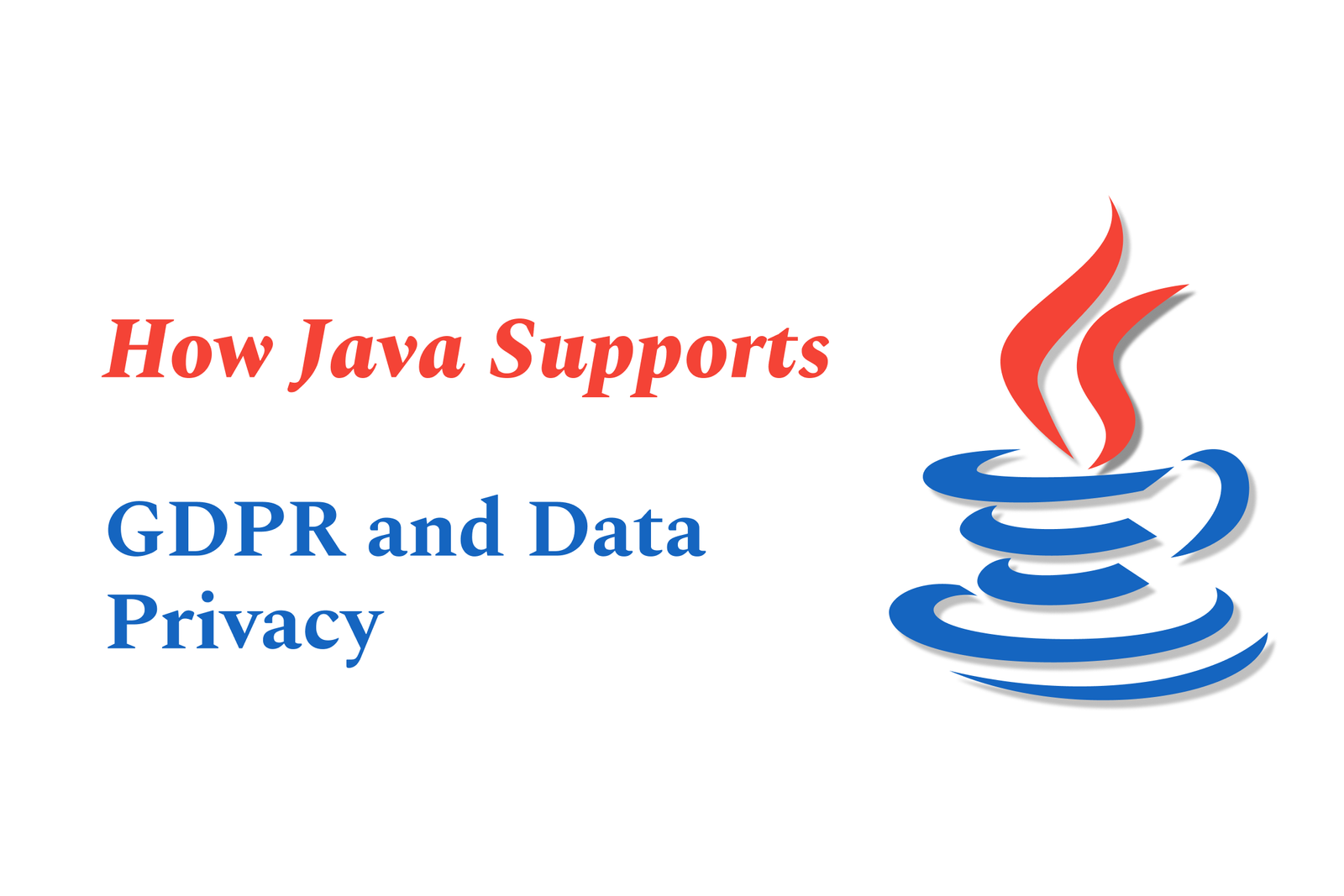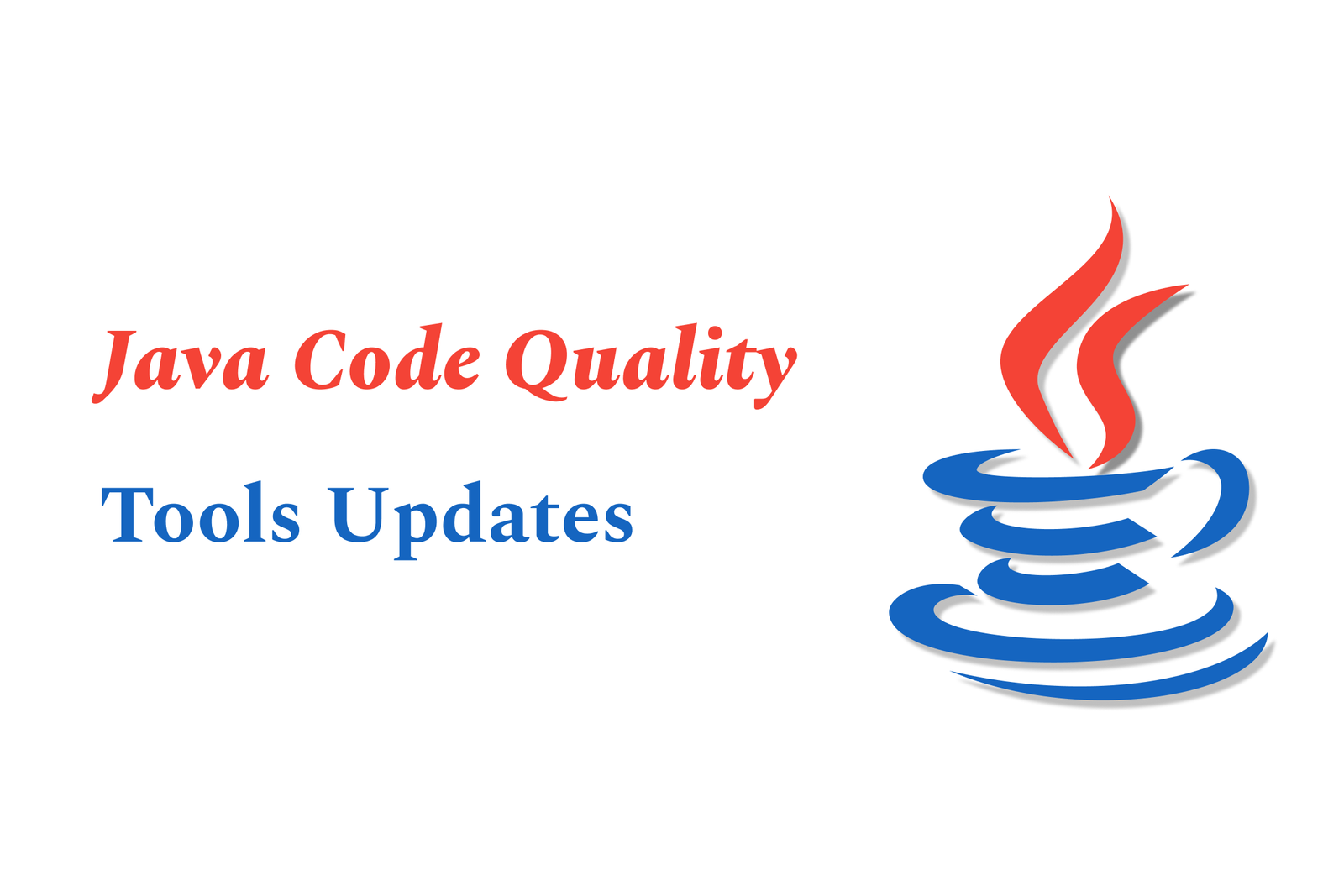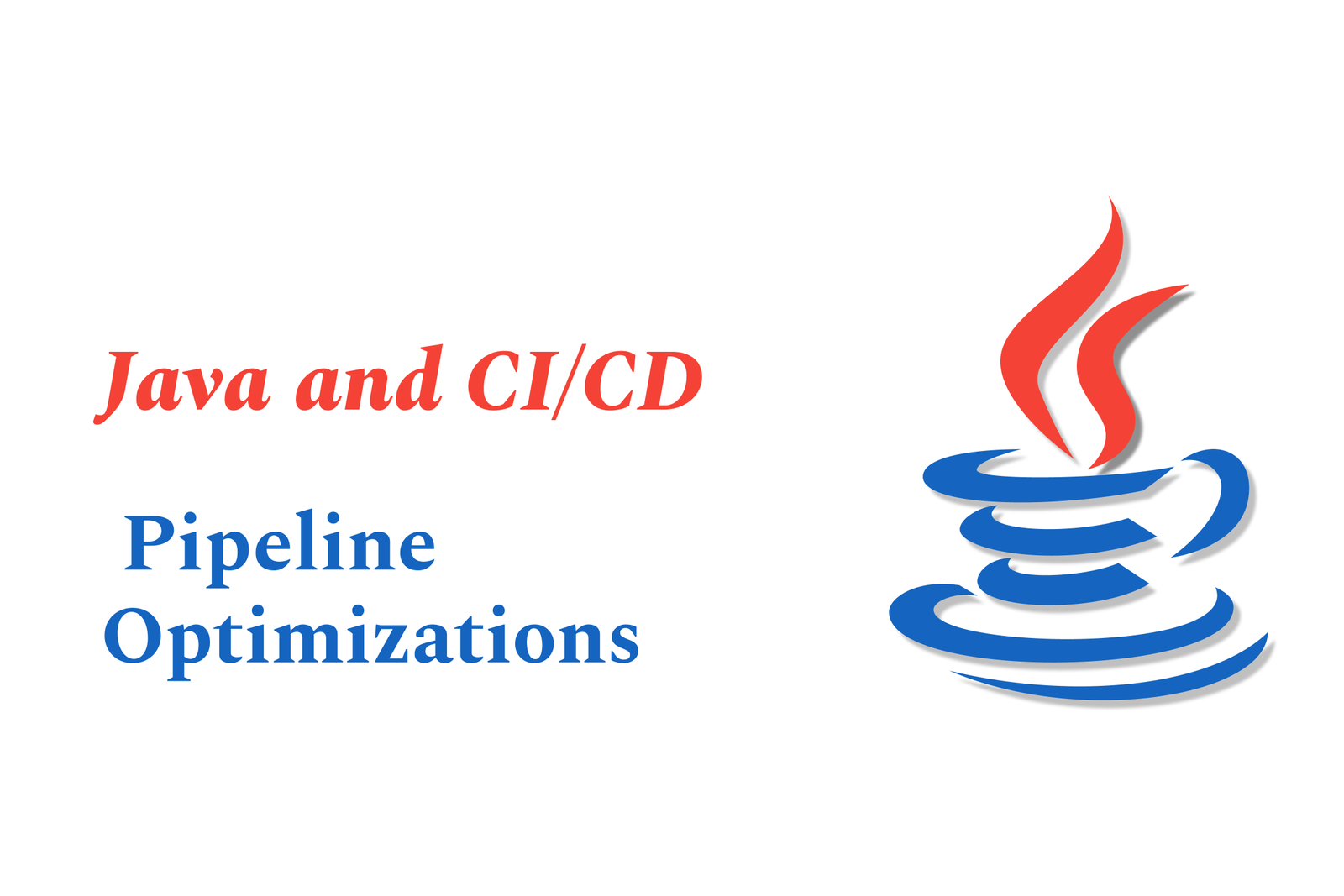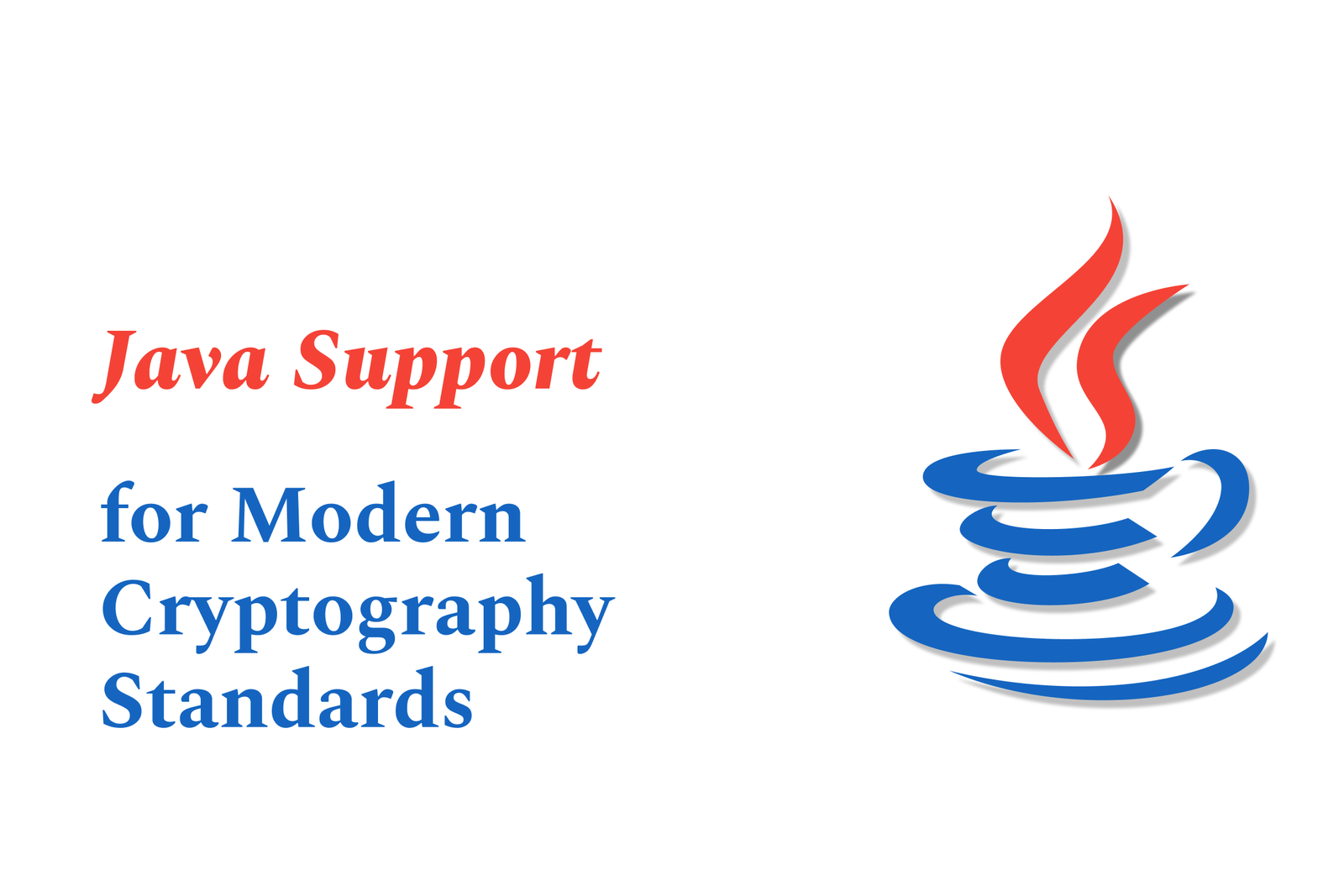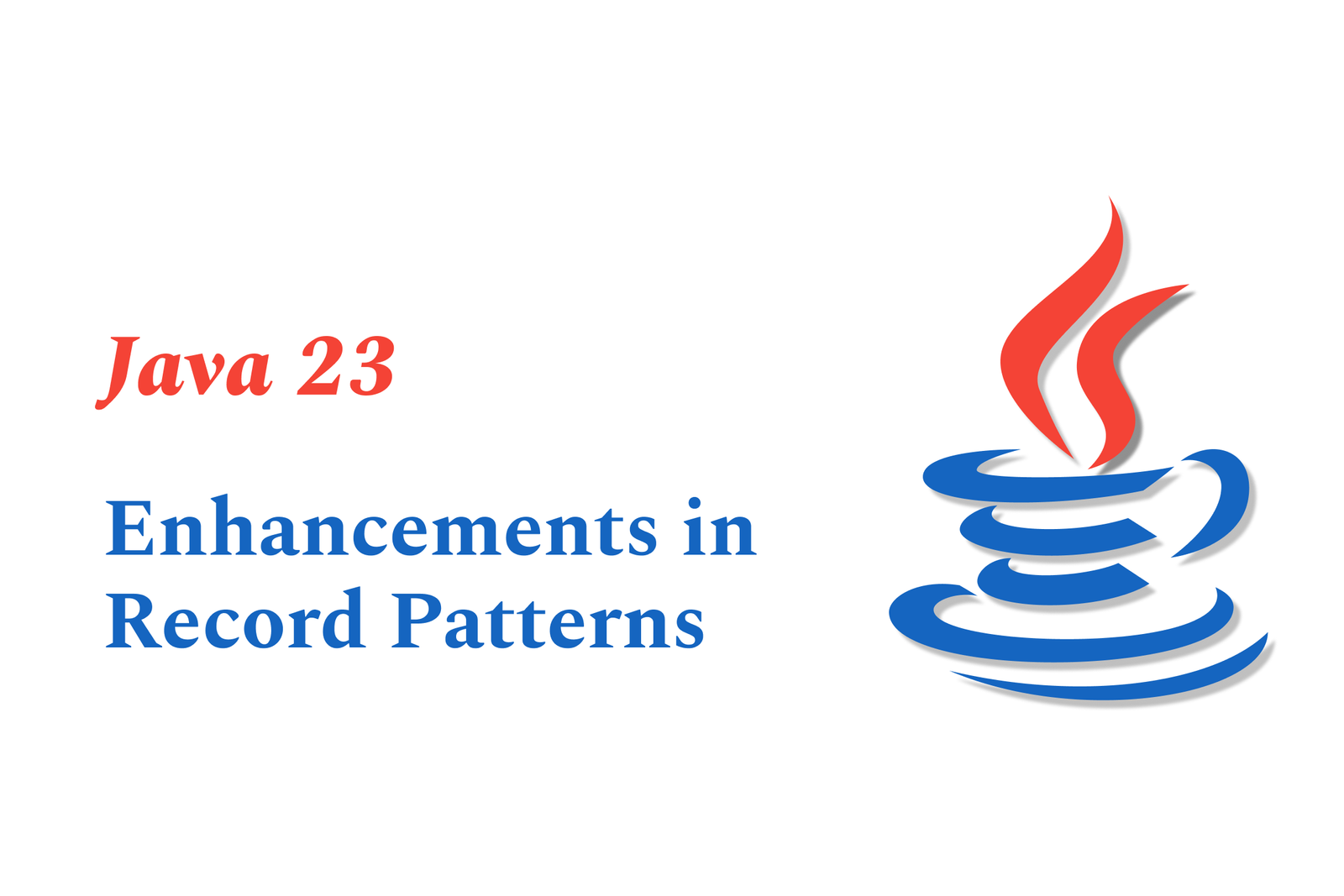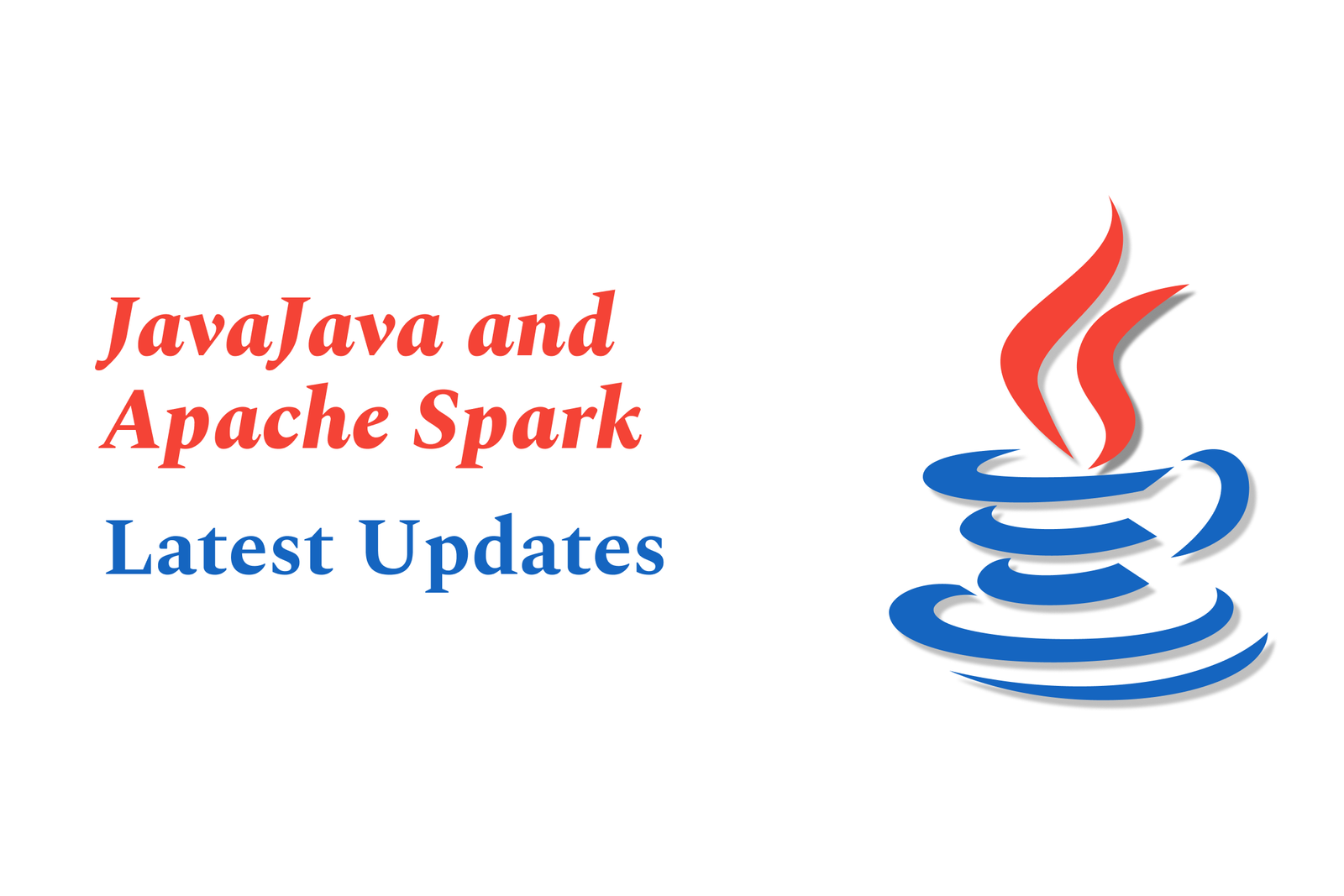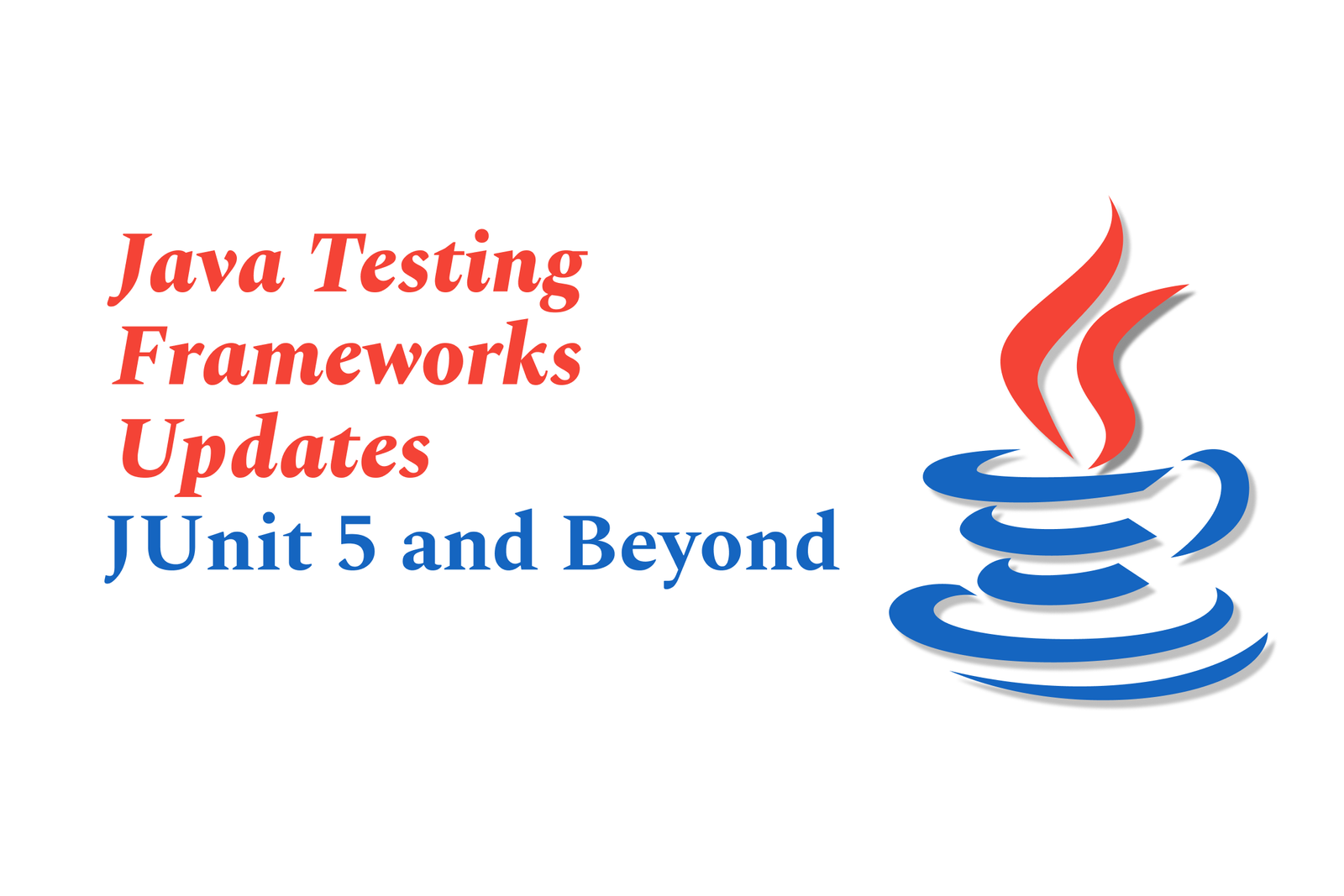React Native?S New Live Reload Vs Fast Refresh Showdown
React Native’s new Live Reload vs Fast Refresh showdown highlights the difference between reloading the entire app on code changes (Live Reload) and instantly updating only the edited components while preserving state (Fast Refresh), making development faster and smoother.
React Native’s New Live Reload vs Fast Refresh Showdown
1 ) Introduction to React Native Debugging Tools
React Native offers an in app developer menu to access key debugging features, such as LogBox and React Native DevTools. These tools improve the development experience by allowing live debugging and error monitoring directly within the app environment.
2 ) Accessing Developer Tools and Debugging Features
The Dev Menu can be opened by shaking the device or using keyboard shortcuts (Ctrl + Cmd + Z on iOS Simulator, Cmd + M or Ctrl + M on Android emulators).
React Native DevTools can be launched from the Dev Menu or via CLI commands (e.g., `npx react native start` + press ‘j’). It provides inspection tools similar to browser dev tools, including React Components Inspector and Profiler.
3 ) React Native DevTools and Its Dependencies
React Native DevTools is built on a customized Chrome DevTools frontend tailored for React Native. It requires the Hermes JavaScript engine and a compatible browser (Google Chrome or Microsoft Edge). This tool replaces legacy debugging tools like Flipper and provides more integrated and reliable end to end debugging.
4 ) LogBox: Enhanced Error and Warning Monitoring
LogBox displays warnings and errors as in app notifications:
Fatal errors (e.g., JavaScript syntax errors) trigger a blocking view until resolved via Fast Refresh or manual reload.
Console warnings and errors show badges or banners, with fatal errors always shown and others routed through React Native DevTools for deeper analysis.
5 ) Customization of LogBox Notifications
Developers can configure LogBox to ignore all logs or specific warnings/errors using the LogBox API. This flexibility helps tailor debugging output during development or demos.
6 ) Comparison Focus: Live Reload vs Fast Refresh
Though not explicitly detailed in the extracted content, the context implies a comparison between Live Reload and Fast Refresh techniques:
Live Reload refreshes the entire app on code changes, causing loss of app state.
Fast Refresh selectively updates the changed modules while preserving component state, leading to faster and smoother developer feedback loops.
7 ) Summary of Advantages of Fast Refresh
Fast Refresh is designed to offer a more productive development workflow compared to the older Live Reload:
Maintains component state between reloads.
Faster update cycles.
Better integration with modern React features and error boundaries.
Conclusion
React Native’s new debugging ecosystem, centering on Fast Refresh and React Native DevTools, significantly enhances the developer experience by improving reload speed, preserving app state, and streamlining error handling in the development process. This makes Fast Refresh the preferred option over the traditional Live Reload method for most use cases.
https://justacademy.in/news-detail/why-react-native-is-the-go-to-for-gaming-apps-in-2025
https://justacademy.in/news-detail/google’s-android-developer-tools-update
https://justacademy.in/news-detail/android-device-manufacturer-announcements
https://justacademy.in/news-detail/why-react-native-is-perfect-for-startups-on-a-budget
https://justacademy.in/news-detail/top-animation-packages-for-flutter
Related Posts
Java supports GDPR and data privacy by enabling secure data handling through encryption, controlled access, and precise data management. It allows developers to minimize PII exposure, ensure data confidentiality, and design workflows that comply with data protection regulations effectively.
Java code quality tools have evolved to include advanced static analysis, integrated security checks, and AI-powered code reviews. These updates help developers detect bugs, enforce coding standards, and enhance security, streamlining the development process and improving overall code reliability.
Java remains a cornerstone in big tech companies, evolving with modern features like records, pattern matching, and virtual threads. Its robust ecosystem, enhanced performance, and growing AI integrations keep it vital for both legacy systems and innovative new projects.
Java and CI/CD pipeline optimizations streamline Java application development by automating builds, tests, and deployments. They improve efficiency through parallelization, caching, and secure secrets management, enabling faster feedback loops and more reliable, scalable software delivery.
Java supports modern cryptography standards through its flexible Java Cryptography Architecture (JCA), enabling integration of advanced algorithms like AES, EdDSA, and post-quantum tools. Libraries like Bouncy Castle offer FIPS-certified, hardware-accelerated implementations for secure development.
Java 23 enhances record patterns by enabling concise, direct destructuring of record components within pattern matching, simplifying type checks and data extraction. This improvement boosts code readability and expressiveness by reducing boilerplate in handling immutable data classes.
Java remains a top choice for mobile app backends, powering scalable, secure, and high-performance server-side solutions. Latest trends include cloud-native microservices, reactive programming, and enhanced JVM optimizations, enabling efficient, flexible, and robust mobile backend development.
Java SE 24 and LTS Java SE 21 offer enhanced features and performance, while Apache Spark 4.0.0 introduces Scala 2.13 support and advanced ML and SQL capabilities. Together, they empower developers to build scalable, high-performance data applications with modern tools.
JUnit 5 modernizes Java testing with a modular architecture, improved assertions, and seamless Java 8+ support. Beyond JUnit, tools like Mockito and AssertJ enhance mocking and assertions, creating a powerful, flexible ecosystem for writing clean, efficient Java unit tests.
Java plays a pivotal role in cloud automation tools by providing a robust, platform-independent language used to build scalable automation frameworks like Jenkins and Selenium, enabling efficient CI/CD pipelines, testing, and orchestration across diverse cloud environments.