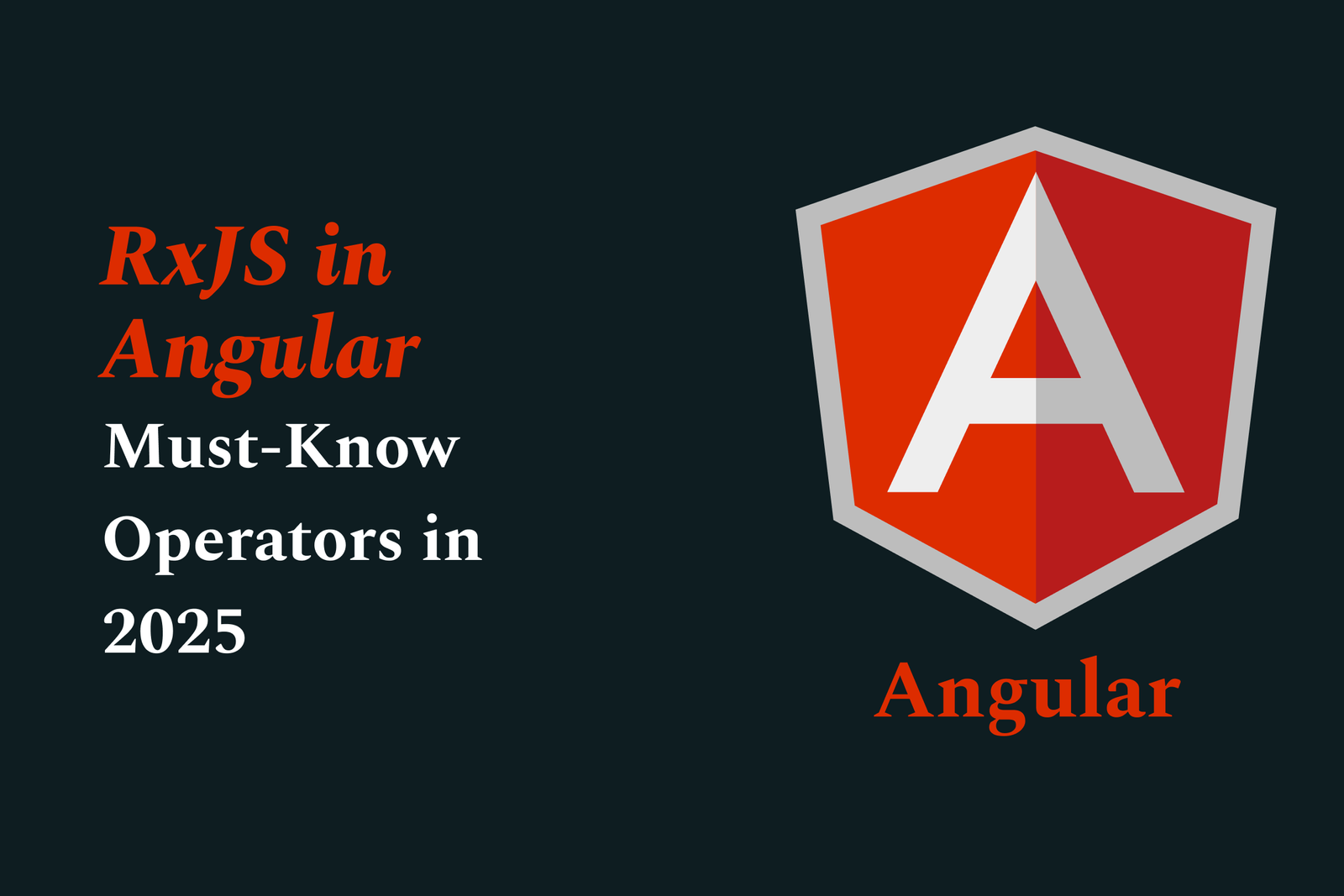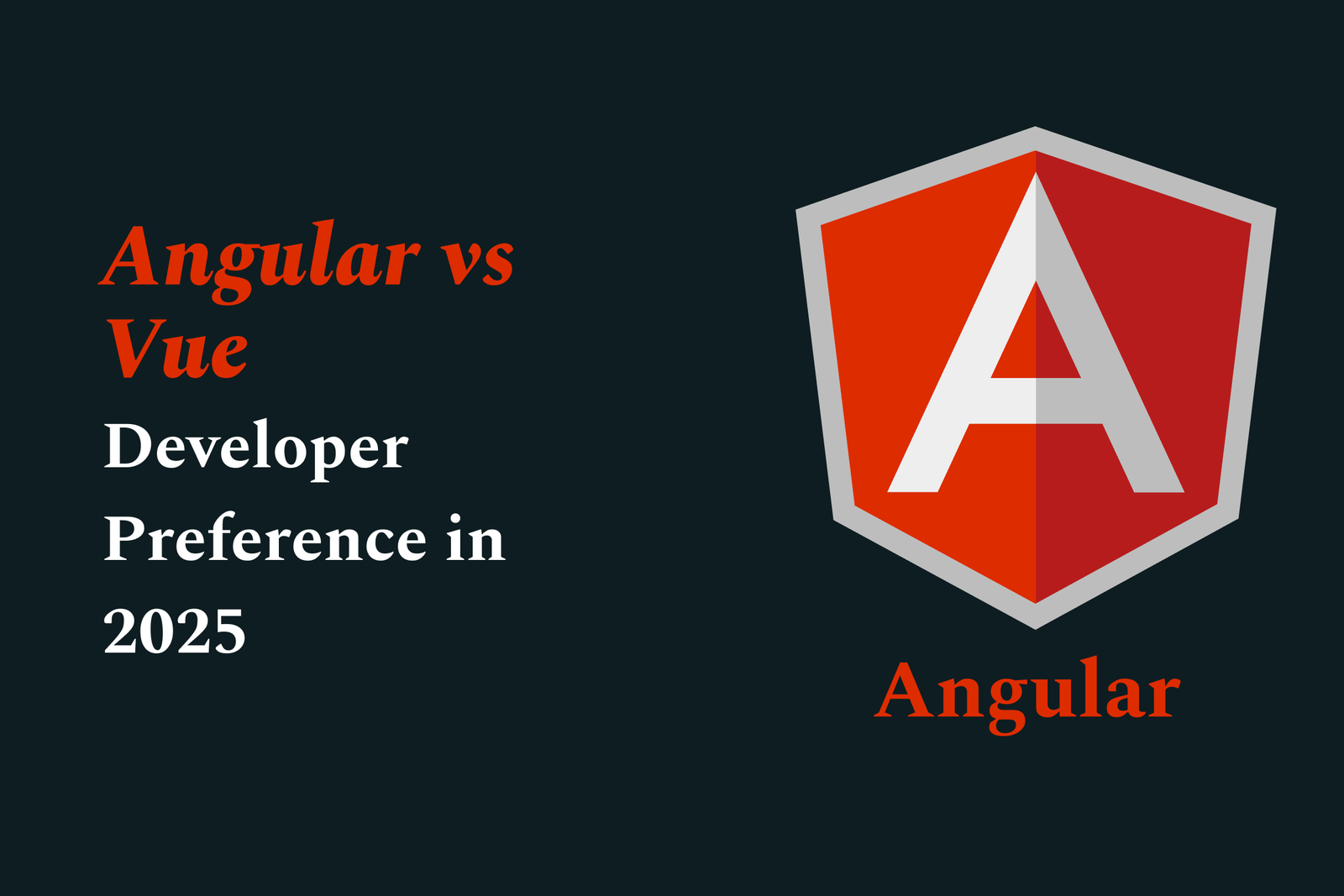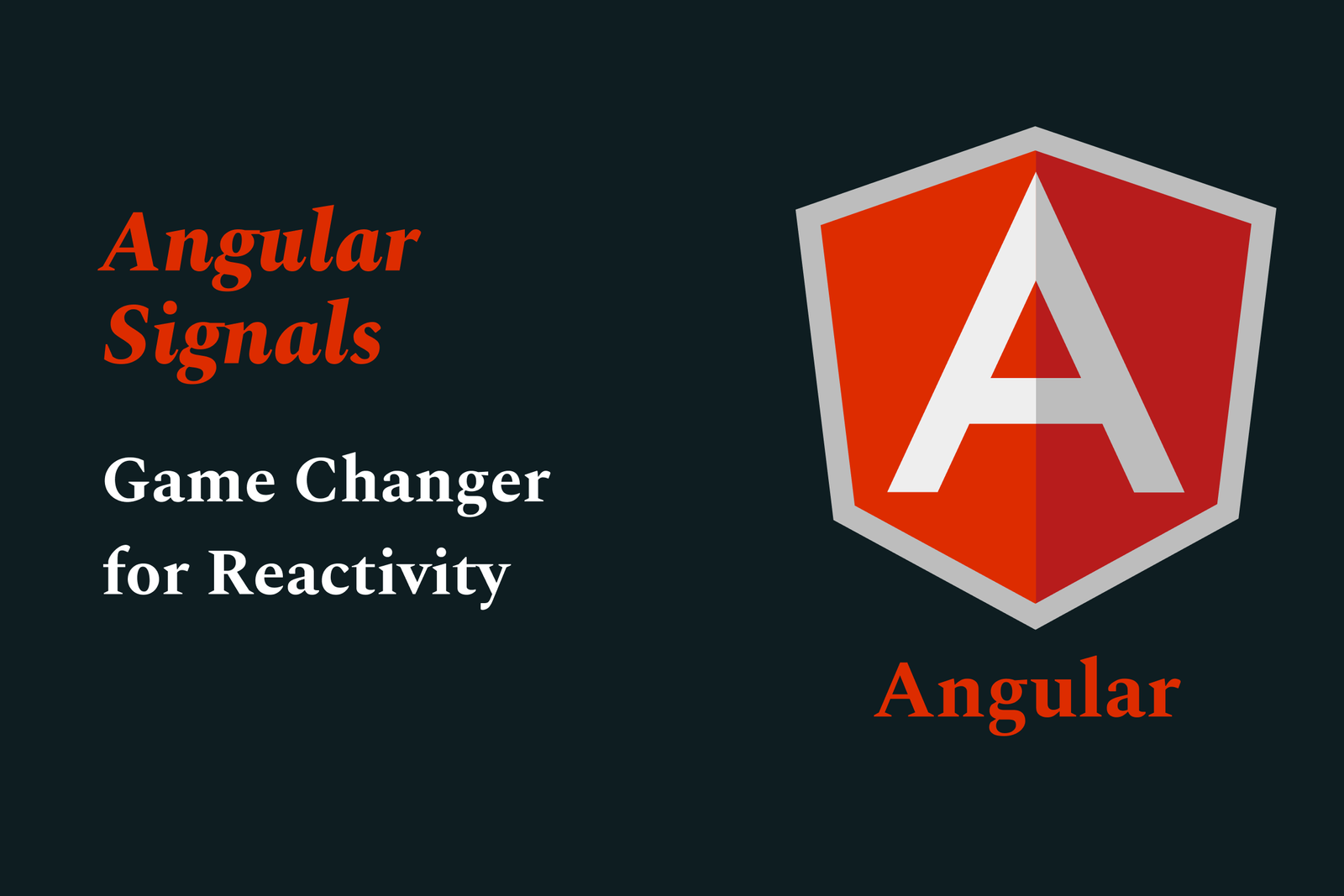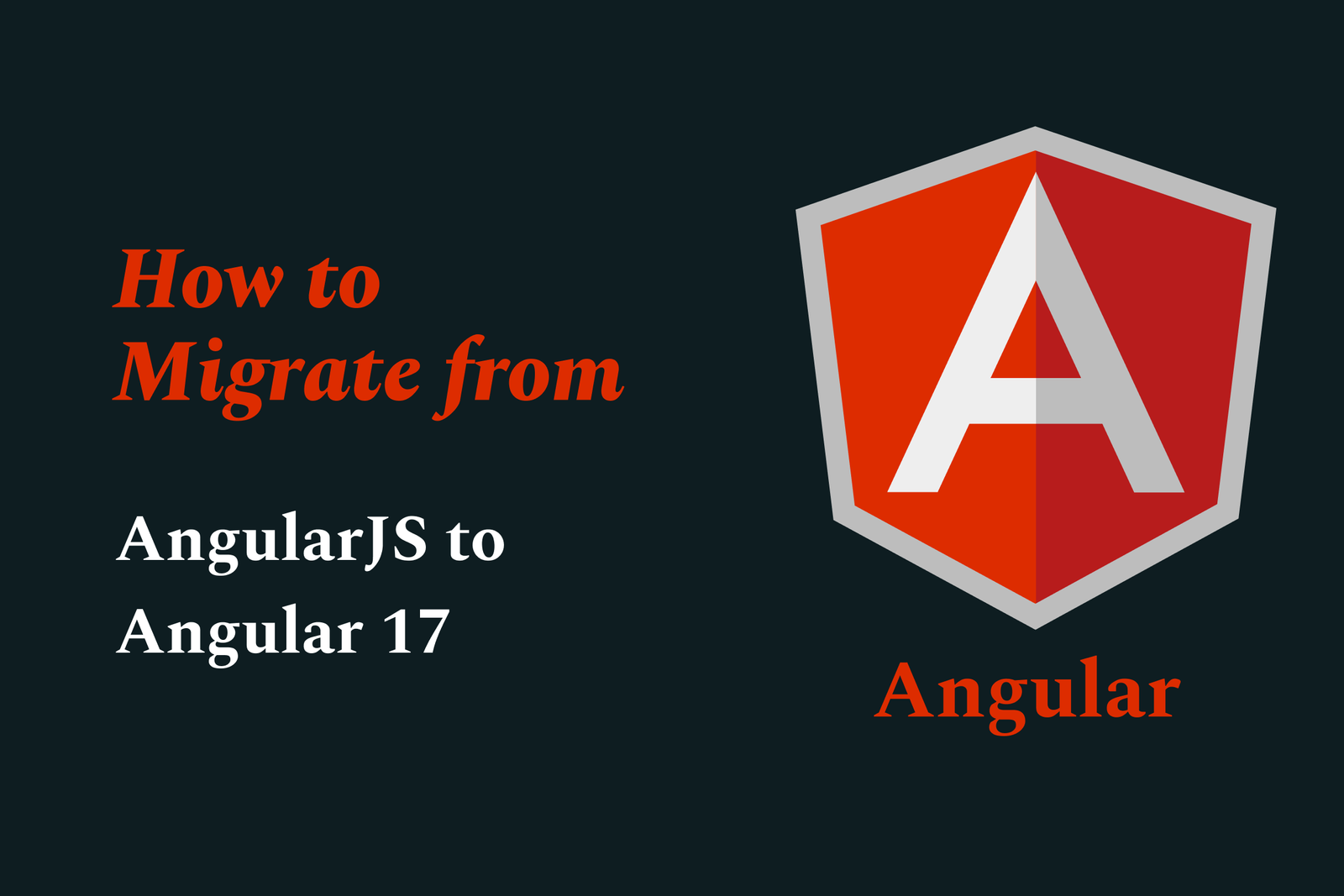Swift Concurrency debugging tools in Xcode 16
Swift Concurrency Debugging Tools in Xcode 16 provide powerful instruments to visualize and analyze async-await task execution, helping developers identify concurrency issues, optimize performance, and debug crashes in Swift’s modern concurrency model efficiently.
Swift Concurrency Debugging Tools in Xcode 16
1 ) Introduction to Swift Concurrency Profiling
Xcode 16 introduces a dedicated Swift Concurrency instrument accessed via Product > Profile, aimed at helping developers debug their async await codebases efficiently. This tool is designed to visualize concurrency behavior such as task scheduling and execution across queues, particularly important for performance critical apps running many async calls (e.g., 60 fps animation loops).
2 ) Common Issues and Use Cases Addressed
Developers observe a large number of queues in the Debug Navigator during high frequency async calls, causing confusion on performance bottlenecks.
The instrument helps identify misuse or overuse of concurrency APIs that lead to crashes or inefficient task handling, such as crashes from cooperative dispatch queues.
Real world examples include apps migrating from DispatchQueue based concurrency to Swift concurrency which report EXC_BREAKPOINT crashes on cooperative queues.
3 ) Crash Analysis and Debugging with Swift Concurrency Tools
With Swift Concurrency, crashes like `EXC_BREAKPOINT` or `EXC_BAD_ACCESS` can occur due to subtle concurrency misuse or compiler optimization bugs.
Meanwhile, understanding stack frames and crash threads in async contexts is important; the new tooling helps highlight job execution paths, thread activity, and potential mismanagement of async tasks.
Issues are often exacerbated in Release builds with optimizations enabled, where debug symbols are limited, making crash traces minimal or unavailable.
4 ) Tips and Best Practices for Using Concurrency Debugging Tools in Xcode 16
Removing third party crash reporters can improve crash signal quality to better leverage native Xcode debugging features.
Running instruments on real devices (not simulators) can expose concurrency bugs specific to device runtime environments and compiler optimizations.
Iteratively profiling Release builds with Swift Concurrency tools aids in isolating inlined getters or async tasks causing crashes.
Developers benefit from gathering minimal reproducible examples which can reveal concurrency edge cases or compiler related faults.
5 ) Current Limitations and Ongoing Improvements
Some crashes in optimized builds provide little stack trace, which can confuse root cause analysis.
Apple engineers and the community suggest that improvements to Swift Concurrency tooling and diagnostics are ongoing with each Xcode iteration.
Developers should stay updated on Xcode releases, utilize forum and GitHub resources, and report issues with detailed repro steps to accelerate fix cycles.
6 ) Community and Developer Insights
Discussion forums reveal practical developer experiences including crashes in cooperative dispatch queues or issues after migrating to Swift concurrency.
Robust tooling now means developers can methodically debug concurrency behavior rather than guesswork or relying solely on log statements.
Swift concurrency debugger in Xcode 16 is a significant step toward safer, performant async Swift app development but requires mastery to fully utilize its power.
Summary:
Xcode 16’s Swift Concurrency debugging tools empower developers to profile and troubleshoot async await based code with greater precision. By visualizing task queues, execution contexts, and thread activity, developers can address common concurrency pitfalls — from unexpected queue proliferation to elusive runtime crashes. However, challenges remain in optimized builds and real device environments, underscoring the importance of continued tooling refinement and community collaboration. Using these tools alongside best practices, Swift developers can significantly enhance app stability and performance amidst complex concurrency scenarios.
https://justacademy.in/news-detail/how-to-get-hired-as-flutter-dev-in-2025
https://justacademy.in/news-detail/google-android-ecosystem-partnerships
https://justacademy.in/news-detail/android-device-update-policies
https://justacademy.in/news-detail/dart-3.2:-what’s-new-for-flutter-devs
https://justacademy.in/news-detail/react-native?s-new-live-reload-vs-fast-refresh-showdown
Related Posts
In 2025, top Angular libraries offer modern, feature-rich components and tools for building dynamic web apps. From powerful data grids to low-code platforms like UI Bakery, these libraries enhance development speed, UI design, and scalability, making them essential for Angular developers.
Migrating from AngularJS to Angular 17 involves gradually upgrading your app by running both frameworks together using tools like ngUpgrade, rewriting components in TypeScript, and adopting Angular’s modern architecture to enhance performance, maintainability, and long-term support.
Angular state management tools help organize and handle app data efficiently, improving scalability and maintainability. Popular options include NgRx for robust, RxJS-based patterns, and newer Signal Store solutions that offer simpler, reactive approaches integrated tightly with Angular’s latest features.
RxJS in Angular empowers developers to manage asynchronous data streams with powerful operators like `forkJoin`, `combineLatest`, and `zip`. Mastering these key operators in 2025 is essential for building efficient, reactive applications that handle complex event sequences seamlessly.
Angular performance optimization in 2025 focuses on improving app speed and responsiveness by using techniques like OnPush change detection, lazy loading, efficient data caching, and AOT compilation. These practices reduce load times, enhance user experience, and ensure scalable, fast Angular applications.
In 2025, Angular remains preferred for large-scale, enterprise apps with its robust, all-in-one framework, while Vue attracts developers seeking simplicity and fast development for smaller projects. Both frameworks excel, with choice driven by project needs and team expertise.
Angular Signals are a new reactive primitive in Angular 16 that enable fine-grained, efficient change detection by automatically tracking dependencies and updating only affected parts of the UI. They simplify state management and boost app performance, revolutionizing Angular's reactivity model.
Angular interview questions to prepare in 2025 focus on core concepts like components, directives, data binding, routing, and dependency injection, along with TypeScript mastery and latest Angular features to ensure strong practical knowledge for building scalable, efficient web applications.
AngularJS reached its official end of support in January 2022, meaning no further updates or security patches. To ensure app security and performance, developers should consider migrating to modern Angular versions or seek third-party long-term support options if immediate migration isn’t possible.
The Angular Roadmap 2025 highlights upcoming features focused on improving developer experience and performance, including zoneless Angular, Signals integration, enhanced Forms, async data handling, improved HMR, and expanded Angular Material/CDK enhancements, driving modern, efficient web app development.