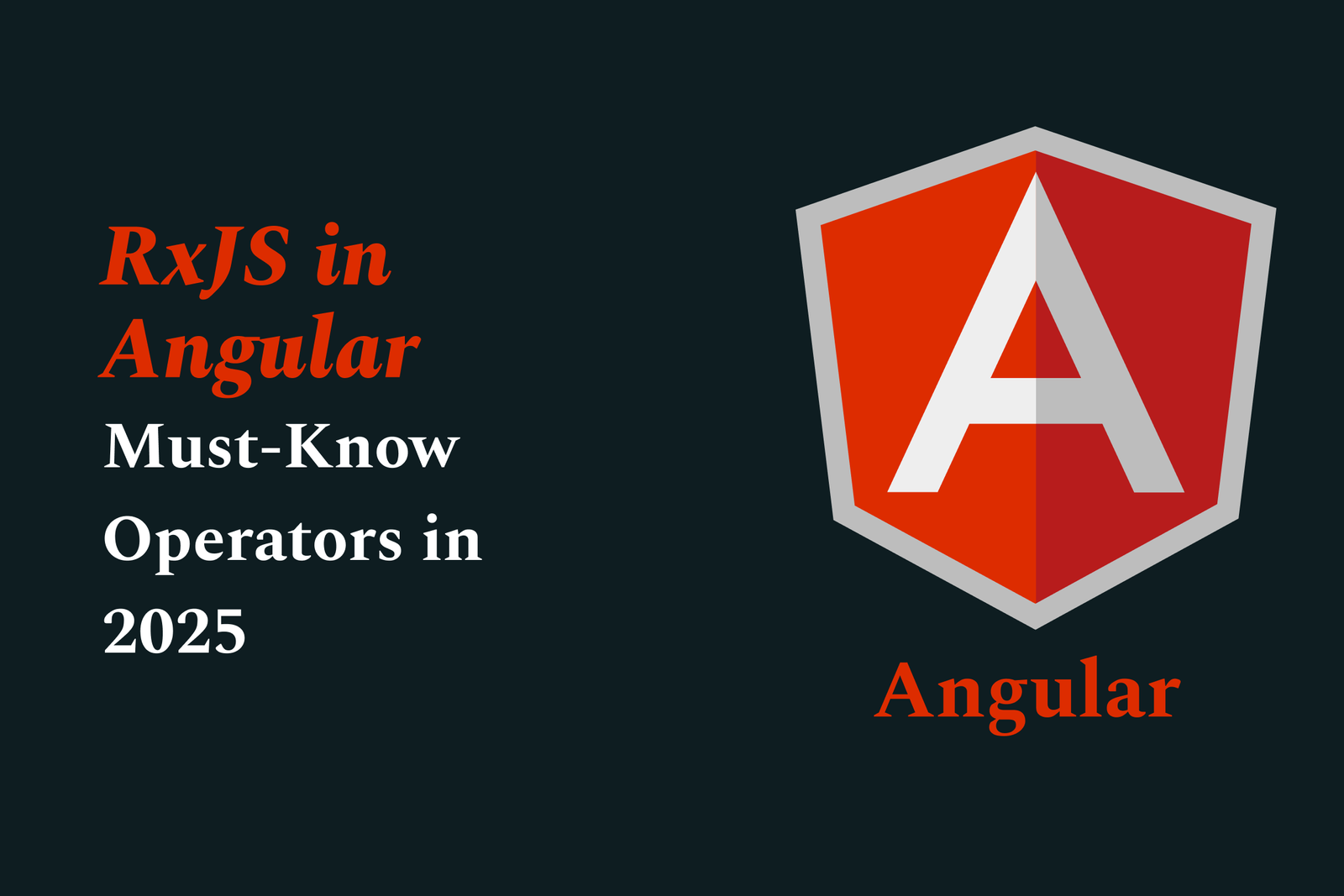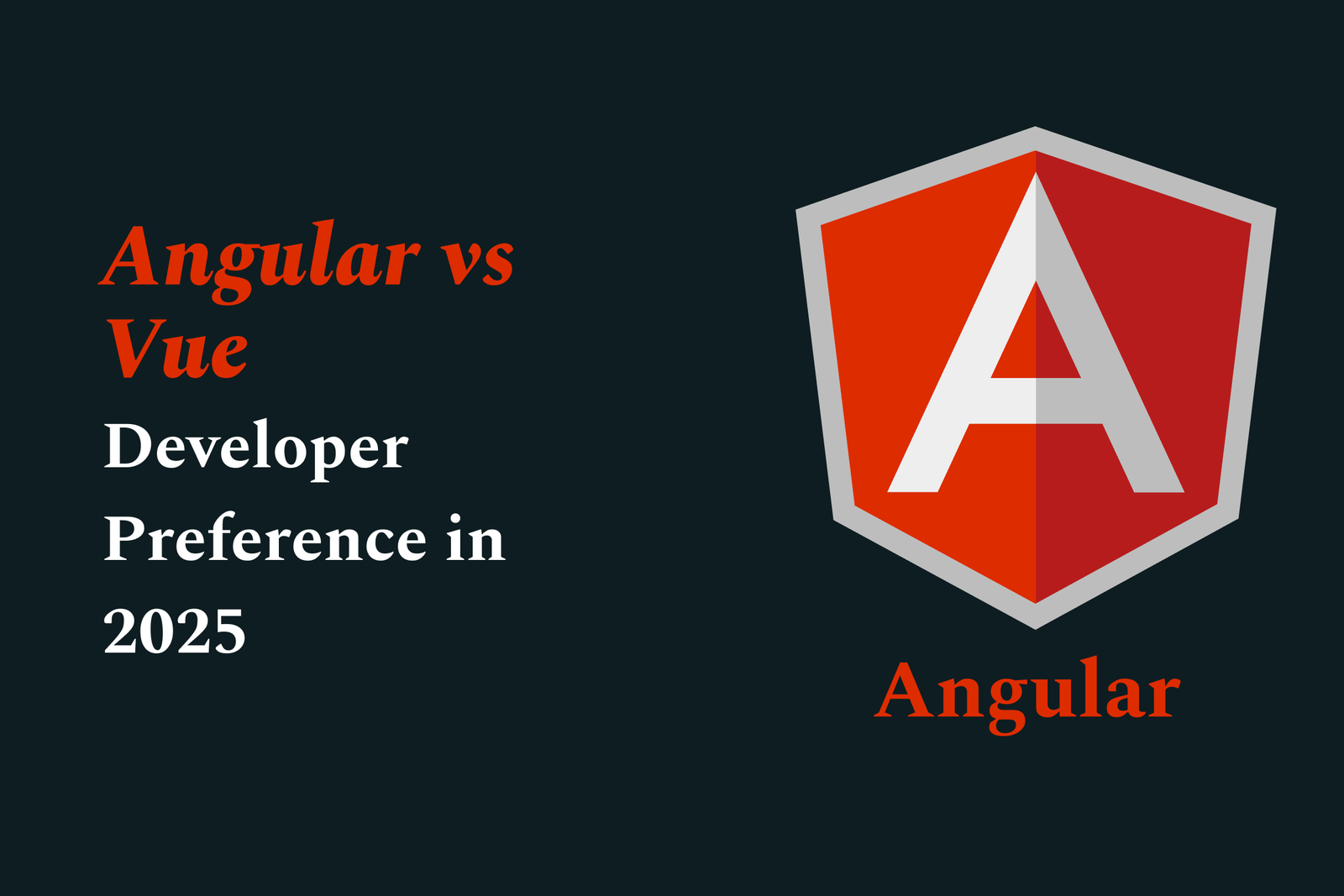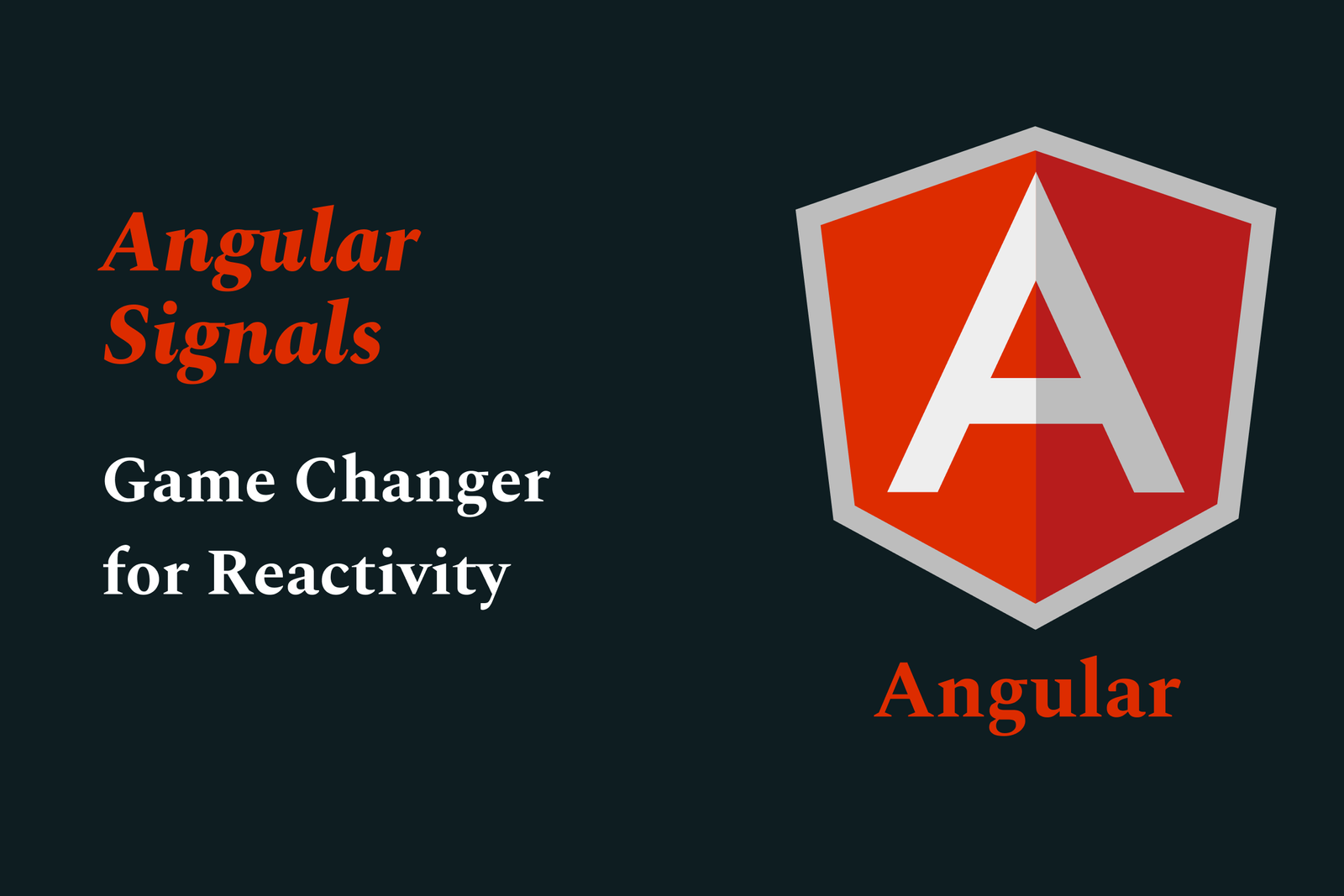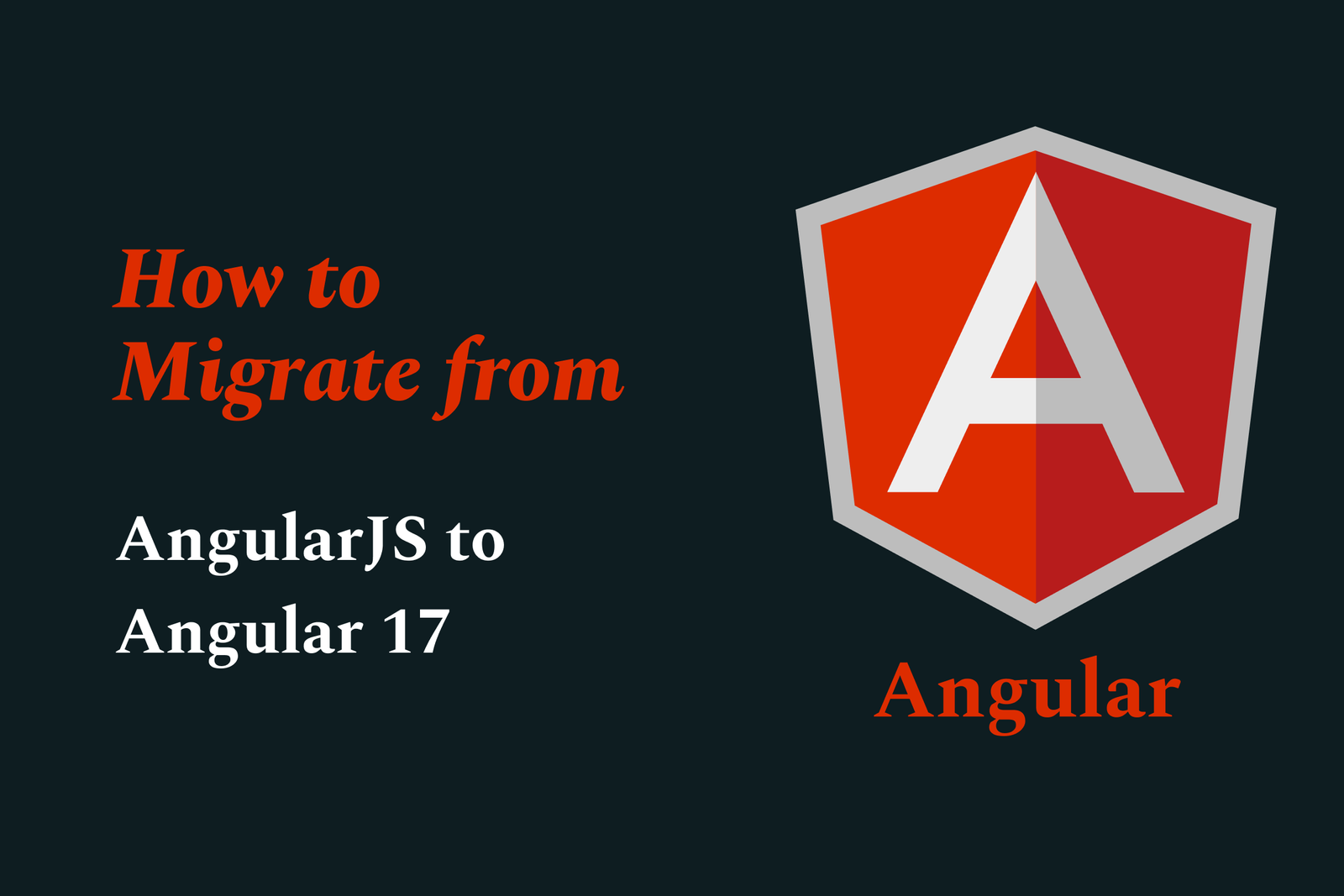Swift Package Manager Plugins: What?S New?
Swift Package Manager plugins introduce new capabilities to extend the build process with custom tools, code generation, and automation. Recent updates focus on improved plugin architecture, conditional dependencies, and better integration with Swift projects and cross-platform workflows.
Swift Package Manager Plugins: What’s New?
1 ) Weak Linking and Plugin Architecture Challenges
Developers are exploring how to implement plugin architectures using the Swift Package Manager (SPM), where plugins are dynamically loaded shared libraries (.dylibs/.so).
A common requirement is for the host application to be a single file executable that statically links dependencies, while plugins reference these dependencies dynamically without direct linkage.
Achieving this weak linking setup, familiar from Clang’s ` undefined dynamic_lookup` flag, is complex in SPM due to its design.
Discussions highlight workarounds like using `unsafeFlags` and maintaining compatibility across platforms (macOS and Linux).
The community is still seeking ideal solutions for separating static linking in the host while enabling plugins to dynamically use those symbols.
2 ) Using Swift Packages in Capacitor Plugins
There is growing interest in integrating SPM only third party packages into Capacitor plugins, particularly with the transition from Capacitor 5 to Capacitor 6.
Capacitor 6 introduces better support for SPM, but challenges remain in properly adding and resolving SPM packages within plugin and app projects.
Some users report issues where plugins fail to function on iOS despite following documentation, indicating that SPM integration in Capacitor is still maturing.
Workarounds involve manually editing `Package.swift` to add dependencies and awaiting more stable releases of Capacitor 6.
3 ) Conditionally Adding Command Plugin Dependencies
Swift Package Manager introduced command plugins to define build tools within package manifests, but there is an ongoing issue with unnecessary dependencies being included for clients who don't need them.
Developers suggest conditionalizing these dependencies so that tools like code formatters are included only when relevant, e.g., when running build commands.
Current workarounds use environment variables to conditionally add dependencies, but many desire native SPM support for this feature.
Discussions and pull requests in the SPM project are addressing better dependency management for plugin only dependencies to avoid bloating client packages.
4 ) General Evolution of Swift Package Manager
Swift Package Manager was created to fill the gap for cross platform Swift development, especially for Linux, offering dependency management and a build system outside of Xcode.
Apple's approach leverages existing technologies like llbuild, focusing on Swift specific needs rather than generic build systems.
Despite years of development, SPM adoption for iOS app projects has been slower than anticipated, partly due to legacy tools like CocoaPods and complexities around integration.
Recent improvements include extensible build tools and plugin support aimed at enabling more dynamic build processes, such as code generation and resource embedding during builds.
Summary:
The Swift Package Manager ecosystem is rapidly evolving with notable improvements in plugin support, conditional dependency management, and integration with other platforms and tools like Capacitor. However, challenges remain in implementing advanced linking models, achieving seamless integration in diverse environments, and managing plugin related dependencies cleanly. Community discussions and ongoing enhancements indicate a promising future for SPM as a more powerful and flexible package and build system for Swift developers.
https://justacademy.in/news-detail/app-clips-in-ios-19:-new-use-cases-for-developers
https://justacademy.in/news-detail/flutter-vs-swiftui:-ios-devs-take-note
https://justacademy.in/news-detail/building-ai-first-apps-with-flutter
https://justacademy.in/news-detail/android-app-beta-testing-news
https://justacademy.in/news-detail/ios-19-file-management-api-improvements
Related Posts
In 2025, top Angular libraries offer modern, feature-rich components and tools for building dynamic web apps. From powerful data grids to low-code platforms like UI Bakery, these libraries enhance development speed, UI design, and scalability, making them essential for Angular developers.
Migrating from AngularJS to Angular 17 involves gradually upgrading your app by running both frameworks together using tools like ngUpgrade, rewriting components in TypeScript, and adopting Angular’s modern architecture to enhance performance, maintainability, and long-term support.
Angular state management tools help organize and handle app data efficiently, improving scalability and maintainability. Popular options include NgRx for robust, RxJS-based patterns, and newer Signal Store solutions that offer simpler, reactive approaches integrated tightly with Angular’s latest features.
RxJS in Angular empowers developers to manage asynchronous data streams with powerful operators like `forkJoin`, `combineLatest`, and `zip`. Mastering these key operators in 2025 is essential for building efficient, reactive applications that handle complex event sequences seamlessly.
Angular performance optimization in 2025 focuses on improving app speed and responsiveness by using techniques like OnPush change detection, lazy loading, efficient data caching, and AOT compilation. These practices reduce load times, enhance user experience, and ensure scalable, fast Angular applications.
In 2025, Angular remains preferred for large-scale, enterprise apps with its robust, all-in-one framework, while Vue attracts developers seeking simplicity and fast development for smaller projects. Both frameworks excel, with choice driven by project needs and team expertise.
Angular Signals are a new reactive primitive in Angular 16 that enable fine-grained, efficient change detection by automatically tracking dependencies and updating only affected parts of the UI. They simplify state management and boost app performance, revolutionizing Angular's reactivity model.
Angular interview questions to prepare in 2025 focus on core concepts like components, directives, data binding, routing, and dependency injection, along with TypeScript mastery and latest Angular features to ensure strong practical knowledge for building scalable, efficient web applications.
AngularJS reached its official end of support in January 2022, meaning no further updates or security patches. To ensure app security and performance, developers should consider migrating to modern Angular versions or seek third-party long-term support options if immediate migration isn’t possible.
The Angular Roadmap 2025 highlights upcoming features focused on improving developer experience and performance, including zoneless Angular, Signals integration, enhanced Forms, async data handling, improved HMR, and expanded Angular Material/CDK enhancements, driving modern, efficient web app development.