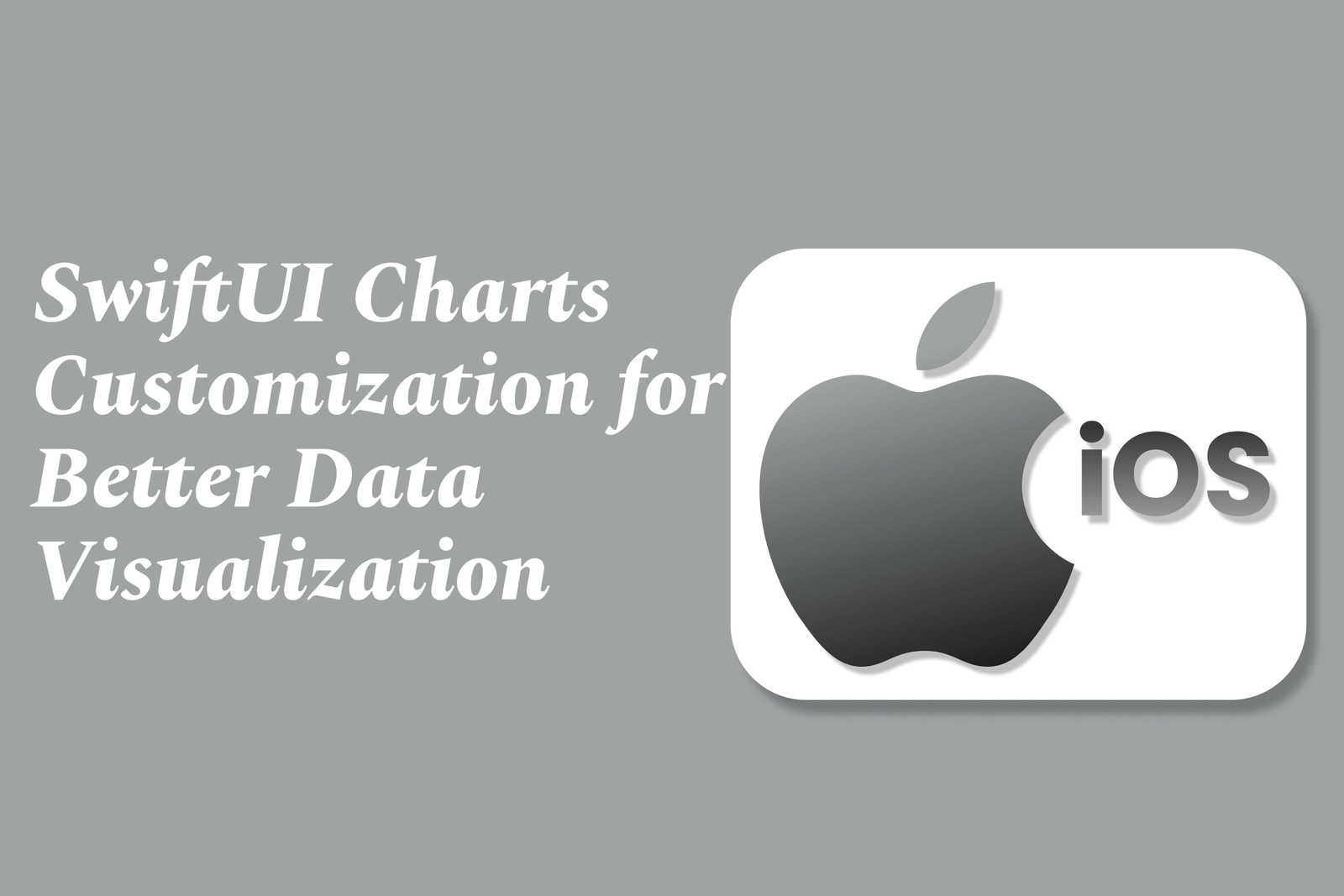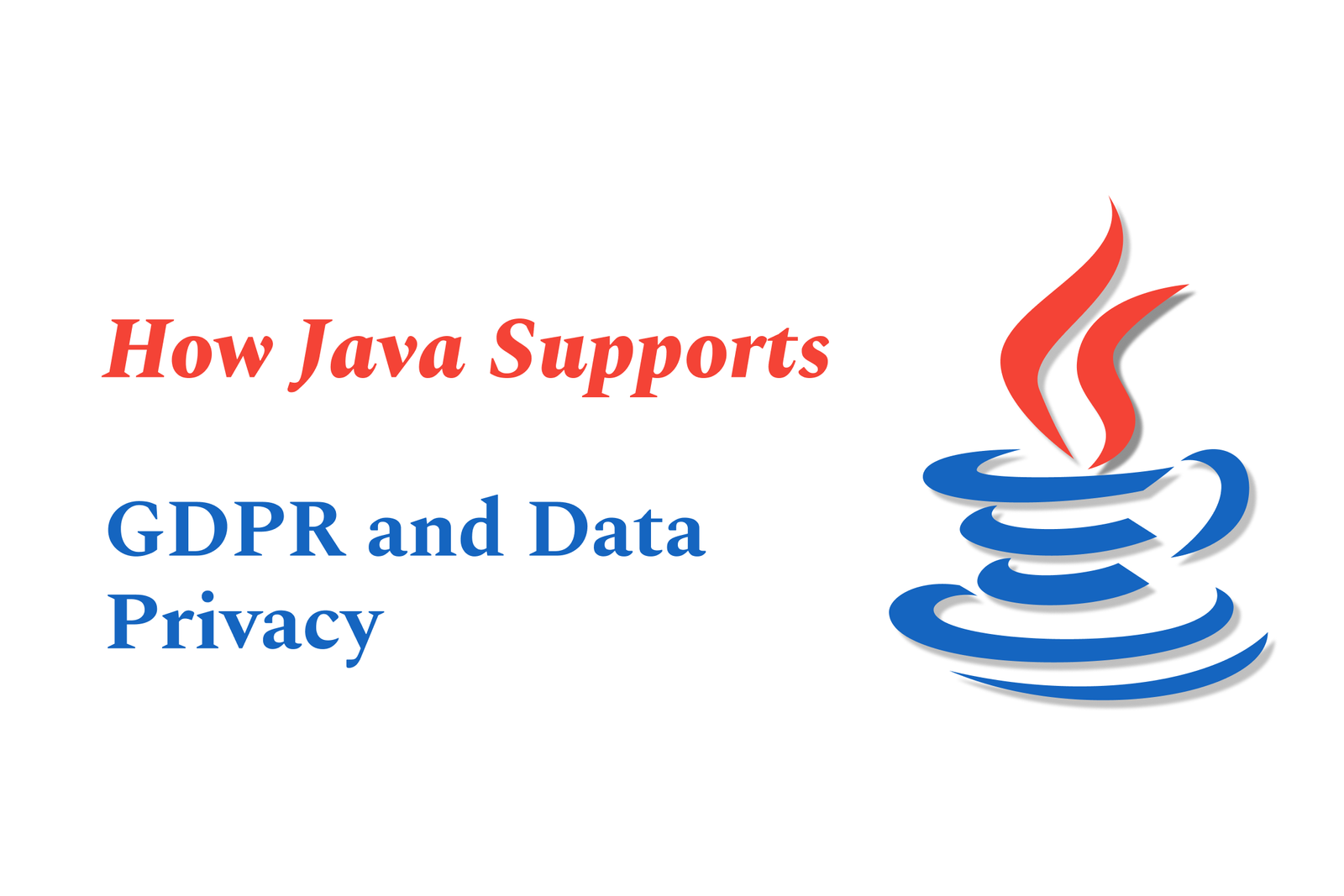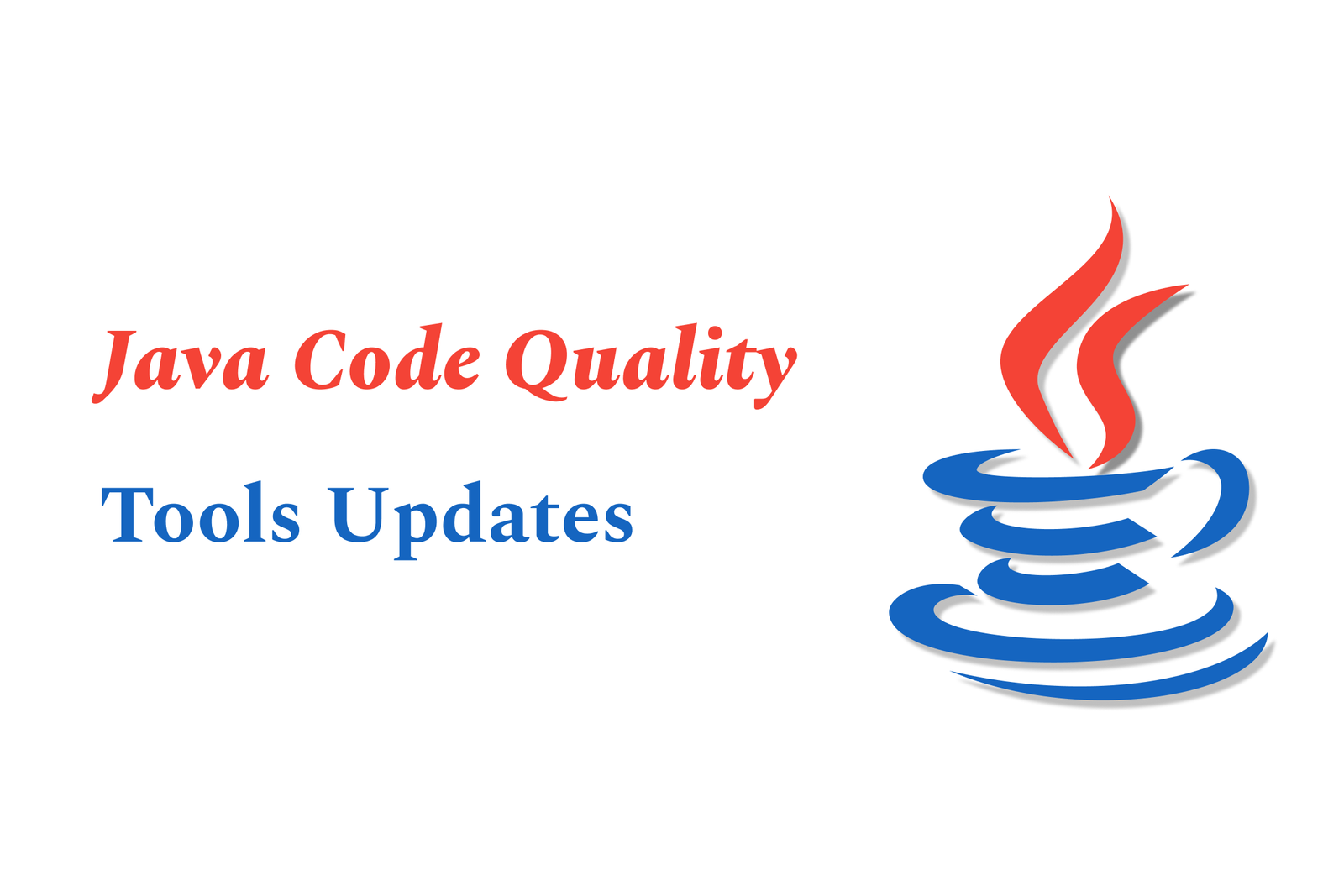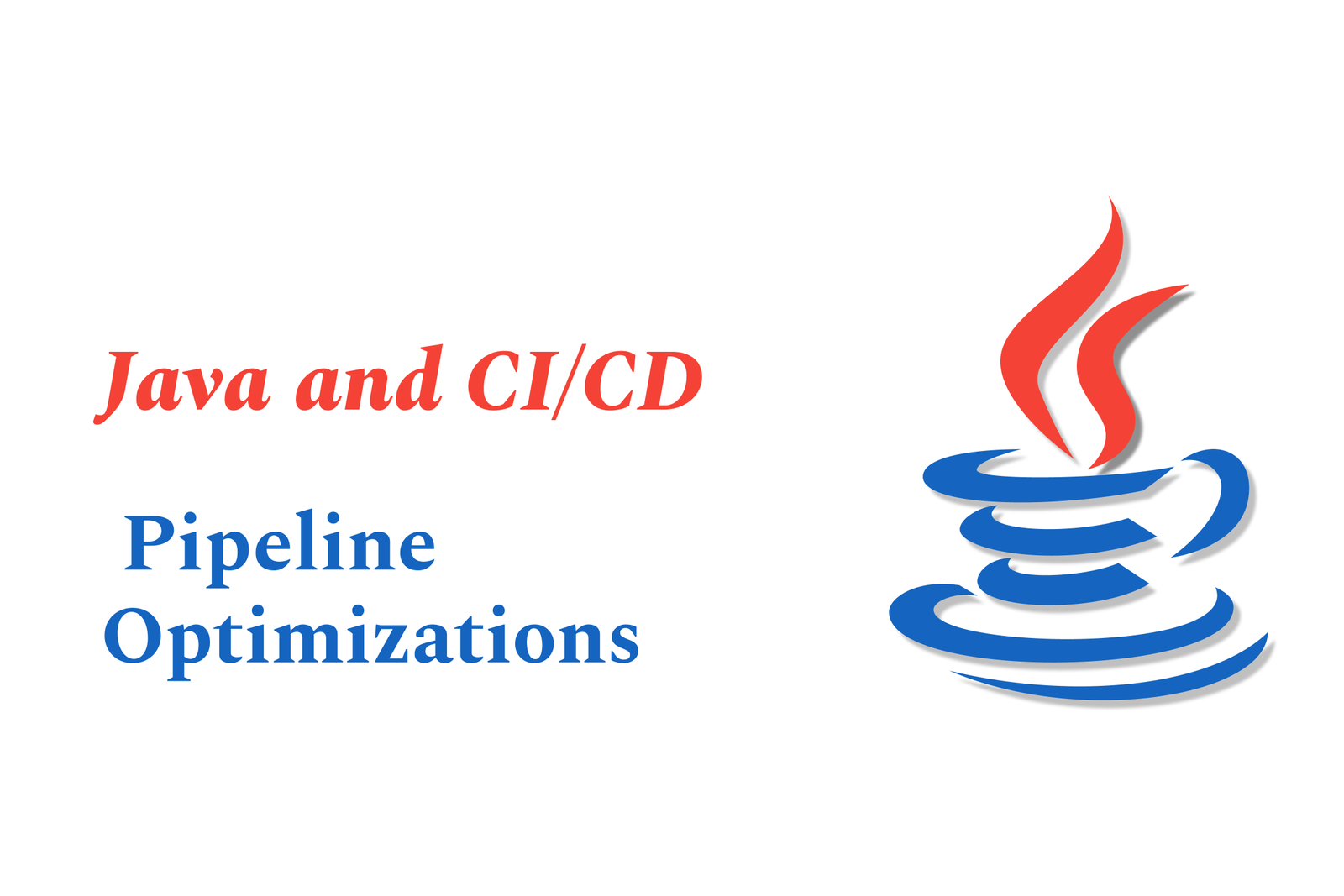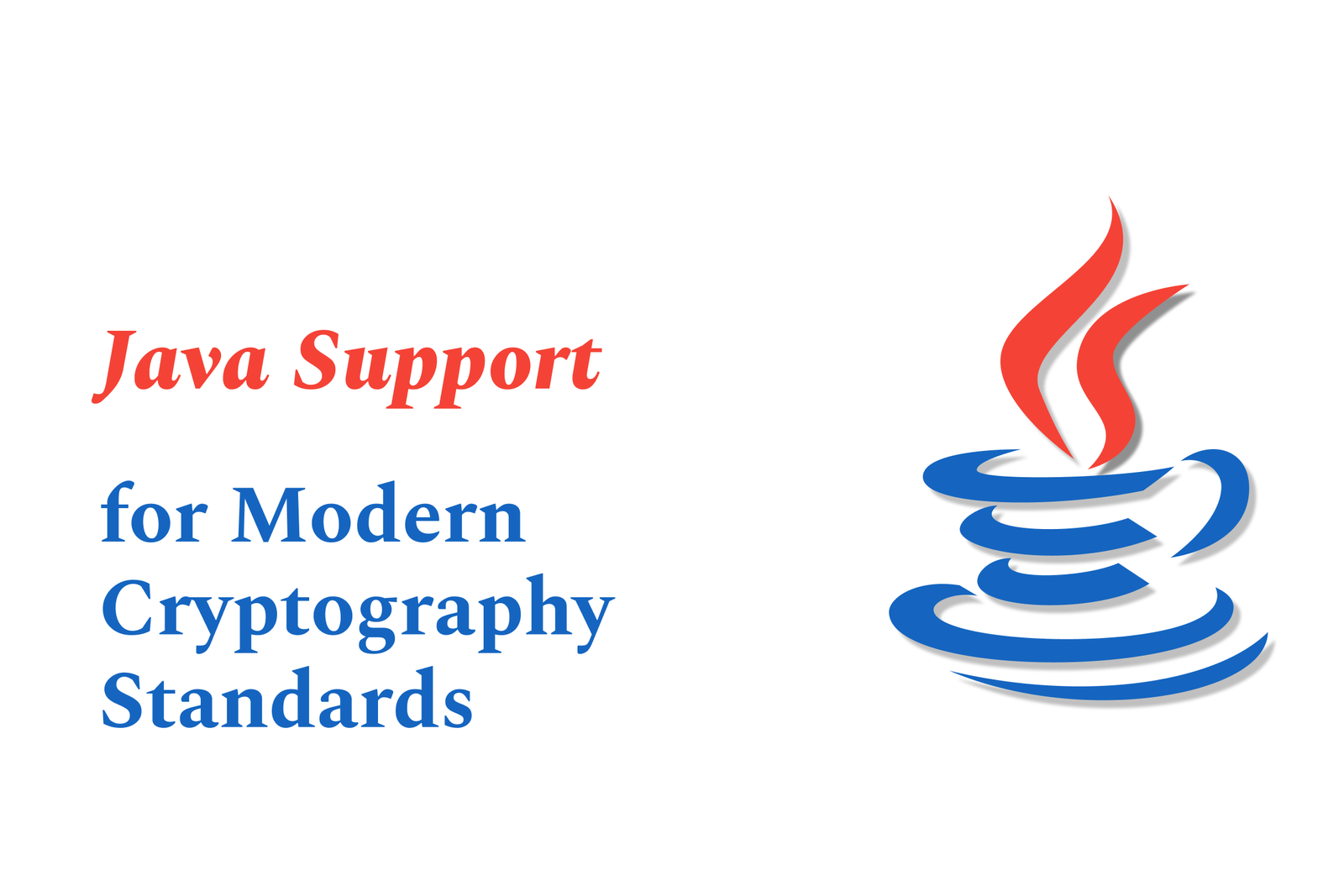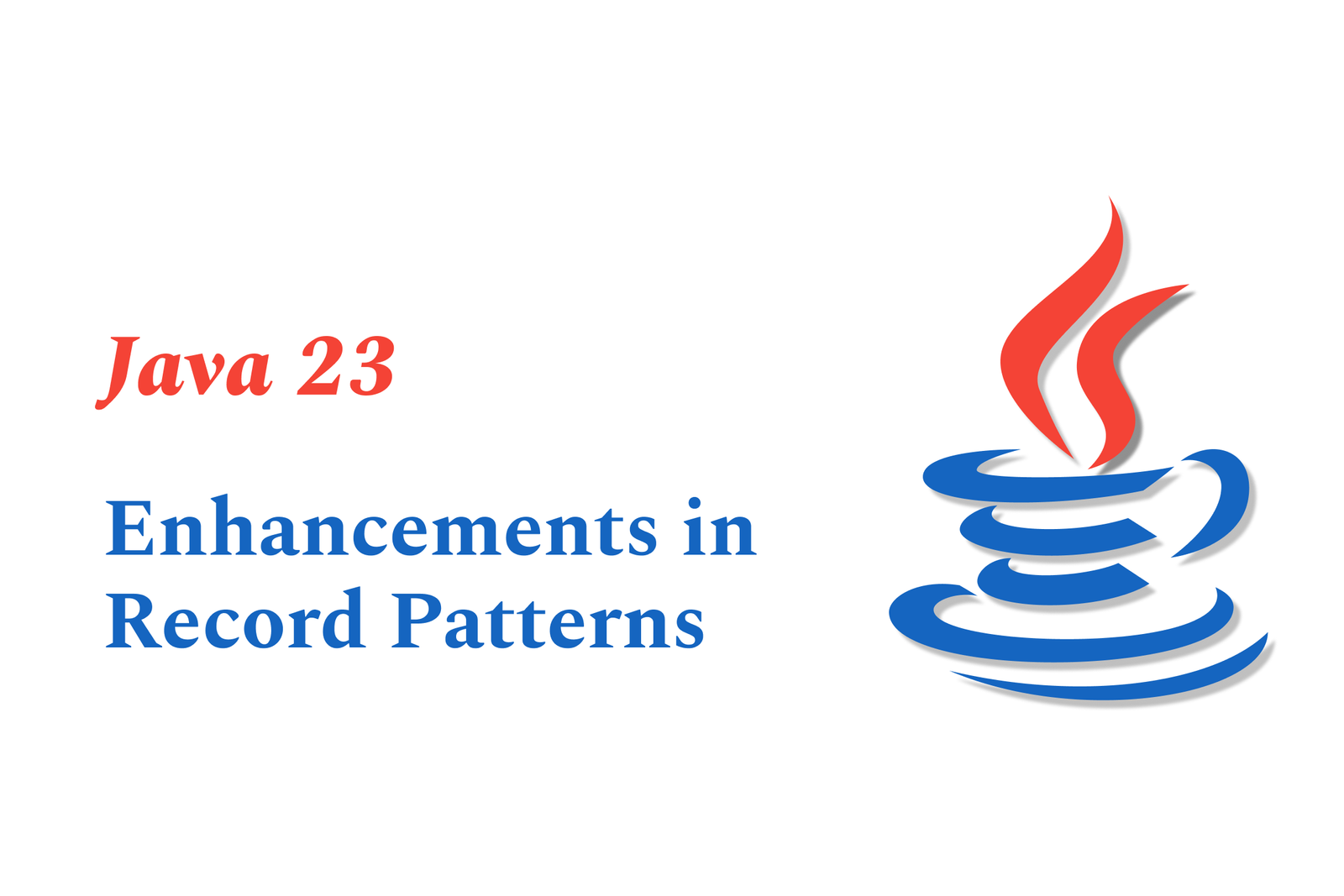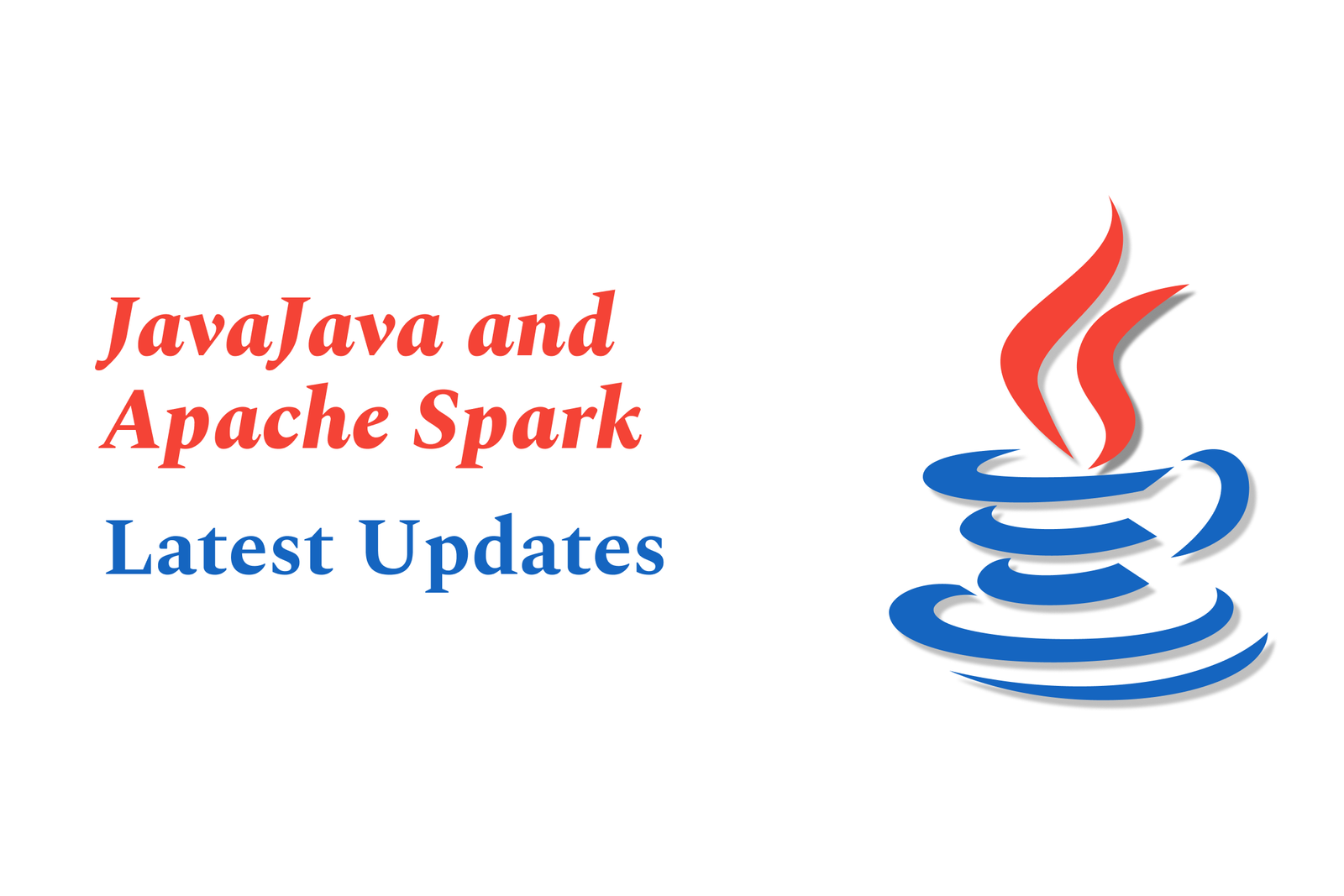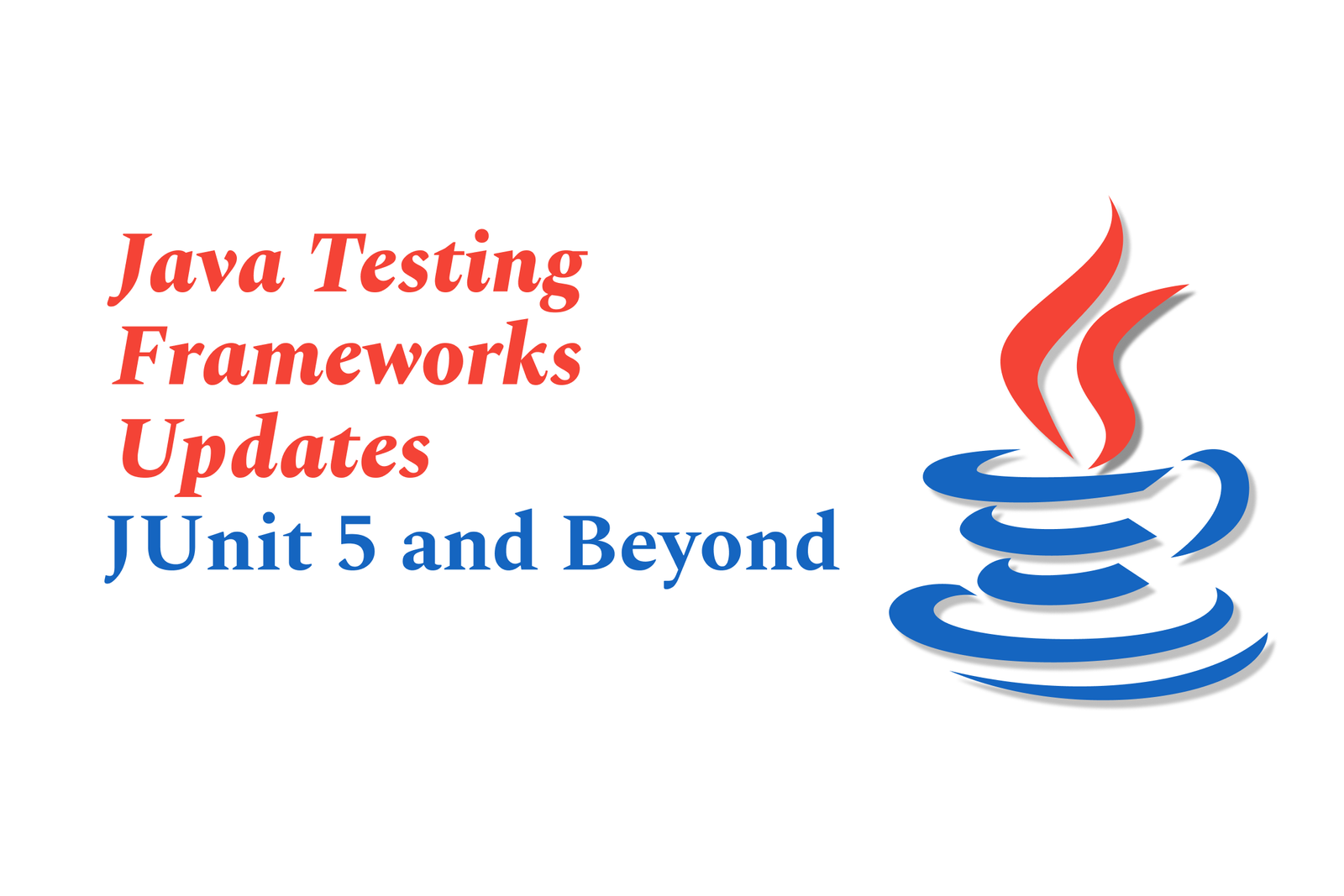SwiftUI Charts Customization for Better Data Visualization
SwiftUI Charts customization enhances data visualization by allowing developers to tailor chart types, axes, colors, and markers for clearer, more engaging displays. This flexibility transforms raw data into intuitive, accessible insights directly within SwiftUI apps.
SwiftUI Charts Customization for Better Data Visualization
1 ) Introduction to Swift Charts Framework
Swift Charts, introduced at WWDC22, is a powerful and easy to use framework for creating visually appealing charts within SwiftUI apps. It allows developers to depict complex data effectively with minimal code through a variety of chart types such as bar, line, area, point, and pie charts.
2 ) Getting Started with Swift Charts
To implement charts, import the Charts framework in your SwiftUI project. Use the `Chart` view as a container where you add chart markers like `BarMark`, `LineMark`, etc., that correspond to your data values. You specify data points with labels and actual values, supporting number, string, and date types easily.
3 ) Data Handling
Swift Charts seamlessly works with static or dynamic data collections. You can represent arrays of structured data models, allowing real time updates and animations. For example, date types can specify units such as weeks, making it suited for time based data visualization.
4 ) Basic Chart Creation Examples
A simple bar chart can be created by using `BarMark` components for each data point with customized colors. Line charts are built using `LineMark` to connect data points sequentially. These basic charts serve well but sometimes require further customization for clarity.
5 ) Customizing Axis and Scale
Axes in Swift Charts can be hidden or customized with labels, ticks, and grid lines using modifiers like `.chartXAxis` and `.chartYAxis`. The scale domain of axes can be set manually with `.chartXScale` and `.chartYScale` to better fit the range of data and improve readability.
6 ) Adding Symbol Markers and Visual Enhancements
Enhance chart readability by adding symbols such as circles to mark data points on line charts using the `.symbol()` modifier. This helps emphasize changes in data visually, especially when the data values have subtle fluctuations.
7 ) Combining Multiple Chart Types
Swift Charts supports composing multiple chart types in one view. For instance, combining line and area charts can create more stylish and informative visualizations, such as tracking weight data over a week with smooth gradient fills beneath the line.
8 ) Designing with Accessibility and Localization
The framework supports localization and accessibility features, ensuring charts are usable across different regions and by all users. Chart labels can display localized date formats, and dynamic ranges aid users with different data comprehension needs.
9 ) Practical Example: Weight Tracking Chart
By defining a data model with weight and date, then preparing sample data, developers can implement a line chart showing weight trends. Customizations include coloring, symbol markers, refined x axis labels showing all days of the week, and y axis scaling to reflect realistic weight ranges for clearer insights.
10 ) Summary
Swift Charts in SwiftUI enables developers to create rich, customizable, and accessible charts with concise code. Through proper data modeling, marker usage, axis customization, and combining chart types, apps can present data in an engaging and understandable way, enhancing user experience and data interaction.
https://justacademy.in/news-detail/how-to-optimize-your-ios-app-for-apple-silicon-macs
https://justacademy.in/news-detail/android-security-audit-tools
https://justacademy.in/news-detail/react-native-navigation-trends-you-can?t-ignore
https://justacademy.in/news-detail/apple-vision-pro-sdk-launch:-ios-apps-for-xr
https://justacademy.in/news-detail/devtools-updates-flutter-devs-should-know
Related Posts
Java supports GDPR and data privacy by enabling secure data handling through encryption, controlled access, and precise data management. It allows developers to minimize PII exposure, ensure data confidentiality, and design workflows that comply with data protection regulations effectively.
Java code quality tools have evolved to include advanced static analysis, integrated security checks, and AI-powered code reviews. These updates help developers detect bugs, enforce coding standards, and enhance security, streamlining the development process and improving overall code reliability.
Java remains a cornerstone in big tech companies, evolving with modern features like records, pattern matching, and virtual threads. Its robust ecosystem, enhanced performance, and growing AI integrations keep it vital for both legacy systems and innovative new projects.
Java and CI/CD pipeline optimizations streamline Java application development by automating builds, tests, and deployments. They improve efficiency through parallelization, caching, and secure secrets management, enabling faster feedback loops and more reliable, scalable software delivery.
Java supports modern cryptography standards through its flexible Java Cryptography Architecture (JCA), enabling integration of advanced algorithms like AES, EdDSA, and post-quantum tools. Libraries like Bouncy Castle offer FIPS-certified, hardware-accelerated implementations for secure development.
Java 23 enhances record patterns by enabling concise, direct destructuring of record components within pattern matching, simplifying type checks and data extraction. This improvement boosts code readability and expressiveness by reducing boilerplate in handling immutable data classes.
Java remains a top choice for mobile app backends, powering scalable, secure, and high-performance server-side solutions. Latest trends include cloud-native microservices, reactive programming, and enhanced JVM optimizations, enabling efficient, flexible, and robust mobile backend development.
Java SE 24 and LTS Java SE 21 offer enhanced features and performance, while Apache Spark 4.0.0 introduces Scala 2.13 support and advanced ML and SQL capabilities. Together, they empower developers to build scalable, high-performance data applications with modern tools.
JUnit 5 modernizes Java testing with a modular architecture, improved assertions, and seamless Java 8+ support. Beyond JUnit, tools like Mockito and AssertJ enhance mocking and assertions, creating a powerful, flexible ecosystem for writing clean, efficient Java unit tests.
Java plays a pivotal role in cloud automation tools by providing a robust, platform-independent language used to build scalable automation frameworks like Jenkins and Selenium, enabling efficient CI/CD pipelines, testing, and orchestration across diverse cloud environments.