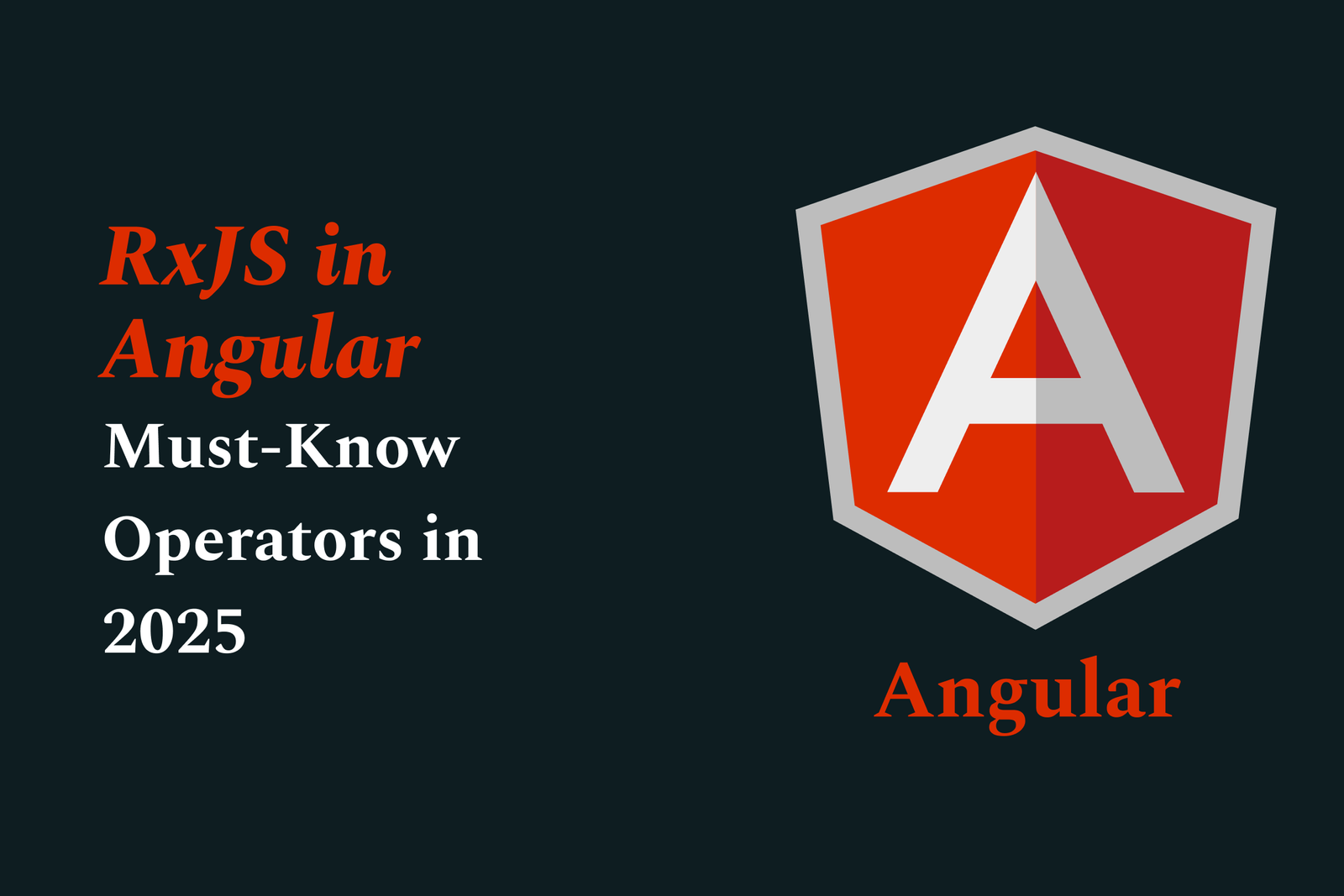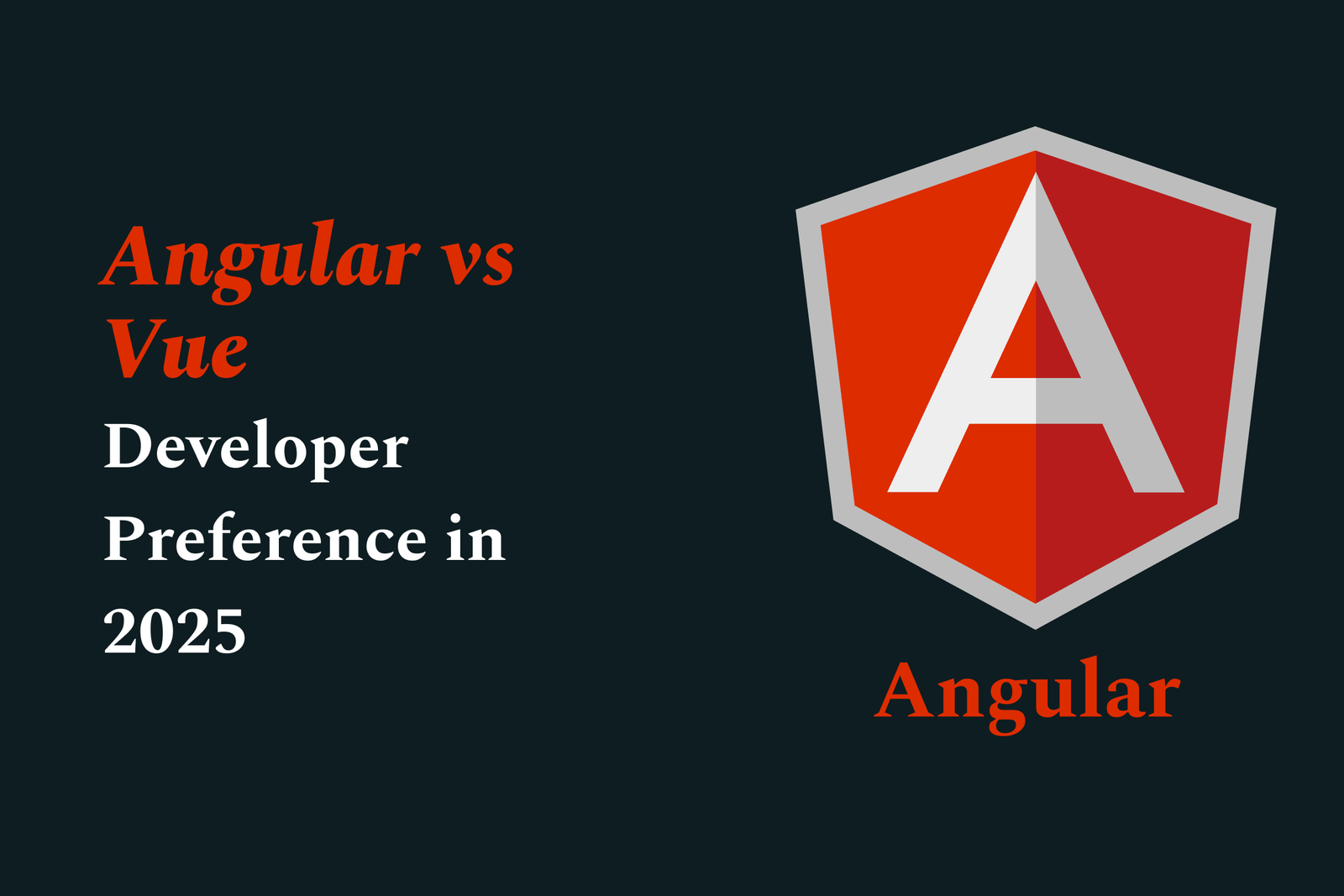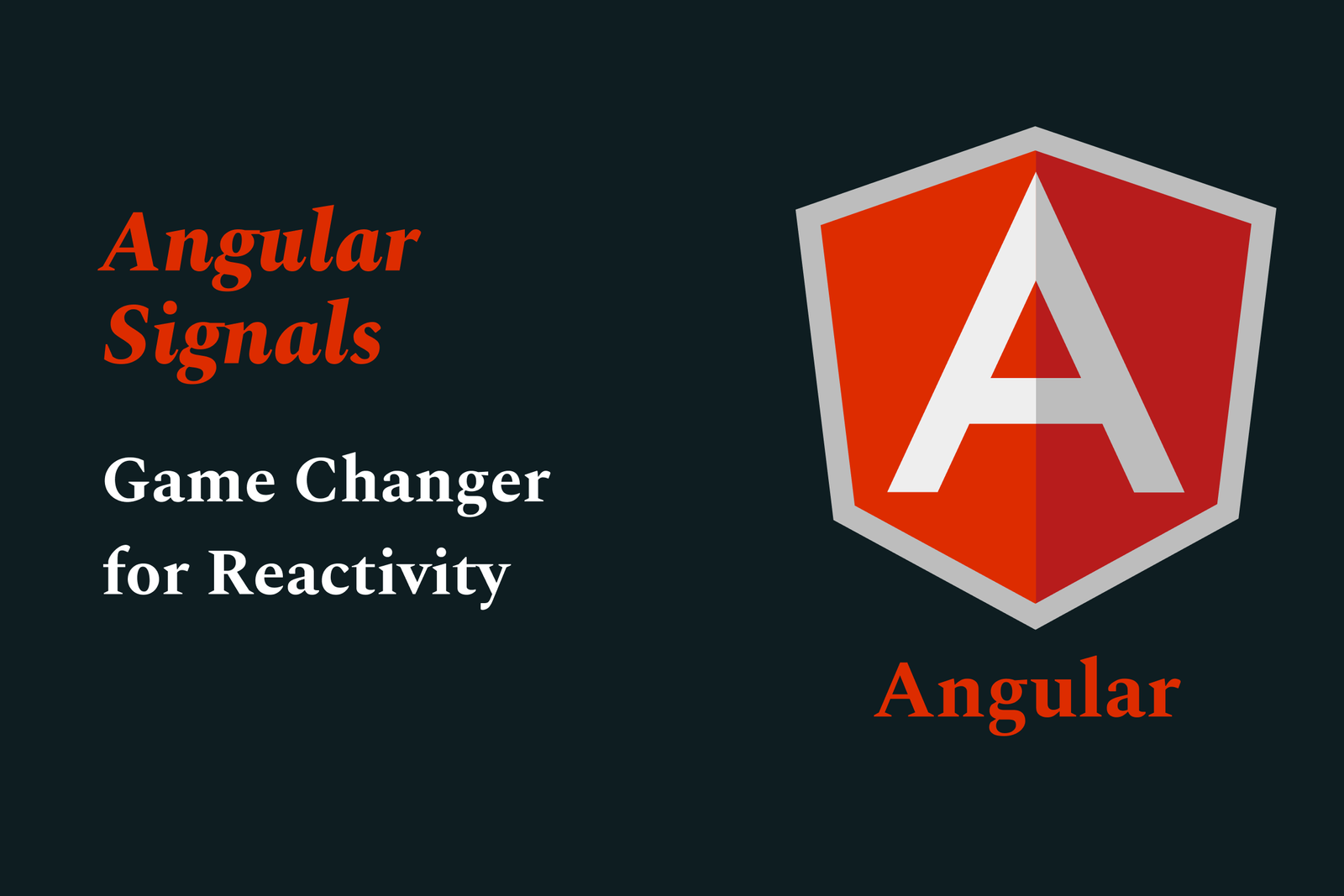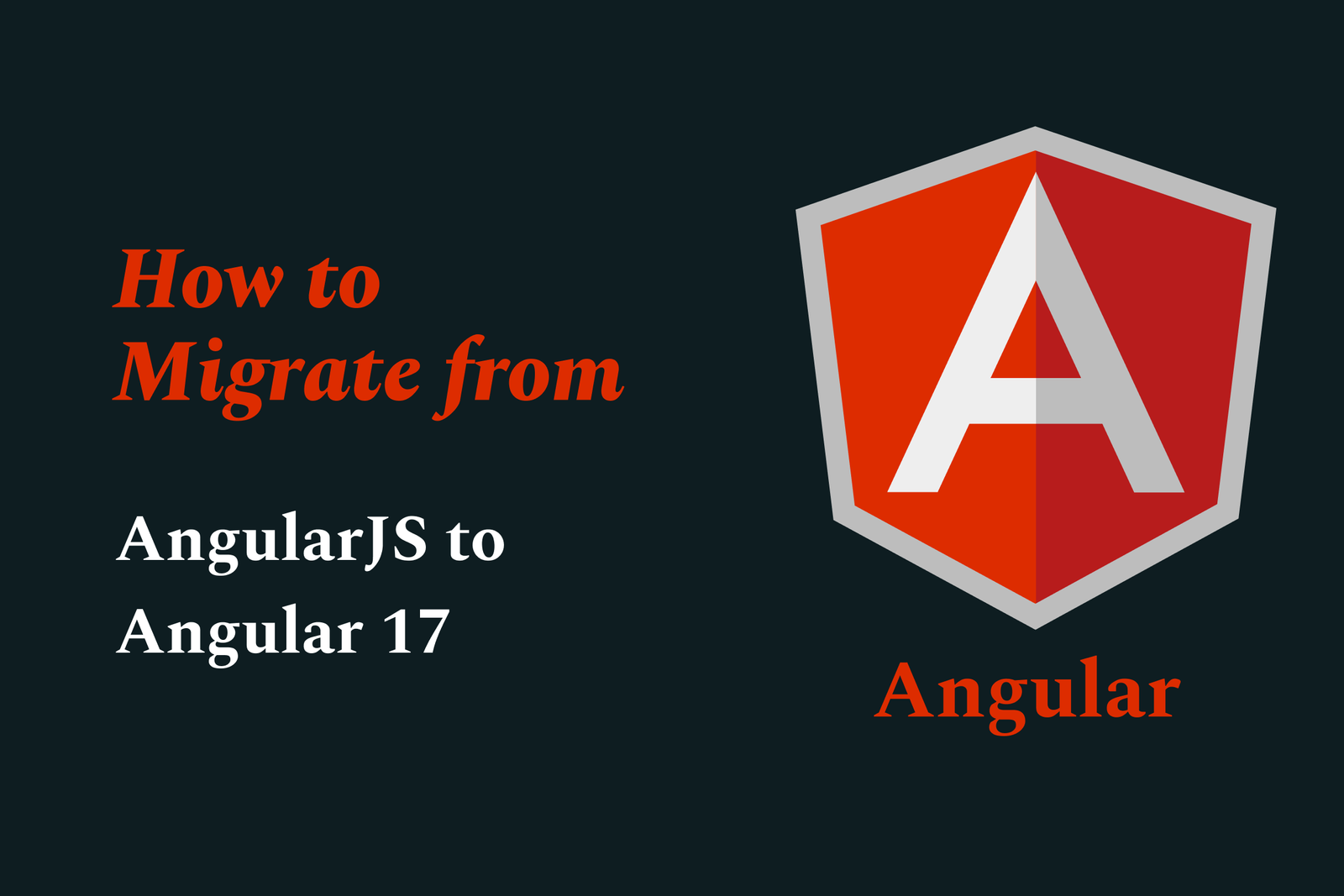Using Google’s Vertex AI with Flutter Apps
Google’s Vertex AI offers powerful multimodal AI models accessible via APIs, enabling Flutter developers to easily integrate advanced generative AI features into their apps for enhanced user experiences across mobile and web platforms.
Using Google’s Vertex AI with Flutter apps
1 ) Overview of Google’s Vertex AI
Google's Vertex AI is a fully managed, unified platform designed for building and deploying generative AI applications. It provides access to advanced AI tools like Vertex AI Studio, Agent Builder, and over 200 foundation models, including Google's latest Gemini multimodal models. New users can try Vertex AI with up to $300 in free credits.
2 ) Key Features of Vertex AI
Gemini Models: Gemini models are highly capable multimodal AI models that can process and generate text, images, video, and code. Developers can leverage Gemini for sophisticated AI driven tasks such as text extraction from images or generating contextual answers about uploaded images.
Model Garden: Offers a diverse selection of first party, third party, and open source AI models. Models can be customized and tuned for specific use cases, allowing integration of real time data and action triggers.
Unified AI Platform: Combines tools for model training, testing, tuning, and deployment under one platform with native integration to Google Cloud services like BigQuery.
MLOps Tools: Vertex AI includes modular tools to streamline machine learning project lifecycles, from model evaluation and workflow orchestration to feature management and monitoring for data drift or skew.
3 ) Building Generative AI Apps with Vertex AI
Users can build generative AI applications efficiently using Gemini’s advanced reasoning and generation capabilities. The platform supports quick prototyping, customization, integration, and deployment of AI models. Vertex AI Agent Builder simplifies the process further by allowing developers to create no code AI agents based on organizational data.
4 ) Using Gemini Models via APIs
Vertex AI provides API access to Gemini models, enabling developers to interact programmatically with these multimodal models in various programming languages such as Python, JavaScript, Java, Go, and Curl. Example use cases include generating content based on images or text prompts.
5 ) Integration with Flutter Apps
Although the article does not provide explicit step by step guidance on integrating Vertex AI with Flutter, the availability of APIs means Flutter developers can call Vertex AI models and services to build intelligent features within their applications. Flutter’s multi platform capabilities combined with Vertex AI's cutting edge AI technology create opportunities for responsive, AI powered user experiences across mobile, web, and desktop platforms.
6 ) Additional Developer Resources and Support
Documentation, sample code, and notebooks are available for developers to learn best practices in multi modal AI use and get started quickly with Gemini and other Vertex AI capabilities. The environment supports customization and tuning for domain specific applications.
Summary:
Google’s Vertex AI, highlighted by the powerful Gemini multimodal models, is an enterprise ready AI platform offering comprehensive tools and APIs to accelerate generative AI development. Flutter developers can utilize these capabilities via available APIs, creating AI enhanced apps across multiple platforms from a unified codebase. The platform’s integration and MLOps tools facilitate seamless model lifecycle management and deployment, supporting innovative AI app development.
https://justacademy.in/news-detail/flutter-sdk-updates-in-july-2025
https://justacademy.in/news-detail/what’s-deprecated-in-flutter-2025
https://justacademy.in/news-detail/flutter-ai-chatbot-integration-guide
https://justacademy.in/news-detail/ai-powered-ui-generation-in-flutter
https://justacademy.in/news-detail/new-features-in-flutter-4.0-stable
Related Posts
In 2025, top Angular libraries offer modern, feature-rich components and tools for building dynamic web apps. From powerful data grids to low-code platforms like UI Bakery, these libraries enhance development speed, UI design, and scalability, making them essential for Angular developers.
Migrating from AngularJS to Angular 17 involves gradually upgrading your app by running both frameworks together using tools like ngUpgrade, rewriting components in TypeScript, and adopting Angular’s modern architecture to enhance performance, maintainability, and long-term support.
Angular state management tools help organize and handle app data efficiently, improving scalability and maintainability. Popular options include NgRx for robust, RxJS-based patterns, and newer Signal Store solutions that offer simpler, reactive approaches integrated tightly with Angular’s latest features.
RxJS in Angular empowers developers to manage asynchronous data streams with powerful operators like `forkJoin`, `combineLatest`, and `zip`. Mastering these key operators in 2025 is essential for building efficient, reactive applications that handle complex event sequences seamlessly.
Angular performance optimization in 2025 focuses on improving app speed and responsiveness by using techniques like OnPush change detection, lazy loading, efficient data caching, and AOT compilation. These practices reduce load times, enhance user experience, and ensure scalable, fast Angular applications.
In 2025, Angular remains preferred for large-scale, enterprise apps with its robust, all-in-one framework, while Vue attracts developers seeking simplicity and fast development for smaller projects. Both frameworks excel, with choice driven by project needs and team expertise.
Angular Signals are a new reactive primitive in Angular 16 that enable fine-grained, efficient change detection by automatically tracking dependencies and updating only affected parts of the UI. They simplify state management and boost app performance, revolutionizing Angular's reactivity model.
Angular interview questions to prepare in 2025 focus on core concepts like components, directives, data binding, routing, and dependency injection, along with TypeScript mastery and latest Angular features to ensure strong practical knowledge for building scalable, efficient web applications.
AngularJS reached its official end of support in January 2022, meaning no further updates or security patches. To ensure app security and performance, developers should consider migrating to modern Angular versions or seek third-party long-term support options if immediate migration isn’t possible.
The Angular Roadmap 2025 highlights upcoming features focused on improving developer experience and performance, including zoneless Angular, Signals integration, enhanced Forms, async data handling, improved HMR, and expanded Angular Material/CDK enhancements, driving modern, efficient web app development.