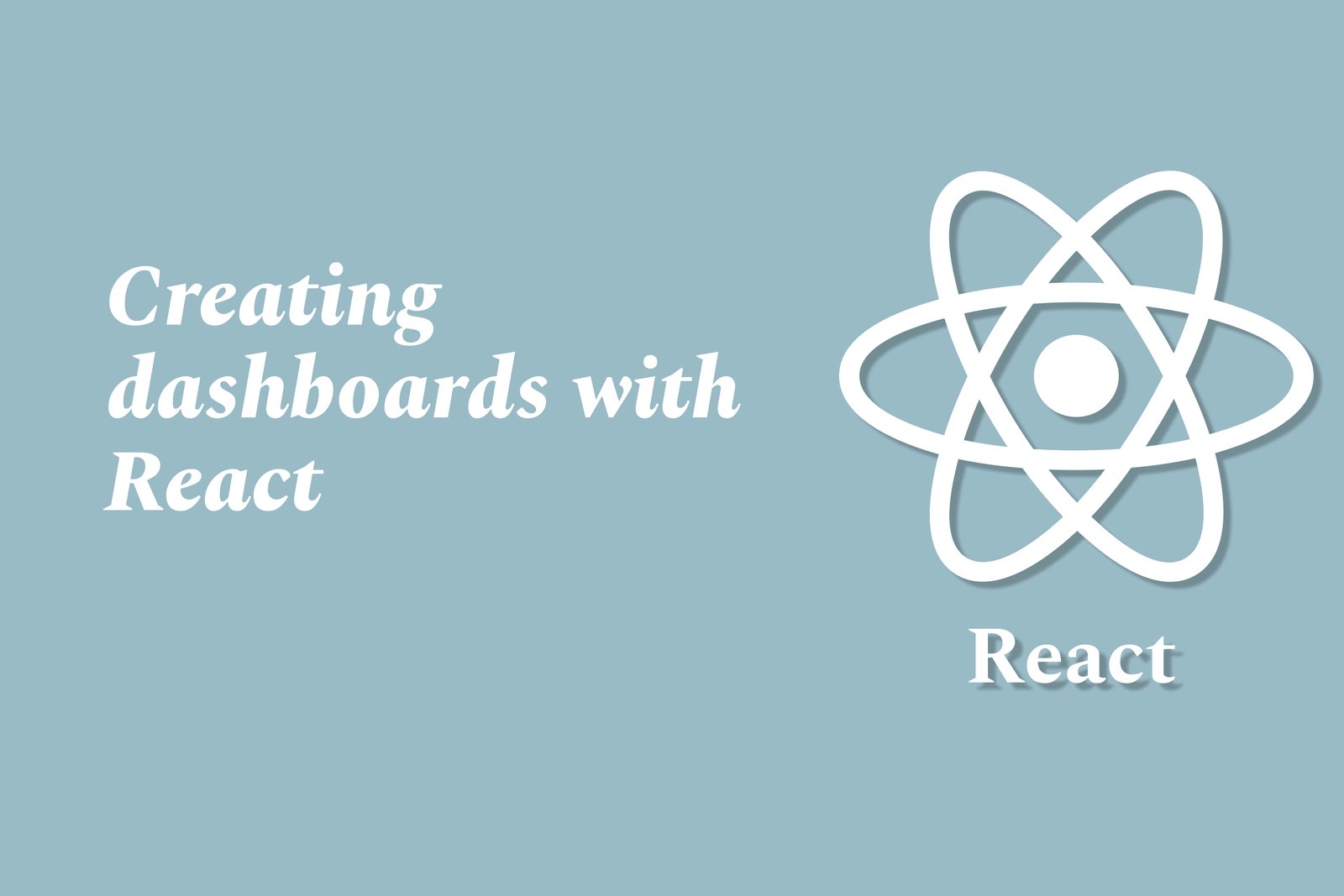Creating Dashboards with React
Creating dashboards with React involves the development of interactive and visually appealing interfaces that display data insights in a consolidated format. By utilizing React's component-based architecture, developers can build reusable UI components that effectively handle dynamic data rendering. When integrated with data visualization libraries such as D3.js or Chart.js, React enables the creation of real-time, responsive dashboards that provide users with comprehensive analytics. This approach enhances user experience by allowing for seamless interaction and quick data interpretation, making it an essential tool for businesses seeking to monitor key metrics and drive informed decision-making.
Creating Dashboards with React
Creating dashboards with React is highly beneficial as it allows developers to build interactive and responsive user interfaces that effectively visualize data insights. The component-based architecture of React enables the reuse of UI components, facilitating the efficient management of complex data sets. By integrating with powerful data visualization libraries, React dashboards can present real-time data analytics in a visually appealing manner, making it easier for users to interpret key metrics and trends. This approach not only enhances user engagement but also empowers businesses to make informed decisions based on comprehensive data analysis.
To Download Our Brochure: Download
Message us for more information: Click Here
Creating dashboards with React is highly beneficial as it allows developers to build interactive and responsive user interfaces that effectively visualize data insights. The component based architecture of React enables the reuse of UI components, facilitating the efficient management of complex data sets. By integrating with powerful data visualization libraries, React dashboards can present real time data analytics in a visually appealing manner, making it easier for users to interpret key metrics and trends. This approach not only enhances user engagement but also empowers businesses to make informed decisions based on comprehensive data analysis.
Course Overview
The “Creating Dashboards with React” course is designed for developers who want to master the art of building dynamic and interactive dashboards using React.js. Through a hands-on approach, participants will learn to integrate various data visualization libraries, manage state effectively, and implement responsive design principles. The course covers essential topics such as fetching data from APIs, managing real-time updates, and creating reusable components, ensuring that learners acquire practical skills to develop compelling user interfaces. By the end of the course, participants will be equipped to create sophisticated dashboards that enhance data presentation and user experience.
Course Description
The “Creating Dashboards with React” course provides a comprehensive introduction to building interactive and visually appealing dashboards using React.js. Participants will explore key concepts such as component-based architecture, state management, and data visualization techniques. Through hands-on projects, learners will gain practical experience in integrating APIs, utilizing charting libraries, and implementing responsive design to ensure optimal user experience across devices. By the end of the course, students will have developed the skills needed to create dynamic dashboards tailored to present complex data in a user-friendly format, enhancing both functionality and aesthetics.
Key Features
1 - Comprehensive Tool Coverage: Provides hands-on training with a range of industry-standard testing tools, including Selenium, JIRA, LoadRunner, and TestRail.
2) Practical Exercises: Features real-world exercises and case studies to apply tools in various testing scenarios.
3) Interactive Learning: Includes interactive sessions with industry experts for personalized feedback and guidance.
4) Detailed Tutorials: Offers extensive tutorials and documentation on tool functionalities and best practices.
5) Advanced Techniques: Covers both fundamental and advanced techniques for using testing tools effectively.
6) Data Visualization: Integrates tools for visualizing test metrics and results, enhancing data interpretation and decision-making.
7) Tool Integration: Teaches how to integrate testing tools into the software development lifecycle for streamlined workflows.
8) Project-Based Learning: Focuses on project-based learning to build practical skills and create a portfolio of completed tasks.
9) Career Support: Provides resources and support for applying learned skills to real-world job scenarios, including resume building and interview preparation.
10) Up-to-Date Content: Ensures that course materials reflect the latest industry standards and tool updates.
Benefits of taking our course
Functional Tools
1 - React.js: React.js serves as the foundational library for building user interfaces in this course. It allows developers to create reusable UI components, making the dashboard development process efficient and organized. React’s virtual DOM significantly improves performance by minimizing direct interactions with the actual DOM, leading to faster render times. Students will learn to leverage React’s component based architecture to design dynamic and responsive dashboards that can easily adapt to various data inputs.
2) Redux: Redux is a state management tool that complements React by providing a central store for application state. In this course, students will discover how to manage complex state interactions between components effectively. By learning Redux, students will ensure data consistency and allow for easier debugging and testing of dashboard components. The integration of Redux enhances the scalability of applications, making it essential for large projects where many components need to share the same state.
3) D3.js: D3.js is a powerful JavaScript library for producing dynamic and interactive visualizations in web browsers. This course will introduce students to the capabilities of D3.js, empowering them to create visually appealing and informative charts and graphs within their dashboards. Students will explore data binding, transitions, and custom SVG shapes, enabling them to transform data into rich graphical representations that engage users and facilitate better data understanding.
4) Chart.js: For students seeking an easier alternative for incorporating charts, Chart.js is another tool covered in this course. Chart.js offers a simplistic API for creating animated charts and enables quick integration with React applications. Learners will practice developing various types of charts, such as bar graphs, line charts, and doughnut charts, using this library. This knowledge will enhance their ability to present data attractively and interactively, making dashboards more user friendly.
5) Bootstrap: Bootstrap is a front end framework that will be utilized for designing responsive and visually appealing dashboard layouts. The course includes guidance on using Bootstrap’s grid system and pre designed components to streamline the dashboard development process. Students will learn to leverage Bootstrap’s flexibility to ensure their dashboards are mobile friendly, enhancing the overall user experience across devices and screen sizes.
6) Axios: Axios is a promise based HTTP client for making API requests. In this course, students will learn how to use Axios to fetch data from external sources and integrate it into their dashboards seamlessly. Understanding how to manage asynchronous data fetching and handle promises is crucial for real time applications. Students will develop hands on experience with API interactions, which are vital for creating dashboards that display live data dynamically and responsively.
7) Visual Studio Code (VS Code): VS Code will be emphasized as the primary code editor for this course. It provides a powerful platform with extensive features like debugging, syntax highlighting, and a vast array of extensions that enhance productivity. Students will be guided in setting up their development environment, utilizing Git integration within VS Code to manage their project versions effectively. The familiarity gained with this tool will contribute to a smoother development workflow and better code management.
By utilizing these essential tools, students will be well equipped to develop comprehensive and interactive dashboards with React, applying their learning to real world scenarios effectively.
Certainly! Here are additional points that highlight the benefits and features of the course, enhancing the understanding of what students can gain:
8) Data Manipulation and Transformation: Understanding how to manipulate and transform data is crucial when creating effective dashboards. This course will cover techniques for reshaping data using JavaScript functions, as well as utilizing libraries like Lodash to streamline data manipulation processes. Students will learn how to prepare and format data for visualization, ensuring that their dashboards reflect accurate and meaningful insights.
9) Version Control with Git: Version control is an essential aspect of modern software development. This course will introduce students to Git, allowing them to track changes in their code and collaborate on projects more effectively. Students will learn commands for committing, branching, and merging code, which are vital skills for working on team projects and maintaining code integrity over time.
10) Responsive Design Principles: Creating dashboards that look great on various devices is imperative. Students will learn about responsive design principles, including the use of media queries and flexible layouts, to ensure their dashboards are visually appealing and functional across desktops, tablets, and smartphones. This knowledge will empower them to create user friendly interfaces that cater to diverse audiences.
11 - Testing and Debugging: Ensuring that applications are free of bugs is vital for any project. This course will introduce students to testing methodologies such as unit testing and integration testing, and tools like Jest for testing React components. They will also learn debugging techniques to identify and resolve issues quickly, ensuring a polished final product.
12) User Experience (UX) Design: An understanding of UX design principles can significantly enhance the usability of dashboards. Students will explore UX best practices, including designing intuitive navigation, ensuring accessibility, and creating engaging user interactions. This course will encourage them to think critically about the user journey and how their dashboard can meet user needs effectively.
13) Deployment Techniques: Upon completion of the dashboard, it’s essential to learn how to deploy the application so users can access it online. This course will cover deployment techniques using platforms like Netlify, Vercel, or Heroku, enabling students to publish their dashboards to the web. Understanding the deployment process equips students with the knowledge to share their projects with potential employers or clients.
14) Real time Data Integration: To enhance the functionality of dashboards, students will learn how to implement real time data feeds using WebSockets or server sent events (SSE). This advanced topic will teach them how to reflect live updates in their dashboards, ensuring that users have access to up to date information at all times.
15) RESTful API Development: This course will also touch upon the fundamentals of creating RESTful APIs, enabling students to understand how back end services can be designed to serve data to their dashboards. They will gain insights into defining endpoints, handling requests, and structuring JSON data, which is essential for full stack development.
16) Project Portfolio Development: As a culmination of their learning experience, students will develop a comprehensive project portfolio that includes their dashboard project and other relevant coursework. This portfolio will serve as a powerful tool for showcasing their skills and experience to potential employers, setting them apart in the competitive job market.
17) Mentorship and Peer Collaboration: Throughout the course, students will have opportunities to collaborate with peers and receive mentorship from instructors. This collaborative environment enhances learning outcomes, enabling students to share ideas, troubleshoot issues, and learn from one another's experiences.
By including these additional points, the course description paints a comprehensive picture of what learners will achieve through the program, ensuring that potential students understand the value and applicability of their skills in the job market.
Browse our course links : Click Here
To Join our FREE DEMO Session: Click Here
This information is sourced from JustAcademy
Contact Info:
Roshan Chaturvedi
Message us on Whatsapp: Click Here
Email id: Click Here
FOOD DELIVERY APP USING flutter