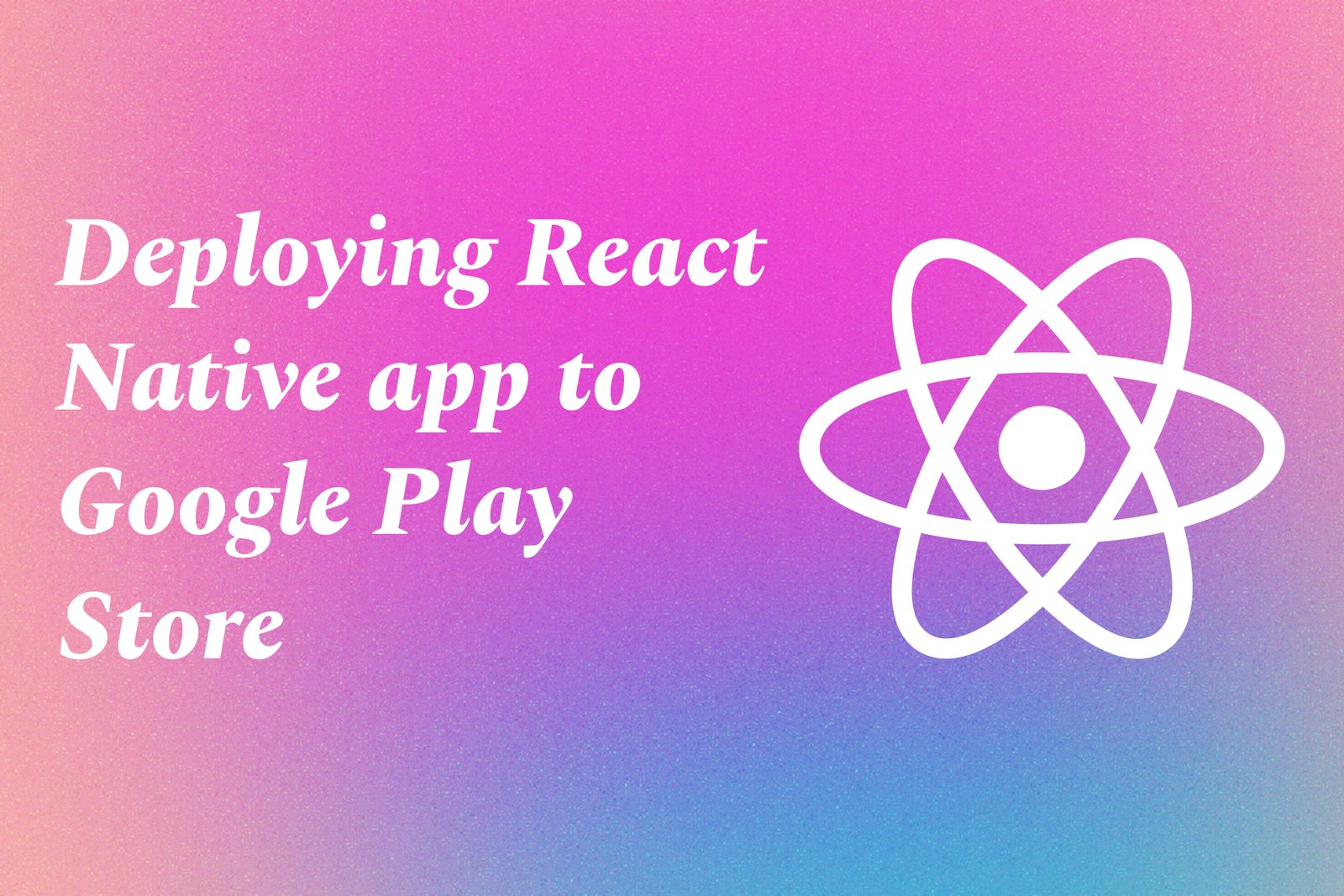Deploying react native app to google play store
Deploying a React Native app to the Google Play Store involves packaging your application into a format that Google's platform can accept, typically an APK (Android Package) or AAB (Android App Bundle), and submitting it through the Google Play Console. This process includes several important steps, such as configuring app settings, generating the necessary build files, and ensuring compliance with Play Store guidelines. Once deployed, your app can be accessed by users worldwide, allowing them to download, install, and provide feedback, which is essential for enhancements and updates. The deployment signifies a critical milestone in your app development journey, helping you reach a larger audience and establish your brand in the mobile app ecosystem.
Deploying react native app to google play store
Deploying a React Native app to the Google Play Store is a crucial step for reaching a wider audience and ensuring your application is accessible to Android users globally. This process not only enhances your app’s visibility but also legitimizes it through a reputable distribution platform. By submitting your app to the Play Store, you can leverage Google's extensive user base, benefit from built-in update mechanisms, and receive valuable user feedback, which aids in app improvement. Additionally, the Play Store’s infrastructure provides security and trust for users, making it essential for developers looking to establish their presence in the mobile market.
To Download Our Brochure: Download
Message us for more information: Click Here
Deploying a React Native app to the Google Play Store is a crucial step for reaching a wider audience and ensuring your application is accessible to Android users globally. This process not only enhances your app’s visibility but also legitimizes it through a reputable distribution platform. By submitting your app to the Play Store, you can leverage Google's extensive user base, benefit from built in update mechanisms, and receive valuable user feedback, which aids in app improvement. Additionally, the Play Store’s infrastructure provides security and trust for users, making it essential for developers looking to establish their presence in the mobile market.
Course Overview
The “Deploying React Native App to Google Play Store” course is designed to equip developers with the essential skills and knowledge needed to successfully launch their React Native applications on the Android platform. Participants will learn the entire deployment process, including configuring app settings, generating signed APKs, and optimizing their apps for performance and user experience. The course covers best practices for app store optimization, handling app permissions, and ensuring compliance with Google Play policies. By the end of the course, learners will be proficient in navigating the Play Store submission process and will be able to effectively publish and manage their React Native applications, paving the way for real-world success and user engagement.
Course Description
The “Deploying React Native App to Google Play Store” course provides a comprehensive guide for developers looking to launch their mobile applications on the Android platform. Participants will gain hands-on experience in preparing their React Native apps for deployment, including configuring app settings, generating signed APKs, and implementing best practices for performance and user experience. The course also covers critical aspects such as app store optimization, managing permissions, and adhering to Google Play policies. By the end of the course, learners will be equipped with the necessary skills to confidently navigate the Google Play submission process, ensuring their apps reach a wide audience effectively and efficiently.
Key Features
1 - Comprehensive Tool Coverage: Provides hands-on training with a range of industry-standard testing tools, including Selenium, JIRA, LoadRunner, and TestRail.
2) Practical Exercises: Features real-world exercises and case studies to apply tools in various testing scenarios.
3) Interactive Learning: Includes interactive sessions with industry experts for personalized feedback and guidance.
4) Detailed Tutorials: Offers extensive tutorials and documentation on tool functionalities and best practices.
5) Advanced Techniques: Covers both fundamental and advanced techniques for using testing tools effectively.
6) Data Visualization: Integrates tools for visualizing test metrics and results, enhancing data interpretation and decision-making.
7) Tool Integration: Teaches how to integrate testing tools into the software development lifecycle for streamlined workflows.
8) Project-Based Learning: Focuses on project-based learning to build practical skills and create a portfolio of completed tasks.
9) Career Support: Provides resources and support for applying learned skills to real-world job scenarios, including resume building and interview preparation.
10) Up-to-Date Content: Ensures that course materials reflect the latest industry standards and tool updates.
Benefits of taking our course
Functional Tools
1 - React Native
React Native is a popular framework used for building mobile applications using JavaScript and React. It allows developers to create apps for both Android and iOS platforms with a single codebase. This means that students will learn to leverage React Native's components, APIs, and development tools to translate their ideas into functional mobile applications. The framework's hot reloading feature accelerates the development process by allowing real time feedback during coding, which is crucial for efficient app testing and iteration.
2) Android Studio
Android Studio is the official integrated development environment (IDE) for Android app development. Students will use Android Studio to practice building their apps and managing their project files. The IDE provides a rich set of tools, including an emulator, debugging utilities, and a visual layout editor, which aids in creating responsive and user friendly app interfaces. Furthermore, Android Studio integrates seamlessly with the React Native framework, simplifying the workflow for deploying apps to the Google Play Store.
3) Google Play Console
The Google Play Console is the platform used by developers to publish and manage their applications on the Google Play Store. In the course, students will learn how to utilize this tool for app submission, monitoring performance metrics, managing user feedback, and distributing updates. The Google Play Console offers crucial insights into user engagement and download statistics, empowering developers to make informed decisions about their app's evolution and marketing strategies.
4) Expo
Expo is a framework and platform for universal React applications that simplifies the development process while providing tools and services for building native apps from React Native components. Students will explore how to use Expo for rapid prototyping, testing, and deploying apps without the need for extensive native code configuration. With features like over the air updates and a managed workflow, Expo allows students to focus on writing their code while streamlining advanced functionalities.
5) Firebase
Firebase is a mobile and web application development platform that provides various backend services, including analytics, authentication, real time databases, and cloud storage. In this course, students will learn how to integrate Firebase into their React Native applications to enhance functionality and user experience. By leveraging Firebase for features like user authentication and data storage, students can develop full featured apps that are scalable and responsive to user needs, resulting in more robust deployments.
6) Postman
Postman is a collaboration platform for API development that is essential for testing and interacting with web services. In the course, students will use Postman to test APIs, essential for backend service integration in their mobile applications. They will learn how to send requests, inspect responses, and debug issues with APIs seamlessly. This knowledge is crucial when developing applications that require server communication, such as fetching data or sending user inputs, ensuring that the apps they deploy are functional and user friendly.
7) Version Control with Git
Understanding version control systems is crucial for any development process. In this course, students will learn to use Git for tracking changes in their React Native projects. They will familiarize themselves with key concepts such as branching, merging, and commit history. Proficiency in Git enables collaboration among teams and helps maintain a clean codebase, allowing developers to experiment safely with new features without risking code integrity.
8) UI/UX Design Principles
A solid grasp of user interface (UI) and user experience (UX) design principles is vital for creating engaging mobile applications. Students will explore design fundamentals, including layout, color theory, typography, and user flow. By applying these principles, students will be equipped to develop applications that are not only functional but also visually appealing and intuitive, thereby enhancing user satisfaction and retention.
9) State Management with Redux
Effective state management is critical in React Native applications to ensure data consistency and functional UI updates. In this course, students will learn how to implement Redux for managing application state. By understanding actions, reducers, and the store, developers will be able to handle complex state interactions more efficiently, leading to improved application performance and easier maintenance.
10) Testing and Debugging
The ability to test and debug applications is key to delivering high quality software. This course will cover various testing frameworks and tools suitable for React Native applications, including Jest and React Native Testing Library. Students will learn how to write unit tests, integration tests, and end to end tests to identify and fix bugs promptly, ensuring robust and reliable applications.
11 - Deployment and Continuous Integration/Continuous Deployment (CI/CD)
Students will gain insights into deploying their applications effectively and maintaining a continuous delivery pipeline through CI/CD practices. They will learn about using tools like GitHub Actions or CircleCI for automation, which streamlines the process of building, testing, and releasing applications. This knowledge helps ensure that their apps can be updated seamlessly and reliably in the market.
12) API Integration
More than just testing, students will delve into the practical aspect of integrating various APIs into their React Native applications. They will learn how to connect with third party services, such as payment gateways, social media logins, and mapping services, enhancing their app’s functionality and user engagement. Mastering API integration is vital for building comprehensive applications that meet users’ diverse needs.
13) Performance Optimization
Performance is a crucial aspect of mobile applications. In this course, students will learn strategies for optimizing the performance of their React Native applications. Topics will include reducing app load times, optimizing images and assets, and utilizing lazy loading features. Understanding performance optimization techniques will ensure that students create apps that deliver a seamless user experience across various devices.
14) Handling Asynchronous Operations
Many applications rely on asynchronous operations to fetch data from servers or handle user inputs. This course will teach students how to manage asynchronous data flow in React Native applications using Promises, Async/Await, and callbacks. Mastering these concepts is essential for improving application responsiveness and enhancing the overall user experience.
15) Monetization Strategies
Understanding how to monetize applications is significant for developers looking to turn their projects into profitable ventures. Students will explore various monetization strategies, including in app purchases, subscriptions, and ads. This knowledge will allow them to make informed decisions on how to generate revenue from their apps while maintaining a positive user experience.
16) Community and Open Source Contributions
Engaging with the developer community and contributing to open source projects are excellent ways for students to grow their skills and network. This course will discuss how to navigate platforms like GitHub to collaborate on projects, report issues, and contribute to existing codebases. By participating in the community, students will gain valuable experience and enhance their employability in the tech industry.
These additional points will enrich the course experience, providing students with comprehensive knowledge and practical skills needed to excel in mobile application development with React Native.
Browse our course links : Click Here
To Join our FREE DEMO Session: Click Here
This information is sourced from JustAcademy
Contact Info:
Roshan Chaturvedi
Message us on Whatsapp: Click Here
Email id: Click Here
Setting Up VS Code for Flutter