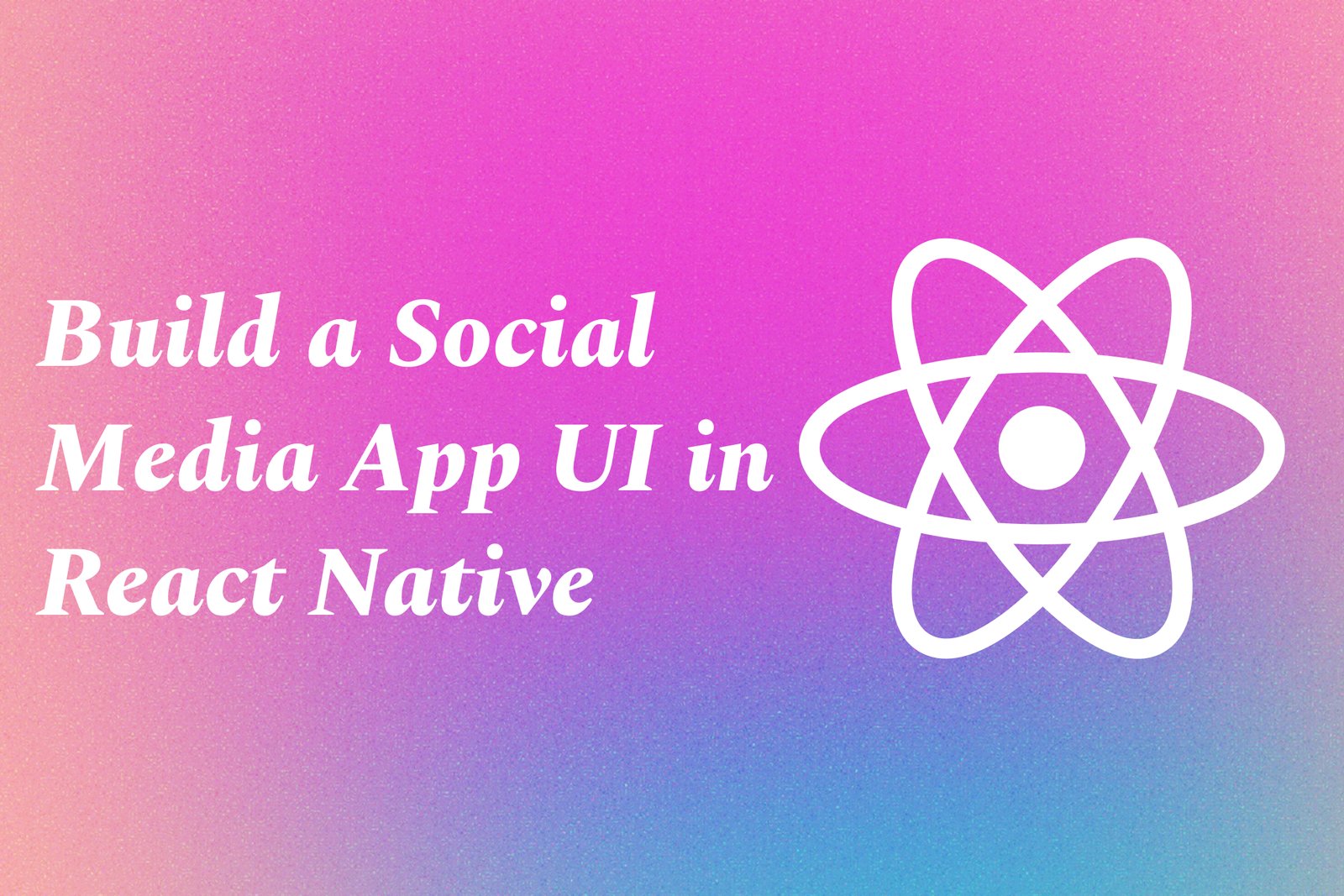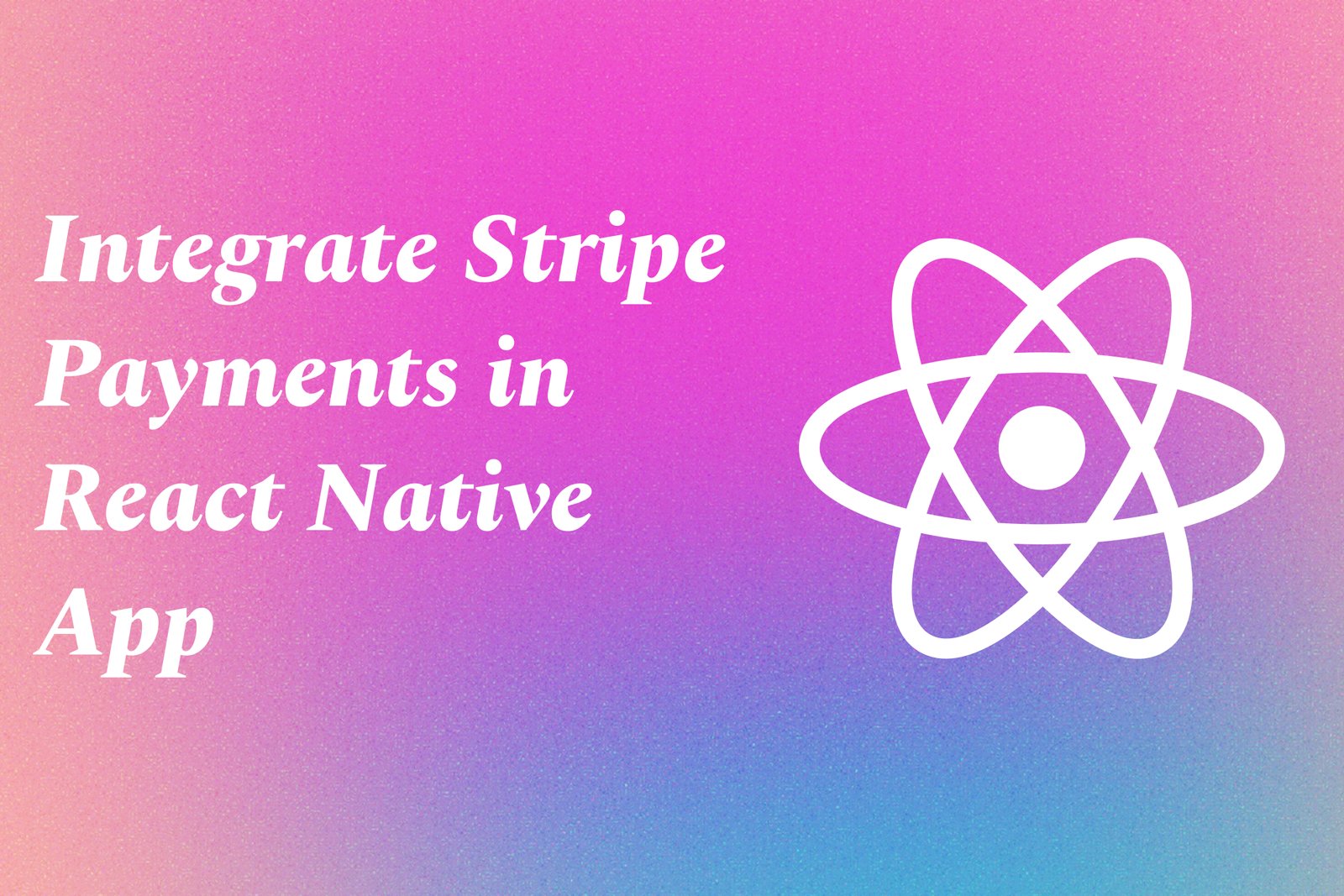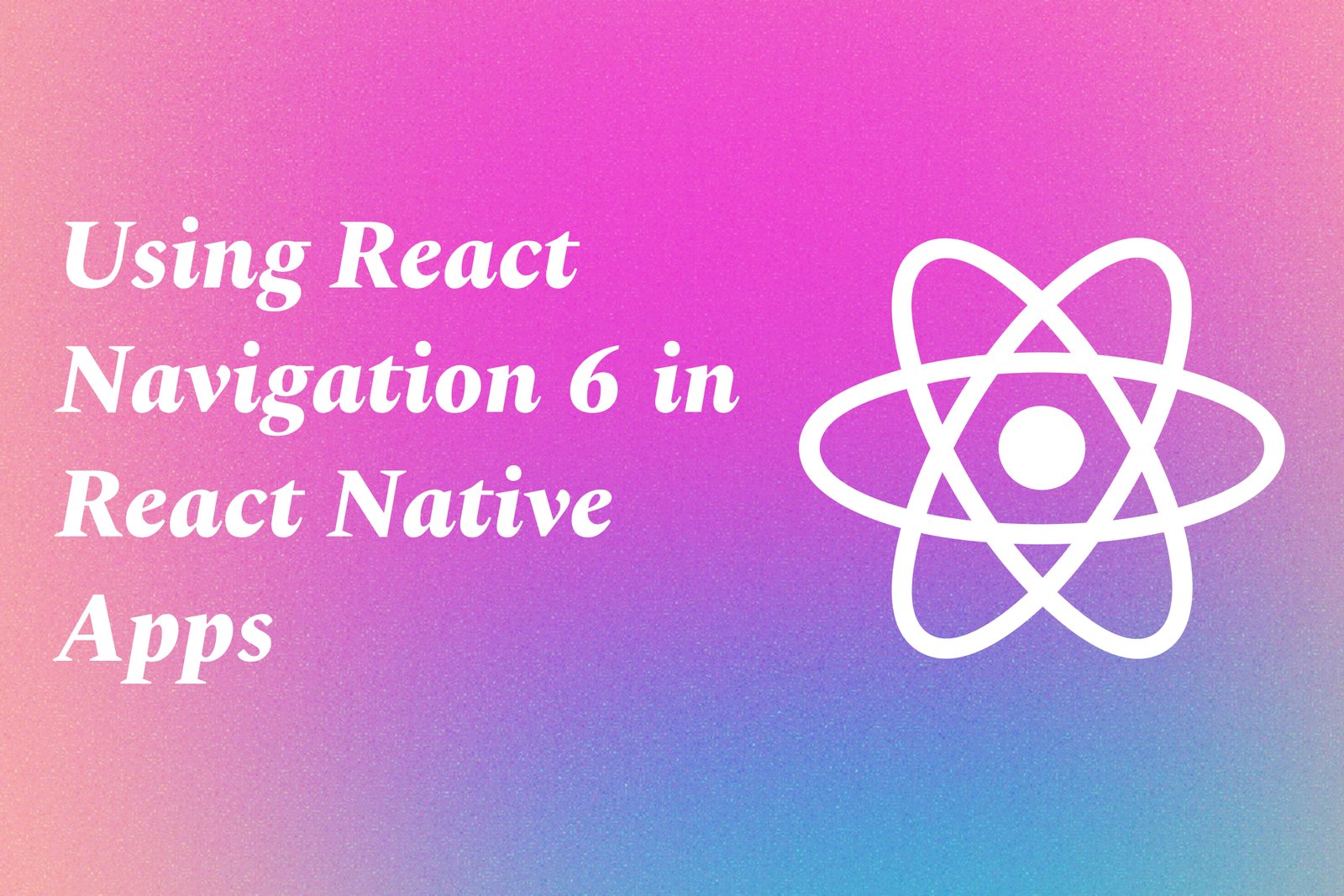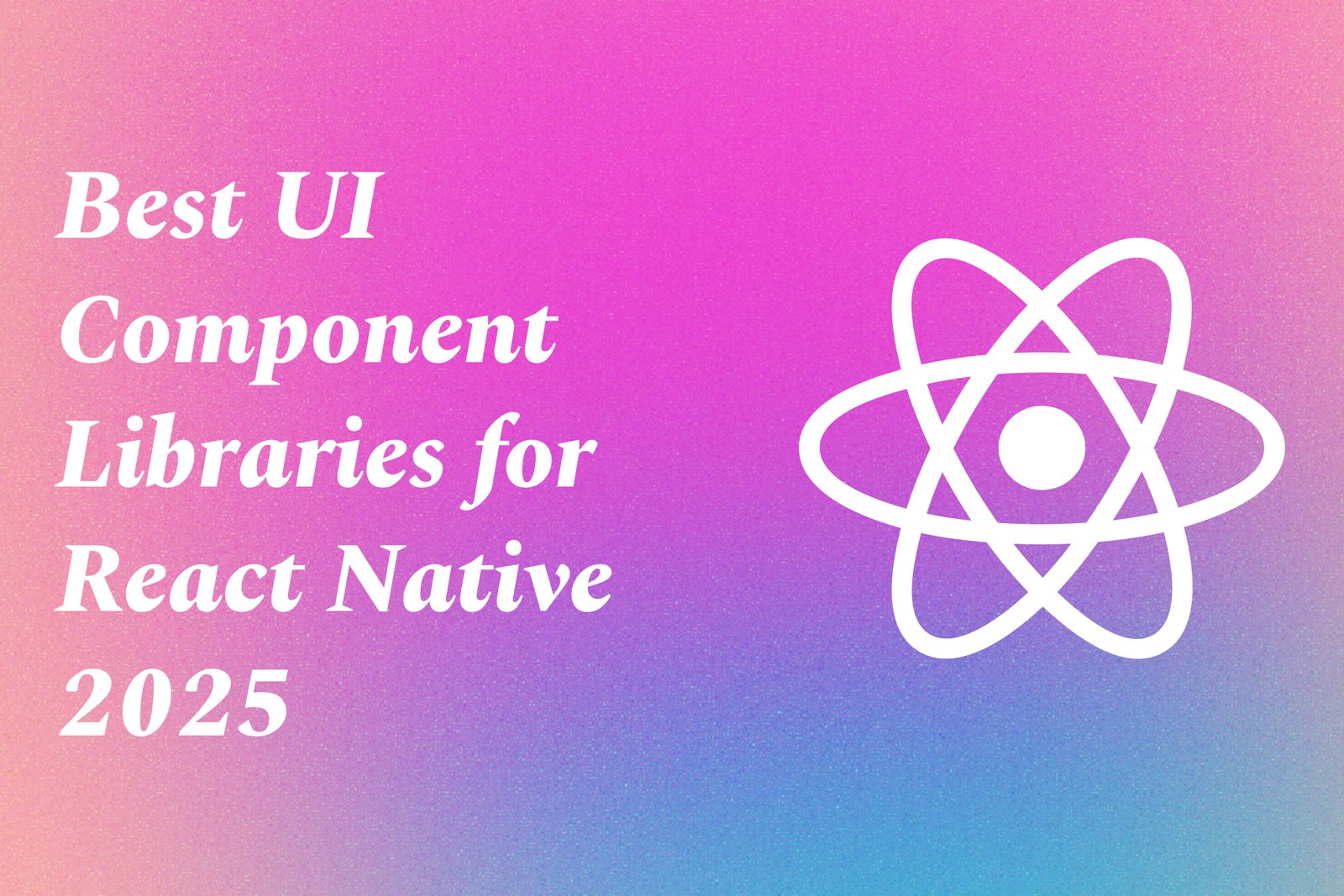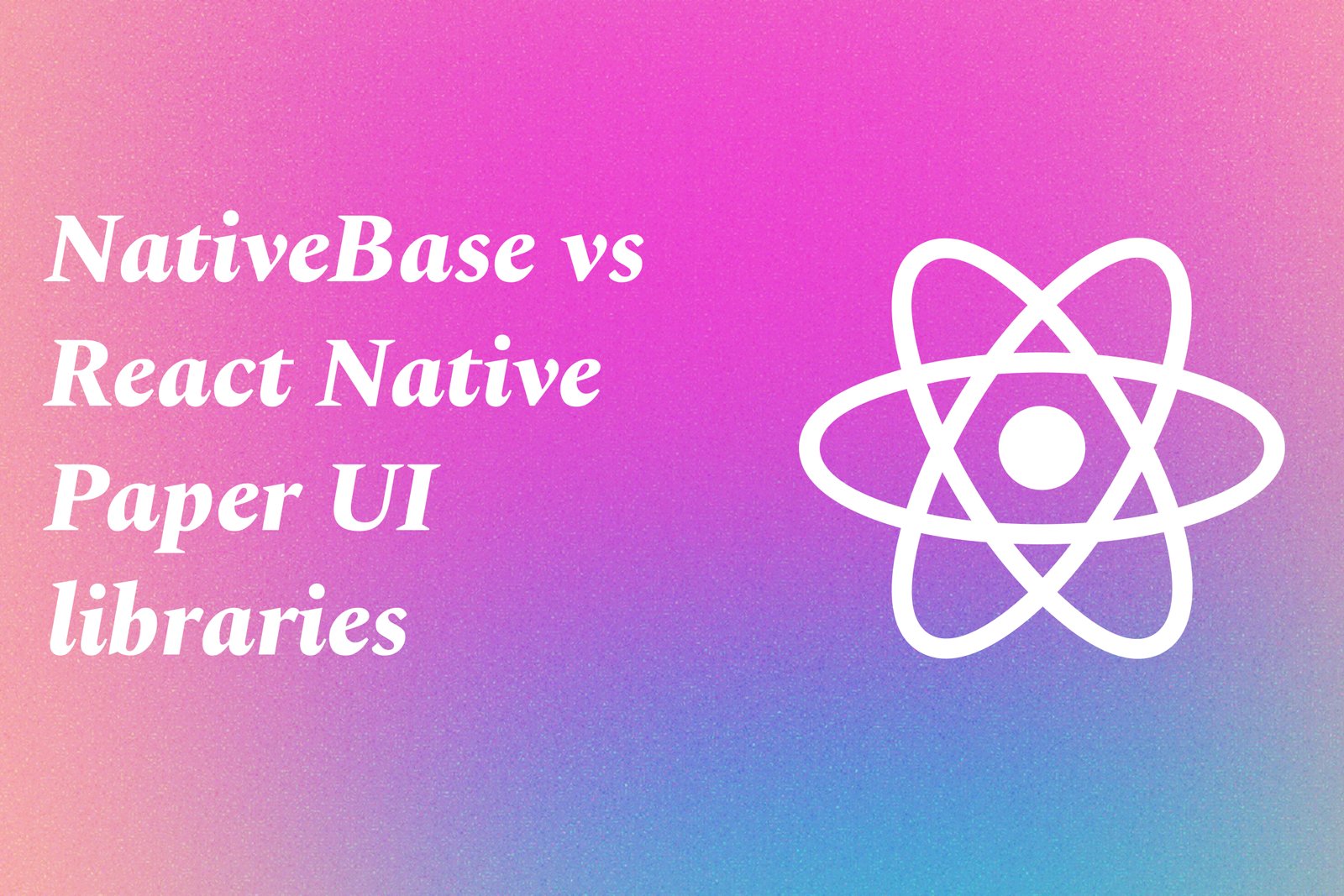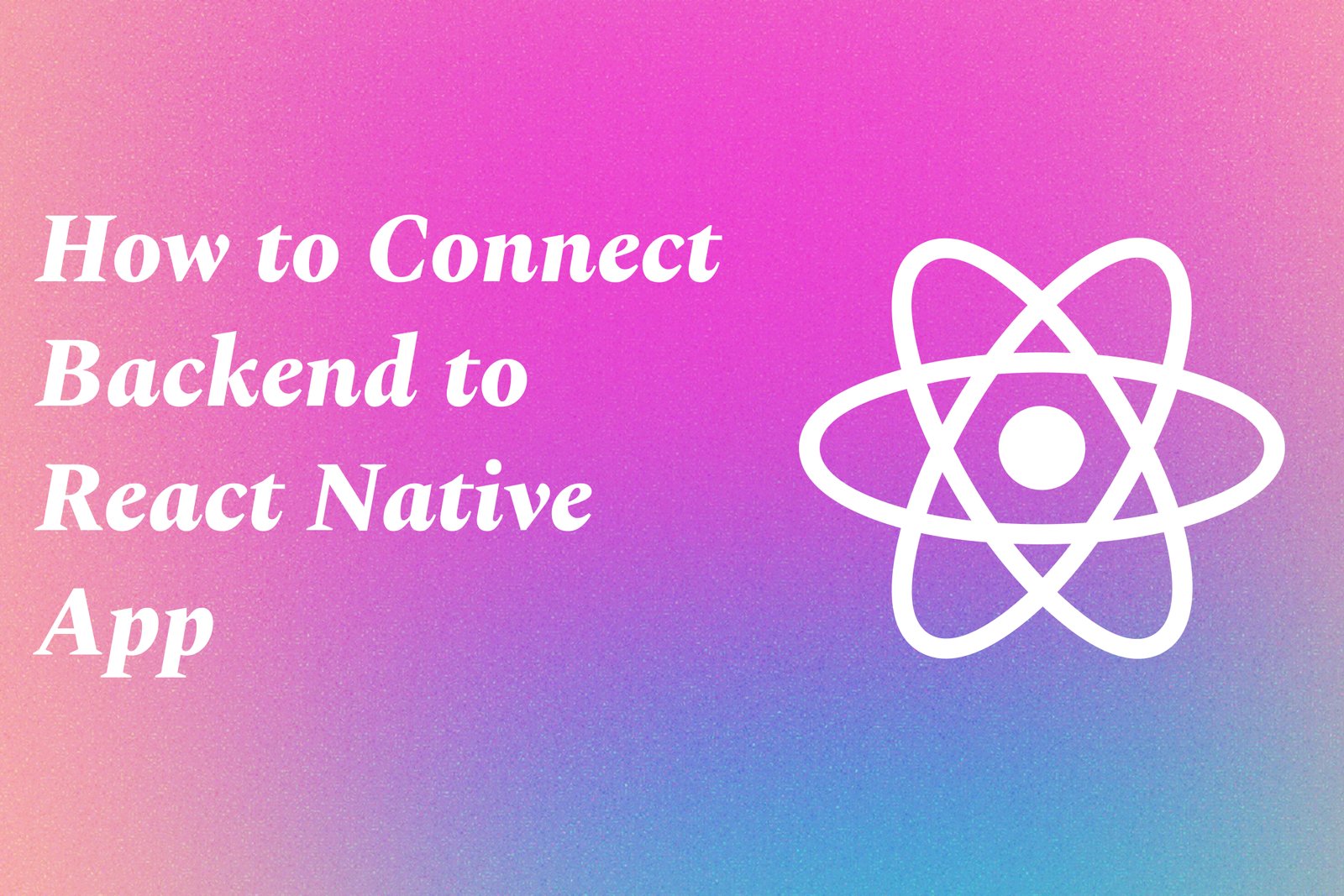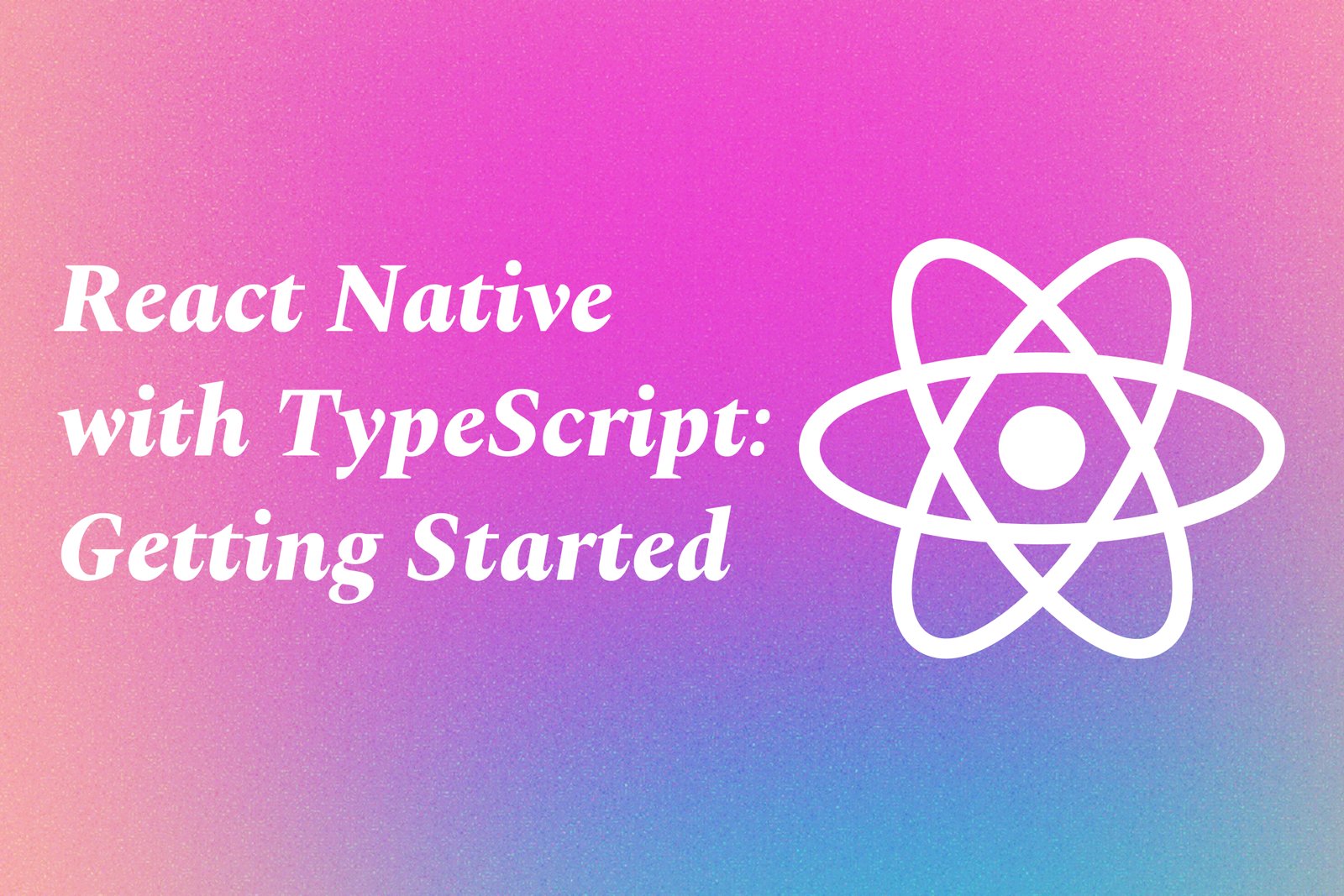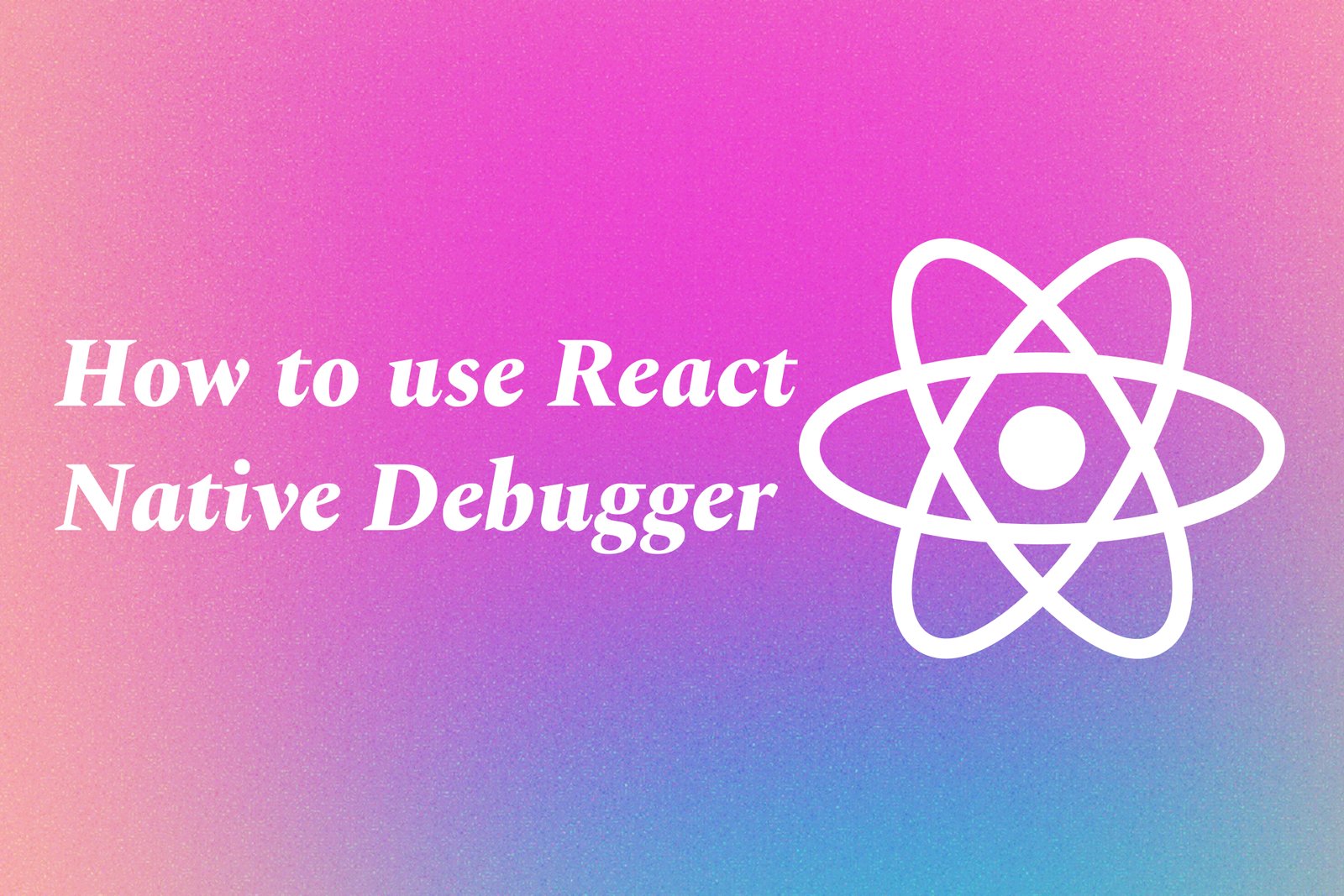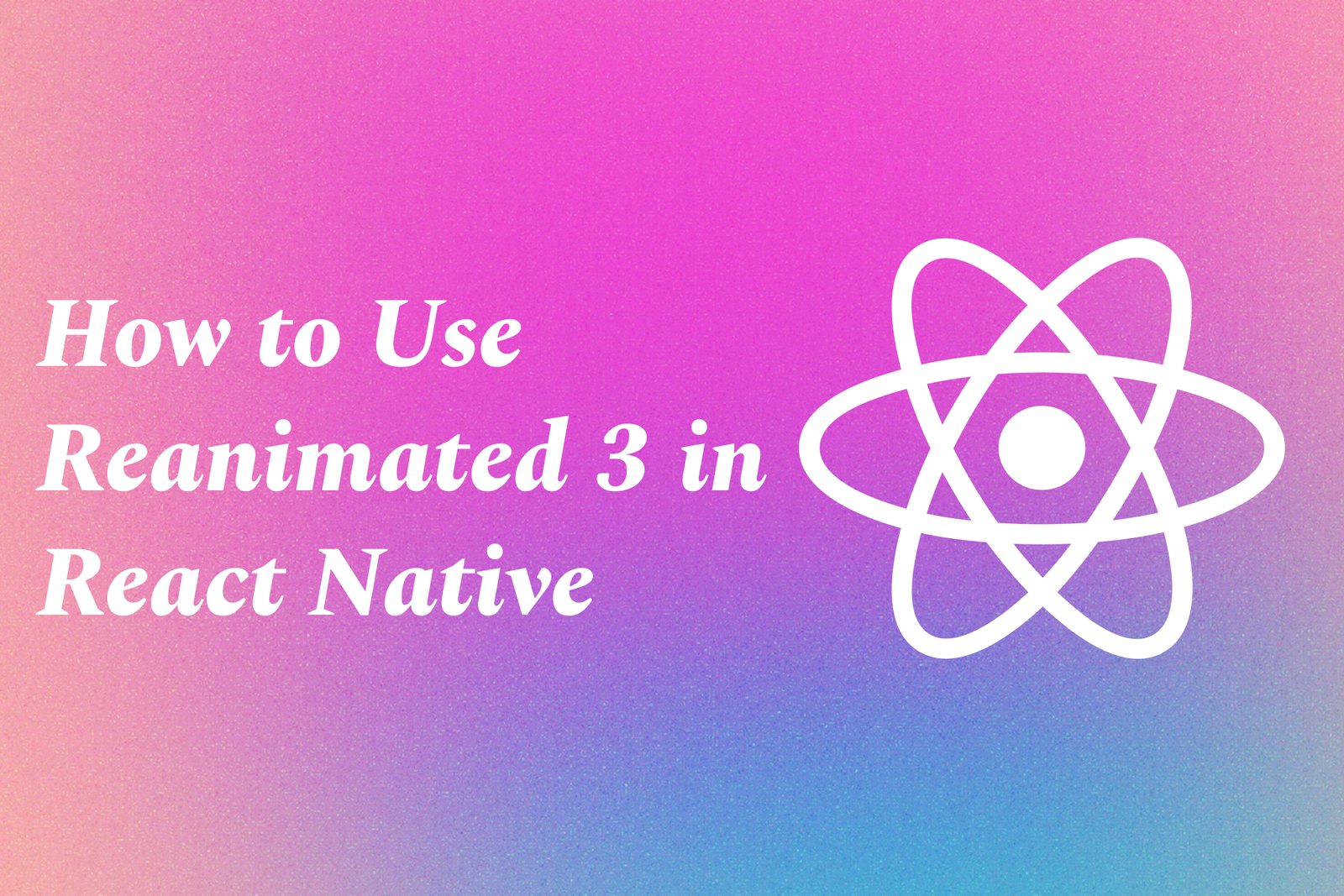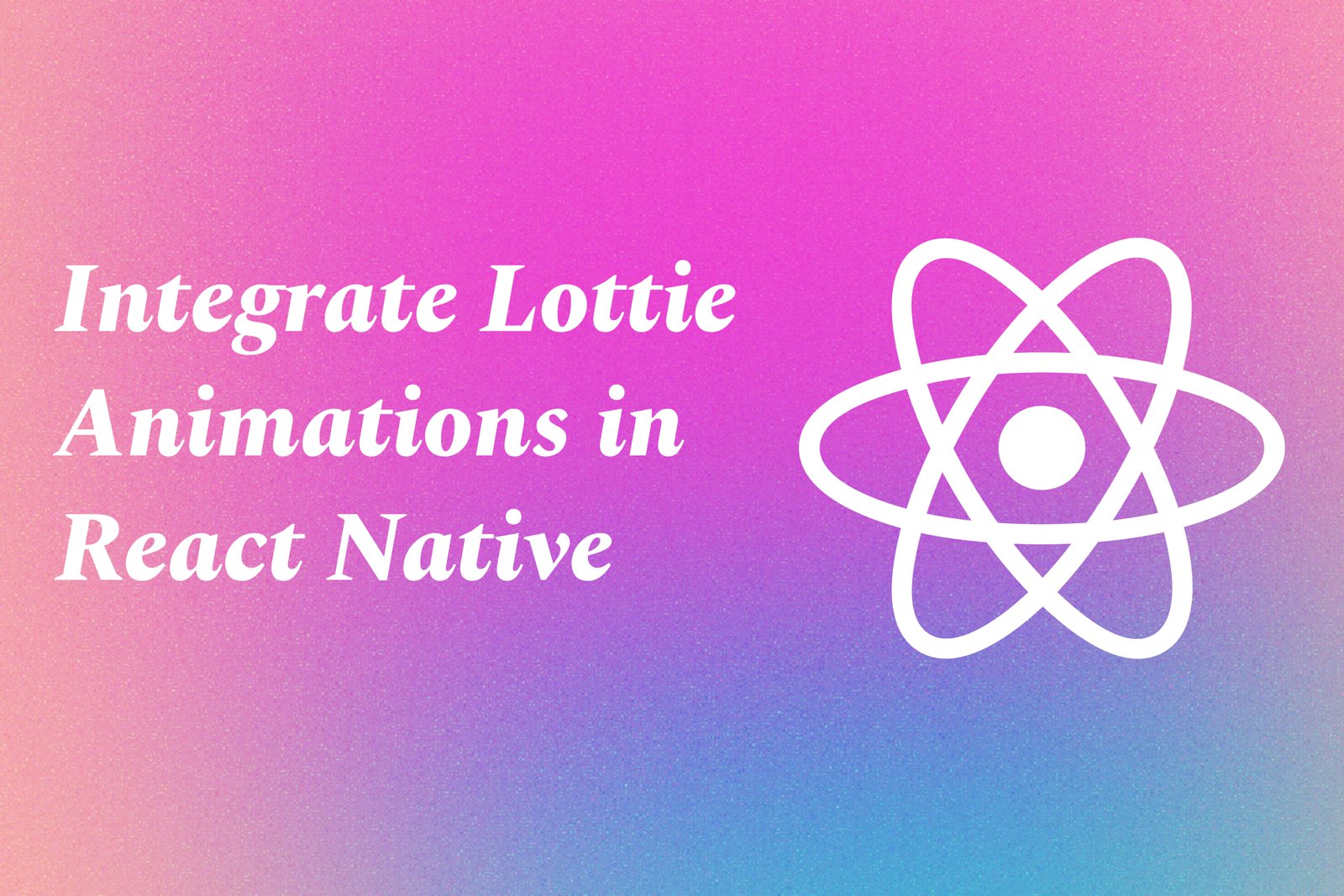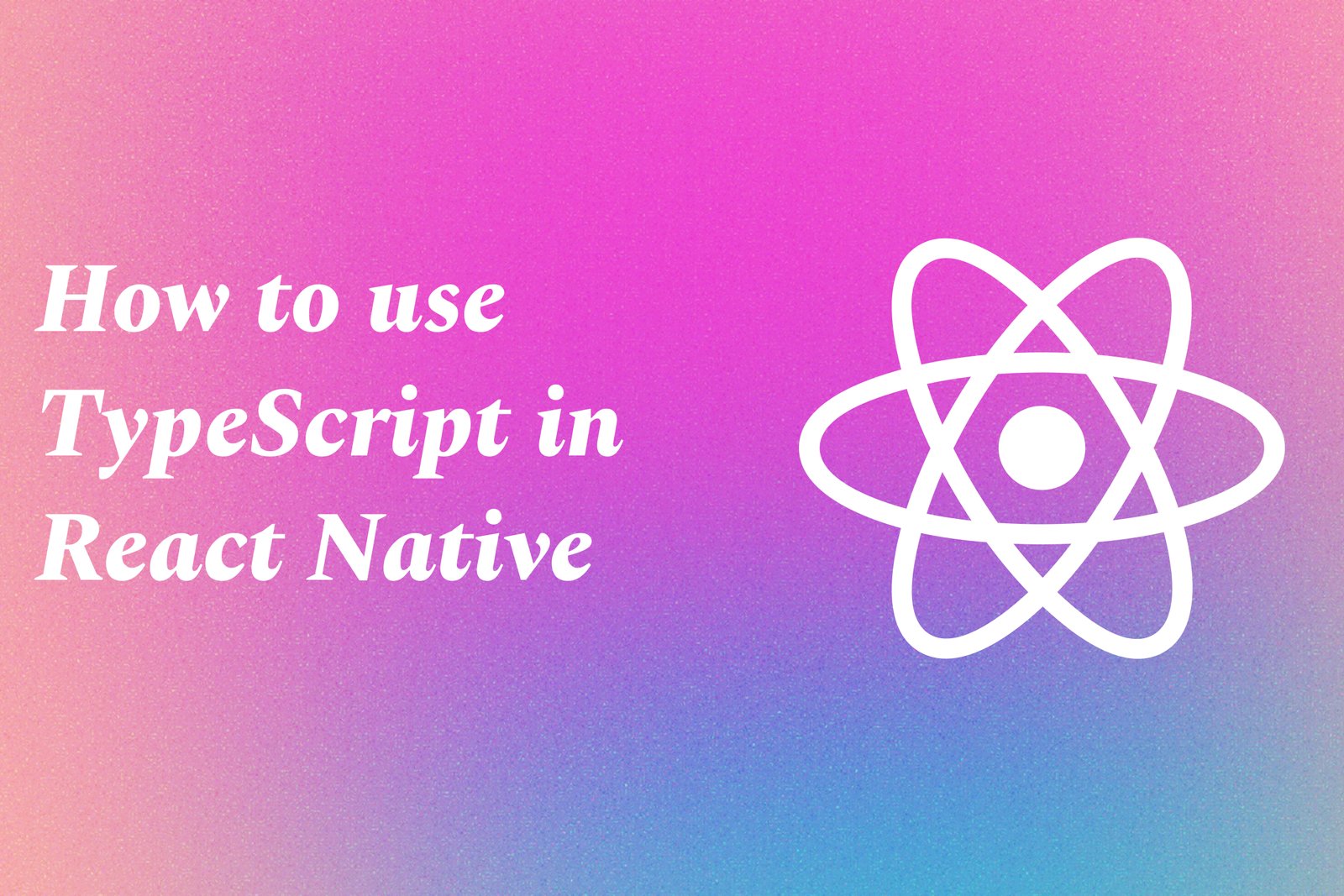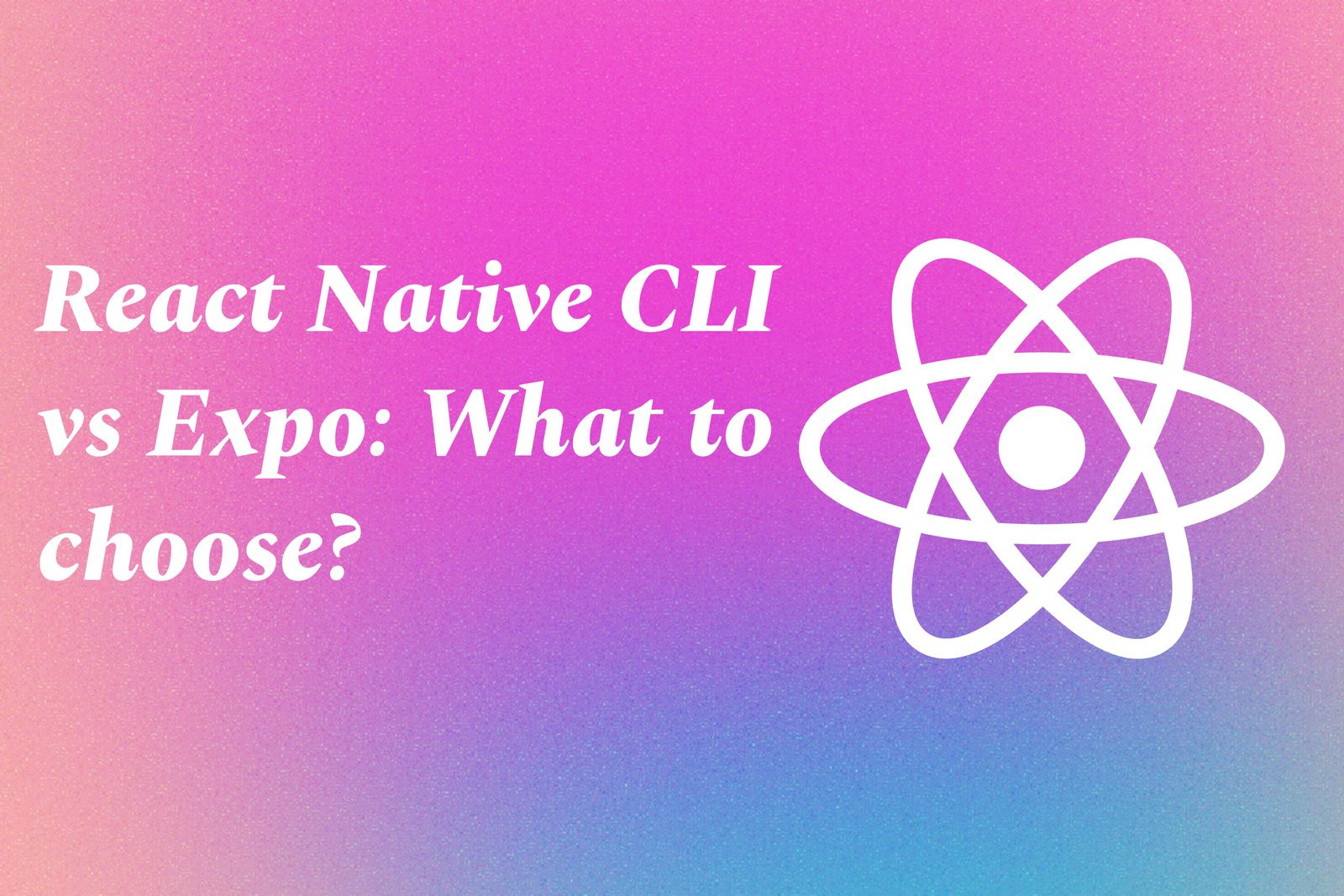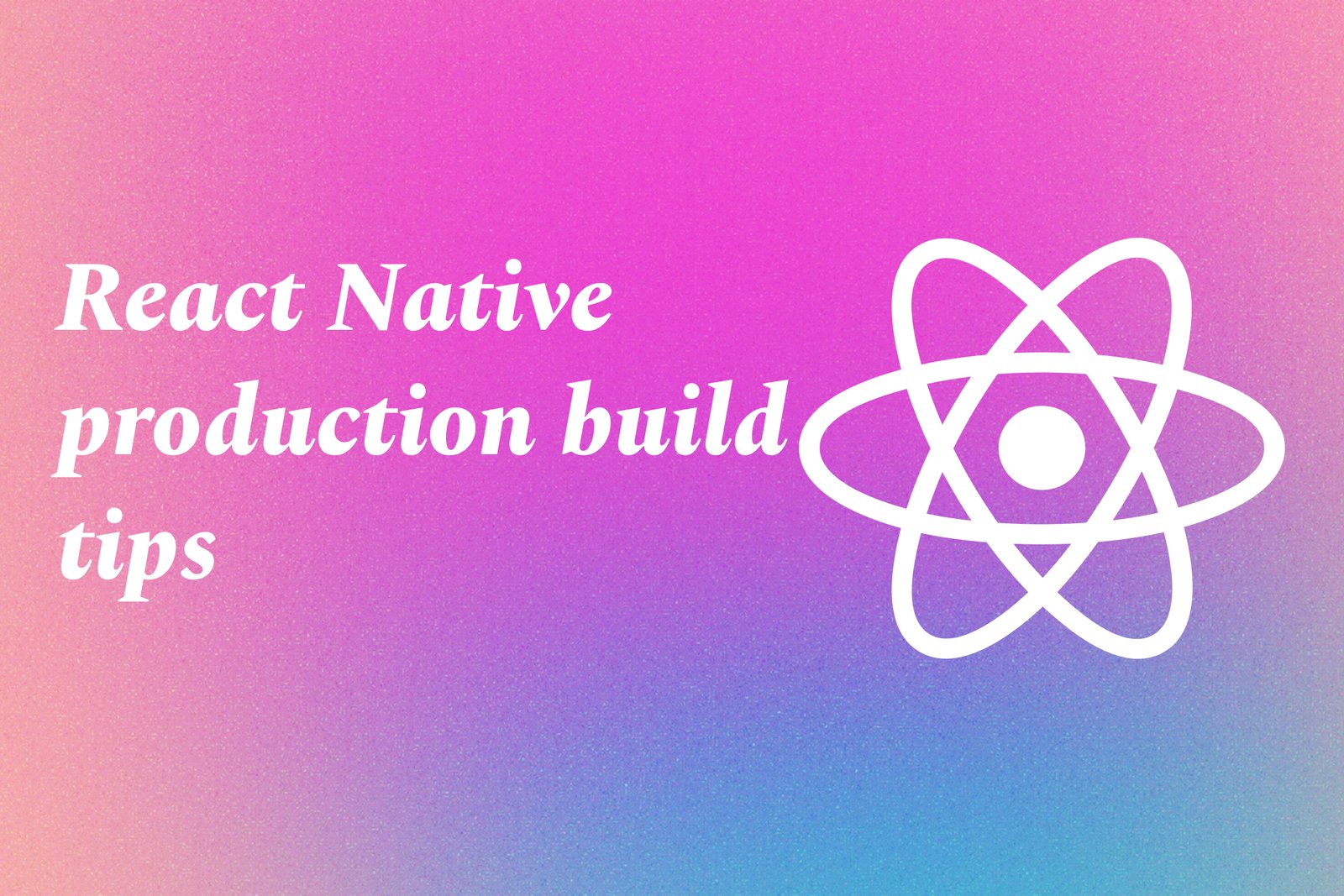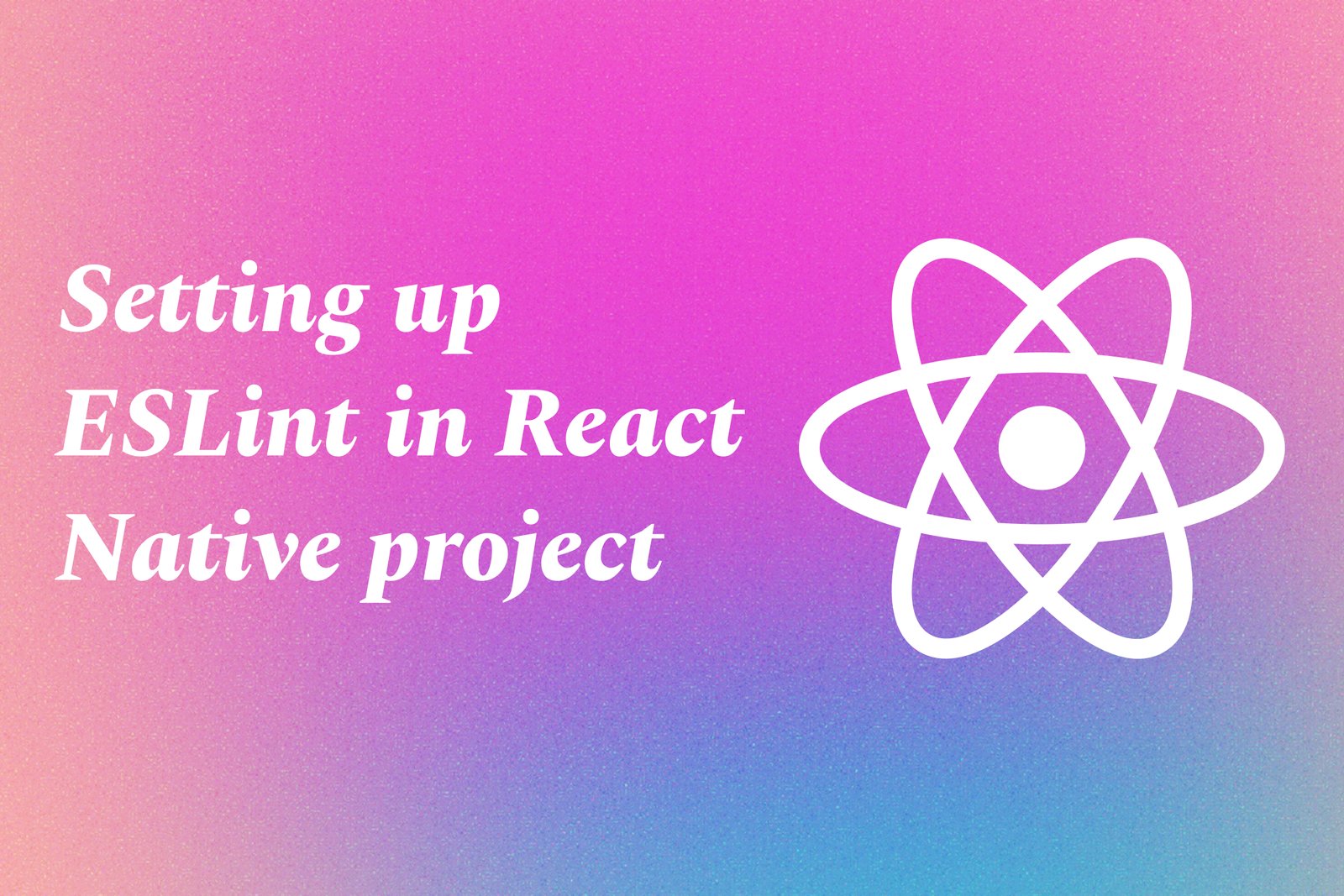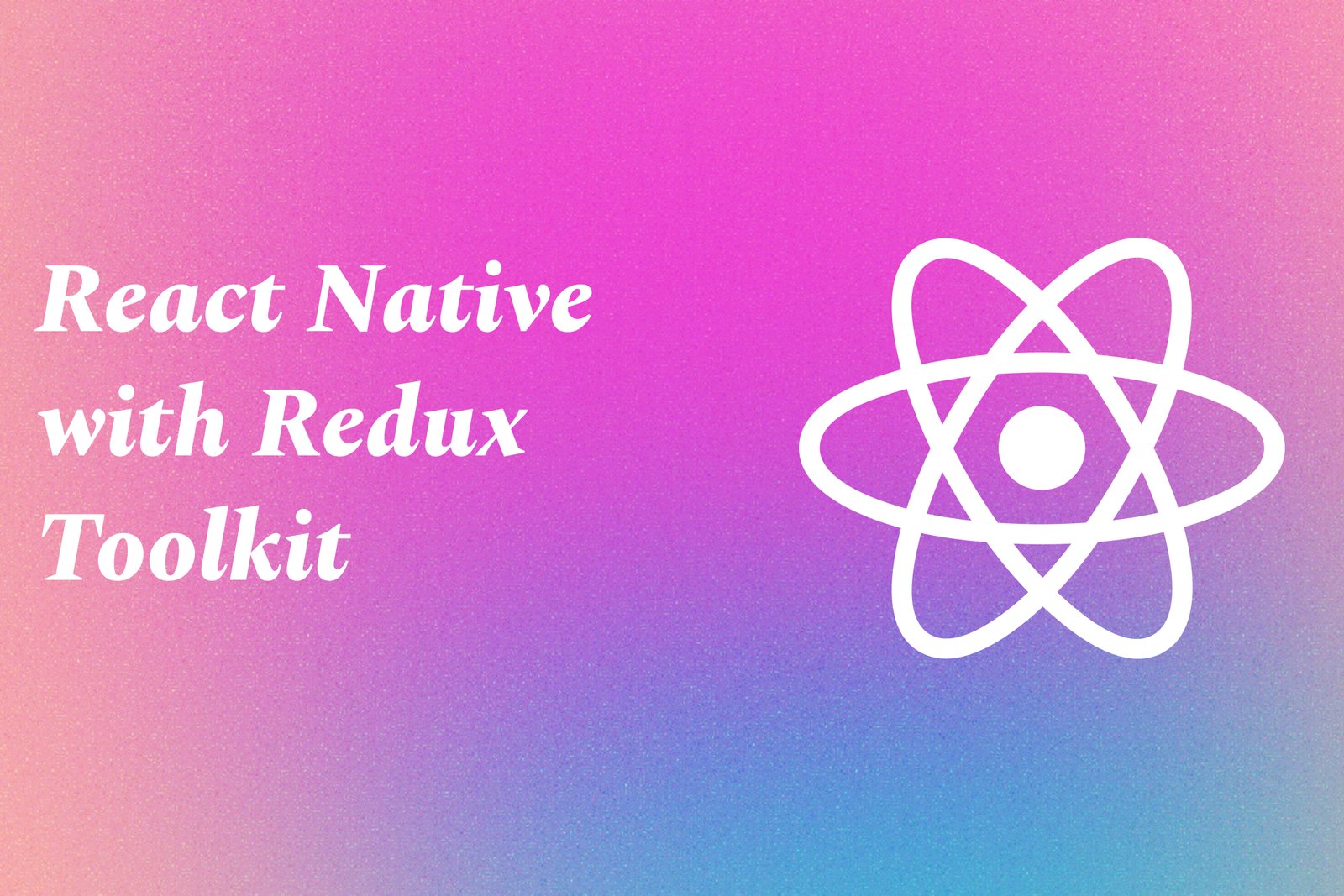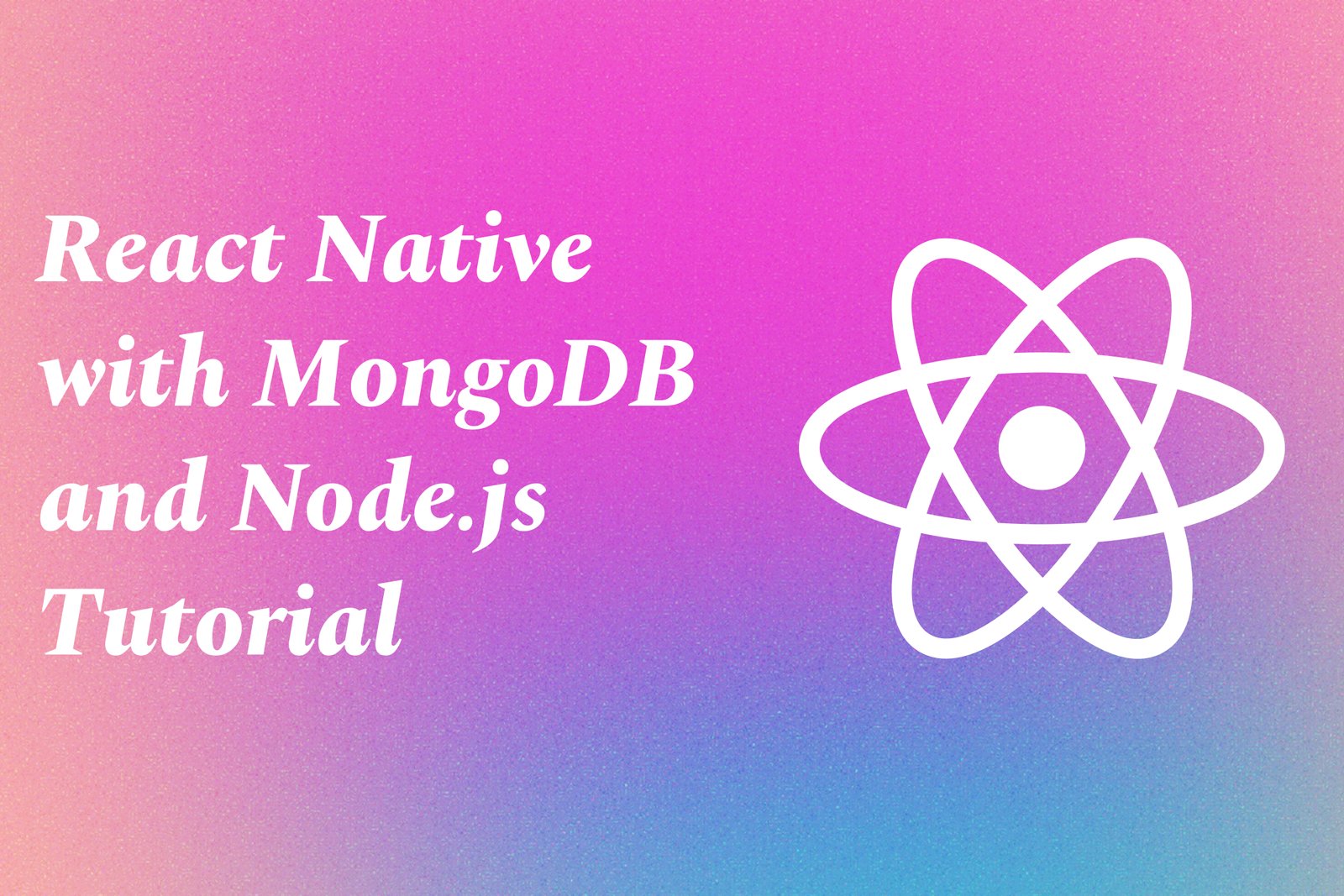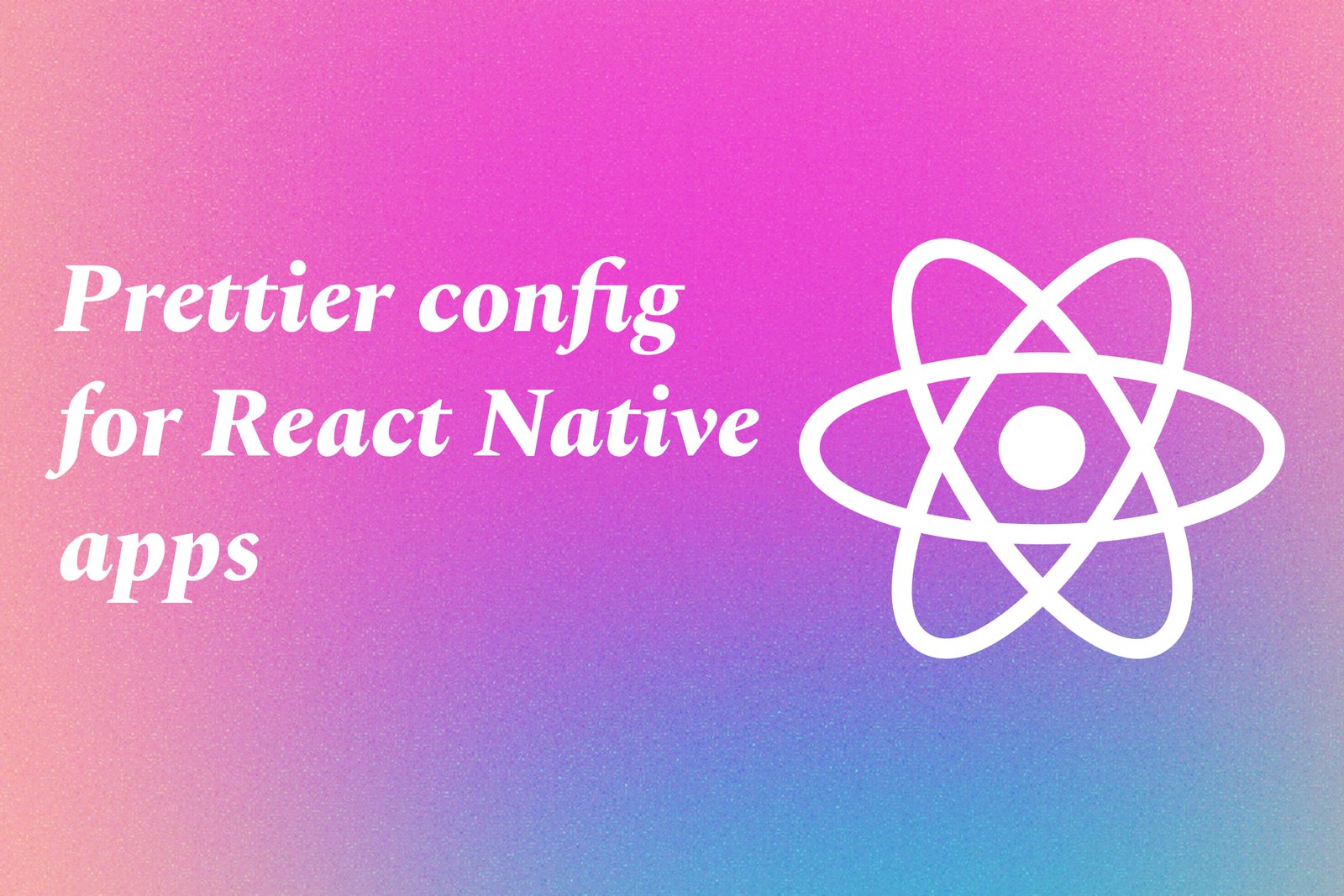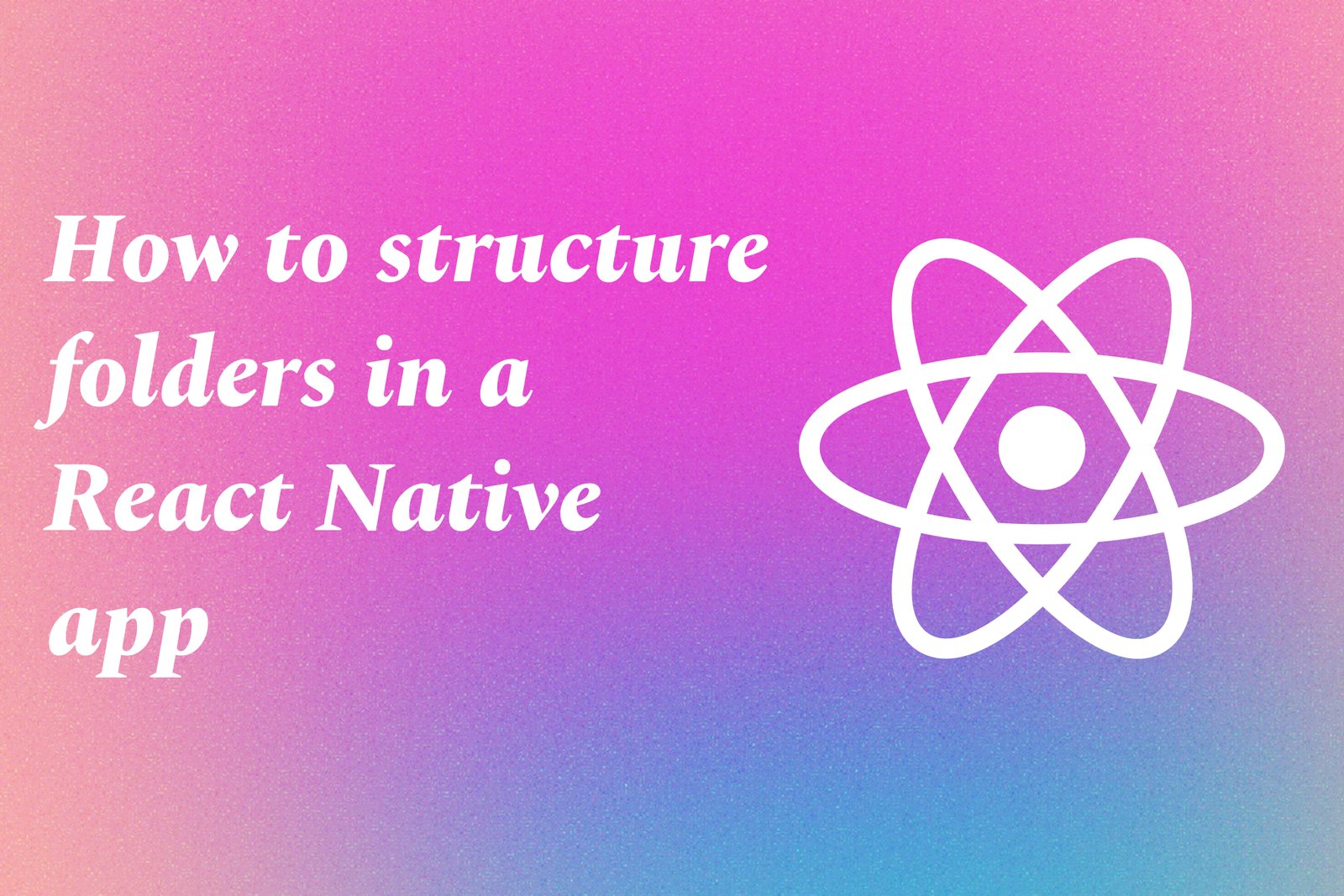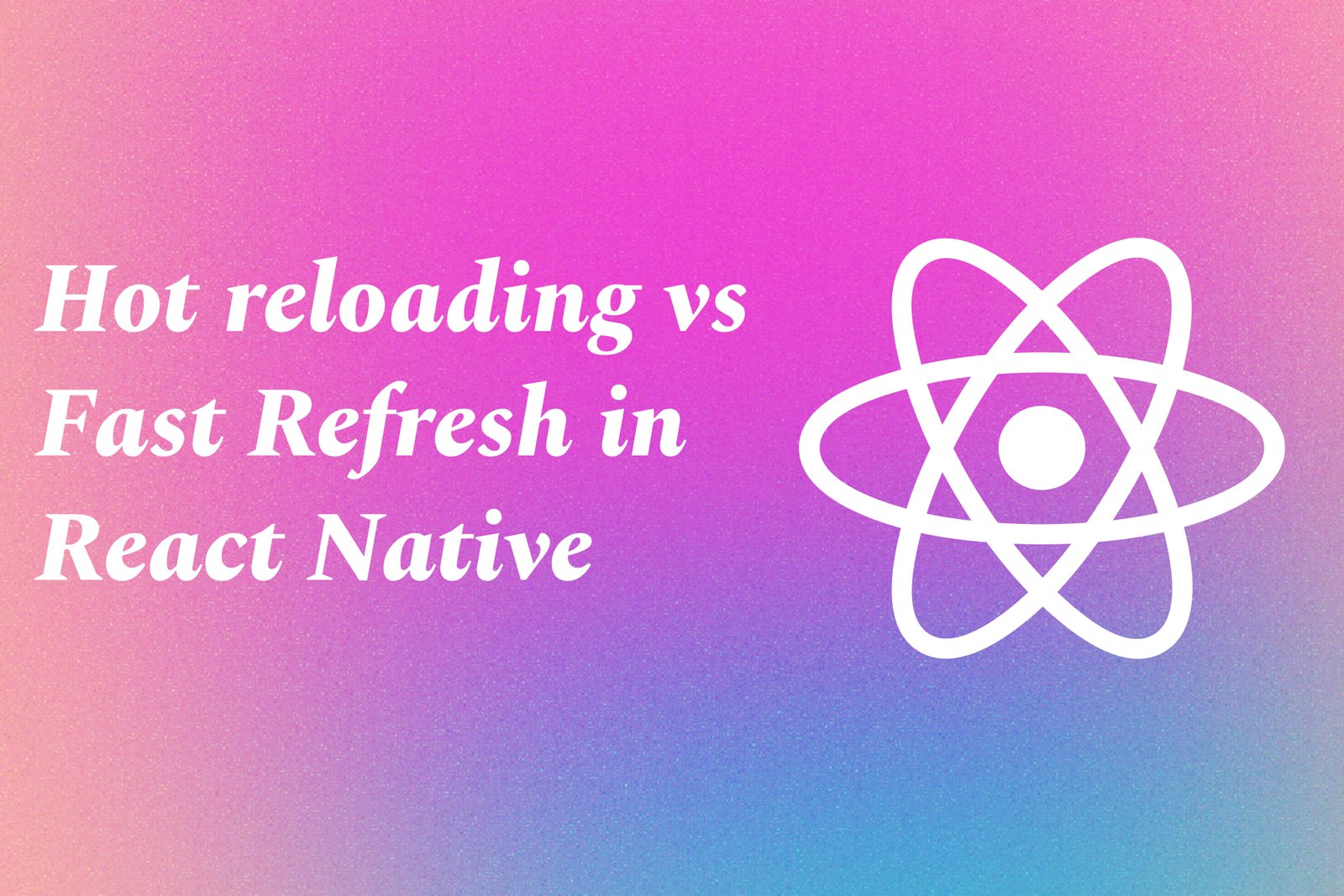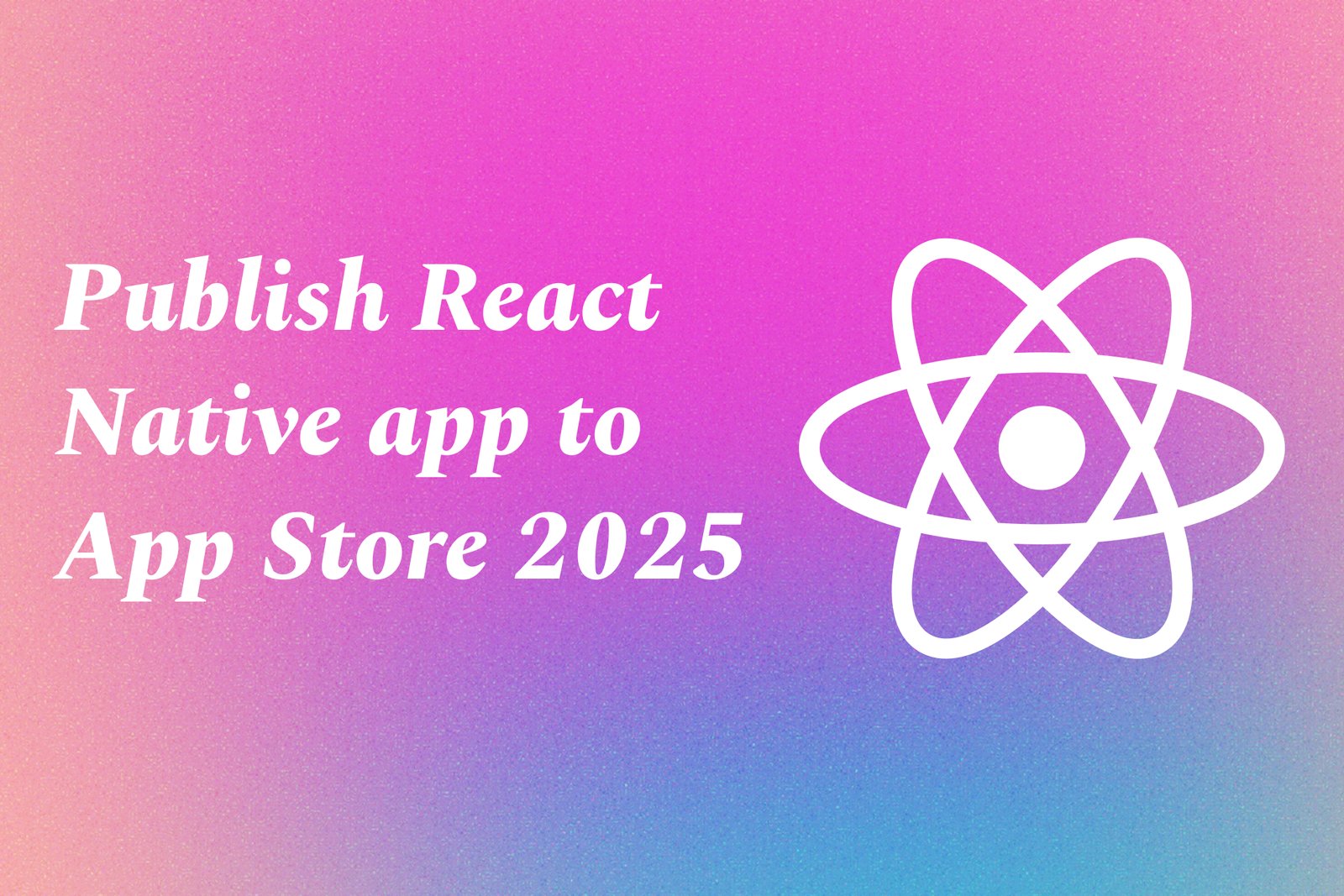Build A Social Media App UI In React Native
Building a Social Media App UI in React Native involves creating an interactive and visually appealing user interface for a mobile application that facilitates social networking. This project typically encompasses features such as user profiles, news feeds, messaging, and notifications, implemented using React Native's components and styling capabilities. By leveraging React Native, developers can create a seamless experience across both iOS and Android platforms from a single codebase. This hands-on project not only enhances coding skills but also provides insight into mobile design principles and user engagement strategies, making it an excellent addition to any developer's portfolio.
Learn MoreIntegrate Stripe Payments in React native App
Integrating Stripe payments in a React Native app allows developers to implement a secure and efficient payment processing solution directly within their mobile applications. By utilizing Stripe's comprehensive API, developers can facilitate transactions using various payment methods, including credit cards and digital wallets, ensuring a smooth checkout experience for users. This integration not only enhances user convenience but also provides robust security features to protect sensitive payment information. As a result, businesses can streamline their payment systems, improve conversion rates, and build trust with their customers through a reliable payment solution.
Learn MoreUsing React Navigation 6 In React Native Apps
React Navigation 6 is a powerful library for handling navigation in React Native applications, enabling developers to create dynamic, user-friendly navigation systems. It supports various navigational patterns such as stack, tab, and drawer navigation, allowing for complex navigation flows with ease. With features like deep linking, customizable transitions, and gesture handling, React Navigation 6 simplifies the process of managing the navigation state within mobile apps. By providing intuitive APIs and robust components, it facilitates a seamless user experience, making it an essential tool for building modern React Native applications.
Learn MoreBest UI Component Libraries For React Native 2025
In 2025, the best UI component libraries for React Native offer developers a comprehensive toolkit to create visually stunning and highly functional mobile applications. These libraries provide a collection of pre-built, customizable components such as buttons, sliders, forms, and navigation elements that adhere to modern design principles. By utilizing these libraries, developers can enhance productivity, ensure consistency across platforms, and streamline the development process. With features like responsive design and cross-platform compatibility, the top libraries are essential for building user-friendly applications that engage users and elevate the overall app experience.
Learn MoreNativeBase Vs React Native Paper UI Libraries
NativeBase and React Native Paper are two influential UI libraries for React Native development, each catering to different design philosophies and developer needs. NativeBase provides a wide array of customizable, cross-platform components that emphasize flexibility and ease of use, making it a great choice for developers looking to create visually appealing apps quickly. In contrast, React Native Paper adheres strictly to Material Design guidelines, offering a collection of components that ensure a cohesive look and feel consistent with modern design standards. While NativeBase focuses on adaptability and customization, React Native Paper prioritizes a polished user interface, allowing developers to choose the library that best fits their project requirements and design goals.
Learn MoreHow to Connect Backend to React Native App
Connecting a backend to a React Native app involves integrating a server that can handle data processing and storage, enabling the application to perform dynamic functions such as user authentication, data retrieval, and real-time updates. This is typically achieved through APIs, which serve as intermediaries between the frontend (React Native) and the backend (server). Developers can use various technologies, such as RESTful APIs or GraphQL, along with libraries like Axios or Fetch to send requests and receive responses from the server, allowing the app to access and manipulate data effectively, thereby enhancing user interactions and functionality.
Learn MoreReact Native With TypeScript: Getting Started
React Native with TypeScript is a powerful framework for building mobile applications that combines the benefits of React Native's cross-platform capabilities with TypeScript's strong typing system. This combination enables developers to create high-quality applications for both iOS and Android using a single codebase while improving code reliability and maintainability. Getting started involves setting up the development environment, including the installation of necessary tools and libraries, creating a new React Native project configured with TypeScript, and exploring the fundamentals of building user interfaces, managing state, and handling navigation. This approach allows developers to leverage modern JavaScript features alongside TypeScript's type safety, ultimately leading to better development practices and a more scalable app architecture.
Learn MoreHow To Use React Native Debugger
React Native Debugger is a standalone debugging tool designed specifically for React Native applications, combining several powerful features to streamline the debugging process. To use it, first install the React Native Debugger application, which can be found on GitHub or via npm. Launch the debugger, and ensure your React Native app is running in debug mode. You can then connect the app to the debugger by modifying the app's debugging settings. Once connected, you can leverage features like viewing network requests, inspecting the component hierarchy with React Inspector, and using the console for logging and monitoring state changes. This setup enhances the development experience, making it easier to identify and fix issues in your mobile applications.
Learn MoreHow to use reanimated 3 in react native
Reanimated 3 is a flexible animation library in React Native designed to enhance the performance and ease of creating complex animations. To use Reanimated 3, start by installing the library in your React Native project. After installation, you can import the necessary components, such as `useSharedValue`, `useAnimatedStyle`, and `withTiming`, to define animated values and their transitions. By leveraging worklets, you can write animation logic that runs on the UI thread, resulting in smoother and more responsive animations without blocking the JavaScript thread. Combine these features to create intricate animations and gestures that greatly enhance the user experience in your application.
Learn MoreIntegrate Lottie Animations In React Native
Integrating Lottie animations in React Native involves incorporating lightweight, high-quality animations into mobile applications using the Lottie library. Lottie allows developers to render animations created in Adobe After Effects directly in their apps, enhancing the user experience with visually appealing and interactive elements. By using JSON files exported from After Effects, developers can add smooth and intricate animations without sacrificing app performance, making the interface more engaging while maintaining a seamless experience across different devices.
Learn MoreReact Native CLI Vs Expo: Pros And Cons
React Native CLI and Expo are two popular frameworks for developing mobile applications using JavaScript and React. React Native CLI provides a powerful, customizable environment for building apps, granting access to native modules and allowing for greater control over the app's architecture. However, this flexibility comes with a steeper learning curve and more complex setup. In contrast, Expo offers a user-friendly framework that accelerates development with a rich set of pre-built components and easy-to-use tools, making it ideal for rapid prototyping. The trade-off with Expo is that it may restrict access to certain native functionalities, which can limit the complexity of some projects. Choosing between them hinges on the specific needs of your app and your development expertise.
Learn MoreHow To Use TypeScript In React Native
Using TypeScript in React Native involves setting up your project to leverage TypeScript's static typing features, which enhances code quality and developer experience. To start, you can create a new React Native project with TypeScript by running `npx react-native init MyApp --template react-native-template-typescript`. This initializes your project with the necessary TypeScript configuration. After that, you can create components and screens using the `.tsx` file extension, allowing you to define prop types and state types explicitly. This ensures that you catch potential errors early in the development process and improves collaboration by making the code more self-documenting. Additionally, integrating TypeScript with popular tools like ESLint and Prettier can further streamline your development workflow.
Learn MoreReact Native CLI Vs Expo: What To Choose?
When choosing between React Native CLI and Expo for mobile app development, it's crucial to understand their distinct features. React Native CLI provides a flexible framework that allows for extensive customization and the ability to integrate native code, making it suitable for complex applications that require in-depth functionality. In contrast, Expo offers a streamlined development experience with a managed workflow and pre-built components, ideal for rapid prototyping and simpler applications. Ultimately, the decision hinges on your project's requirements, with React Native CLI catering to those seeking more control and Expo appealing to developers prioritizing speed and ease of use.
Learn MoreReact Native Production Build Tips
Creating a production build in React Native involves preparing your app for release by optimizing performance and ensuring stability. Key tips for achieving this include enabling code minification to reduce file sizes, configuring the use of environment variables to manage settings for development and production, and optimizing asset management for faster load times. Additionally, leveraging tools like Hermes can further enhance speed and efficiency. It's essential to thoroughly test the build on various devices to identify and fix any issues before deployment, ensuring that users receive a polished and responsive application. These practices help deliver a high-quality product that meets user expectations and enhances the overall experience.
Learn MoreSetting Up ESLint In React Native Project
Setting up ESLint in a React Native project involves integrating a linting tool that helps maintain code quality by detecting potential errors and enforcing coding standards. To get started, you'll need to install ESLint and any necessary plugins for React and React Native. After installation, you can create a configuration file to specify rules and preferences that suit your project's requirements. This setup enables developers to receive real-time feedback on their code, promotes consistency across the codebase, and ultimately leads to cleaner, more maintainable applications.
Learn MoreReact Native with Redux toolkit
React Native with Redux Toolkit is a powerful framework for building mobile applications that run on both iOS and Android platforms using JavaScript and React. React Native enables developers to create native-looking apps with a single codebase, while Redux Toolkit simplifies state management by providing a set of tools and best practices for managing global application state. By leveraging Redux Toolkit, developers can efficiently handle complex state logic, making it easier to build scalable and maintainable applications. This combination enhances development speed and ensures a smooth user experience across devices, making it a popular choice for modern mobile app development.
Learn MoreReact Native With MongoDB And Node.Js Tutorial
The React Native with MongoDB and Node.js tutorial is a comprehensive learning path designed for developers looking to build mobile applications using modern web technologies. This tutorial guides participants through the process of creating cross-platform apps with React Native, utilizing Node.js for server-side logic, and integrating MongoDB for database management. By focusing on real-time projects, learners gain hands-on experience in constructing mobile applications that efficiently handle data and offer seamless user experiences. This combination of technologies enables developers to deliver high-performing, scalable applications that meet the demands of today’s users.
Learn MorePrettier Config for React Native Apps
Prettier is an opinionated code formatter that helps maintain a consistent code style in React Native applications. By creating a Prettier configuration file, developers can define formatting rules such as indentation, line length, and quote style. This configuration ensures that regardless of the developer or the IDE used, the code remains uniform and adheres to predefined standards. Leveraging Prettier in React Native projects enhances collaboration, simplifies code reviews, and minimizes formatting-related issues, ultimately leading to cleaner and more maintainable codebases.
Learn MoreHow to Structure Folders in a React Native App
Structuring folders in a React Native app involves creating a clear and logical organization of files that enhances development efficiency and maintainability. A typical folder structure may include directories for components, screens, assets (like images and fonts), navigation, state management, and utilities. Within each folder, developers can further categorize files based on functionality or features, making it easier to locate and manage code. This organizational approach not only helps teams collaborate effectively but also simplifies debugging and scaling the application as it grows, ultimately leading to a more robust and streamlined project.
Learn MoreHot Reloading Vs Fast Refresh In React Native
Hot Reloading and Fast Refresh are features in React Native designed to improve the development workflow. Hot Reloading enables developers to see the effect of their code changes immediately without a full reload, preserving the application state. However, Fast Refresh builds upon this by providing a more reliable and seamless experience, ensuring that changes update instantly while maintaining the component's state. Fast Refresh automatically recovers from errors and allows for a smoother iteration process, making it the preferred feature in modern React Native development for enhancing productivity and efficiency.
Learn MorePublish React Native App To App Store 2025
Publishing a React Native app to the App Store in 2025 allows developers to distribute their mobile applications to iOS users effectively. React Native is a popular framework that facilitates building cross-platform apps using a single codebase, making the development process more efficient. When preparing to publish, developers must ensure that their app meets Apple's guidelines, undergoes thorough testing, and is optimized for performance. By successfully launching on the App Store, developers can tap into a vast audience, enhance user engagement, and potentially increase revenue through app sales or in-app purchases. This process not only showcases the versatility of React Native but also solidifies a developer's presence in the competitive app market.
Learn More