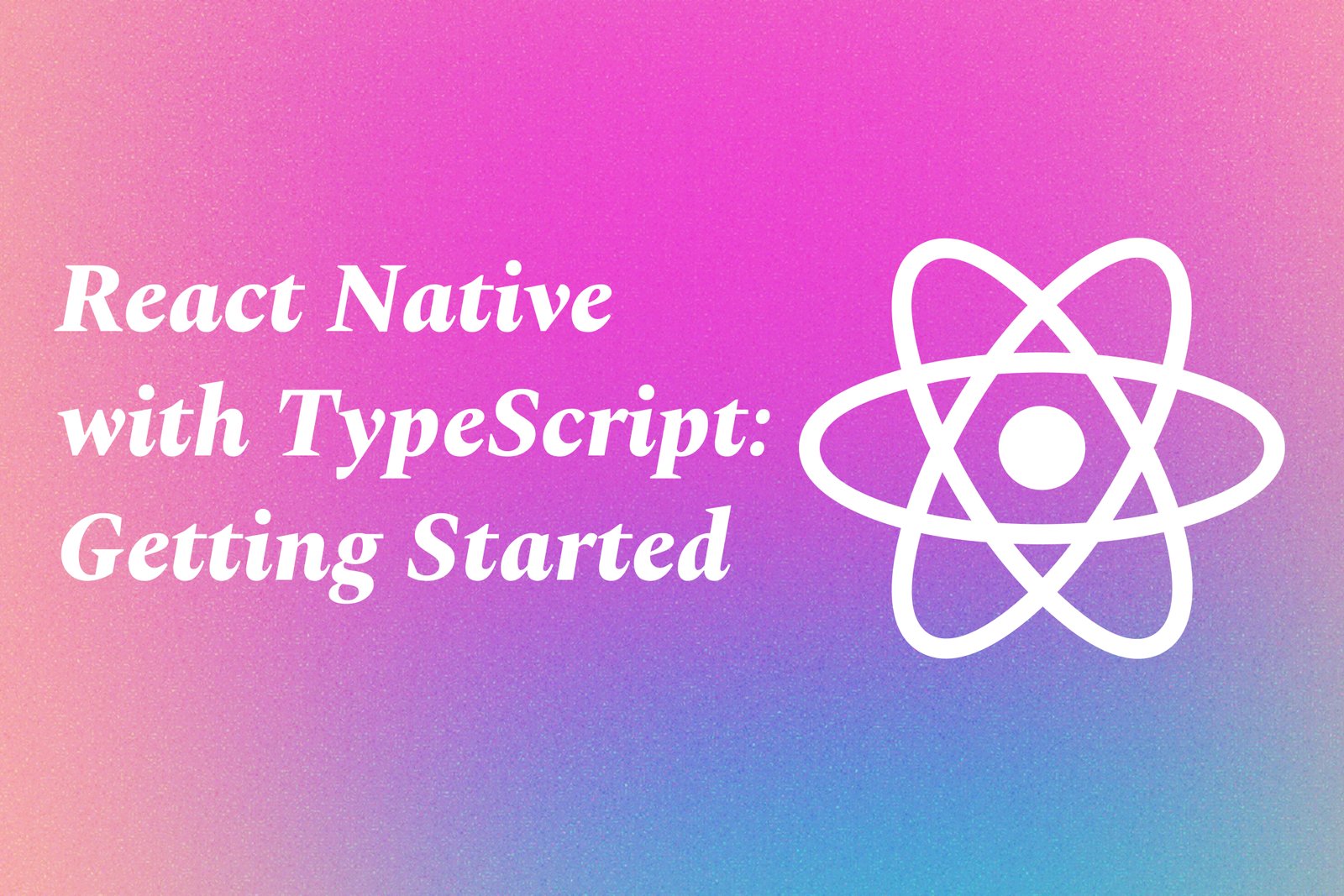React Native With TypeScript: Getting Started
React Native with TypeScript is a powerful framework for building mobile applications that combines the benefits of React Native's cross-platform capabilities with TypeScript's strong typing system. This combination enables developers to create high-quality applications for both iOS and Android using a single codebase while improving code reliability and maintainability. Getting started involves setting up the development environment, including the installation of necessary tools and libraries, creating a new React Native project configured with TypeScript, and exploring the fundamentals of building user interfaces, managing state, and handling navigation. This approach allows developers to leverage modern JavaScript features alongside TypeScript's type safety, ultimately leading to better development practices and a more scalable app architecture.
React Native With TypeScript: Getting Started
React Native with TypeScript is a robust framework that empowers developers to build seamless, cross-platform mobile applications with enhanced type safety and improved code quality. By integrating TypeScript's static typing with React Native's efficient development workflow, developers can catch errors early in the coding process, leading to fewer bugs and more reliable applications. This combination not only streamlines the development experience but also allows for better collaboration within teams, as TypeScript's clear syntax and interfaces make the codebase easier to understand and maintain. Whether you are a seasoned developer or just starting out, using React Native with TypeScript equips you with the tools necessary to create high-performance, professional-grade mobile applications efficiently.
To Download Our Brochure: Download
Message us for more information: Click Here
React Native with TypeScript is a robust framework that empowers developers to build seamless, cross platform mobile applications with enhanced type safety and improved code quality. By integrating TypeScript's static typing with React Native's efficient development workflow, developers can catch errors early in the coding process, leading to fewer bugs and more reliable applications. This combination not only streamlines the development experience but also allows for better collaboration within teams, as TypeScript's clear syntax and interfaces make the codebase easier to understand and maintain. Whether you are a seasoned developer or just starting out, using React Native with TypeScript equips you with the tools necessary to create high performance, professional grade mobile applications efficiently.
Course Overview
The “React Native with TypeScript: Getting Started” course is designed for aspiring developers eager to dive into mobile app development using the powerful combination of React Native and TypeScript. This course will introduce you to the fundamentals of React Native, covering essential concepts such as components, navigation, and state management, while seamlessly integrating TypeScript's static typing to enhance code quality and reduce errors. Through hands-on projects and real-world examples, you'll learn to build responsive and visually appealing mobile applications for both Android and iOS. With a focus on practical skills and best practices, this course equips you with the knowledge and confidence to successfully create and deploy applications, laying a solid foundation for further exploration in the realm of mobile development.
Course Description
The “React Native with TypeScript: Getting Started” course provides a comprehensive introduction to building mobile applications using React Native, enhanced by TypeScript's robust typing system. Participants will learn essential skills, including creating user interfaces, managing navigation, and handling application state, all while leveraging TypeScript to improve code quality and maintainability. Through engaging projects and practical exercises, learners will gain hands-on experience developing cross-platform apps for both Android and iOS, preparing them for real-world development challenges and boosting their confidence in mobile app development. By the end of the course, students will have the foundational knowledge needed to embark on more advanced topics in React Native and TypeScript.
Key Features
1 - Comprehensive Tool Coverage: Provides hands-on training with a range of industry-standard testing tools, including Selenium, JIRA, LoadRunner, and TestRail.
2) Practical Exercises: Features real-world exercises and case studies to apply tools in various testing scenarios.
3) Interactive Learning: Includes interactive sessions with industry experts for personalized feedback and guidance.
4) Detailed Tutorials: Offers extensive tutorials and documentation on tool functionalities and best practices.
5) Advanced Techniques: Covers both fundamental and advanced techniques for using testing tools effectively.
6) Data Visualization: Integrates tools for visualizing test metrics and results, enhancing data interpretation and decision-making.
7) Tool Integration: Teaches how to integrate testing tools into the software development lifecycle for streamlined workflows.
8) Project-Based Learning: Focuses on project-based learning to build practical skills and create a portfolio of completed tasks.
9) Career Support: Provides resources and support for applying learned skills to real-world job scenarios, including resume building and interview preparation.
10) Up-to-Date Content: Ensures that course materials reflect the latest industry standards and tool updates.
Benefits of taking our course
Functional Tools
1 - React Native
React Native is the core framework utilized in this course, enabling developers to build mobile applications for both iOS and Android platforms using JavaScript. It leverages React's component based architecture, allowing students to create reusable UI components and manage application state effectively. By using React Native, learners will gain experience with native mobile features and performance optimization, resulting in applications that feel truly native to each platform.
2) TypeScript
TypeScript is a superset of JavaScript that adds static type definitions, enhancing code quality and reducing runtime errors. In this course, students will learn how to integrate TypeScript with React Native, providing a safer development experience. TypeScript's strong typing capabilities help in catching errors during development rather than runtime, thereby improving maintainability and scalability of applications. By mastering TypeScript, students can better understand complex codebases and collaborate more efficiently in team settings.
3) Expo
Expo is a framework and platform built on top of React Native that simplifies the development process by providing a unified workflow for building and testing applications. The course introduces students to Expo's features, such as its easy setup, over the air updates, and distraction free development environment. Using Expo allows students to focus more on writing app logic and less on configuration, which helps streamline the learning process while enabling quick iterations and testing of their applications.
4) Visual Studio Code (VS Code)
Visual Studio Code is a popular and powerful code editor recommended for this course due to its rich ecosystem of extensions and built in Git integration. Students will learn how to leverage VS Code's features, such as IntelliSense for autocompletion, code navigation aids, and debugging tools. Utilizing VS Code enhances productivity and allows learners to write cleaner, more efficient code, making it an essential tool in their development toolkit.
5) Redux
Redux is a predictable state container for JavaScript applications, which is invaluable when managing application state in complex applications. In this course, students will understand how to implement Redux alongside React Native and TypeScript. This knowledge enables students to manage and centralize application state, enhancing performance and reliability, especially in larger applications. Learning Redux provides students with a critical skill that is frequently required in modern web and mobile application development.
6) Axios
Axios is a promise based HTTP client that allows developers to make requests to external APIs with ease. In this course, students will learn how to use Axios to handle API calls, manage responses and errors, and perform asynchronous operations effectively. Mastering Axios equips learners with the skills to connect their applications to back end services, allowing them to fetch or submit data seamlessly. This is crucial for building fully functional applications that depend on external data sources.
7) React Navigation
React Navigation is a routing and navigation library for React Native applications, facilitating smooth transitions and complex navigation structures. The course introduces students to setting up and managing navigation within their apps, including stack navigators, tab navigators, and drawer navigators. Understanding React Navigation is essential for creating intuitive user experiences, enabling learners to design applications that provide seamless navigation across different screens.
8) Postman
Postman is an essential tool for testing APIs, making it easier for students to visualize and understand API requests and responses. In the course, Postman is used to help students explore RESTful APIs, enabling them to test API endpoints before integrating them into their applications. Familiarity with Postman enhances students' ability to work with back end services, allowing them to troubleshoot issues effectively and ensure their applications function as expected.
By incorporating these tools into the React Native with TypeScript course, JustAcademy prepares students with a comprehensive skill set that is currently in high demand in the tech industry. This practical knowledge will empower them to build sophisticated mobile applications confidently, paving the way for successful careers in software development.
Here are additional points to enhance the course outline for the “React Native with TypeScript” program at JustAcademy:
9) Real Time Projects
The course emphasizes hands on experience by guiding students through real time projects that replicate industry standards. These projects enable learners to apply theoretical knowledge in practical scenarios, solidifying their understanding of concepts while building a robust portfolio. By completing real world applications, students can showcase their skills to potential employers, enhancing their employability.
10) Version Control with Git
Understanding version control is crucial for modern software development. In this course, students will learn to use Git for tracking changes in their projects, collaborating with others, and managing code efficiently. The integration of Git into the development workflow fosters teamwork and enhances projects' collaborative aspects, a key requirement in today's job market.
11 - User Experience (UX) Design Principles
A deep dive into UX design principles ensures that students develop applications with user centric approaches. This section of the course teaches best practices for creating intuitive interfaces, leveraging tools like wireframes and prototypes. By grasping UX principles, students will create applications that not only function well but also resonate with users, fulfilling both aesthetic and functional requirements.
12) Mobile App Testing and Debugging
Effective testing and debugging techniques are essential in delivering high quality applications. The course covers various testing methodologies, including unit tests, integration tests, and end to end testing, using frameworks like Jest and React Native Testing Library. Students will learn debugging strategies to identify and resolve issues efficiently, ensuring application reliability and user satisfaction.
13) Deployment and Distribution
Students will explore the end to end process of deploying their apps on platforms like the Apple App Store and Google Play Store. The course covers the entire deployment pipeline, including app signing, configuration, and submission processes, along with considerations for app updates. Knowledge of deployment practices prepares learners to bring their applications to market successfully.
14) Responsive Design
With the diverse range of devices used today, knowledge of responsive design techniques is vital. The course will teach students how to create applications that provide a seamless experience across various screen sizes and orientations. By employing Flexbox and styling best practices, learners will ensure their applications remain functional and visually appealing on all devices.
15) Community and Networking
Engagement with the developer community can significantly enhance a learner's growth. The course will encourage participation in forums, social media groups, and local meetups, fostering connections with industry professionals. Networking opportunities can lead to mentorship, collaboration, and job opportunities, enriching students' career trajectories.
16) State Management with Context API
In addition to Redux, the course will cover the React Context API for state management. Students will learn how to manage state using Context in simpler applications, providing an alternative approach to handling global state without external libraries. This understanding broadens learners’ perspectives on state management and equips them with various techniques to choose from in their projects.
17) Integration with Native Modules
Advanced learners may encounter scenarios where they need to integrate native functionalities not directly available in React Native. The course will briefly touch on creating and using native modules, enabling students to expand their applications' capabilities by tapping into platform specific features.
18) Code Quality and Best Practices
Ensuring high code quality is essential for long term maintenance and collaboration. The course will emphasize best practices, such as design patterns, code organization, and documentation, empowering students to write clean, maintainable code. Knowledge of code quality techniques will also prepare them for code reviews in professional environments.
19) Performance Optimization
This section focuses on techniques to enhance application performance, such as lazy loading, optimizing images, and reducing the size of dependencies. Students will learn to analyze performance bottlenecks and apply strategies to ensure smooth and efficient applications that enhance user experience.
20) Soft Skills Development
In addition to technical skills, the course acknowledges the importance of soft skills in the tech industry. Topics like effective communication, teamwork, and problem solving will be integrated into the curriculum, empowering students to excel in collaborative environments and interviews.
This comprehensive curriculum is designed to equip students at JustAcademy with the knowledge, skills, and experience needed to thrive in the competitive field of mobile application development. By the end of the course, graduates will be prepared to take on real world challenges confidently and creatively, making them valuable assets to any development team.
Browse our course links : Click Here
To Join our FREE DEMO Session: Click Here
This information is sourced from JustAcademy
Contact Info:
Roshan Chaturvedi
Message us on Whatsapp: Click Here
Email id: Click Here
Flutter Packages for Animations