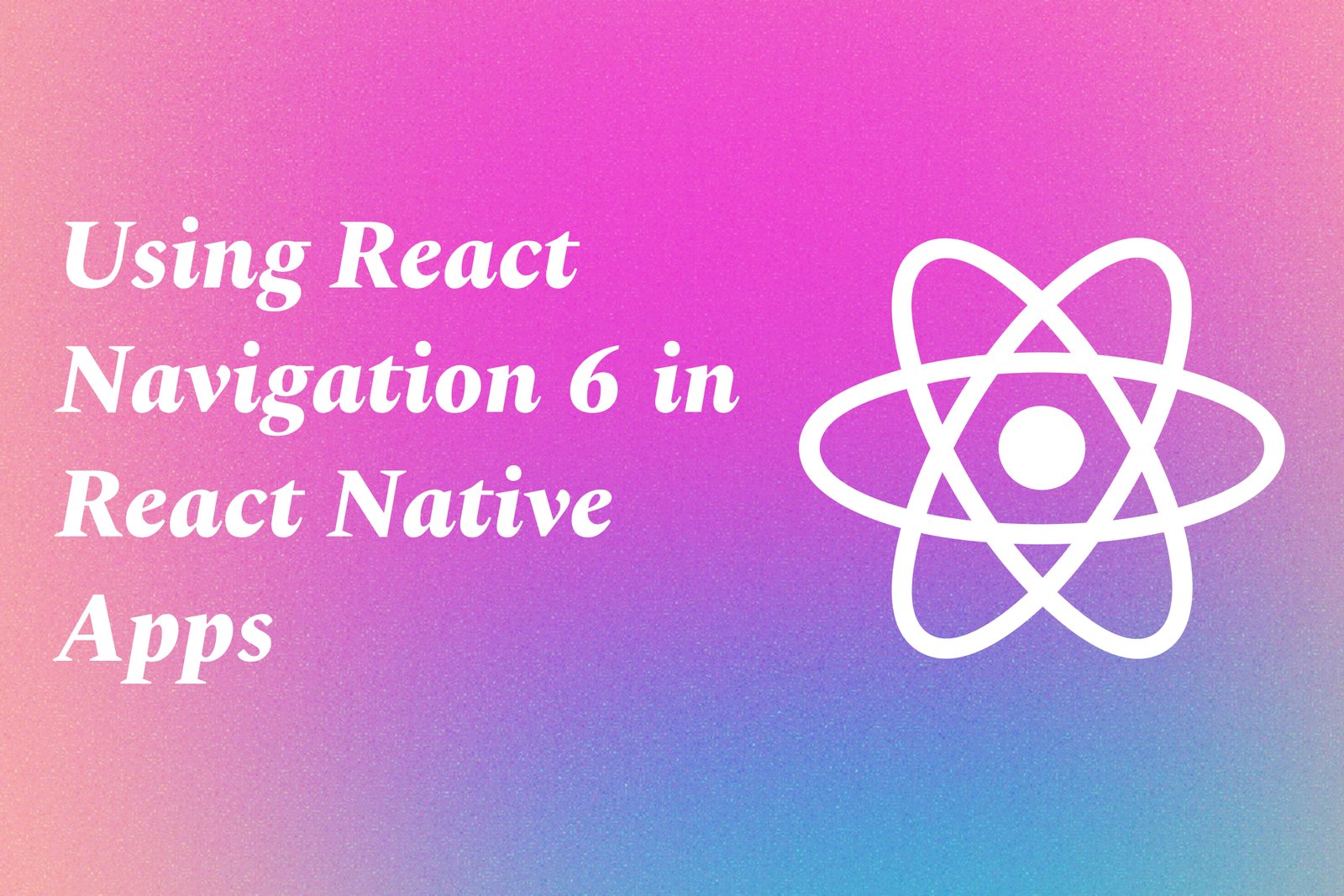Using React Navigation 6 In React Native Apps
React Navigation 6 is a powerful library for handling navigation in React Native applications, enabling developers to create dynamic, user-friendly navigation systems. It supports various navigational patterns such as stack, tab, and drawer navigation, allowing for complex navigation flows with ease. With features like deep linking, customizable transitions, and gesture handling, React Navigation 6 simplifies the process of managing the navigation state within mobile apps. By providing intuitive APIs and robust components, it facilitates a seamless user experience, making it an essential tool for building modern React Native applications.
Using React Navigation 6 In React Native Apps
Using React Navigation 6 in React Native apps is essential for creating intuitive and efficient navigation experiences. This library provides a comprehensive solution for implementing various navigation patterns—like stack, tab, and drawer navigation—with minimal setup. Its flexibility allows developers to customize transitions, manage deep linking, and integrate gestures seamlessly, making it easier to handle complex navigation flows. With React Navigation 6, you can enhance user engagement and streamline the navigation process, leading to a more polished and user-friendly mobile application.
To Download Our Brochure: Download
Message us for more information: Click Here
Using React Navigation 6 in React Native apps is essential for creating intuitive and efficient navigation experiences. This library provides a comprehensive solution for implementing various navigation patterns—like stack, tab, and drawer navigation—with minimal setup. Its flexibility allows developers to customize transitions, manage deep linking, and integrate gestures seamlessly, making it easier to handle complex navigation flows. With React Navigation 6, you can enhance user engagement and streamline the navigation process, leading to a more polished and user friendly mobile application.
Course Overview
The “Using React Navigation 6 in React Native Apps” course provides a comprehensive introduction to implementing effective navigation patterns in mobile applications. Participants will learn to utilize React Navigation 6's powerful features, including stack, tab, and drawer navigations, to create seamless user experiences. The course covers essential topics such as customizing navigation transitions, managing state, and integrating deep linking to enhance application functionality. Through real-time projects, learners will gain hands-on experience in building intuitive navigation structures, making this course an invaluable resource for developers looking to elevate their React Native skills and usability in mobile app development.
Course Description
The “Using React Navigation 6 in React Native Apps” course is designed to equip developers with essential skills to implement navigational structures within React Native applications. Participants will explore the latest features of React Navigation 6, including stack, drawer, and tab navigation, while also learning how to manage navigation state and customize transitions for a more engaging user experience. Through practical, real-time projects, this course will provide hands-on experience, enabling learners to create intuitive, user-friendly mobile apps that effectively manage complex navigation flows, making it an essential training for aspiring and experienced React Native developers alike.
Key Features
1 - Comprehensive Tool Coverage: Provides hands-on training with a range of industry-standard testing tools, including Selenium, JIRA, LoadRunner, and TestRail.
2) Practical Exercises: Features real-world exercises and case studies to apply tools in various testing scenarios.
3) Interactive Learning: Includes interactive sessions with industry experts for personalized feedback and guidance.
4) Detailed Tutorials: Offers extensive tutorials and documentation on tool functionalities and best practices.
5) Advanced Techniques: Covers both fundamental and advanced techniques for using testing tools effectively.
6) Data Visualization: Integrates tools for visualizing test metrics and results, enhancing data interpretation and decision-making.
7) Tool Integration: Teaches how to integrate testing tools into the software development lifecycle for streamlined workflows.
8) Project-Based Learning: Focuses on project-based learning to build practical skills and create a portfolio of completed tasks.
9) Career Support: Provides resources and support for applying learned skills to real-world job scenarios, including resume building and interview preparation.
10) Up-to-Date Content: Ensures that course materials reflect the latest industry standards and tool updates.
Benefits of taking our course
Functional Tools
1 - React Navigation Library
At the core of the course is the React Navigation library, which provides a robust and flexible routing and navigation solution for React Native applications. This library supports various navigation strategies, including stack, tab, and drawer navigation, allowing developers to structure their apps effectively. Students will learn how to install and configure the library, implement navigation stacks, and customize navigation options to create an intuitive user experience.
2) Expo
Expo is an essential tool used in the course for rapid application development. It simplifies the setup process, allowing students to start building React Native apps quickly without dealing with complex configuration tasks. Expo provides a managed workflow which includes access to a wide range of APIs, making it easier to implement features such as camera access, notifications, and location services. Familiarity with Expo enhances students' productivity and helps streamline their development process.
3) TypeScript
TypeScript is incorporated into the course to promote type safety and enhance code quality. By using TypeScript, students learn to catch errors at compile time rather than runtime, which helps in writing more maintainable and scalable code. The course emphasizes best practices for integrating TypeScript with React Navigation, ensuring that students understand how to define types for navigation parameters, routes, and screen props effectively.
4) React Native CLI
The React Native Command Line Interface (CLI) is another essential tool introduced in the course. This CLI allows students to create, build, and run React Native applications directly from their terminal. By utilizing the CLI for project setup, dependency management, and debugging, students learn valuable skills that enable them to have full control over their development environment and streamline their workflow.
5) Visual Studio Code (VS Code)
Visual Studio Code is the recommended Integrated Development Environment (IDE) used throughout the course. With its powerful features such as IntelliSense, debugging tools, and a rich ecosystem of extensions, VS Code provides an optimal coding environment for React Native development. Students will learn how to configure VS Code for React Navigation, making their coding experience more efficient and effective.
6) React DevTools
React DevTools is a crucial tool for debugging and analyzing React applications. The course teaches students how to leverage this tool to inspect component hierarchies, track state changes, and measure component performance. By understanding how to use React DevTools alongside React Navigation, students can identify and fix navigation related issues, improving the overall quality and user experience of their applications.
7) Git and GitHub
Version control is a vital aspect of software development, and in this course, students are introduced to Git and GitHub for managing their projects. Learning how to use Git allows students to track changes, collaborate with other developers, and maintain code integrity throughout the development process. With GitHub, students can showcase their projects, contribute to open source, and build a professional portfolio, all of which are crucial for their career advancement in the field of software development.
8) Real time Projects
One of the standout features of the JustAcademy course is the focus on real time projects. Students will engage in hands on projects that simulate real world scenarios, allowing them to apply what they have learned throughout the course. These projects not only enhance the learning experience but also provide students with tangible work that they can showcase to potential employers, demonstrating their practical skills in React Native and navigation.
9) State Management
The course covers essential state management concepts relevant to React Native applications. Students will learn about state management libraries such as Redux and Context API, which are crucial for managing complex application states effectively. By understanding state management, students will be able to create applications that are responsive and maintainable over time, especially when handling user interactions and dynamic data updates.
10) Testing and Debugging
A critical part of software development is testing and debugging. The course will introduce students to various testing frameworks and methodologies for React Native, such as Jest and React Testing Library. Students will learn how to write unit and integration tests to ensure their applications are robust and free from bugs. Debugging tools and best practices will also be covered, enabling students to troubleshoot issues efficiently.
11 - API Integration
The course includes modules on integrating RESTful APIs and third party services into React Native applications. Students will learn how to make asynchronous requests, handle responses, and manage data flow between their applications and external services. This knowledge is vital for developing applications that interact with real data and provide dynamic user experiences.
12) User Interface (UI) Design Principles
Understanding UI design principles is essential for creating visually appealing and user friendly mobile applications. The course covers basic UI/UX design concepts and principles, guiding students on how to implement these in their React Native projects. Students will learn to use libraries such as React Native Paper or Native Base, which provide pre built components that adhere to design best practices.
13) Performance Optimization
As applications grow, performance becomes a critical factor for user satisfaction. The course educates students on strategies for optimizing React Native applications for speed and responsiveness. This includes techniques like lazy loading components, optimizing images, reducing re renders, and using appropriate data fetching methods. By understanding performance optimization, students can create applications that deliver a smooth user experience.
14) Deployment
The course also covers the deployment process for React Native applications. Students will learn how to prepare their apps for production, including how to build releases for both iOS and Android platforms. Additionally, deployment strategies involving app stores and over the air updates are discussed, equipping students with the knowledge needed to launch their applications successfully.
15) Collaboration and Version Control Best Practices
In addition to basic Git usage, the course includes training on advanced version control workflows, such as branching strategies and pull requests. Students will learn the importance of collaboration in software development and how to work effectively in teams using tools like GitHub. This training helps prepare students for real world development environments where teamwork and version control are essential.
16) Career Guidance and Resume Building
JustAcademy recognizes the importance of preparing students for the job market. The course features career guidance sessions that cover resume building, interview preparation, and tips for showcasing projects in a portfolio. This support ensures that students not only learn technical skills but also feel confident in their ability to secure job opportunities after completing the course.
17) Continuous Learning Resources
Finally, the course emphasizes the importance of continuous learning in the tech industry. Students will be introduced to various online resources, communities, and networks where they can stay updated with the latest trends in React Native and software development. By fostering a habit of lifelong learning, students are better equipped to adapt to evolving technologies and methodologies throughout their careers.
Browse our course links : Click Here
To Join our FREE DEMO Session: Click Here
This information is sourced from JustAcademy
Contact Info:
Roshan Chaturvedi
Message us on Whatsapp: Click Here
Email id: Click Here
News App Using React Native And NewsAPI
Getting Started With Android Studio In 2025