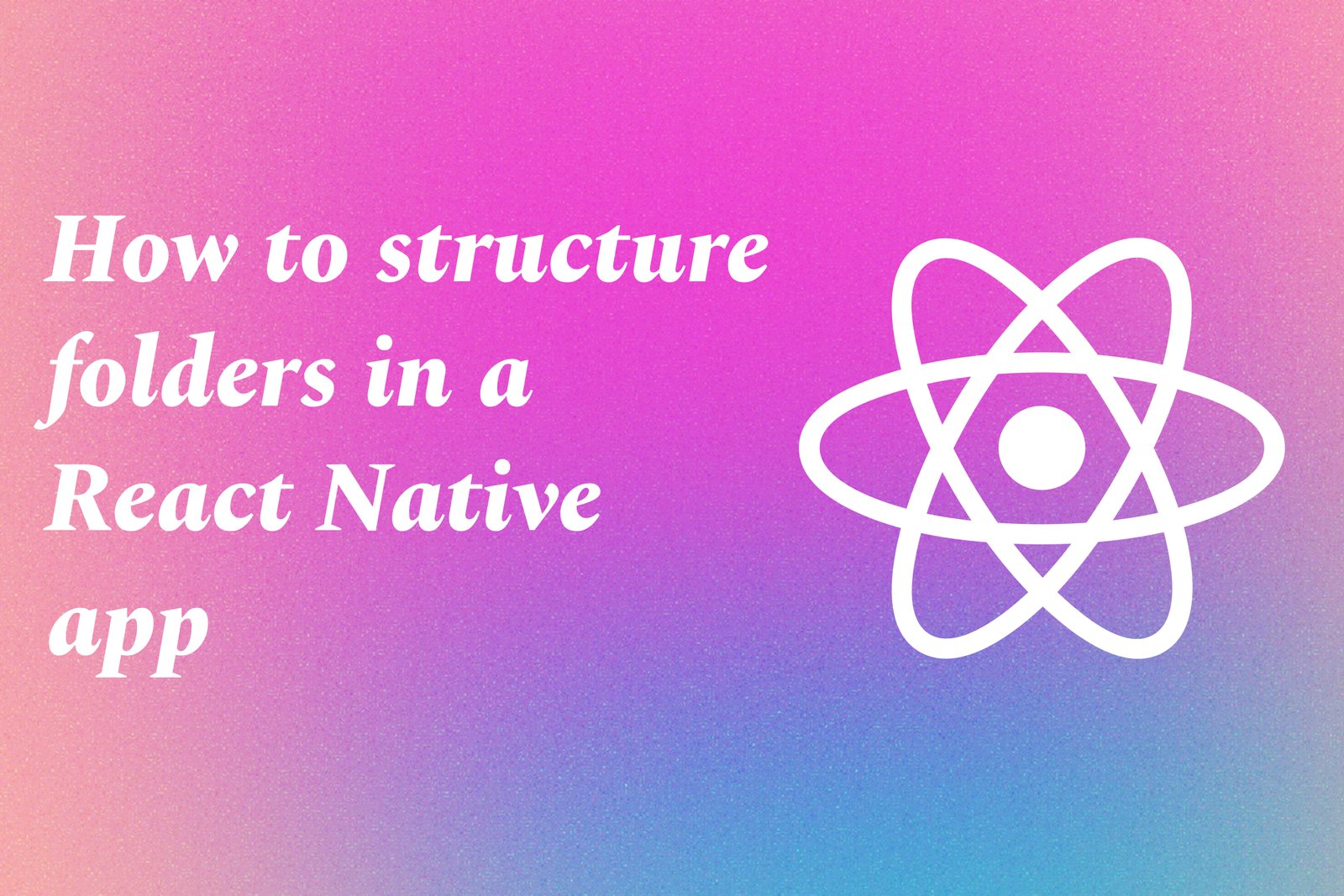How to Structure Folders in a React Native App
Structuring folders in a React Native app involves creating a clear and logical organization of files that enhances development efficiency and maintainability. A typical folder structure may include directories for components, screens, assets (like images and fonts), navigation, state management, and utilities. Within each folder, developers can further categorize files based on functionality or features, making it easier to locate and manage code. This organizational approach not only helps teams collaborate effectively but also simplifies debugging and scaling the application as it grows, ultimately leading to a more robust and streamlined project.
How to Structure Folders in a React Native App
Structuring folders in a React Native app is crucial for maintaining an organized and scalable codebase, which facilitates collaboration among developers and enhances the overall development process. A well-defined folder structure, typically encompassing directories for components, screens, assets, navigation, and utilities, allows for quicker access to files, easier debugging, and more efficient feature development. By adopting a logical organization, teams can better manage their code as the app grows, reduce complexity, and ensure that new developers can quickly understand and contribute to the project. This systematic approach ultimately leads to cleaner code, improved productivity, and a more maintainable application.
To Download Our Brochure: Download
Message us for more information: Click Here
Structuring folders in a React Native app is crucial for maintaining an organized and scalable codebase, which facilitates collaboration among developers and enhances the overall development process. A well defined folder structure, typically encompassing directories for components, screens, assets, navigation, and utilities, allows for quicker access to files, easier debugging, and more efficient feature development. By adopting a logical organization, teams can better manage their code as the app grows, reduce complexity, and ensure that new developers can quickly understand and contribute to the project. This systematic approach ultimately leads to cleaner code, improved productivity, and a more maintainable application.
Course Overview
The “How to Structure Folders in a React Native App” course provides a comprehensive guide on organizing your React Native project for optimal efficiency and scalability. Participants will learn best practices for creating a logical folder hierarchy that enhances collaboration, simplifies navigation, and improves code maintainability. The course covers essential topics such as organizing components, screens, assets, and utilities, while also addressing common pitfalls to avoid. Through practical examples and real-time projects, learners will gain hands-on experience in establishing a well-structured codebase that supports seamless app development and future enhancements.
Course Description
In the “How to Structure Folders in a React Native App” course, learners will explore effective strategies for organizing their React Native projects to enhance code maintainability and collaboration. This course covers best practices for structuring folders for components, screens, assets, and utilities, ensuring a clean and navigable codebase. Through real-world projects and practical examples, participants will gain the skills needed to create a scalable architecture that simplifies development processes while minimizing confusion and promoting teamwork. Ideal for both beginners and experienced developers, this course empowers attendees to streamline their React Native app development workflow.
Key Features
1 - Comprehensive Tool Coverage: Provides hands-on training with a range of industry-standard testing tools, including Selenium, JIRA, LoadRunner, and TestRail.
2) Practical Exercises: Features real-world exercises and case studies to apply tools in various testing scenarios.
3) Interactive Learning: Includes interactive sessions with industry experts for personalized feedback and guidance.
4) Detailed Tutorials: Offers extensive tutorials and documentation on tool functionalities and best practices.
5) Advanced Techniques: Covers both fundamental and advanced techniques for using testing tools effectively.
6) Data Visualization: Integrates tools for visualizing test metrics and results, enhancing data interpretation and decision-making.
7) Tool Integration: Teaches how to integrate testing tools into the software development lifecycle for streamlined workflows.
8) Project-Based Learning: Focuses on project-based learning to build practical skills and create a portfolio of completed tasks.
9) Career Support: Provides resources and support for applying learned skills to real-world job scenarios, including resume building and interview preparation.
10) Up-to-Date Content: Ensures that course materials reflect the latest industry standards and tool updates.
Benefits of taking our course
Functional Tools
1 - Visual Studio Code (VSCode)
Visual Studio Code is a powerful and versatile code editor that is widely adopted by React Native developers for its rich set of features. With its robust extensions, such as ESLint for code linting and Prettier for code formatting, VSCode enhances productivity and code quality. The integrated terminal allows developers to run React Native commands directly within the editor, streamlining the workflow. Its support for version control integration permits seamless navigation through repositories, making it easier to collaborate with team members. Additionally, features like IntelliSense provide smart code completions based on variable types, function definitions, and imported modules, significantly improving development efficiency.
2) React Navigation
React Navigation is an essential library for managing navigation in a React Native application. This tool allows developers to create various navigational structures, such as stack, tab, and drawer navigators, in a clear and organized manner. By effectively incorporating React Navigation, students will learn how to implement routing and transitions between different screens within their app structure. Understanding this tool fosters the creation of user friendly mobile experiences and helps maintain an organized codebase by separating navigation logic from business logic. The package also offers customizable navigation components that adapt to both iOS and Android design specifications.
3) Redux
Redux is a predictable state management library that plays a critical role in larger React Native applications. It encourages a clear structure for organizing folder hierarchies and state management, ultimately leading to better maintainability and scalability. Students will understand how to integrate Redux into their projects, managing global application state efficiently through actions, reducers, and stores. This tool enables developers to keep the app's state predictable and facilitates debugging by allowing a clear trace of state changes. By mastering Redux, students will learn to better compartmentalize their application’s state related logic, further enhancing the architecture of their projects.
4) React Native CLI
The React Native Command Line Interface (CLI) is a crucial tool for initializing, developing, and managing React Native projects. Students will learn to use the CLI for creating new projects, running applications on simulators, and implementing native module integration. The CLI offers tools for optimizing build processes and debugging applications effectively. Understanding how to leverage the React Native CLI will empower students to streamline their development tasks, making folder structure decisions more intuitive as they understand the dependencies and components needed for their applications.
5) Expo
Expo is a framework and platform for universal React applications that simplifies development and deployment processes. It provides a set of tools and services that enhance the development experience, particularly for those new to React Native. By exploring Expo, students will gain insights into building and deploying apps without dealing with complex native code configurations. The Expo client allows for instant updates and previewing apps on mobile devices directly, streamlining the development cycle. Utilizing Expo encourages students to adopt organized folder structures, as it introduces various components and APIs that can be effectively categorized and utilized in their projects.
6) Git and Version Control Systems
Git is an indispensable tool for version control, essential for managing changes in code and project organization. Students will learn to set up repositories, track changes, and collaborate with teams effectively using Git. Understanding concepts like branching and merging will enhance their ability to manage different folder structures without losing valuable progress. By employing Git as part of their workflow, students will not only keep their work organized but also learn best practices for collaborative coding projects. This knowledge is crucial for developers who wish to maintain clean project structures while working in teams, reducing the risk of conflicts during development processes.
7) Thunks and Sagas
Understanding asynchronous actions is critical for modern web applications, and Thunks and Sagas are two popular middleware libraries used with Redux for managing side effects. Students will learn how to implement Thunks for simple asynchronous operations, such as fetching data from APIs, while Sagas provide a more powerful way to manage complex flows in applications. Mastering these tools promotes better organization of side effect logic and helps maintain clean and efficient folder structures by separating business logic from the UI layer. This knowledge enables developers to build responsive and interactive applications seamlessly.
8) Axios
Axios is a promise based HTTP client that simplifies making requests to APIs in React Native applications. Students will learn how to integrate Axios in their projects, making it easy to handle API calls and manage responses. With Axios, developers can centralize endpoint configurations, creating organized structures that help maintain clean code. Understanding error handling and setting up interceptors can also enhance the robustness of the application. This knowledge empowers students to interact efficiently with backend services, ensuring that their apps can fetch and display data dynamically.
9) Styled Components
Styled Components is a popular library that enables developers to use component level styles in their React Native applications. Students will discover how to create styled components that encapsulate styles and functionality, enhancing maintainability and readability. This tool allows for better organization of styles, aligning them closely with the components they style. By utilizing Styled Components, students can adopt a modular approach to styling, promoting a clean folder structure while improving the overall aesthetics of the application.
10) React Native Testing Library
Quality assurance through testing is essential in software development, and React Native Testing Library facilitates this by simplifying the testing process. Students will learn to implement unit and integration tests for their React Native components, ensuring that their applications perform as expected. Understanding how to set up tests encourages a structured approach to development, preventing bugs and regressions. By mastering testing strategies, students can maintain reliable codebases and comprehensively cover various functionalities, contributing to a more organized and professional code structure.
11 - Firebase
Firebase is a comprehensive platform providing cloud services that can enhance React Native applications significantly. Students will learn how to integrate Firebase for authentication, real time databases, and storage solutions. By leveraging Firebase services, developers can maintain organized folder structures for handling functionalities like user sessions and data persistence seamlessly. Understanding Firebase also teaches students how to build scalable applications with minimal backend configuration, enabling them to focus on front end development while ensuring efficient data management.
12) Design Systems
Creating cohesive and consistent applications is essential, and implementing a design system can greatly aid this process. Students will learn the importance of establishing a design system using tools like Figma or Adobe XD to maintain a unified look and feel. By defining reusable components and consistent styling guidelines, developers can organize their projects more effectively. Additionally, a well structured design system allows teams to collaborate more smoothly, ensuring that aesthetic elements are referenced appropriately throughout the app development process.
13) TypeScript
Adopting TypeScript in React Native development offers significant advantages for code maintainability and error reduction. Students will learn the benefits of using TypeScript, such as type checking, interfaces, and generics, to create more robust and resilient applications. Incorporating TypeScript encourages disciplined coding practices and leads to a better organized codebase by promoting the use of clear contracts and structures. Understanding TypeScript elevates the React Native development process by providing better tooling, enhanced IntelliSense, and improved confidence when making changes, thereby contributing to a cleaner project organization.
14) Storybook
Storybook is a popular tool for developing and testing UI components in isolation. By integrating Storybook into their workflow, students will learn how to document and showcase their components effectively, making it easier to maintain and style UI elements. This approach promotes better organization by allowing developers to categorize components and styles in dedicated structures, creating clear navigation for future references. Understanding how to utilize Storybook enhances collaboration within teams, validates design decisions, and fosters a clearer separation of visual components from application logic.
15) React Native Vector Icons
Icons play a crucial role in enhancing user interfaces, and React Native Vector Icons is a library that allows developers to easily add customizable icons to their applications. Students will learn how to integrate this library to create visually appealing designs with consistent icon usage. By understanding how to organize and implement icons effectively, developers can maintain a clean folder structure, categorize assets, and streamline the user experience. Mastering this library empowers developers to elevate their UI designs, facilitating an intuitive navigation experience for their users.
Browse our course links : Click Here
To Join our FREE DEMO Session: Click Here
This information is sourced from JustAcademy
Contact Info:
Roshan Chaturvedi
Message us on Whatsapp: Click Here
Email id: Click Here
Handling User Input In Flutter
Voice Recognition With Android Speech API