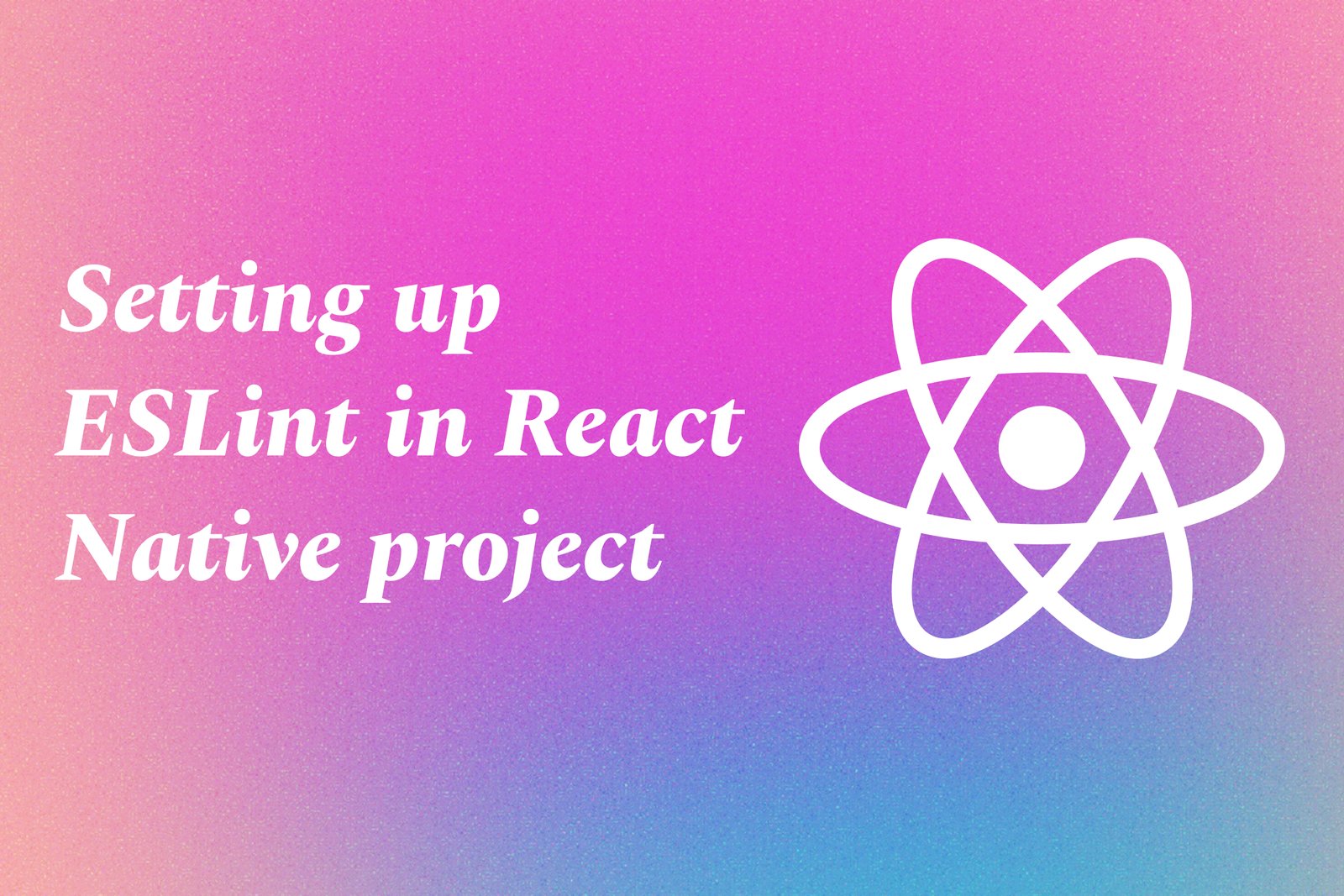Setting Up ESLint In React Native Project
Setting up ESLint in a React Native project involves integrating a linting tool that helps maintain code quality by detecting potential errors and enforcing coding standards. To get started, you'll need to install ESLint and any necessary plugins for React and React Native. After installation, you can create a configuration file to specify rules and preferences that suit your project's requirements. This setup enables developers to receive real-time feedback on their code, promotes consistency across the codebase, and ultimately leads to cleaner, more maintainable applications.
Setting Up ESLint In React Native Project
Setting up ESLint in a React Native project is essential for maintaining high code quality and ensuring consistency throughout the codebase. ESLint helps identify and fix common coding errors, enforce coding standards, and prevent potential issues before they become problematic. By integrating ESLint, developers can streamline their workflow, reduce bugs, and enhance collaboration within the team. The automatic linting process promotes best practices and improves readability, making it easier for new team members to understand the code. Ultimately, this setup leads to more robust and maintainable applications, allowing developers to focus on building features rather than fixing code quality issues.
To Download Our Brochure: Download
Message us for more information: Click Here
Setting up ESLint in a React Native project is essential for maintaining high code quality and ensuring consistency throughout the codebase. ESLint helps identify and fix common coding errors, enforce coding standards, and prevent potential issues before they become problematic. By integrating ESLint, developers can streamline their workflow, reduce bugs, and enhance collaboration within the team. The automatic linting process promotes best practices and improves readability, making it easier for new team members to understand the code. Ultimately, this setup leads to more robust and maintainable applications, allowing developers to focus on building features rather than fixing code quality issues.
Course Overview
The “Setting up ESLint in React Native Project” course provides participants with a comprehensive guide to integrating ESLint into their React Native applications. This course covers the fundamentals of ESLint, including its installation and configuration, exploring best practices for maintaining code quality and consistency. Participants will learn how to define and customize ESLint rules, leverage plugins, and address common linting issues through hands-on, real-time projects. By the end of the course, learners will be equipped with the skills to enhance their development workflow, optimize code readability, and foster collaboration in their projects, ultimately leading to more efficient and error-free React Native applications.
Course Description
The “Setting up ESLint in React Native Project” course is designed to empower developers with the skills to implement ESLint effectively within their React Native applications. Participants will explore the installation process, configuration settings, and customization of ESLint to enhance code quality and maintainability. Through engaging real-time projects, learners will understand how to define ESLint rules, utilize plugins, and troubleshoot common linting issues, fostering a more efficient development workflow and promoting best coding practices within their teams. By the end of the course, participants will confidently apply ESLint to ensure clean, consistent, and error-free code in their React Native projects.
Key Features
1 - Comprehensive Tool Coverage: Provides hands-on training with a range of industry-standard testing tools, including Selenium, JIRA, LoadRunner, and TestRail.
2) Practical Exercises: Features real-world exercises and case studies to apply tools in various testing scenarios.
3) Interactive Learning: Includes interactive sessions with industry experts for personalized feedback and guidance.
4) Detailed Tutorials: Offers extensive tutorials and documentation on tool functionalities and best practices.
5) Advanced Techniques: Covers both fundamental and advanced techniques for using testing tools effectively.
6) Data Visualization: Integrates tools for visualizing test metrics and results, enhancing data interpretation and decision-making.
7) Tool Integration: Teaches how to integrate testing tools into the software development lifecycle for streamlined workflows.
8) Project-Based Learning: Focuses on project-based learning to build practical skills and create a portfolio of completed tasks.
9) Career Support: Provides resources and support for applying learned skills to real-world job scenarios, including resume building and interview preparation.
10) Up-to-Date Content: Ensures that course materials reflect the latest industry standards and tool updates.
Benefits of taking our course
Functional Tools
1 - Node.js: Node.js is the JavaScript runtime that allows developers to run JavaScript code on the server side. In the context of the course, Node.js is essential for setting up ESLint and managing project dependencies. Students will learn how to install Node.js, which provides the environment necessary for using npm (Node Package Manager) to add ESLint and other libraries to their React Native projects. Understanding Node.js equips students with a foundation to build server side applications and interact with various JavaScript libraries and tools.
2) npm (Node Package Manager): npm is an integral part of the Node.js ecosystem, facilitating the installation and management of packages required for any JavaScript project. This course will cover npm commands for installing ESLint, allowing students to effectively manage project dependencies. Participants will gain hands on experience with npm scripts that automate tasks related to linting, testing, and building their React Native applications, enhancing their productivity as developers.
3) ESLint: At the core of the training program, ESLint is a static code analysis tool that identifies and reports on patterns in JavaScript code. This course will dive deep into configuring ESLint to meet specific project requirements, including setting rules, using plugins, and extending configurations to cater to different coding styles. Students will learn how to troubleshoot ESLint errors and warnings, ensuring their code adheres to best practices. This foundational knowledge will help improve code quality and maintainability in their projects.
4) React Native CLI: The React Native Command Line Interface (CLI) is a powerful tool that helps developers create, build, and manage React Native applications. In this course, students will learn how to use the React Native CLI to initiate a project, run it on emulators or physical devices, and integrate ESLint into their React Native workflow. Familiarity with the CLI will empower students to efficiently navigate and control various aspects of their React Native development process.
5) Visual Studio Code (VS Code): VS Code is a popular source code editor that provides built in support for JavaScript and React Native development. During the course, students will explore various extensions available for VS Code that enhance the linting experience. They will learn how to configure ESLint in VS Code for real time feedback, enabling them to catch errors as they write code. This experience will help them become proficient in using a powerful tool that streamlines their development workflow.
6) Prettier: Prettier is an opinionated code formatter that integrates well with ESLint, ensuring that code is consistently styled. In this course, students will learn how to set up Prettier alongside ESLint, enabling automatic formatting of code during development. This integration allows developers to focus on writing clean and efficient code without being bogged down by formatting concerns. Understanding how to effectively use Prettier will enhance the overall quality and readability of students' projects, making them more maintainable in the long run.
Here are additional key points that can be included in the course outline or promotional materials:
7) React Native Basics: Before diving into linting and code quality, students will review the basics of React Native. This includes an overview of components, state, props, and lifecycle methods. Understanding these foundational concepts will enable students to write better code and see the importance of maintaining code quality through tools like ESLint.
8) Configuring ESLint: Students will learn how to set up ESLint from scratch, covering everything from creating configuration files to defining custom rules. They will explore various ESLint presets and how to tailor them to meet specific project needs. This hands on training will empower students to leverage linting effectively in their development workflow.
9) Integrating ESLint with CI/CD Pipelines: Continuous Integration and Continuous Deployment (CI/CD) are crucial practices in modern software development. This course will introduce students to integrating ESLint into their CI/CD pipelines, ensuring that code quality checks are performed automatically before builds and deployments. This knowledge will help students maintain high standards of code quality throughout the development lifecycle.
10) Common Linting Issues: Participants will learn about common linting issues they might encounter in React Native projects, including syntax errors, the use of undefined variables, and incorrect prop types. By understanding these issues, students will be better equipped to resolve them quickly and maintain a clean codebase.
11 - Building a Real Time Project: Students will apply their learned skills by working on a real time project throughout the course. This project will involve implementing ESLint and code formatting tools while building a functional React Native application. This practical experience is invaluable as it simulates real world development scenarios and reinforces the importance of code quality and maintainability.
12) Best Practices for Code Quality: The course will cover best practices for maintaining high code quality beyond linting. Topics will include writing meaningful comments, following naming conventions, organizing code effectively, and the importance of regular code reviews. These practices will ensure that students not only write clean code but also contribute to team projects more effectively.
13) Advanced ESLint Features: Students will explore advanced ESLint features, such as custom rules and configurations, plugins, and writing their own rules to enhance linting for specific project requirements. This deeper understanding will enable students to fully leverage ESLint's capabilities according to the unique needs of their applications.
14) React Hooks and Linting: With the rise of React Hooks in modern React development, this course will explore how ESLint can be configured to enforce rules around proper Hook usage. Students will learn about relevant ESLint plugins that help catch common Hook related errors, ensuring they follow best practices while using Hooks in their projects.
15) Debugging with ESLint: In addition to catching issues, ESLint can aid in debugging code. The course will teach students how to use the error messages and warnings provided by ESLint to trace and fix bugs effectively. Understanding how to utilize ESLint for debugging will make students more efficient developers.
16) Collaborative Coding with ESLint: The course will emphasize the importance of coding standards in a team environment. Students will learn how to use ESLint in collaborative projects, including configuration sharing and version control best practices, ensuring all team members adhere to the same coding guidelines.
17) Portfolio Development: By the end of the course, students will have developed a portfolio piece showcasing their skills in using ESLint and React Native together. This project will serve as a practical demonstration of their ability to write clean, maintainable code, which can be attractive to potential employers.
These points will provide a comprehensive view of what students can expect from the course while highlighting the critical role of ESLint and code quality practices in successful software development.
Browse our course links : Click Here
To Join our FREE DEMO Session: Click Here
This information is sourced from JustAcademy
Contact Info:
Roshan Chaturvedi
Message us on Whatsapp: Click Here
Email id: Click Here
Difference Between useState and useEffect in React Native
Android Developer Interview Guide
Jetpack Compose Performance Tips