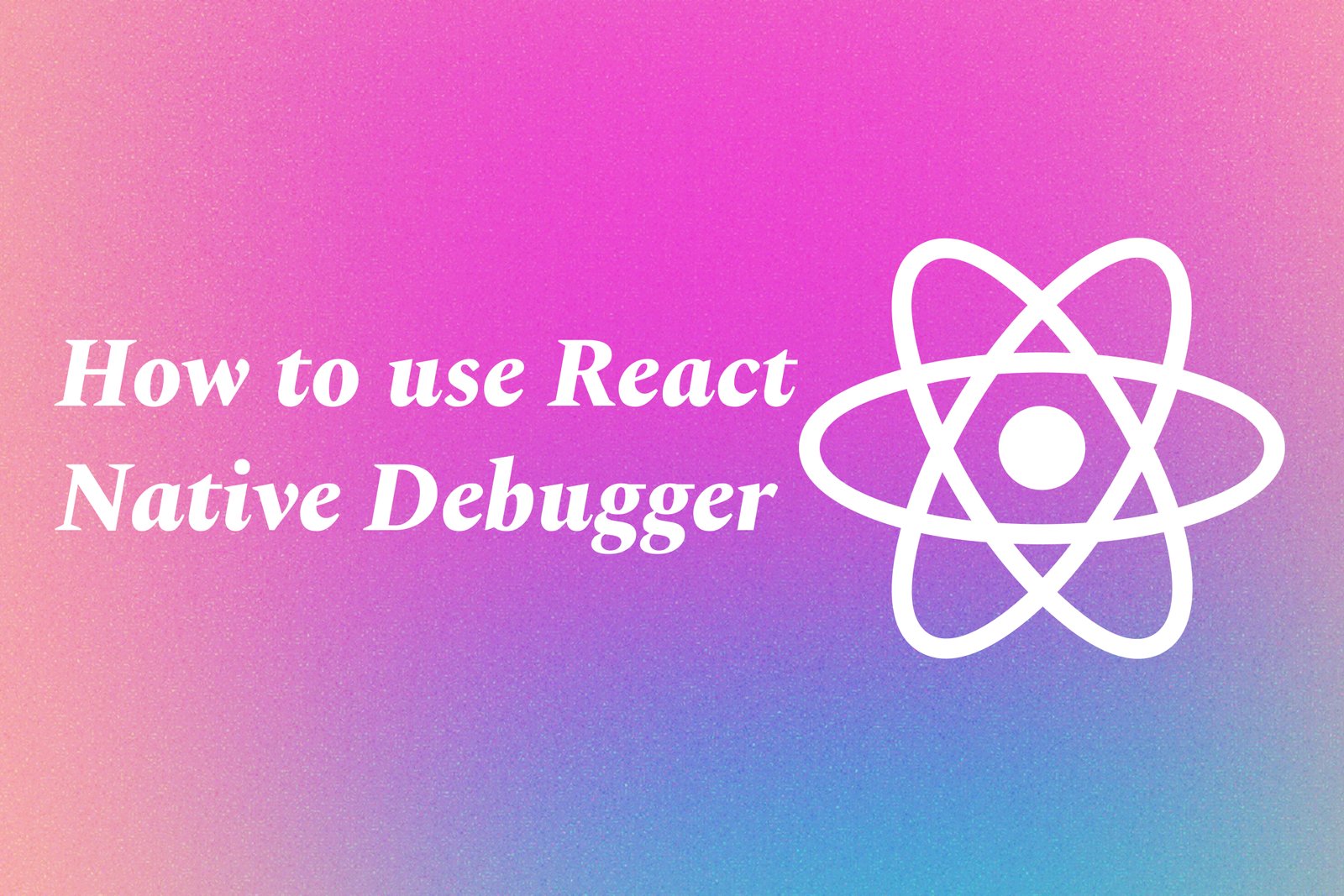How To Use React Native Debugger
React Native Debugger is a standalone debugging tool designed specifically for React Native applications, combining several powerful features to streamline the debugging process. To use it, first install the React Native Debugger application, which can be found on GitHub or via npm. Launch the debugger, and ensure your React Native app is running in debug mode. You can then connect the app to the debugger by modifying the app's debugging settings. Once connected, you can leverage features like viewing network requests, inspecting the component hierarchy with React Inspector, and using the console for logging and monitoring state changes. This setup enhances the development experience, making it easier to identify and fix issues in your mobile applications.
How To Use React Native Debugger
React Native Debugger is an essential tool for developers working with React Native applications, providing a comprehensive environment for debugging and optimizing code. It integrates seamlessly with the React Native framework, allowing developers to inspect the application state, monitor network requests, and examine component hierarchies in real-time. By utilizing its powerful console features, developers can easily track errors and logs, making the debugging process more efficient and effective. This tool not only enhances productivity but also helps maintain the quality and performance of mobile applications, ultimately leading to a smoother user experience.
To Download Our Brochure: Download
Message us for more information: Click Here
React Native Debugger is an essential tool for developers working with React Native applications, providing a comprehensive environment for debugging and optimizing code. It integrates seamlessly with the React Native framework, allowing developers to inspect the application state, monitor network requests, and examine component hierarchies in real time. By utilizing its powerful console features, developers can easily track errors and logs, making the debugging process more efficient and effective. This tool not only enhances productivity but also helps maintain the quality and performance of mobile applications, ultimately leading to a smoother user experience.
Course Overview
The “How to Use React Native Debugger” course offers a comprehensive introduction to leveraging the React Native Debugger for efficient debugging and optimization of mobile applications. Participants will explore its features, including real-time inspection of application state, monitoring network requests, and examining component hierarchies. This hands-on course emphasizes practical, real-world applications, empowering learners to effectively track errors and streamline their development process. By the end, students will have the skills to enhance their debugging capabilities, ultimately improving the performance and quality of their React Native projects.
Course Description
The “How to Use React Native Debugger” course is designed to equip learners with the essential skills needed to effectively debug React Native applications. Participants will gain a thorough understanding of the React Native Debugger tool, including its capabilities for inspecting application state, monitoring network requests, and analyzing component hierarchies in real time. Through practical, hands-on projects, students will learn to identify and resolve issues efficiently, enhancing their development workflow and improving overall app performance. By the end of the course, learners will confidently utilize the React Native Debugger to streamline their debugging process and elevate their mobile application development skills.
Key Features
1 - Comprehensive Tool Coverage: Provides hands-on training with a range of industry-standard testing tools, including Selenium, JIRA, LoadRunner, and TestRail.
2) Practical Exercises: Features real-world exercises and case studies to apply tools in various testing scenarios.
3) Interactive Learning: Includes interactive sessions with industry experts for personalized feedback and guidance.
4) Detailed Tutorials: Offers extensive tutorials and documentation on tool functionalities and best practices.
5) Advanced Techniques: Covers both fundamental and advanced techniques for using testing tools effectively.
6) Data Visualization: Integrates tools for visualizing test metrics and results, enhancing data interpretation and decision-making.
7) Tool Integration: Teaches how to integrate testing tools into the software development lifecycle for streamlined workflows.
8) Project-Based Learning: Focuses on project-based learning to build practical skills and create a portfolio of completed tasks.
9) Career Support: Provides resources and support for applying learned skills to real-world job scenarios, including resume building and interview preparation.
10) Up-to-Date Content: Ensures that course materials reflect the latest industry standards and tool updates.
Benefits of taking our course
Functional Tools
1 - React Native Debugger
The core tool utilized in this course is the React Native Debugger itself, an essential application for developers working with React Native. It provides a powerful integrated environment for debugging React Native apps, allowing students to inspect their application’s UI, manipulate elements in real time, and view the application's state and props seamlessly. Its built in support for Redux DevTools enables participants to analyze state transitions and ensure that their application behaves as expected, facilitating a deeper understanding of how data flows through their apps.
2) Chrome DevTools
Chrome DevTools serves as an invaluable resource within this training program. Participants will learn how to leverage DevTools for inspecting network requests, monitoring performance metrics, and debugging JavaScript code. Chrome DevTools allows for real time editing of styles, enabling students to see the effects of their changes immediately, thus fostering an interactive learning environment. Understanding how to utilize this tool effectively enhances their debugging skills beyond just React Native, as these capabilities can be applied in various web development scenarios.
3) Redux DevTools
Redux DevTools is an extension designed specifically for managing application state in Redux. During the course, students will experience firsthand how to track state changes and actions dispatched within their applications. This tool simplifies the process of identifying bugs related to state management, making it easier for learners to understand the complexities of state dependencies. By mastering Redux DevTools, participants can build more reliable and scalable applications, as they will be able to visualize state updates and revert to previous states when needed.
4) Flipper
Flipper is a mobile debugging platform that enhances the debugging experience for React Native developers. In this training, students will explore how Flipper can be used alongside React Native projects to debug issues related to network requests, inspect logs, and interact with device features like the filesystem and SQLite databases. Flipper’s modular architecture allows developers to extend functionality using plugins, thereby providing capabilities tailored to deal with various debugging scenarios encountered in real world applications.
5) ESLint
ESLint is a static code analysis tool that will be incorporated into the course to help learners identify potential errors in their JavaScript code. By establishing a coding standard, ESLint promotes best practices and reduces the likelihood of bugs arising from poor coding habits. Students will discover how to configure and run ESLint within their projects, enabling them to maintain cleaner code and improve overall application quality. Becoming proficient with ESLint empowers participants to write code that is easier to understand, debug, and maintain.
6) CodeSandbox
CodeSandbox is an online code editor that provides an interactive development environment for React Native applications. In this course, students will utilize CodeSandbox for collaborative coding sessions and quick prototyping without the need for local setup. This tool allows participants to share their work easily with peers and instructors, facilitating an enhanced learning experience through immediate feedback and collaborative debugging. By using CodeSandbox, learners can rapidly test ideas and demonstrate concepts, cultivating an environment of experimentation and innovation.
7) Postman
Postman is a powerful tool for API development, which plays a crucial role in the course. Students will learn how to test, document, and monitor APIs effectively using Postman. The course will cover how to create and send requests to APIs, analyze responses, and automate testing with collections. Understanding how to utilize Postman enables learners to ensure that their applications communicate correctly with backend services and helps in debugging issues related to data retrieval and manipulation.
8) Jest
Jest is a popular testing framework that will be emphasized during the certification program. Students will be introduced to unit testing and how to write effective test cases for their React Native applications using Jest. They will learn about the importance of testing in the development lifecycle and how to run tests to validate code functionality. Mastering Jest enhances code reliability and allows developers to catch bugs early in the development process, ensuring a smoother deployment experience.
9) React Navigation
React Navigation is an essential library for implementing navigation in React Native apps. Throughout the course, learners will dive deep into different navigation patterns and transitions supported by this library. They will gain hands on experience in setting up navigators, creating nested navigators, and managing navigation states. Understanding React Navigation is vital for building intuitive applications that deliver a seamless user experience, allowing developers to ensure their applications are user friendly and efficient.
10) Firebase
Firebase offers a comprehensive set of tools for building mobile applications, which will be covered as part of the course. Students will explore how to integrate Firebase services, such as authentication, real time database, and cloud functions, into their React Native apps. Learning how to use Firebase empowers participants to develop robust applications that can scale efficiently, manage user sessions effectively, and store data securely.
11 - Expo
Expo provides a framework and platform for universal React applications, simplifying the development process for React Native. In this course, students will become proficient with Expo's CLI and SDK, enabling them to build applications quickly without worrying about native code. Participants will learn how to utilize Expo's features such as over the air updates, asset management, and smooth deployment, which can significantly expedite the app development process and enhance efficiency.
12) Android Studio & Xcode
Familiarity with Android Studio and Xcode will be integrated into the coursework to ensure students understand the development ecosystems for both Android and iOS platforms. Participants will learn how to set up both environments, run emulators, and test applications on real devices. Gaining hands on experience with Android Studio and Xcode allows learners to appreciate platform specific nuances and optimize their applications for different operating systems.
13) Version Control with Git
Version control is crucial for any software development process, and Git will be emphasized as a core component of the course. Students will learn how to use Git for tracking changes, collaborating with other developers, and managing code effectively. The course covers Git commands, branching strategies, and how to leverage platforms like GitHub for collaboration and version management. Understanding version control fosters professionalism and teamwork skills vital for any aspiring developer.
14) TypeScript
TypeScript adds robust typing capabilities to JavaScript, enhancing code quality and maintainability. Participants will be introduced to TypeScript and see how it can be integrated into React Native projects. By learning TypeScript, students will be able to catch bugs at compile time and enjoy improved editor support, which contributes to a more efficient development workflow.
15) CSS in JS Libraries
The course will also delve into CSS in JS libraries, such as Styled Components or Emotion. Students will explore how to style their applications dynamically and how to leverage the benefits of scoped styles. Mastering these libraries allows developers to manage styles effectively and streamline the styling process, aligning it closely with React components for a more cohesive development experience.
By embracing these tools and concepts, students will be equipped with a comprehensive skill set that prepares them for real world challenges in React Native development. JustAcademy strives to provide a robust foundation that empowers aspiring developers to create innovative applications confidently.
Browse our course links : Click Here
To Join our FREE DEMO Session: Click Here
This information is sourced from JustAcademy
Contact Info:
Roshan Chaturvedi
Message us on Whatsapp: Click Here
Email id: Click Here
Android Offline-First Architecture