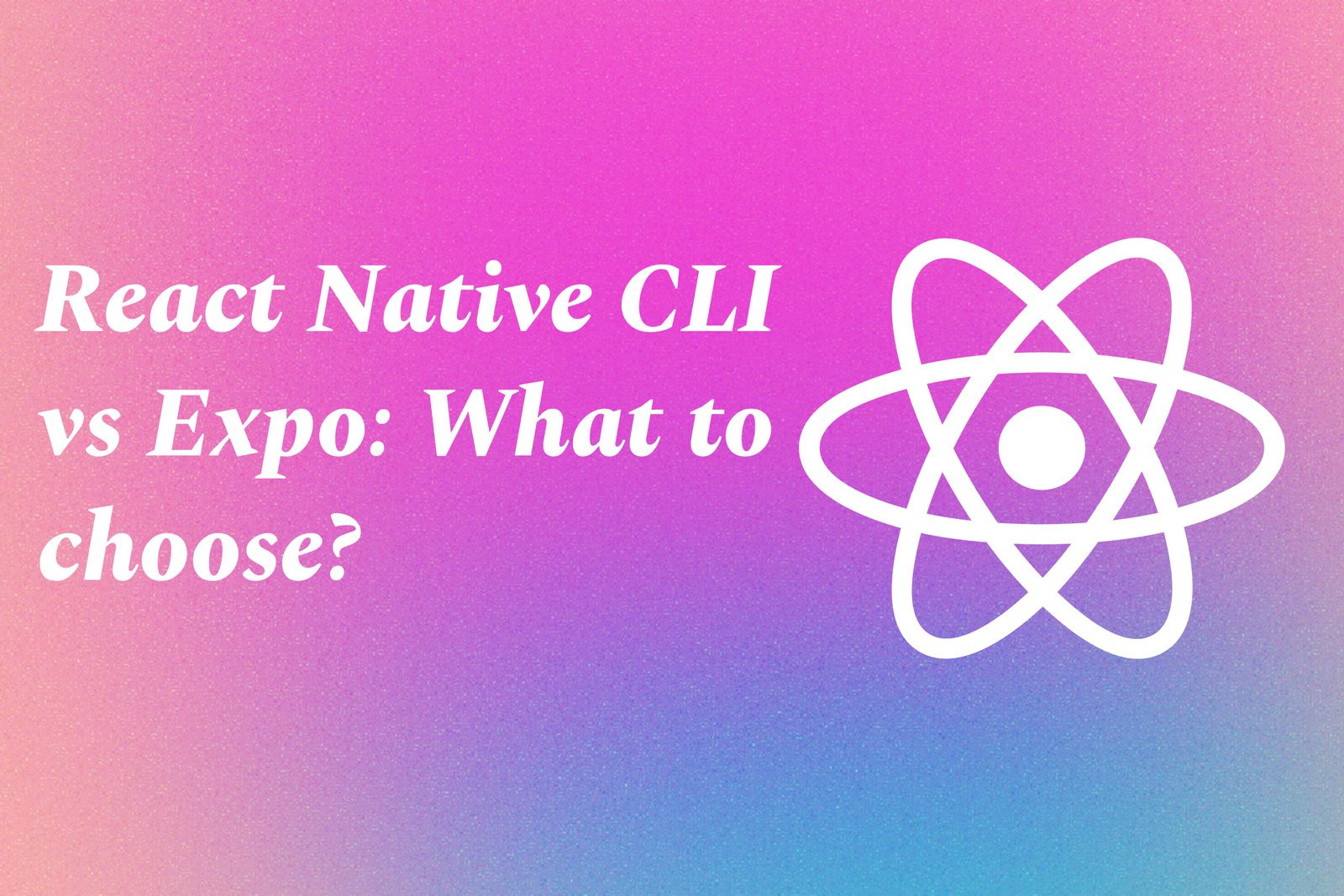React Native CLI Vs Expo: What To Choose?
When choosing between React Native CLI and Expo for mobile app development, it's crucial to understand their distinct features. React Native CLI provides a flexible framework that allows for extensive customization and the ability to integrate native code, making it suitable for complex applications that require in-depth functionality. In contrast, Expo offers a streamlined development experience with a managed workflow and pre-built components, ideal for rapid prototyping and simpler applications. Ultimately, the decision hinges on your project's requirements, with React Native CLI catering to those seeking more control and Expo appealing to developers prioritizing speed and ease of use.
React Native CLI Vs Expo: What To Choose?
When deciding between React Native CLI and Expo for mobile app development, it's essential to consider the nature of your project and your development needs. React Native CLI offers maximum flexibility and control, allowing developers to create complex applications that require native modules and custom configurations. This makes it an excellent choice for larger, more intricate projects. On the other hand, Expo simplifies the development process with its managed workflow, providing a range of built-in components and tools that enable rapid prototyping and development. If your goal is to quickly launch a straightforward application with minimal setup, Expo is likely the better option. Ultimately, the choice depends on your specific project requirements, timeline, and development expertise.
To Download Our Brochure: Download
Message us for more information: Click Here
When deciding between React Native CLI and Expo for mobile app development, it's essential to consider the nature of your project and your development needs. React Native CLI offers maximum flexibility and control, allowing developers to create complex applications that require native modules and custom configurations. This makes it an excellent choice for larger, more intricate projects. On the other hand, Expo simplifies the development process with its managed workflow, providing a range of built in components and tools that enable rapid prototyping and development. If your goal is to quickly launch a straightforward application with minimal setup, Expo is likely the better option. Ultimately, the choice depends on your specific project requirements, timeline, and development expertise.
Course Overview
The course “React Native CLI vs Expo: What to Choose?” provides an in-depth exploration of the two most popular frameworks for mobile app development using React Native. Participants will learn about the key differences, benefits, and drawbacks of both React Native CLI and Expo, gaining insights into when to use each option based on project requirements. Through real-time projects and hands-on examples, this course empowers developers to make informed decisions that align with their specific needs and skill levels, ultimately enhancing their proficiency in mobile application development. By the end of the course, attendees will have a clear understanding of how to leverage either tool effectively to create high-quality mobile applications.
Course Description
The “React Native CLI vs Expo: What to Choose?” course offers a comprehensive comparison of two leading frameworks for mobile app development using React Native. Participants will delve into the unique features, advantages, and limitations of React Native CLI and Expo, understanding their respective ecosystems and use cases. Through hands-on projects and practical examples, learners will gain the skills necessary to evaluate their project needs effectively and choose the right tool for building robust, high-performance mobile applications. By the end of the course, attendees will be equipped with the knowledge to confidently navigate the decision-making process between these two powerful frameworks.
Key Features
1 - Comprehensive Tool Coverage: Provides hands-on training with a range of industry-standard testing tools, including Selenium, JIRA, LoadRunner, and TestRail.
2) Practical Exercises: Features real-world exercises and case studies to apply tools in various testing scenarios.
3) Interactive Learning: Includes interactive sessions with industry experts for personalized feedback and guidance.
4) Detailed Tutorials: Offers extensive tutorials and documentation on tool functionalities and best practices.
5) Advanced Techniques: Covers both fundamental and advanced techniques for using testing tools effectively.
6) Data Visualization: Integrates tools for visualizing test metrics and results, enhancing data interpretation and decision-making.
7) Tool Integration: Teaches how to integrate testing tools into the software development lifecycle for streamlined workflows.
8) Project-Based Learning: Focuses on project-based learning to build practical skills and create a portfolio of completed tasks.
9) Career Support: Provides resources and support for applying learned skills to real-world job scenarios, including resume building and interview preparation.
10) Up-to-Date Content: Ensures that course materials reflect the latest industry standards and tool updates.
Benefits of taking our course
Functional Tools
1 - React Native CLI
React Native CLI is a command line interface that provides developers with greater control and flexibility when building mobile applications. It allows access to native code, making it possible to integrate custom native modules and optimize performance. This tool is ideal for developers who have experience with native development, as it supports complex use cases and provides a deeper level of customization. The CLI approach is also beneficial for larger projects that require specific native enhancements or third party integrations. With React Native CLI, students will learn to navigate through the command line and utilize various build tools to effectively manage their projects.
2) Expo
Expo is a framework and platform built around React Native that simplifies the app development process. It provides a set of tools and services that allow developers to build, deploy, and iterate on their applications quickly. Expo comes with a rich library of built in components and APIs, making it easier for beginners to create high quality apps without delving into the complexities of native code. Students will explore how to use the Expo client to run their applications on both iOS and Android devices without complicated setups, making it an accessible choice for those new to mobile development.
3) Development Tools
Participants will be introduced to various development tools that enhance productivity and efficiency when working with React Native CLI and Expo. Tools such as Visual Studio Code will be covered for code editing, while debugging tools like React Developer Tools and Flipper will be explored for diagnosing issues within applications. The training will emphasize the importance of using these tools to maintain code quality and streamline the development process. Additionally, students will learn how to configure their development environment to maximize their workflow, ensuring a smoother coding experience.
4) Testing Frameworks
The course will cover essential testing frameworks such as Jest and Detox for ensuring code quality and app stability. Students will learn how to write unit and integration tests to evaluate components and features within their applications. Automated testing ensures that new changes don't break existing functionality, and it plays a crucial role in maintaining an efficient development workflow. Familiarity with these testing frameworks helps students understand best practices in quality assurance and prepares them for real world development scenarios.
5) Version Control with Git
Effective version control is a crucial part of software development. This course includes training on Git, a popular version control system that helps developers collaborate on projects while tracking changes and managing code versions. Students will learn how to create repositories, branch, merge code, and resolve conflicts, enhancing their ability to work in team environments. Knowledge of Git ensures that students can manage their projects efficiently, facilitating collaboration and keeping their work organized as they progress through their development journey.
6) Performance Monitoring Tools
Understanding app performance is vital for delivering a high quality user experience. The course will introduce performance monitoring tools such as Firebase and Sentry, which provide insights into app behavior and performance metrics. Students will learn how to implement these tools to track errors, analyze performance bottlenecks, and capture user interactions. Gaining proficiency in these monitoring tools equips learners to proactively address potential issues, ultimately contributing to the creation of robust and responsive mobile applications.
Certainly! Here are additional points to expand on the topics related to React Native CLI and Expo, which can be beneficial for your article:
7) UI Libraries and Design Systems
An essential aspect of mobile app development is creating an appealing user interface (UI). The course will cover popular UI libraries such as React Native Elements, NativeBase, and React Native Paper. Students will explore how to leverage these libraries to implement consistent design patterns and reusable components. Additionally, the importance of adhering to design systems, such as Material Design or iOS Human Interface Guidelines, will be highlighted, enabling learners to create visually stunning and user friendly applications.
8) State Management Solutions
Effective management of application state is crucial for developing dynamic React Native applications. The course will delve into various state management solutions such as Redux, MobX, and Context API. Students will understand when to use each option and learn how to implement them to manage complex states across their applications. Mastering state management will empower learners to enhance their app’s performance and ensure a seamless user experience.
9) Cross Platform Development Considerations
While React Native enables cross platform development, there are still specific considerations to keep in mind. The course will address platform specific design and functionality differences between iOS and Android. Students will learn best practices for ensuring that their applications provide a consistent experience across different devices and operating systems. This topic will include tips on handling platform specific code and utilizing conditional rendering to optimize performance on various platforms.
10) Integrating with Backend Services
Most applications require backend integration for data management and user authentication. The course will provide insights into connecting React Native applications with backend services using RESTful APIs and GraphQL. Students will discover how to perform CRUD (Create, Read, Update, Delete) operations and manage data effectively. Furthermore, the integration of services like Firebase for real time data synchronization and cloud functions will also be explored, equipping learners with skills applicable to real world scenarios.
11 - Deployment and App Store Submission
Once the app is developed, the next step is deployment. The course will guide students through the deployment process, including how to prepare their application for the iOS App Store and Google Play Store submission. Topics such as app signing, managing build configurations, and compliance with store guidelines will be covered. This knowledge is essential for ensuring a smooth transition from development to production, ultimately paving the way for a successful app launch.
12) Real Time Collaboration Features
With the increasing demand for collaborative applications, integrating real time features is essential. The course will explore how to add functionalities such as chat and notifications using technologies like WebSockets and Firebase Cloud Messaging. Students will learn how to implement these features to enhance user engagement and provide a dynamic experience within their mobile applications.
13) Build Tools and Continuous Integration (CI)
The course will emphasize the importance of build tools such as Babel, Webpack, and Metro Bundler. Students will learn how these tools work behind the scenes to optimize their applications for production. Additionally, an introduction to continuous integration tools like Jenkins, CircleCI, or GitHub Actions will showcase how automated testing, building, and deployment processes can streamline the development workflow, ultimately promoting a more efficient Delivery pipeline.
14) Building Custom Native Modules
For developers looking to enhance the capabilities of their React Native applications further, the course will cover building custom native modules. This advanced topic will guide students through the process of creating modules for both iOS and Android, allowing them to tap into native features not readily available through existing libraries. Gaining this skill will provide learners with the flexibility to tailor their applications to meet specific requirements.
15) Networking and Community Resources
Learning does not end with the completion of a course. The program will also introduce students to key networking and community resources, such as forums, GitHub repositories, and developer meetups. Understanding how to engage with the developer community, seek assistance, and contribute to open source projects can greatly enhance a developer's growth and opportunities in their career.
With these additional points, the article can provide a comprehensive overview of what learners can expect from the React Native and Expo courses at JustAcademy, highlighting the skills they will acquire and their relevance in the mobile development industry.
Browse our course links : Click Here
To Join our FREE DEMO Session: Click Here
This information is sourced from JustAcademy
Contact Info:
Roshan Chaturvedi
Message us on Whatsapp: Click Here
Email id: Click Here
State Management In React Native (Redux, Context, MobX))
Optimizing Images In React Native