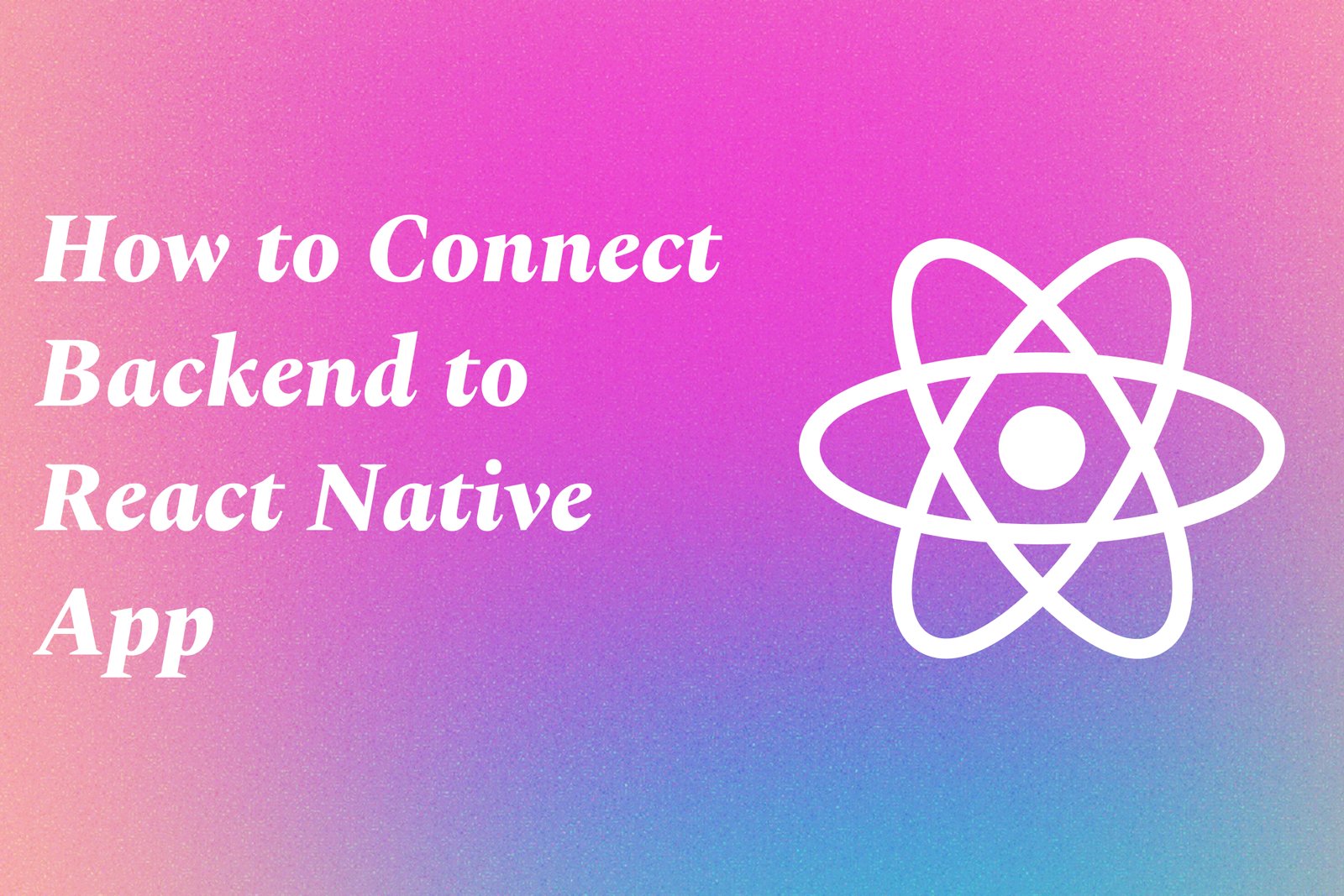How to Connect Backend to React Native App
Connecting a backend to a React Native app involves integrating a server that can handle data processing and storage, enabling the application to perform dynamic functions such as user authentication, data retrieval, and real-time updates. This is typically achieved through APIs, which serve as intermediaries between the frontend (React Native) and the backend (server). Developers can use various technologies, such as RESTful APIs or GraphQL, along with libraries like Axios or Fetch to send requests and receive responses from the server, allowing the app to access and manipulate data effectively, thereby enhancing user interactions and functionality.
How to Connect Backend to React Native App
Connecting a backend to a React Native app is essential for creating dynamic and responsive applications that can manage and respond to user data in real time. By integrating a server through APIs, your app can perform critical functions such as user authentication, data storage, and retrieval, ensuring that user interactions are seamless and engaging. This connection empowers developers to leverage databases and cloud services, enabling features like user profiles, interactive content, and live updates while maintaining scalability and security. Ultimately, a robust backend integration enhances the overall user experience and functionality of the app, making it more powerful and versatile.
To Download Our Brochure: Download
Message us for more information: Click Here
Connecting a backend to a React Native app is essential for creating dynamic and responsive applications that can manage and respond to user data in real time. By integrating a server through APIs, your app can perform critical functions such as user authentication, data storage, and retrieval, ensuring that user interactions are seamless and engaging. This connection empowers developers to leverage databases and cloud services, enabling features like user profiles, interactive content, and live updates while maintaining scalability and security. Ultimately, a robust backend integration enhances the overall user experience and functionality of the app, making it more powerful and versatile.
Course Overview
The “How to Connect Backend to React Native App” course is designed to equip learners with essential skills for integrating backend services into React Native applications. Participants will explore various backend technologies such as Node.js, Express, and MongoDB, along with RESTful API design and implementation. Through hands-on projects and real-time scenarios, students will learn how to manage user authentication, handle data CRUD operations, and ensure smooth communication between the frontend and backend. By the end of the course, learners will have a solid understanding of creating dynamic, data-driven mobile applications that leverage server-side capabilities, enhancing their proficiency in full-stack development.
Course Description
The “How to Connect Backend to React Native App” course provides a comprehensive guide to integrating backend services with React Native applications. Participants will learn key concepts and technologies, including RESTful APIs, Node.js, Express, and MongoDB, while engaging in hands-on projects that simulate real-world scenarios. This course covers essential topics such as user authentication, data management, and optimized communication between frontend and backend systems. By the end of the course, learners will have the practical skills needed to build dynamic mobile apps that effectively connect to server-side resources, making them proficient in full-stack development for mobile platforms.
Key Features
1 - Comprehensive Tool Coverage: Provides hands-on training with a range of industry-standard testing tools, including Selenium, JIRA, LoadRunner, and TestRail.
2) Practical Exercises: Features real-world exercises and case studies to apply tools in various testing scenarios.
3) Interactive Learning: Includes interactive sessions with industry experts for personalized feedback and guidance.
4) Detailed Tutorials: Offers extensive tutorials and documentation on tool functionalities and best practices.
5) Advanced Techniques: Covers both fundamental and advanced techniques for using testing tools effectively.
6) Data Visualization: Integrates tools for visualizing test metrics and results, enhancing data interpretation and decision-making.
7) Tool Integration: Teaches how to integrate testing tools into the software development lifecycle for streamlined workflows.
8) Project-Based Learning: Focuses on project-based learning to build practical skills and create a portfolio of completed tasks.
9) Career Support: Provides resources and support for applying learned skills to real-world job scenarios, including resume building and interview preparation.
10) Up-to-Date Content: Ensures that course materials reflect the latest industry standards and tool updates.
Benefits of taking our course
Functional Tools
1 - React Native: This open source framework is essential for building mobile apps using JavaScript and React. Students learn how to leverage React Native's component based architecture to create visually appealing and high performing applications for both iOS and Android platforms. With its wide range of libraries and industry backing, React Native empowers developers to build cross platform apps with a single codebase, simplifying the development process while maintaining native like performance.
2) Node.js: As a runtime environment, Node.js is pivotal for developing server side applications. Students will explore how to create efficient and scalable backend services using Node.js. It allows developers to write JavaScript on the server, providing a seamless experience as they link frontend components to backend functionality. By using Node.js, students will learn to handle multiple client requests, integrate databases, and manage API services effectively.
3) Express.js: This minimal and flexible Node.js web application framework is essential for building robust RESTful APIs. In the course, students will understand how to set up server routes, manage middleware, and handle requests/responses using Express.js. The framework's simplicity and middleware capabilities streamline the process of building server side applications, making it easier for students to connect their React Native apps to various backend services.
4) MongoDB: This NoSQL database is used for storing data in a flexible, JSON like format. Throughout the course, students will learn how to integrate MongoDB as a backend database solution for their applications. With its scalability and performance, MongoDB enables effective data management and retrieval. Students will gain skills in connecting their Node.js backend to the MongoDB database, creating schemas, and performing CRUD operations, ensuring their app can efficiently handle user data.
5) Postman: A powerful tool for API development and testing, Postman facilitates the exploration and testing of APIs created with Node.js and Express. Students will use Postman to send requests to their backend and review responses for validation. By mastering Postman, learners can efficiently debug their API endpoints or check data manipulation, enhancing the overall development process during the connection of the backend with their React Native applications.
6) Git and GitHub: Version control is vital in collaborative software development, making Git and GitHub essential tools in this course. Students will learn to manage their code using Git commands and collaborate with others on GitHub. By understanding how to use branches, pull requests, and commit history, students can maintain an organized coding workflow and share their projects with peers or potential employers, showcasing their completed work effectively.
7) RESTful API Design: Understanding the principles of RESTful API design is crucial for building scalable and efficient web services. Students will explore best practices for creating APIs that follow RESTful architecture, including resource modeling, statelessness, and proper use of HTTP methods. By the end of the course, students will be able to design and implement RESTful APIs that can effectively communicate between their React Native applications and server side components.
8) Authentication and Authorization: Security is a critical component of modern web applications. This course will cover various methods for implementing user authentication and authorization, such as JWT (JSON Web Tokens) and OAuth. Students will learn how to secure their applications, manage user sessions, and ensure that sensitive data is protected while providing a seamless user experience.
9) Responsive Design Principles: Students will delve into the importance of responsive design to ensure that applications offer a consistent user experience across devices. They will learn how to utilize CSS, media queries, and other techniques to create layouts that adapt to different screen sizes. Understanding responsive design is essential for building applications that look great on all devices, from smartphones to tablets and desktops.
10) Debugging and Error Handling: Effective debugging techniques are vital for building reliable applications. In this course, students will learn how to identify, troubleshoot, and resolve common issues within their applications. They will also explore error handling best practices, teaching students how to gracefully handle errors and provide meaningful feedback to users, ultimately enhancing the app's usability and reliability.
11 - Deployment and Continuous Integration: The final steps in the development lifecycle involve deploying applications and implementing continuous integration. This course will guide students through the process of deploying their applications using platforms like Heroku or AWS. Additionally, they will learn about CI/CD (Continuous Integration/Continuous Deployment) practices, allowing them to automate testing and deployment processes, resulting in faster and more reliable releases.
12) Real time Data with WebSockets: For applications that require real time user interaction, understanding WebSockets is essential. Students will learn how to implement real time features, such as chat functionalities or live notifications, using WebSocket technology. This addition will enhance the interactivity of their applications and provide users with a dynamic experience.
13) Performance Optimization Techniques: As applications grow, performance can become a challenge. This course will address essential techniques to optimize application performance, including code splitting, lazy loading, and caching strategies. Students will learn how to analyze and improve the speed and efficiency of their applications, ensuring users have a smooth experience.
14) Code Quality and Testing: Writing clean and maintainable code is crucial for any software project. Students will explore coding standards, best practices, and the importance of writing unit tests and integration tests. They will learn how to implement testing frameworks like Jest and Mocha, ensuring their projects meet high quality standards and are easily maintainable in the long run.
15) Project Showcase and Portfolio Development: The culmination of this course will include a project showcase, allowing students to present their final applications. They will also learn how to create an online portfolio to display their work and skills. This portfolio will be an essential tool for job seekers to showcase their abilities to potential employers, highlighting the practical experience gained through real time projects in the course.
These additional points enhance the curriculum, providing students with comprehensive knowledge and skills to excel in the competitive landscape of modern app development.
Browse our course links : Click Here
To Join our FREE DEMO Session: Click Here
This information is sourced from JustAcademy
Contact Info:
Roshan Chaturvedi
Message us on Whatsapp: Click Here
Email id: Click Here
Debugging Flutter Apps Effectively
react native CALCULATOR APP TUTORIAL
React Native Vs Flutter: Which One To Master In 2025?
ml kit Features for android Developers
Create A Cross-Platform Chat App With React Native And Firebase