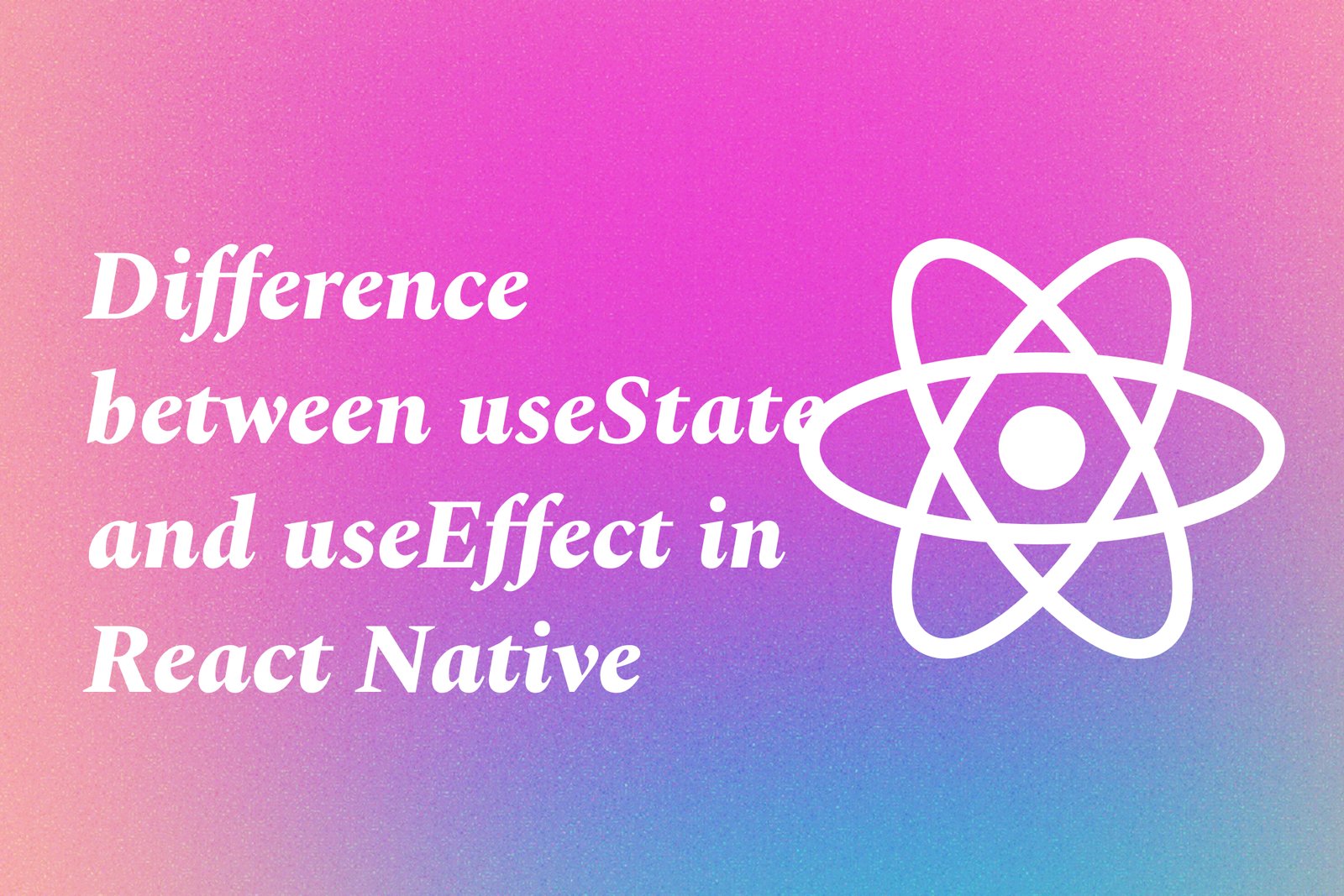Difference Between useState and useEffect in React Native
In React Native, `useState` and `useEffect` are both essential hooks that serve different purposes. `useState` is used to declare and manage state variables within functional components, enabling developers to store and update values that represent the component's current data or UI state. In contrast, `useEffect` is utilized to handle side effects, such as data fetching, subscriptions, or manually interacting with the DOM after a component renders. While `useState` keeps track of values that can change over time, `useEffect` manages operations that require a response to those changes, making both hooks critical for building dynamic and efficient applications.
Difference Between useState and useEffect in React Native
In React Native, `useState` and `useEffect` serve complementary roles in developing dynamic applications. `useState` is primarily used for managing the component's internal state, allowing developers to create and update variables that affect the UI, such as form inputs or toggle switches. On the other hand, `useEffect` manages side effects, enabling functionality like data fetching, subscriptions, and manual DOM updates that depend on state changes or lifecycle events. Together, these hooks empower developers to build responsive and interactive applications, streamlining state management and side-effect handling in functional components.
To Download Our Brochure: Download
Message us for more information: Click Here
In React Native, `useState` and `useEffect` serve complementary roles in developing dynamic applications. `useState` is primarily used for managing the component's internal state, allowing developers to create and update variables that affect the UI, such as form inputs or toggle switches. On the other hand, `useEffect` manages side effects, enabling functionality like data fetching, subscriptions, and manual DOM updates that depend on state changes or lifecycle events. Together, these hooks empower developers to build responsive and interactive applications, streamlining state management and side effect handling in functional components.
Course Overview
The “Difference between useState and useEffect in React Native” course provides a comprehensive understanding of two fundamental React hooks essential for managing state and side effects in mobile app development. Participants will explore the distinct functionalities of `useState` for state management, enabling dynamic updates to the UI, and `useEffect` for handling side effects, such as data fetching and subscriptions. Through real-time projects and practical examples, learners will grasp how to effectively utilize these hooks to enhance application performance and user experience, laying a strong foundation for building robust React Native applications.
Course Description
The “Difference between useState and useEffect in React Native” course offers an in-depth exploration of two essential hooks in React Native development. Participants will learn how to utilize the `useState` hook for managing component state, allowing for interactive and responsive user interfaces, while also mastering the `useEffect` hook for managing side effects such as data fetching, subscriptions, and DOM manipulations. Through hands-on projects and practical examples, this course ensures that learners gain a solid understanding of when and how to use these hooks effectively, ultimately enhancing their React Native applications and overall development skills.
Key Features
1 - Comprehensive Tool Coverage: Provides hands-on training with a range of industry-standard testing tools, including Selenium, JIRA, LoadRunner, and TestRail.
2) Practical Exercises: Features real-world exercises and case studies to apply tools in various testing scenarios.
3) Interactive Learning: Includes interactive sessions with industry experts for personalized feedback and guidance.
4) Detailed Tutorials: Offers extensive tutorials and documentation on tool functionalities and best practices.
5) Advanced Techniques: Covers both fundamental and advanced techniques for using testing tools effectively.
6) Data Visualization: Integrates tools for visualizing test metrics and results, enhancing data interpretation and decision-making.
7) Tool Integration: Teaches how to integrate testing tools into the software development lifecycle for streamlined workflows.
8) Project-Based Learning: Focuses on project-based learning to build practical skills and create a portfolio of completed tasks.
9) Career Support: Provides resources and support for applying learned skills to real-world job scenarios, including resume building and interview preparation.
10) Up-to-Date Content: Ensures that course materials reflect the latest industry standards and tool updates.
Benefits of taking our course
Functional Tools
1 - Visual Studio Code (VS Code)
Visual Studio Code is a powerful and popular source code editor that supports various programming languages, including JavaScript and React. It offers features such as IntelliSense, which provides smart completions based on variable types and function definitions, enhancing productivity. VS Code’s integrated terminal allows students to run their React Native applications seamlessly without switching between various interfaces. Additionally, with a variety of extensions specifically designed for React development, students can customize their coding environment to suit their needs.
2) React Native CLI
The React Native Command Line Interface (CLI) is an essential tool for creating, managing, and running React Native applications. By using the CLI, students can generate new projects, run them on simulators or real devices, and access various commands for building and debugging applications. This hands on experience with the CLI helps learners understand the underlying mechanics of React Native projects and prepares them for real world development scenarios.
3) Expo
Expo is a framework and platform for universal React applications that streamlines the React Native development process. With Expo, students can leverage its managed workflow to simplify the development and testing of React Native apps. The ability to preview changes in real time with the Expo Go app on their devices allows for faster iterations and easier debugging. Students will learn how Expo enhances the development experience, making it excellent for those new to mobile application development.
4) React Developer Tools
The React Developer Tools is a browser extension that provides an inspection interface for React applications. This tool allows students to view the component hierarchy, inspect props and state, and evaluate performance metrics in real time. By using React Developer Tools, learners can gain insights into the behavior of their applications, diagnosing issues related to state management and side effects effectively, especially those addressed by `useState` and `useEffect`.
5) Postman
Postman is a collaboration platform for API development that simplifies the process of testing APIs. Since many React Native applications rely on interactions with backend services, Postman provides a user friendly interface for designing and testing API calls. Students will learn how to make API requests, analyze responses, and troubleshoot issues, which will enhance their understanding of data flow within a React Native application, particularly in conjunction with the use of `useEffect` for data fetching.
6) Git and GitHub
Git is a version control system that allows developers to track changes in their codebase, facilitating collaboration among team members. GitHub is a popular platform for hosting Git repositories, offering features such as issue tracking, pull requests, and project management tools. Students will be trained in using Git for version control, helping them manage their project history and collaborate with others. Understanding how to effectively use Git and GitHub is crucial for developers working in teams and contributes significantly to their readiness for professional environments.
7) Node.js
Node.js is a JavaScript runtime that enables developers to run JavaScript on the server side. By learning Node.js, students will understand how to create backend services that interact with their React Native applications. This knowledge is essential for handling data storage, user authentication, and other server side tasks. Students will also learn how to set up a RESTful API, allowing their mobile applications to communicate seamlessly with the backend.
8) Redux and State Management Libraries
Redux is a popular state management library that allows developers to manage the state of their applications efficiently. Understanding Redux will help students organize their application state, enabling them to implement features like undo/redo, persistence, and centralized state access regardless of component hierarchy. They will also explore alternatives like MobX and Context API, helping them choose the best tools for different scenarios.
9) Firebase
Firebase is a comprehensive platform that offers a variety of tools for mobile and web app development. By integrating Firebase into their React Native projects, students can take advantage of features like authentication, real time database, and cloud functions. This hands on experience will not only enhance their technical skills but also prepare them to leverage backend as a service solutions in their applications.
10) Testing Libraries
Familiarity with testing libraries such as Jest and React Native Testing Library will be vital for students learning to produce quality code. These tools enable developers to write unit and integration tests, ensuring that components function as intended. By implementing tests, students will learn best practices for maintaining code quality and reliability, which are critical in real world development.
11 - Responsive Design
In a diverse mobile ecosystem, learning responsive design principles is essential. Students will be taught how to create adaptable layouts that function well across various devices and screen sizes using flexbox, media queries, and scalable units. This understanding will enable them to enhance user experience, ensuring their applications are usable on smartphones and tablets.
12) Debugging Tools
Effective debugging is crucial for developing robust applications. Students will gain experience with debugging tools such as the built in debugger in VS Code, Flipper, or React Native Debugger. Learning to identify and fix bugs systematically will strengthen their problem solving skills and establish a disciplined approach to software development.
13) Design Systems and UI Frameworks
Utilizing design systems and UI frameworks like Material UI or React Native Paper will provide students with the tools to create visually appealing and consistent user interfaces. By understanding best practices in UI/UX design, they will develop the ability to design user friendly mobile applications that enhance user engagement and satisfaction.
14) Native Modules and Integrations
Learning about native modules will help students understand how to integrate native code into their React Native applications. Students will explore how to work with features like camera access, geolocation, and push notifications. This knowledge expands their capabilities, allowing them to create more complex and feature rich mobile apps.
15) Deployment and Distribution
Students will learn the process of deploying their React Native applications to app stores such as Google Play and Apple App Store. By understanding the steps involved in preparing an app for production, including code signing, optimization, and submitting for review, they will gain valuable insights into the end to end lifecycle of mobile application development. This knowledge prepares them for real world challenges when launching their products.
Browse our course links : Click Here
To Join our FREE DEMO Session: Click Here
This information is sourced from JustAcademy
Contact Info:
Roshan Chaturvedi
Message us on Whatsapp: Click Here
Email id: Click Here
Creating Admin Panel in Flutter
android apps with FACE DETECTION