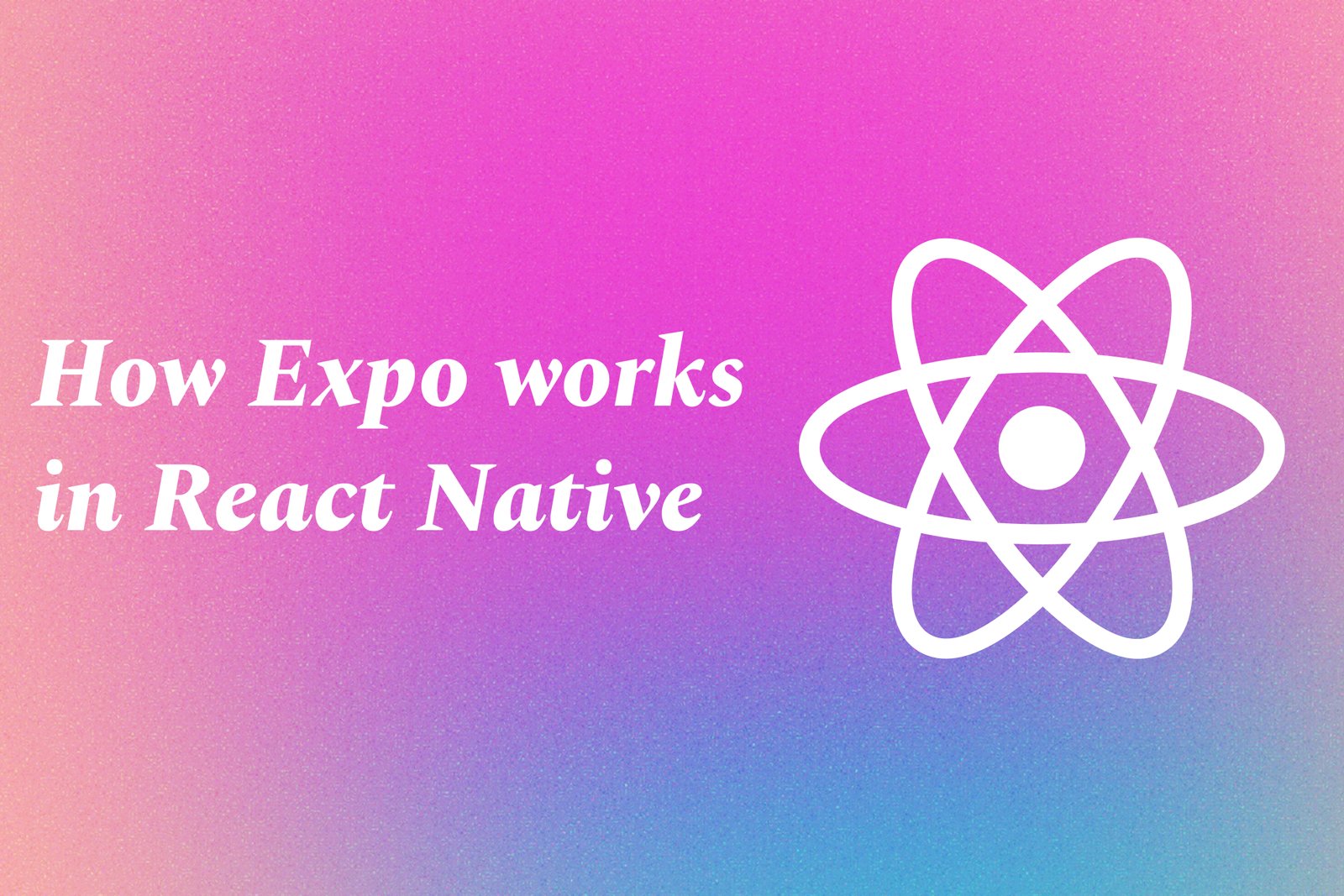How Expo Works In React Native
Expo is a framework and platform for building React Native applications that simplifies the development process by providing a comprehensive suite of tools and services. It works by allowing developers to write React Native code and instantly preview their applications on physical devices or simulators without the need for extensive configurations or native builds. Expo includes a managed workflow that handles the complexity of native code, enabling developers to access a wide range of device features through a rich set of pre-built libraries and APIs. This streamlined approach accelerates development cycles and improves productivity, making it ideal for both beginners and experienced developers looking to create high-quality mobile apps quickly and efficiently.
How Expo Works In React Native
Expo is a powerful tool that enhances the React Native development experience by simplifying the creation and deployment of mobile applications. It abstracts the complexities involved in native app development, allowing developers to focus on writing JavaScript code without worrying about the underlying native configurations. With Expo, you can quickly build and test apps using its managed workflow, which provides a set of built-in APIs and components that enable access to device features like the camera, location, notifications, and more. This utility not only speeds up the development process but also facilitates real-time testing on physical devices through the Expo Go app, making it an excellent choice for developers looking to build high-quality mobile applications efficiently.
To Download Our Brochure: Download
Message us for more information: Click Here
Expo is a powerful tool that enhances the React Native development experience by simplifying the creation and deployment of mobile applications. It abstracts the complexities involved in native app development, allowing developers to focus on writing JavaScript code without worrying about the underlying native configurations. With Expo, you can quickly build and test apps using its managed workflow, which provides a set of built in APIs and components that enable access to device features like the camera, location, notifications, and more. This utility not only speeds up the development process but also facilitates real time testing on physical devices through the Expo Go app, making it an excellent choice for developers looking to build high quality mobile applications efficiently.
Course Overview
The “How Expo Works in React Native” course provides a comprehensive understanding of Expo's role as a framework for enhancing mobile app development using React Native. Participants will explore the benefits of utilizing Expo, such as streamlined development workflows, easy access to device features, and efficient testing processes. The course covers essential topics including setting up an Expo project, utilizing Expo's rich set of APIs, and deploying applications to app stores. Through practical examples and real-time projects, learners will gain the skills needed to harness the full potential of Expo, enabling them to create high-quality mobile applications with ease and efficiency.
Course Description
The “How Expo Works in React Native” course offers a hands-on exploration of Expo, a powerful framework that simplifies mobile app development with React Native. Participants will learn how to set up an Expo project, leverage its extensive libraries and APIs, and utilize its features for efficient development and testing. This course emphasizes real-time projects, enabling learners to gain practical experience in building and deploying high-performance mobile applications. Ideal for developers seeking to enhance their skill set, this course uncovers the full potential of Expo in streamlining the app development process.
Key Features
1 - Comprehensive Tool Coverage: Provides hands-on training with a range of industry-standard testing tools, including Selenium, JIRA, LoadRunner, and TestRail.
2) Practical Exercises: Features real-world exercises and case studies to apply tools in various testing scenarios.
3) Interactive Learning: Includes interactive sessions with industry experts for personalized feedback and guidance.
4) Detailed Tutorials: Offers extensive tutorials and documentation on tool functionalities and best practices.
5) Advanced Techniques: Covers both fundamental and advanced techniques for using testing tools effectively.
6) Data Visualization: Integrates tools for visualizing test metrics and results, enhancing data interpretation and decision-making.
7) Tool Integration: Teaches how to integrate testing tools into the software development lifecycle for streamlined workflows.
8) Project-Based Learning: Focuses on project-based learning to build practical skills and create a portfolio of completed tasks.
9) Career Support: Provides resources and support for applying learned skills to real-world job scenarios, including resume building and interview preparation.
10) Up-to-Date Content: Ensures that course materials reflect the latest industry standards and tool updates.
Benefits of taking our course
Functional Tools
1 - Expo CLI: Expo Command Line Interface (CLI) is an essential tool for managing the development of React Native applications. Students will learn to install the Expo CLI and initiate new projects quickly. This powerful command line tool streamlines the setup process, allowing developers to focus on coding rather than configuration. With built in commands for creating, building, and running projects, the CLI significantly enhances productivity and efficiency during the development workflow.
2) Expo Go App: Expo Go is a mobile application available for both iOS and Android that enables developers to preview their applications in real time. Participants will use Expo Go to scan QR codes generated by the Expo CLI, allowing them to see immediate changes made in their code directly on their device. This instant feedback mechanism supports rapid iteration and experimentation, making it easier to test user interfaces and functionality as they develop their applications.
3) Snack: Snack is an online code editor and sandbox specifically designed for React Native applications. Students will utilize Snack to write and share code snippets quickly. This platform is particularly useful for collaborative learning, as it allows multiple users to work together in real time. The ability to run code directly in the browser makes Snack an excellent tool for testing ideas and learning principles without the need for extensive setup.
4) React Native Development Tools: The course covers a variety of related development tools that enhance the React Native experience. These include tools for debugging, such as Flipper, which allows developers to inspect their application in a visually intuitive way. Students will learn their functionalities, enabling them to troubleshoot issues effectively, profile app performance, and ensure a smooth development experience.
5) Expo SDK: The Expo Software Development Kit (SDK) is a collection of libraries that provide additional functionality beyond core React Native. Throughout the course, students will explore various Expo APIs, such as location services, camera access, and notifications. Learning to integrate these features into their applications will enable them to build richer, more interactive experiences while taking advantage of Expo’s pre built components and services.
6) Version Control with Git: The significance of version control cannot be overstated in modern software development. Each student will be introduced to Git, a version control system that allows developers to track changes to their code. They will learn how to create repositories, commit changes, and manage branches, empowering them to work collaboratively and maintain accountability for their contributions while also providing a safety net for their development process.
These tools not only provide a robust framework for learning and developing with React Native and Expo but also arm students with the practical skills needed in the tech industry. Each tool plays a crucial role in simplifying the development process, fostering collaboration, and enhancing the overall learning experience in mobile application development.
7) Hot Reloading: Students will gain an understanding of Hot Reloading, a feature that allows developers to see the results of the latest code changes without losing their state. This capability enhances productivity by streamlining the testing process, as developers no longer need to rebuild the entire app to visualize their updates. Mastering Hot Reloading will empower students to iterate rapidly and refine their applications effectively.
8) Using React Navigation: Navigation is a critical component in mobile application development. The course will cover React Navigation—a popular library used to manage navigation within React Native apps. Students will learn about different navigators (stack, tab, and drawer) and how to implement them, creating seamless user experiences. Understanding navigation will enable developers to build intuitive interfaces and enhance user engagement.
9) Testing with Jest and React Native Testing Library: Quality assurance is an integral part of software development. The course will introduce students to testing frameworks like Jest and React Native Testing Library. Participants will learn how to write unit tests, integration tests, and end to end tests, ensuring their applications are robust and free of critical bugs. Emphasizing the importance of testing, students will leave the course equipped to maintain high standards of code quality.
10) Building and Publishing Applications: Understanding the process of building and publishing applications is vital for any aspiring mobile developer. The course will guide students through the steps of preparing their apps for release, including optimizing performance, the significance of when to use App Signing, and navigating submission requirements for both the Apple App Store and Google Play Store. This knowledge will empower graduates to confidently launch their projects.
11 - Working with Native Modules: While Expo provides a rich set of APIs, there may be times when developers need to access native functionalities directly. The course includes an overview of writing custom native modules for both Android and iOS. Students will learn when and how to write these modules, expanding their capabilities and allowing them to leverage platform specific features when necessary.
12) State Management with Context API and Redux: Managing state is critical for building scalable applications. The course will introduce students to the Context API for simpler use cases and Redux for more complex applications. Students will learn how to implement these state management techniques, allowing them to share state across various components and maintain predictable application behavior.
13) Theming and UI Design: A well designed user interface can significantly impact user experience. The course will cover basic principles of UI design, including theming, layout, and accessibility considerations. Students will learn to utilize libraries like React Native Paper and Styled Components to create visually appealing and responsive designs that cater to a wide range of users.
14) Working with APIs: Many applications rely on external data from APIs. Students will learn how to make asynchronous API calls using libraries like Axios or Fetch, parse returned data, and display it effectively within their React Native applications. Mastering API integration will enable learners to build dynamic, data driven applications that provide real time information to users.
15) Deployment and Continuous Integration: The importance of maintaining productivity and efficiency extends beyond initial development. The course will introduce students to deployment best practices and continuous integration tools (such as GitHub Actions or CircleCI) that automate the testing and deployment process. This knowledge will help future developers streamline workflows and improve the team collaboration aspect in larger projects.
By incorporating these additional elements into the curriculum, JustAcademy ensures that students receive a comprehensive education in React Native development. This multifaceted approach will prepare them for challenges they'll face in real world projects, equipping them with practical skills that enhance their career prospects in the fast evolving tech industry.
Browse our course links : Click Here
To Join our FREE DEMO Session: Click Here
This information is sourced from JustAcademy
Contact Info:
Roshan Chaturvedi
Message us on Whatsapp: Click Here
Email id: Click Here
Voice Recognition With Android Speech API
Setting Up VS Code for Flutter