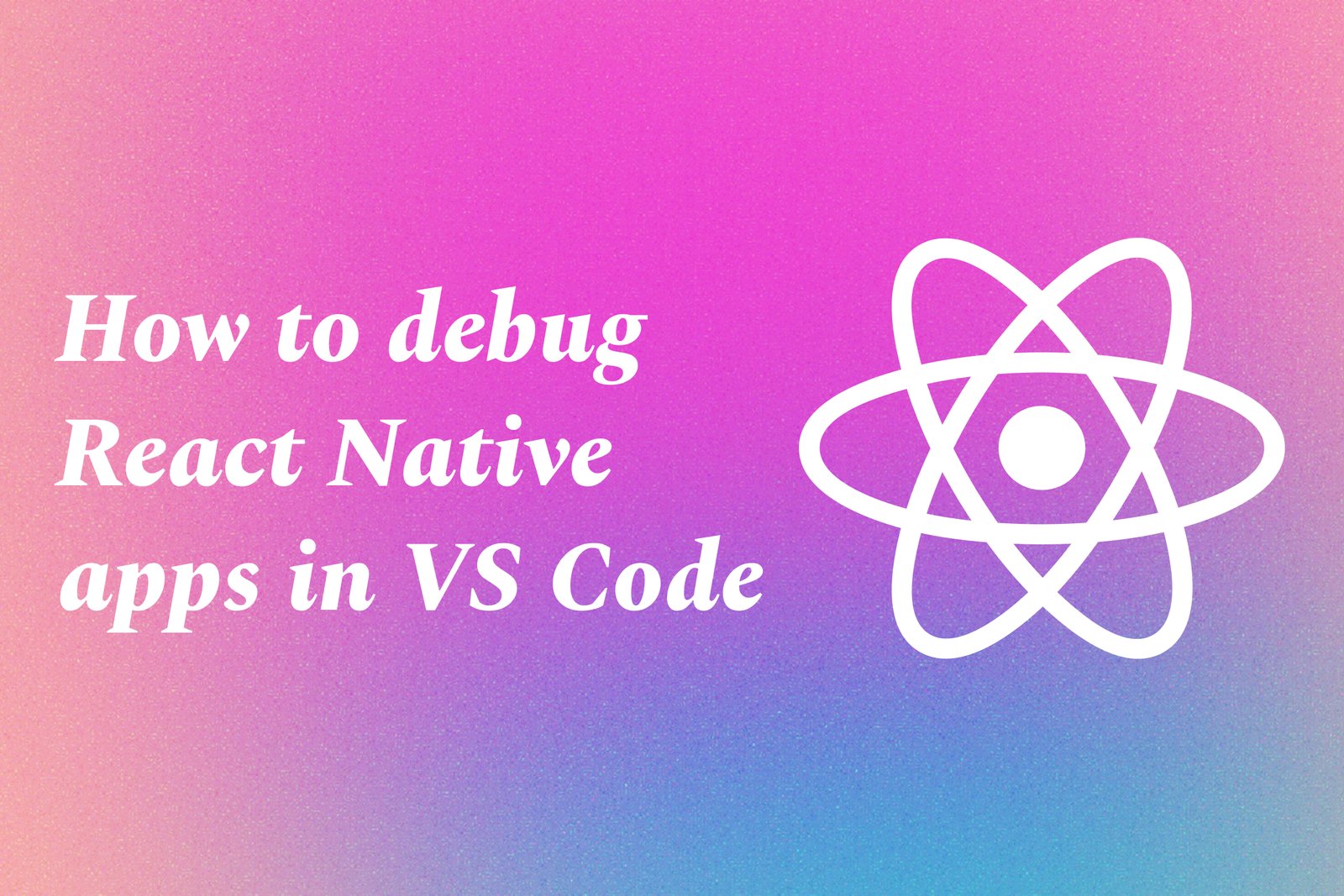How To Debug React Native Apps In VS Code
Debugging React Native apps in Visual Studio Code involves leveraging the powerful debugging tools integrated within the IDE to identify and fix issues in your code. To start debugging, you need to set up a React Native environment and open your project in VS Code. By configuring the launch.json file, you can create specific debugging configurations, allowing you to utilize breakpoints to pause execution, inspect variables, and step through your code line-by-line. This process not only helps in tracing errors but also assists in understanding the application flow, leading to more efficient development and improved app quality.
How To Debug React Native Apps In VS Code
Debugging React Native apps in Visual Studio Code is a vital step in the development process, as it allows developers to efficiently identify and resolve issues within their applications. The integrated debugging features of VS Code, such as breakpoints, code stepping, and variable inspection, enable a deeper understanding of the app's behavior in real-time. This streamlined debugging process not only facilitates quicker troubleshooting but also enhances overall code quality, leading to more robust and reliable mobile applications. By leveraging these tools, developers can save time and improve productivity, ultimately resulting in a better user experience.
To Download Our Brochure: Download
Message us for more information: Click Here
Debugging React Native apps in Visual Studio Code is a vital step in the development process, as it allows developers to efficiently identify and resolve issues within their applications. The integrated debugging features of VS Code, such as breakpoints, code stepping, and variable inspection, enable a deeper understanding of the app's behavior in real time. This streamlined debugging process not only facilitates quicker troubleshooting but also enhances overall code quality, leading to more robust and reliable mobile applications. By leveraging these tools, developers can save time and improve productivity, ultimately resulting in a better user experience.
Course Overview
The “How to Debug React Native Apps in VS Code” course offers developers a comprehensive guide to mastering the debugging tools available in Visual Studio Code for React Native applications. Participants will learn to set breakpoints, step through code execution, and analyze variables in real-time, enabling them to identify and fix issues efficiently. The course covers essential debugging techniques, best practices, and real-world scenarios, empowering developers to enhance code quality and performance. By the end of this course, learners will have the skills necessary to troubleshoot their React Native apps effectively, making their development process smoother and more productive.
Course Description
The “How to Debug React Native Apps in VS Code” course equips developers with essential skills to effectively troubleshoot and debug React Native applications using Visual Studio Code. Participants will explore the powerful debugging features of VS Code, including setting breakpoints, inspecting variables, and monitoring code execution in real-time. Through hands-on projects and practical examples, learners will gain confidence in identifying and resolving common issues, leading to improved application performance and user experience. This course is ideal for both beginners and experienced developers looking to enhance their debugging proficiency in React Native environments.
Key Features
1 - Comprehensive Tool Coverage: Provides hands-on training with a range of industry-standard testing tools, including Selenium, JIRA, LoadRunner, and TestRail.
2) Practical Exercises: Features real-world exercises and case studies to apply tools in various testing scenarios.
3) Interactive Learning: Includes interactive sessions with industry experts for personalized feedback and guidance.
4) Detailed Tutorials: Offers extensive tutorials and documentation on tool functionalities and best practices.
5) Advanced Techniques: Covers both fundamental and advanced techniques for using testing tools effectively.
6) Data Visualization: Integrates tools for visualizing test metrics and results, enhancing data interpretation and decision-making.
7) Tool Integration: Teaches how to integrate testing tools into the software development lifecycle for streamlined workflows.
8) Project-Based Learning: Focuses on project-based learning to build practical skills and create a portfolio of completed tasks.
9) Career Support: Provides resources and support for applying learned skills to real-world job scenarios, including resume building and interview preparation.
10) Up-to-Date Content: Ensures that course materials reflect the latest industry standards and tool updates.
Benefits of taking our course
Functional Tools
1 - Visual Studio Code (VS Code)
VS Code is a powerful code editor that provides an extensive development environment for React Native applications. Its rich ecosystem of plugins and extensions enhances debugging capabilities, making it a preferred choice among developers. With features like intelligent code completion, syntax highlighting, and integrated terminal, students will learn how to navigate and utilize these tools effectively for enhanced productivity. The editor's seamless integration with version control systems like Git further empowers developers to manage code versions effortlessly while debugging.
2) React Developer Tools
This essential extension allows developers to inspect and debug React component hierarchies in their applications. The React Developer Tools enable students to examine component states and props, providing insights into how data flows through the application. Students will learn to identify rendering issues and track performance bottlenecks by utilizing this tool during their debugging sessions, enhancing their ability to write optimized and bug free code.
3) Flipper
Flipper is a debugging tool specifically designed for mobile apps, including those built with React Native. It provides a platform to inspect network requests, view logs, and manage database data easily. In this training program, students will explore how to use Flipper to monitor their apps in real time, troubleshoot performance issues, and access various plugins that can aid in debugging. Flipper’s functionality allows developers to gain deeper insights into their app's behavior on both Android and iOS platforms.
4) Debugger for Chrome
Integrating the Chrome debugger with VS Code offers students a comprehensive debugging experience directly within their code editor. By setting breakpoints and stepping through code, learners can analyze the execution of their applications line by line. This powerful tool will help students investigate variable states, function calls, and error messages, all of which contribute to resolving issues effectively. Moreover, developers can utilize the DevTools console for logging and inspecting values, crucial for understanding code flow.
5) Console.log()
While a straightforward debugging tool, the console.log() statement is integral to the debugging process. It allows developers to print variable values and application states to the console, facilitating a better understanding of behavior at various execution stages. In this course, students will learn best practices for using console.log() effectively and how to strategically place log statements to trace the flow of their applications. Understanding when and where to implement these logs enhances their debugging strategies.
6) Error Boundaries
Error boundaries are a React feature that allows developers to catch JavaScript errors in their component tree and display a fallback UI instead of crashing the application. Through this training, students will explore how to implement error boundaries in their React Native applications, ensuring that unhandled errors are captured gracefully. By learning to define error boundaries, participants will improve the robustness of their applications, making error management an integral part of the debugging process, ensuring a better user experience.
7) Simulator and Emulator Debugging
Simulators and emulators are critical tools for debugging React Native applications. Students will learn how to deploy their apps on both iOS and Android simulators/emulators, which replicate mobile device environments. This hands on experience will show learners how to test and debug their applications in an environment that closely resembles real world device usage. Utilizing these tools, they will gain insights into platform specific issues and performance, and how to resolve them effectively.
8) Redux DevTools
For applications using Redux for state management, the Redux DevTools extension is an invaluable resource. It enables developers to inspect every action and the state changes resulting from those actions in a user friendly manner. In this training, students will explore how to utilize Redux DevTools to trace state transitions, time travel debugging, and manage application state over time. Mastering this tool will give learners a deeper understanding of state management and how it impacts their applications' behavior.
9) Network Debugging Tools
Network debugging tools, such as Axios or Fetch debugging, help students monitor API requests and responses. By learning to inspect network logs, students will uncover issues related to data fetching, error handling, and network latency. They will also practice using Chrome's DevTools Network tab to troubleshoot requests, analyze payloads, and ensure efficient communication between their React Native app and backend services.
10) Jest and Enzyme
Testing is a crucial aspect of software development. Students will learn how to integrate Jest and Enzyme into their React Native projects to create and run unit tests effectively. By understanding how to write test cases for different components and functions, they will develop a mindset that prioritizes bug prevention, ensuring robust code. Through practical examples, participants will explore test driven development (TDD) and how to utilize these tools for debugging purposes.
11 - Error Logging Services
Integrating error logging services such as Sentry or Rollbar allows developers to track and report errors in production environments effectively. Students will learn how to set up and configure these services to automatically log exceptions and capture context about the errors. By analyzing error reports from users, learners can identify patterns, prioritize issues, and improve their application’s resilience over time.
12) Performance Monitoring Tools
Tools such as React Native Performance and Metro Bundler’s performance monitor provide insights into app performance metrics. Students will explore how to measure their application's performance by identifying slow components, unoptimized render cycles, and excessive re renders. This knowledge will empower them to optimize their applications, ensuring that users enjoy a smooth and responsive experience.
13) Linting and Code Quality Tools
Integrating linting tools like ESLint can help catch errors and enforce coding standards before they make it to the testing phase. In this course, students will learn how to configure and use linting tools to maintain code quality and consistency. By rectifying potential errors early in the development process, learners will enhance their overall debugging efficiency, focusing on solving real issues rather than formatting mistakes.
14) Code Review Practices
Participating in code review practices fosters collaboration among developers and promotes the sharing of debugging knowledge. Students will learn how to conduct effective code reviews, giving feedback on potential issues, and discussing debugging strategies with peers. These collaborative sessions will enhance their understanding of coding techniques and improve their problem solving skills through diverse perspectives.
15) Documentation and Comments
Effective documentation and comment practices can significantly aid debugging. In this training, students will learn the importance of writing clear comments, maintaining comprehensive documentation, and using descriptive variable names. This attention to detail allows other developers (or themselves at a later date) to understand the purpose of the code quickly, making it easier to navigate and debug any issues that arise in the future.
By integrating these points into the curriculum, JustAcademy will equip students with a comprehensive understanding of debugging practices tailored specifically for React Native development, fostering their skills for real world applications.
Browse our course links : Click Here
To Join our FREE DEMO Session: Click Here
This information is sourced from JustAcademy
Contact Info:
Roshan Chaturvedi
Message us on Whatsapp: Click Here
Email id: Click Here
State Management In React Native (Redux, Context, MobX))
React Native APK Generation Step-By-Step
Dependency Injection In Flutter