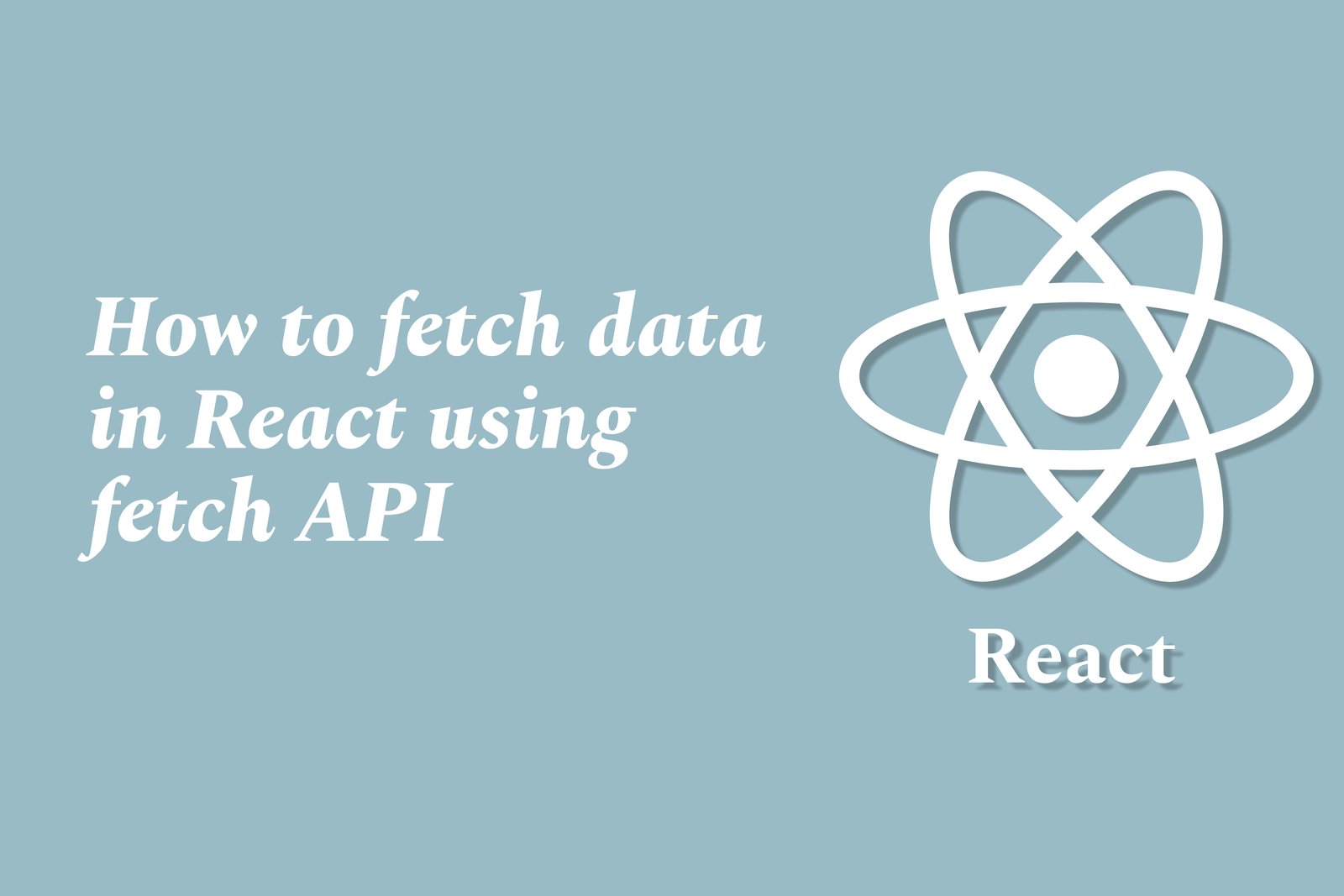How To Fetch Data In React Using Fetch API
Fetching data in React using the Fetch API involves making network requests to retrieve data from an external source, such as an API. The Fetch API provides a simple and flexible interface for handling asynchronous operations, enabling developers to use promises for easier data management. To fetch data, you typically call the fetch function within a React component, often utilizing the useEffect hook to trigger the request upon component mount. The response is then processed, usually parsed as JSON, and stored in the component’s state using the useState hook. This allows developers to display dynamic data in their applications and manage data efficiently as it updates over time.
How To Fetch Data In React Using Fetch API
Fetching data in React using the Fetch API is essential for building dynamic and interactive web applications that require real-time data updates. The Fetch API allows developers to make network requests to retrieve JSON or other types of data from external sources, such as RESTful APIs. By leveraging the useEffect and useState hooks, developers can efficiently initiate data requests upon component mounting and manage the response within the component's state. This approach not only enhances user experience by presenting live data without needing to refresh the page but also simplifies the process of integrating external data sources, enabling the creation of more feature-rich applications.
To Download Our Brochure: Download
Message us for more information: Click Here
Fetching data in React using the Fetch API is essential for building dynamic and interactive web applications that require real time data updates. The Fetch API allows developers to make network requests to retrieve JSON or other types of data from external sources, such as RESTful APIs. By leveraging the useEffect and useState hooks, developers can efficiently initiate data requests upon component mounting and manage the response within the component's state. This approach not only enhances user experience by presenting live data without needing to refresh the page but also simplifies the process of integrating external data sources, enabling the creation of more feature rich applications.
Course Overview
The “How to Fetch Data in React Using Fetch API” course provides a comprehensive introduction to retrieving external data in React applications. Participants will learn to utilize the Fetch API, implement best practices for making asynchronous requests, and manage data within the component state using hooks like useEffect and useState. Through hands-on projects and real-time examples, learners will gain practical experience in integrating APIs, handling responses, and displaying dynamic content, empowering them to build interactive applications that effectively communicate with backend services.
Course Description
The “How to Fetch Data in React Using Fetch API” course is designed to equip learners with the essential skills needed to retrieve and manage external data in their React applications. Participants will explore the Fetch API for making async requests, learn to handle responses, and effectively update the UI using React hooks such as useEffect and useState. Through hands-on projects and real-world examples, this course ensures a practical understanding of data fetching, error handling, and integrating APIs, enabling developers to create dynamic, data-driven applications with confidence and ease.
Key Features
1 - Comprehensive Tool Coverage: Provides hands-on training with a range of industry-standard testing tools, including Selenium, JIRA, LoadRunner, and TestRail.
2) Practical Exercises: Features real-world exercises and case studies to apply tools in various testing scenarios.
3) Interactive Learning: Includes interactive sessions with industry experts for personalized feedback and guidance.
4) Detailed Tutorials: Offers extensive tutorials and documentation on tool functionalities and best practices.
5) Advanced Techniques: Covers both fundamental and advanced techniques for using testing tools effectively.
6) Data Visualization: Integrates tools for visualizing test metrics and results, enhancing data interpretation and decision-making.
7) Tool Integration: Teaches how to integrate testing tools into the software development lifecycle for streamlined workflows.
8) Project-Based Learning: Focuses on project-based learning to build practical skills and create a portfolio of completed tasks.
9) Career Support: Provides resources and support for applying learned skills to real-world job scenarios, including resume building and interview preparation.
10) Up-to-Date Content: Ensures that course materials reflect the latest industry standards and tool updates.
Benefits of taking our course
Functional Tools
1 - JavaScript: The foundation of React and the Fetch API is JavaScript. Students will learn to harness JavaScript’s capabilities for manipulating data and handling asynchronous operations. Understanding ES6 syntax, such as promises and async/await, will empower students to write clean, efficient code that makes data fetching straightforward and intuitive.
2) React: As the primary framework for the course, React will be used to build user interfaces. Students will explore key React concepts such as components, state, and lifecycle methods. By integrating the Fetch API within their React components, students will learn how to manage data and create dynamic, responsive applications that enhance user engagement.
3) Fetch API: The Fetch API is a modern interface for making HTTP requests in JavaScript. This course will dive into the Fetch API's capabilities, including sending GET and POST requests, handling responses, and managing errors. Students gain hands on experience with real time data fetching, which is a vital skill for building applications that connect to external data sources.
4) Postman: This tool will be introduced for testing APIs outside of code. Postman offers an intuitive user interface for making API calls, inspecting responses, and understanding the data structure being handled. Students will use Postman to learn about API endpoints, method types, headers, and query parameters, providing them with a solid foundation to interact with any API effectively.
5) Visual Studio Code (VS Code): This powerful code editor will be the environment where students write and debug their React applications. With features like syntax highlighting, extensions for React, and integrated terminal capabilities, VS Code offers everything needed for an enriching development experience. Students will explore various extensions that enhance productivity and facilitate seamless coding practices.
6) Git & GitHub: Version control is critical in modern software development. Students will be introduced to Git for tracking changes in their code and collaborating with others. GitHub will be used to host their projects, allowing students to showcase their work and contribute to shared repositories. This understanding of version control promotes best practices for maintaining code integrity and collaboration in professional environments.
7) Browser DevTools: Students will utilize browser development tools to debug their applications and inspect network requests. By analyzing network activity, they can see how data is fetched and identify performance bottlenecks. Mastering DevTools enhances troubleshooting skills, enabling students to refine their applications for optimal performance.
8) Responsive Design Frameworks: The course will touch upon responsive design principles and may incorporate frameworks like Bootstrap or Material UI. This knowledge allows students to build applications that adapt seamlessly to different screen sizes, ensuring a consistent and enjoyable user experience across devices. Learning to fetch data and present it responsively is essential in today’s mobile first world.
9) Code Sandbox: Code Sandbox will be introduced as an online code editor where students can experiment with their projects collaboratively. It allows for real time sharing and editing of code, providing a platform to test their knowledge and seek feedback from peers and instructors. CodeSandbox fosters an interactive learning environment that encourages experimentation and innovation.
10) API Documentation Platforms: Familiarizing students with API documentation is crucial for successful data fetching. They will learn how to navigate and utilize various API documentation sites effectively, understanding endpoints, parameters, and response formats. This skill is essential for integrating with any third party service, making students adept at augmenting their applications with external data sources.
This comprehensive suite of tools prepares students not just to fetch data in React but equips them with skills and knowledge relevant to real world applications.
Here are additional points to enhance the article further:
11 - State Management Libraries: Students will delve into popular state management solutions like Redux or Context API. These libraries help manage application state efficiently, especially when dealing with large scale applications that require complex data flow. Understanding how to implement state management alongside the Fetch API will enable students to build scalable and maintainable applications.
12) Error Handling and Loading States: Essential to a seamless user experience, students will learn how to implement error handling and loading states within their applications. They will explore techniques to show loading indicators while data is being fetched and how to gracefully handle errors, providing users with clear feedback and enhancing the overall usability of their applications.
13) Testing and Validation: The course will introduce testing frameworks like Jest and React Testing Library. Students will learn how to write unit tests for their components and validate API calls, ensuring their applications work correctly and are reliable. Implementing automated tests is crucial for maintaining code quality and preventing regressions in collaborative projects.
14) Environment Variables and Configuration: Students will understand how to securely manage environment variables. This includes configuring sensitive information, such as API keys, using tools like dotenv. Proper configuration practices ensure that applications remain secure and adaptable to various environments—development, staging, and production.
15) Deployment Strategies: The course will cover different deployment options, including platforms like Netlify and Vercel. Students will learn how to deploy their React applications easily, make them accessible to users, and understand concepts like continuous integration/continuous deployment (CI/CD), which simplifies managing updates and ensures high availability.
16) Web Accessibility (a11y): Emphasizing the importance of inclusivity, students will learn the principles of web accessibility to create applications usable by people with disabilities. This includes understanding ARIA roles and best practices for ensuring that fetched data and dynamic changes in the UI are accessible through screen readers and other assistive technologies.
17) Performance Optimization Techniques: Students will explore various strategies to optimize performance in their applications, such as lazy loading components, code splitting, and memoization. They will learn how to analyze their applications' performance using built in tools and techniques to ensure that data fetching and rendering are efficient.
18) The Role of APIs in Modern Development: Beyond just fetching data, students will gain an understanding of how APIs underpin the architecture of modern web applications. Discussions around RESTful services, GraphQL, and the role of microservices will give students a broader context of how they can integrate various services into their projects.
19) Real Time Data Fetching: Beyond traditional HTTP requests, students will be introduced to real time data fetching paradigms such as WebSockets or Server Sent Events. This is particularly relevant for applications that require live updates, such as chat apps or notification systems, showcasing how to fetch and display real time information effectively.
20) Building a Portfolio Project: As part of the course, students will embark on a comprehensive project that utilizes all the skills learned throughout the program. This project will serve as a portfolio piece that showcases their ability to build a full fledged application, incorporating real time API calls, state management, error handling, and responsive design principles.
By incorporating these points, the course equips students not only with the technical skills for fetching data in React but also with the holistic knowledge necessary to create robust, user friendly applications tailored for the modern web landscape.
Browse our course links : Click Here
To Join our FREE DEMO Session: Click Here
This information is sourced from JustAcademy
Contact Info:
Roshan Chaturvedi
Message us on Whatsapp: Click Here
Email id: Click Here
Jetpack Compose Navigation Guide
Flutter Technical Interview Questions