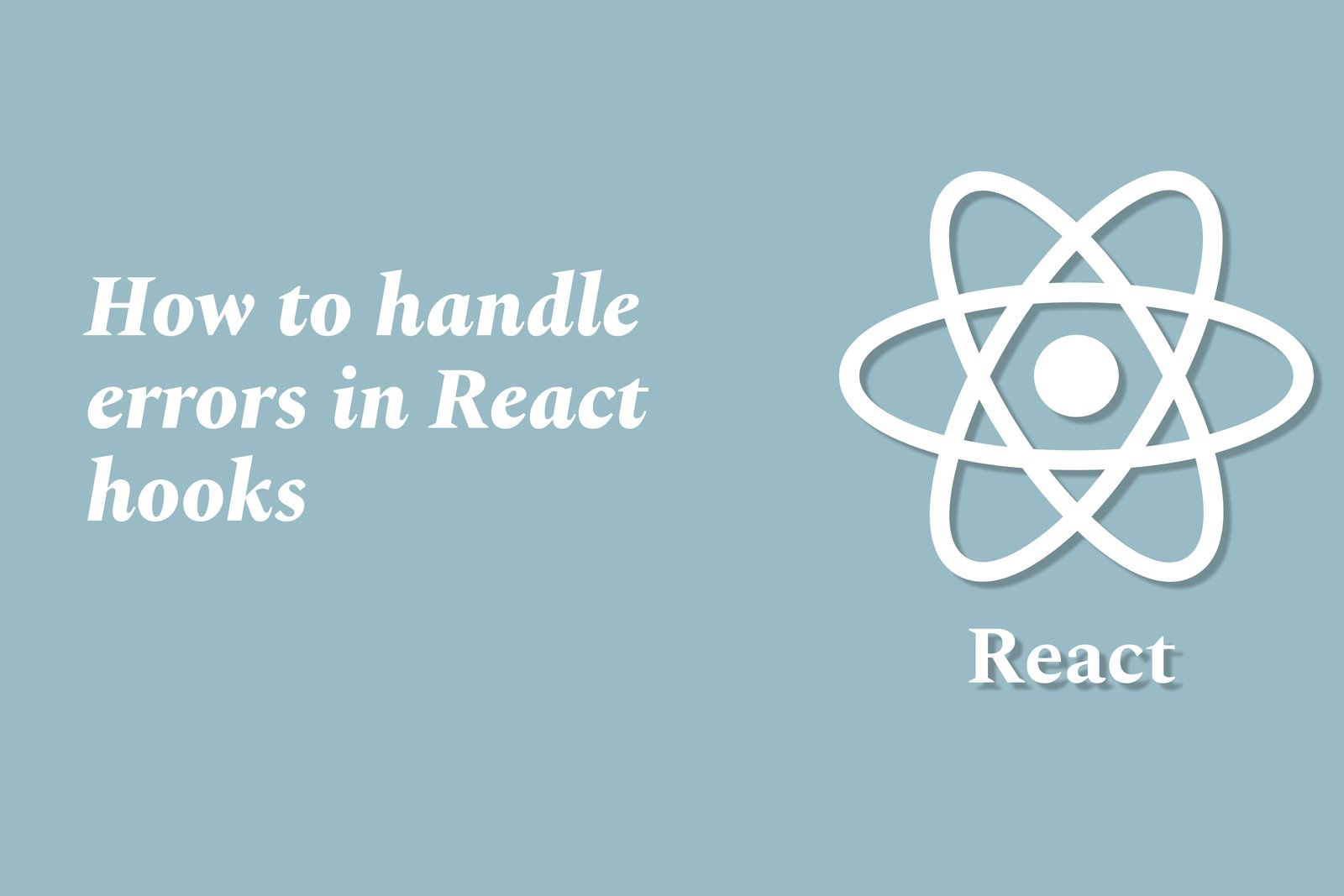How To Handle Errors In React Hooks
Handling errors in React hooks involves implementing strategies to capture and manage exceptions that may occur during component rendering or data fetching. By using try-catch blocks within async functions, developers can intercept errors when making API calls or performing asynchronous operations. Additionally, custom hooks can be created to centralize error management logic, making it easier to track and respond to errors across different components. Utilizing state to manage error messages or fallback UI enables a user-friendly experience, as users receive clear feedback about issues without interrupting the overall functionality of the application. This practice is crucial for building resilient React applications that provide a seamless user experience.
How To Handle Errors In React Hooks
Handling errors in React hooks is essential for maintaining a smooth user experience and ensuring application reliability. By implementing error management strategies, such as try-catch blocks for asynchronous operations and custom hooks for centralized error tracking, developers can effectively capture and respond to exceptions. This not only helps in debugging and improving code quality but also allows for the display of meaningful error messages or fallback UI to users. Overall, proper error handling in React hooks enhances application resilience and fosters user trust by ensuring that even when something goes wrong, users are informed and guided appropriately.
To Download Our Brochure: Download
Message us for more information: Click Here
Handling errors in React hooks is essential for maintaining a smooth user experience and ensuring application reliability. By implementing error management strategies, such as try catch blocks for asynchronous operations and custom hooks for centralized error tracking, developers can effectively capture and respond to exceptions. This not only helps in debugging and improving code quality but also allows for the display of meaningful error messages or fallback UI to users. Overall, proper error handling in React hooks enhances application resilience and fosters user trust by ensuring that even when something goes wrong, users are informed and guided appropriately.
Course Overview
The “How to Handle Errors in React Hooks” course provides an in-depth exploration of effective error management techniques within React applications. Participants will learn to implement resilient error handling strategies, including the use of try-catch blocks for asynchronous operations and the creation of custom hooks for centralized error tracking. The course emphasizes practical, real-world examples and projects that equip developers with the skills to capture, manage, and display errors seamlessly within their applications. By the end of the course, students will have the knowledge and tools necessary to enhance the reliability of their React applications, improve user experience, and foster greater application resilience.
Course Description
The “How to Handle Errors in React Hooks” course focuses on equipping developers with essential skills for managing errors effectively within React applications. Participants will learn about the common pitfalls and challenges faced when working with hooks, along with best practices for implementing error boundaries, leveraging try-catch for async functions, and creating custom hooks for centralized error management. Through practical exercises and real-time projects, this course ensures that developers can enhance user experience by gracefully handling errors, making their applications more robust and reliable. By the conclusion of the course, learners will be empowered to tackle error scenarios confidently and improve the overall quality of their React applications.
Key Features
1 - Comprehensive Tool Coverage: Provides hands-on training with a range of industry-standard testing tools, including Selenium, JIRA, LoadRunner, and TestRail.
2) Practical Exercises: Features real-world exercises and case studies to apply tools in various testing scenarios.
3) Interactive Learning: Includes interactive sessions with industry experts for personalized feedback and guidance.
4) Detailed Tutorials: Offers extensive tutorials and documentation on tool functionalities and best practices.
5) Advanced Techniques: Covers both fundamental and advanced techniques for using testing tools effectively.
6) Data Visualization: Integrates tools for visualizing test metrics and results, enhancing data interpretation and decision-making.
7) Tool Integration: Teaches how to integrate testing tools into the software development lifecycle for streamlined workflows.
8) Project-Based Learning: Focuses on project-based learning to build practical skills and create a portfolio of completed tasks.
9) Career Support: Provides resources and support for applying learned skills to real-world job scenarios, including resume building and interview preparation.
10) Up-to-Date Content: Ensures that course materials reflect the latest industry standards and tool updates.
Benefits of taking our course
Functional Tools
1 - React Developer Tools
React Developer Tools is an essential browser extension that allows developers to inspect the React component hierarchies in their applications. It enables users to view the current state and props of each component and provides functionality to observe how state changes affect the UI. This tool is particularly useful when debugging errors related to state management and rendering issues. By utilizing the React Developer Tools, students will learn to navigate components efficiently, helping them identify where errors originate and how to address them in real time.
2) Error Boundaries
Error Boundaries are a powerful feature in React that allow developers to gracefully handle errors in specific parts of the application. By utilizing these boundaries, students learn to wrap components with error handling logic, ensuring that an error in one component doesn’t crash the entire application. This tool helps in providing fallback UIs, thereby improving user experience. Understanding how to implement Error Boundaries effectively will empower students to manage errors and maintain application stability even during unforeseen crashes.
3) Custom Hooks
Custom Hooks offer the ability for students to encapsulate error handling logic into reusable functions. By creating their own hooks, learners can streamline error management across different components, promoting clean code and better organization. Custom Hooks can manage asynchronous error states and can be tailored to meet diverse error handling needs within the application. This practice guides students toward building scalable and maintainable applications, encouraging them to adopt best practices in React development.
4) Logging Tools (e.g., Sentry, LogRocket)
Integrating logging tools like Sentry or LogRocket helps developers capture and track errors in production environments. These tools provide real time monitoring and detailed insights into error occurrences, including stack traces and user sessions. Students will explore how to set up these tools to facilitate proactive error management. They can analyze patterns in errors and improve application performance over time, equipping them with practical skills to implement in their projects.
5) Testing Frameworks (Jest, React Testing Library)
Testing frameworks such as Jest and React Testing Library are crucial for ensuring the reliability of React applications. These tools allow students to write tests that simulate user interactions and check how components respond to various scenarios, including error states. By incorporating tests into their development workflow, students will learn how to catch errors before they reach production. This emphasis on testing promotes a disciplined approach to code quality and reinforces the importance of verifying that error handling works as intended.
6) Typescript for Type Safety
Using TypeScript enhances type safety within React applications, minimizing runtime errors associated with type mismatches. Students will appreciate the importance of explicitly defining types for props and state, leading to fewer surprises during development. With TypeScript, they can catch errors during compilation, enabling them to address issues before deployment. This practice fosters confidence in code reliability and helps learners understand the significance of type management in error reduction, ultimately producing more robust applications.
7) Component Lifecycle Methods
Understanding component lifecycle methods is essential for managing errors in React applications effectively. Students will learn how different lifecycle methods, such as `componentDidCatch`, can be used to handle errors gracefully when they occur. By leveraging lifecycle methods, learners can implement error logging, display fallback UI, and perform clean up actions, ensuring that applications continue to run smoothly even in the face of unexpected problems. This knowledge encourages students to harness the full potential of React’s lifecycle to enhance error handling.
8) Context API for Global Error Handling
The Context API can be utilized for centralized error handling across an entire application. By implementing a global error context, students can create a mechanism to capture and share error states throughout different levels of the component hierarchy. This approach promotes consistency and reduces redundancy by allowing multiple components to access the same error state and logic. Learning how to effectively use the Context API for error management prepares students to create more cohesive and responsive applications.
9) Network Request Error Handling
In real world applications, managing errors that arise from asynchronous network requests is crucial. Students will explore strategies for handling errors when fetching data, such as utilizing `try…catch` blocks for async functions or error states in promises. This will include displaying user friendly error messages and retry logic, enhancing the overall user experience when issues occur during data retrieval. By mastering these techniques, students will become adept at building resilient applications that can gracefully handle external communication failures.
10) Form Validation Libraries
Incorporating form validation libraries like Formik or React Hook Form enables broader error handling capabilities within forms. Students will learn how to implement validation rules to prevent submission of invalid data and how to manage errors for user input in real time. This approach not only streamlines error detection but also enhances user feedback, offering immediate corrections. By understanding how to utilize such libraries, learners will ensure that their applications maintain high data integrity and usability.
11 - Static Type Checkers
In addition to TypeScript, using static type checkers like PropTypes can help students enforce type safety for props passed to components. These tools provide runtime checks that warn about incorrect prop types, which is invaluable for catching errors early in the development process. Understanding how to implement PropTypes will encourage learners to adopt a defensive programming mindset, contributing to overall application stability and reducing the likelihood of runtime crashes related to prop misuse.
12) Accessibility (a11y) and Error Messages
Accessibility plays a significant role in error handling when it comes to providing feedback to users. Students will explore best practices for crafting accessible error messages that are both informative and easy to understand. This includes using ARIA roles and properties, as well as clear, concise language that improves the experience for users with disabilities. By prioritizing accessibility in error messages, learners will create applications that are inclusive and user friendly for everyone.
13) Server Side Error Handling
For applications that interact with a server, understanding server side error handling is vital. Students will learn how to appropriately manage errors returned by APIs, implement server error logging, and conditionally render components based on server responses. This will help them build applications that provide meaningful feedback when server issues arise, ultimately enhancing the user experience. Grasping server side error handling equips learners with the tools to build more robust, end to end applications that can handle various scenarios.
14) Performance Monitoring Tools
Incorporating performance monitoring tools like Google Lighthouse or Chrome DevTools can help students identify potential performance issues that might lead to errors. These tools offer insights on rendering times, resource loading, and JavaScript execution, allowing developers to optimize their applications proactively. By understanding performance monitoring, students can troubleshoot problems before they escalate into errors that affect users, ensuring smoother and more efficient applications.
15) Error Handling Best Practices
Teaching best practices for error handling, such as avoiding “catch all” error handling and ensuring clear user feedback, will empower students to develop a robust error management strategy. Learners will explore methods to systematically catch, log, and respond to errors, fostering a mindset focused on quality and reliability. By understanding these best practices, students can create applications that not only function well but also provide clarity and support to users when issues occur.
Browse our course links : Click Here
To Join our FREE DEMO Session: Click Here
This information is sourced from JustAcademy
Contact Info:
Roshan Chaturvedi
Message us on Whatsapp: Click Here
Email id: Click Here
NativeBase Vs React Native Paper UI Libraries
React Native Vector Icons Tutorial
Unit Testing in React Native Using Jest