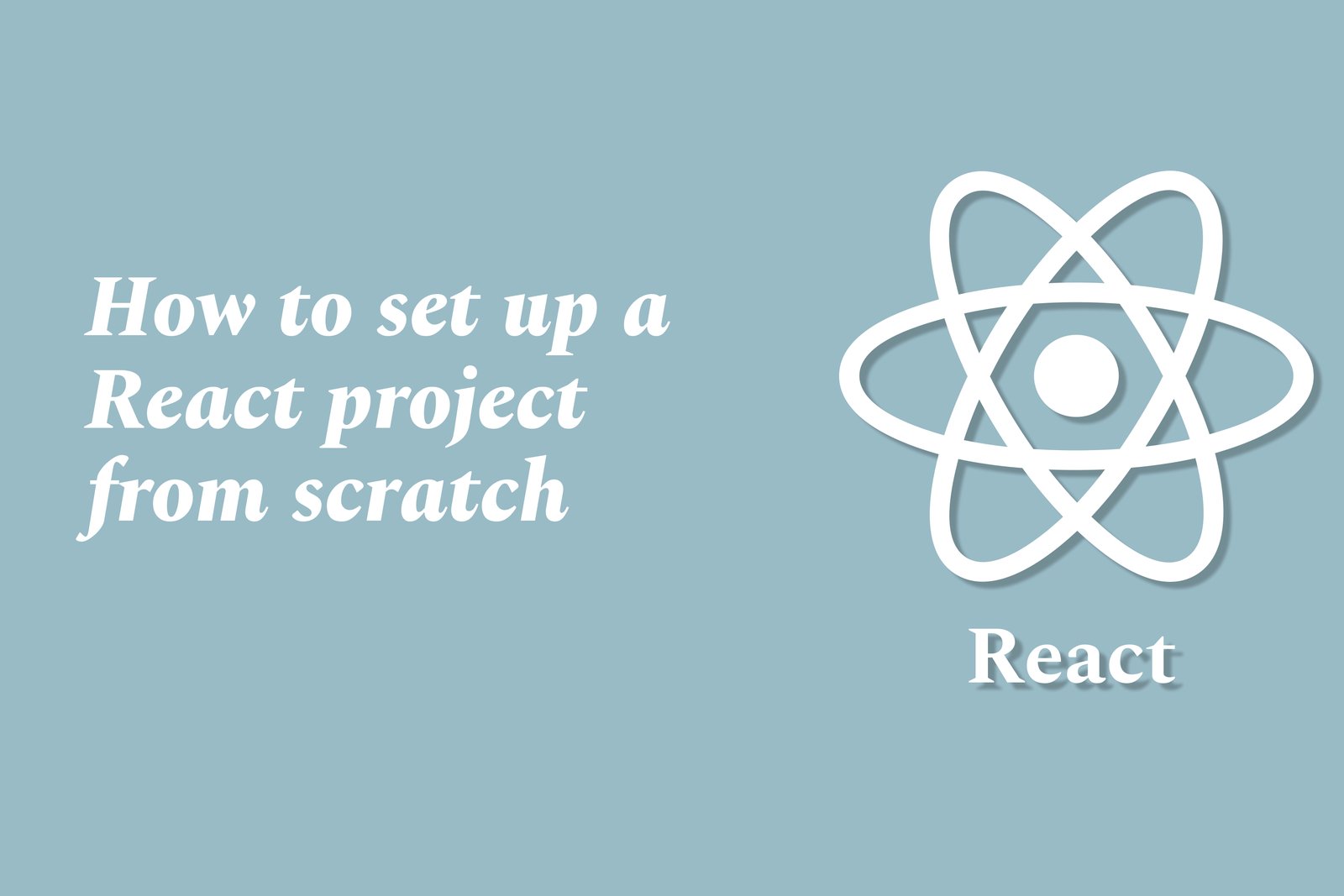How To Set Up A React Project From Scratch
Setting up a React project from scratch involves creating a new directory, initializing it with Node.js, and installing essential development tools such as React and ReactDOM using npm or Yarn. To begin, you first create a new directory and navigate into it, then run the command `npm init -y` to generate a package.json file, which manages project dependencies. Next, by executing the command `npm install react react-dom`, you incorporate the core React libraries into your project. Following this, setting up a build tool like Webpack or using Create React App simplifies the process of bundling your application and managing assets. Finally, you create a basic file structure and a starting component, allowing you to start building your user interface with React’s powerful features.
How To Set Up A React Project From Scratch
Setting up a React project from scratch is an essential skill for developers looking to create dynamic, responsive web applications. This process not only helps in understanding the fundamentals of how React operates but also allows for maximum customization and control over the project's structure and dependencies. By initializing a project with Node.js, installing React and ReactDOM, and configuring development tools, developers can build a tailored environment that fits their project needs. This hands-on approach fosters a deeper comprehension of build processes and enables the integration of real-time projects, enhancing practical learning and problem-solving skills in modern web development.
To Download Our Brochure: Download
Message us for more information: Click Here
Setting up a React project from scratch is an essential skill for developers looking to create dynamic, responsive web applications. This process not only helps in understanding the fundamentals of how React operates but also allows for maximum customization and control over the project's structure and dependencies. By initializing a project with Node.js, installing React and ReactDOM, and configuring development tools, developers can build a tailored environment that fits their project needs. This hands on approach fosters a deeper comprehension of build processes and enables the integration of real time projects, enhancing practical learning and problem solving skills in modern web development.
Course Overview
The “How to Set Up a React Project from Scratch” course at JustAcademy provides a comprehensive introduction to building React applications from the ground up. Participants will learn how to initialize a new React project using Node.js, configure essential development tools, and install necessary libraries like React and ReactDOM. Through hands-on real-time projects, this course will cover best practices for project structure, package management, and version control, empowering learners to create responsive, dynamic web applications effectively. By the end, students will have a solid foundation in React, enabling them to tackle more complex development challenges confidently.
Course Description
The “How to Set Up a React Project from Scratch” course at JustAcademy is designed for aspiring developers eager to master the fundamentals of React. Participants will learn to initialize a React application using modern tools and technologies, including Node.js, npm, and create-react-app. The course emphasizes practical skills, guiding learners through the setup of a robust development environment, installation of essential libraries, and organization of project structure. With hands-on real-time projects, students will gain valuable experience in building interactive user interfaces, enabling them to create seamless and dynamic web applications. By course completion, learners will be equipped with the tools and knowledge to launch their own React projects confidently.
Key Features
1 - Comprehensive Tool Coverage: Provides hands-on training with a range of industry-standard testing tools, including Selenium, JIRA, LoadRunner, and TestRail.
2) Practical Exercises: Features real-world exercises and case studies to apply tools in various testing scenarios.
3) Interactive Learning: Includes interactive sessions with industry experts for personalized feedback and guidance.
4) Detailed Tutorials: Offers extensive tutorials and documentation on tool functionalities and best practices.
5) Advanced Techniques: Covers both fundamental and advanced techniques for using testing tools effectively.
6) Data Visualization: Integrates tools for visualizing test metrics and results, enhancing data interpretation and decision-making.
7) Tool Integration: Teaches how to integrate testing tools into the software development lifecycle for streamlined workflows.
8) Project-Based Learning: Focuses on project-based learning to build practical skills and create a portfolio of completed tasks.
9) Career Support: Provides resources and support for applying learned skills to real-world job scenarios, including resume building and interview preparation.
10) Up-to-Date Content: Ensures that course materials reflect the latest industry standards and tool updates.
Benefits of taking our course
Functional Tools
1 - Node.js
Node.js is a powerful JavaScript runtime that enables developers to execute JavaScript code on the server side. In the context of setting up a React project, it serves as the backbone for managing dependencies. Students will learn to use Node.js to install and manage libraries, as well as run various scripts necessary for the development process. The ability to use Node.js effectively ensures that students can leverage a wide range of tools and frameworks, enhancing their overall development experience.
2) npm
npm (Node Package Manager) is an essential tool for JavaScript development, allowing users to install, manage, and share packages. During the course, students will explore how to utilize npm to integrate third party libraries and frameworks into their React projects seamlessly. Understanding npm is crucial, as it significantly simplifies the process of managing project dependencies and helps in keeping modules up to date. This practical knowledge is vital for any aspiring developer.
3) Create React App
Create React App is a command line tool that sets up a new React project with a preconfigured development environment. Students will learn how to use this tool to create a new React application quickly, without needing to configure build tools manually. By utilizing Create React App, learners can focus on coding and development rather than setup, allowing for a more streamlined and efficient learning experience. This tool empowers students to initiate projects with best practices already in place.
4) Visual Studio Code (VS Code)
Visual Studio Code is a popular code editor that offers a rich set of features designed for web development. In the course, students will be introduced to VS Code's capabilities, including debugging tools, extensions, and integrated terminal support. By using this powerful editor, learners can improve their coding efficiency and enjoy a more productive environment. Features like IntelliSense and Git integration further enhance the development workflow, making VS Code an essential tool in setting up and managing a React project.
5) Git and GitHub
Git is a version control system that allows developers to track changes in their codebase efficiently. Students will learn how to use Git to manage their React projects, enabling them to collaborate with others and maintain a history of their work. Coupled with GitHub, a cloud based hosting service for Git repositories, learners can share their projects, contribute to open source initiatives, and showcase their work to potential employers. Understanding Git and GitHub is an industry standard skill that complements their technical abilities.
6) Web Browsers and Developer Tools
Web browsers, equipped with built in developer tools, provide critical insights into the performance and structure of web applications. In this course, students will explore how to use the developer tools available in popular browsers, such as Chrome and Firefox, to debug their React applications. These tools allow for real time inspection and manipulation of the DOM, making it easier to troubleshoot issues and optimize application performance. Familiarity with browser developer tools is a key component of modern web development practices.
By using these tools, students will gain a hands on understanding of the entire React project setup process, equipping them with the skills needed to transition into real world development environments.
7) Webpack
Webpack is a powerful module bundler that compiles JavaScript files for usage in a browser. In this course, students will learn how Webpack transforms and bundles their React applications, optimizing the files for production. Understanding how to configure Webpack allows developers to customize their build processes, manage asset loading, and improve application performance. This knowledge is particularly beneficial for those looking to delve deeper into front end development.
8) Babel
Babel is a JavaScript compiler that allows developers to write code using the latest JavaScript syntax while ensuring compatibility with older browsers. Students will learn how Babel works in the context of a React project, enabling them to harness modern JavaScript features, such as ES6+ syntax. This ensures that their applications run smoothly across different environments, enhancing code quality and developer productivity.
9) React Router
React Router is a popular library for managing routing in React applications. Students will explore how to implement React Router to create single page applications with multiple views. Learning to manage navigation within their apps is crucial for building user friendly interfaces, and understanding routing will empower students to create more dynamic and interactive applications.
10) State Management Libraries (Redux)
As projects grow in complexity, managing state becomes increasingly challenging. Redux is a state management library that helps simplify this process. In the course, students will learn how to integrate Redux into their React applications, allowing them to manage the application state more predictably and efficiently. Understanding Redux equips students with the tools needed to handle larger and more complex applications.
11 - Styled Components
Styled Components is a popular library that allows developers to write CSS in JavaScript. During the course, students will learn how to use Styled Components to create reusable and modular styles for their React applications. This approach not only enhances code organization but also promotes a better separation of concerns and improves maintainability.
12) Testing Frameworks (Jest and React Testing Library)
Testing is a critical aspect of software development. In this course, students will learn about testing frameworks such as Jest and React Testing Library. They will gain hands on experience writing unit tests and integration tests for their React components, ensuring that their applications work as intended and helping to maintain high code quality. This knowledge prepares students for real world scenarios where testing is an essential part of the development lifecycle.
13) Responsive Design Techniques
Creating applications that look great on all devices is essential in today's mobile first world. Students will learn about responsive design techniques, including CSS media queries and flexible grid layouts. Understanding how to implement these techniques in their React applications ensures that they can deliver a seamless user experience across various screen sizes and devices.
14) API Integration (REST and GraphQL)
Many applications rely on external data sources. In this module, students will learn how to integrate APIs into their React projects, focusing on both RESTful and GraphQL approaches. They will gain a solid understanding of how to fetch data asynchronously and manage responses, preparing them for working with real world applications that consume external data.
15) Deployment and Hosting
Finally, students will learn about deploying their React applications to different hosting platforms, such as Vercel, Netlify, or AWS. Understanding the deployment process, including configuration, environment variables, and domain management, ensures that students can take their projects from development to production effectively. This knowledge is crucial for launching applications and making them accessible to users worldwide.
By covering these additional points, students will emerge from the course not only with a strong foundation in React development but also with a comprehensive skill set that prepares them for various challenges in the tech industry. They will be equipped to tackle real world projects with confidence and proficiency.
Browse our course links : Click Here
To Join our FREE DEMO Session: Click Here
This information is sourced from JustAcademy
Contact Info:
Roshan Chaturvedi
Message us on Whatsapp: Click Here
Email id: Click Here
Why Android Skills Are Future-Proof In 2025
Using safetynet and play integrity api